Best Pihole Adlists in 2023
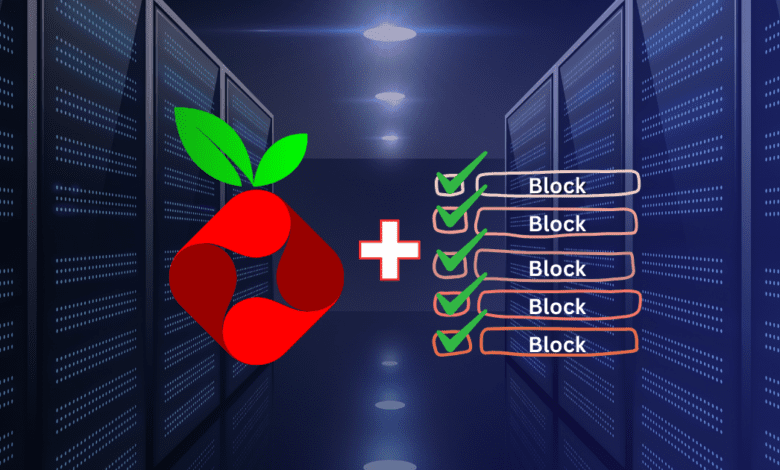
Let’s take a look at the most recommended Pihole adlists of 2023. As we will see, these adlists (aka blocklists) are designed to secure and protect your network from malicious sites and specific types of content.
Pihole adlists
What is Pi-Hole?
Most likely, you have heard of Pi-hole for blocking ads and blocking unwanted content. But, if you haven’t, let’s get a good overview of what it does. It is a “network-wide” ad-blocker that does “DNS sinkholing” of unwanted traffic. Network connectivity to ads and other unnecessary sites wastes resources.
Configuring a Pi-hole on a network intercepts domains associated with ads, trackers, and malware, preventing them from reaching your device. This process helps block ads and contributes to faster network performance and heightened online privacy.
Why Choose Pi-hole over other solutions?
Pi-hole is one of the best network-wide ad blockers. It minimizes connections to malicious content, speeds up your network by being able to block intrusive ads, and offers a cleaner, more streamlined browsing experience.
It is supported on a number of operating systems, making it highly compatible, regardless of the platform.
Also, as we will see, Pi-hole’s adlist group management feature enables customizing blocking rules to meet different needs.
Regex blocking
Besides adlists for blocking domains, Pi-Hole also includes the ability to do RegEx blocking so you can write complex filter rules for your configuration. It is described as an “advanced” function, but anyone can use the RegEx feature to write RegEx entries properly just by doing some research and reading.
You can read a tutorial on RegEx from Pi-hole here: Tutorial – Pi-hole documentation.
However, using an “already built” adlist is generally the easiest and most common way to quickly block malicious domains and clean up ads in your browsing environment.
Good resources for adlists
One of the best resources for adlists to add to your Pi-Hole environment is Firebog: Blocklist Collection ¦ Firebog. Here, you will find lists that cover the gamut of sites, including:
suspicious
advertising
tracking list
telemetry
malicious
Another good resource is the BlockList Project: Lists | Primary Block Lists (blocklistproject.github.io).
Also, another to look at is the following: Developer Dan’s Hosts.
Finally, if you want a customized set of block lists, there is a great site to check out, called Sefinek’s Website for Custom Block links here: PiHole Blocklist Generator. It provides a simple web interface you can check off which types of blocked domains you want to include, and then it will create the curated list of Pihole adlists for you to configure in your Pihole installation.
Best Pihole Adlists for 2023
Let’s look at a few of the best Pi-Hole adlists (block lists) for blocking ads and allowing you to filter all the domains they contain.
For general ad blocking
StevenBlack: The StevenBlack blocklist is one of the staple blocklists that can be used quickly and easily with Pi-hole. It contains many blocked domains, spanning adware, malware, fake news, gambling, porn, social, etc, that are frequently updated. GitHub – StevenBlack/hosts
Energized Basic: Energized Protection is a host-based block list compatible with all devices. It blocks advertisements, malware, spam, spyware, statistics & trackers on both browsing and applications. It reduces page load times, increases privacy, and makes your network usage much more efficient. GitHub – EnergizedProtection/block
OISD: Acclaimed for having minimal false positives and an extensive range of blocked domains. oisd | domain blocklist
AdguardDNSFilter: A filter amalgamated from multiple other filters (AdGuard Base filter, Social Media filter, Tracking Protection filter, Mobile Ads filter, EasyList, and EasyPrivacy), streamlined specifically to enhance compatibility with DNS-level ad blocking. GitHub – AdguardTeam/AdGuardSDNSFilter at blog.torguard.net
AnudeepND blacklist: It touts itself as a well-maintained and curated host file, including domains that serve ads, tracking, and malware. Each domain is tested and verified before being added to the list. GitHub – anudeepND/blacklist
Specific services blocking
Facebook extended list: Lists | Primary Block Lists (blocklistproject.github.io)
Dating services: github.developerdan.com/hosts/lists/dating-services-extended.txt
Block Malware and Phishing Safeguards
Phishing Army: This list blocks known phishing sites to safeguard sensitive information. Phishing Army | The Blocklist to filter Phishing!
PeterDaveHello: This list offers malicious domain intelligence collected from many sources, spotlighting threats such as malware, ransomware, phishing, spyware, and botnets. The objective is to ease the user’s journey in accessing and leveraging this information, eliminating the manual labor of searching for and managing these lists individually. Integrating these into your DNS-level solutions like Pi-Hole can greatly help protect against cyber threats. GitHub – PeterDaveHello/threat-hostlist
Family-Oriented Lists
The Firebog’s Family-friendly list: blocks adult content and other inappropriate materials, ensuring a safe browsing environment for all household members. https://raw.githubusercontent.com/chadmayfield/my-pihole-blocklists/master/lists/pi_blocklist_porn_top1m.list https://v.firebog.net/hosts/Prigent-Adult.txt
Privacy-focused
EasyPrivacy list: The goal of this list is to improve user privacy. GitHub – easylist/easylist
Tracking Agressive Extended: github.developerdan.com/hosts/lists/tracking-aggressive-extended.txt
Installing adlists into Pi-hole
Integrating adlists into Pi-hole is easy to do. Navigate to the pihole dashboard, proceed to Group Management, and then to Adlists. Here, you can input the URL of the adlist you desire to add.
Enter your Pihole adlist URL, click on the “Add” button, and the adlist will be successfully added to your Pi-hole setup, ready to block unwanted content and ads.
Adding a new adlist is very simple. Enter the URL for the adlist in the Pihole Adlist group management dashboard. Then, click Add.
Customizing your Pi-Hole experience
With Pi-hole, customizing settings and configurations is at your fingertips. Utilizing its regex entries and adlist group management features, you can create different blocking rules for various devices or user groups within your network, ensuring a tailored browsing experience for every user.
Block Youtube ads?
A common question is how effective Pi-hole is in blocking YouTube ads. Due to YouTube serving ads from the same domains as its videos, Pi-hole may not work well in blocking YouTube ads without blocking the videos themselves.
However, some community-contributed adlists and regex entries may be able to block YouTube ads with some degree of success. Trial and error will be key to test this out.
Frequently Asked Questions
Pi-hole blocks ads across your entire network, not just your web browser. This includes apps and smart devices. Since it operates at the DNS level, it stops ads from being loaded before they reach your device. This also speeds up your Internet connection.
Just remember you will need to configure your clients to use the Pi-Hole server as the DNS server for the network, using DHCP, etc.
Pi-hole is favored for blocking ads network-wide, not just on a single device. It can also block tracking cookies, malicious sites, and other forms of unwanted content. Also, it’s free and open-source, which allows customizing blocking rules.
Keeping your block lists updated frequently is key to maintaining a secure and ad-free network environment. New malicious domains and ads sources are discovered regularly, so updating your adlists at least weekly is a good practice. By default, it updates once a week.
You can update them more frequently with the following, which will update it at 30 minutes past the hour, every hour. This can be adjusted as needed.
##Update your cron job
echo ’30 */1 * * * root PATH=”$PATH:/usr/local/bin/” pihole updateGravity >/var/log/pihole_updateGravity.log || cat /var/log/pihole_updateGravity.log’ > /etc/cron.d/update_gravity
##Restart cron
systemctl restart cron
Yes, there are adlists like EasyPrivacy that focus on online privacy by blocking ads tracking, tracking cookies, and other elements that can infringe on your privacy.
By setting up a Pi-hole on your home network, all devices connected, including mobile devices, will have ads blocked. Ensure your mobile device is connected to your network, and the Pi-hole will block ads on it too. Just make sure DHCP is configured to hand out the DNS address of your Pi-hole server.
Pi-hole can block a vast majority of ads on many websites. However, some platforms like YouTube, serve ads from the same domains as their content, making it a bit tricky for Pi-hole to block ads without also blocking the content.
False positives occur when Pi-hole accidentally blocks a domain that isn’t harmful or isn’t an ad. This can happen if a blocklist is overly aggressive or hasn’t been updated accurately. Regularly updating your blocklists and customizing your blocking rules can help minimize false positives.
By blocking access to malicious sites, malware domains, and phishing sites, Pi-hole adlists enhance network security. They act as a first line of defense against online threats, helping to keep your network and devices safer.
Yes, tools like the Sefinek Blocklist Generator allow you to create personalized blocklists. This way, you can tailor the blocking lists to meet your specific needs, whether blocking certain categories of sites or allowing others.
Absolutely. Pi-hole works at the DNS level, while other ad blockers like uBlock Origin work at the browser level. They can work together to provide an additional layer of ad blocking and online privacy.
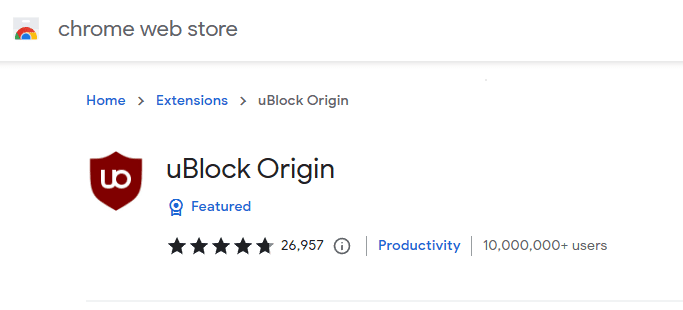
Why are Pihole adlists helpful to you?
To summarize, the Pi-Hole blocklists are extremely helpful for a more secure and efficient network in many ways. The reasons include the following:
It reduces network traffic by DNS sinkholing unnecessary and unwanted traffic
It blocked malicious content
It blocks unwanted content
It helps to create a kid-friendly network
Ads, tracking & telemetry can easily be blocked


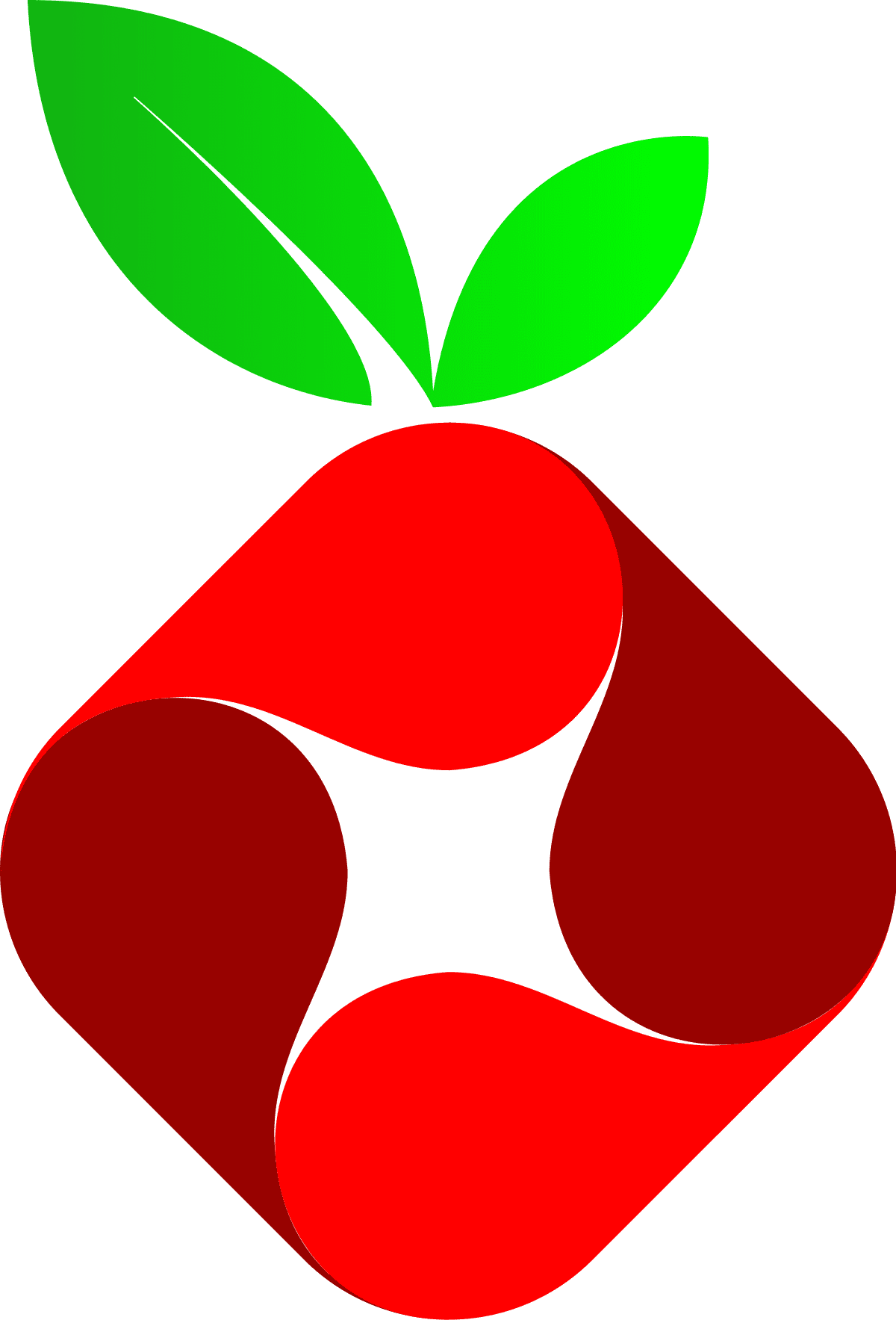
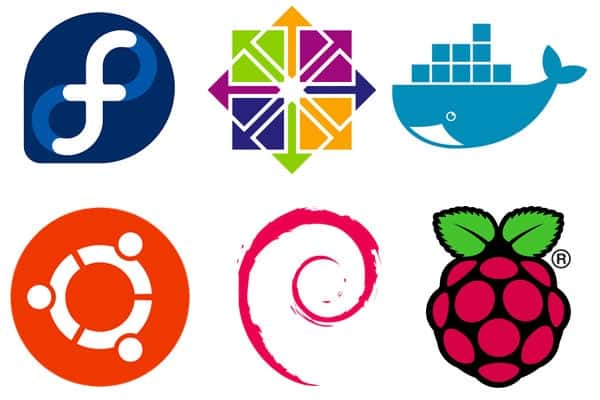
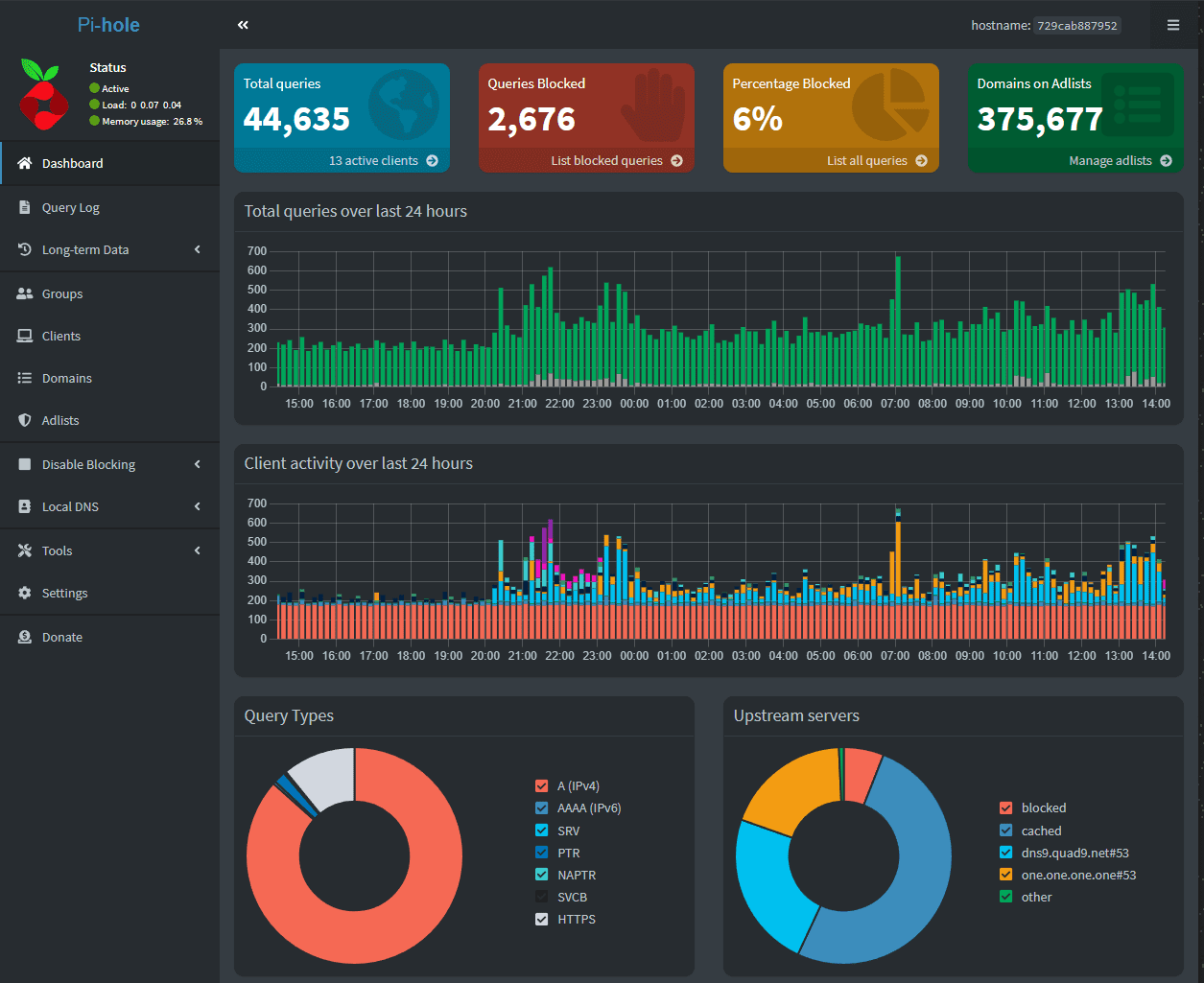
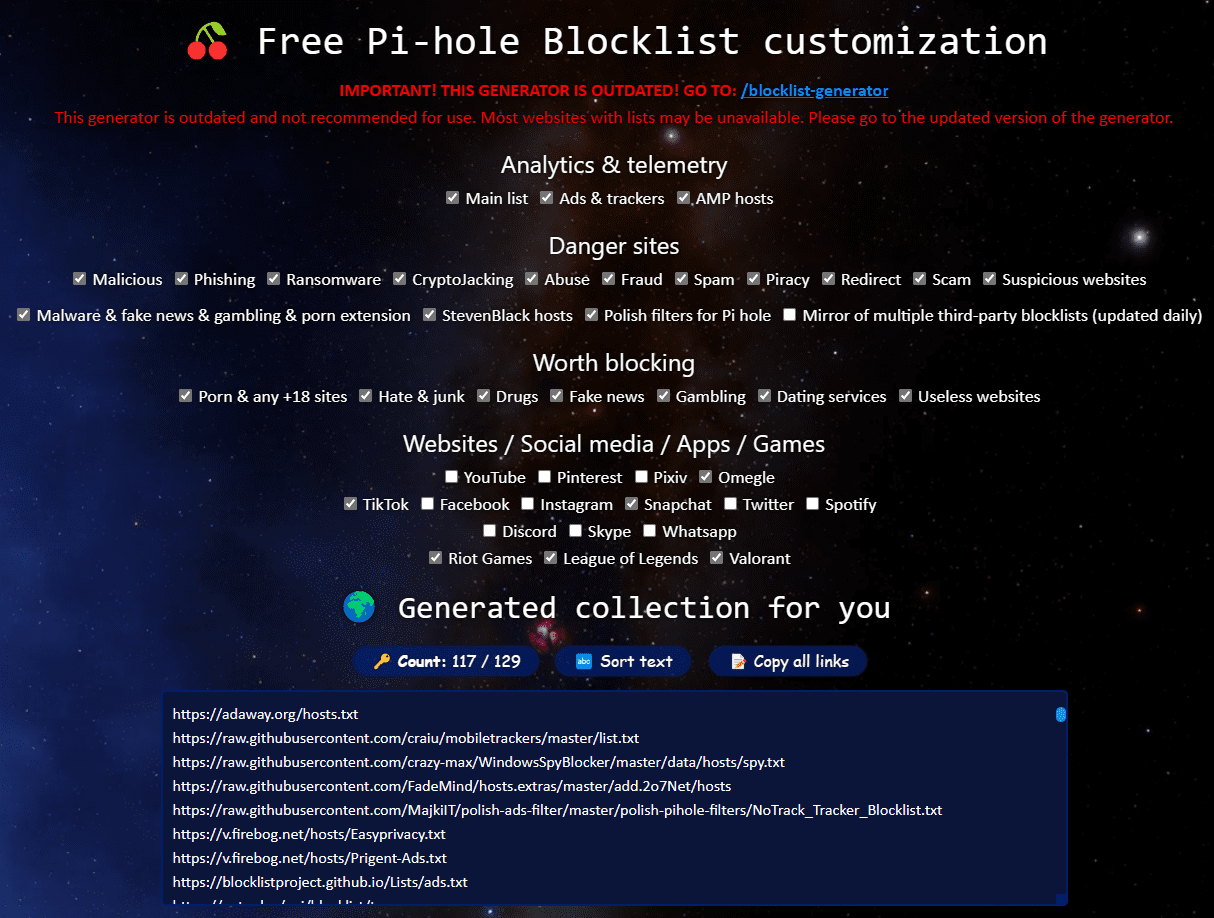
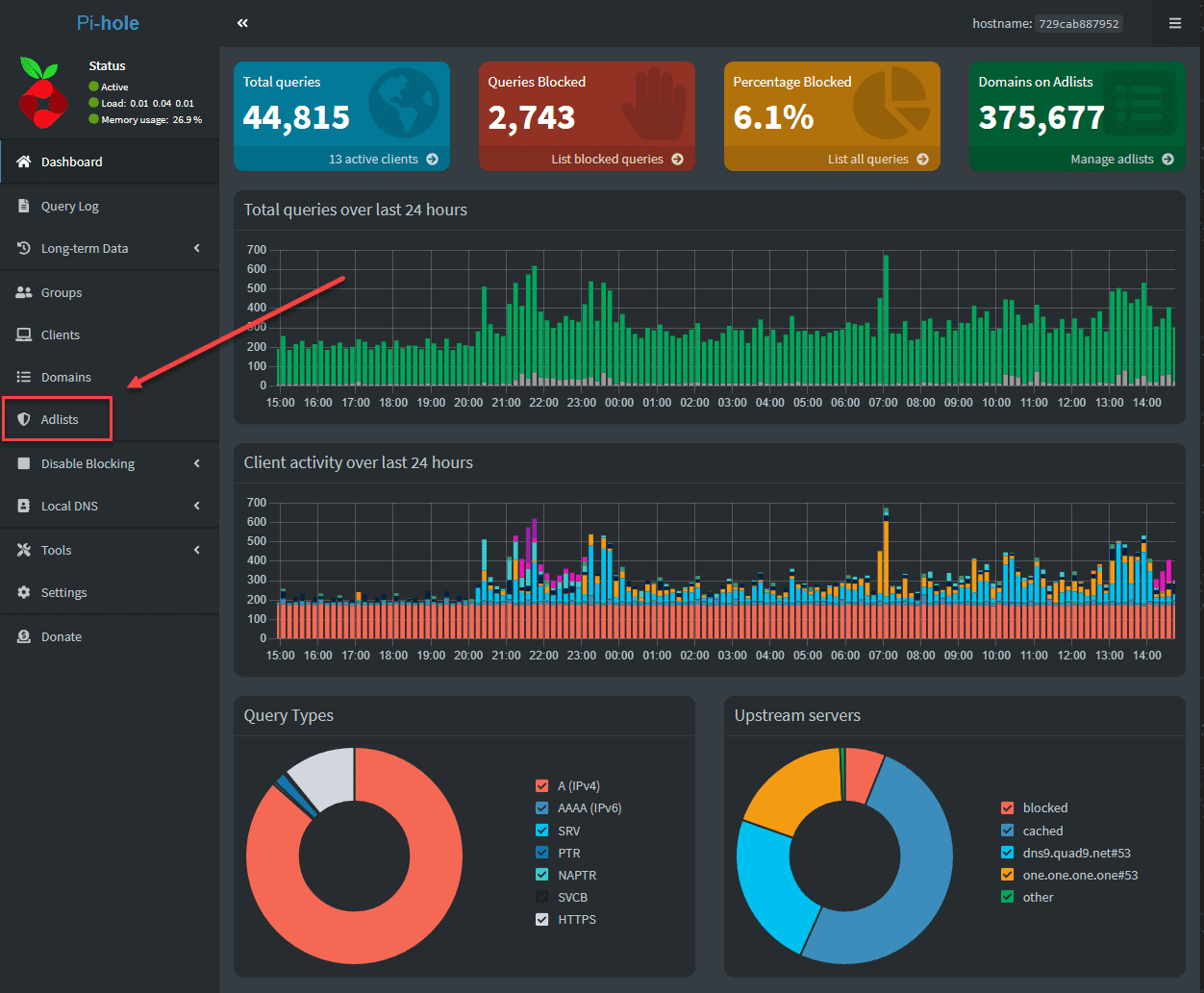
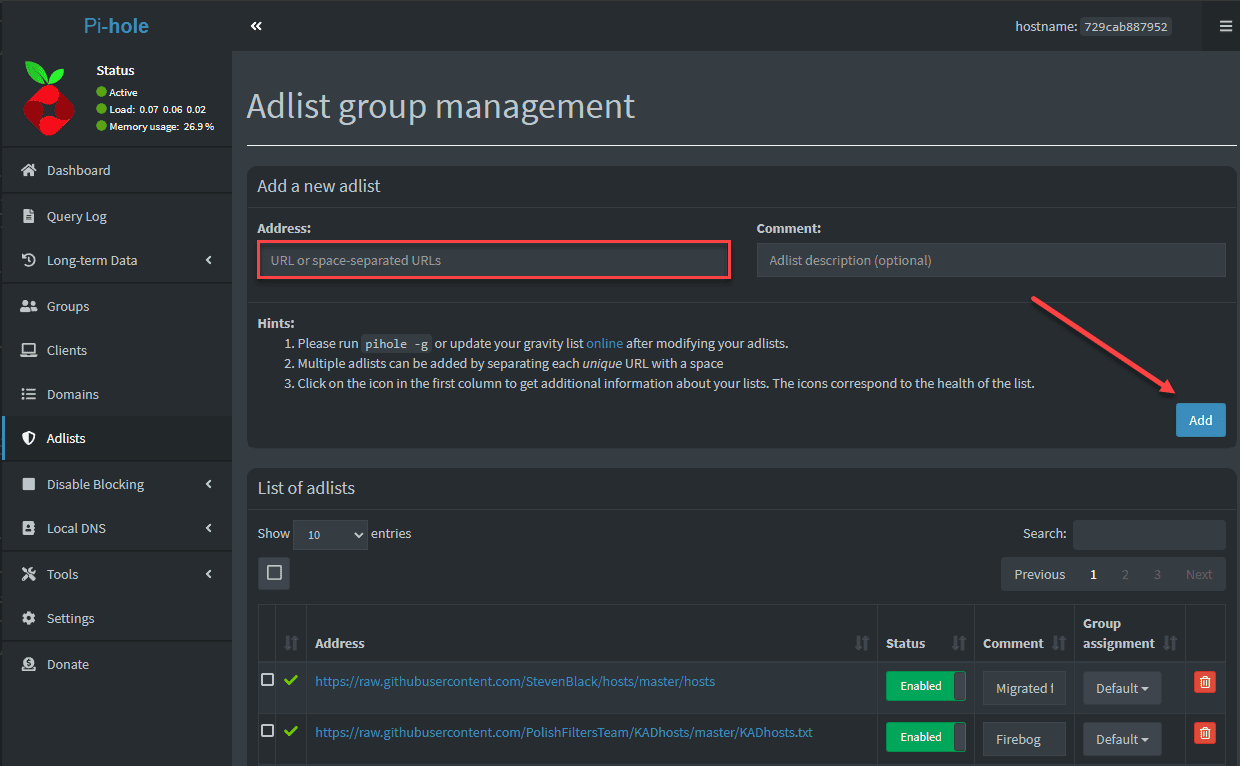


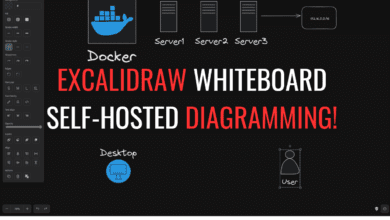
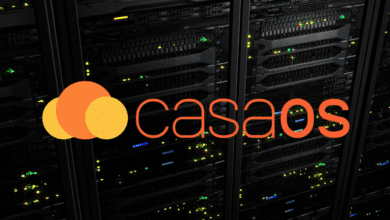

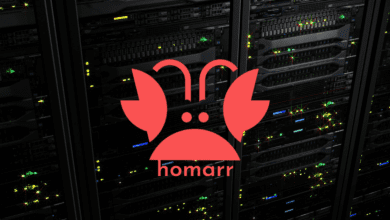


Should be nice if there was a tool that could help you combine list into fewer download and sort out duplicates domain.
OT but, another quality article, well written and without error. Creation times also amazing. (Dude, are you just doing brain dumps?) Have to admit I’ve become a fan of the site.
Just wanted to mention I use iblocklist.com for raw IPs, lists: level 1, spyware, ads, edu, level 2, dshield, hijacked, primary threats, microsoft, bogon, and webexploit (given in order by size, s>L). Data is formatted, combined, and duplicates removed by script. Just updated and see the current total is 514,622 unique lines (many are IP ranges).
Thanks for the recommended ‘list of lists’. So many out there, it’s hard to choose. Planning to do a comparison against the iblocklist files, when time.