A guideline for better cyber security and protection against viruses
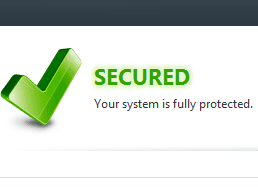
For better protection against different lethal and deadliest malware attacks, just follow the logical sequence of cyber security.
Say no to executable programs
You never know how much trouble an executable program can create. Your system can get infected through e-mails, especially when you are not aware of such threats. Mostly, computer users open such executable programs, and as a result, they get infected. Never underestimate the power of executables, as they can become a serious threat to your computer security. Basically, executables are programmed in a way to take place in your computer without your permission.
To avoid such happenings, try not to open e-mails from suspected and unknown senders and always open e-mails from trusted sources. You can also delete such doubtful e-mails.
Antivirus is a good option
Protecting your computer with the help of good antivirus software will do well. Antivirus can fight well and protect your computer from all possible virus threats. If you want to keep your computer safe and secure, then carry on with any high ranking antivirus software.
It will update the internal software automatically and provide you an unbreakable protection shield, whether you work online or stay offline. Even if, you can’t afford to buy one, you can avail the trail offer of any outclass antivirus program. A good antivirus program will fight against different deadliest Malwares, Trojans and Worms.
Avoid unnecessary downloads
If you are fond of downloading clutters from different unknown sources, then you are in a big trouble! In different cases, internet users download music and other media files from unreliable sites and get into some serious trouble. Different virus and malware software are hidden deep in such sites, which offer illegal music and movie downloads. So, be careful and download music or any other media file from the trusted sources.
Even it’s better not to avail the “free lunch offer,” if you really care about your personal data and computer. It is possible that a casual download cause you some problems regarding a lethal virus attack or data theft from your computer.
Online scans and virus cleanups
Hackers have their own unique ideas of twisting things while offering online scans and virus cleanups. A lot of people don’t know the real motive behind the virus scans and accept such gracious offers. In response to these offers, hacking software or a malware takes a safe refuge in your PC and ruins everything. Avoid online scans and free cleanups and get some reliable antivirus software to make things better. Spending a little amount on patent, but reliable antivirus software is not so hard.
Never disable software updates
If you have disabled the software updates option, then it will cause you a lot of damage, and once a virus is inside your system, then it will become a tough task to remove it. You never know, on which component, the imposter has taken refuge. Opposite to this situation, if you have enabled the software update option, then it will keep it updated regarding all new threats and virus attacks. Keep your computer safe and update your virus protection program on regular basis – the only solution to your problems!









