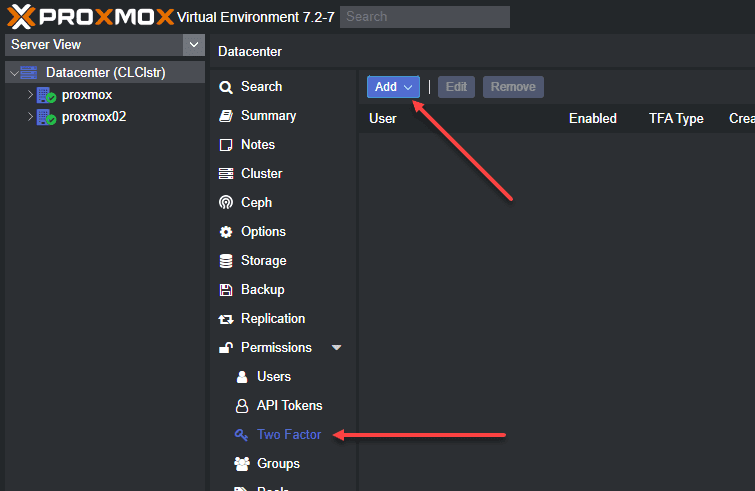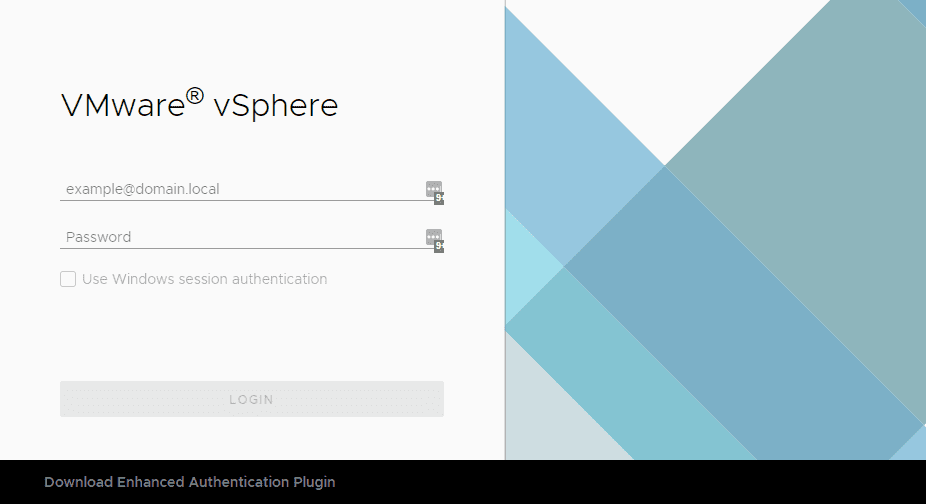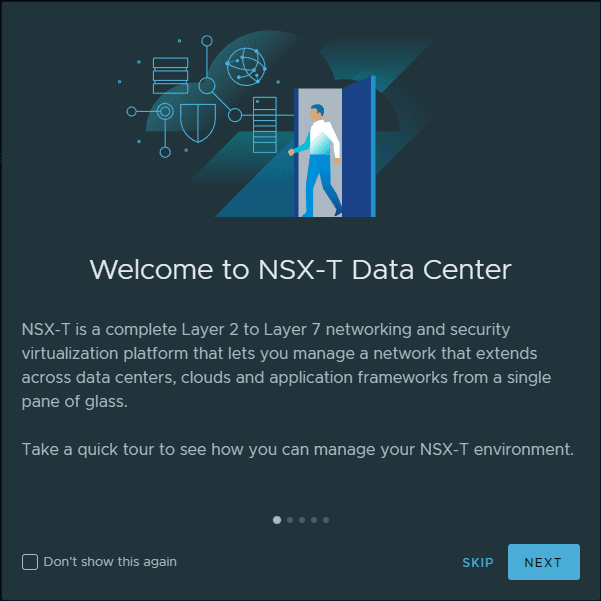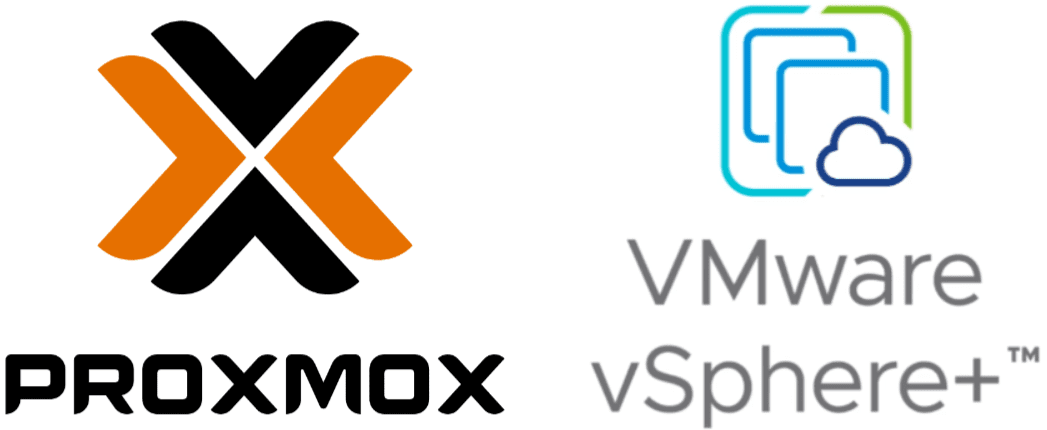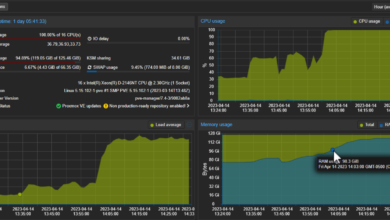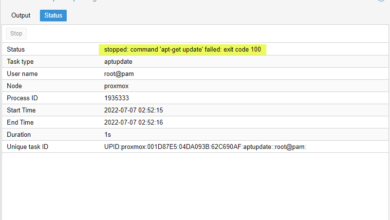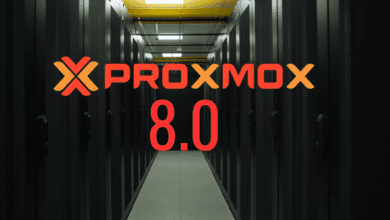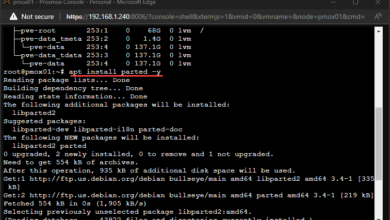Proxmox vs ESXi – ultimate comparison 2022
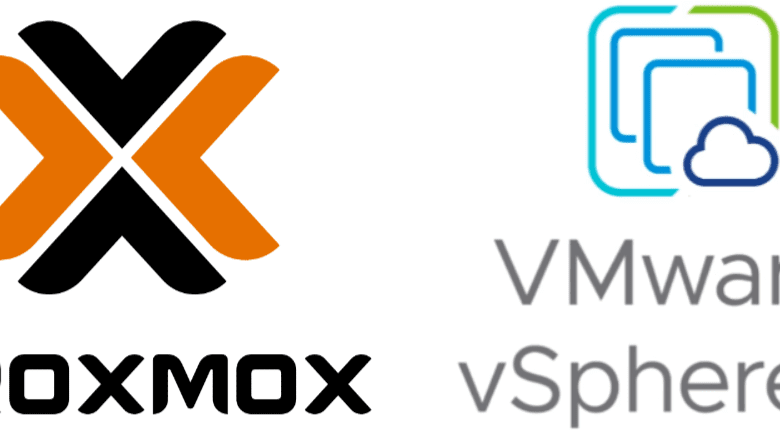
There are many great hypervisors in use in the enterprise data center, in SMB environments, and home lab environments. Two of those hypervisors include Proxmox VE and VMware ESXi. Both are fantastic hypervisors with many strengths in hosting enterprise workloads and self-hosted services as part of server virtualization solutions.
With Broadcom’s recent acquisition of VMware and the shift of VMware to a more cloud-centric model, many are revisiting alternative technologies to potentially revisit the underlying virtualization server technologies used in the data center for running business-critical virtual machines. Let’s look at Proxmox vs ESXi hypervisor solutions and see what factors may weigh into a decision to go with one or the other. It ultimately may depend on which is the best hypervisor for each individual use case.
Table of contents
- Comparison table
- What is Proxmox VE Server?
- Proxmox Features
- What is VMware ESXi?
- VMware ESXi features
- VMware ESXi virtualization technology
- VMware vSphere virtualization suite
- VMware ESXi management capabilities
- VMware ESXi high-availability and clustering
- VMware Networking and SDN with VMware NSX
- VMware Local storage and software-defined storage with VMware vSAN
- VMware ESXi Backup solutions with vSphere data protection and third-party backup solutions
- VMware ESXi Built-in firewall and security also VMware NSX capabilities
- VMware ESXi cloud integration and management
- Proxmox vs ESXi
- Proxmox vs ESXi for home lab use
Comparison table
| Feature | Proxmox | ESXi |
| Software Type | Open Source | Proprietary |
| Hypervisor Type | Type-1 | Type-1 |
| Base | Debian Linux KVM | Proprietary ESXi |
| Central Management | Yes | Yes |
| Clustering | Yes | Yes, via vCenter |
| High Availability | Yes | Yes, via vCenter |
| Storage and Backup API | Yes | Yes |
| Live Migration of VMs | Yes | Yes |
| VM Load Balancing | Yes | Yes |
| Max Physical Memory | 12TB | 24TB |
| Max Number of Hosts | 32 per Cluster | 96 per Cluster |
| Max CPU Number | 768 | 768 |
| Networking | Bridge Networking Model | Various options via vSphere |
| Storage Options | LVM, ZFS, NFS, iSCSI, CephFS, GlusterFS | High-capacity, 4K native storage, vMotion for easy migration |
| Backup Solutions | Proxmox Backup Server with incremental backups, deduplication, etc. | Backup and restore options using REST APIs and vCenter Server Applianc |
| Security Features | Built-in firewall, role-based permission syste | Encryption, role-based access, logging, auditing |
| GUI | Web-based GUI or CLI | HTML5-based vSphere CLI or REST-based APIs |
| API | Proxmox VE API | vSphere APIs |
| Support for Containers | Yes | Native Kubernetes Support |
| Third-Party Integrations | Yes, with RESTful API | Various, via vSphere |
| Pricing | Free with paid support options | Requires a paid license for full features |
What is Proxmox VE Server?
In case you have not heard about Proxmox VE, it is an open-source virtualization solution freely available for download that provides an enterprise-grade hypervisor to run both virtual machines and lightweight Linux containers.
Proxmox servers are lightweight, easy to install, and offer a free community-supported offering and one with paid support. You can run all types of virtual machines and guest operating systems, including Windows and Linux, and also run LXC containers directly on top of the Proxmox virtual environment.
You can also run Proxmox server virtualization in a cluster, with multiple Proxmox server hosts in a cluster, using shared or nonshared storage. Proxmox VE provides a management platform for management tasks and integrates tightly with the KVM hypervisor and LXC containers. It also provides software-defined storage backends and networking functionality.
Unlike other commercial hypervisors on the market, like the ESXI hypervisor, Proxmox VE provides backup solutions as part of the solution.
Proxmox Features
Let’s look at the following features when considering Proxmox vs ESXi hypervisor:
Virtualization
Management
High Availability and clustering
Networking
Storage
Backup solutions
Firewall and security
Proxmox Virtualization solutions
Proxmox contains robust virtualization technology as part of the solution. The Proxmox distribution itself is based on Debian GNU and uses a custom Linux kernel. Also, the source code for Proxmox is free, so anyone can look at how it works underneath the hood and allows third parties and individual contributors to contribute to the project.
Promox uses the Kernel-based Virtual Machine (KVM) hypervisor to run virtual machines. You can run both Windows and Linux guest VM operating systems. Unlike ESXi, you can run Container-based virtualization directly on the server host itself.
Proxmox uses container-based virtualization technology using LXC containers (LXC). LXC is a userspace interface for the Linux kernel containment features. It allows developers or anyone to access and manage the system with the Proxmox VE API or backup API.
Proxmox Management tools
Proxmox provides robust management features, including a management web interface, command-line CLI, Proxmox VE mobile, and a REST API interface. the web interface does not require a separate management tool or any other management requirements.
Using the single web management console, you can create VMs and containers. You can seamlessly manage a single Proxmox host or an entire cluster using the web interface. It is scalable to thousands of VMs, according to Promox. The web-based interface is based on HTML5 and supports secure SSL connections.
Promox provides an Android app that allows admins to connect to Promox VE instances and manage clusters, nodes, virtual machines, and containers. You can access SPICE and HTML5 consoles based on the Flutter framework.
Proxmox High Availability and Clustering
Proxmox provides very strong high-availability and clustering features that allow running critical workloads in a highly available configuration. High availability is important as it allows you to run two Proxmox servers together in a cluster, providing enterprise features like failover and live migration of VMs in the virtual environment.
Proxmox supports a multi-master cluster configuration based on Linux HA technologies. The Proxmox VE HA manager monitors virtual machine resources in the environment and automatically moves into action if a VM or host fails.
Proxmox also includes something pretty interesting in terms of HA and Proxmox clustering called the Proxmox VE HA simulator. Using the simulator, you can test real-world 3-node cluster configuration behavior with 6 virtual machine guest VM. It helps to understand better how Proxmox HA works out of the box.
Proxmox networking
Proxmox networking is interesting as it uses a bridged networking model. Each Promox host can have up to 4094 network bridges. The networking model, configuration, and management are straightforward. You can have VMs share the bridged environment from one bridge if you want.
It also supports VLAN tagging and open vSwitch as an alternative to Linux bridges, bonds, and VLAN interfaces. With Open vSwitch, you can access features such as RSTP, VXLANs, and OpenFlow. It also supports multiple VLANs on a single bridge.
Proxmox storage
Proxmox storage backends provide flexible options for storing VMs, containers, and other use cases. You can use shared storage between Proxmox cluster host hardware. The storage model for Proxmox is flexible. You can use shared storage, as mentioned, on storage appliances, including NFS and iSCSI SAN. Proxmox makes heavy use of the capabilities of ZFS filesystems in the features and capabilities offered.
If you use shared storage between Proxmox hosts, you can live-migrate virtual machines without any downtime.
Proxmox supports a wide range of storage technologies, including the following:
LVM Group
iSCSI target
SMB/CIFS
NFS Share
Ceph RBD
Direct to iSCSI LUN
GlusterFS
CephFS
Proxmox software-defined storage
Proxmox can take advantage of software-defined storage using Ceph. What is Ceph? It is an open-source object storage technology that provides several features for enterprise storage.
The software-defined storage capabilities of Ceph allow easily creating HCI solutions with Proxmox and run storage directly from any of your cluster nodes. The software-defined storage capabilities of Ceph with Proxmox are exposed right from the GUI of the Promox web console.
Features include: self-healing, scalable up to an exabyte of storage, tiered storage creation, and can run on top of commodity hardware resources.
Proxmox Backup Solutions
One of the benefits of the Proxmox virtual environment is it provides a built-in backup solution. Running any mission-critical workload in any virtual environment requires a backup solution.
Proxmox provides an integrated Proxmox backup server built on top of vzdump, providing automatic backups. The solution creates snapshots of running containers and virtual machines running in the virtual environment. These backups include the data on disk and the configuration files for the virtual machine.
Proxmox backup server can schedule backups and target multiple types of backup locations, including NFS, iSCSI LUNs, and Ceph RDB (block-level storage). Proxmox VE backups are stored in an efficient format that allows the creation of an efficient archive of virtual machines and containers.
One of the great features of the backup solution is it allows performing a live restore of a virtual machine or container. With a live restore, data is copied in the background while chunks of data are copied that are actively being used, allowing the virtual machine to be powered on while the restore is working.
You can manage the Promox backup directly from the Proxmox GUI, without having to login to a separate server solution for managing backups.
One downside to Proxmox when looking at backups is it is difficult to find third-party data protection solutions outside of Promox Backup Server.
Proxmox firewall and security
Like the ESXi hypervisor, Proxmox has a built-in firewall that allows protecting critical workloads from a network level. It is customizable from the web GUI or the command line.
Proxmox advertises its firewall solution as a distributed firewall solution that provides firewall ports protection in a distributed way, at the cluster level. The firewall rules configuration lives on the cluster file system and the IP-tables configuration is stored on each cluster node, providing a distributed firewall solution. IPv4 and IPv6 is supported with the Proxmox firewall configuration.
One great feature that Proxmox provides that is not found natively in VMware ESXi is native two-factor authentication. With native two-factor authentication in Proxmox, you can easily setup support for hardware 2FA. You can use Webauthn, TOTP, and Yubikey-OTP. You can also generate a single-use recover code for recovery purposes.
Currently, Proxmox does not support encrypting VMware images. You will need to handle this within the guest operating system itself for encrypting data at rest.
Proxmox cloud integration and management
Proxmox doesn’t have a cloud management solution that allows managing on-premises nodes with a cloud management plane. However, there may be a solution out there that I am not aware of for managing Proxmox from the cloud at scale.
What is VMware ESXi?
VMware ESXi, as part of the VMware vSphere solution, is arguably the go-to hypervisor in the enterprise data center. VMware ESXi provides many great enterprise-class virtualization features that have made it extremely popular among enterprise customers for a solution that “just works.”
There is also a VMware ESXi free version that allows running workloads on top of VMware ESXi for free with a few limitations, such as being unable to manage the solution using VMware vCenter Server.
VMware ESXi provides excellent management and excellent performance capabilities to run business-critical workloads. When looking at Proxmox vs ESXi, VMware vSphere is a proprietary virtualization technology, providing centralized management and many advanced features.
VMware vSphere is managed using a modern vSphere web client that allows managing VMware vSphere clusters connected to vCenter Server. You can also access the VMware ESXi host client web management interface. However, you are limited to managing the VMware ESXi host from the context of the host only and not the vSphere cluster.
VMware ESXi features
There are many features of VMware ESXi to mention. Let’s consider the following:
Virtualization
Management capabilities
High Availability and clustering
Networking and SDN with VMware NSX
Local storage and software-defined storage with VMware vSAN
Backup solutions with vSphere data protection and third-party backup solutions
Built-in firewall and security also VMware NSX capabilities
VMware ESXi virtualization technology
VMware ESXi is a custom-built hypervisor with a very small footprint. Being proprietary has advantages in terms of being able to be controlled, updated, and extended using very tightly controlled channels.
Some organizations feel better about running mission-critical workloads on proprietary solutions as opposed to open-source ones. However, some businesses feel the opposite way. Some call VMware ESXi a proprietary Linux distro. It is actually not Linux but a proprietary distribution built for virtualization.
Compared to Proxmox, you can’t run containers directly on a VMware ESXi host operating system like you can with Proxmox. So, you won’t be able to directly run LXC or Docker containers in ESXi directly.
With the introduction of VMware Tanzu and VMware vSphere 7.0 and higher, VMware has integrated Kubernetes support inside of VMware ESXi directly. So now, VMware ESXi can natively run Kubernetes management cluster nodes inside of VMware ESXi as the Kubernetes API and constructs are now included inside of VMware ESXi.
VMware vSphere virtualization suite
Part of the strength of VMware vSphere is the healthy and extensive portfolio of solutions and products from VMware and third-party vendors that extend the solution to fit many use cases and have allowed VMware vSphere to transition from a simple on-premises hypervisor to a hybrid and multi-cloud virtualization solution.
VMware ESXi management capabilities
VMware vSphere versions with vSphere 6.5 and higher can be exclusively managed using a web interface. Old versions of vSphere, such as vSphere 6.0 had a “fat client” vSphere Client that was required to manage VMware ESXi hosts, even in a standalone configuration.
The vSphere web client allows connecting to vCenter Server and managing vCenter Server, and the connected ESXi hosts that are managed by vCenter Server. With the vSphere web client, you can manage multiple ESXi hosts. The direct connection to ESXi hosts is now referred to as host client. With the ESXi host client, you can only control control configuration for the local ESXi host and not any cluster-specific functionality.
There are also a wide range of mobile apps for managing VMware vSphere available on the ISO and Android app stores, including the official “vSphere mobile Client” that provides an excellent experience for managing VMware vSphere from a mobile device. This mobile vCenter app provides most of the basic management capabilities of the vSphere client managing multiple esxi hosts and multiple virtual machines.
VMware ESXi high-availability and clustering
VMware vSphere provides enterprise-grade clustering capabilities for base server virtualization running ESXi clusters, running multiple nodes. VMware vSphere ESXi clusters provide capabilities such as:
VMware High-Availability (HA)
VMware Distributed Resource Scheduler (DRS)
VMware HA provides a heartbeat mechanism that watches ESXi hosts in the vSphere clusters so that if these go down, virtual machines can be restarted on healthy ESXi hosts. VMware HA also provides proactive HA capabilities with certified vendor hardware to proactively move VMs off a host that may have failing components, etc.
VMware Distributed Resource Scheduler (DRS) is a vSphere feature that ensures workloads are evenly balanced across vSphere clusters. When virtual machines are powered on, it ensures the VM gets placed most efficiently in the cluster so that no one ESXi host is overloaded.
VMware vSphere clusters are known for the vMotion capability that allows virtual machines to be migrated while powered on in a vSphere cluster to another host. This feature is a core capability that enables many of the other great vSphere cluster features.
VMware Networking and SDN with VMware NSX
VMware ESXi provides robust networking capabilities as part of the solution. The VMware vSphere Standard Switch (vSS) and the vSphere Distributed Switch (vDS) are powerful networking constructs that allow building out virtual networking in a way that aligns with the technical and business needs.
You can create VLANs, Private VLANs, control security context, and other advanced features from a networking perspective.
VMware NSX is a software-defined networking solution that provides many powerful features for VMware vSphere. VMware NSX is a paid solution that is not included with VMware ESXi.
Once added to the VMware vSphere environment, VMware ESXi hosts are extended with specialized VMware VIB files that extend the features of its networking capabilities with software-defined features.
VMware NSX is the heart of other solutions in the VMware portfolio, such as VMware HCX, and VMware vSphere replication to enable fast disaster recovery and the ability to run workloads with the same IP addresses in different physical locations.
VMware Local storage and software-defined storage with VMware vSAN
VMware ESXi provides many storage options from locally attached storage with physical disks installed in the VMware ESXi host to external enterprise repository storage powered by NFS or iSCSI storage protocols on an enterprise SAN.
VMware vSAN is a premier software-defined storage solution that allows customers to run multiple ESXi hosts in a vSphere cluster and utilize locally attached storage to create a logical storage location for running workloads. You can manage the ESXi hosts and the vSAN solution all fro the same vSphere management portal.
VMware vSAN is a paid solution that must be purchased as an additional license on top of VMware ESXi for creating the software-defined storage solution in your vSphere cluster.
Read about the latest vSAN release here:
VMware ESXi Backup solutions with vSphere data protection and third-party backup solutions
Myriads of enterprise data protection solutions on the market provide the ability to backup and recover VMware vSphere. Most backup companies provide backup functionality for vSphere and leverage the built-in backup API found in vSphere.
If you are looking for a platform with extensive backup and recovery options, VMware certainly wins in this area, hands down with the multitude of solutions available. However, these are mostly paid solutions. It is hard to beat the free Proxmox solution included with the offering.
VMware ESXi Built-in firewall and security also VMware NSX capabilities
VMware ESXi has a built-in firewall that provides basic firewalling capabilities. You can restrict simple IP address and ports from your ESXi server. VMware vCenter also provides its own firewall capabilities to protect vCenter Server from vulnerabilities and specific types of traffic.
VMware ESXi as part of VMware vSphere allows VM encryption as part of the security solution to protect virtual machine data at rest to close security gaps with data security.
As we have already mentioned, VMware NSX is a premium top-tier software-defined networking solution that adds myriads of capabilities from a networking perspective. VMware NSX provides identity-aware firewall capabilities to VMware vSphere and allows creating interesting networking solutions to many challenging technical problems.
VMware ESXi cloud integration and management
VMware ESXi and vSphere have strong cloud integration and management capabilities. With VMware Cloud Foundation, VMware provides a full cloud stack of tools and solutions that allow customers to deploy the building blocks of cloud technologies, whether on-premises or in a public cloud environment.
VMware Cloud Foundation is built on top of the core VMware vSphere technologies such as VMware ESXi and vSphere with vCenter Server.
Recently, VMware has introduced vSphere+, vSAN+, and VMware Cloud Foundation+ which extend the management of vSphere and integrated services to the cloud. It allows managing VMware vSphere solutions at scale, regardless of location.
Read about vSphere+ and vSAN+ here:
Proxmox vs ESXi
As we have covered, both Proxmox and ESXi are powerful, robust, enterprise-grade hypervisors that provide customers with many great features. When should you choose Proxmox VE? When should you choose VMware ESXi?
Proxmox VE pros and cons:
proxmox pros:
It is free to download and use!
It is open-source
You can run containers and VMs right on the host operating system
It provides clustering and high availability for free
It uses commodity hardware
It includes the Proxmox Backup Server for free
It provides software-defined storage
It has distributing firewalling capabilities built-in
Includes built-in two-factor authentication
It is great for home lab use!
Proxmox Cons
It is lacking in backup vendor support
It is lacking in enterprise features for resource scheduling vs ESXi
Compared to VMware’s high availability features it is lacking in proactive HA and DRS
You still have to pay for enterprise support (as is expected)
Not many third-party integrations (that I have seen)
VMware ESXi pros and cons:
VMware Pros:
It has a proven track record in the enterprise virtualization space
It provides the Cadillac of features and capabilities for enterprise workloads
The high availability, distributed resource scheduling, and failover capabilities are second to none
It is part of a massive catalog of VMware solutions that allow extending the solution even further with hybrid cloud and software-defined capabilities
VMware Tanzu has Kubernetes built right into the hypervisor
It is now cloud-managed as of vSphere+, vSAN+, and VMware Cloud Foundation+, allowing management at scale of vCenter Servers no matter the location
Includes a means for VM encryption at scale across the data center
VMUG Advantage provides tremendous value for home lab enthusiasts
VMware Cons:
It is expensive
The free version is severely limited
Software-defined features are pay for products
It does not include native two-factor authentication and needs a third-party IDP
Proxmox features vs VMware ESXi features considered when looking at Proxmox vs ESXi, Proxmox wins the free hypervisor award in my honest opinion hands down. It provides a ton of enterprise features for free, including clustering, HA, and software-defined storage.
VMware ESXi is the better hypervisor from a paid perspective in the enterprise. It provides a massive set of features for running enterprise workloads and has established itself as the hypervisor to beat in on-premises data centers. VMware has been transitioning vSphere to the cloud. With the new cloud management features with vSphere+, organizations can leverage cloud management with on-premises workloads.
Proxmox vs ESXi for home lab use
You might think Proxmox would win hands down for home lab use due to its free nature and massive features. However, the VMUG Advantage subscription for VMware vSphere home lab enthusiasts levels the playing field. For only $200, home users can access the entire VMware catalog of paid products for 1 year. This type of value is not found in any other vendor.
Take a look at my recent posts covering both Proxmox and VMware ESXi here:
- pfSense Proxmox Install Process and Configuration
- Proxmox Update No Subscription Repository Configuration
- Proxmox iSCSI target to Synology NAS
- Nested Proxmox VMware installation in ESXi
- VMware vSphere 8 vSAN 8 and VMware Cloud Foundation+ Released New Features
- VMware vSphere+ and vSAN+ announced new features
- VMware vSAN 8 – What’s New? Technical Deep Dive