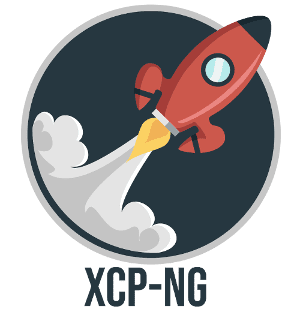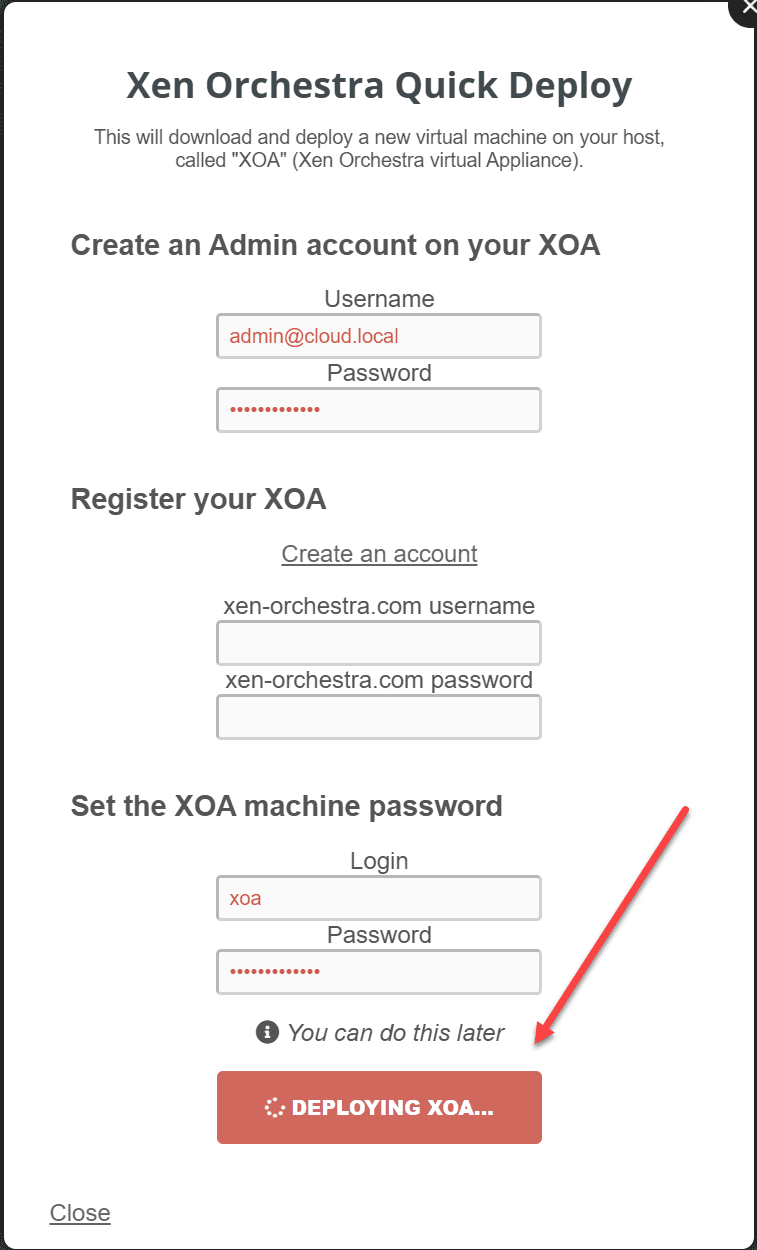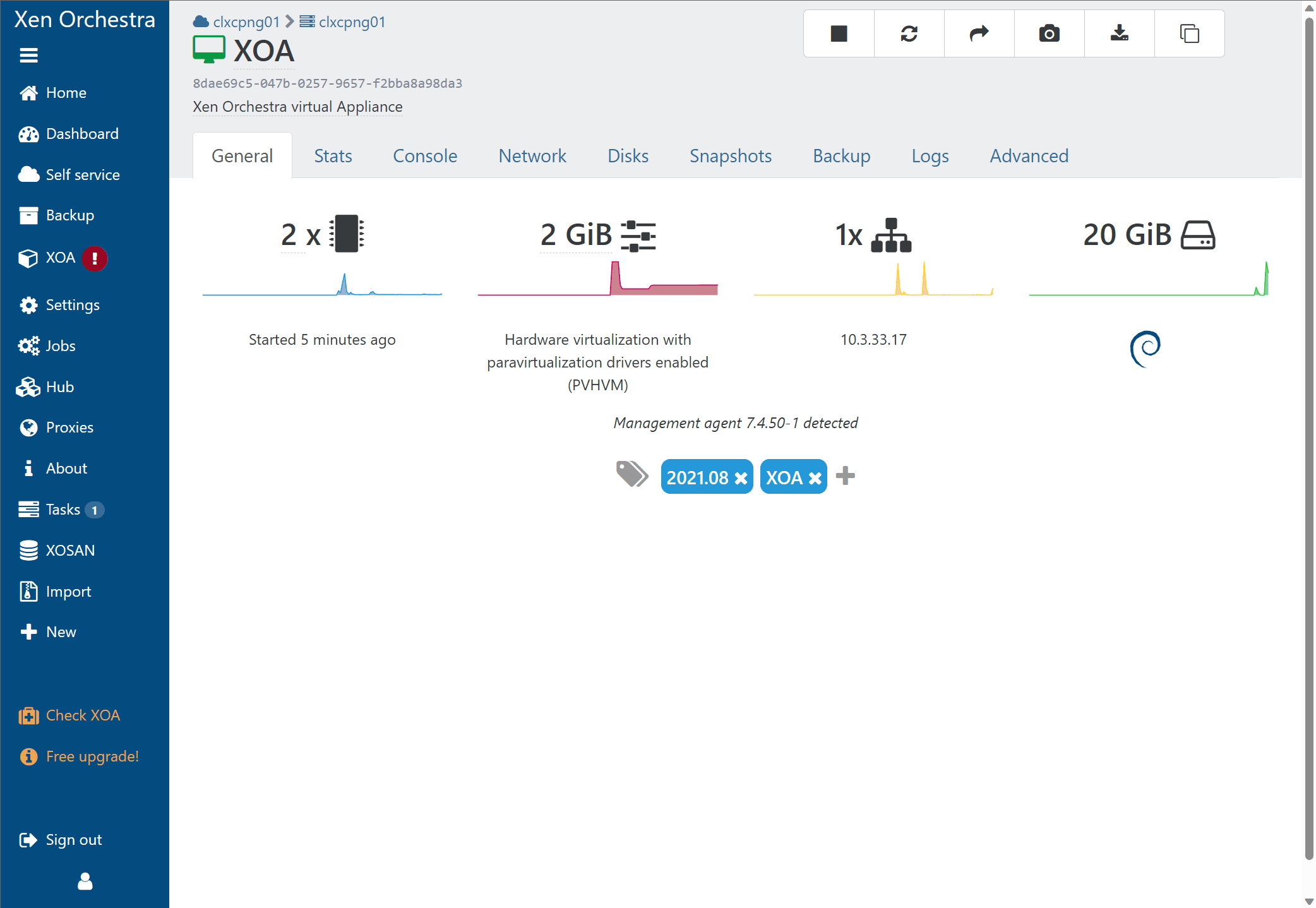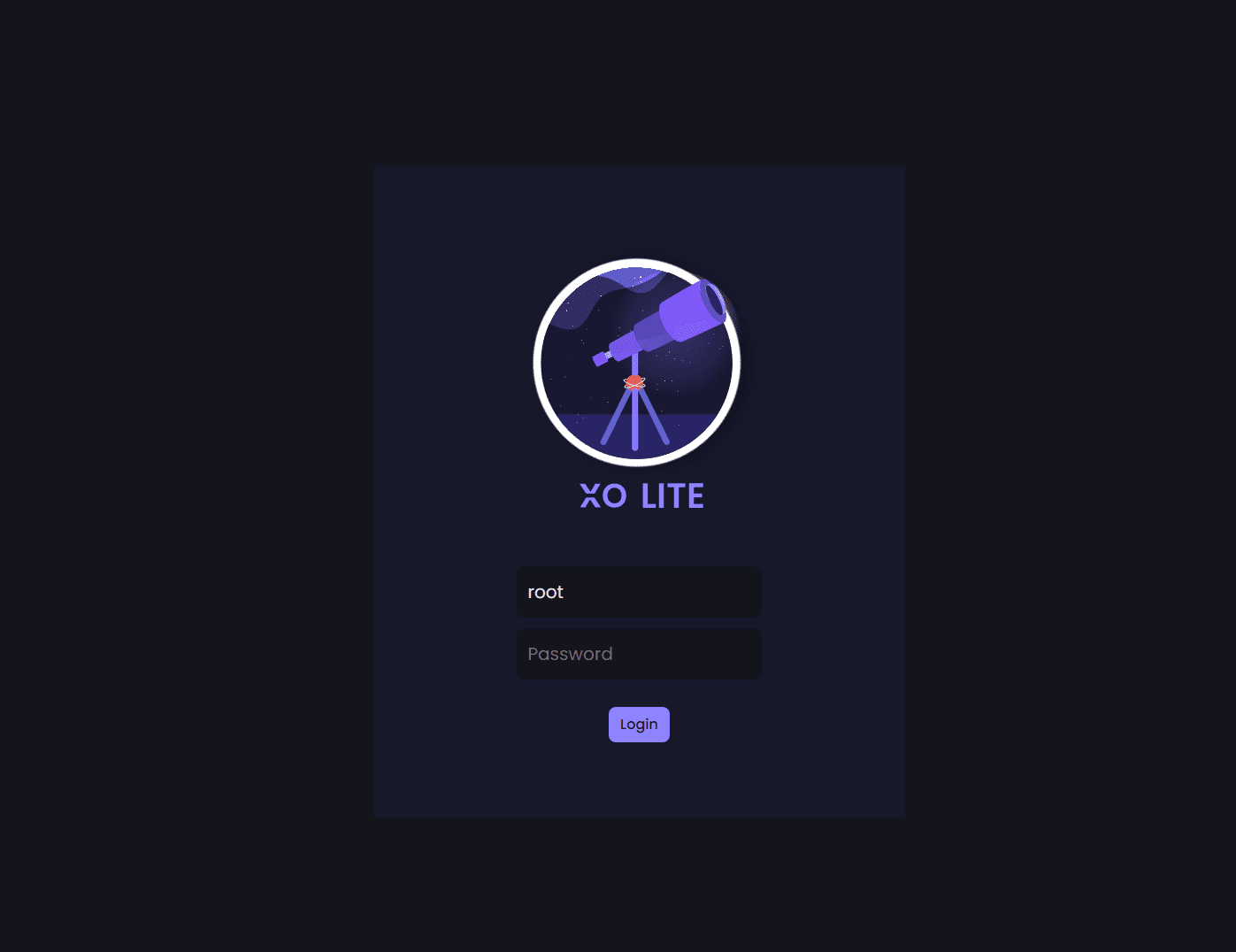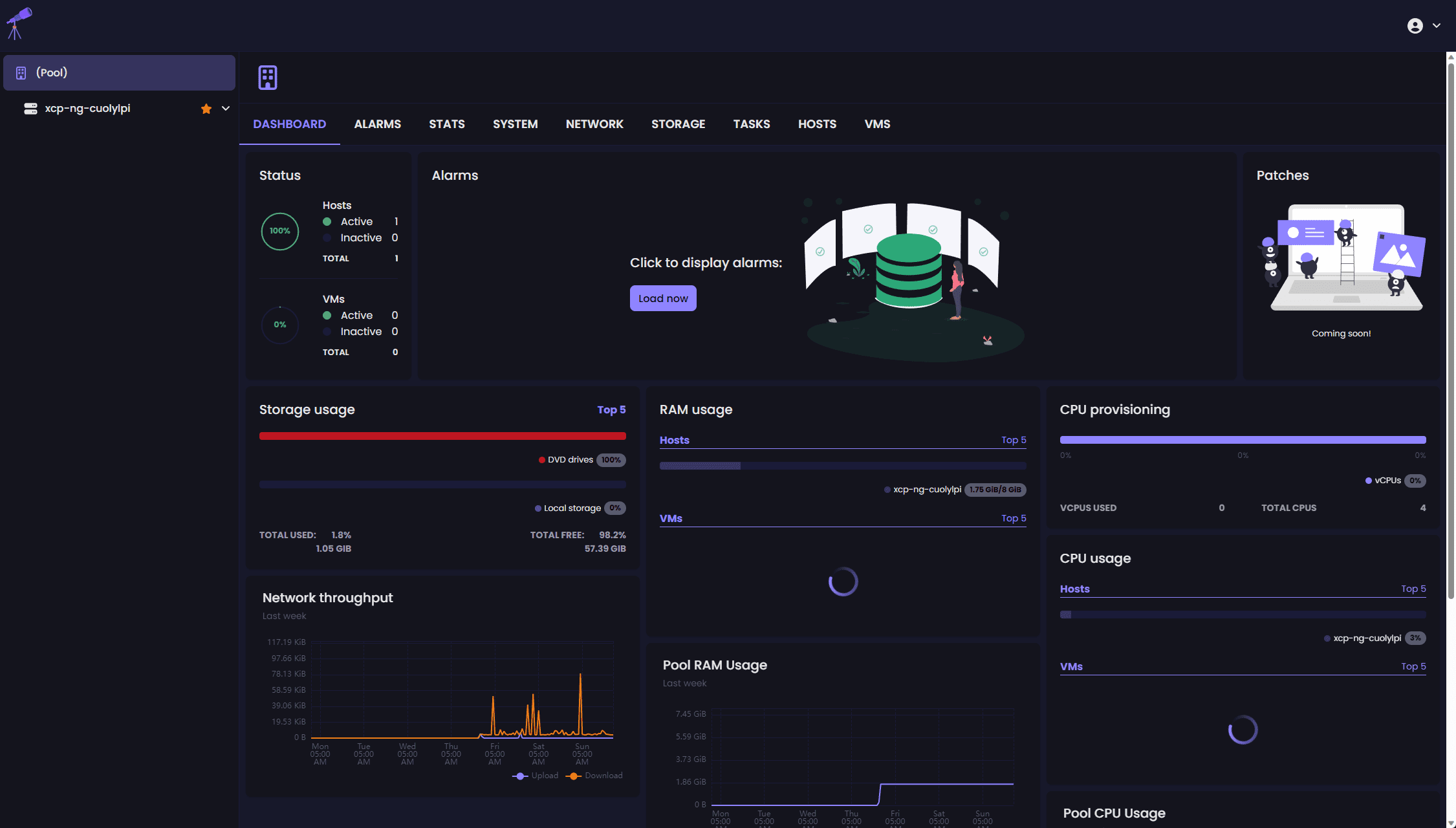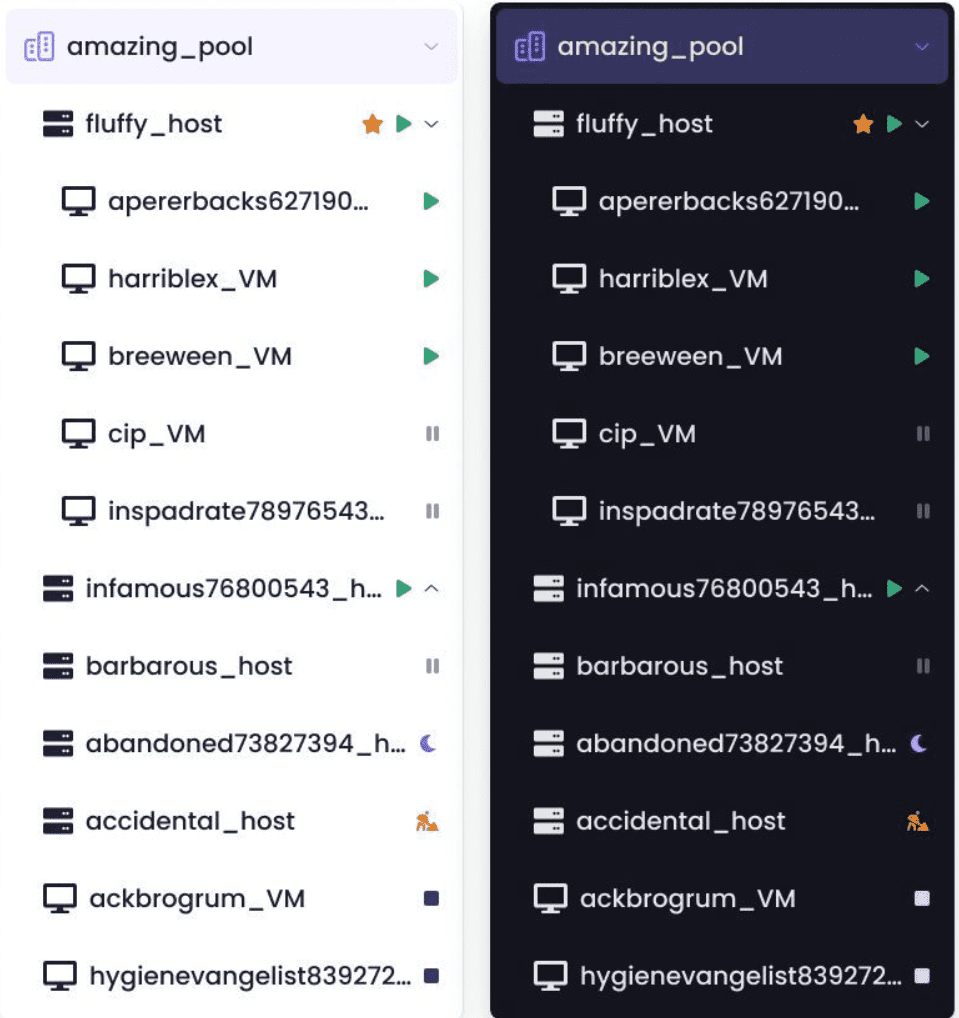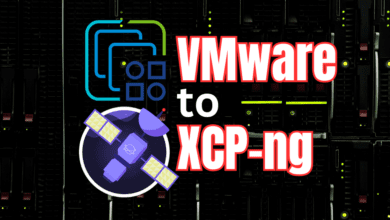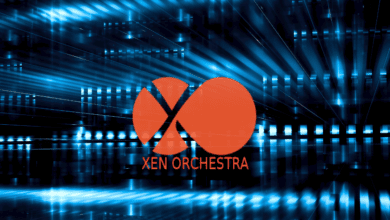XCP-ng Beta New XO Lite Web Interface
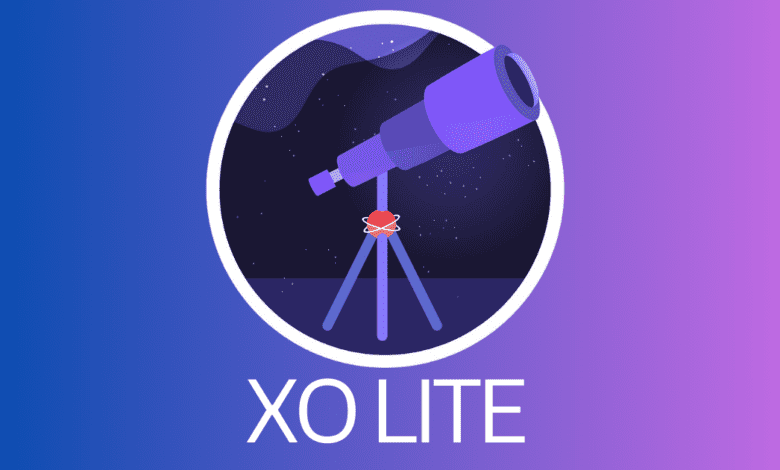
XCP-NG is a great virtualization solution that keeps getting better. With each new release, Vates is adding functionality to the Xen Orchestra platform and a new Xen Orchestra “Lite” web client that looks amazing in the latest XCP-ng beta. It adds an additional way admins can manage single XCP-ng hosts. The Xen Orchestra Lite (XO Lite) beta project is awaiting its first official release. Conceived as a light version of the full-fledged Xen Orchestra appliance, XO Lite specializes in single-host administration. Best of all, it’s designed to run directly from your browser without extensive deployment.
Table of contents
What is XCP-NG?
XCP-ng is an enterprise-level virtualization platform derived from XenServer (which itself comes from the Xen Project), but it stands out because it’s entirely open-source. Born as a response to the proprietary traditional virtualization platforms, XCP-ng combines enterprise features with open-source transparency, flexibility, and collaboration.
At its core, XCP-ng allows users to create, manage, and deploy virtual machines on a scalable and efficient infrastructure. From small businesses to large enterprises, XCP-ng provides a comprehensive solution for all virtualization needs.
It is backed by an active community, and users can benefit from continuous improvements, patches, and updates. Moreover, it is compatible with interfaces like Xen Orchestra, making it an excellent choice among many IT professionals.
Also, for home lab environments, XCP-ng makes a great solution for an open-source virtualization platform that doesn’t cost anything and runs on most, if not all, hardware platforms that other hypervisors will run on.
Emphasis on Security
XCP-ng boasts several features that help the platform meet today’s security demands. These include secure boot. Secure boot helps ensure that only signed executables are allowed during the system startup process. VM isolation in XCP-ng helps ensure each VM runs in a separate domain, helping to contain and isolate resources and running processes. It also includes role-based access control. XCP-ng provides role-based permissions that help control who can do what within the XCP-ng environment.
Also included with XCP-ng security features are regular security updates, networking security (VLANs and anti-spoofing protection), and encrypted disks.
What is Xen Orchestra?
Xen Orchestra (often abbreviated as XO) is a web-based management platform made by Vates designed specifically for XCP-ng and XenServer environments. It’s essentially the bridge between users and their virtualization infrastructure, offering a unified interface that covers everything from VM creation and administration to backups, updates, and monitoring.
Xen Orchestra provides a great user experience using a web browser, making it accessible from anywhere and on any device. It allows admins to manage their XCP-ng operations, virtual machines, performing task automation, live performance tracking, and VM migrations.
For those familiar with vCenter Server in VMware vSphere, XO is similar to this, providing centralized management and enterprise features exposed through its web interface.
XCP-ng provides an easy interface to deploy the Xen Orchestra platform right from the local XCP-ng web interface.
Logged into Xen Orchestra.
Browser-Based Management for hypervisors
Most administrators are used to managing virtualization infrastructure using a web browser. As we mentioned, if admins are used to managing VMware vSphere environments, you can perform all management using the vSphere Client, a web-based solution.
Xen Orchestra allows admins to have the same type of management for XCP-ng environments. After spinning up the Xen Orchestra VM, you can connect to XO and manage your XCP-ng environment using a web browser.
Using a simple web page interface admins can monitor the following to name a few:
Host activity
Disk space usage
Virtual Machines, IP addresses, mac address configuration, etc
Storage configuration
Network consumption
XO Lite Architecture
With full-blown Xen Orchestra, you do need to deploy a Xen Orchestra VM in your XCP-ng environment. While this has become standard in most XCP-ng environments, Vates has been working on the XO Lite project, which gives a glimpse of the future of XO in general. However, this will be an ongoing project that will continue to evolve and eventually come together full circle with Xen Orchestra.
XO Lite appeals in its simplicity. Unlike Xen Orchestra, which requires hosting a virtual appliance, XO Lite operates as an XAPI-based web application. Its design ensures that each XCP-ng host exposes an XO Lite app, allowing basic management of its associated pool.
When you access XO Lite, the XCP-ng host serves a basic HTML document, which in turn loads a React JS app. This means that while the access point originates from the host’s URL, the essential code is fetched from external servers. Once the application is operational, it independently communicates with your host, ensuring smooth XAPI management.
Below is the XO Lite Project dashboard. As you click across the menu options, many things are still not functional in the XO Lite dashboard in XCP-ng 8.3 beta. However, XO Lite looks really great, and it is exciting to see where the project is headed.
The interface is really slick and very responsive, and the UI elements are very crisp and smooth, featuring what Vates refers to as “Atomic elements.”
You can select between light and dark modes:
You can download the XCP-ng 8.3 beta release here: https://mirrors.xcp-ng.org/isos/8.3/xcp-ng-8.3.0-beta1.iso?ref=xcp-ng.org.
Features and Limitations
Since XO Lite operates solely within your browser, this design choice inevitably brings with it some limitations. For instance, without a database or persistent storage, features like user management, backups, and self-service aren’t feasible with XO Lite.
Remembering that XO Lite has no data persistence by design is essential. However, from a user’s perspective, XO Lite mimics the experience of a “XenCenter from the Web.”
On the brighter side, XO Lite shines regarding tasks achievable via XAPI calls. These encompass starting VMs, creating new SRs, and network management, to name a few. Additionally, users can conveniently interact with VM consoles.
The Future: XO Lite & XO6
While XO Lite is a significant leap towards simplifying host management, parallel development efforts are being directed towards XO6, the next version of Xen Orchestra. Although the projects differ considerably, the developers hope to converge development efforts.
The choice of React JS as the foundational framework holds promise, given its modular nature and the prospect of reusing components in the upcoming releases of XO.
Wrapping up
I really like the XCP-ng solution. Especially for those looking for open-source solutions for running their home labs, XCP-ng is an excellent choice. Also, I know many are thinking about possible VMware alternatives with the Broadcom merger finalizing and the uncertainty there. XCP-ng has a lot of familiar workflows and concepts similar to VMware and the XO Lite client feels very much like the ESXi host client that we are all used to having for management.
While still in its beta phase, the XO Lite single-host management will be an excellent addition to XCP-ng management tools. It will be great to see how the XO Lite project is refined and made a more efficient and user-friendly host interface as it evolves. Time will tell as we see functionality turned on in the XO Lite client.