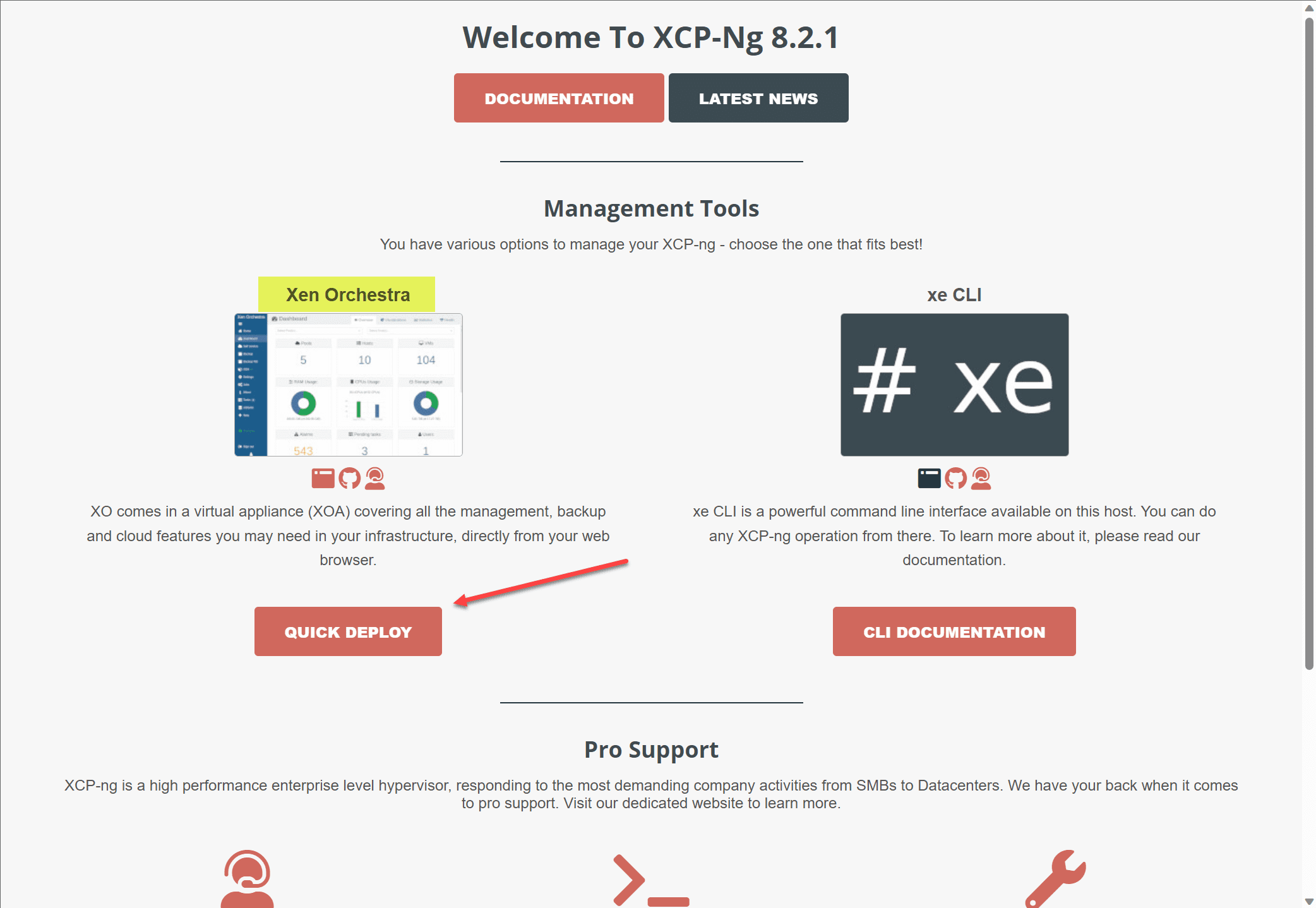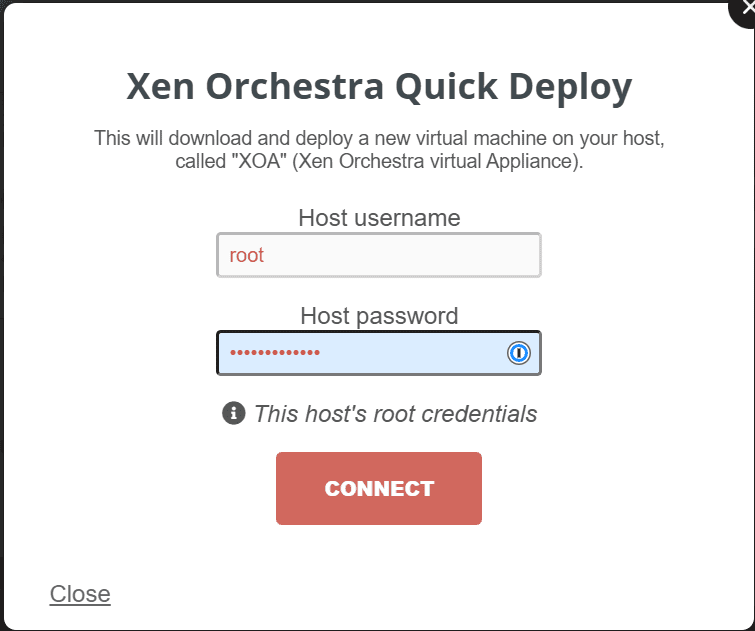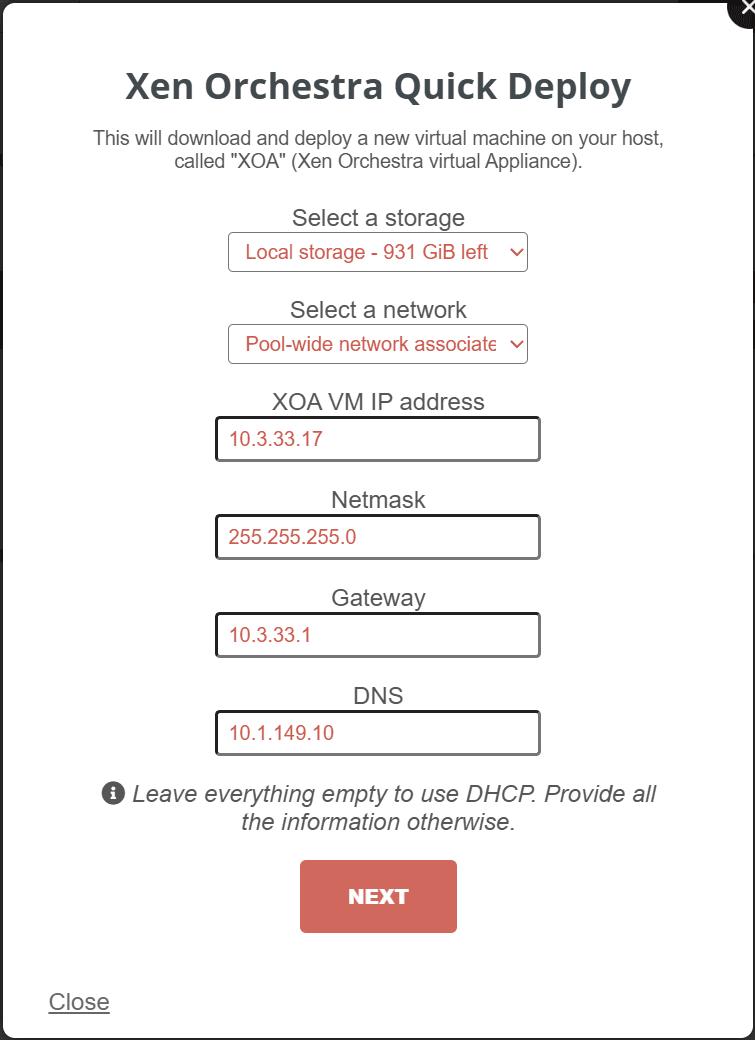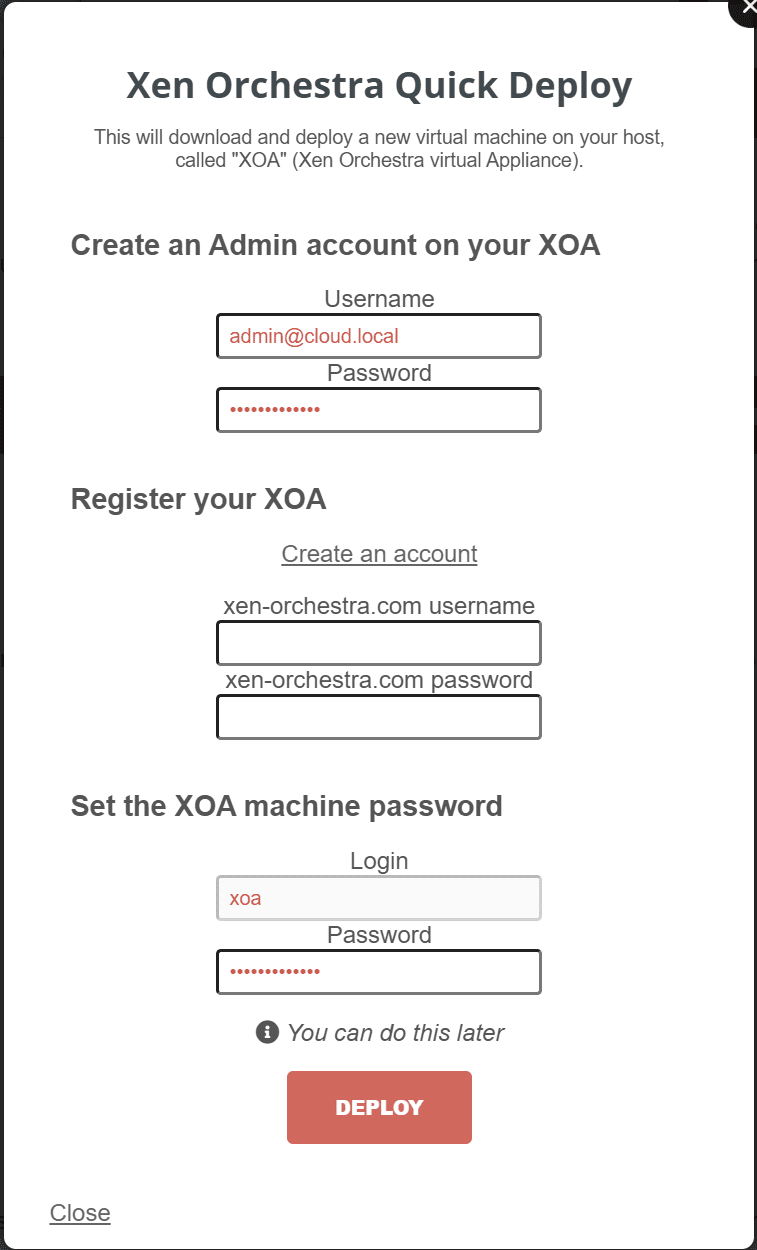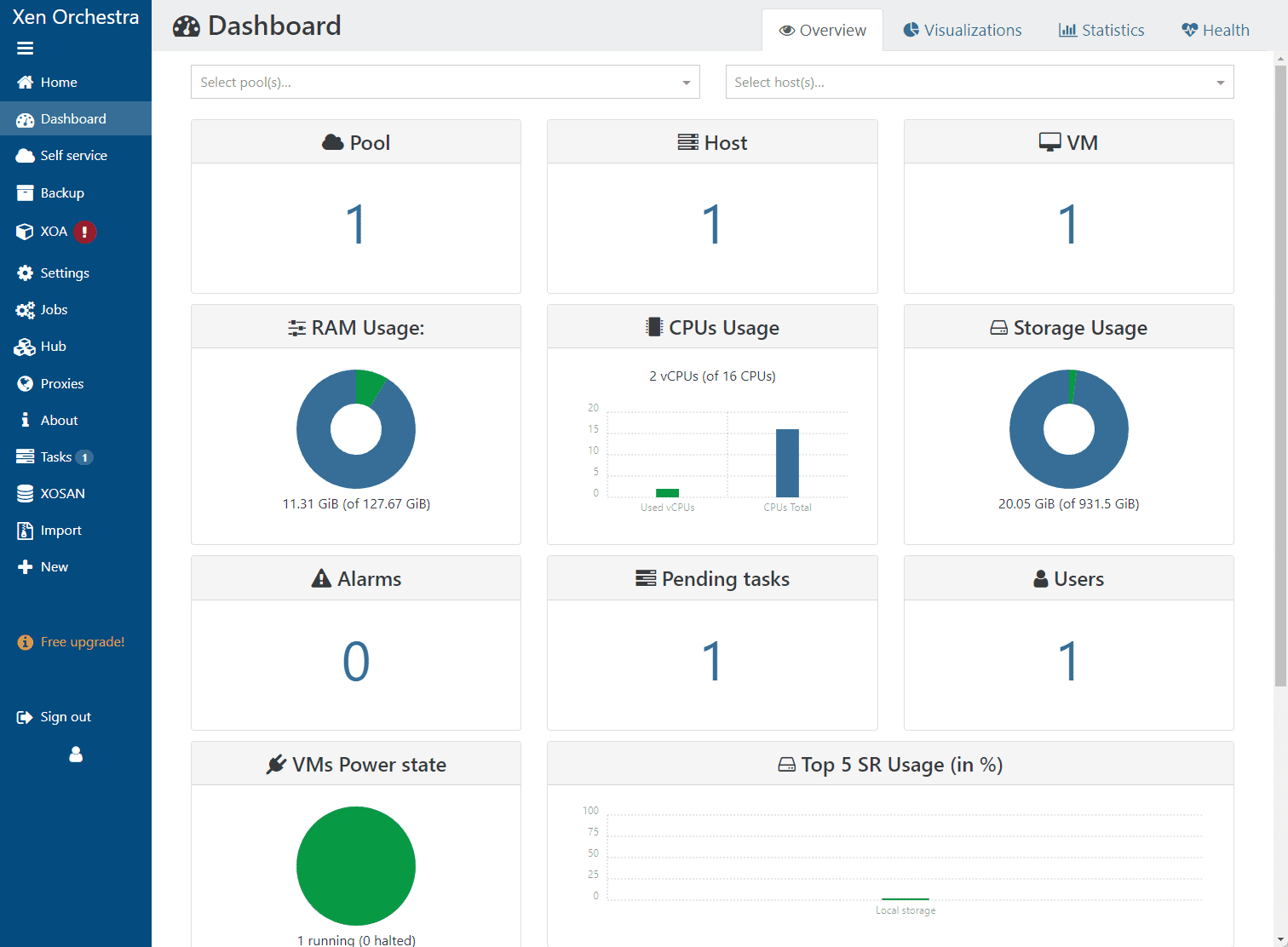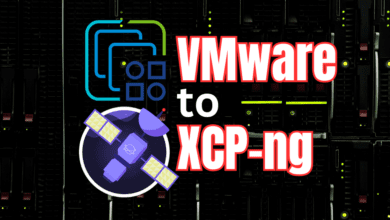XCP-ng Management: Download Xen Orchestra VM
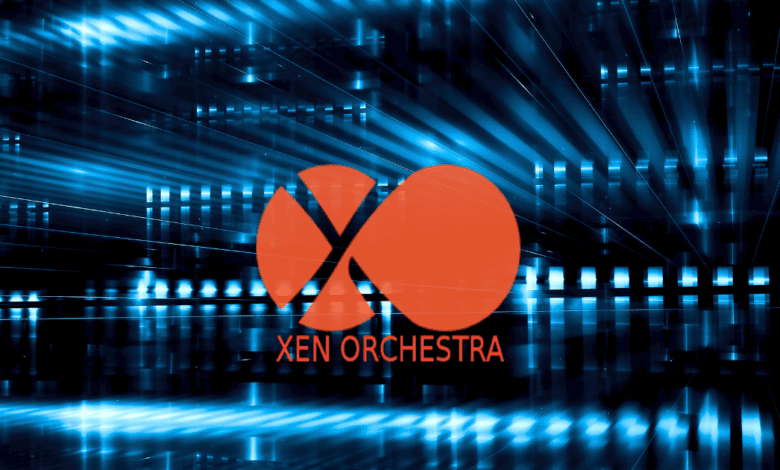
XCP-ng has gained traction as a robust and user-friendly alternative to commercial solutions like VMware ESXi and the Citrix Hypervisor, in both production and the home lab. Teamed up with the Xen Orchestra VM (XOA), it provides a complete VM management and backup solution. I have recently deployed XCP-ng in my lab environment and wanted to detail the process of deploying Xen Orchestra for management.
Table of contents
What is XCP-ng?
It stands for Xen Cloud Platform-new generation. It’s an open-source hypervisor based on the Xen Project, a well-supported cloud computing platform. As a fork of Citrix XenServer, XCP-ng offers businesses the freedom and support of open-source without sacrificing the functionality of a Citrix hypervisor.
It is designed to focus on user-friendliness and makes managing VMs more efficient and intuitive for those who need a solid and manageable virtualization platform for production use or home lab environment.
You can learn more about and download XCP-ng here: XCP-ng – XenServer Based, Community Powered.
What is Xen Orchestra?
It is a web-based solution designed to simplify the management of XenServer and XCP hosts. It provides a user interface for creating, editing, and managing VMs, among other tasks.
This software connects to your XenServer host or XCP-ng Xen hypervisor, providing a single control point for multiple hosts.
Learn more about and download Xen Orchestra here: Xen Orchestra ✦ Web Interface for XenServer (xen-orchestra.com).
Understanding XCP-ng and Xen Orchestra
XCP-ng and XOA provide a management and virtualization platform that have components that work together. It is very similar to what we have with VMware ESXi and vCenter Server to draw a parallel to infrastructure we are more familiar with.
It also provides a VM backup and management solution. Think about vCenter for VMware vSphere and what it does for you regarding managing your vSphere estate. That is what Xen Orchestra allows you to do – manage and configure your XCP-ng environment with a GUI-based tool.
Check out my video on installing and deploying vCenter Server here to get a better idea of how vCenter is deployed:
Built-in Backup solutions
XOA offers a VM backup solution to backup VMs on your XCP-ng hosts. If you are looking to back up data, restore VMs, or boot from backup, these are features that are just built-in out of the box with the solution.
Installing Xen Orchestra
Let’s look at how to install XOA in XCP-NG. If you browse the hostname/IP of your XCP-ng host, you will see the option to Quick Deploy Xen Orchestra option.
Once you click the Quick Deploy option, you will be prompted to login.
In the Quick Deploy dialog box, enter the storage, network, and assign the IP, subnet, gateway, and DNS settings.
Create an admin account on your XOA, register your XOA, and set the XOA machine password. Click Deploy.
After the appliance deploys, you will be taken to the web interface of your XOAappliance. Login with the credentials set during the configuration process. You will see your XOA VM running as you are managing it with XOA.
Wrapping up
XCP-ng and Xen Orchestra are powerful tools for managing your Xen virtual environment. With user-friendly interfaces, robust backup solutions, and a supportive community, it’s no wonder more businesses are switching. It is easy to explore XCP-ng as the deployment process is just a couple of dialog boxes worth of configuration. Stay tuned for more XCP-ng goodness along with Xen Orchestra.