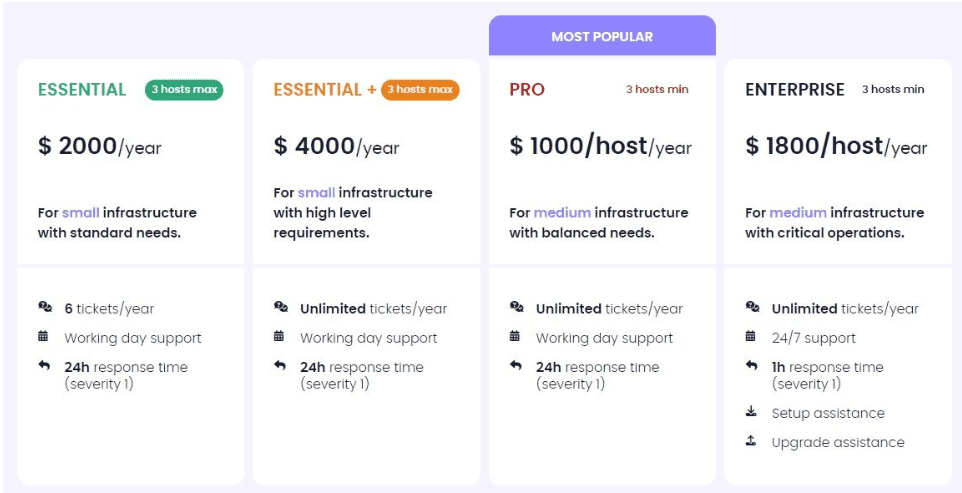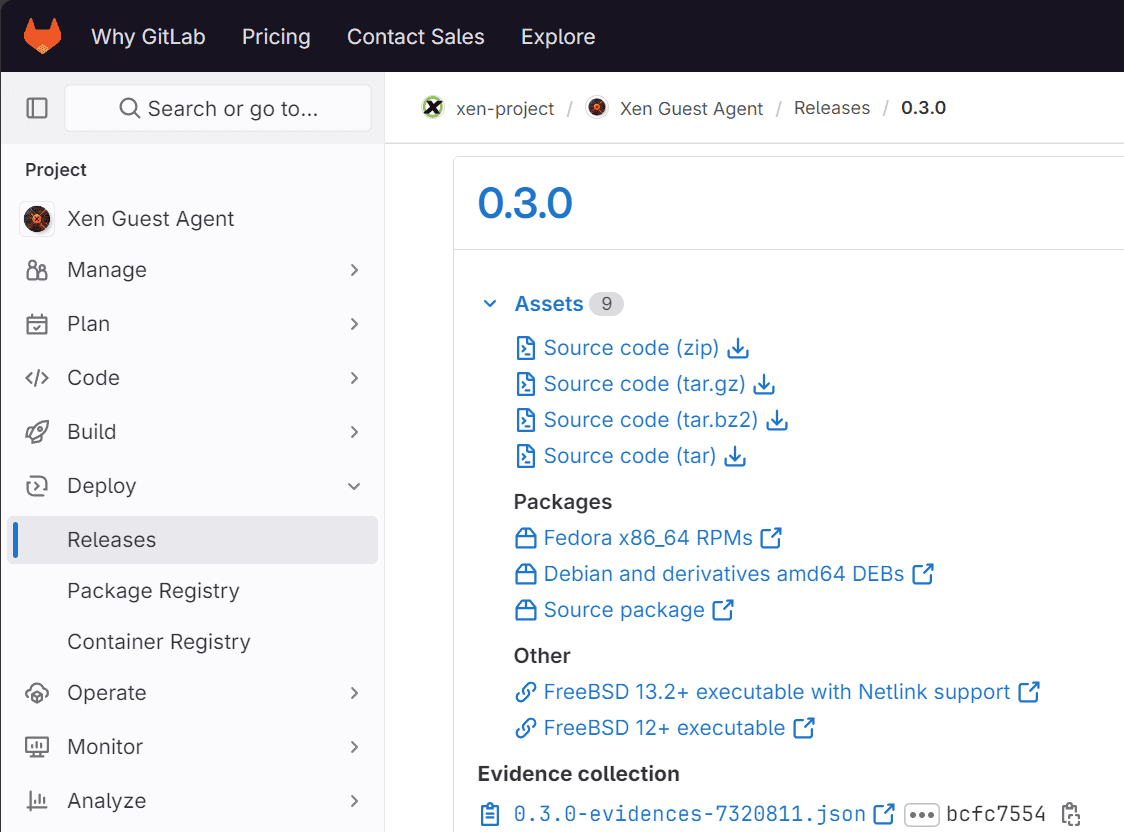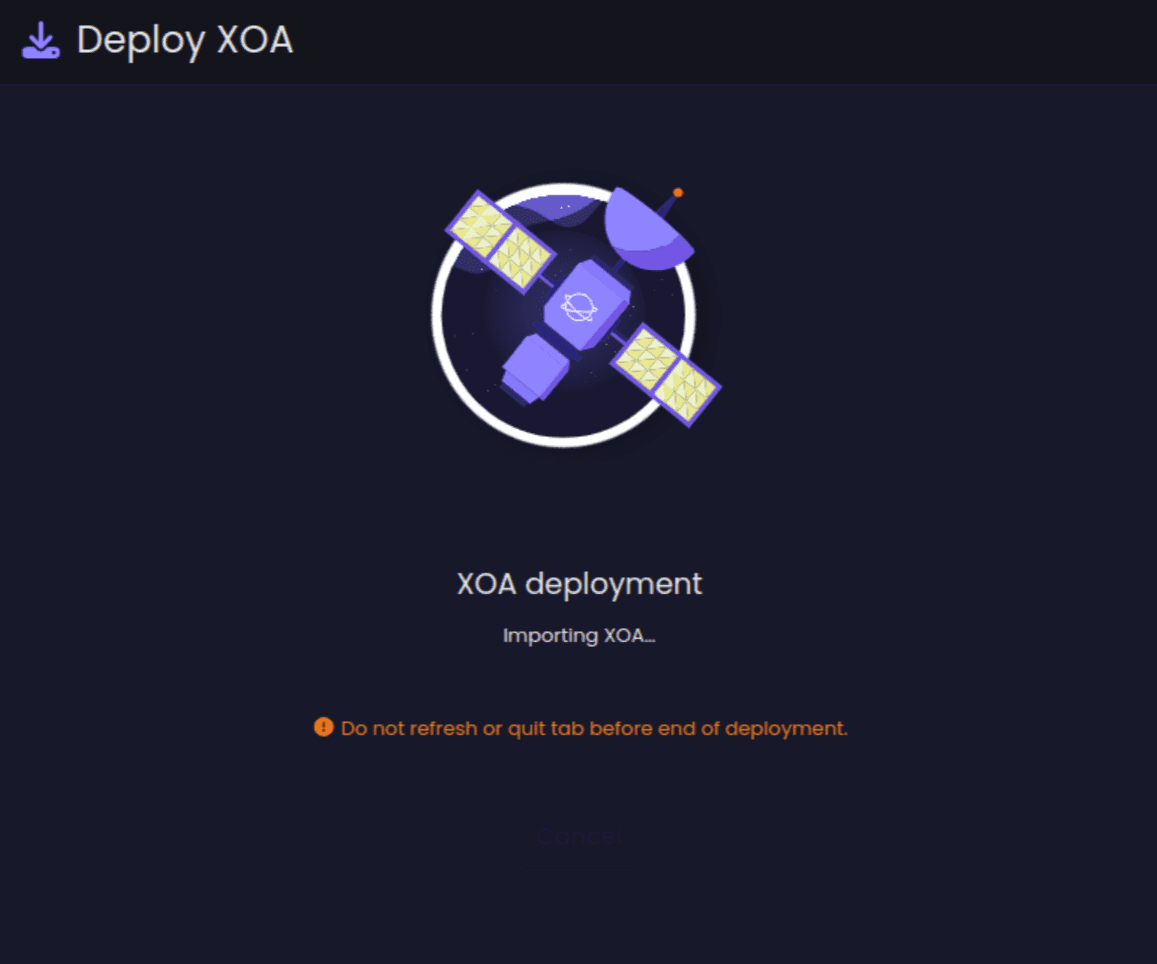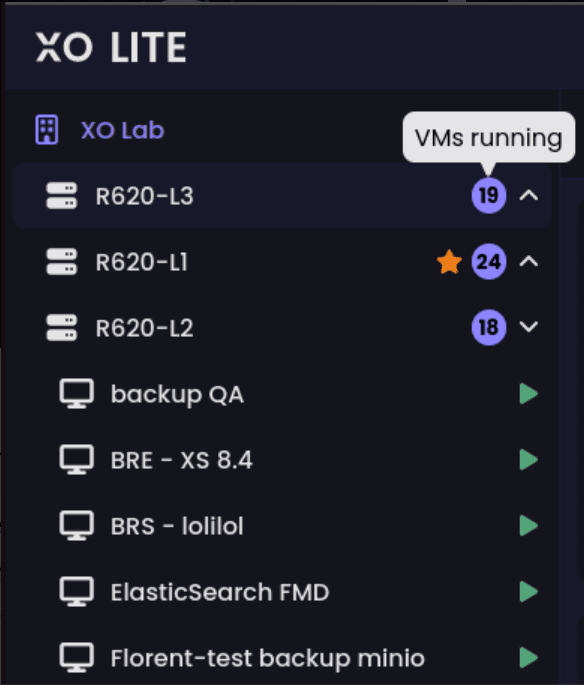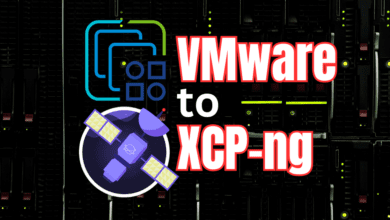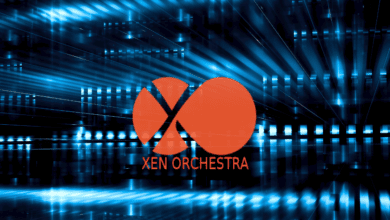Xen Orchestra 5.90 Released XCP-ng 8.30 and New XO Lite Features

Vates, the company behind Xen Orchestra and the new XO Lite managing XCP-ng the open-source version of the Citrix hypervisor, has shipped a new release of Xen Orchestra before year’s end. Also, the company keeps teasing new features and enhancements to the anticipated release of XO Lite. In this blog post, let’s look at the new features of Xen Orchestra 5.90 and XO Lite.
Table of contents
Xen Orchestra 5.90: New Features
Vates refers to Xen Orchestra as your Cloud initiator, or cloud enabler for XenServer. Group management, resources delegation and easy permissions assignment are some of the features with XO. You can think of it as the vCenter Server for XCP-ng. It also provides a self-service portal for creating VMs without the need to involve an administrator.
The release of Xen Orchestra 5.90 for XCP-ng (FOSS Citrix Xenserver) brings a long list of new features. These include enhancements that will benefit admins in managing their XenServer infrastructure and XCP-ng environments. Note the following:
- New Vates Virtualization Management Stack
- Release of Linux/BSD Rust guest tools
- New Terraform provider release
- New ISO image for XCP-ng 8.2.1
- Greatly enhanced backup features
- Scoped tags
- REST API enhancements
- XCP-ng 8.3.0 and XO Lite
Let’s take a look at these new Xen Orchestra 5.90 features with summaries of the release notes and other information from Vates.
1. New Vates virtualization management stack
In 2024, Vates plans a significant overhaul of its product lineup. The company intends to phase out its current offerings, replacing them with bundled packages that combine the Xen Orchestra Appliance and XCP-ng pro support. These bundles are geared towards setups with a minimum of three hosts, indicating a focus on medium to larger scale infrastructures.
It is also no secret that Vates is going after VMware vSphere customers who are looking to go a different direction after the Broadcom acquisition and the changes in licensing that are imminent. These new management packs will align in a familiar way for VMware customers.
Vates operates with a EUR/USD parity pricing model, simplifying invoice management for international clients. This approach reflects their global business strategy and their roots as a French enterprise.
The company’s product lineup includes:
- Vates VMS Pro: Priced at 1000EUR per host per year, this package combines XCP-ng Standard Pro Support with the features of Xen Orchestra Enterprise edition. Optional add-ons include XOSTOR and XO Proxy.
- Vates VMS Enterprise: At 1800EUR per host per year, this premium package offers advanced support and performance capabilities, suitable for demanding environments. It includes Xen Orchestra Premium edition features and XCP-ng Enterprise Pro Support. Additional options are available, similar to the Pro package.
- Vates Essential: This bundle, priced at 2000EUR per year, is designed for small-scale infrastructures and provides a balanced mix of fundamental features for efficient virtualization. It includes XCP-ng Standard Pro Support and the basic functionalities of the Xen Orchestra Starter edition. Optional add-ons like XOSTOR and XO Proxy are available. This package is tailored for those needing a robust virtualization environment without the complexities and costs associated with more advanced offerings.
2. Release of Linux/BSD Rust guest tools
Note the following improvements with the new Rust guest tools as listed on Github in conjunction with Xen Orchestra 5.90:
- Automated Debian Package Distribution: The xen-guest-agent package is now automatically built on Gitlab and is accessible through a Debian repository. This automation signifies a streamlined process for both the development team and the end users, ensuring that the latest version of the software is readily available.
- Simplified Installation Process: Users can easily install the xen-guest-agent by adding a specific source list file (/etc/apt/sources.list.d/xen-guest-agent.list) and running standard apt commands (apt update and apt install xen-guest-agent). This approach simplifies the installation process, making it more accessible to users who might not be deeply technical.
- Continuous Updates: Any new release of the guest agent will automatically update the package in the repository. This means that users can stay up-to-date with the latest version simply by executing apt update and apt upgrade, ensuring they have the most recent features and fixes.
- Pre-Release Testing Option: The team has provided a method for users to test pre-release builds by modifying the source list file. This option is aimed at those who want to experiment with the latest developments from the main branch, although it’s advised not to use this in production environments due to potential stability issues.
- New Features and Improvements:
- The guest agent now supports collecting information about available and total guest memory inside FreeBSD guests, expanding its functionality.
- Enhanced command-line options (–stderr and –loglevel) have been introduced for better troubleshooting support.
- Additionally, guest agent logs are now sent to syslog by default on Unix-like OSes, improving the logging mechanism and making it more consistent across platforms.
3. New Terraform provider release
Recent updates to the Xen Orchestra Terraform provider include a mix of new features, security fixes, and improvements in build stability and dependency management.
Two new features include:
- VM Resource Power State Management
- VM Creation Process Enhancement
4. New ISO Image for XCP-ng 8.2.1
Vates and the XCP-ng team recently announced there were updated installation images for XCP-ng 8.2.1 containing patches and bug fixes from current to 2 years back. This release is important for several reasons:
- Incorporation of Security and Maintenance Updates: The new ISO includes all the security and maintenance updates that have been released since the initial launch of XCP-ng 8.2.1. Given that this original release was almost two years ago, the updated ISO likely encompasses a substantial number of improvements and fixes, addressing various vulnerabilities and performance issues that have been identified over time.
- Enhanced Hardware Support and Drivers: Another key aspect of this update is the inclusion of improved hardware support and new drivers. This enhancement indicates that the XCP-ng team is actively working to ensure compatibility with a broader range of hardware configurations and newer technologies. It suggests an ongoing commitment to adapt to evolving technological landscapes and to meet the needs of users with different hardware setups.
5. Greatly enhanced backups
The latest release of Xen Orchestra introduces significant enhancements to its backup and file restoration disaster recovery features, with all the tools built into Xen Orchestra for backup.
- Improved NBD-Enabled Backup: The update introduces a new feature that allows for the generation of a XAPI task for NBD (Network Block Device) transfers. This feature enhances visibility and tracking of backup progress, addressing previous user concerns about the lack of progress indication in NBD exports. The introduction of NBD has shown increased backup speeds and reduced CPU load, making it a more efficient choice for users.
- Optimizing Performance on High Latency Links: A critical advancement in this release is the optimization of backup performance over high-latency connections for incremental backup and delta backup functionality. By leveraging NBD’s ability to download multiple blocks in parallel, Xen Orchestra effectively reduces the impact of latency on backup speed. This optimization is especially beneficial for remote backups, where the backup repository is located far from the production setup.
- Strategy for Extremely High Latency Situations: For latencies over 50ms, Xen Orchestra recommends using XO Proxies for local backup and then it uses a process to mirror backup files with asynchronous transfer to remote sites. This approach ensures efficient backups even in challenging network conditions.
- Customizable NBD Connections: Users can now tailor the backup process to their specific needs by adjusting the number of NBD connections per exported disk. This customization is accessible in the Advanced backup job section, allowing for optimal performance based on individual network conditions.
- Advancements in On-Prem Immutability: Xen Orchestra is making significant progress in enhancing data protection, particularly with on-prem immutability. The upcoming feature aims to create a Backup Repository (BR) that is immutable for a predefined period, enhancing security against ransomware attacks. This feature, which is in the testing phase, allows for governance mode, enabling selected admins to modify immutability settings.
Overall, these enhancements in Xen Orchestra’s backup features not only improve efficiency and performance but also significantly bolster data protection and security. These developments are particularly relevant for organizations looking for reliable and robust backup solutions in diverse network environments.
6. Scoped tags
Xen Orchestra has introduced a new feature called “scoped tags” to enhance its backup and virtual machine management capabilities. This advancement focuses on refining the categorization and labeling system within the platform:
- Enhanced Categorization with Scoped Tags: Scoped tags provide a more detailed and context-specific approach to labeling and organizing resources. They are particularly useful in environments where similar tags are used across different projects or for various clients, but there is a need to distinguish the context more clearly.
- Context-Specific Labeling: For example, a generic “database” tag could be ambiguous in a complex infrastructure. Scoped tags address this by allowing for precise labels like “prod=database” for production environments and “devel=database” for development settings. This clarity ensures that resources are accurately categorized according to their specific use or environment.
- Flexible Application Across Various Scenarios: The use of scoped tags is not limited to just technical terms or environments. They can be extended to customer-specific categorizations or even incorporate emojis for a more visual and intuitive tagging system.
- Customization to Suit Unique Needs: The introduction of scoped tags offers flexibility and customization, allowing users to tailor the tagging system to fit their specific organizational and operational needs. This feature enhances the overall functionality of Xen Orchestra, particularly in managing backups and virtual machines in diverse and complex IT environments.
7. REST API enhancements
Recent enhancements to the REST API of Xen Orchestra have improved its capabilities and user accessibility. These updates focus on expanding the range of management options available via HTTP requests and streamlining the API’s structure.
Key Changes in the REST API:
- Expanded Endpoint Functions: The REST API now includes additional endpoints, allowing users to manage Xen Orchestra more comprehensively through HTTP requests. This expansion enhances the flexibility and reach of remote management capabilities within the platform.
- Access to Mirror, Metadata, and Config Backup Jobs: Users can now easily request information about existing mirror and metadata backup jobs directly through the API. This is achieved by performing simple GET requests to specific endpoints (/backup/jobs/metadata and /backup/jobs/mirror). This feature offers a straightforward method for monitoring and managing backup jobs, improving operational efficiency.
- URL Structure Updates and Redirections: There have been changes in the URL structure to optimize the API’s organization. For example, the /backups endpoint has been renamed to /backup. Additionally, the paths for VM backup and Replication jobs have been updated from /backup/jobs/:id to /backup/jobs/vm/:id. To ensure a seamless transition and maintain user experience, redirections have been implemented for each URL change, ensuring that users can continue to access the necessary functions without disruption.
8. XCP-ng 8.3.0 and XO Lite
The latest updates to Xen Orchestra (XO) and XCP-ng 8.3, even though they are not production releases as of yet, show enhancements to come from a user experience and system management perspective. One fo those is XO Lite, the lightweight version of Xen Orchestra.
XCP-ng 8.3 Features:
- IPv6 Support on Physical Interfaces: XCP-ng 8.3 now allows for direct configuration of IPv6 settings on host physical interfaces. This addition facilitates more complex and modern networking configurations, catering to the growing need for advanced network protocol support.
- Enhanced Coalesce Detection: The new version improves the detection of ongoing coalesce tasks within Storage Repositories (SRs). This feature is designed to provide clearer, real-time insights into storage activities, thereby enabling better management and understanding of storage performance.
XO Lite provides single host administration web UI, allowing admins to have a user friendly interface to work with an individual XCP-ng host and other improvements. This release brings many enhancements, including the following:
- XOA Quick Deploy: The introduction of XO Lite brings a streamlined process for deploying Xen Orchestra virtual appliances. This feature maintains all capabilities from the previous interface while simplifying the deployment process, making it more accessible and efficient.
- Visibility of Running VMs in Tree View: XO Lite now includes a visual indicator next to each host in the tree view, displaying the number of running VMs. This small yet impactful addition offers a quick overview of activity and load on each host, enhancing the monitoring experience.
- Improved Status Panel Component: The status panel component in XO Lite has been redesigned for better alignment and readability. The content is now centered vertically across all entries, improving both the functionality and aesthetic appeal of the user interface.
These updates reflect a focus on integrating more advanced technical capabilities, such as IPv6 support and enhanced storage monitoring, while also paying attention to user interface improvements for a more intuitive and efficient user experience. The enhancements in XO Lite, in particular, demonstrate a commitment to evolving the platform to meet the needs of a diverse user base, balancing technical sophistication with ease of use.
Wrapping up Xen Orchestra 5.90 and XO Lite in XCP-ng 8.3.0
The end of the year Xen Orchestra 5.90 release is packed full of many different enhancements. Vates didn’t skimp on new features they got out the door before the end of 2023. I am really looking forward to seeing how the XO Lite project web interface develops of the next several releases in 2024. I think once this gets fully backed, it will be a very compelling solution for home labbers and others looking for a robust hypervisor, and enterprise organizations looking to move away from VMware.