Top 10 DevOps Containers in 2023
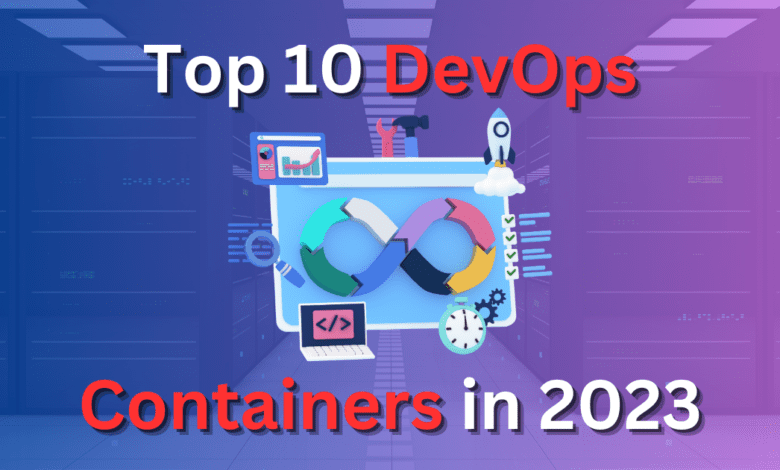
If you want to learn more about DevOps and building an effective DevOps stack, several containerized solutions are commonly found in production DevOps stacks. I have been working on a deployment in my home lab of DevOps containers that allows me to use infrastructure as code for really cool projects. Let’s consider the top 10 DevOps containers that serve as individual container building blocks for modern DevOps, what these are, and how they are used. Keep in mind this list is simply my thoughts here. First, though, let’s better understand what DevOps is exactly.
Table of contents
- What is DevOps?
- What about Kubernetes?
- The top DevOps containers list
- 1. GitLab: Collaborative Development Hub
- 2. Jenkins: Continuous Integration Powerhouse
- 3. Harbor: Secure Container Registry
- 4. Hashicorp Vault: Secrets Guardian
- 5. ArgoCD: Kubernetes Deployment Maestro
- 6. SonarQube: Code Quality Monitor
- 7. Prometheus: Containers’ Watchguard
- 8. Grafana: Data Visualization Expert
- 9. Traefik: Traffic Router
- 10. Nginx Proxy Manager: Proxy Master
- Wrapping up
What is DevOps?
DevOps is a term that has come about in the past few years that combines development and operations processes. It is a process that automates and integrates software development and IT operations teams. It helps to drastically shorten the development cycle when delivering features, fixes, and updates and allows these to be released more frequently.
Collaboration
The essence of DevOps lies in collaboration. DevOps teams work closely with development and infrastructure teams (these teams may be the same in some organizations). This collaboration results in more efficient and reliable work processes, leading to quicker development and deployment of software.
Why containers are important
Containers are one of the central technologies on which DevOps is built. Containers encapsulate an application and its dependencies, configuration files, etc, into a single executable package, enabling consistency across multiple environments, from a developer’s laptop to a test environment and finally to production.
It makes sure applications run the same regardless of where they are deployed. Rather than being complete operating system images such as installed in a virtual machine, they are application images.
Containers are much quicker and smaller to deploy than monolithic virtual machines. VMs are not as CI/CD pipeline-friendly as containers due to the footprint of VMs vs containers.
Operating System Interaction
Containerized applications run on an operating system, often within virtual machines. The operating system kernel allows multiple containers to share the same OS while running isolated processes.
This supports the deployment of multiple containers on the same machine while containers isolate software from its environment to ensure it works across different environments.
What about Kubernetes?
This post will focus more on Docker containers. However, Kubernetes is the de facto standard in managing and orchestrating containerized applications in a DevOps environment. Kubernetes helps solve many challenges when running multiple containers at scale in the enterprise.
A container orchestrator organizes containers into pods, each running an application that bolsters continuous delivery and integration (CI/CD) processes.
It has features like automatic load balancing, self-healing mechanisms, and rollbacks, allowing DevOps teams to manage and monitor their applications more effectively while utilizing fewer resources. This integration with containers and its automated workflow makes Kubernetes a great tool in the DevOps stack.
The top DevOps containers list
Now, onto the containers! Let’s consider the following:
Gitlab
Jenkins
Harbor
Hashicorp Vault
ArgoCD
Sonarqube
Prometheus
Grafana
Traefik
Nginx Proxy Manage
1. GitLab: Collaborative Development Hub
GitLab provides a code repository with many capabilities. It’s also a complete platform for container DevOps, used for deploying containers and collaboration among DevOps teams. I prefer to use Gitlab in my home lab environment and production environments I have worked with as it is extremely intuitive and easy to get up to speed on quickly.
Features
Integrated CI/CD for swift container deployment
Provides essential collaboration tools for DevOps teams
Kubernetes integration supports smooth container orchestration
Download Gitlab here: The DevSecOps Platform | GitLab.
Docker compose code:
gitlab:
image: gitlab/gitlab-ee:latest
hostname: 'gitlab.mydomain.com'
restart: always
volumes:
- '~/homelabservices/gitlab/data:/var/opt/gitlab'
- '~/homelabservices/gitlab/config:/etc/gitlab'
- '~/homelabservices/gitlab/logs:/var/log/gitlab'
container_name: gitlab2. Jenkins: Continuous Integration Powerhouse
Jenkins is an extremely trusted CI/CD solution among DevOps containers, specializing in continuous integration and building containers. It sports a wealth of plugins and integrations that extend its functionality and is used by many organizations worldwide. It is also a favorite for many in the home lab.
Features
Automated builds and tests for containerized applications
Facilitates continuous integration in a container environment
Supports multiple containers with an extensive plugin ecosystem
Download Jenkins here: Jenkins
Docker compose code:
version: '3.8'
services:
jenkins:
image: jenkins/jenkins:lts
privileged: true
user: root
ports:
- 8080:8080
- 50000:50000
container_name: jenkins
volumes:
- /home/jenkins_compose/jenkins_configuration:/var/jenkins_home
- /var/run/docker.sock:/var/run/docker.sock3. Harbor: Secure Container Registry
Harbor is a secure container registry vital for managing and securing container images. While you can definitely use Docker Hub where you get a 1 free private repository and then multiple public repos, you can self-host the harbor registry in a Docker container, Linux installation, or in Kubernetes. It allows you to keep your code local.
Features
Implements role-based access control for container images
Policy-based image replication
Scans container images for vulnerabilities
Download Harbor Registry here: Harbor docs | Download the Harbor Installer (goharbor.io)
Docker compose code:
curl -LO https://raw.githubusercontent.com/bitnami/containers/main/bitnami/harbor-portal/docker-compose.yml
curl -L https://github.com/bitnami/containers/archive/main.tar.gz | tar xz --strip=2 containers-main/bitnami/harbor-portal && cp -RL harbor-portal/config . && rm -rf harbor-portal
docker-compose up4. Hashicorp Vault: Secrets Guardian
Hashicorp Vault is a pivotal DevOps container for secrets management within a container environment. It is a great way to store secrets called in your DevOps code so passwords, tokens, and other sensitive information doesn’t have to be hard coded in your pipelines, config files, manifests, etc.
Features
Generates dynamic secrets for containers
Encrypts data for containers in transit and at rest
Provides temporary access to secrets
Download the Docker Hub image here: hashicorp/vault – Docker Image | Docker Hub
Docker compose code:
version: '3.6'
services:
vault:
image: vault:latest
container_name: vault
restart: on-failure:10
ports:
- "8201:8201"
environment:
VAULT_ADDR: 'https://0.0.0.0:8201'
cap_add:
- IPC_LOCK
volumes:
- vault-volume:/data
healthcheck:
retries: 5
command: ./workflow-vault.sh
networks:
- sk_cloud5. ArgoCD: Kubernetes Deployment Maestro
ArgoCD, a deployment maestro, ensures applications in Kubernetes environments are continuously and consistently deployed across multiple environments.
Features
Declarative deployments ensure consistency
Synchronization mechanisms maintain application states
Visualization tools monitor container clusters
Download ArgoCD here: Argo CD | Argo (argoproj.github.io).
Docker compose code:
version: '2'
services:
argo-cd:
image: docker.io/bitnami/argo-cd:26. SonarQube: Code Quality Monitor
SonarQube ensures high code quality within containers, identifying and resolving bugs and vulnerabilities in application code deployed in containers.
Features
Continuous code quality checks
Automated code reviews
Supports integration with various CI/CD pipelines
Download Sonarqube here: sonarqube – Official Image | Docker Hub
Docker compose code:
version: "3"
services:
sonarqube:
image: sonarqube:community
hostname: sonarqube
container_name: sonarqube
depends_on:
- db
environment:
SONAR_JDBC_URL: jdbc:postgresql://db:5432/sonar
SONAR_JDBC_USERNAME: sonar
SONAR_JDBC_PASSWORD: sonar
volumes:
- sonarqube_data:/opt/sonarqube/data
- sonarqube_extensions:/opt/sonarqube/extensions
- sonarqube_logs:/opt/sonarqube/logs
ports:
- "9000:9000"
db:
image: postgres:13
hostname: postgresql
container_name: postgresql
environment:
POSTGRES_USER: sonar
POSTGRES_PASSWORD: sonar
POSTGRES_DB: sonar
volumes:
- postgresql:/var/lib/postgresql
- postgresql_data:/var/lib/postgresql/data
volumes:
sonarqube_data:
sonarqube_extensions:
sonarqube_logs:
postgresql:
postgresql_data:7. Prometheus: Containers’ Watchguard
Prometheus is a system monitoring tool invaluable for observing multiple containers, ensuring their performance and status are visible and under control.
Features
Multi-dimensional data modeling
Nodes independently monitor all containers
Efficient alerting systems are in place
Download Prometheus here: prom’s Profile | Docker Hub.
Docker compose:
version: '3.8'
volumes:
prometheus_data: {}
grafana_data: {}
services:
prometheus:
image: prom/prometheus
restart: always
volumes:
- ./prometheus:/etc/prometheus/
- prometheus_data:/prometheus
command:
- '--config.file=/etc/prometheus/prometheus.yml'
- '--storage.tsdb.path=/prometheus'
- '--web.console.libraries=/usr/share/prometheus/console_libraries'
- '--web.console.templates=/usr/share/prometheus/consoles'
ports:
- 9090:90908. Grafana: Data Visualization Expert
Grafana aids in the visualization and analytics of data within containers, supporting diverse data sources and visualization plugins. You can use Grafana for graphing and creating beautiful dashboards for just about anything.
Features
Customizable dashboards for different containers
Diverse panel plugins for varied data visualization
Alerting features for identifying issues proactively
Download the Grafana image: grafana/grafana – Docker Image | Docker Hub.
Docker compose code:
version: "3.8"
services:
grafana:
image: grafana/grafana-enterprise
container_name: grafana
restart: unless-stopped
ports:
- '3000:3000'9. Traefik: Traffic Router
Traefik efficiently balances load across multiple containers, providing automatic service discovery and middleware for modifying requests and responses. It can also handle SSL certificates for your containers and you can use it to automate your Let’s Encrypt certs and renewals.
Features
Automatic service discovery in container environments
Middleware supports dynamic modifications of requests and responses
Clear and intuitive dashboard for monitoring
Download the official Traefik image: traefik – Official Image | Docker Hub.
Docker compose code:
version: '3.3'
services:
traefik2:
image: traefik:latest
restart: always
command:
- "--log.level=DEBUG"
- "--api.insecure=true"
- "--providers.docker=true"
- "--providers.docker.exposedbydefault=true"
- "--entrypoints.web.address=:80"
- "--entrypoints.websecure.address=:443"
- "--entrypoints.web.http.redirections.entryPoint.to=websecure"
- "--entrypoints.web.http.redirections.entryPoint.scheme=https"
ports:
- 80:80
- 443:443
networks:
- traefik
volumes:
- /var/run/docker.sock:/var/run/docker.sock
container_name: traefik
10. Nginx Proxy Manager: Proxy Master
Nginx Proxy Manager simplifies managing proxy hosts within containers, facilitating easy management of HTTP and HTTPS protocols. It can also handle Let’s Encrypt certificates and manage your certificate renewals.
Features
Streamlined proxy management in containers
Supports both HTTP and HTTPS protocols
Provides SSL support for secure connections
Download the official Nginx Proxy Manager Docker image: jc21/nginx-proxy-manager – Docker Image | Docker Hub.
Docker compose code:
version: '3.8'
services:
app:
image: 'jc21/nginx-proxy-manager:latest'
restart: always
networks:
- nginxproxy
ports:
# These ports are in format <host-port>:<container-port>
- '80:80' # Public HTTP Port
- '443:443' # Public HTTPS Port
- '81:81' # Admin Web Port
# Add any other Stream port you want to expose
# - '21:21' # FTP
environment:
# Mysql/Maria connection parameters:
DB_MYSQL_HOST: "db"
DB_MYSQL_PORT: 3306
DB_MYSQL_USER: "npm"
DB_MYSQL_PASSWORD: "npm"
DB_MYSQL_NAME: "npm"
# Uncomment this if IPv6 is not enabled on your host
# DISABLE_IPV6: 'true'
volumes:
- ./data:/data
- ./letsencrypt:/etc/letsencrypt
depends_on:
- db
db:
image: 'jc21/mariadb-aria:latest'
restart: always
networks:
- nginxproxy
environment:
MYSQL_ROOT_PASSWORD: 'npm'
MYSQL_DATABASE: 'npm'
MYSQL_USER: 'npm'
MYSQL_PASSWORD: 'npm'
volumes:
- ./mysql:/var/lib/mysqlWrapping up
The world of DevOps is built upon containerized technologies. Several excellent DevOps containers provide features and functionality essential to the DevOps stack. DevOps engineers can use these containerized solutions together to have efficient CI/CD pipelines, streamlined code, and much more aggressive development lifecycles.





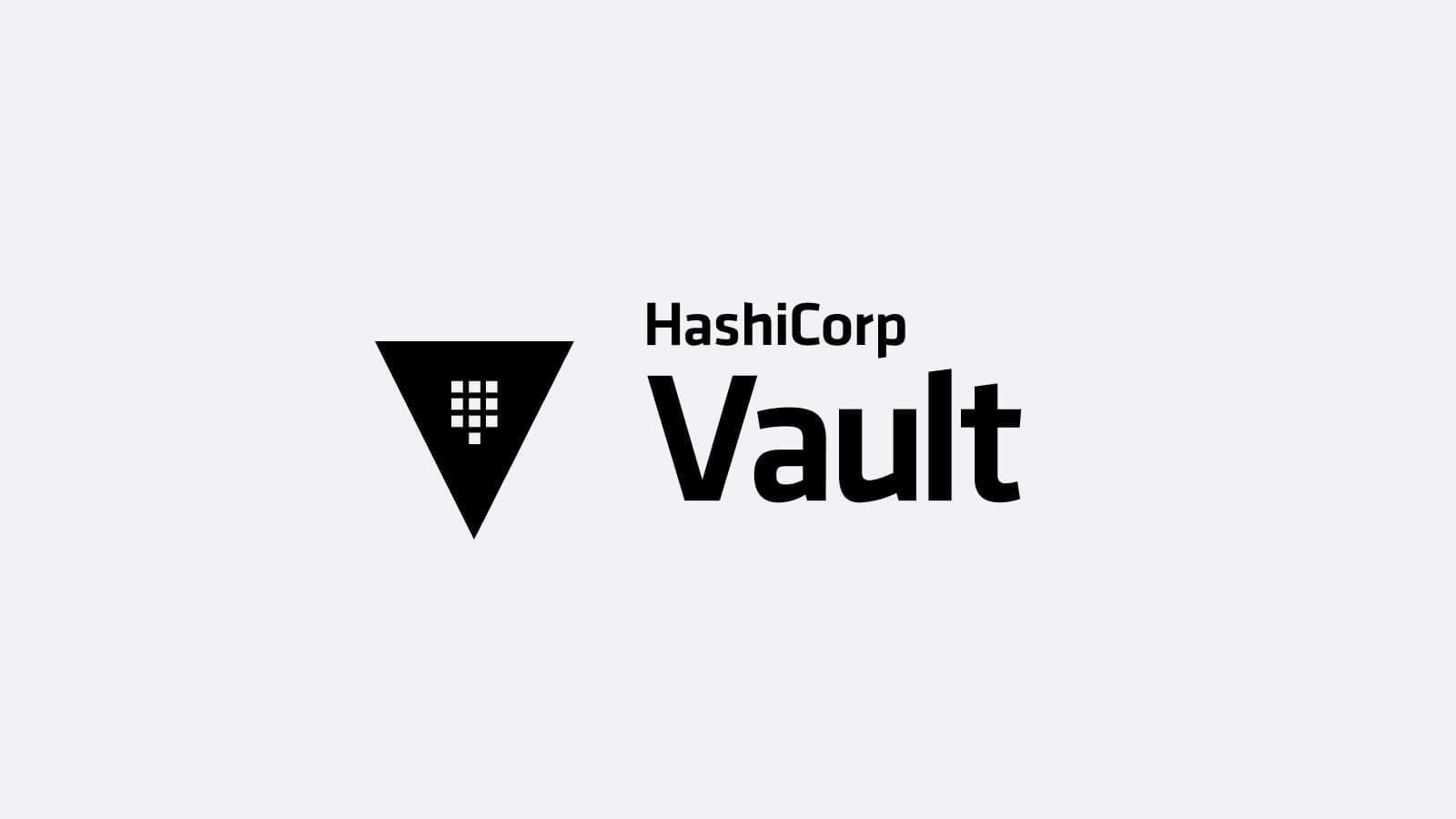








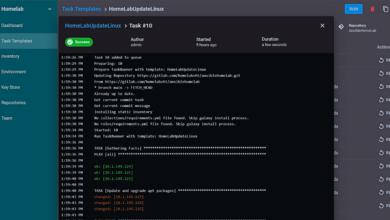





Really surprised that Jenkins is on here (for modern Devops). And no Drone Ci?
It’s this list based on your passional experience?
Carl,
Thanks so much for your comment! I agree that Jenkins is definitely getting antiquated. However, I still see it a lot in many environments. I think for ones learning DevOps its still a good tool to at least be familiar with. Definitely a great suggestion on Drone CI. Are you currently using Drone CI in your environment or lab?
Brandon
Jenkins is really popular, but I think mostly with those that started using it years ago. There is I believe a more “modern” version of Jenkins, but don’t think it’s free (Jenkins X?)
I do have Drone Ci installed at home (with Gitea for my repo). Haven’t played around with it much yet.
And Kudos for SonarQube 👍. Also use their plugins for development.
Carl that is awesome, will have to check out Jenkins X, didn’t know about it. Definitely agree on the use of classic Jenkins. Sonarqube is great as well.
Brandon