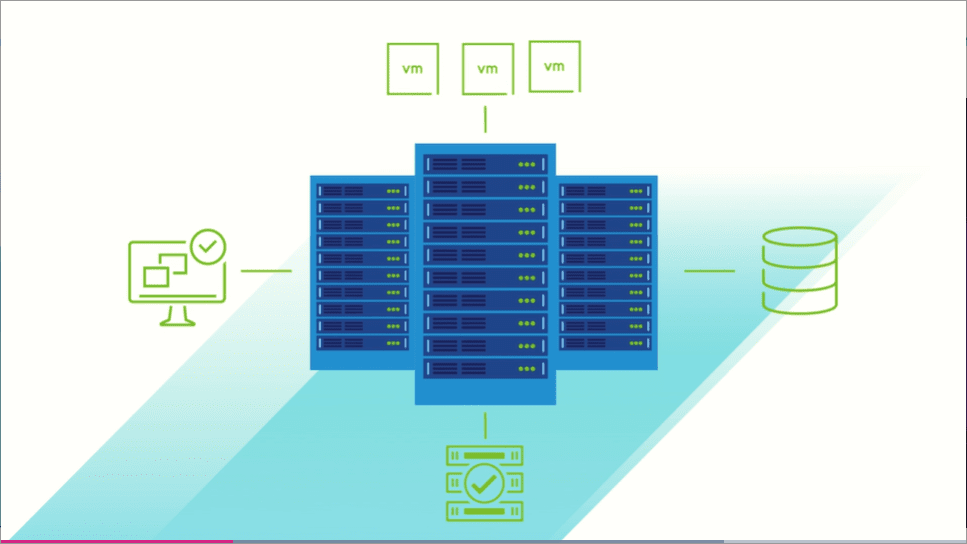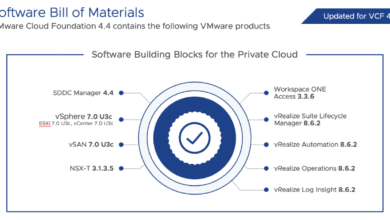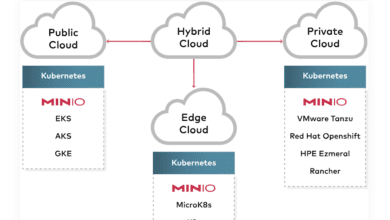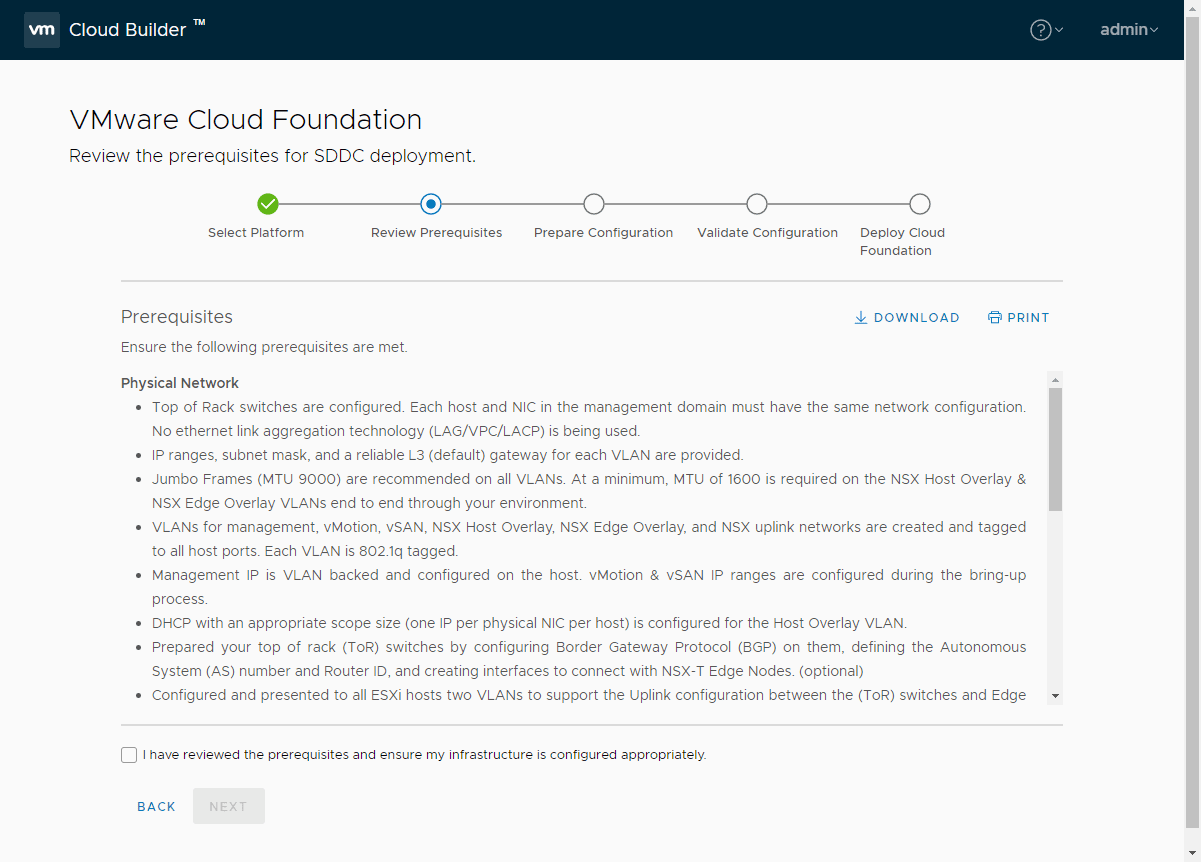VMware Cloud Foundation 4.1 New Features and Improvements
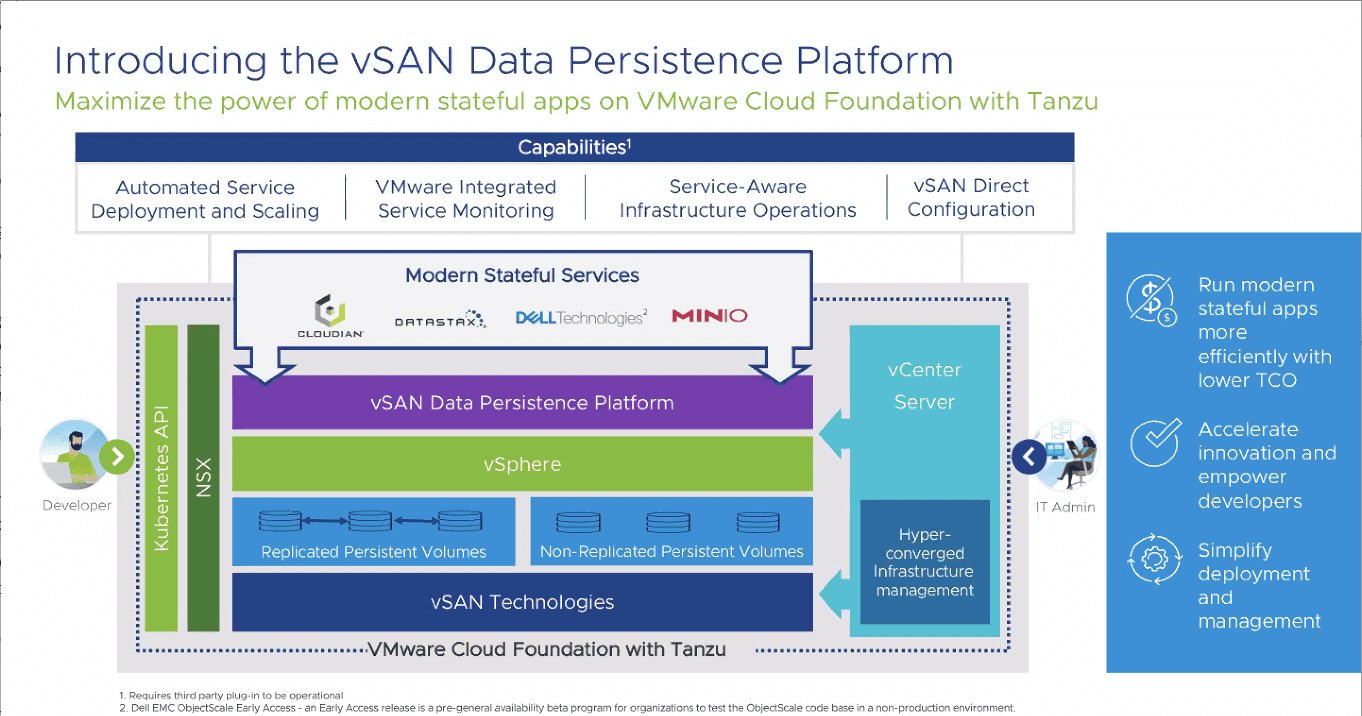
VMware this week has made some major announcements when it comes to the major products in their portfolio. If you are wondering about the general announcement, take a look at my post here covering the vSphere 7 Update 1 as well as vSAN 7 Update 1. However, one of the releases that is certainly coming of age with this release is VMware Cloud Foundation 4.1. This platform is VMware’s full stack solution for your software-defined data center. In this post, we will take a look at VMware Cloud Foundation 4.1 new features and improvements and see how this is a game changer release for the VMware Cloud Foundation platform.
What is VMware Cloud Foundation?
When you look at the solution that is VMware Cloud Foundation you see a very holistic and “complete stack” approach to turnkey SDDC operations using VMware solutions. With VMware Cloud Foundation 4.1, you get the very latest and greatest underlying components that make up VCF 4.1. These solutions include vSphere 7 Update 1, vSAN 7 Update 1, NSX-T, etc.
With VCF, you get the following features:
- Simplified management – With the VCF platform, you get optimized performance, resilience, and availability both for traditional workloads such as virtual machines but also for Kubernetes clusters.
- Flexible Deployment Options – You get access to broad deployment options both on-premises or in the public cloud.
- Enhanced App Performance – VCF allows you to deliver HCI performance for your workloads. This includes both containerized apps and VMs
- Standardized architecture – VCF allows providing performance, resilience, and availability for apps and VMs using standardized architecture
- Maximized scale and IT efficiency – VCF allows you to scale your infrastructure anywhere, both in on-premises environments and also in cloud infrastructure
- Intrinsic security – VCF utilizes the capabilities of NSX-T to help secure your VM and containerized workloads in your HCI environment.
Deploying the entire stack with VCF allows you to deploy and congruent solution, tested, supported, and managed with the VMware toolset. It really feels like now with VCF 4.1, VMware Cloud Foundation is now matured with the vSphere 7 platform, now with the release of the underlying vSphere 7 Update 1, vSAN Update 1, etc. You are not only getting the new features of these updated underlying components, but VCF itself has some new changes and capabilities of its own in the 4.1 release.
VMware Cloud Foundation 4.1 New Features and Improvements
VMware Cloud Foundation 4.1 new features include the following:
- vSAN Data Persistence Platform
- VMware Cloud Foundation Remote Clusters
- vVols as Principal storage in VCF workload domain
- vRealize Suite 8 Automated Deployment
- SDDC Manager enhancements
- VMware Skyline support for VMware Cloud Foundation
vSAN Data Persistence Platform
One of the great new enhancements with the release of vSAN 7 Update 1 is the vSAN Data Persistence Platform. What is this exactly? It is a framework that allows third-party providers to deploy their solutions into the VMware Supervisor Cluster. These partner solutions are then able to access vSAN directly via the vSAN Direct technology. This allows these solutions to consume vSAN storage directly and natively. This model will grow and evolve over time to include even more vendors and partners.
This new enhancement with the vSAN Data Persistence Platform is going to help to enhance the Kubernetes integration with vSphere 7 Update 1 and vSAN 7 Update 1.
Modern Kubernetes-driven containerized workloads depend on persistent object storage such as NoSQL databases and event streaming services for data persistence.
VMware has seen the interest and needs of customers who want to use vSAN for this purpose. This new platform will provide a native option for stateful services deployed and managed with the underlying VMware infrastructure. This will lead to simplified operations and management.
Who are the current partners for the vSAN Data Persistence Platform?
- Cloudian – Cloudian Hyperstore
- DataStax – DataStax Enterprise
- Dell Technologies – Dell EMC ObjectScale
- MinIO – MinIO High Performance Object Storage
What capabilities are offered as part of the vSAN Data Persistence Platform?
- Automatic service deployment and scaling – An extension of the VMware Cloud Foundation Services as an integrated Kubernetes and RESTful API surface for API access. This same cloud delivery model will be extended by connecting Kubernetes of third parties with VMware vSphere. This allows natively installing and deploying a stateful service on vSphere clusters straight from the VMware vCenter UI
- VMware integrated service monitoring – Partners can build dashboards that natively integrate with the dashboards found in the vCenter UI that provide health and capacity monitoring for VM and container volumes. This will help in both capacity planning as well as troubleshooting activities
- Service-aware infrastructure operations – With the vSAN Data Persistence Platform, this enables that stateful services are fully aware of maintenance and other lifecycle operations as they are needed in the underlying vSAN cluster hosts
- vSAN Direct Configuration – This component allows for stateful services to run on vSAN with optimal storage efficiency and TCO.
VMware Cloud Foundation Remote Clusters
This new feature will help to open up the operations and reach of VCF not only in the data center but also out to the edge. Edge computing needs to have the compute resources as close as possible to the edge workloads. With this need, the VCF remote clusters functionality was born.
What are VMware Cloud Foundation Remote Clusters? This is a feature that allows extended a VCF Workload Domain or a VCF cluster to operate at a remote site, away from the central VCF instance from which the cluster is managed.
This helps to support delivering operational capabilities to edge locations for highly distributed compute processing. All of this infrastructure is managed from a central data center. This allows having a consistent cloud operational model from the data center extended out to all edge locations.
The centralized administration provides key benefits such as:
- It helps to eliminate the need for technical or administrative support personnel at remote locations
- Allows customers to comply with data locality requirements as dictated by certain compliance and/or governmental regulations
- Standardizes operations and centralizes the administration and software updates for all remote locations
vVols as Principal STorage in VCF Workload Domain
Anyone who think that vVols is dead, take a look at the fact that VMware has now included vVols as the principal storage in VCF workload domains. This now means that vVols is the preferred storage management framework for external storage.
This provides many benefits that are brought about by vVols features and capabilities including providing automation, volume management, and provisioning benefits.
vRealize Suite 8 Automated Deployment
With VMware Cloud Foundation 4.1, VMware has included the automated deployment of the vRealize Suite 8 solution which includes vRealize Suite Life Cycle Manager (vRSLCM). This is automatically deployed by the SDDC manager and is VCF aware natively.
Once this is installed, all of the vRealize Suite components are deployed from vRSLCM. This helps to further provide a turnkey, automated, solutions for integrating the vRealize Suite into your VMware Cloud Foundation 4.1 platform.
SDDC Manager Enhancements
With this release of VMware Cloud Foundation 4.1, VMware is providing further enhancements to the SDDC Manager in terms of software lifecycle management. What are a couple of these enhancements?
- Administrators will be able to skip previous releases
- NSX-T can be upgraded in parallel for faster upgrades
- New service accounts have been added to help streamline communications between the SDDC manager and integrated products in VCF
VMware Skyline Support for VMware Cloud Foundation
If you are not familiar with VMware Skyline, it is VMware’s new proactive support service that integrates with VMware Global Support Services. It automatically and securely collects, aggregates, and analyzes product usage data which proactively identifies potential problems in the environment. VMware Skyline also helps VMware technical support engineers improve the time to resolution for support cases.
VMware Skyline is fully integrated into VMware Cloud Foundation which allows identifying management and workload domains, and proactively giving visibility to any support or solution findings in the environment.
Wrapping Up
The new VMware Cloud Foundation 4.1 New Features and Improvements will bring about great new enhancements to the data center as well as across your entire environment, including edge deployments. VMware Cloud Foundation is a great way to manage your vSphere environment and provide a turnkey solution to full-stack VMware deployments. The new enhancements are certainly worthwhile and make this the most powerful VCF release to date.