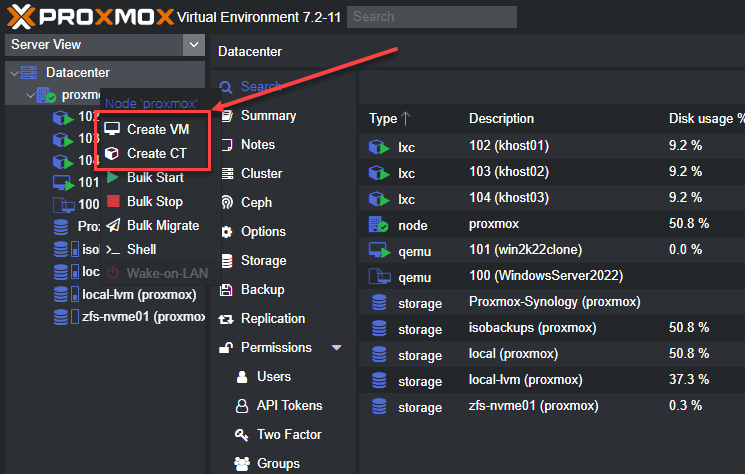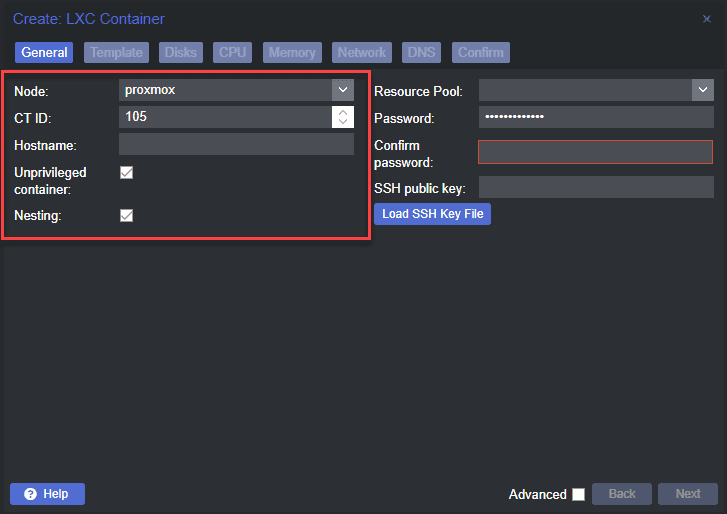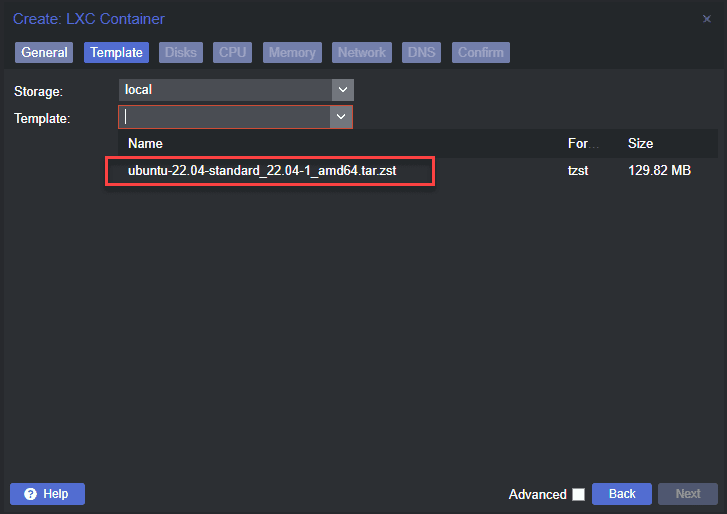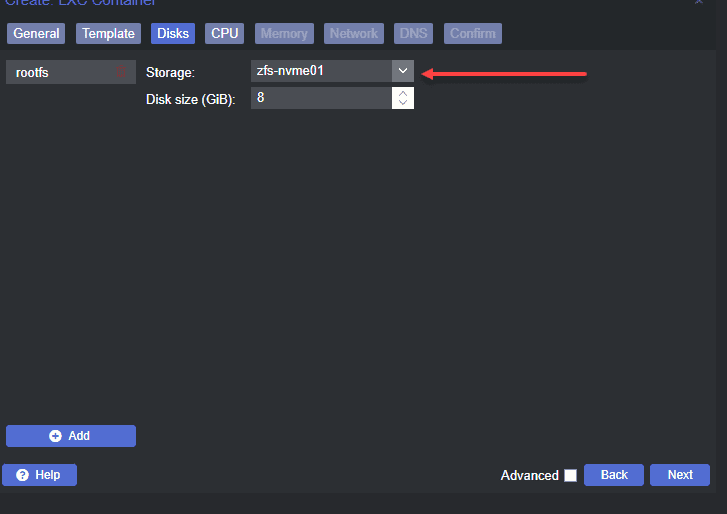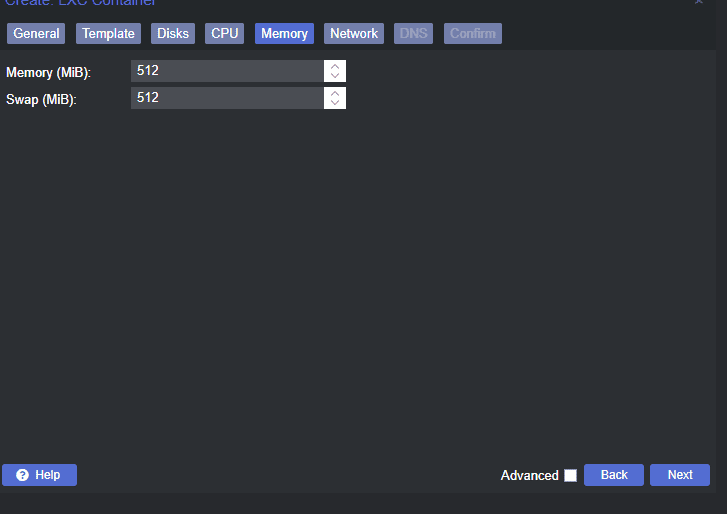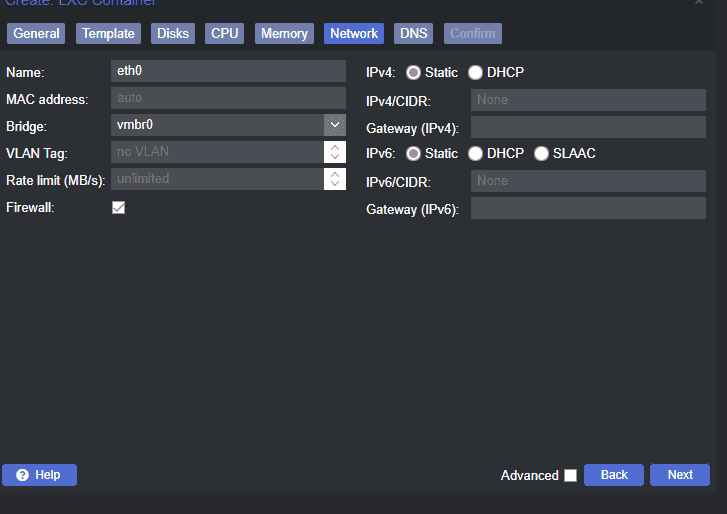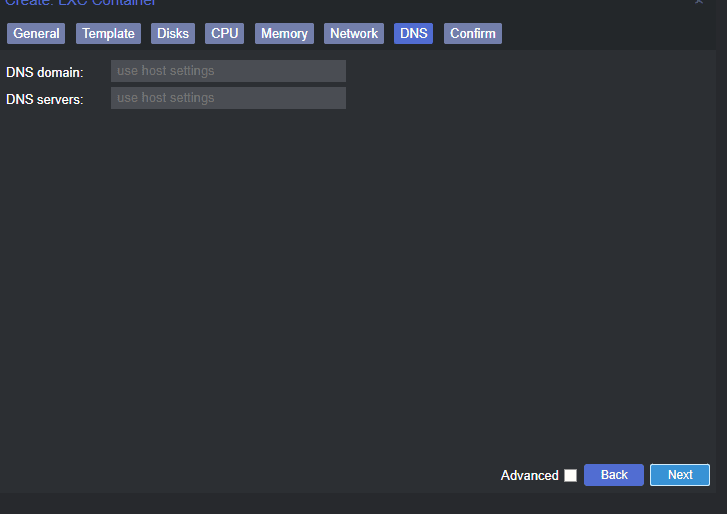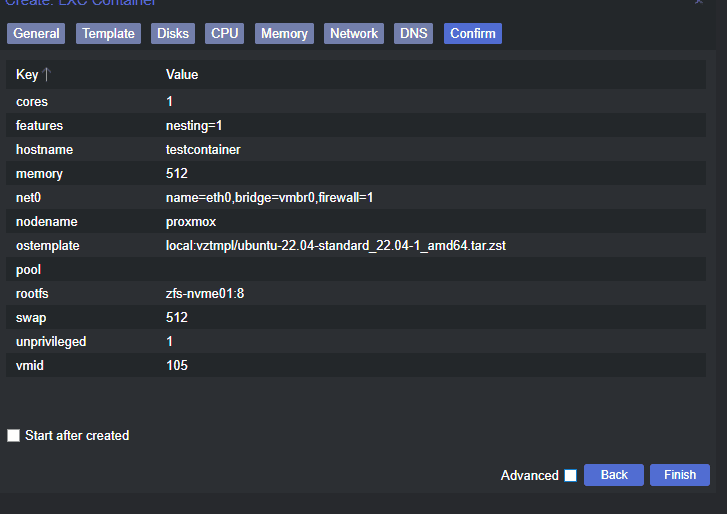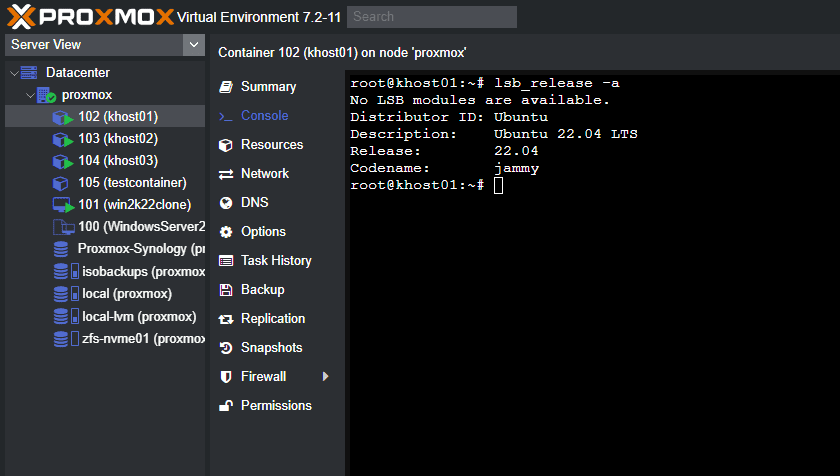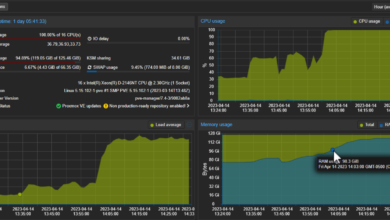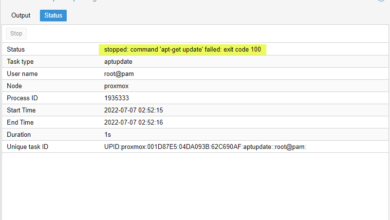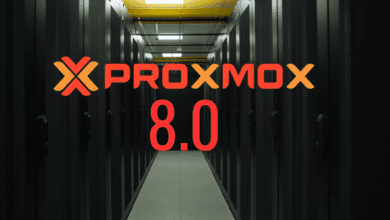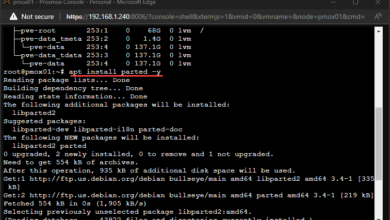Proxmox Container vs VM features and configuration
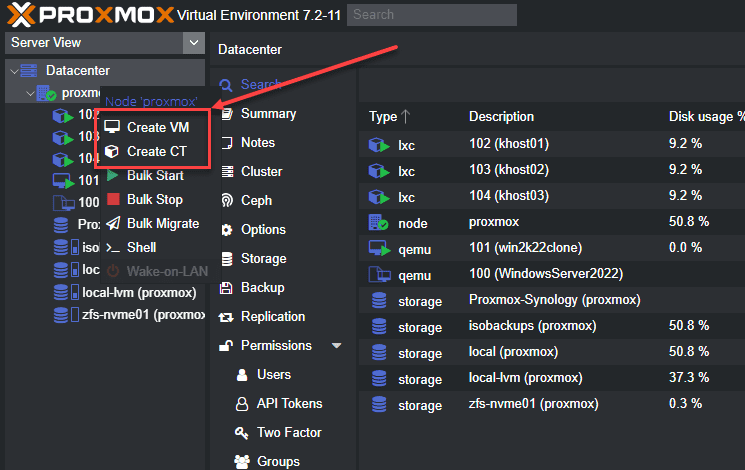
Proxmox is an extremely versatile hypervisor that provides the ability to run a Proxmox Container vs VM as part of the native functionality built into the platform. This is a great way to have the best of both worlds. It allows for solving multiple applications challenges and multiple purposes with a single hypervisor. You can use these for production or test environments.
Instead of running multiple virtual machines (VM workloads) to host services, you can run the LXC containers on the host system for more efficient environments. Let’s explore the topic of Proxmox containers vs VM instances and see how running virtual machines in Proxmox differs from Proxmox containers.
Take note of my latest Promox posts:
- Proxmox Management Interface VLAN tagging configuration
- Proxmox vs ESXi – ultimate comparison 2022
- Proxmox Create ISO Storage Location – disk space error
- pfSense Proxmox Install Process and Configuration
- Proxmox Update No Subscription Repository Configuration
What is the difference between LXC containers and Docker containers?
First of all, many will recognize that we are describing Proxmox VE containers as LXC containers and not Docker. What is the difference between the two? LXC containers are known as Linux Containers and are an OS-level virtualization technology.
It enables running multiple Linux OS’es on a single LXC host. LXC containers are much smaller than a full virtual machine but often larger than Docker containers.
This can help with the performance of spinning up applications and setup access much more quickly to resources. There are many reasons why one is preferred over the other. However, depending on the use case, one may be the best choice over the other.
Docker is most popular
Docker containers are arguably the most popular container technology used in the enterprise today. They focus on running applications and all their dependencies in a seamless, self-contained way and allow provisioning a single-purpose application environment for running applications.
LXC containers are more like virtual machines
LXC containers are very much like a virtual machine, but significantly lighter weight since it is sharing the host kernel with the LXC host. It does not require the disk space or other resources as full VMs.
LXC containers aim to align with a specific distribution of Linux. However, Docker containers aim to be distro-less and focus on the applications and dependencies. Virtual machines have their own kernel instance as opposed to the shared kernel instance with containers.
Allow hosting multiple applications
With multiple Docker containers, you can host multiple applications on your container host. LXC containers provide the traditional resources you would find in a virtual machine running in the same environment. However, you can’t run different operating systems like Windows in an LXC container, only different Linux distributions.
Nesting Docker containers inside LXC containers
One of the really cool things about running LXC containers on a Proxmox host is you can actually install Docker inside an LXC container. In fact, you can run Kubernetes in a lab environment using LXC containers as your Kubernetes hosts.
Many may not realize that Docker is actually a fork of Linux LXC containers. Both LXC and Docker share the same kernel with the container host.
Proxmox container vs virtual machine
Proxmox, unlike many commercial hypervisors, has the ability out of the box to run containers on top of the hypervisor directly. You can choose to create either a container vs VM.
Container vs VM
A virtual machine can load any operating system you want inside the VM with its kernel instance and provides the best isolation for running a server for resources. Containers share the kernel instance with the physical server Linux instance.
So the container operating system is shared with the host. Both have the hardware abstracted using virtualization technologies. The user does not know they are accessing virtual machines or containers when accessing resources.
Overhead
The overhead of running multiple virtual machines is much more than the overhead of running multiple containers. If users need access to a desktop or desktop resources, virtual machines are needed for this purpose. The speed to provision containers is faster, and the effort involved is generally less involved.
Persistence
Virtual machines are generally considered persistent and have to maintain lifecycle management, etc. Whereas containers offer the ability to have ephemeral resources. The time to boot a container is minimal.
You will see the choice in the menu for Create VM or Create CT on the host system. Again the main difference is you are creating a full virtual machine or an LXC container.
Backups
In terms of backups, you can backup both containers vs VM in Proxmox VE. This is a great option since many solutions allow backing up virtual machines but do not support containers.
Creating new Proxmox containers
Let’s look at the configuration steps to create Proxmox containers and see what configuration is involved. Incidentally, the screens for creating a virtual machine are basically the same. so, we will look at the containers screens since these are probably the least familiar Again, with containers, we are using a virtualization option that shares the same kernel instance with the Proxmox host.
When you choose the New CT option, you will begin the Create: LXC Container wizard. Below you will see the first screen has you define:
Node
CTID
Hostname
Privileges
Nesting
Resource Pool
Password
SSH public key
General Tab
This screen helps establish the basics of connectivity, authentication, and a few other data configurations for the container instance.
Choosing your container template
On the next screen, you choose the Proxmox containers template that will be used for spinning up the LXC container. As you can see below, I have pulled down an Ubuntu 22.04 container image to spin up a new system.
Choosing storage
Next, we select the disk storage needed for the LXC container. Below, I have selected the storage for the container file storage using the Proxmox tool.
Configuring the CPU settings
Next, we select the CPU resources, needed for the container. We can select the core value needed for the new container.
Configuring memory
We need to assign the memory value for the new container in Proxmox.
Network configuration
Now, we create network resources for the new LXC container running in Proxmox. The Proxmox containers can have all of the normal virtual machines configuration we are used to, such as assigning a VLAN tag, IP address configuration, such as static or DHCP and others as you would any other computer system running on Proxmox VE.
DNS configuration
Going along with the network configuration on the next screen we have the DNS configuration.
Confirming the creation of the new LXC container
Finally, we get to the point of finishing out the Proxmox VE configuration. Here we can review the
Accessing the console of the container for command line access
Below, you can easily access the container’s command line from the Proxmox VE web interface.
Converting virtual machines and containers to templates
In Proxmox VE, you can convert both virtual machines and containers to templates. Templates are a way to easily save a copy with the configuration included for a virtual machine or a container so these can be quickly spun up from the template.
You can have Windows, Linux, and other operating systems converted to template and easily spin these up for quick deployment from a common mount point.
Proxmox container vs VM FAQs
What are Proxmox containers? Proxmox containers are LXC containers that are very similar to virtual machines in terms of features and behaviors. These are heavier containers generally speaking than Docker containers. Docker containers focus on applications, whereas LXC containers focus on Linux distributions.
What are Promox containers vs VM? Containers vs VM in Proxmox VE provides very robust and diverse capabilities that allow solving many different challenges from a technical and business perspective.
What is the different between Docker vs. LXC containers? Docker is focused on applications and LXC containers are focused on distributions and more VM-specific functionality.
Wrapping Up
Promox has a wide range of features. When looking at Proxmox container vs VM functionality, it covers it all. Using LXC containers you can quickly spin up environments. Virtual Machines allow spinning up isolated environments with their own kernel instance for the most isolation. However, containers are still a secure way to run applications and spin up environments for users to access applications and resources.