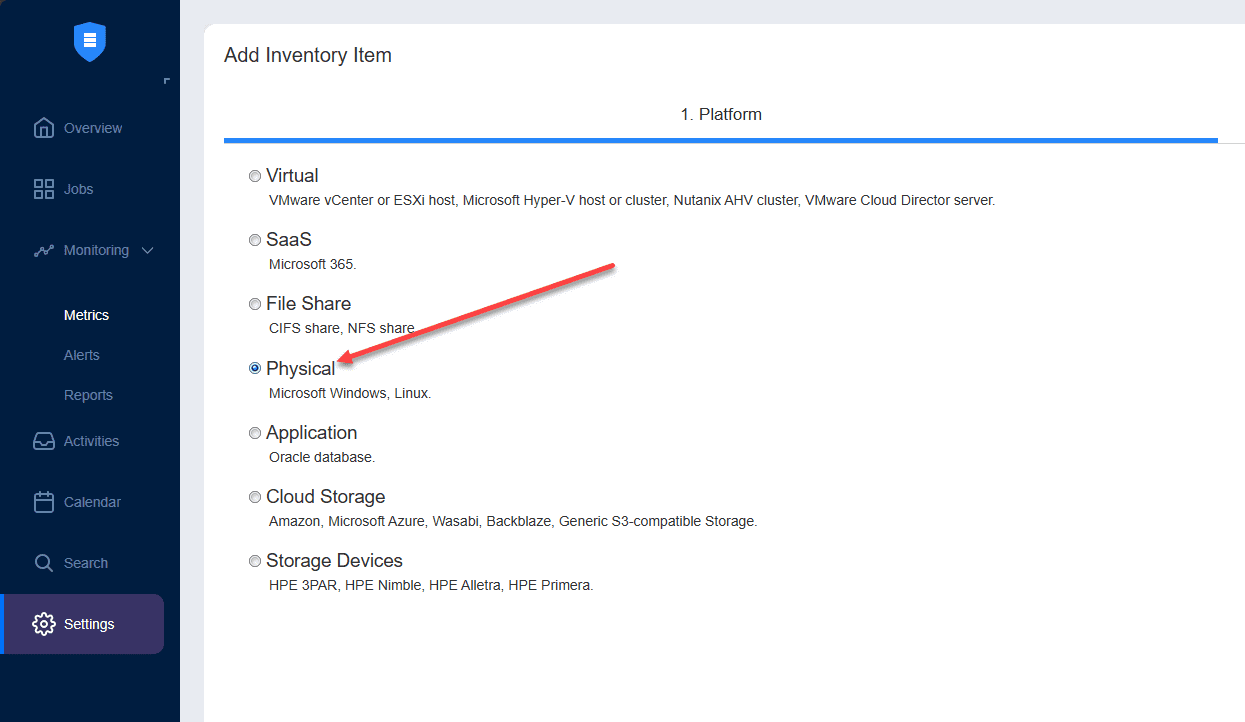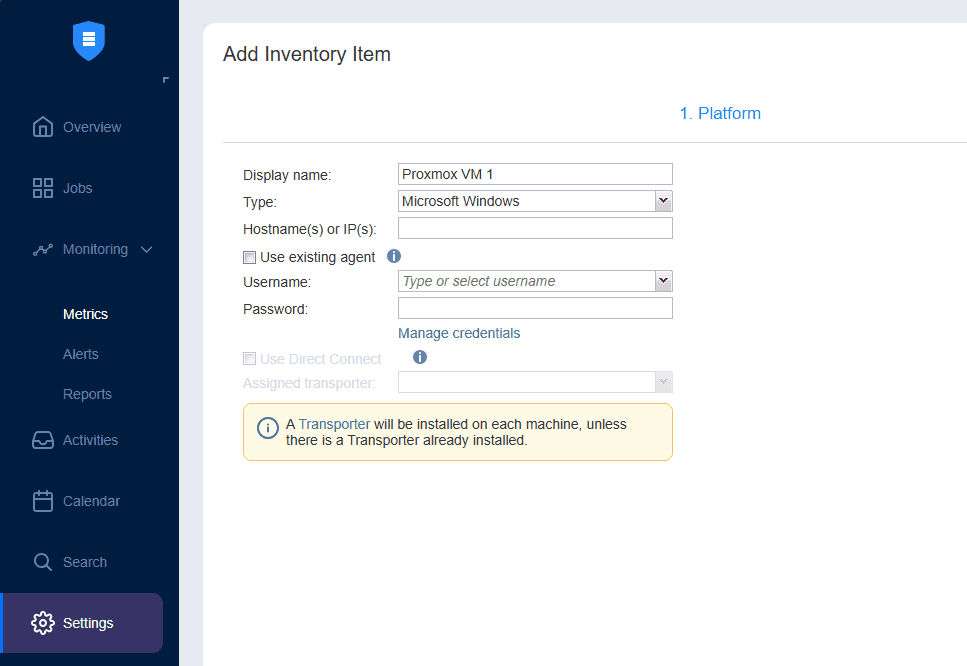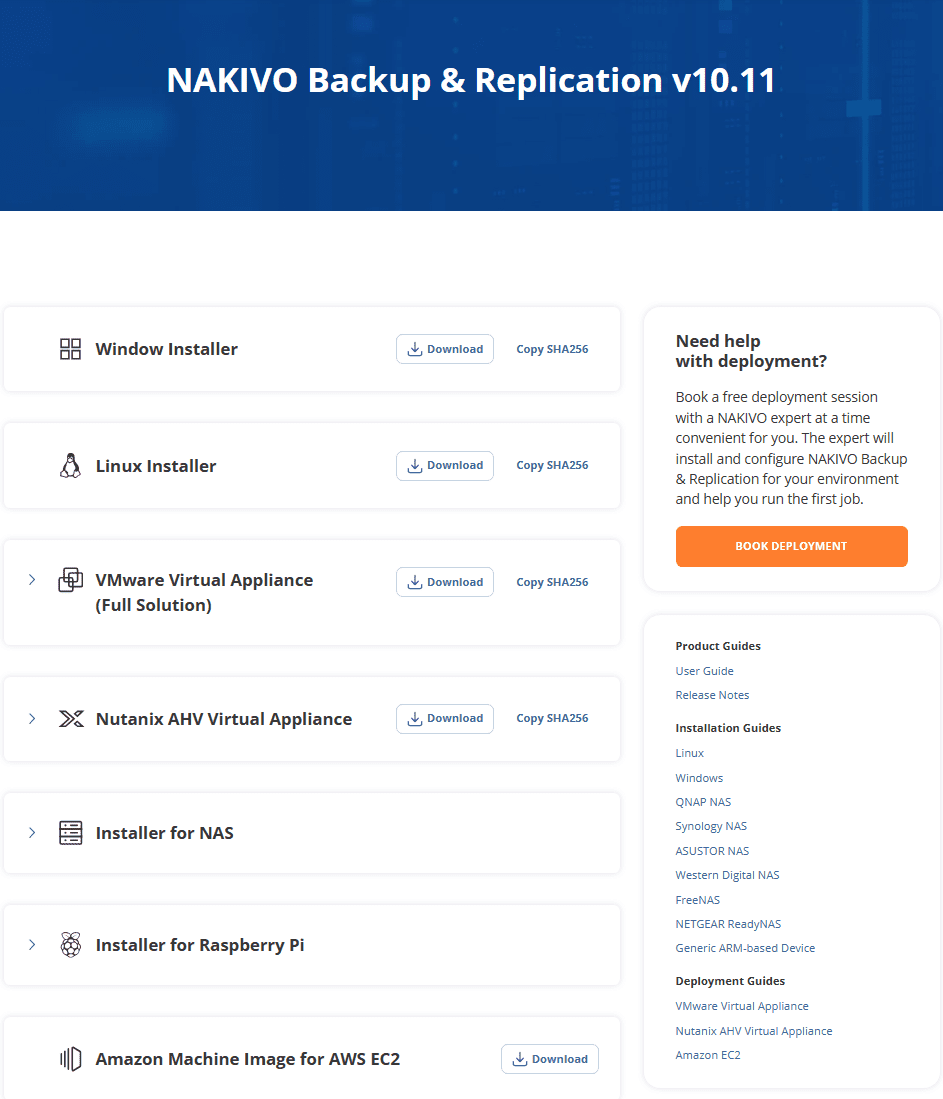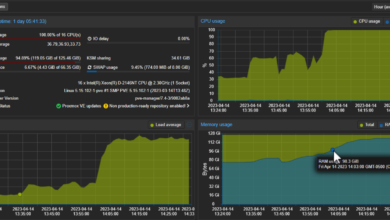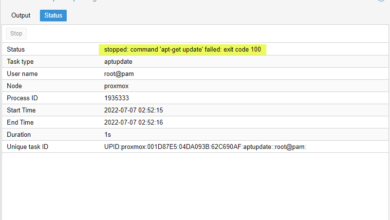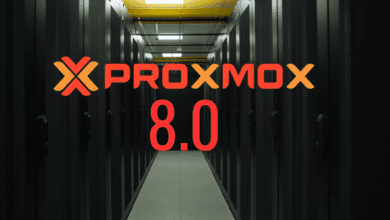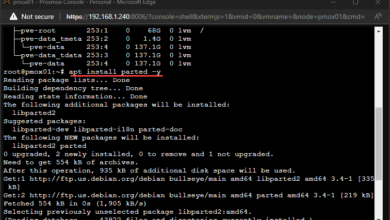NAKIVO Proxmox Backup in v10.11 New Features

Well, in a move that makes it one of the first (if not THE first) commercial backup vendor to offer support for Proxmox Backup and data protection, NAKIVO Backup & Replication v10.11 indeed adds just that, including other new features in this release. Let’s see why this is important with the massive demand from companies for the Proxmox VE hypervisor due to the news of the VMware by Broadcom changes.
Table of contents
New features in NAKIVO Backup & Replication v10.11
NAKIVO introduces new features and capabilities in its latest flagship backup solution, NAKIVO Backup & Replication v10.11. Note the following:
- Proxmox VE backup and recovery
- Alarms and Reporting for IT Monitoring
- Backup for Oracle RMAN on Linux
- File System Indexing
- Backup from HPE Alletra and HPE Primera Storage Snapshots
- In-Place Archive Mailbox, Litigation Hold and In-Place Hold support
- Universal Transporter
1. Proxmox VE Backup
NAKIVO has added support for Proxmox VE backup and recovery in this latest release. This adds a new platform to the long list of virtual platforms, like Nutanix AHV, VMware, Hyper-V, Amazon EC2, and other virtualization platforms. With the Proxmox VM backups, you can create image-based and application-aware backups of Proxmox VM data and send backup copies offsite to public clouds and other S3 platforms and even to tape. This allows for all the data recovery features for Proxmox VE virtualization that many will be looking for.
You can restore virtual machine data to the original virtual machine location or identical VM or restore at the file level for the virtual machine. Application objects can also be restored to original or custom locations.
You get the added benefits for your Proxmox backups of encryption, scheduling, forever incremental backups, compression, application-aware backups for software and app installation, among other features like storing backups in cloud AMAZON S3 and similar environments.
2. Alarms and Reporting for IT Monitoring
In this release, you can now set up custom alerts for various objects, including VMware hosts, virtual machines, and datastore metrics for anything anomalous. Then admins can get real-time alerts to monitor VMware issues and get ahead of issues.
You can create and view reports that report on various metrics, including datastore capacity and performance metrics from virtual machines and VMware hosts.
3. Backup for Oracle RMAN on Linux
With NAKIVO Backup & Replication v10.11, you can create a backup for Oracle RMAN on Linux. You can create backups of Oracle databases running on Linux operating systems. Also, you are able to take existing backups and restore databases to Oracle for instant recovery.
4. File system indexing
NAKIVO has perfected file system indexing in this release for VMware and Hyper-V VM backups to create an index of files and folders that exist inside the backups. It allows performing fast searches in your virtual machine backups based on search terms like file name, type, date, and location. It helps identify and eliminate duplicate files and reduces storage space usage.
5. Backup from HPE Alletra and HPE Primera Storage Snapshots
With NAKIVO Backup & Replication v10.11, you can now use HPE storage snapshots to backup your VMware virtual machines running on HPE Alletra and HPE Primera Storage devices, instead of using regular VM snapshots. This complements their recent introduction of hydrastor storage, HPE storeonce, etc.
This feature provides better performance compared to a VM snapshot and will minimize the impact of backups, replication, and recovery tasks. It effectively uses storage snapshots as a source of data for backing up your virtual resources.
6. In-Place Archive Mailbox, Litigation Hold and In-Place Hole support
The new NAKIVO version provides new features to help with compliance and e-discovery. You can use the new In-Place archive and litigation hold to bolster compliance and help with these challenges.
With the new feature, you can quickly locate e-discovery items by having the ability to instantly recover them to meet regulatory compliance. You also have continous access to Exchange Online data to bolster business continuity.
7. Universal Transporter
NAKIVO has improved their transporter functionality and collapsed this into a single “Universal Transporter” that can manage and protect multiple workloads running in different environments. These include Hyper-V, physical server, Oracle databases, and tape devices that are on the same host.
This will help to streamline backup and replication with NAKIVO Backup & Replication v10.11 and reduce management infrastructure to a single interface. Licensing, infrastructure, and costs will be more efficient as businesses can manage different types of infrastructure using a single transporter solution.
Proxmox backups with agents
One downside I think with this solution from NAKIVO is this new feature is backing up the virtual machines via agents as if they are Proxmox physical machines. With the machines running on a Proxmox VE environment, you add the VMs as individual nodes that you add the transporter agent to and then NAKIVO can backup the virtual machines using the agent configuration.
As you can see below, you won’t see “Proxmox” listed under the Virtual option. Rather, we choose Physical.
Then, you simply add the VM that you want to protect via the agent installation of the NAKIVO Transporter.
It will be interesting to see if they add a more API-based backup architecture in upcoming versions that is agent-less.
Proxmox Backup Server vs Proxmox Backups with NAKIVO
Proxmox already has backup support natively in a solution called Proxmox Backup Server (PBS). It has great features. However, enterprise customers will still reap the benefits of running their backups on NAKIVO solution due to the additional benefits that you get from including protection against things like ransomware. This will provide data protection options for Proxmox admins.
- Incremental application-aware backups: This process saves time by only updating parts of the data that have changed since the last backup. It’s designed to work with applications and creates a complete image of the data, helping everything to run smoothly after it’s restored.
- Multiple recovery options: You can bring back everything from a virtual machine or just pick out specific files, folders, or parts of apps you need without having to restore the whole system. You can also choose where to send the recovered data, whether that’s back to its original spot or somewhere new.
- Multiple backup locations: For better management, you can keep backups both onsite for quick access and offsite for safety—this could be in the cloud, on a network-attached storage (NAS), using data deduplication tools, or even on tape. You can use the backup copy job to copy backups to different locations to support the 3-2-1 backup best practice.
- Ransomware protection using immutable storage: Make your backups untouchable by ransomware by setting them to be immutable, meaning they can’t be altered or deleted, whether they’re stored on Linux-based systems on your premises or in the cloud.
- Better security: Enhance security by setting up roles for who can access what, requiring a second layer of authentication via active directory, and encrypting your data to keep out prying eyes.
Easy install and Updates
One of the things I have always liked about NAKIVO is that it is one of the simplest backup solutions to spin up in the enterprise with multple platform support. You can literally download a virtual appliance, or many other deployment types and be up and running in a few minutes.
I also really like they have a NAS option for running NAKIVO. You can easily run it on your Synology Asustor FreeNAS or other approved NAS appliances. Another noteworthy option for running NAKIVO backups is utilizing the power of the cloud, allowing for greater flexibility and scalability in your backup infrastructure. vendors. Note the following download options:
NAKIVO seems to have a commitment to introducing new features and capabilities as is the case over their past several versions. MSPs and others will benefit from growth opportunities afforded by the change in hypervisor direction from companies across the industry. NAKIVO has a healthy partner program with reseller service providers. They even have a pricing calculator trade-in program to trade in licenses from your other backup vendor, so there are lots of incentives there.
Wrapping up Nakivo Proxmox backups
It is great to see commercial backup solution vendors taking notice of Proxmox VE. Veeam has also been rumored to be engineering a solution for Proxmox and we can expect many others to follow suit. This is especially the case due to the massive evacuation from VMware vSphere that is driving massive interest in other platforms. Proxmox is set to grow in customer base massively. I think many enterprise customers will want to have peace of mind in using a commercial product for protecting their Proxmox VMs as part of their disaster recovery solution.
You can also download a free trial version of NAKIVO Backup & Replication to try it out for yourself, submit a demo request to the support team, and learn more about the product in the NAKIVO community forum.