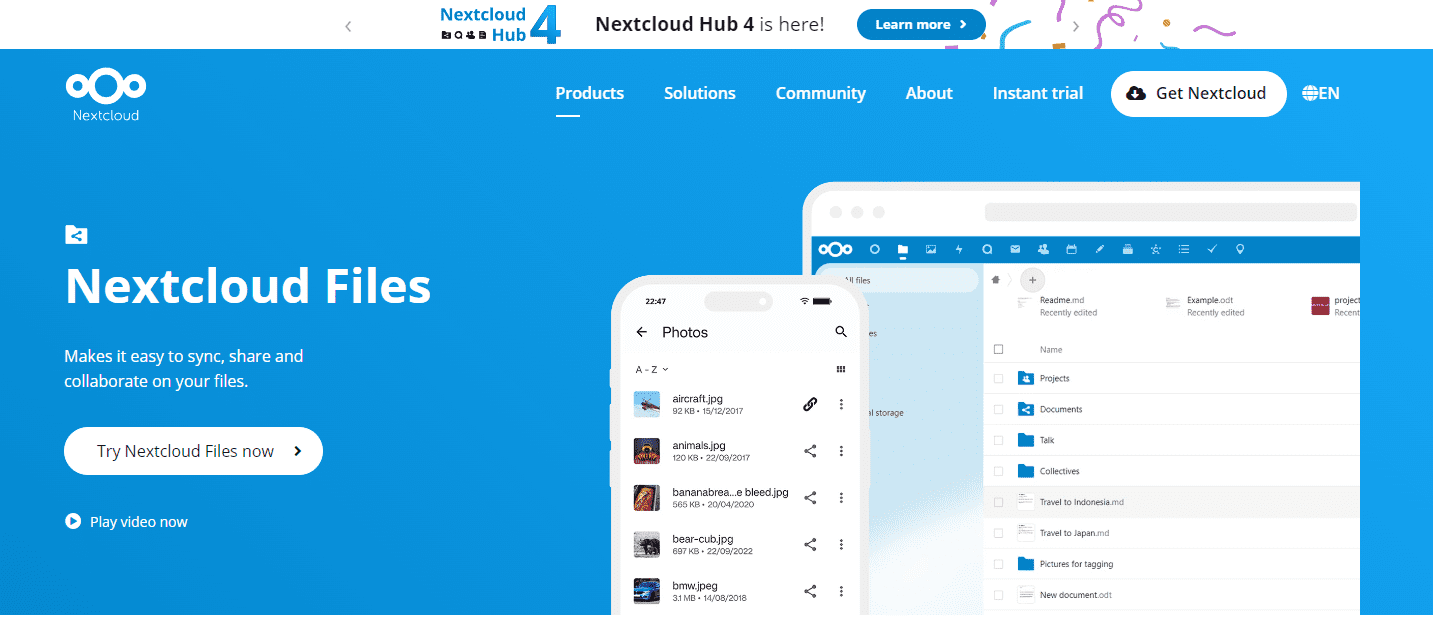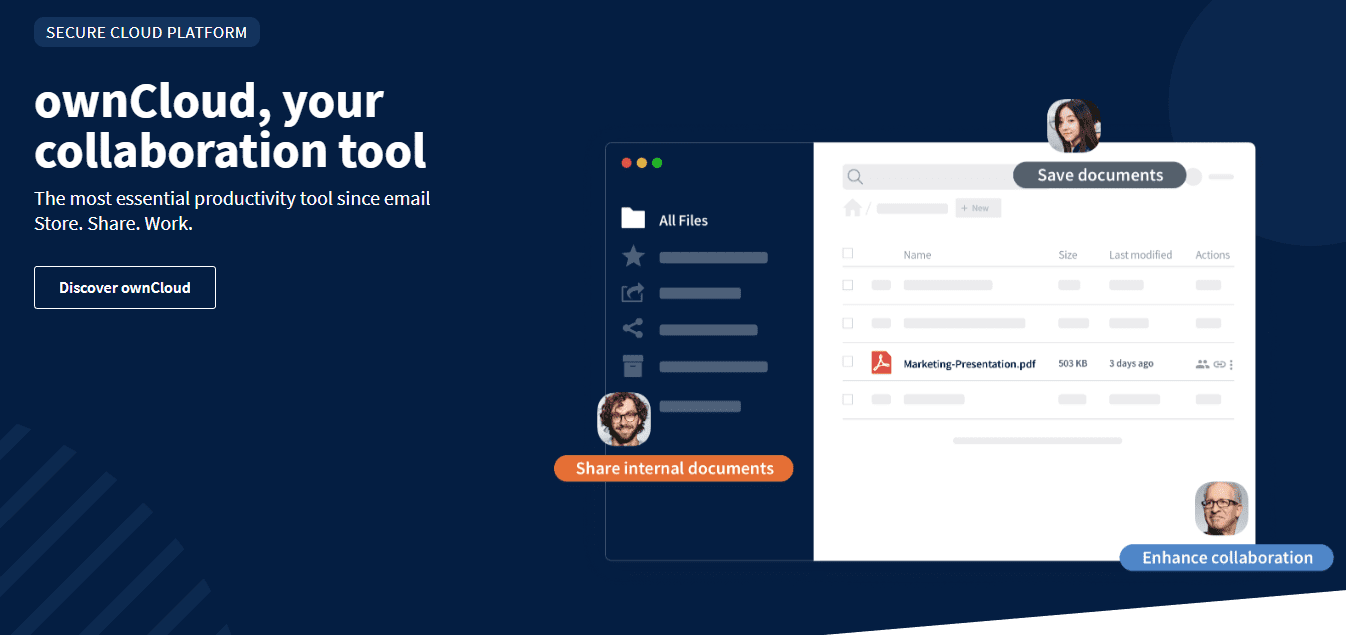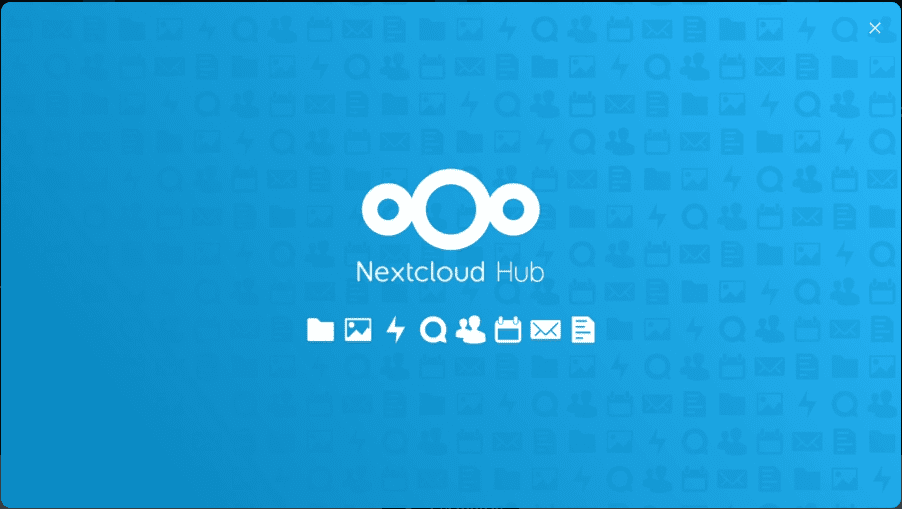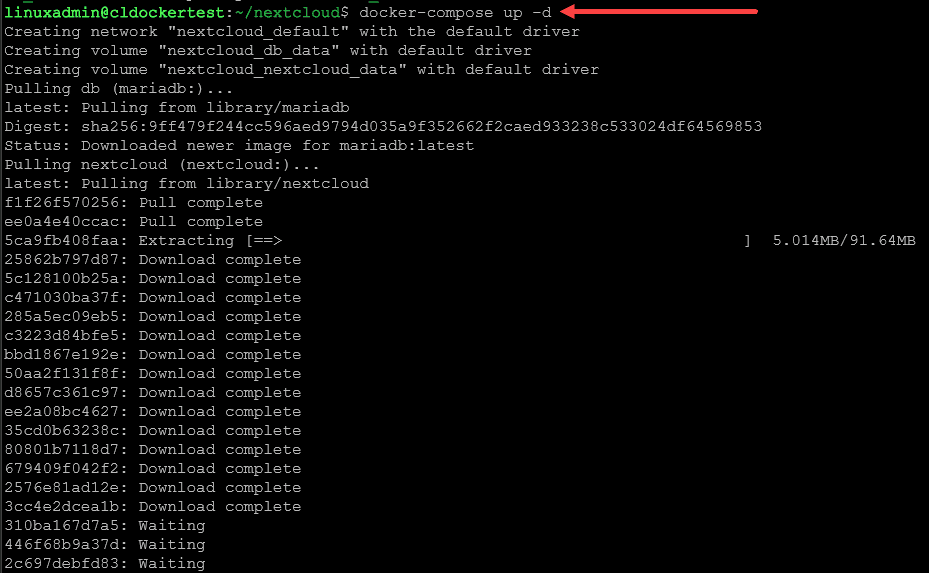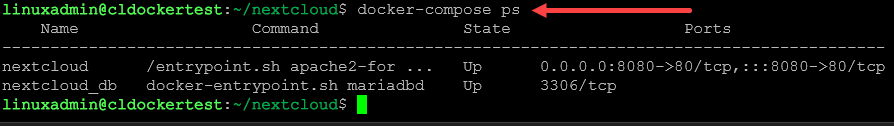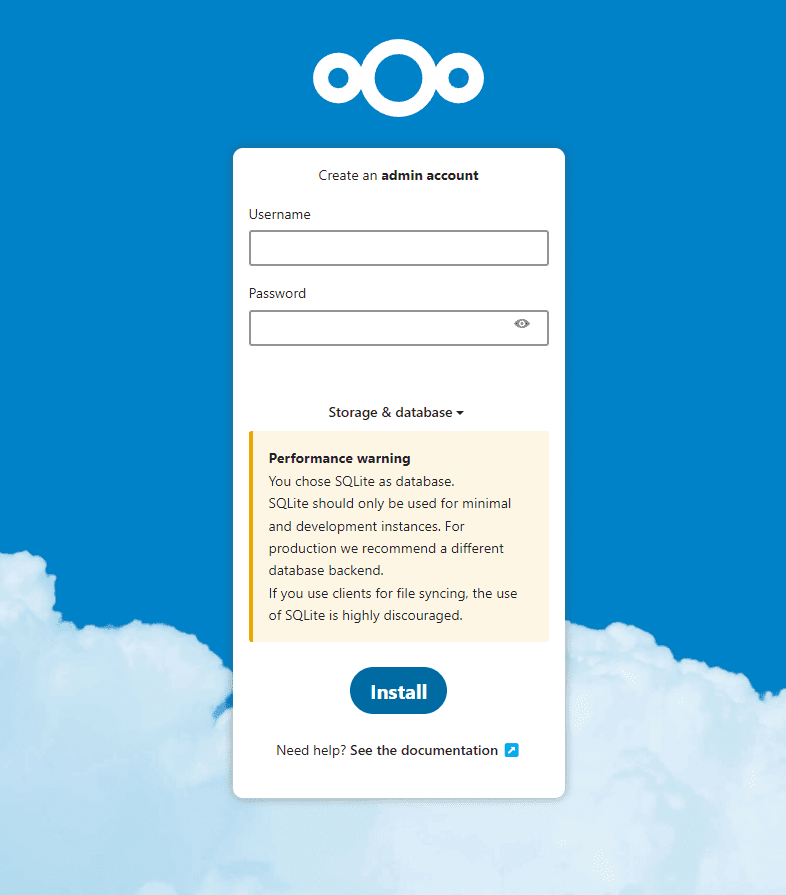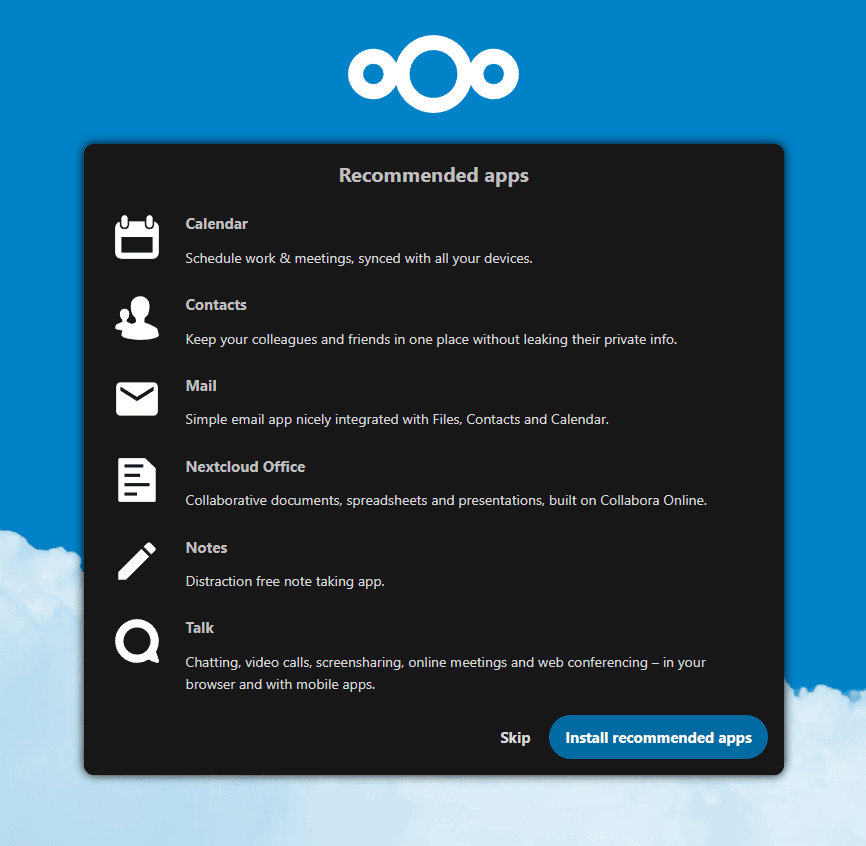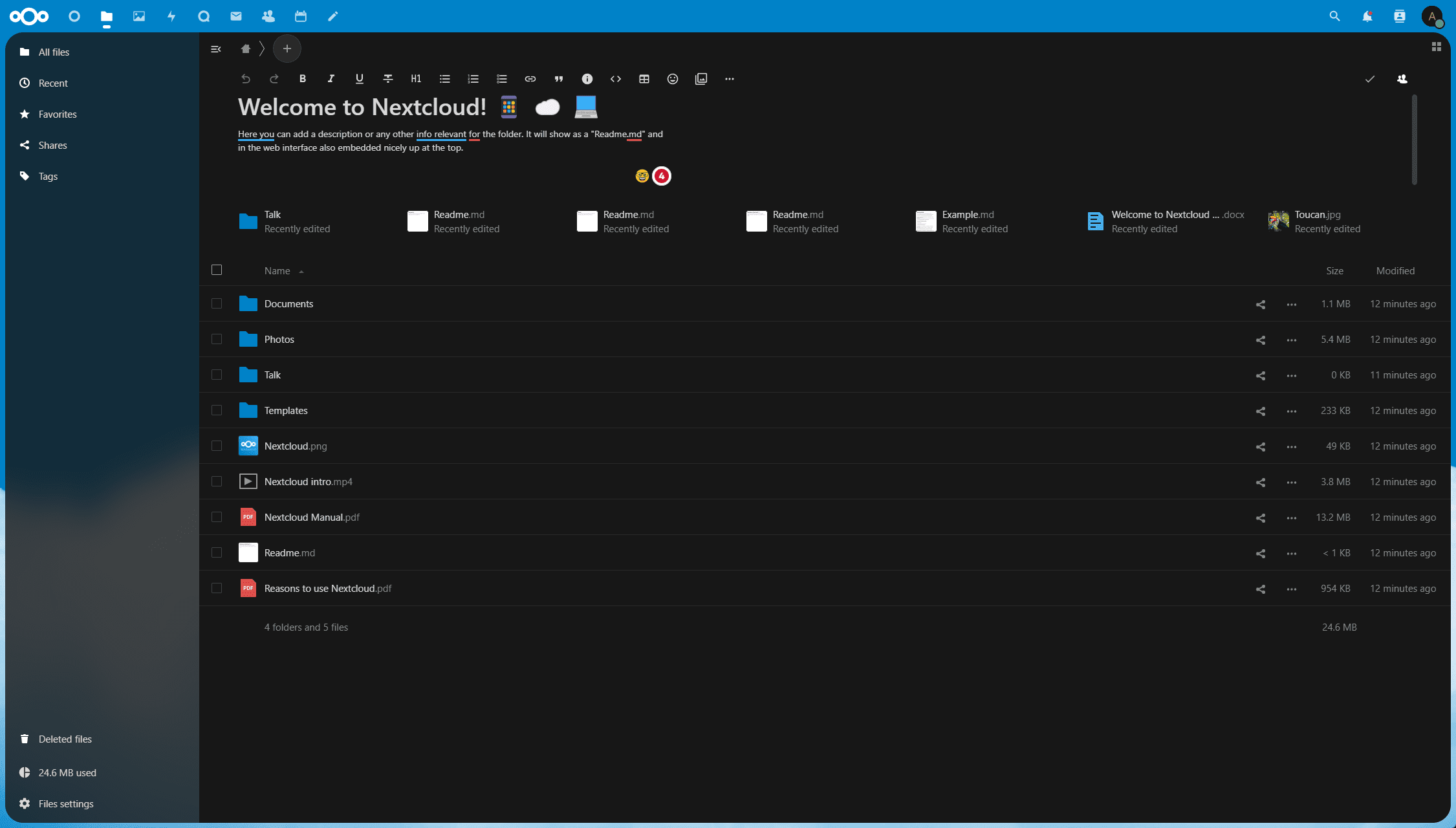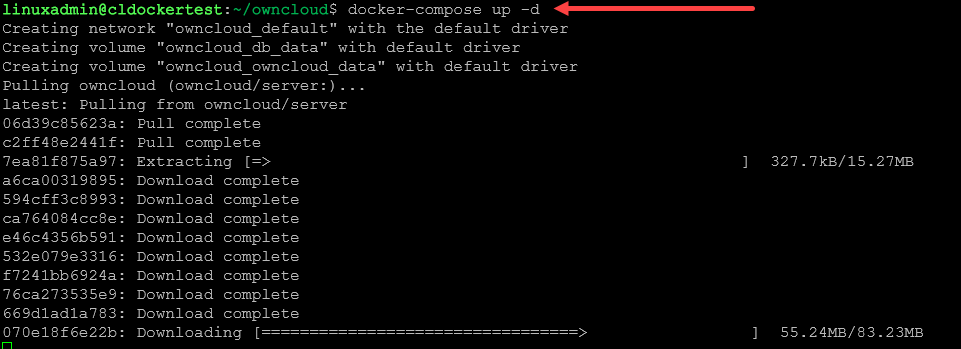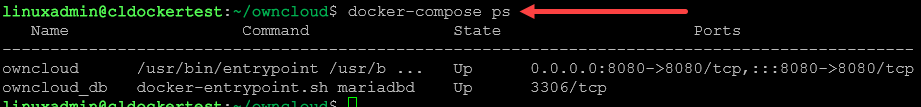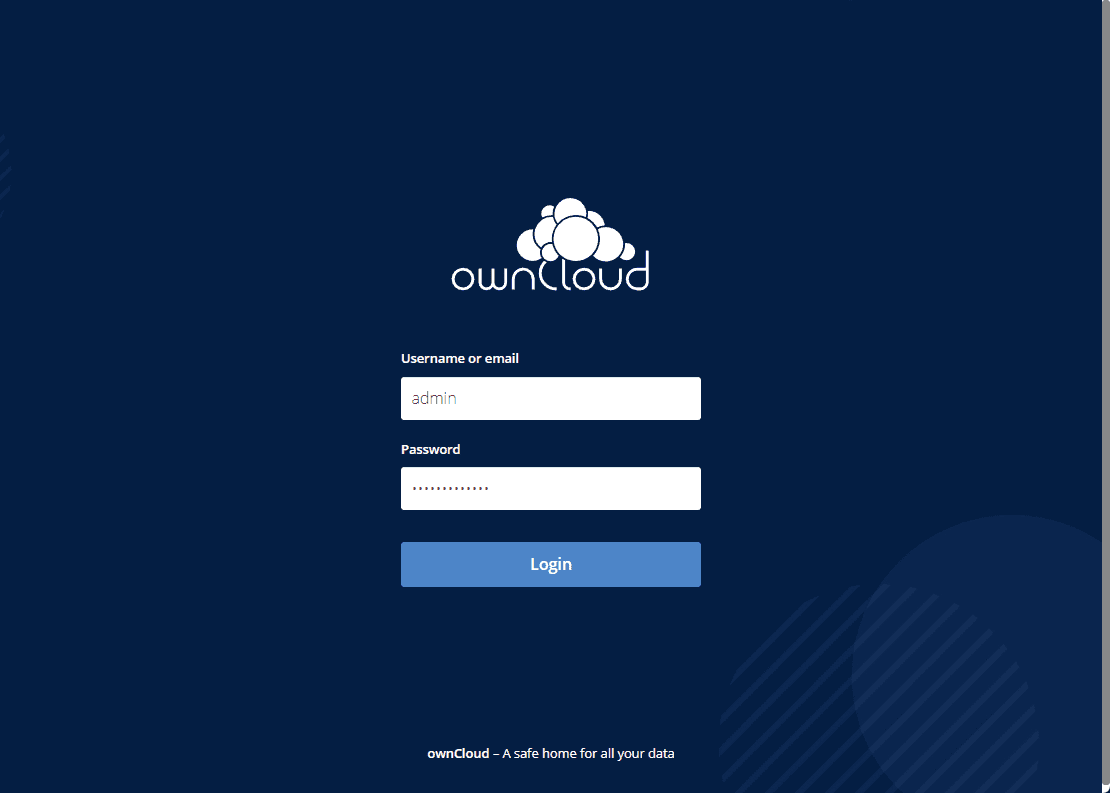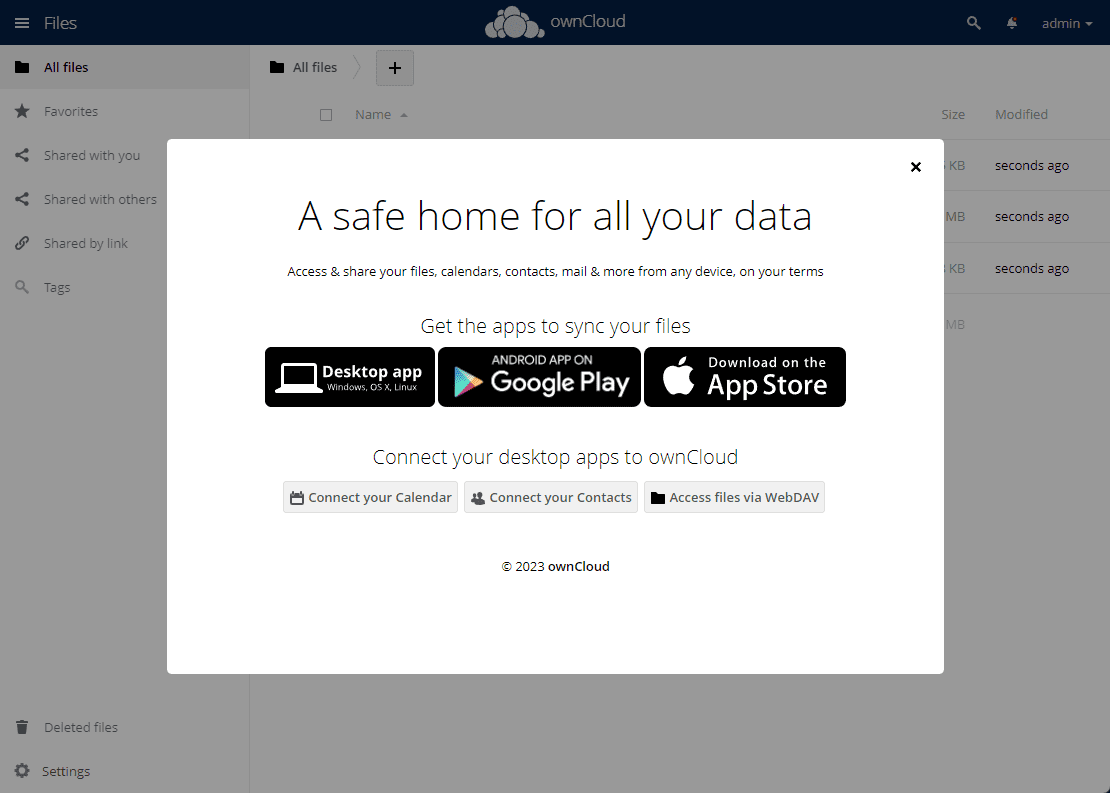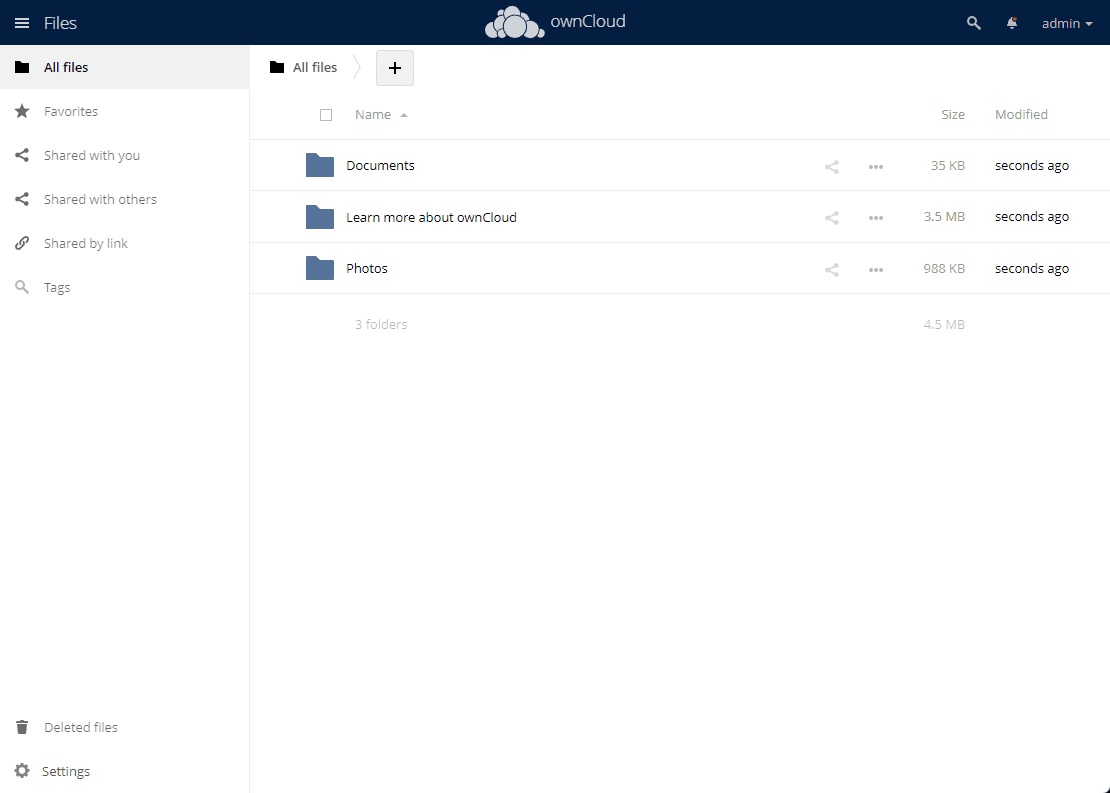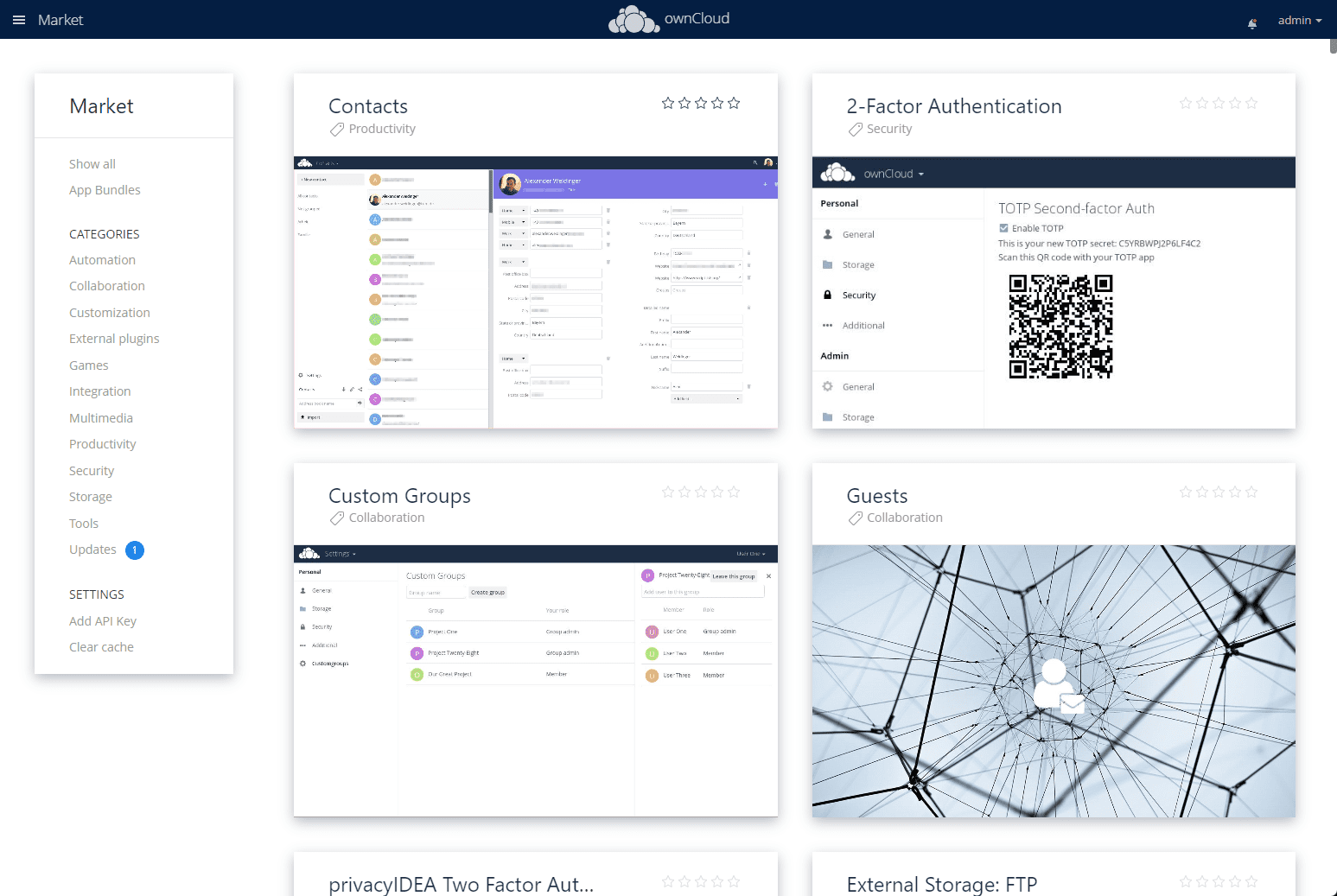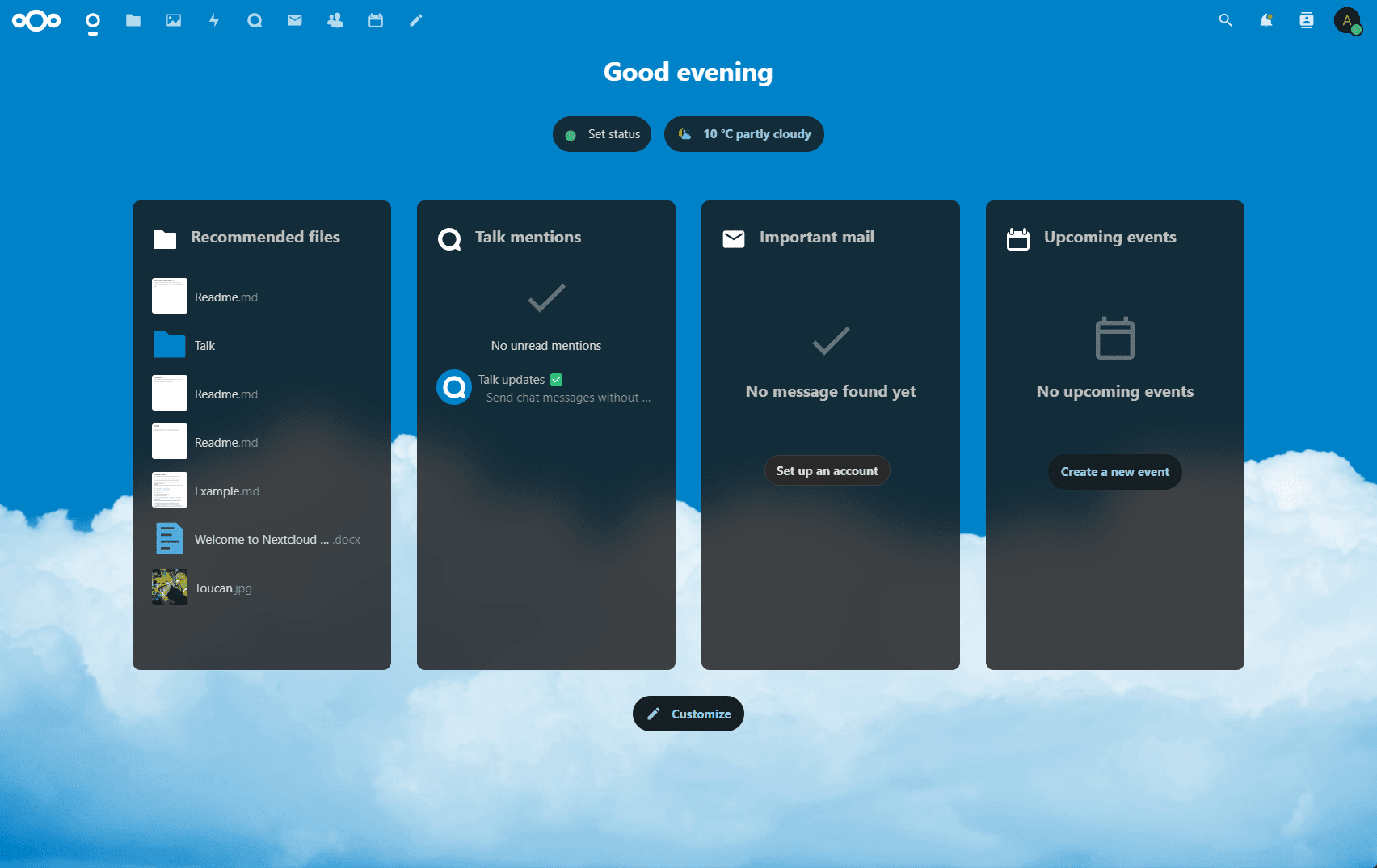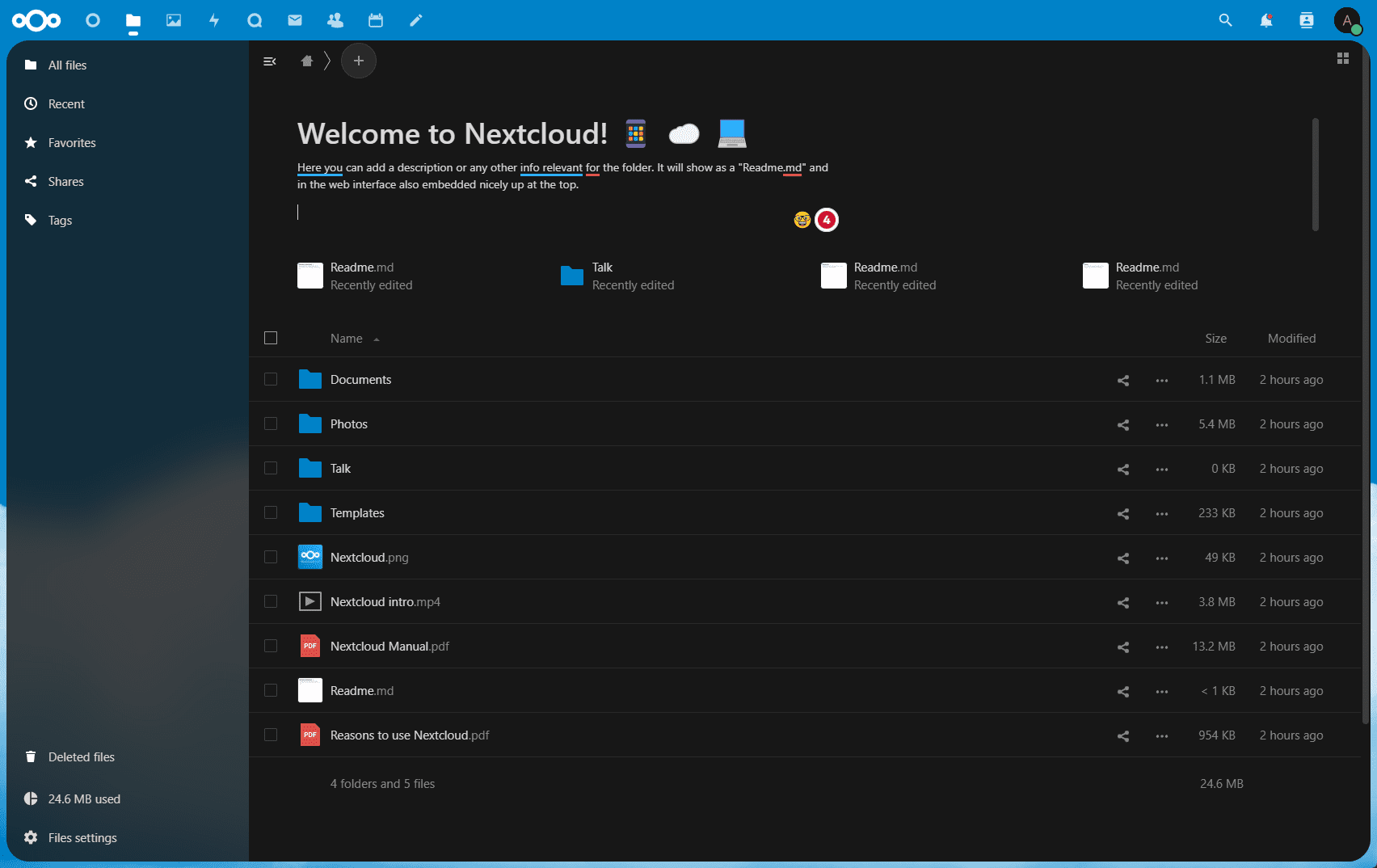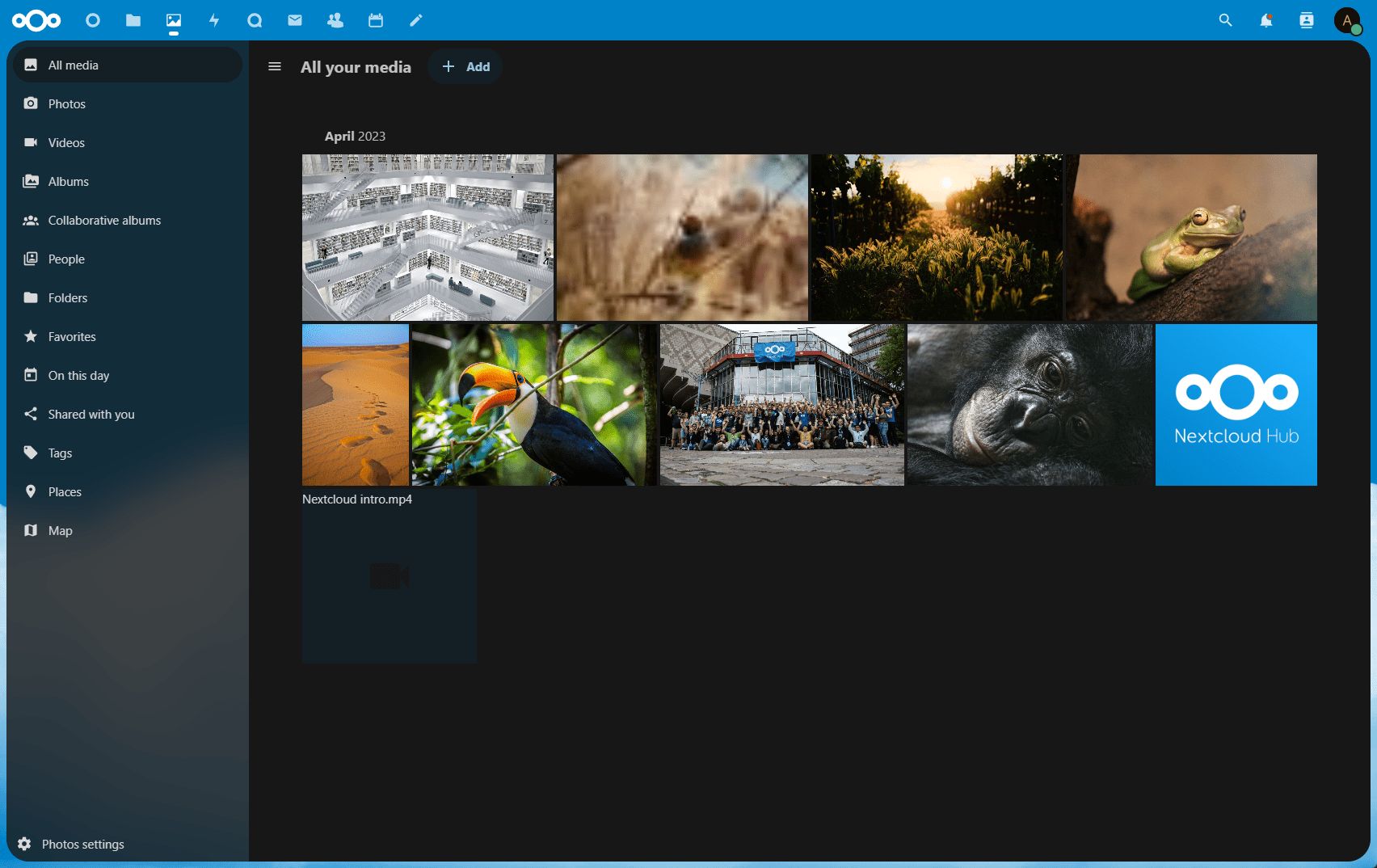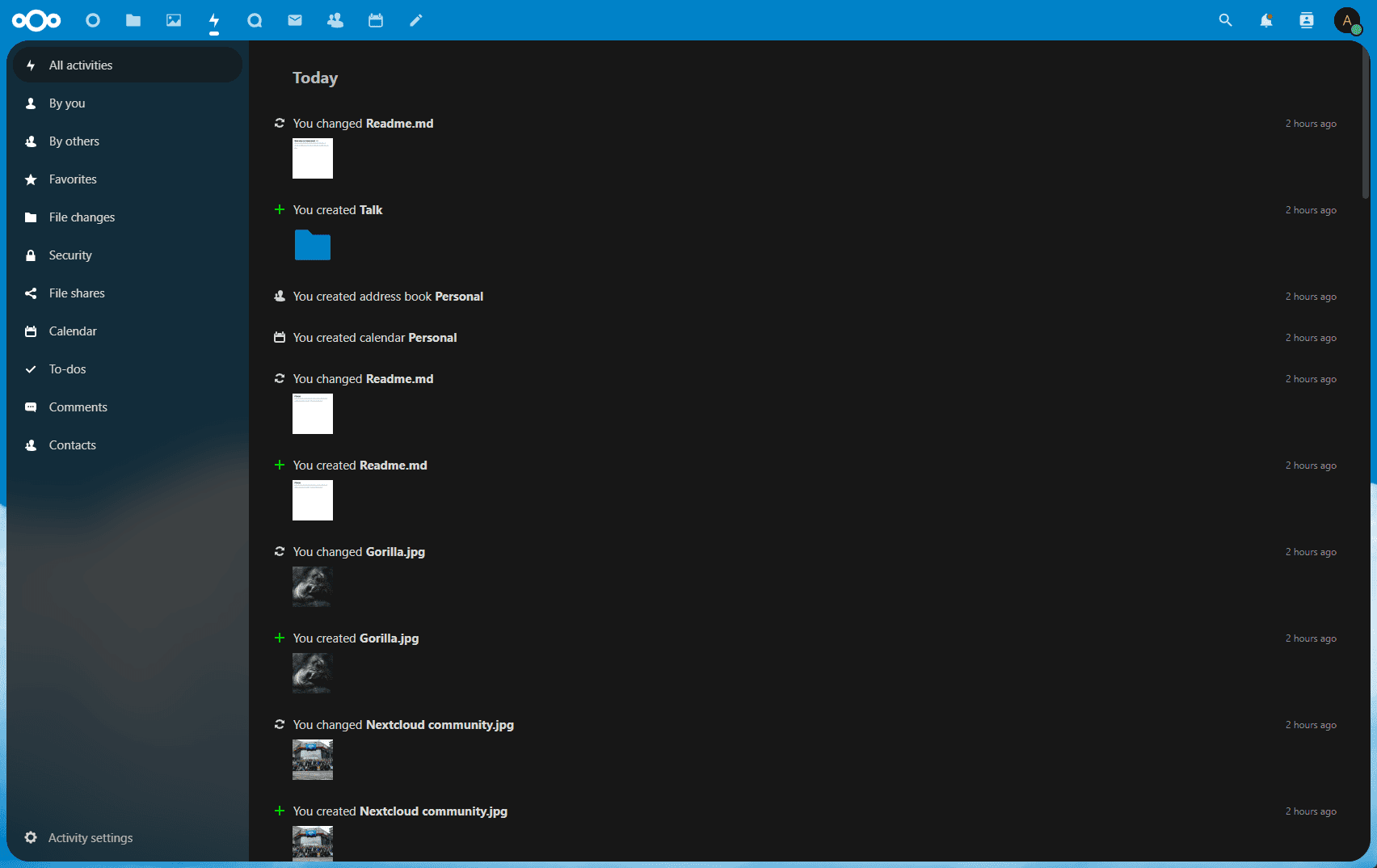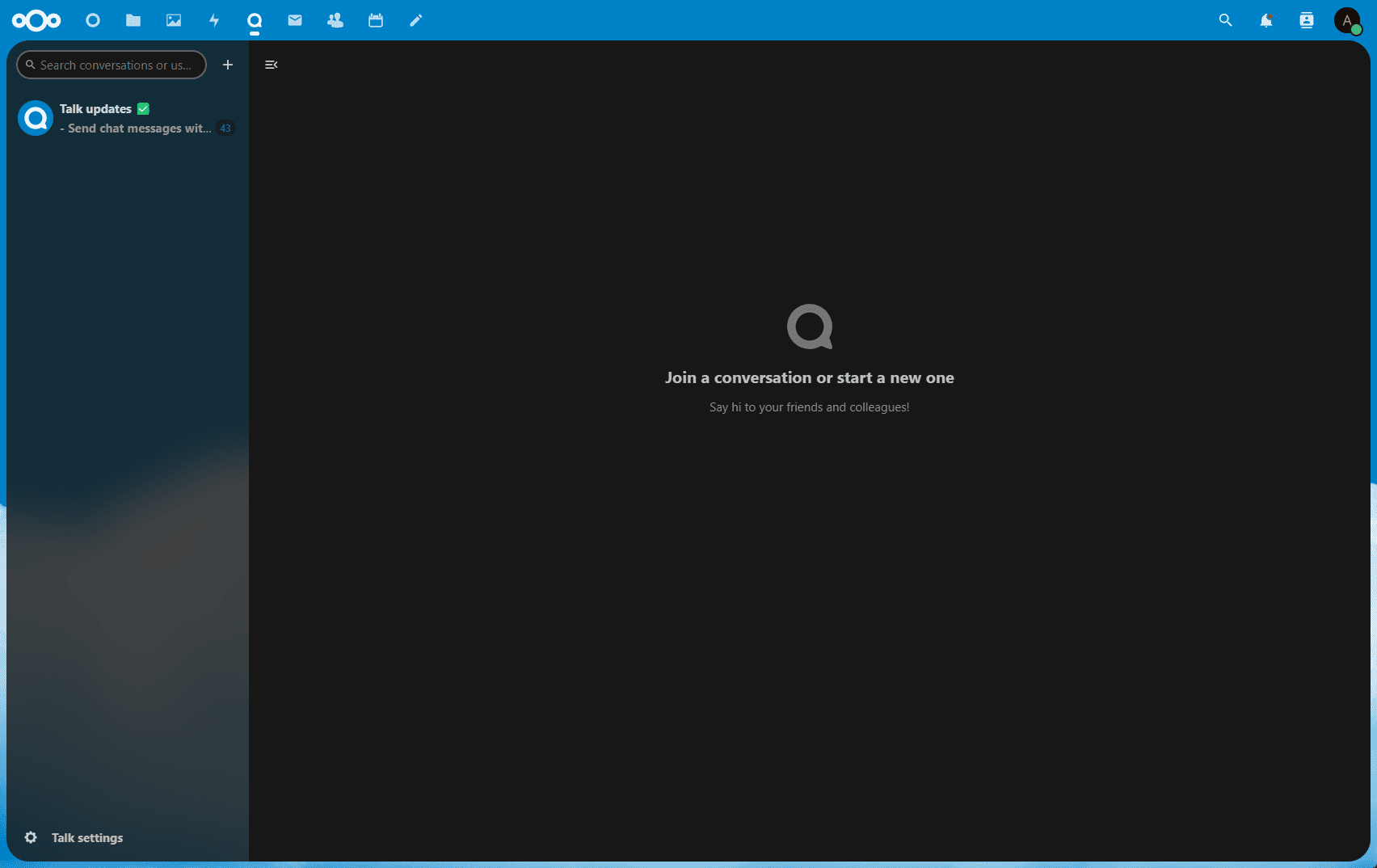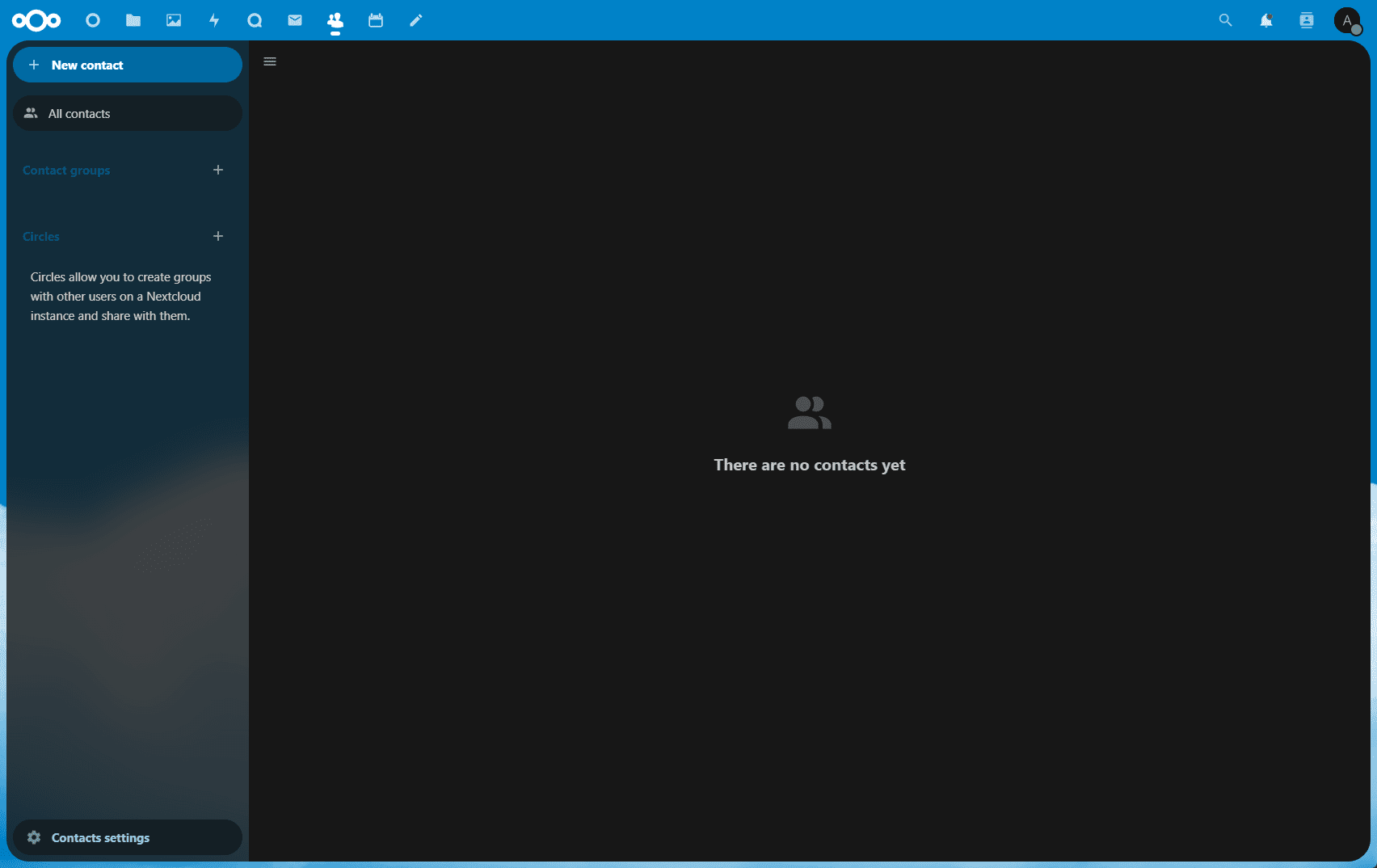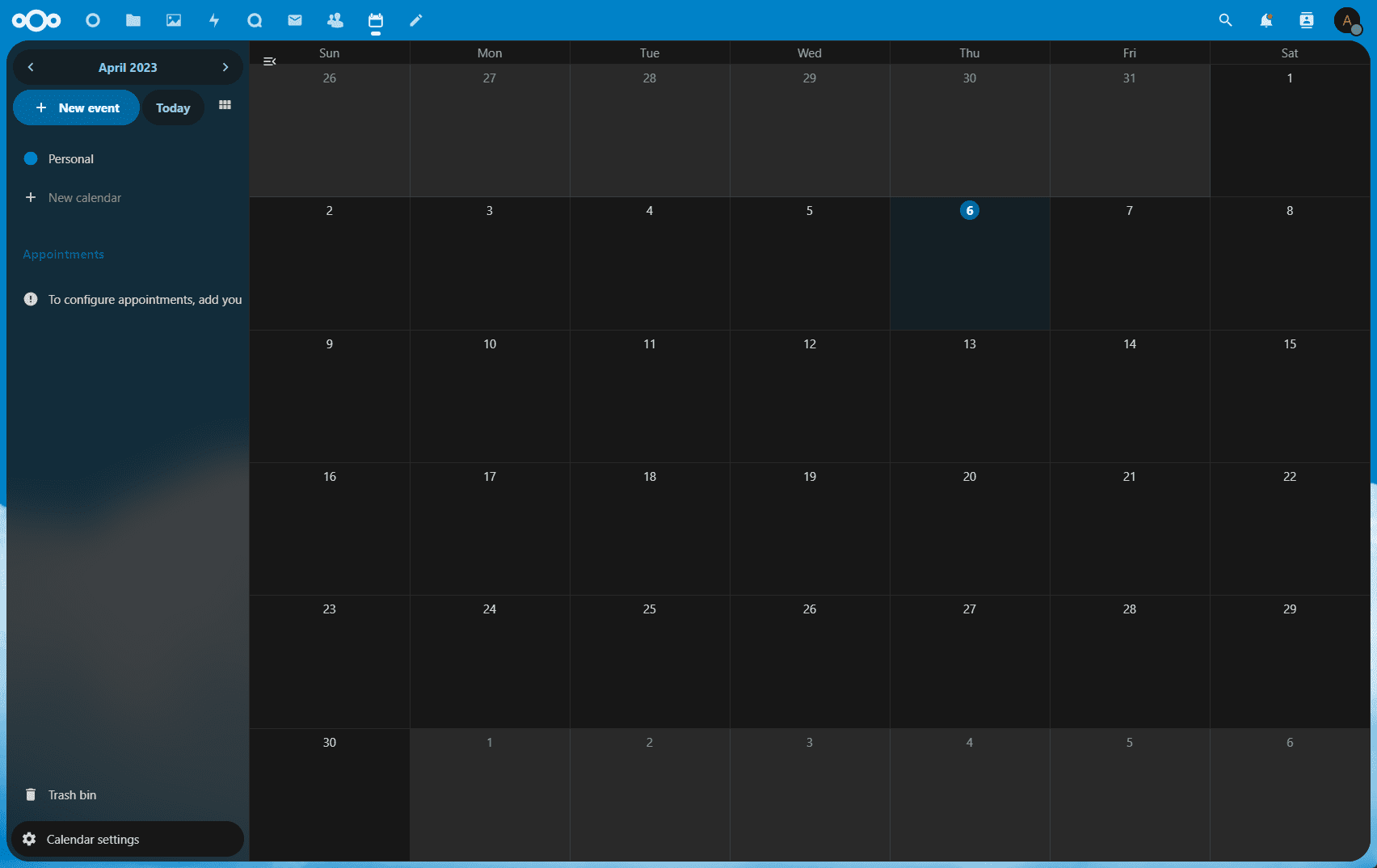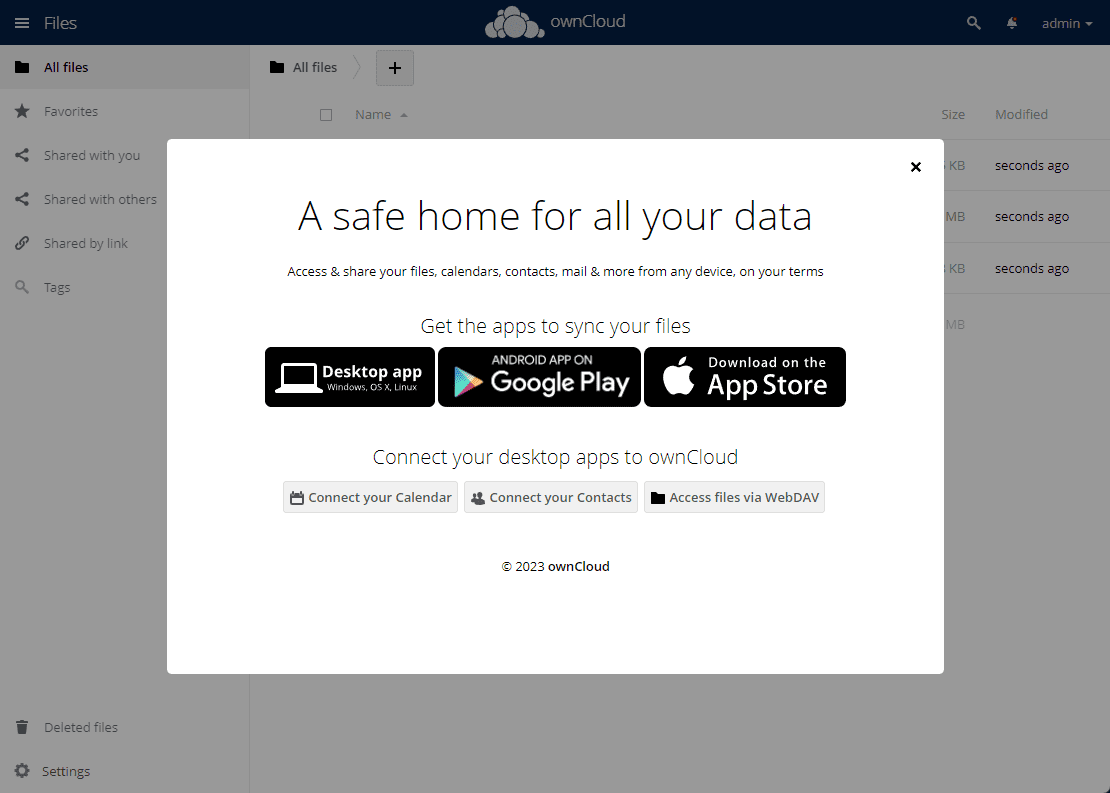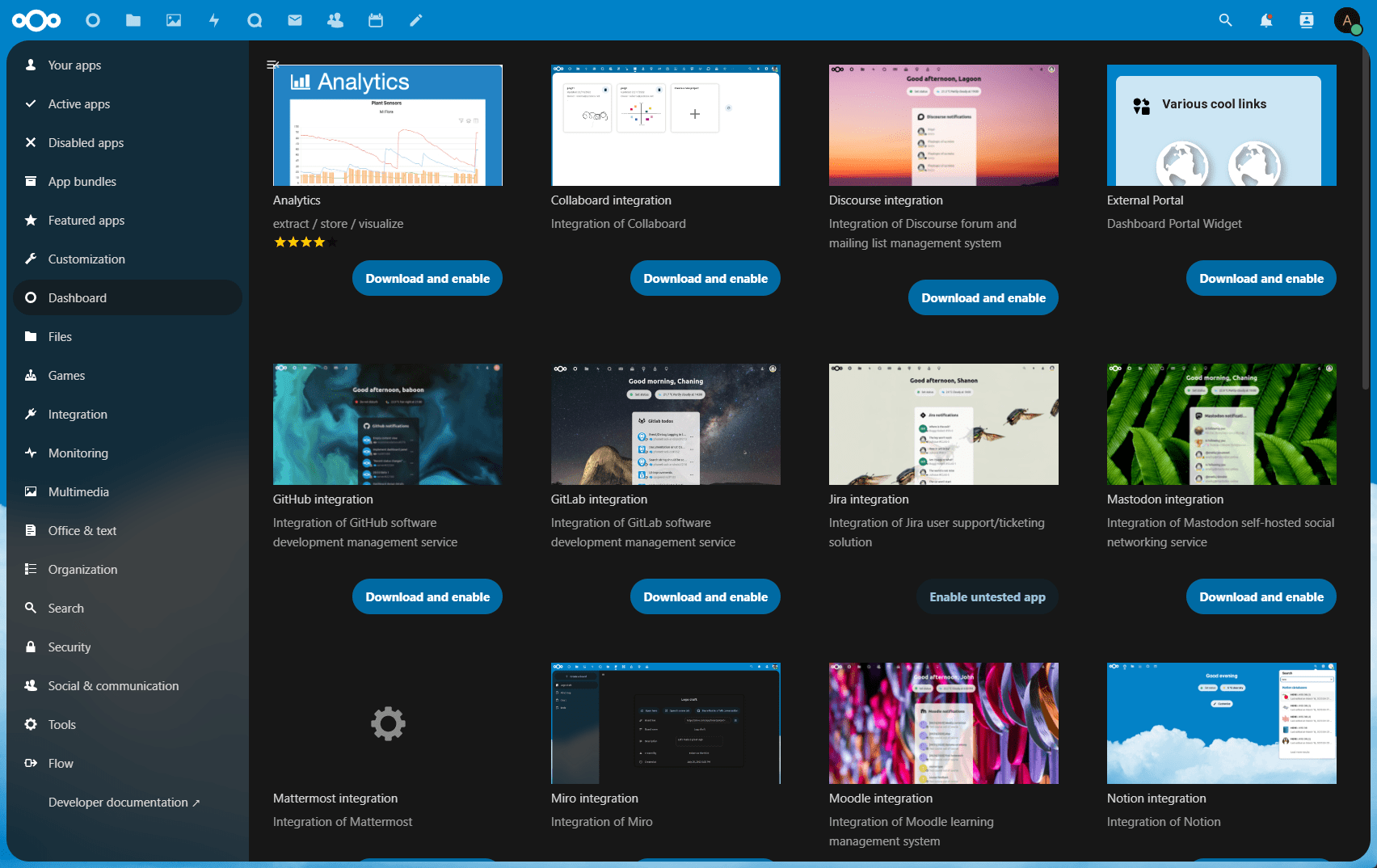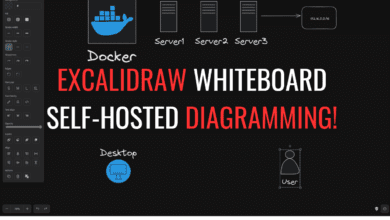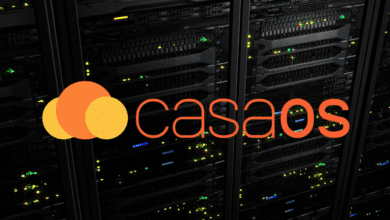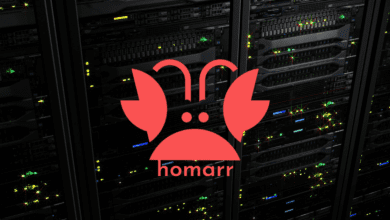NextCloud vs ownCloud – Which self-hosted Cloud solution?
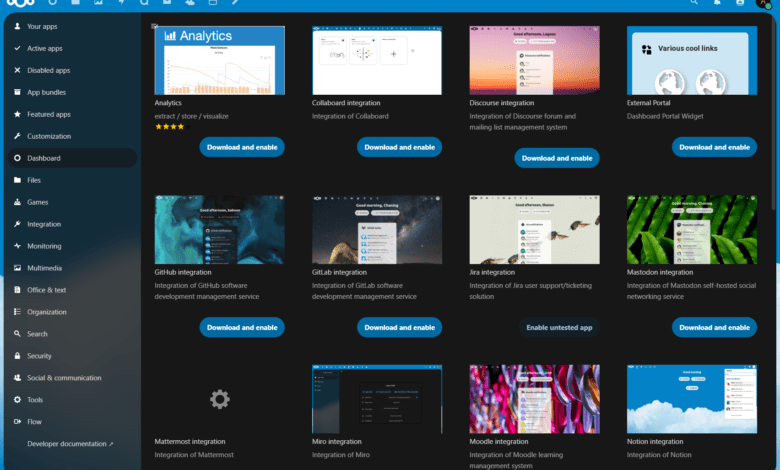
NextCloud vs ownCloud, which one is the best solution for your needs? Let’s take a look at the two private cloud solutions and which one might be best for you in your home lab.
Table of contents
- What is ownCloud project?
- Enhanced Team and Client Communication
- Best alternatives to either Nextcloud or ownCloud
- Summary of differences between Nextcloud and ownCloud
- Ease of installation and setup
- Install Nextcloud using Docker Compose
- Install ownCloud using Docker Compose
- Nextcloud interface
- Mobile apps and desktop clients
- Brief summary of differences that matter
- Related posts
- Wrapping up
What is Nextcloud?
Nextcloud is a popular self-hosted cloud storage solution which many like to spin up on their own hardware. It allows you to have file storage, sharing, and communication/collab features. It is an open-source platform and it can do a lot of things that popular cloud platforms that ones use can do, like Google Drive and Dropbox and also storage like Microsoft OneDrive.
Many may not know, but it was actually a fork of the ownCloud project back in 2016. You can check out the official Nextcloud site here: Nextcloud – Online collaboration platform
What is ownCloud project?
Like NextCloud, ownCloud is a very similar type project that has as its purpose allowing home users to spin up their own private cloud like storage they can host on their own hardware. It is also open source and is very much a good option to proprietary cloud storage services. It allows you to have complete control over your data.
Check out the official ownCloud site here: ownCloud – share files and folders, easy and secure
ownCloud vs. Nextcloud: a comparison of open source clouds
ownCloud and Nextcloud are both open-source cloud storage platforms have a lot of file storage, sharing, and collaboration features.
Both of them are great solutions and platforms that serve as a base to build your own personal cloud or private cloud server. In this way you have complete control over your data and private data that you may not want to share inside a cloud storage service. They do have similarities but there are also differences to note between the two of them.
Features they have and pricing
Both of them have free solutions that are no cost so you can start trying out the features. Their pay for versions come with more features to note and support options. There are some differences that set each one apart from the other.
- File sharing: Nextcloud has more advanced file-sharing features. These features include such features as password-protected shares, expiration dates for your files, and file access control lists for better security.
- Mobile apps: Many like Nextcloud’s apps better than ownCloud since they seem to get more updates and more frequently.
- Security: Both have server encryption and two-factor authentication options. Nextcloud tends to have a better known bug bounty program that can lead to better security overall.
- Collaboration: Nextcloud’s collab tools are better integrated. ownCloud seems to rely on more third-party integrations to add features for collaboration.
- Enterprise pricing – Nextcloud’s enterprise subscription is less expensive than ownCloud’s for enterprise customers.
Enhanced Team and Client Communication
Nextcloud has built-in audio and video communication tools. This is something that has come to be expected these days post pandemic and with a large hybrid workforce. It allows users to have tools for chat, making calls, and holding video conferences if these are needed for work sessions.
ownCloud has third-party tools and apps that add things like communication and collaboration apps and tools. This may be less seamless for many as they would probably prefer a more integrated approach to apps and such.
Best alternatives to either Nextcloud or ownCloud
While Nextcloud and ownCloud are popular choices for self-hosted cloud storage solutions, other attractive and practical alternative solutions are available. These include:
FileCloud
Seafile
Syncthing
Pydio
Box
Dropbox
Google Drive
Microsoft OneDrive
Amazon S3
pCloud
Summary of differences between Nextcloud and ownCloud
In conclusion, both Nextcloud and ownCloud are powerful self-hosted cloud storage solutions that offer a range of features for file storage, sharing, and collaboration. The key differences between the two platforms include:
Interface – Nextcloud’s more user-friendly interface and frequent updates resulting in a smoother user experience.
Security and bug bounty program – Nextcloud’s stronger focus on security, with a more lucrative bug bounty program and a larger community of security researchers.
Native apps for communication and collaboration – Nextcloud’s natively integrated tools for communication and collaboration, as opposed to ownCloud’s reliance on third-party apps for similar functionality.
Enterprise edition – The more affordable enterprise subscription offered by Nextcloud, makes it a cost-effective option for businesses.
Ease of installation and setup
Both Nextcloud and ownCloud provide relatively straightforward installation processes. Some users find Nextcloud’s installation more streamlined, with clearer instructions and an easier-to-follow setup process. The below code installs the Nextcloud community edition. Keep in mind, there is a paid enterprise edition as well for business use cases.
However, both can easily be installed using a simple Docker Compose file shown in the next two sections.
Install Nextcloud using Docker Compose
Use the following Docker Compose code for installing Nextcloud. Using the file you can create Nextcloud installation with the required DB and Nextcloud containers.
version: '3'
services:
db:
image: mariadb
container_name: nextcloud_db
restart: always
environment:
MYSQL_ROOT_PASSWORD: root_password
MYSQL_PASSWORD: nextcloud_password
MYSQL_DATABASE: nextcloud
MYSQL_USER: nextcloud
volumes:
- db_data:/var/lib/mysql
nextcloud:
image: nextcloud
container_name: nextcloud
restart: always
depends_on:
- db
environment:
NEXTCLOUD_ADMIN_USER: admin
NEXTCLOUD_ADMIN_PASSWORD: admin_password
NEXTCLOUD_TRUSTED_DOMAINS: "your_domain_or_ip"
ports:
- "8080:80"
volumes:
- nextcloud_data:/var/www/html
volumes:
db_data:
nextcloud_data:
Replace root_password, nextcloud_password, admin_password, and your_domain_or_ip with appropriate values.
Save this file as docker-compose.yml in a directory, and then run docker-compose up -d from within that directory to start the containers. Nextcloud will be accessible at http://your_domain_or_ip:8080.
To bring up the containers in the Docker Compose YAML file, use the command:
docker-compose up -dYou can see if your docker containers are up and running using the command:
docker-compose psBegin the installation after logging into the interface. Click Install.
Configuring Nextcloud and installing apps
Once you have installed the application, it will prompt you to install Nextcloud apps.
The Nextcloud dashboard after installing applications.
Install ownCloud using Docker Compose
Use the following basic Docker Compose file to install ownCloud:
version: '3'
services:
db:
image: mariadb
container_name: owncloud_db
restart: always
environment:
MYSQL_ROOT_PASSWORD: root_password
MYSQL_USER: owncloud
MYSQL_PASSWORD: owncloud_password
MYSQL_DATABASE: owncloud
volumes:
- db_data:/var/lib/mysql
owncloud:
image: owncloud/server
container_name: owncloud
restart: always
depends_on:
- db
environment:
OWNCLOUD_DOMAIN: your_domain_or_ip
OWNCLOUD_DB_TYPE: mysql
OWNCLOUD_DB_NAME: owncloud
OWNCLOUD_DB_USERNAME: owncloud
OWNCLOUD_DB_PASSWORD: owncloud_password
OWNCLOUD_DB_HOST: db
OWNCLOUD_ADMIN_USERNAME: admin
OWNCLOUD_ADMIN_PASSWORD: admin_password
ports:
- "8080:8080"
volumes:
- owncloud_data:/mnt/data
volumes:
db_data:
owncloud_data:
Replace root_password, owncloud_password, admin_password, and your_domain_or_ip with appropriate values.
Save this file as docker-compose.yml in a directory, and then run docker-compose up -d from within that directory to start the containers. ownCloud will be accessible at http://your_domain_or_ip:8080.
After creating the Docker Compose file, we issue:
docker-compose up -dYou can view the status of your Docker Compose-controlled containers using:
docker-compose psAfter just a few seconds, you can browse out to your Docker host, port 8080 and login with the configured credentials in the Docker Compose file.
You are greeted with the screen to download the mobile apps.
After closing the mobile app screen.
Below is a look at the Market where you can download apps for ownCloud server. You can find all sorts of apps, including document editing, and many other tools.
Nextcloud interface
Looking at the Nextcloud interface is extremely pleasing. It has a “glass-like” appearance.
A view of the files screen.
Nextcloud photos.
Activity feed in Nextcloud.
Conversations in Nextcloud interface.
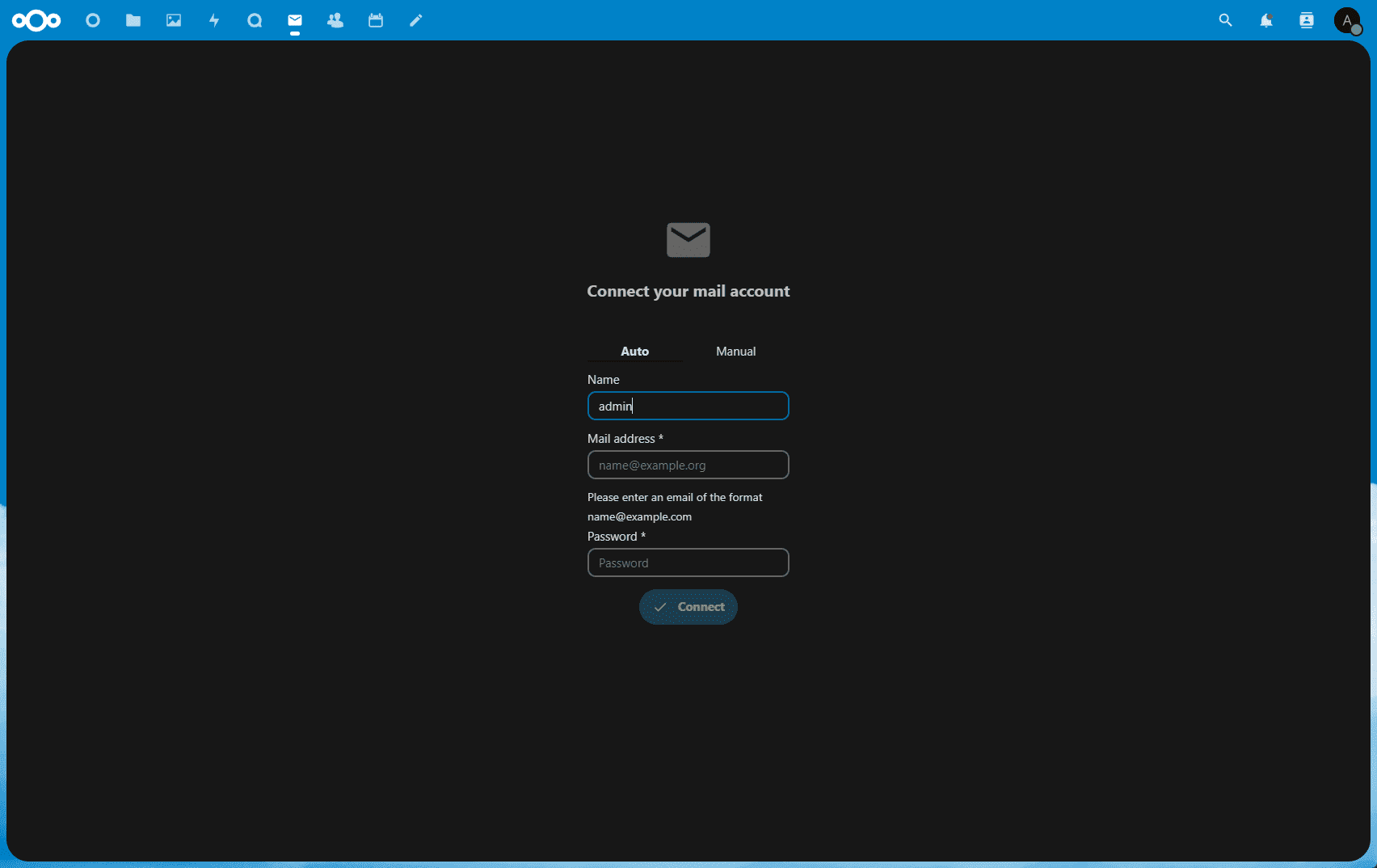
Contacts view in Nextcloud interface.
Calendar app in Nextcloud interface.
Mobile apps and desktop clients
Both Nextcloud and ownCloud offer mobile apps for Android and iOS devices and desktop clients for Windows, macOS, and Linux. These apps and clients allow users to access their files, synchronize data across devices, and share files with others.
The Nextcloud app marketplace.
While the functionality of these apps and clients is generally similar between the two platforms, some users may prefer the design and user experience of one over the other.
Brief summary of differences that matter
Some key differences set them apart:
Exclusive enterprise features – Nextcloud’s enterprise version tends to be more affordable than ownCloud’s
Forked – Nextcloud was forked from ownCloud in 2016 and has since focused on delivering a more feature-rich, user-friendly experience.
Security focus – Nextcloud has a stronger focus on security, with a larger community of security researchers contributing
Native collaboration and communication tools – Nextcloud provides native collaboration and communication tools
Related posts
Wrapping up
Both of the solutions are going to allow you to store files on your own hardware and in your own private cloud at home or wherever you choose. However, just comparing the two, it seems like Nextcloud has the advantage in terms of features and security, as well as experience. But, let me know which you are using in the comments and why you chose the solution you use.