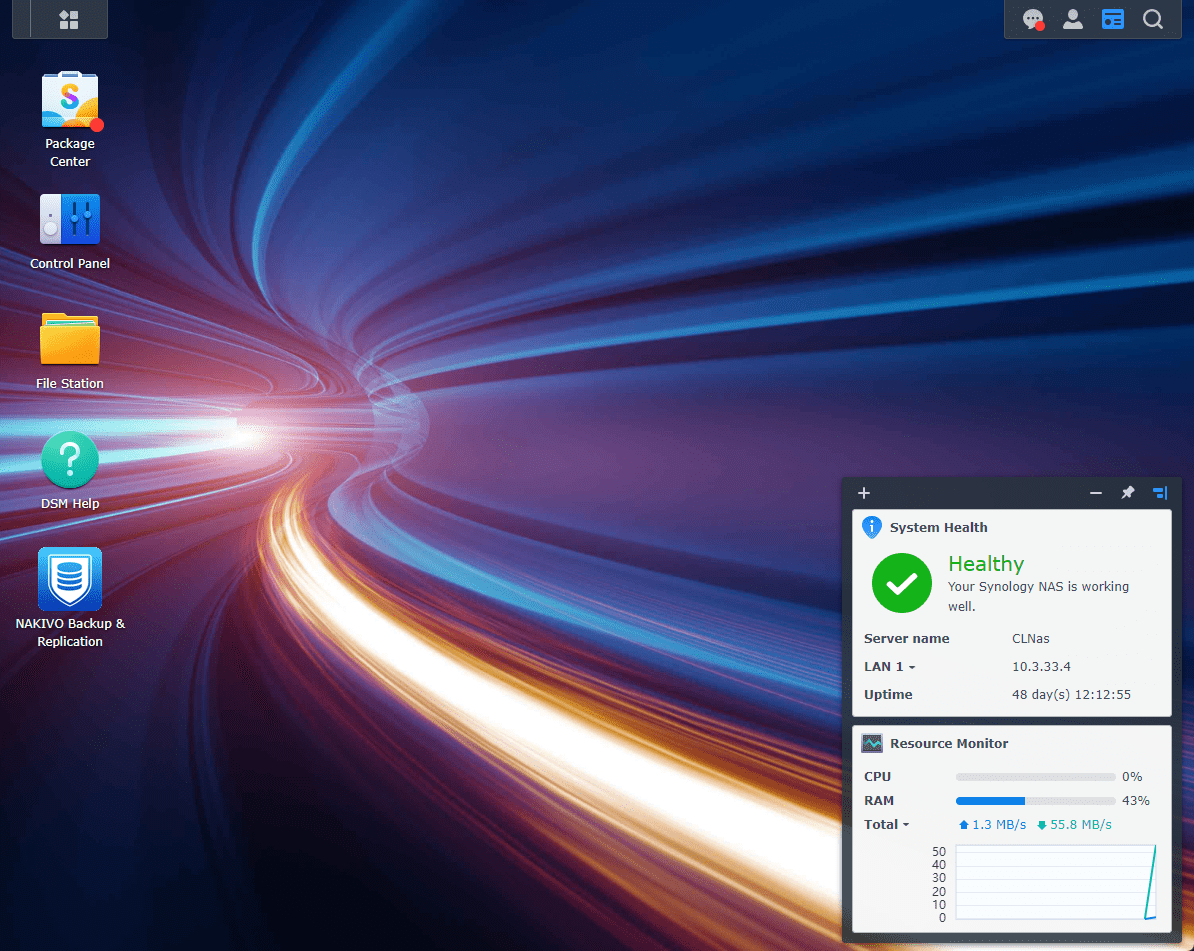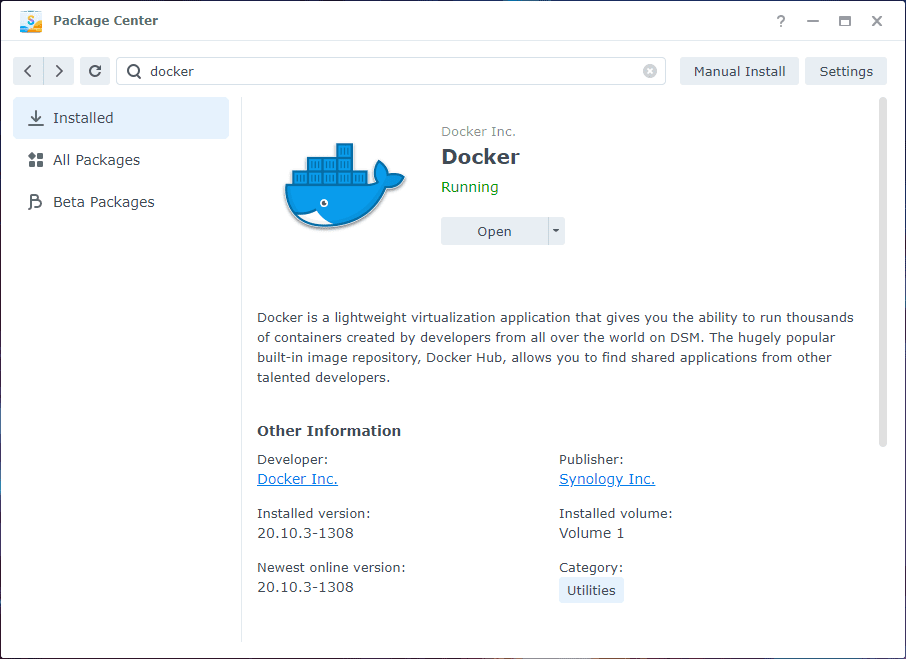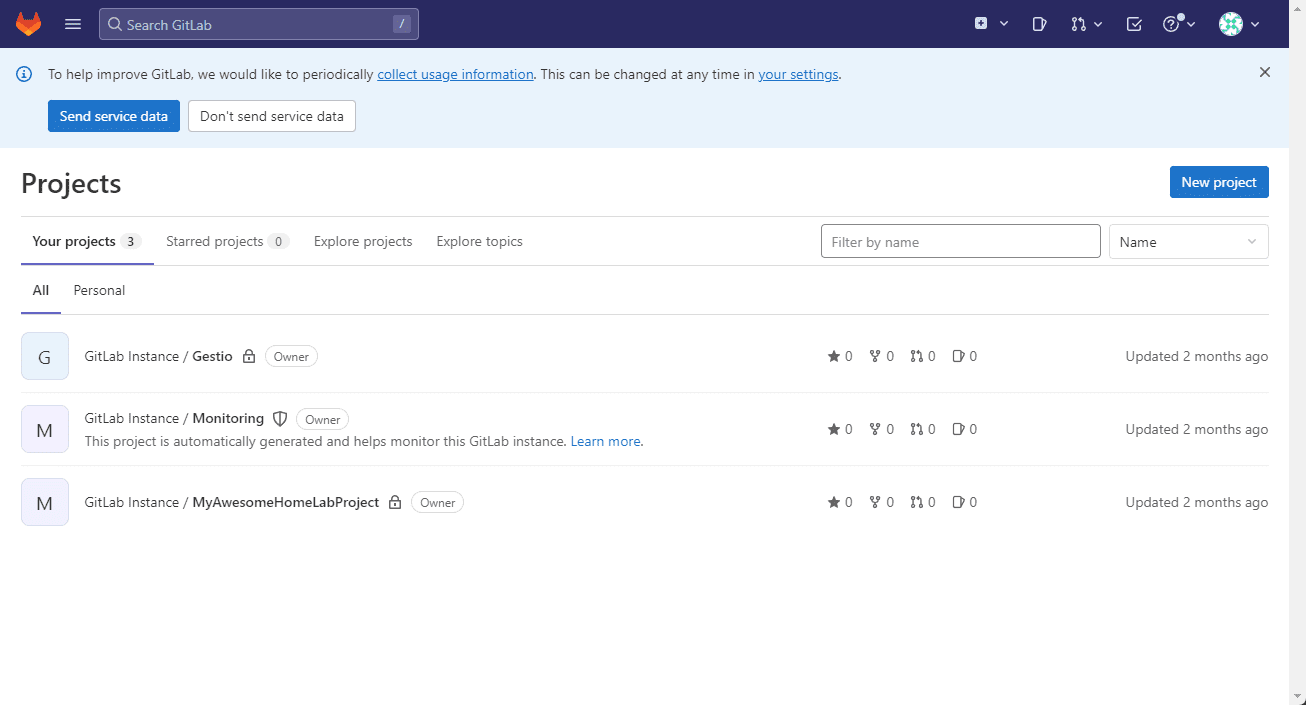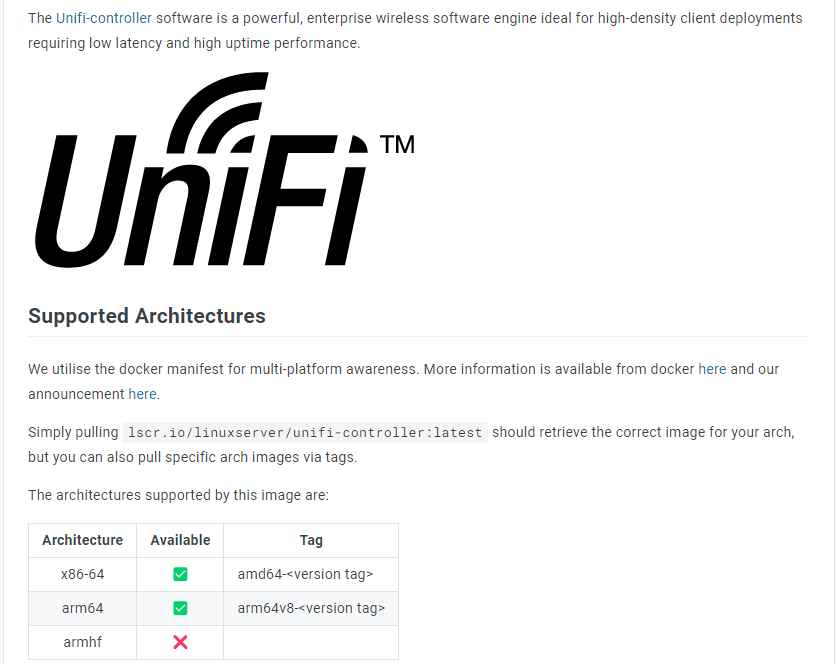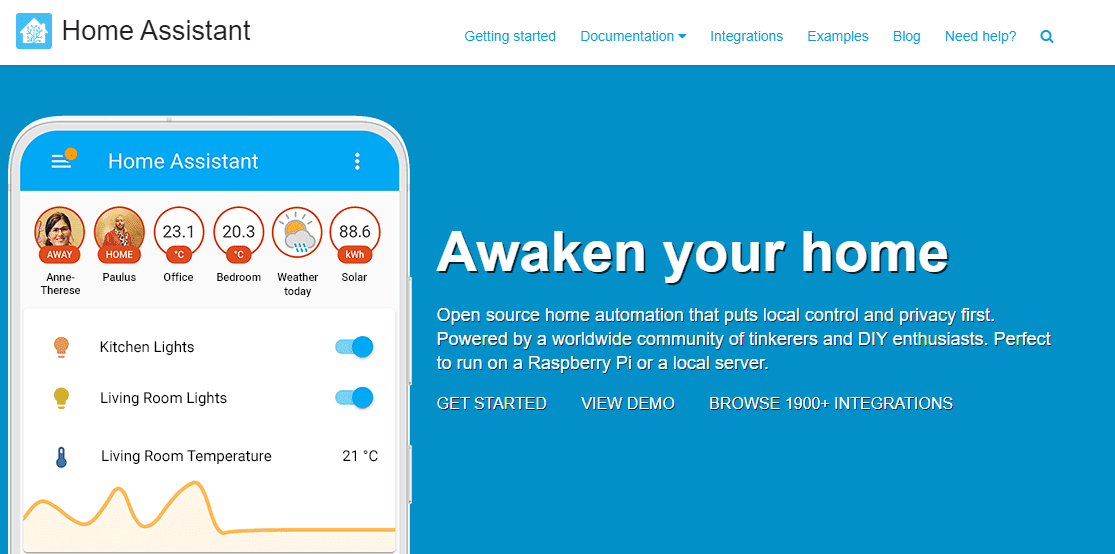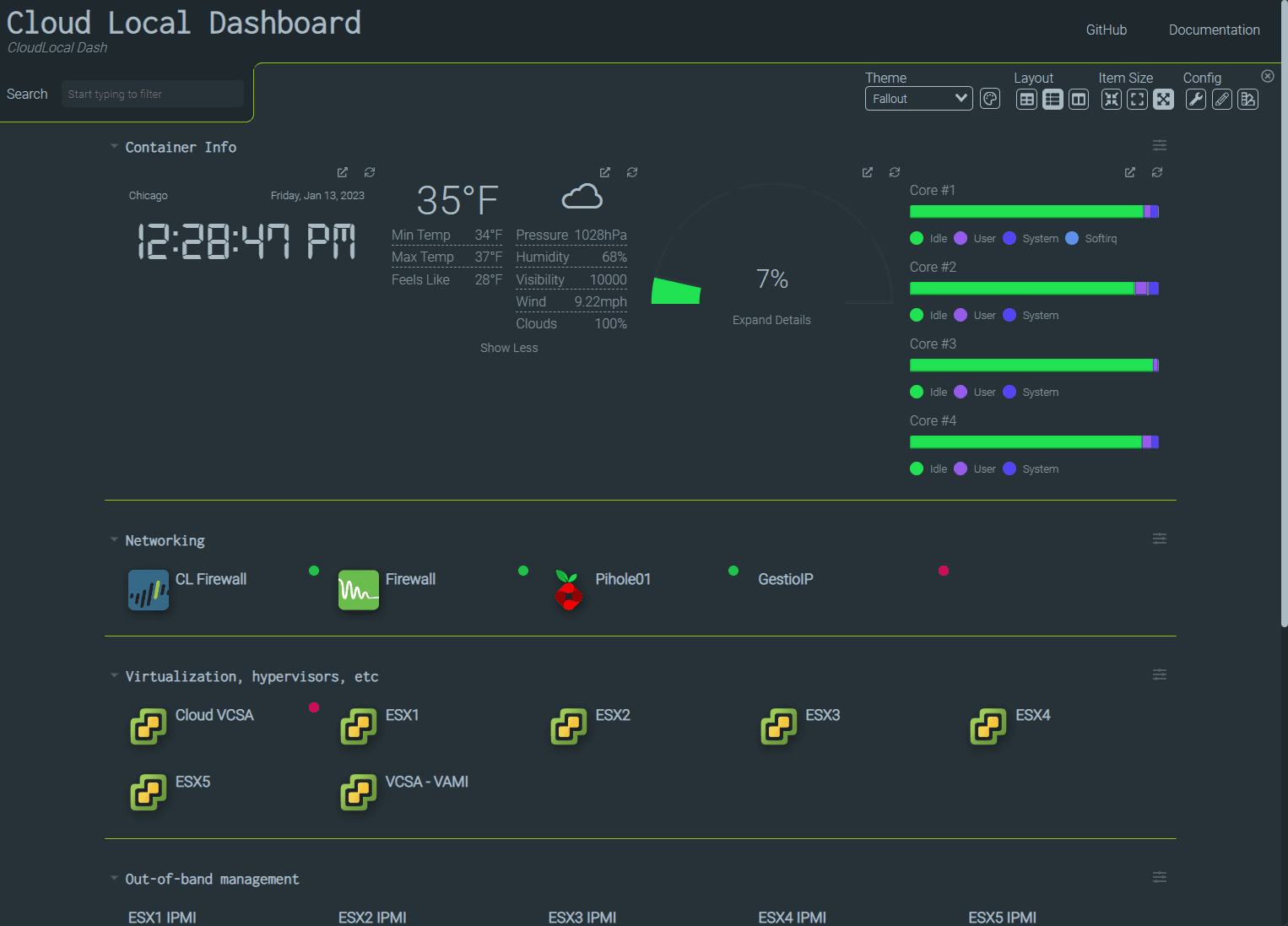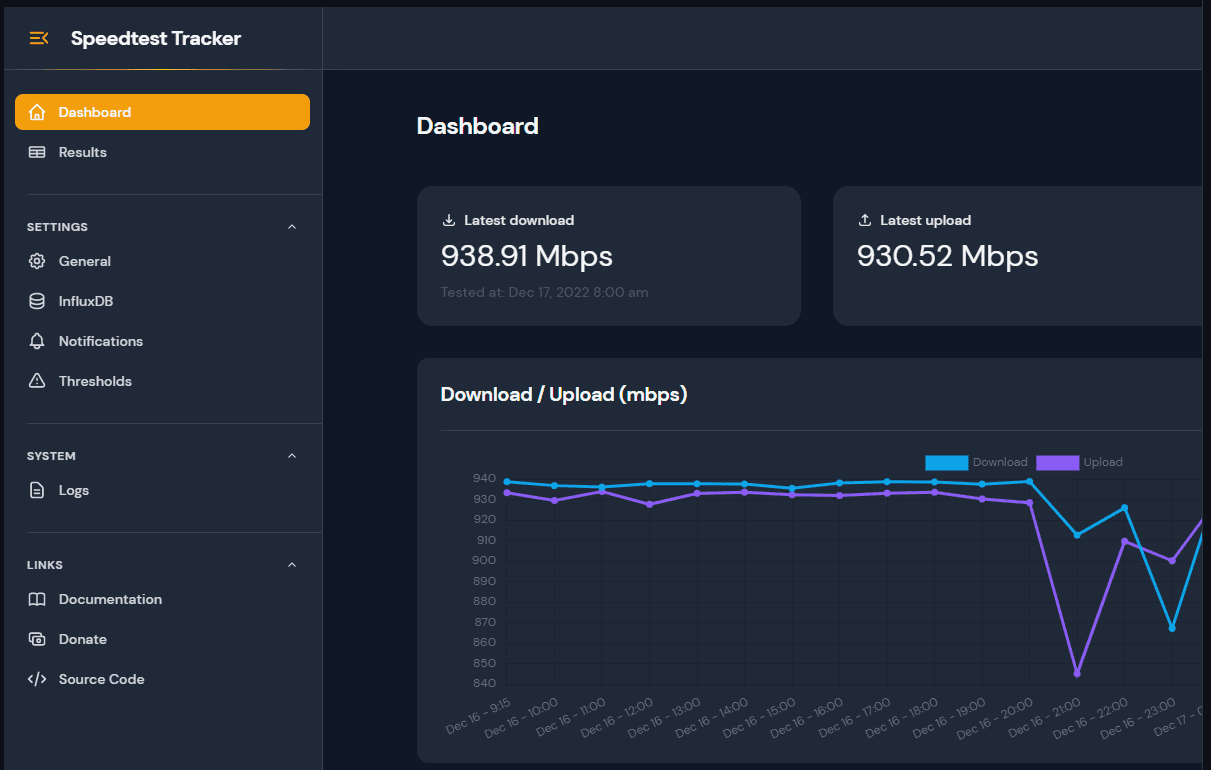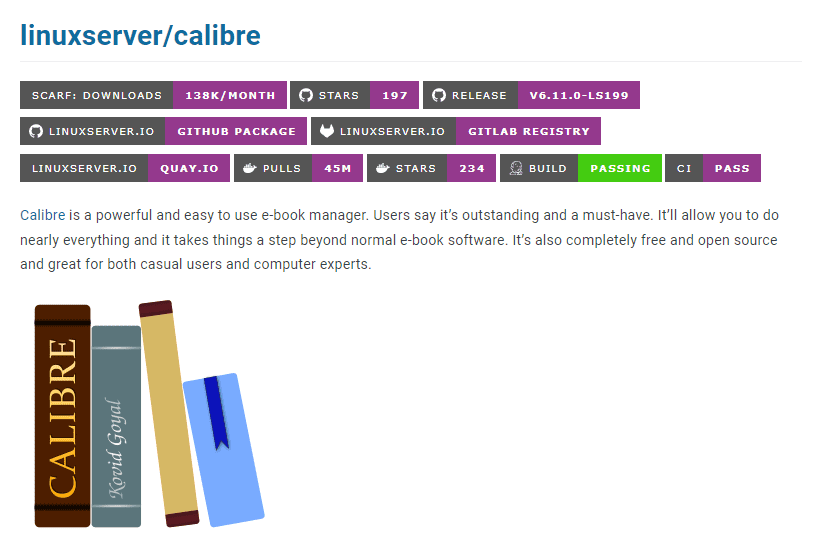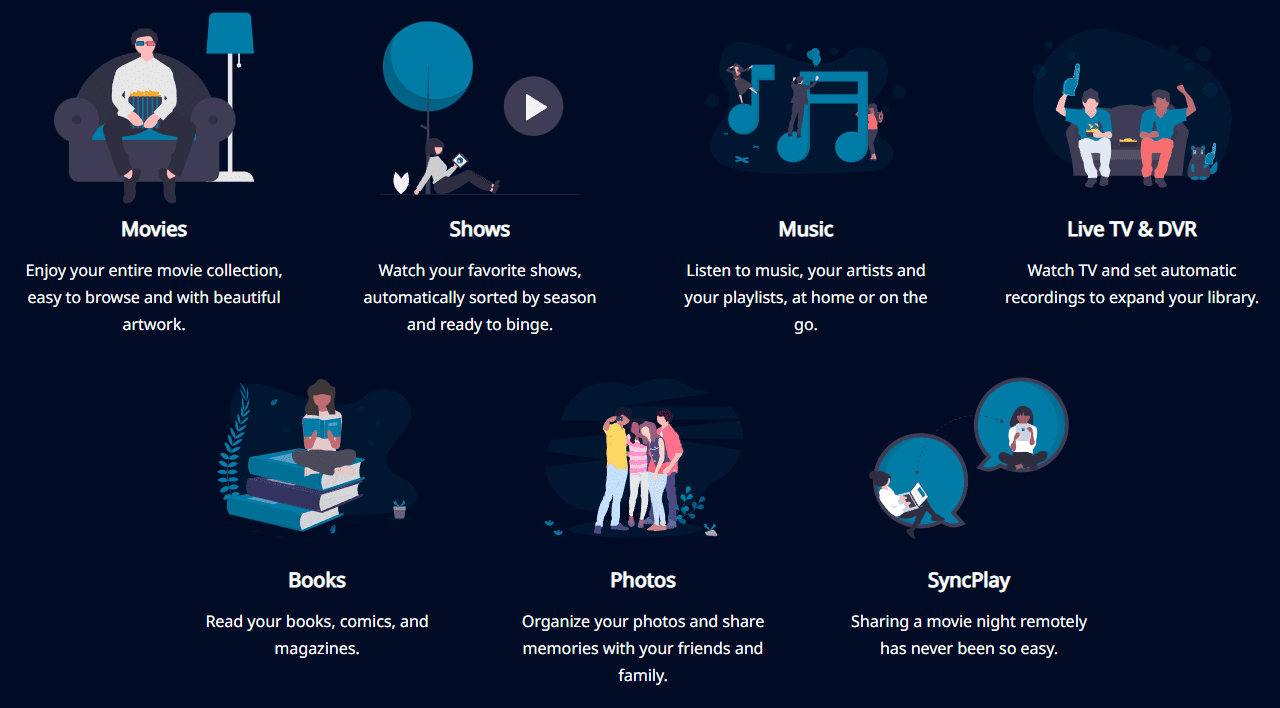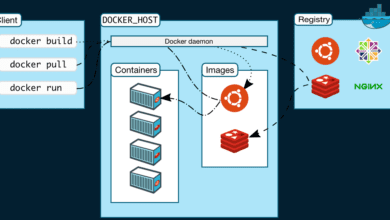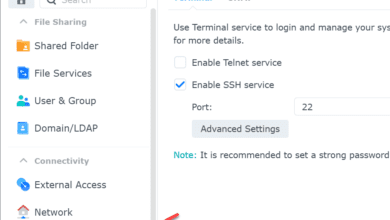Best docker containers for Synology NAS
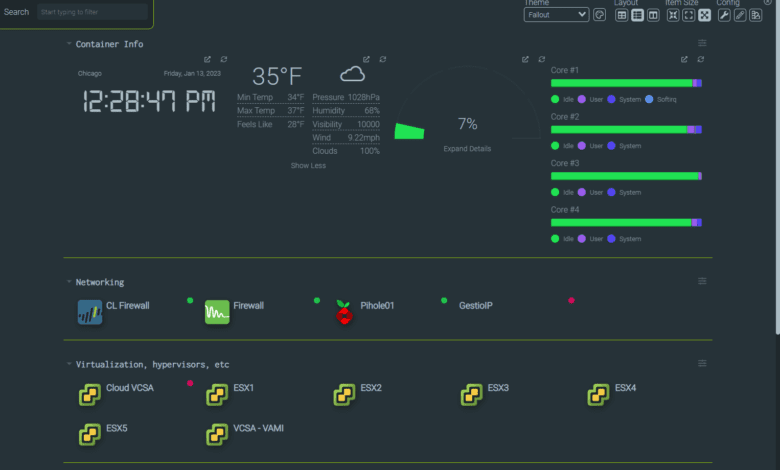
I am a big fan of Docker containers and Synology NAS devices. The great thing about Synology NAS units with the Synology DSM operating system is it allows running docker container instances on your Synology NAS. Running the Docker Engine on your NAS is a great way to converge systems in your lab environment without any additional virtual machines running in your lab. Your Synology effectively becomes your own server, providing easy access to docker stacks to run applications. Let’s look at the best Docker containers for Synology NAS and see which ones you need to consider.
Table of contents
What are Docker containers?
Docker containers provide a way to run a self-contained environment to run your application. Instead of spinning up multiple virtual machines, Docker containers work by enabling you to provide an application image you can run from any container host of the same kernel.
Prerequisites are included
This way, you don’t have to worry about all the prerequisites and other requirements in the environment. These are all contained in the container image. While there is a slight learning curve, it is generally minimal to learn the basics.
Efficient self-hosting
Docker provides a great way to run applications when you are self-hosting efficiently. Using a reverse proxy, traffic can ingress into your environment, reaching services needed. Full virtual machines require much more resources and horsepower than containers running applications.
What is Docker compose?
Docker compose is a solution to bring up multiple docker containers required for an application stack easily on your Docker host. In a single Docker compose file, you can map out all your containers for an application and provision these along with the required data location.
Why does a Synology NAS make a great Docker container host
It may not be intuitive at first to use your Synology NAS as a Docker container host. However, when you think about what is offered by your Synology NAS, it makes a great fit. Synology NAS devices are extremely powerful with the Synology DSM operating system.
Install Docker Engine directly from DSM
Now that we can install the Docker engine in DSM directly, the DSM web interface allows you to easily work with your Docker environment, install new containers, and manage these. It is extremely user-friendly.
You get all of the same great features you would using a VM as a Docker container host, including Docker hub integration, built-in storage space, Synology mobile apps, and the ability to run Docker containers for many different applications.
Media servers and other possibilities
Many run their media servers directly on their Synology NAS devices and store their files since you can run containers and applications directly in the environment. Another thing to consider is modern Synology devices are extremely powerful from a computing standpoint. Many apps and browser extensions work with Synology NAS devices.
Powerful hardware
My Synology DS1601xs+ contains a Xeon-D processor that can run circles around Raspberry Pi devices running containers and other apps. With the features, functionality, capabilities, Docker possibilities, and other features, Synology stands in a class of its own.
Best Docker containers for Synology NAS
Now that we have considered why you might think about your Synology NAS as a container host, let’s see a proposed list of the best Docker containers for Synology NAS and see which services are included.
Gitlab
Unifi controller
Home assistant
Home lab dashboard – Dashy, Homer, Heimdall
- Twingate
BitTorrent client
Speedtest Tracker
Calibre web
Jellyfin
- Pihole
1. GitLab
Running your own Github repo is a great way to delve into DevOps processes and start learning infrastructure as code. It is also a great way to self-host your own code repository in your own provide cloud.
One of my favorite containers for self-hosting a git repo is GitLab. However, this space has many choices to self-host your GitHub repository.
2. Unifi Network Controllor
Another great container to run on your Synology NAS is any network controllers you may have running in the environment. Ubiquiti is arguably the most popular network controller that many who self-host containers in their home lab environment will be spinning up. Below is a screenshot of the Unifi controller for download from Linuxserver.io.
3. Home Assistant
Another great docker container to run on your Synology NAS is home automation software. Home assistant is a great solution that many run as a Docker container and would be well suited for running on your Synology.
Home Assistant is an open-source tool to provide home automation. It has a huge community following and is a service that many run on a Raspberry Pi device configuration or docker container setup.
4. Home lab dashboard
Running your own home lab dashboard is a great way to create your own panel of information relevant to your self-hosted services. One of my favorites is Dashy. Dashy provides a great dashboard with widgets allowing you to monitor, pull real-time information, etc.
Below is an example of the types of dashboards you can create with Dashy.
5. Twingate
If you are looking for a great VPN that allows you to connect to your home lab network where your Synology is connected, Twingate is a great solution. It uses “connectors” that you can run inside Docker containers.
Since for most their Synology is up and running all the time, it is a great platform to place your Twingate connector as an environment for your connector.

6. BitTorrent client
Having a docker container to run as a BitTorrent client allows easy access to download tor files using a headless BitTorrent solution. A client initiates and manages downloading and uploading of data using the BitTorrent file-sharing protocol.
You can download qBitTorrent as a Docker container: qBittorrent Official Website
7. Speedtracker
You can also run Docker containers on your Synology NAS to monitor your Internet connectivity. There is a great project I have found that works really great and has documented steps to run on your Synology NAS device. It is called the Speedtest tracker project: Installation – Speedtest Tra cker (speedtest-tracker.dev). You can run a speed test any time you want, or have these scheduled.
8. Calibre web
Many also enjoy having an ebook library with curated content. The Calibre web interface is a great solution.
Calibre is a powerful and easy-to-use e-book manager. Users say it’s outstanding and a must-have. Doing everything, it takes things a step beyond standard e-book software. It’s also free, open source, and great for casual users and computer experts.
9. Jellyfin
According to the project page, Jellyfin is the volunteer-built media solution that puts you in control of your media. Stream to any device from your own server, with no strings attached. Your media, your server, your way. Most have lots of extra space on their Synology NAS devices. So turning it into a media server running Jellyfin is a great way to make use of the space.
Jellyfin essentially allows you to create your own library of video content by ripping DVDs blueray disks and other media to your Synology NAS device. Once the content is ripped and available, you can stream the content from your Synology.
10. Pihole
Pihole is a great solution for network adblocking and security, allowing you to block network ads and telemetry data pulled behind the scenes when connecting to most public websites. With Pihole, you can do what is known as DNS sinkholing where DNS requests for these ad and telemetry services are simply dropped.
It eliminates tracking and other unnecessary and even insecure/malicious connections from being made by clients on your network. This is a great solution that can drastically improve the security and performance of your network.
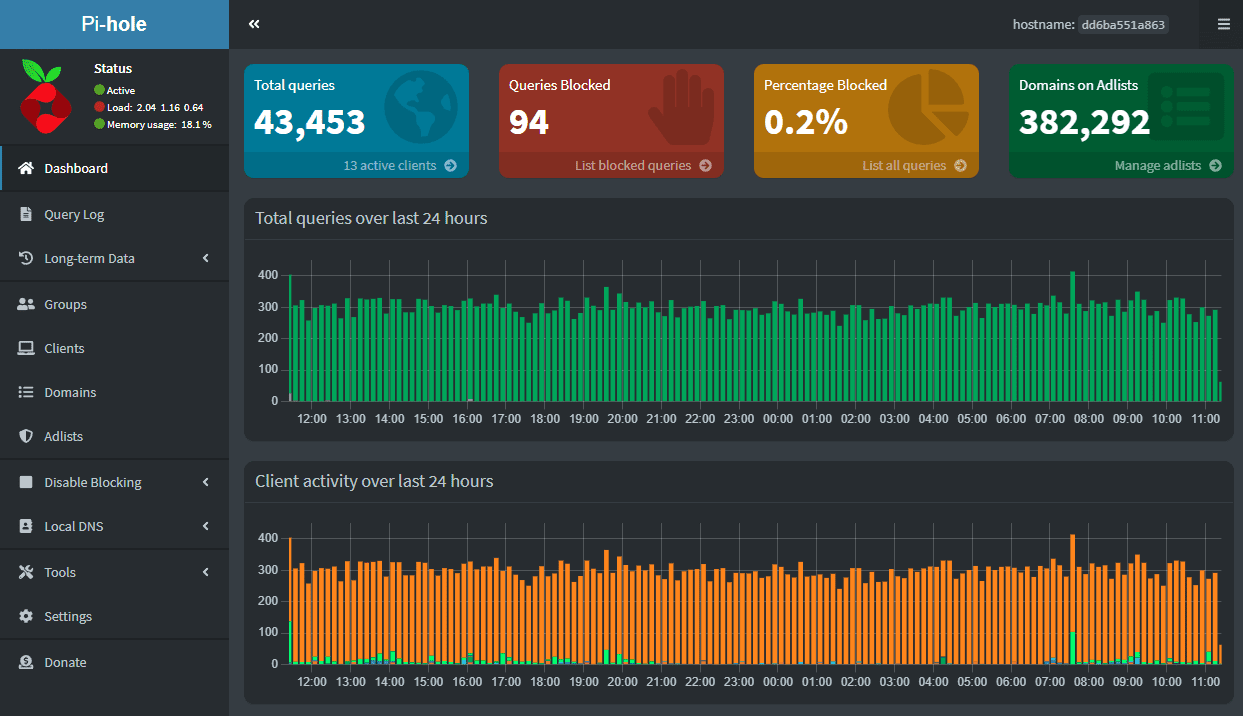
Wrapping Up
These are just a few of the apps on my list of the best Docker containers for Synology NAS devices and allow you to turn your Synology into an app powerhouse. Docker containers are extremely lightweight and can easily run on your Synology NAS hardware. There are so many containers available for different solutions and allow you to have an entire catalog of tools and utilities to use in your self-hosted environment.