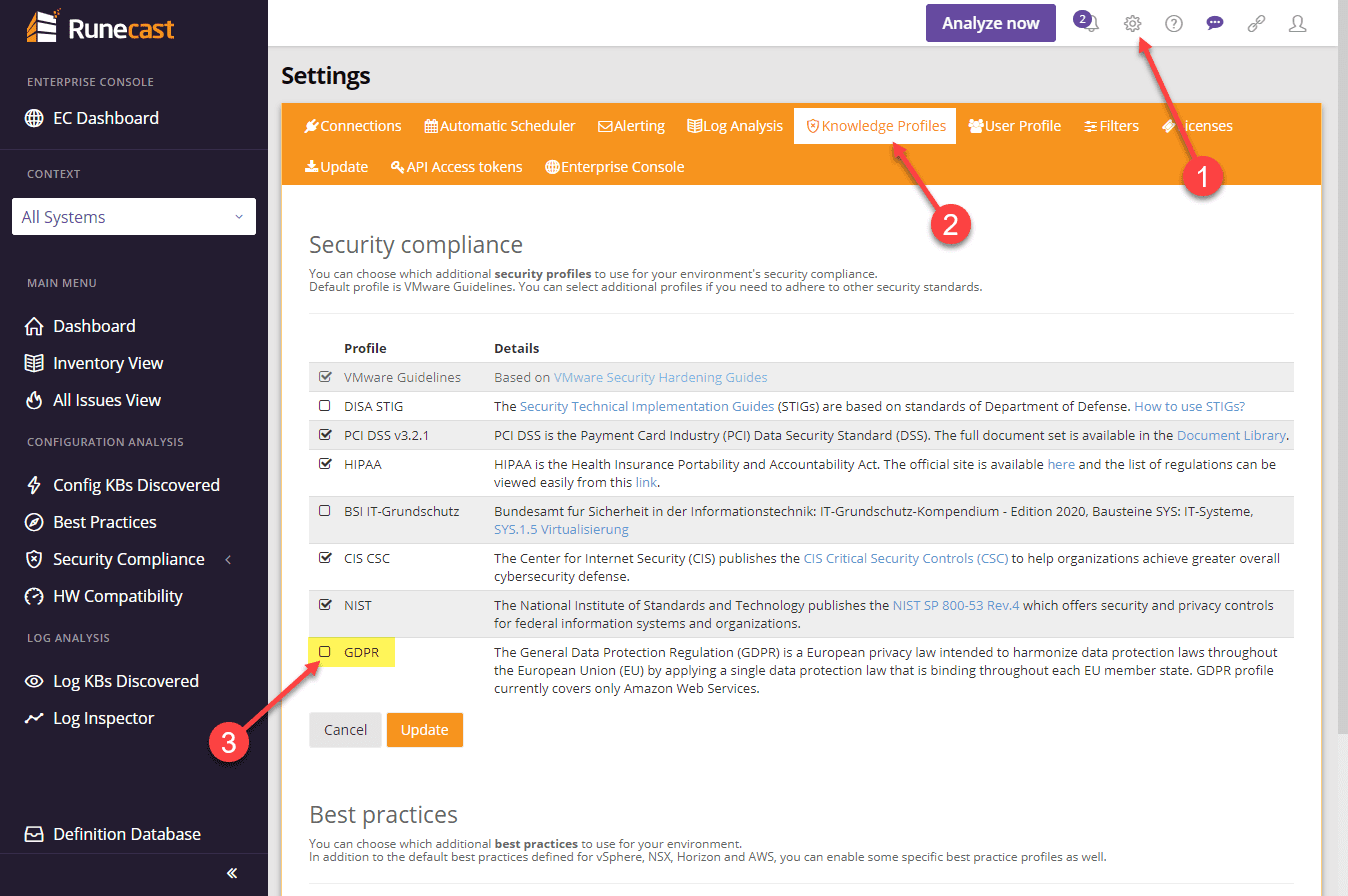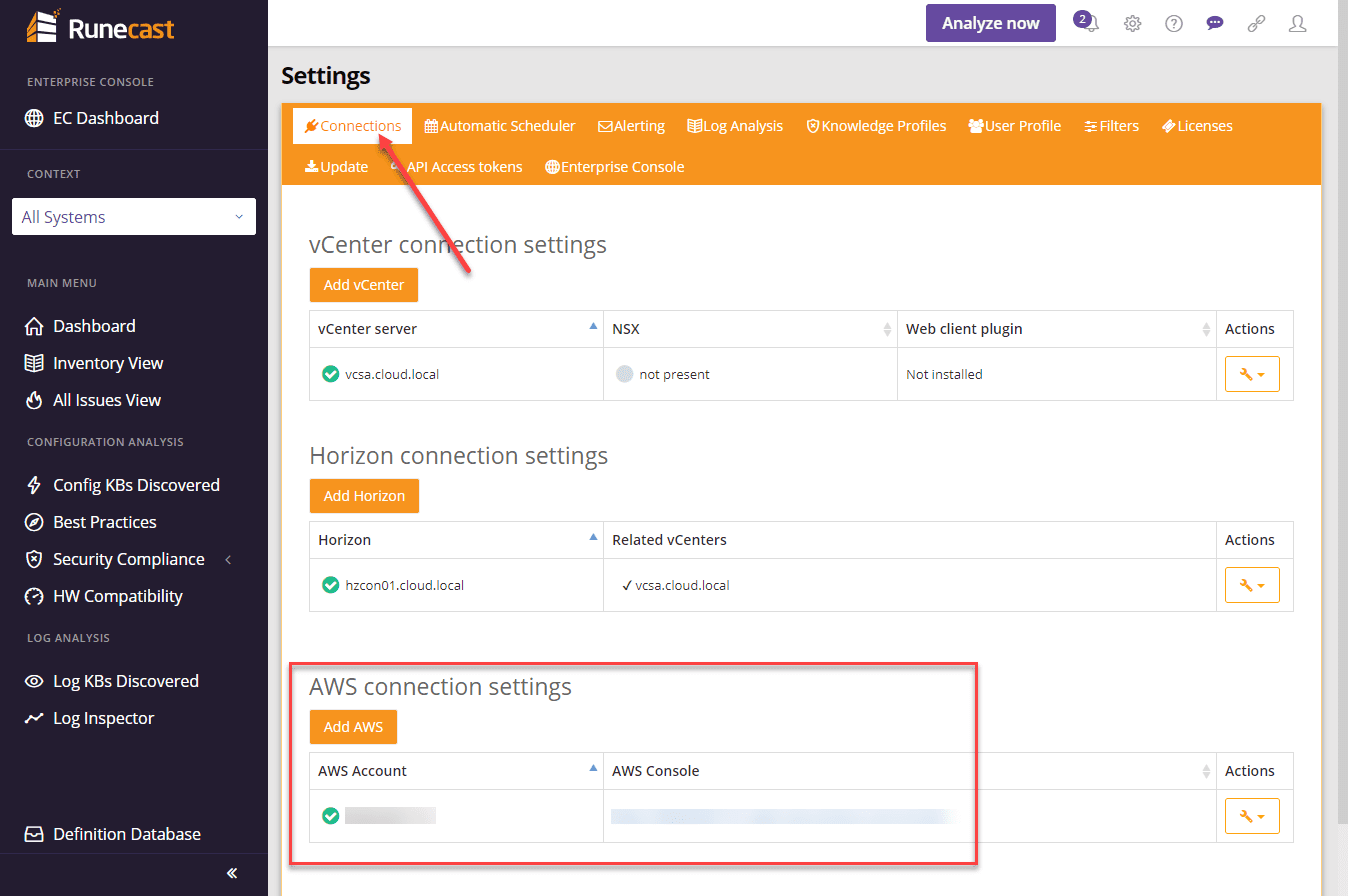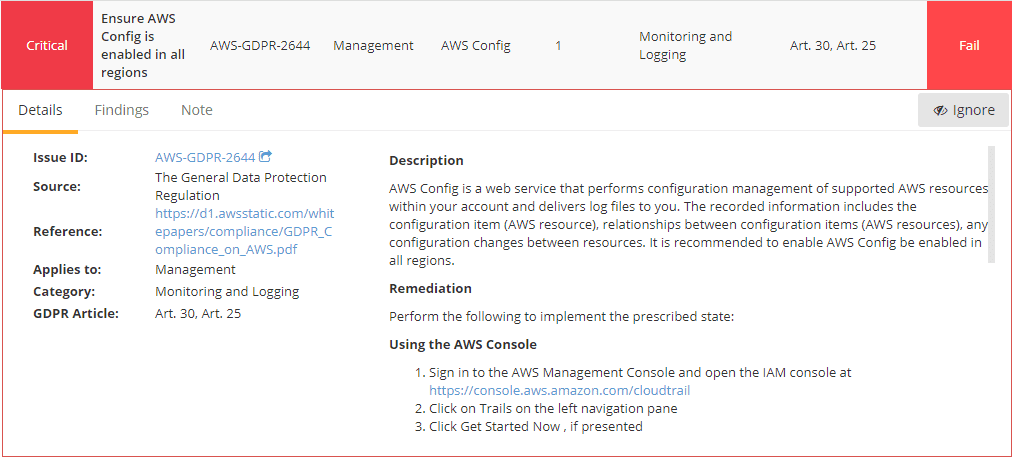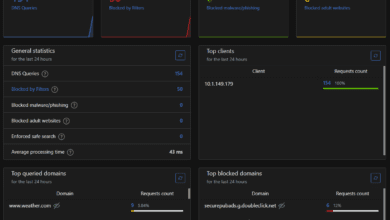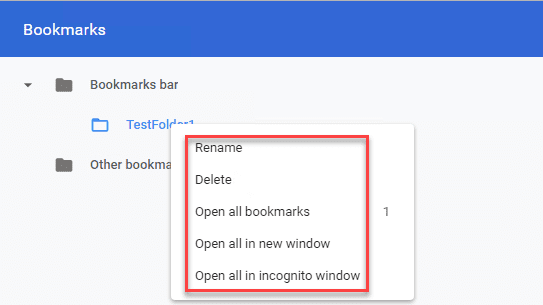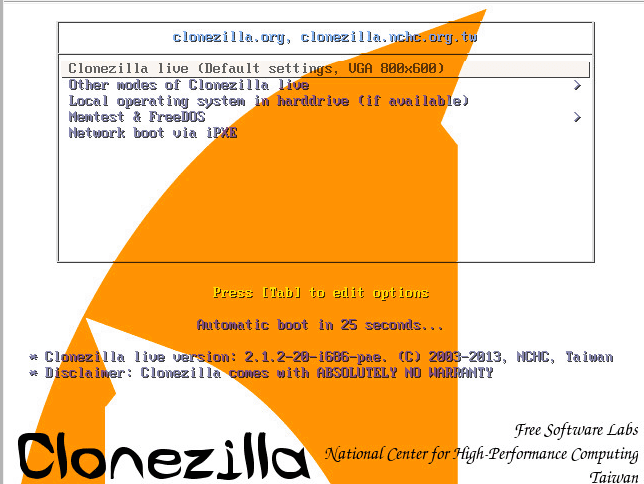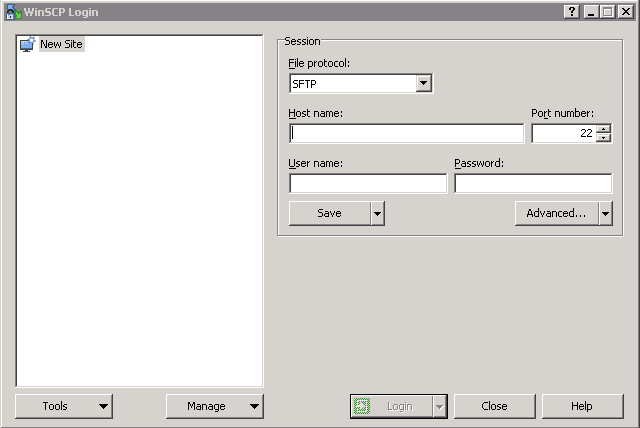Runecast 4.4.4 Automated GDPR Compliance on AWS
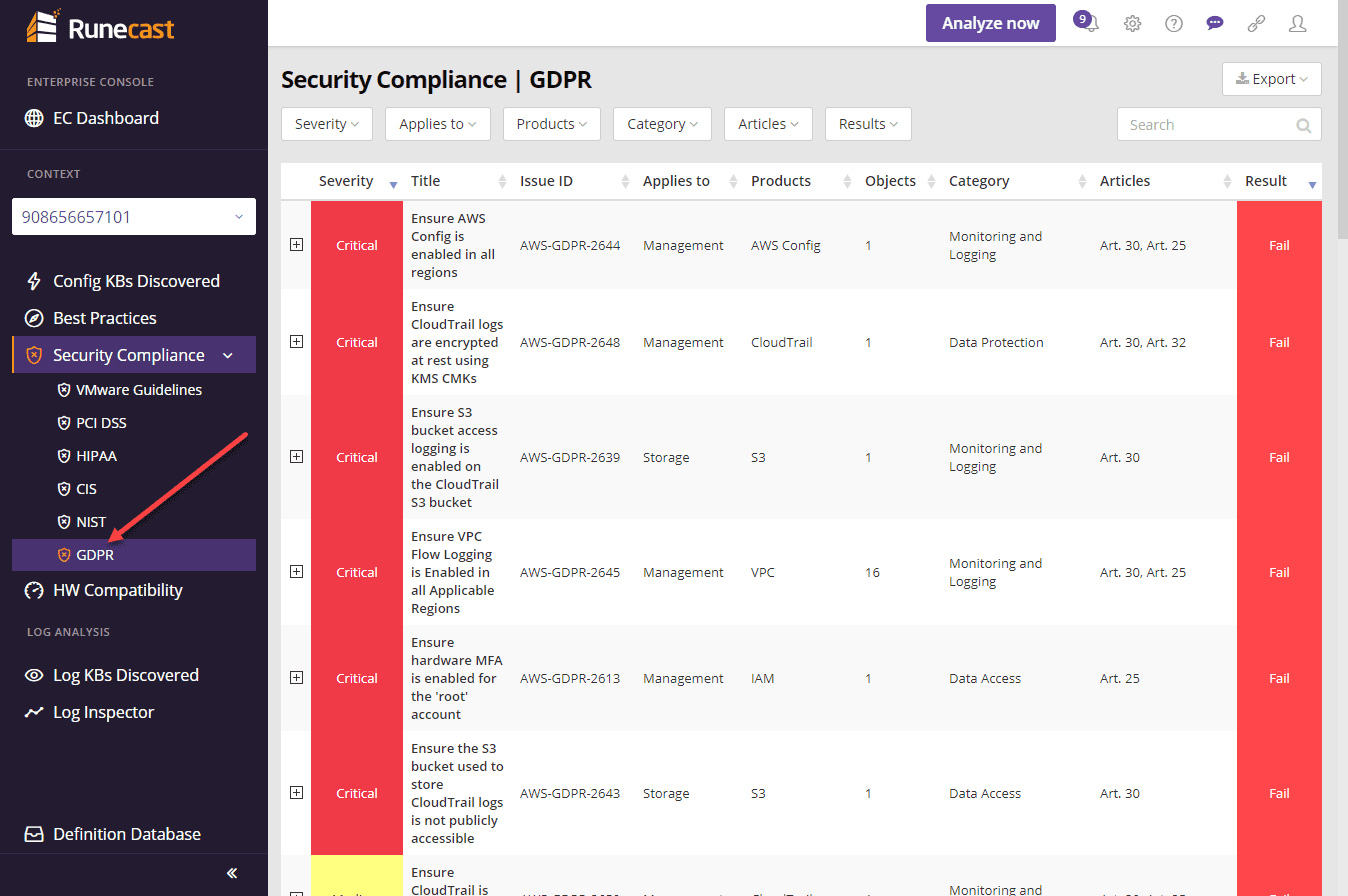
One of the coolest and most practical solutions on the market today is Runecast. If you are a vSphere admin, you need to know about Runecast which allows you to have automated best practice guidance for your vSphere environment so you have visiblity to best practice considerations and potential issues before they cause you issues in the environment. Runecast added AWS checks into the solution at the end of 2019. Runecast now helps to shed light on issues in either vSphere or AWS environments, with checks for more technologies to come no doubt. Just this month, Runecast Analyzer 4.4.4 added GDPR compliance profiles to the AWS checks. In this post, we will take a look at Runecast 4.4.4 automated GDPR compliance on AWS checks.
Why GDPR Compliance is so important
Businesses today are juggling many priorities. Two very high priority items that are now business-critical are security and compliance. Being compliant with regulatory guidelines is no longer a “nice to have”, there are real consequences for compliance violations. A great case in point is the General Data Protection Regulation (GDPR).
What is the General Data Protection Regulation (GDPR)? The GDPR compliance regulation was drafted and passed by the European Union (EU) and then put into effect on May 25, 2018. The whole purpose and intent of the GDPR is a good thing – to protect the privacy and right to ownership of individual’s data.
GDPR helps to underscore the importance and due diligence that organizations need to give to protecting individual customer data. With cyberattacks and data breach events seemingly on the news as regular daily occurrences, customer data and individual’s data can be breached, stolen, and used inappropriately if the proper safeguards and other security measures are not put in place.
General Data Protection Regulation is self-described as the “toughest privacy and security law in the world”. This is certainly true when you look at the potential fines that can be imposed due to failure of an organization to be in compliance with GDPR controls. What are those fines? They are significant. As found on the official GDPR FAQ page:
“The GDPR allows the data protection authorities in each country to issue sanctions and fines to organizations it finds in violation. The maximum penalty is €20 million or 4% of global revenue, whichever is higher. Data protection authorities can also issue sanctions, such as bans on data processing or public reprimands.”
These fines are certainly not insignificant, so much so, that it could literally drive an organization out of business to be found in breach of GDPR guidance.
Why is it important to think about GDPR in AWS?
Amazon’s AWS environment is the most popular and utilized cloud environment by businesses today. Most likely as an organization, by now, you have some sort of presence in AWS for dev, test, or prod environments.
Thinking about GDPR in cloud environments like AWS is extremely important. Cloud environments make it easy to be in violation of GDPR and not even realize it. You can literally stuff data in any region of the world inadvertently.
It is imperative to consider the GDPR standards when leveraging cloud environments like Amazon AWS. However, your environment may be large, with many different EC2 instances, VPCs, etc. Using effective automation to check your AWS environment for potential GDPR issues is a sure way to make sure that your organization is in compliance.
Even if your environment is in compliance at one point doesn’t mean that it will remain that way. So, having regular, automated checks of GDPR compliance in AWS certainly a recommended best practice.
This is where the automated intelligence and best practices scanning that Runecast provides really shines!
Runecast 4.4.4 Automated GDPR Compliance on AWS
I have written about Runecast many times on the blog. They are hands down one of the best tools that you can invest in for your VMware vSphere and AWS environments.
Searching through configuration best practice documents and other whitepapers to have the recommended guidance across your entire vSphere or AWS environment would be an insurmountable task in its own right. Then applying this best practice guidance in a meaningful way would be equally daunting.
This is where Runecast Analyzer comes into play. Runecast stays updated with the latest and greatest best practices and configuration guidance from both VMware and Amazon AWS to give visibility to configuration and other issues in the environment.
It also is extremely beneficial in the realm of compliance. Using Runecast Analyzer, you can scan your environments for not only best practice guidance, but also guidance related to specific compliance frameworks.
Enabling Runecast Analyzer AWS GDPR Check
Runecast makes it extremely easy to check your AWS environment for GDPR compliance. The first detail I will note here is that Runecast automatically keeps itself up-to-date, so you don’t have to worry about the basic maintenance of the solution. When I checked my appliance, it had already updated itself to 4.4.4, super cool!
You will want to first enable the GDPR knowledge profile which is the term Runecast uses to denote the specific type of specialized checks the appliance is capable of detailing. As you will see below, the GDPR knowledge profile is not checked. Place a check in the box and then click Update.
After the knowledge profile is enabled, you will want to make sure you have your AWS environment connected to your Runecast appliance. This is an easy process as well. You simply need your AWS key and secret from the IAM configuration to add the environment to your appliance.
After adding your AWS environment, you simply need to scan it for potential issues. Runecast takes the heavy lifting out of how the information is displayed as well. Under the section, Security Compliance, you will see the GDPR listing. Click here to see the GDPR-specific findings.
When you drill into a specific finding, Runecast gives you a wealth of detail, including the specific AWS document where the guidance is found, and which specific details of your particular AWS environment triggered the finding.
Wrapping Up
Runecast continues to add to its power and value across both vSphere and AWS environments. I have a feeling the great team at Runecast are no where close to being finished with the environments and technologies their product helps you to align with recommended best practices. Be sure to check out Runecast for yourself. The appliance is available as a downloadable trial version for you to POC in a lab or otherwise.
- Find out more about Runecast and download the appliance here.
Read my other blog posts covering Runecast here: