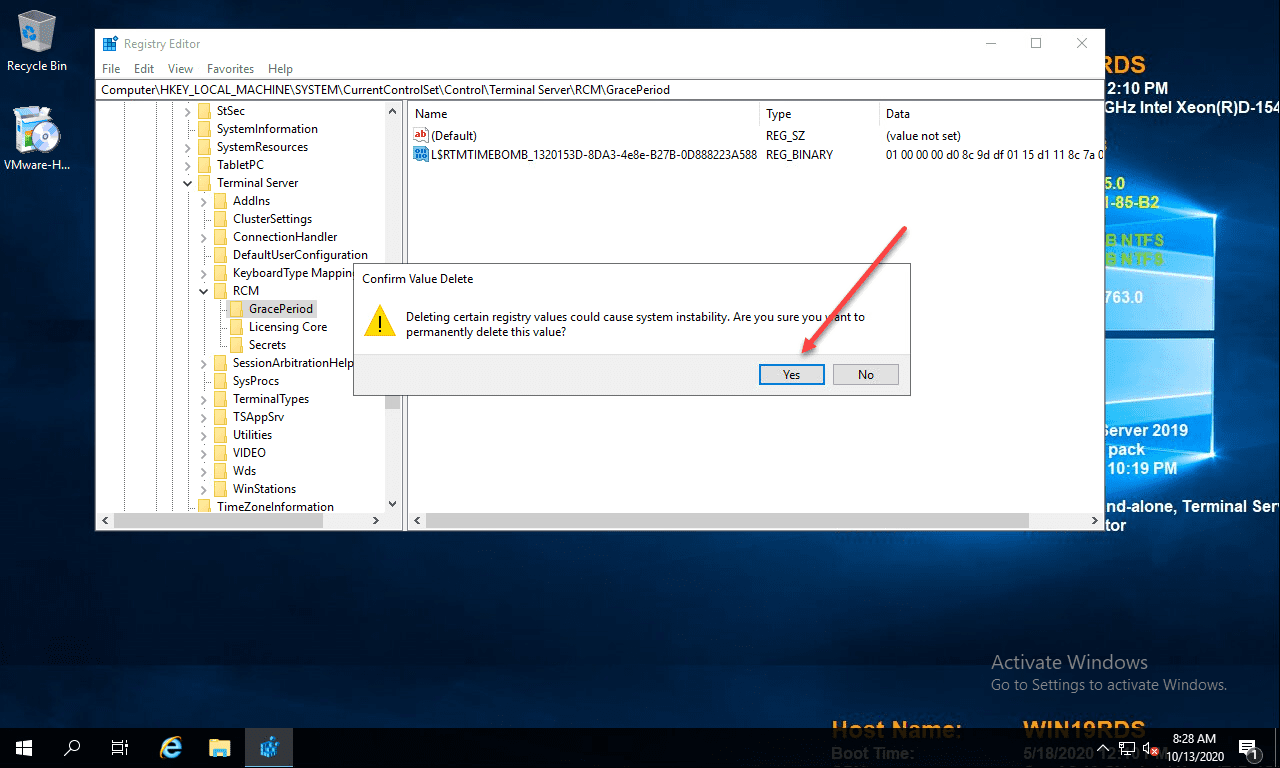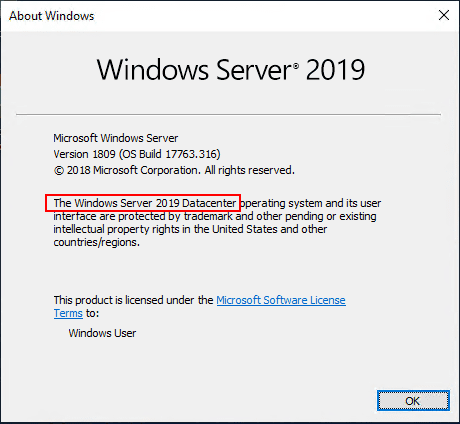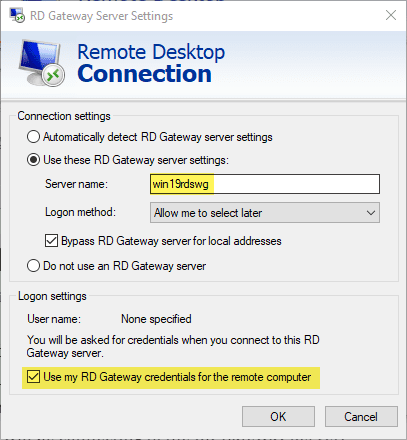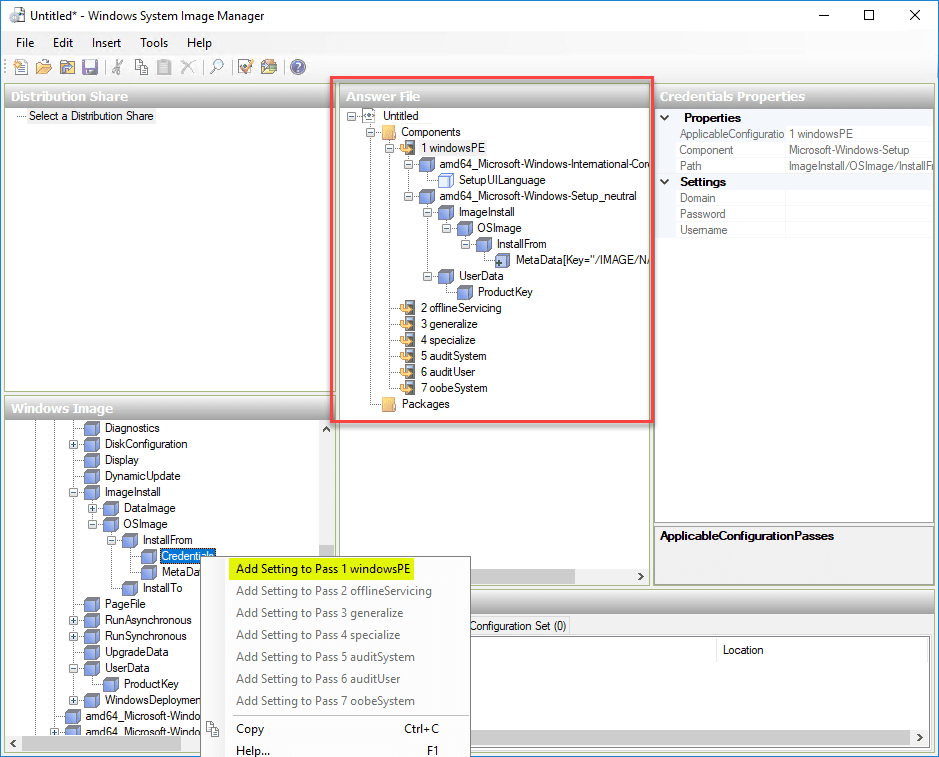Windows Server 2019 Storage Spaces Direct Features and Improvements
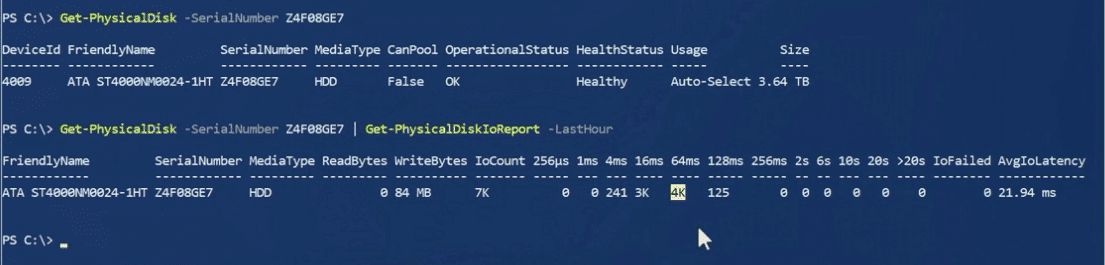
The world of software defined storage is certainly the way of the future with enterprise storage. The wild success of VMware’s vSAN product is proof that customers are excited about and confident in software defined storage as such. Microsoft has certainly had catching up to do in this space. The recent progression howevever with the introduction of Storage Spaces Direct in Windows Server 2016 has shown that Microsoft is serious about software defined storage and hyperconverged solutions. With the soon to be released Windows Server 2019, the progress of functionality and features with Storage Spaces Direct is set to be enhanced even further. Let’s take a look a Windows Server 2019 Storage Spaces Direct Features and Improvements and look into the details of what is to come with Microsoft’s next generation software defined storage solution in the Windows Server product line.
Windows Server 2019 Storage Spaces Direct Features and Improvements
Microsoft has certainly done their homework on the new release of Windows Server 2019 and the features and functionality contained to enhance software defined storage. Since the inception of Storage Spaces Direct, Microsoft claims that the worldwide adoption of Storage Spaces Direct is 10,000 clusters in 18 months since its general availability. Microsoft has set about three objectives with Storage Spaces Direct in Windows Server 2019 – to lower costs, simplify infrastructure, and increase performance. Let’s take a look at the new features that speak to each of those areas with Storage Spaces Direct.
Windows Server 2019 Storage Spaces Direct Lower Costs
One of the great things about software defined storage in general is that it typically can lower costs as it allows customers to use more commodity hardware to achieve their enterprise storage objectives. There are many more servers that are sold each year compared to SAN devices. The shift towards utilizing locally attached server storage for enterprise software defined storage makes total sense from a business perspective. In Microsoft’s aim to lower costs for customers when it comes to storage spaces direct includes the following:
-
- New configuration maximums
- Data Deduplication can now be used with ReFS
- “True Two-Node” S2D clusters
As for configuration maximums, the new configuration maximums in Windows Server 2019 in some cases have increased by a factor of X4. One specific example of that is the maximum storage pool size has gone from 1 Petabyte or PB in Windows Server 2016 to 4 PB in Windows Server 2019.
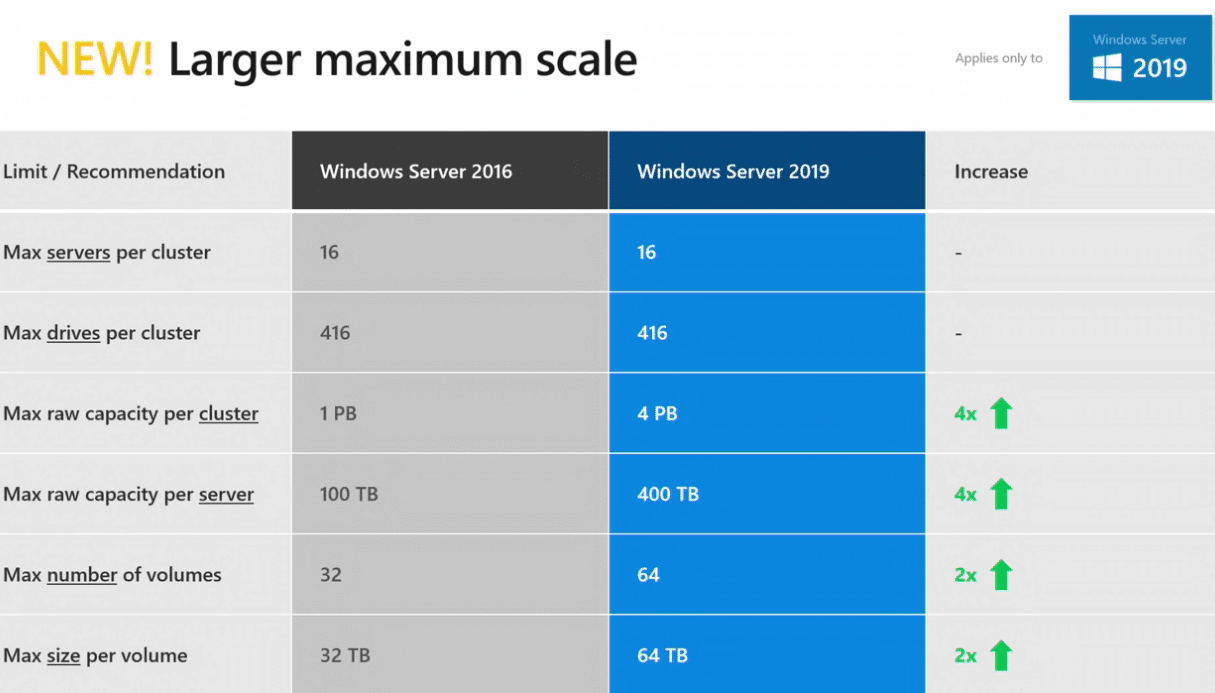
A long awaited new feature for Storage Spaces Direct and utilizing ReFS is the ability to use Deduplication. A major downside with ReFS and Storage Spaces Direct in previous versions was you could not enable deduplication with the ReFS files system. The wait is over now with Windows Server 2019. Now with Windows Server 2019 ReFS on Storage Spaces Direct, customers can enable deduplication and reclaim up to 10X the amount of space in the storage pool!
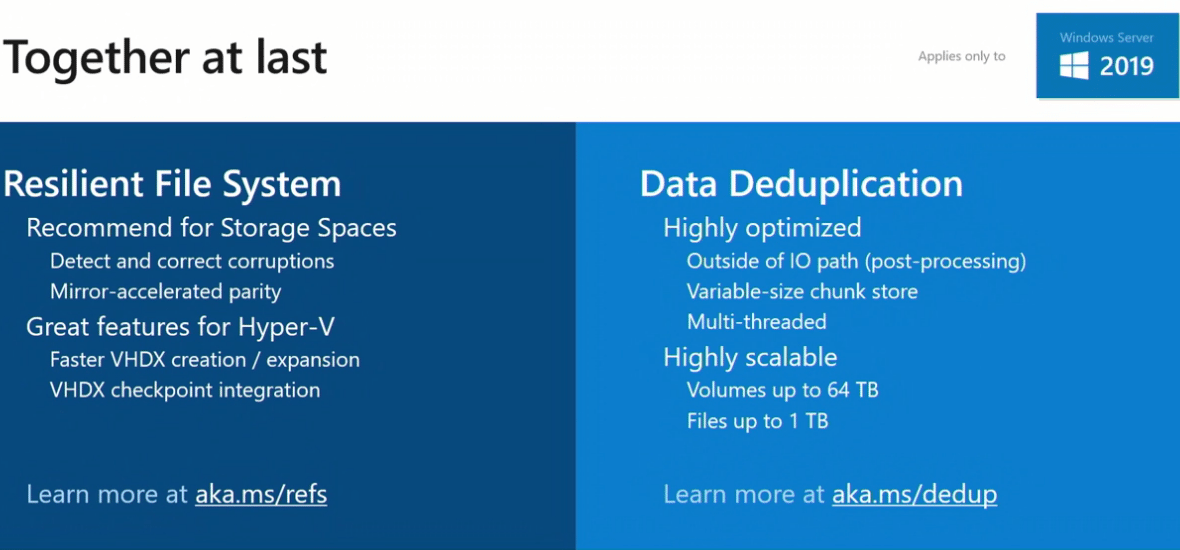
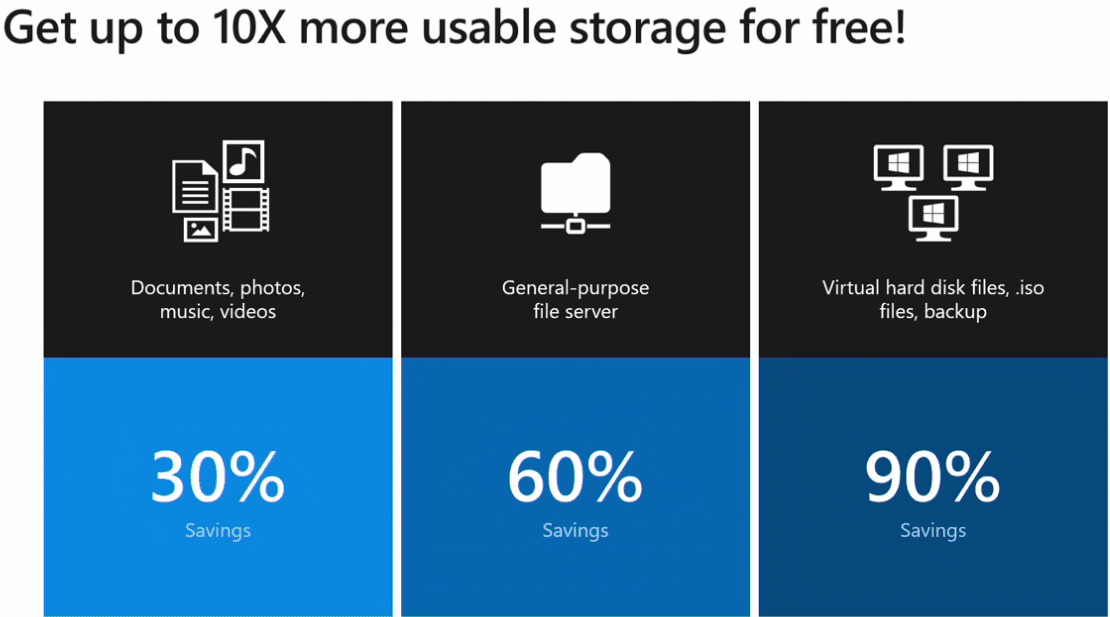
Taking the lowering of costs objective even further, with Windows Server 2019, Microsoft has introduced something they call “True Two-node”. What is “True Two-Node”? Microsoft cites the competitors here (VMware) with how two node HCI clusters are formed. VMware’s vSAN requires a Witness appliance. Even with Microsoft Windows Server 2016 and past, you had to either have a third “node” for the “two” node cluster, a file share, or a cloud witness file share.
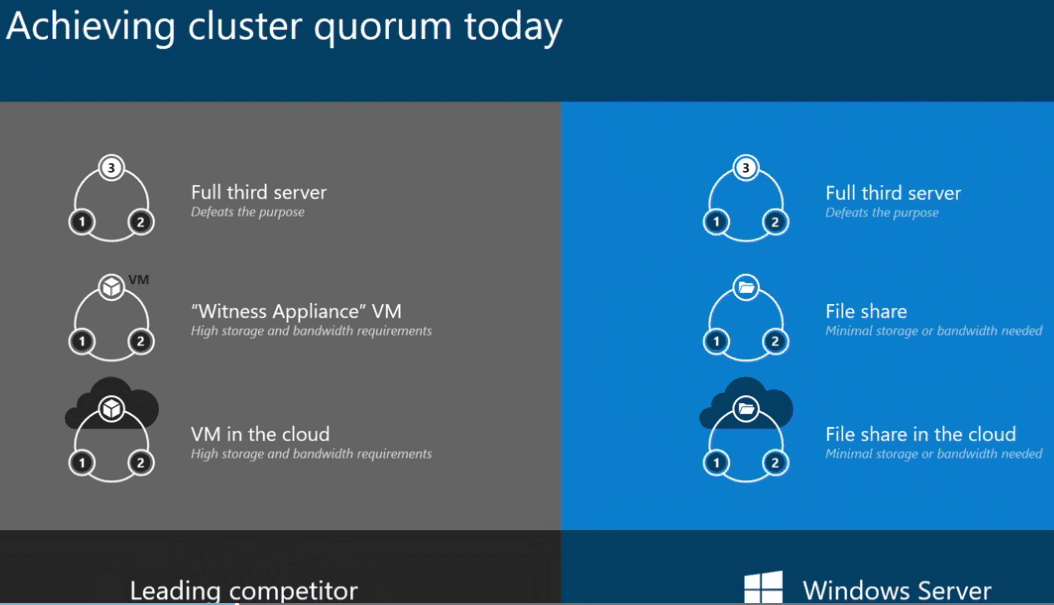
New with Windows Server 2019 is the ability to use a USB key hosting a file share that simply plugs into a commodity router with a USB port. The USB drive can host a file share that acts as the Quorum tie breaker. This is especially a well-suited use case with edge environments or specialized environments such as a cruise ship or an other environment where you may not have a lot of extra infrastructure or additional server to host even a file share.
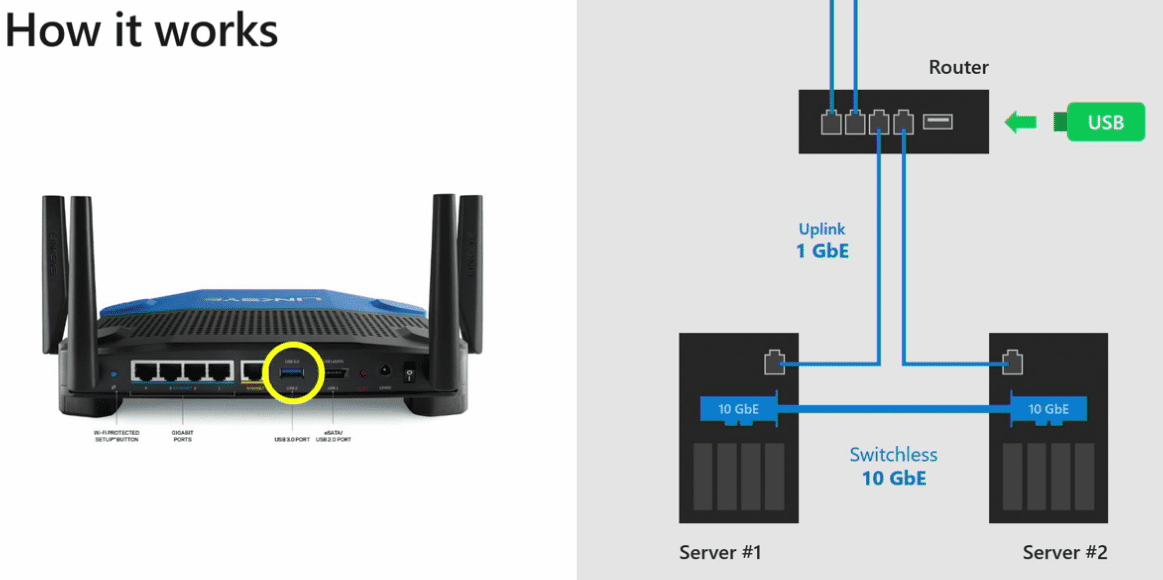
The configuration of the “True Two-Node” cluster is simple. Just plugin in the drive to the commodity router, setup a share name, user name and password, and then use the new Set-ClusterQuorum cmdlet to provide credentials for the router hosted file share.
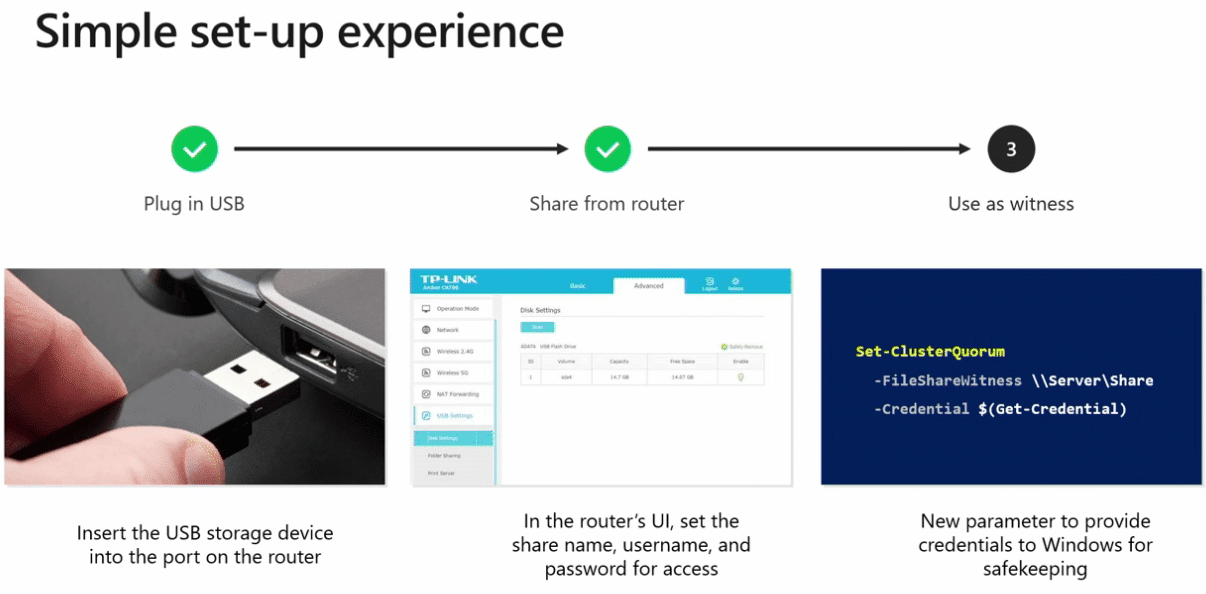
Windows Server 2019 Storage Spaces Direct Simplified Architecture
Another major object with Windows Server 2019 Storage Spaces Direct is to enable a simplified approach to the infrastructure. This is accomplished with three new mechanisms that allow for better visibility and automated health metrics and recommendations.
Windows Admin Center is certainly been shown to be Microsoft’s way forward from a server management perspective. The Windows Admin Center dashboards provide a wide range of metrics and capabilities that are certainly a step forward for Windows administrators from the legacy tools being used. Microsoft has introduced a new Windows Admin Center for HyperConverged Infrastructure. By default it keeps performance metrics and history for the Storage Spaces Direct cluster for past day, week, month, and year. This way it allows S2D administrators to have an accurate historical view of the environment and see how things are performing and trend any issues that may be arising.
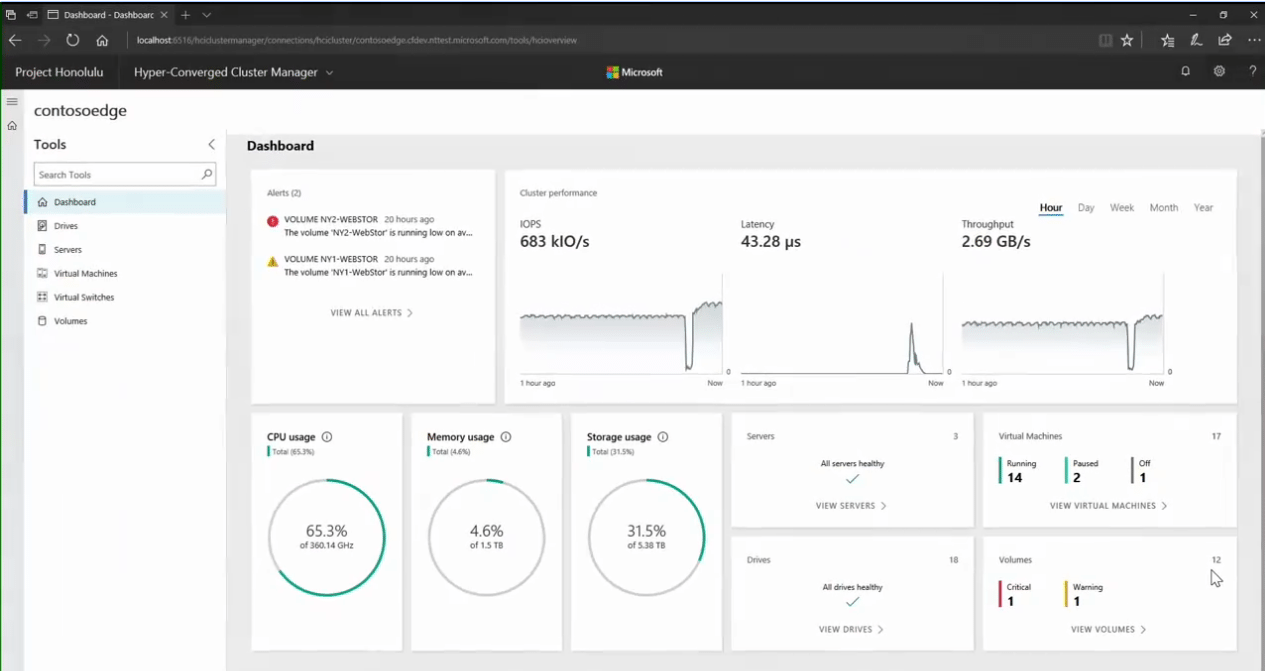
Another new feature is individual physical drive health and performance metrics. Windows Server 2019 provides deeper visibility for recording the individual performance of every drive in each of the cluster hosts. Windows Server 2019 records every IO and the outcome of the the IO operation along with the latency measured. Administrators can use PowerShell and the Get-PhysicalDiskIOReport commandlet to display historical performance information for an individual hard drive by the serial number.
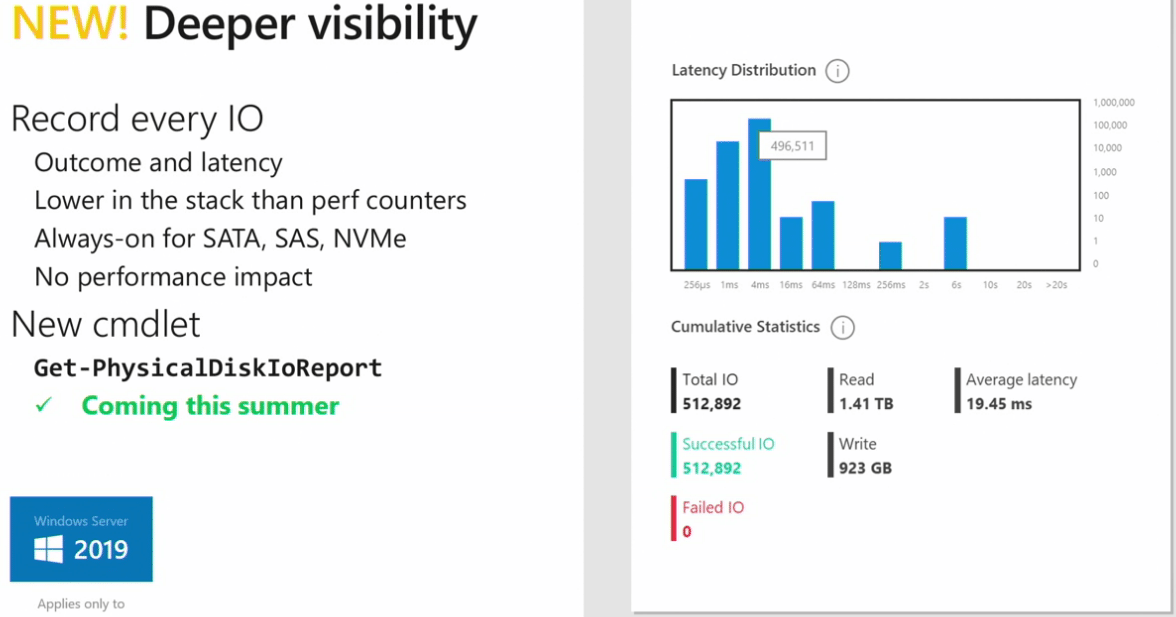
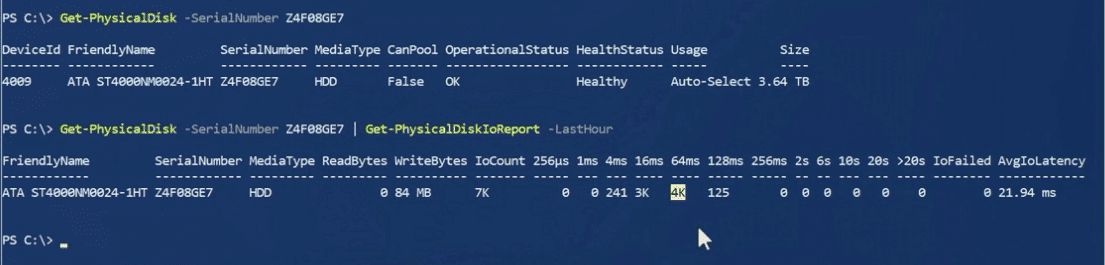
Microsoft has taken this a step further however in implementing an automated mechanism in Windows Server 2019 that groups the drives by media and usage. Windows Server 2019 runs a variety of analyses, including rolling average and tail latency which can see a drive standing out as an outlier. Using an Azure-inspired outlier detection algorithm, the administrator can be alerted if a single drive is displaying issues.
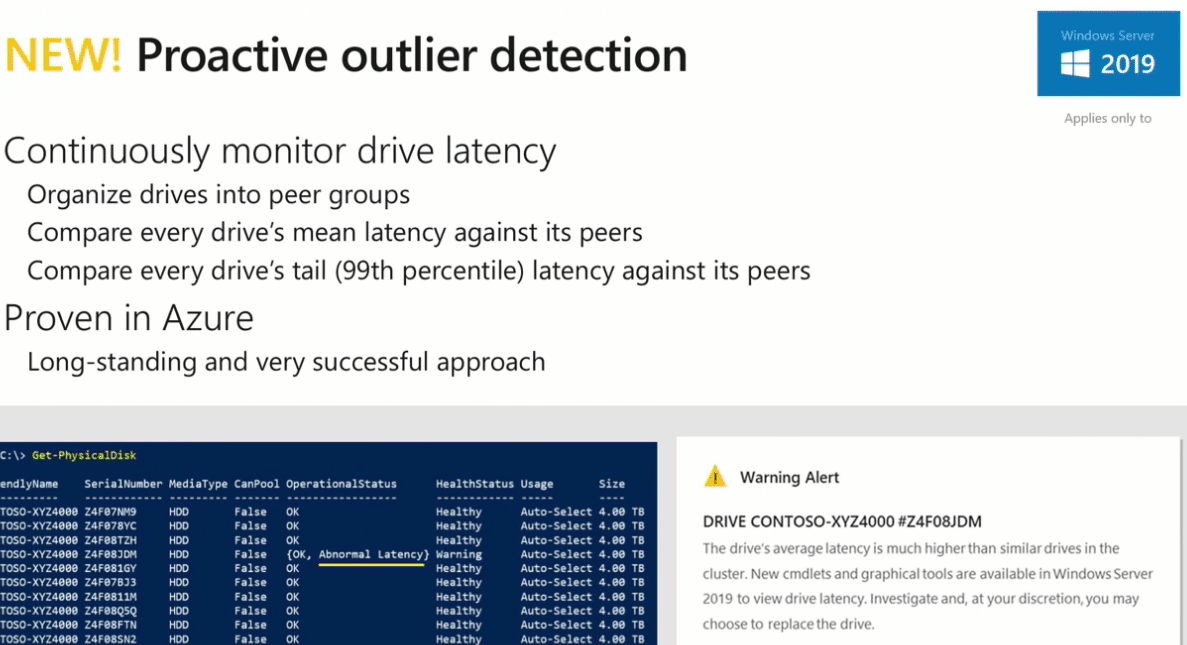
Windows Server 2019 Storage Spaces Direct Performance Improvements
New performance enhancing features of Windows Server 2019 Storage Spaces Direct include:
Persistent memory – full support with storage spaces direct. It can be used as cache, capacity and is available to interact with via the Admin Center and PowerShell. The order of magnitude in performance increase is as major as the leap from HDD to SSD.
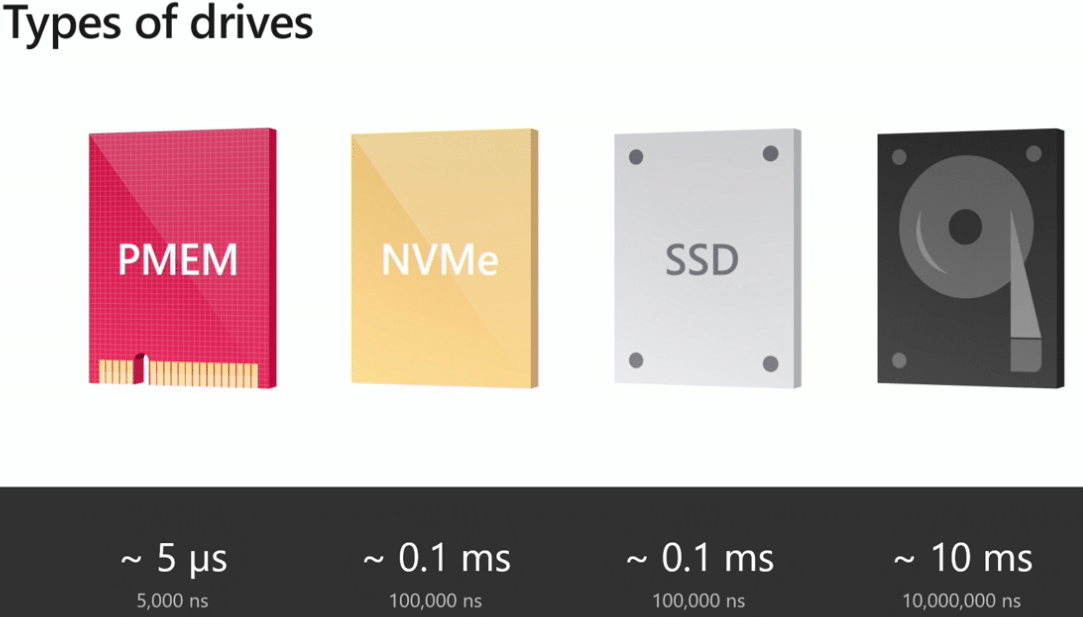
Mirror Accelerated Parity – Allows to create one volume that’s part mirror, part parity. Data can be written to mirror, and rotated to partity later. The compute-intensive calculation of parity can be deferred to nearline. You can choose the ratio of mirror-to-parity. You trade off performance for storage efficiency. When you create a volume you can choose mirror-accelerated parity in a simple dropdown box. Mirror accelerated partity is more than double the performance of Windows Server 2016, so a 100% improvement.
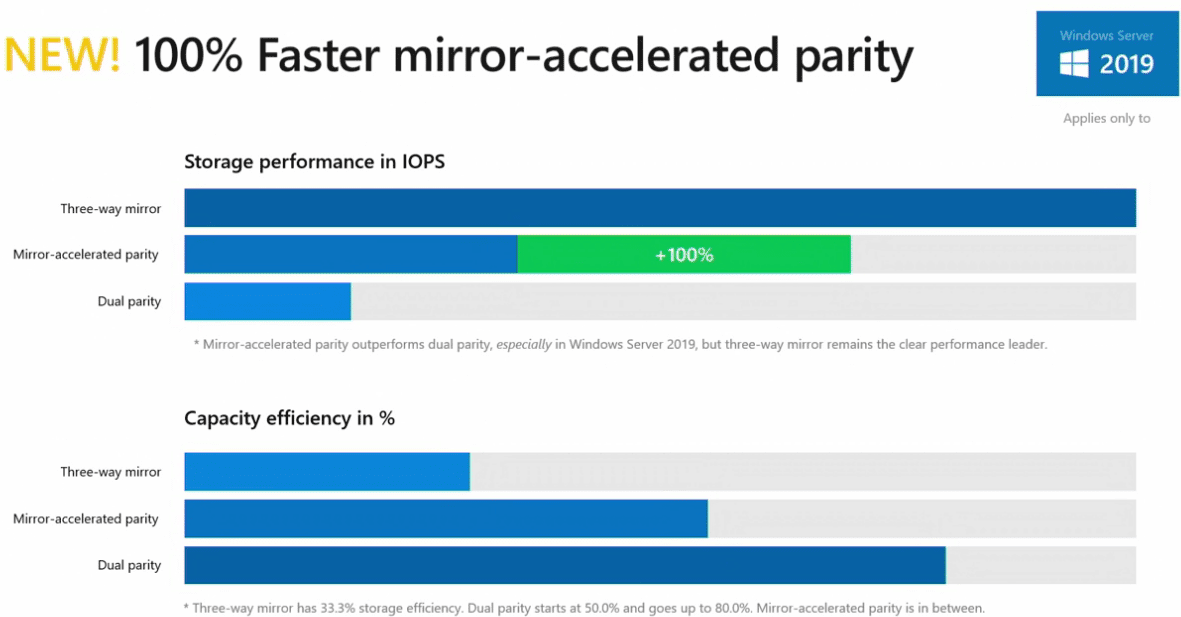
Takeaways
Windows Server 2019 Storage Spaces Direct Features and Improvements are shaping up to be well worth the wait! There are a ton of new features contained in Windows Server 2019 Storage Spaces Direct that many environments have been desperately wanting to see. It is looking like Windows Server 2019 hyperconverged infrastructure features are chalked full of new enhancements across the board that help to lower costs, simplify administration and improve performance. Be sure to sign up for the Windows Insiders program if you haven’t already to get a preview copy of Windows Server 2019. The general release date of Windows Server 2019 looks to be coming up soon with a Q3 or Q4 release in 2018.