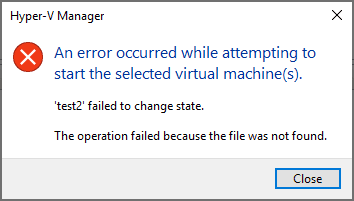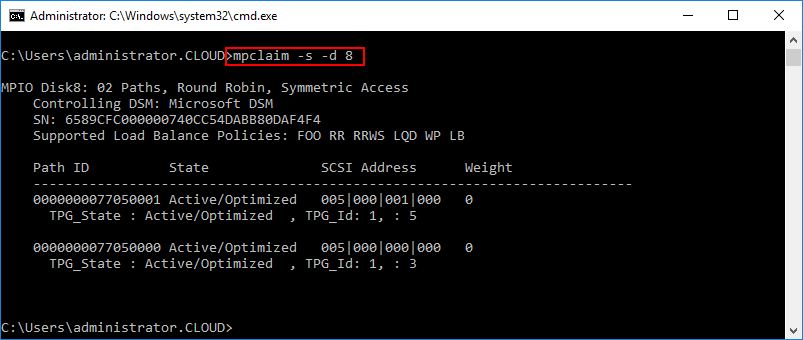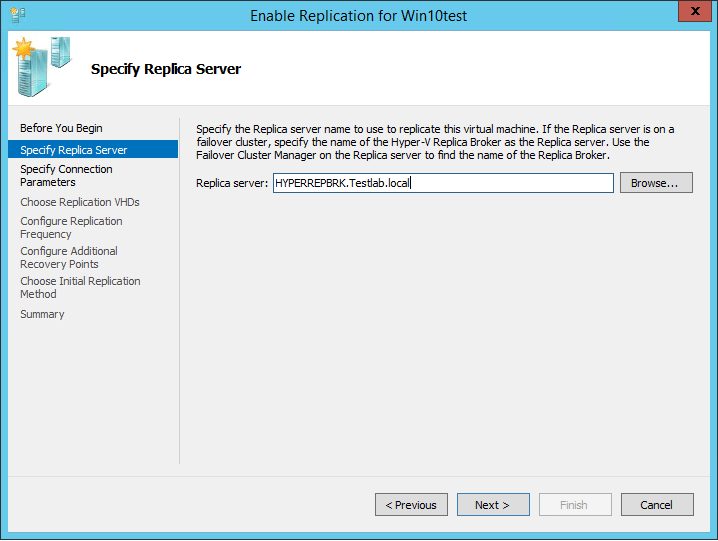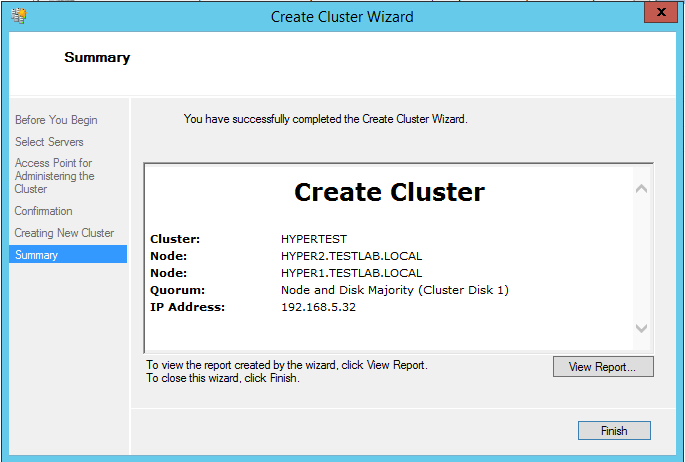Windows Admin Center Preview 1808 Hyper-V Cluster and VM Management New Features
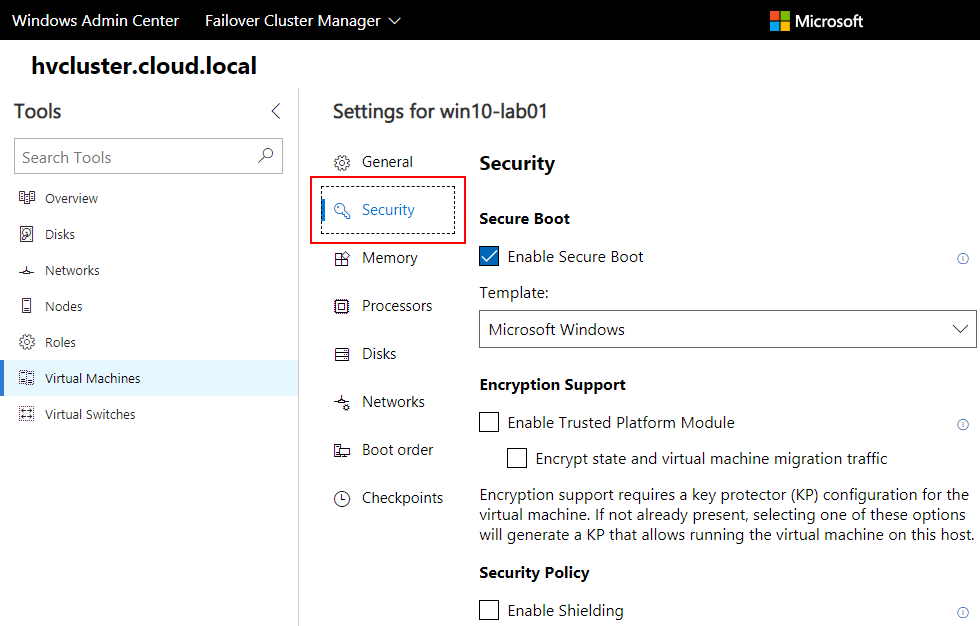
With the recent release of Windows Admin Center Preview 1808, there have been some really additions to this particular build. With Windows Admin Center Preview 1808, Hyper-V management has certainly gotten better for both Hyper-V hosts and Hyper-V hosts in clusters as has the configuration and settings management of virtual machines. There are also some really great new tools that have been added making this release the most robust version to date. It is easy to see that Microsoft is “all in” on the Windows Admin Center as the next evolution of server management and even failover cluster and Hyper-V management. Let’s dive in and take a look at Windows Admin Center Preview 1808 Hyper-V Cluster and VM Management New Features.
Downloading Windows Admin Center Preview 1808
To download the latest version of the Windows Admin Center, you need to be joined up to the Windows Insider’s Preview program. This isn’t a hard thing to do and just takes a couple of minutes registering an email address you want to be joined to the Windows Insider’s Preview program. After you have joined, login, and navigate to the
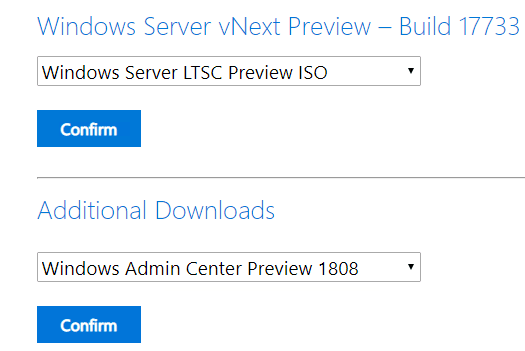
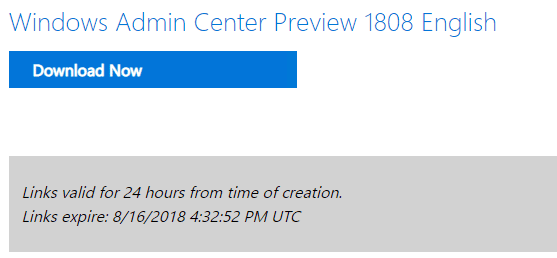
Download the installation file which is relatively small. The file download is the following:
- WindowsAdminCenterPreview1808.msi
- 49,860 KB in size
Installing Windows Admin Center Preview 1808
The installation of Windows Admin Center is a “next, next, finish” type process. WAC installs as a web accessible service that runs on the server or a management workstation. Below, I am installing Windows Admin Center Preview 1808 on a Hyper-V host itself. Kicking off the installation of Windows Admin Center Preview 1808. Accept the EULA.
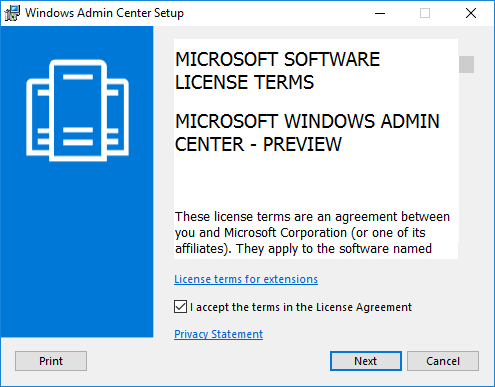
Configure Windows Update settings for Windows Admin Center Preview 1808.
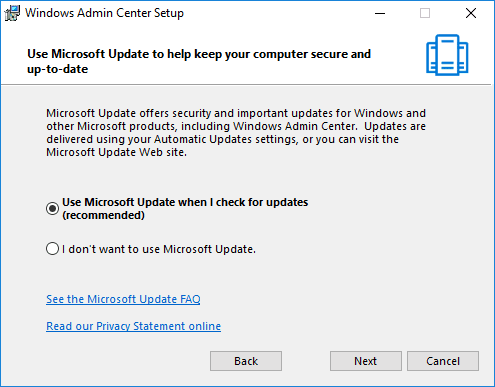
The installation will want to modify the trusted hosts configuration during the installation process.
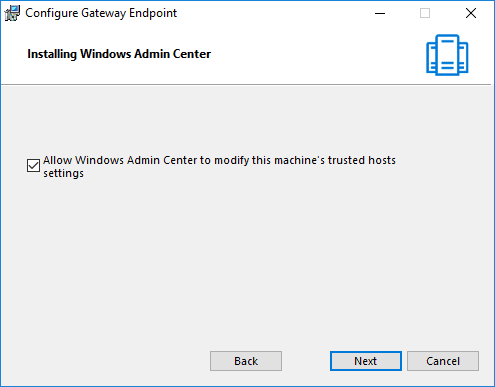
Configuring Windows Admin Center web server port and SSL. You have the choice of generating a self-signed certificate or using another SSL cert thumbprint. Click Install.
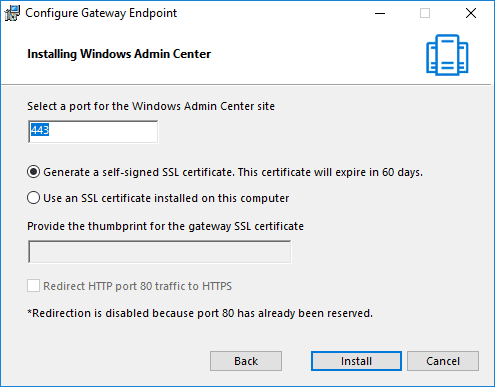
Click the Finish on the installation wizard.
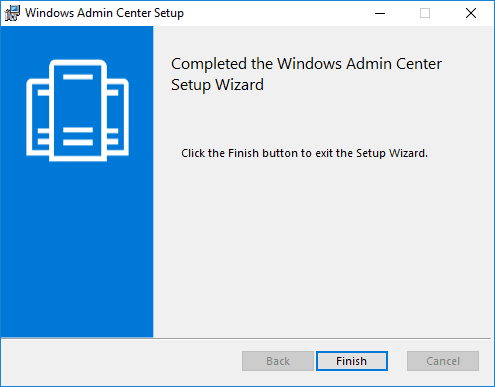
Windows Admin Center Preview 1808 Hyper-V Cluster and VM Management New Features
The official release summary is found here:
So cutting right to the chase of what is new and improved. Microsoft has done a lot of “under the hood” work according to the release summary. Below is a quick listing of features, new and improved:
- Improved Azure Site Recovery Integration and Azure Update Management Hybrid scenarios
- Multi-server configuration – Remote Desktop, RBAC available as standalone tools in Server Manager
- Hyper-V host settings available on standalone servers and Hyper-V clusters
- Hyper-V host settings allow changing settings on all cluster nodes at once.
- New Security section in the Virtual Machines settings
- New Apps and Features tool
- Task Scheduler has added scheduling capabilities
- File Share Improvements
- Azure Update Management support
- Hyper-V Converged Infrastructure
- SDK Updates
Windows Admin Center Preview 1808 Hyper-V Cluster and Virtual Machine Management
After installing Windows Admin Center Preview 1808, you can begin adding server connections to be managed with the Add button under All Connections.
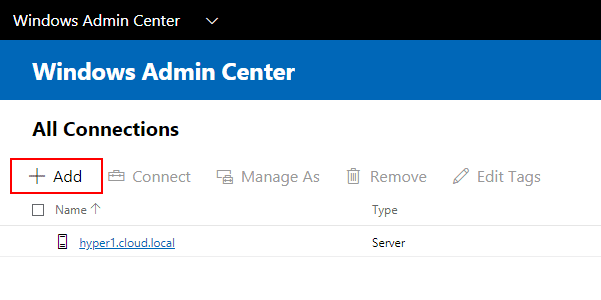
Under the Add Connections configuration, choose Add Failover Cluster Connection.
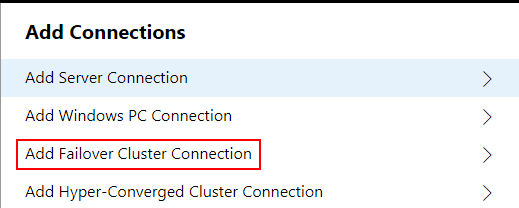
Under the Add Cluster dialog, enter the Hyper-V cluster name. You have the option to add servers in the cluster as well which is checked by default.
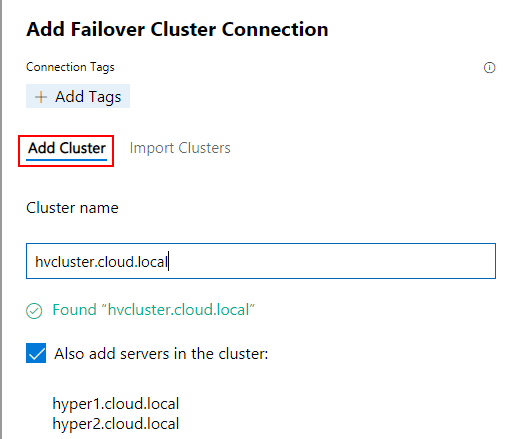
After adding the servers to the connections, you will see the cluster name as well as the individual Hyper-V hosts.
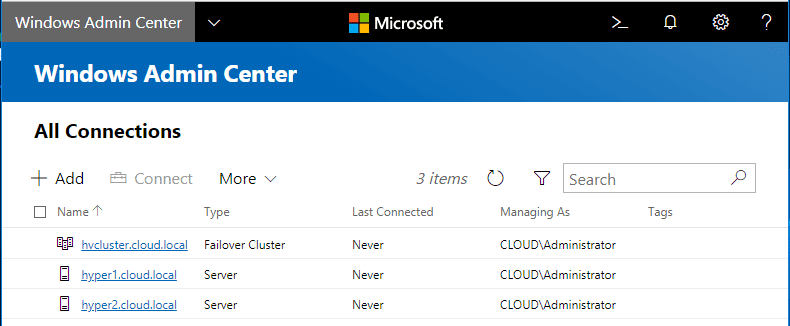
An overview of the Hyper-V host dashboard with a wealth of information and configuration that can be done for a Hyper-V host in Windows Admin Center.
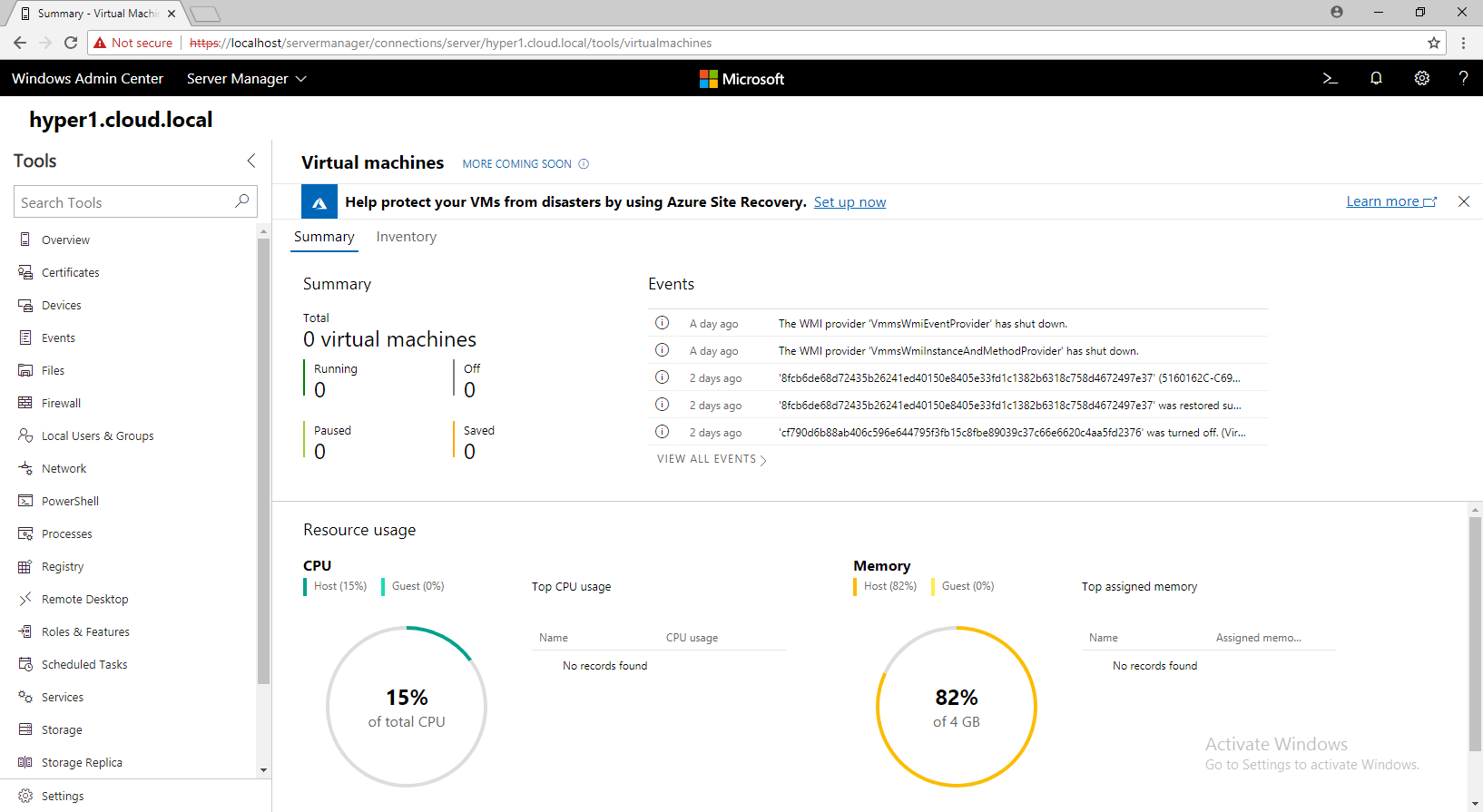
New in this version of Windows Admin Center Preview 1808, Virtual Machine Security can now be configured including secure boot, encryption support enabling Trusted Platform Module, state, and migration traffic, and security policy.
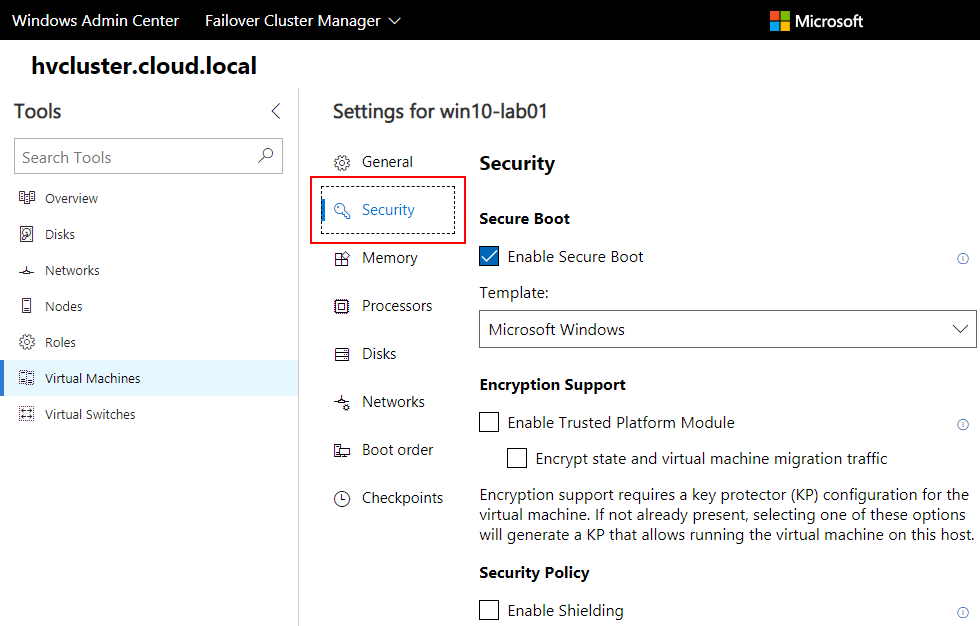
Below is the dashboard presented with the Virtual Switches configuration in the Hyper-V cluster.
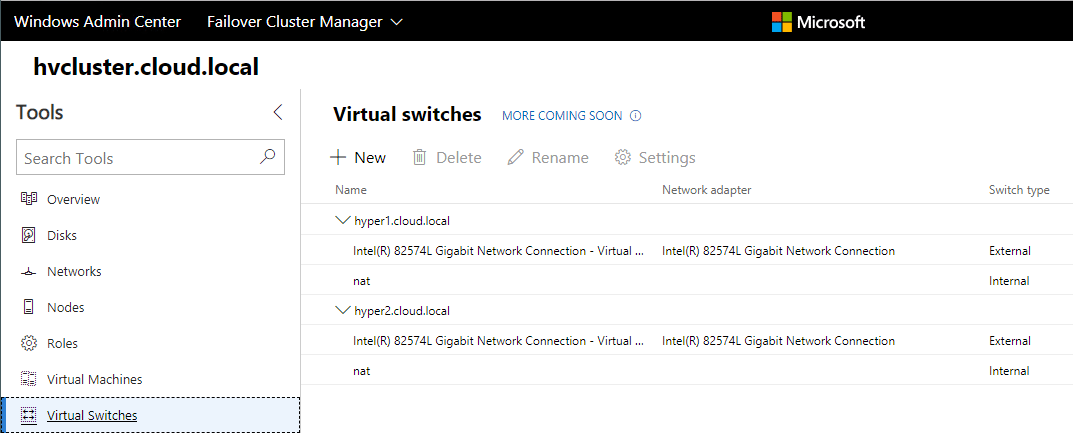
Takeaways
I really like the Windows Admin Center Preview 1808 Hyper-V Cluster and VM Management New Features as it shows Microsoft is committed to making Windows Admin Center a powerful management tool that covers the bases across Microsoft server products and infrastructure. This includes Windows Failover Clusters that are hosting the Hyper-V role. Windows Admin Center is a slick, very modern, quick interface that allows quickly configuring settings and gathering information from a wide variety of Microsoft products. Each release is packed with new features and functionality. It is going to be great to see just how far Microsoft takes the WAC and when and if it will officially replace the older Server Manager as the default tool for managing server infrastructure. Until the next release of Windows Admin Center!