Unifi Network Application 8: New Features and Enhancements
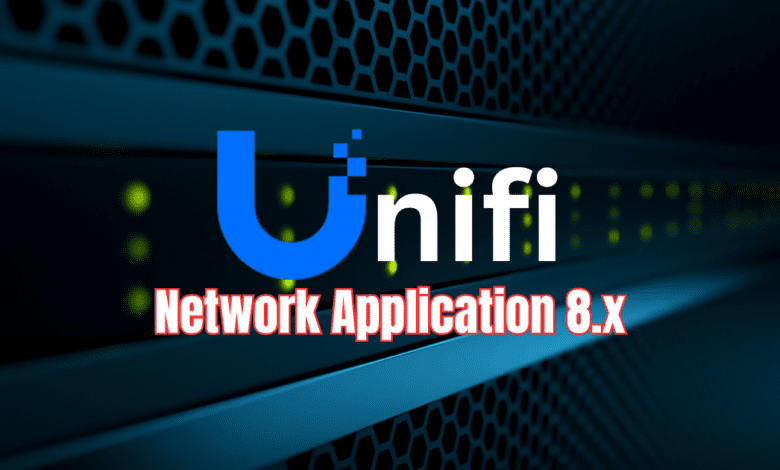
The latest release of the Unifi Network Application, version 8 has improved a lot of things for managing Unifi environments in the application for Unifi OS, especially those with many devices and clients, etc.
Table of contents
- Admin settings change activity
- Newly enhanced radio manager
- Intuitive and Advanced Port Management
- Simplified VLAN Configuration for Enhanced Security
- WireGuard VPN Client Integration
- Site Overview dashboard
- Enhanced System Logs and SD-WAN Overview
- Upgrading and Compatibility Considerations
- General bug fixes
Admin settings change activity
With the 8.0.24 release, Unifi has added the Admin Activity log area to get a detailed look at changes made across the Unifi network application, even from mobile devices.
Newly enhanced radio manager
One of the new enhancements in the Unifi Network native application is the new Radio Manager, which allows you to see all the pertinent information you need at a glance. Note the following features:
- You can display all access points or only specific access points based on filtering information
- You can also filter the display of the radios based on bands or MIMO capabilities
- Also, you can change the radio settings on multiple access points at the same time, which will be an excellent new enhancement for larger environments compared to the regular unifi network application in previous versions.
Selecting multiple APs at the same time to change settings
As you can see below, I have the new Radios menu selected and you can see the filtering at the top of the device list. The options are:
- All
- 2.4 GHz
- 5 GHz
- 6 GHz
- 2×2
- 3×3
- 4×4
- Wired
Aside from the new Radio manager, note the following improvements:
- Professional Installer Toggle for Consoles: New feature enabling enhanced control for professional installers.
- Refined MAC Address Filters: Improvements in adding clients, ensuring better network control.
- Enhanced Outdoor Mode Feedback: Provides actionable insights when this mode is activated.
- Retirement of Global AP Settings: Bulk editing is now efficiently handled through Radio Manager.
- RF Scan Tab Default: Now collapsed by default in the AP device panel for streamlined navigation.
- WiFi Experience Update: Shifted to focus on TX retries in the AP device panel, offering more relevant data.
- Voucher Printing Options: Expanded and improved, providing more flexibility for network administrators.
Below is a look at the dashboard display in my Unifi network application 8.0.24.
Intuitive and Advanced Port Management
One of the huge improvements in the 8.x release is the improved management for Unfi switches, and specifically, VLANs.
The Unifi Network Application 8 has an improved port management system for devices running Unifi OS 3.1.6 or newer. The new port management system helps speed up the management process across multiple network devices, including the Unifi Network Server.
Simplified VLAN Configuration for Enhanced Security
Configuring VLANs is now more straightforward with the Unifi Network Application. This simplification is particularly beneficial for users running older Unifi OS versions before Unifi 3.1.6 or those upgrading their Unifi Network. The user-friendly VLAN viewer in the Unifi Network Application aligns with the need for efficient network segmentation, ensuring security and ease of management.
The new switch port manager allows you to see visually which VLANs are tagged and untagged for the VLANs associated with your Unifi network. Note the following:
- Blue represents the native VLAN
- Green – represents tagged VLANs
- Grey – represents blocked VLANs
WireGuard VPN Client Integration
A nice addition to the Unifi Network Application is the WireGuard VPN client compatible with the UDM and UDM pro. This allows sending traffic from devices over the VPN tunnel to secure and streamline remote connections. Admins can use a Wireguard file to configure the VPN tunnel, or they can configure this manually.
Site Overview dashboard
One of the enhanced features with the Unifi network application for managing multiple sites is the new Site Overview.
You can see various information in the Site Overview, including the following:
- How many Unifi devices are connected to each site
- How many Wifi/wired clients and guests are connected to each site
- Which sites have offline devices and other important notifications that may need attention
Enhanced System Logs and SD-WAN Overview
The Unifi Network Application 8 enhances system logs, providing detailed insights into client devices and network performance. This feature is crucial for those using Unifi consoles or managing a network server. The SD-WAN sites overview is also refined, offering better visibility across multiple sites.
Upgrading and Compatibility Considerations
When upgrading your Unifi Network via the download links, it’s essential to consider compatibility with the UDM and UDR. The Unifi Network Application 8 supports these devices, but verify the firmware versions and compatibility with your specific hardware.
Notes on Network Native Application for UniFi OS upgrade
A specific application version compatible with the UDM, UDR and Express. It needs to be running UniFi OS 3.1.6 or newer.
- The UniFi OS update uses the application version for your console that is required.
- The manual update process via SSH for those self-hosting a server requires using a compatible package. The upgrade process will reject packages that are not compatible on installation.
- Older UniFi OS versions (before UniFi OS 3.1.6) on the UDM and UDR still use regular UniFi Network Application.
General bug fixes
Note the following general bugfixes with the 8.x release:
- Client Devices Page Accuracy: Fixed an issue with viewing Unifi devices as some were not shown in client devices page or at all.
- Offline Device Management: Resolved the appearance of unmanaged non-network UniFi devices, set for automatic removal based on Data Retention settings.
- Client Connection Post-Blocking: Rectified an issue preventing blocked clients from reconnecting until the next AP provision.
- Channel Width Correction: Fixed incorrect channel width settings for BeaconHD/U6-Extender.
- Virtual Network Host Calculation: Corrected the calculation of usable hosts in Virtual Networks.
- ISP Name Display in Notifications: Resolved missing ISP names in internet-related alerts.
- Layer 3 Gateway Adoption: Addressed rare issues with gateway adoption via Layer 3.
- WiFiman Speed Test Display: Fixed display issues for WiFiman speed test results.
- WAN Configuration in New Sites: Rectified issues with WAN configuration when moving a gateway device to a new site.
- CGNAT IP Address Classification: Corrected the mislabeling of CGNAT IP addresses as public IPs for Site Magic.
- In-Wall AP Client Count: Fixed inaccurate client count display for In-Wall APs.
- Visibility of Unmanaged Network Devices: Addressed issues with the display of unmanaged Network devices in rare cases.
- Console Offline Display: Resolved occasional instances of the Console appearing offline.
- Multiple Page Sorting: Improved sorting functionality across multiple pages.
- Voice VLAN Settings Effectiveness: Fixed an issue affecting Voice VLAN settings when all VLANs are auto-allowed on switch ports.
- Lock to AP Feature: Ensured proper deactivation of Lock to AP when an AP is removed.
- RADIUS Profile Management with WireGuard VPN Server: Fixed the inability to disable RADIUS profiles when using a WireGuard VPN Server.
- Gateway Configuration Error: Addressed rare errors in gateway configuration settings.
More fixes in the 8.0.24 release:
- UAP-XG and UAP-BaseStationXG Radio Configuration: Resolved issues with configuring radios through the Radio Manager.
- IPv6 Functionality on UXG Devices: Addressed problems with IPv6 Prefix Delegation and IPv6 Single Network on non-Default networks in the UXG series.
- Port/Device Setting Edits: Fixed the issue preventing edits when an incorrect channel was set on an AP.
- Accessing Internet Settings: Resolved occasional issues preventing access to Internet Settings.
- Traffic Monitor Accuracy: Corrected the exclusion of unidentified traffic in the All Traffic row of Traffic Monitor.
- Port Profile Application on InWall APs: Fixed problems with certain port profiles not applying correctly.
- Traffic Rules and Ad Blocking: Addressed a rare issue where Traffic Rules ceased functioning with Ad Blocking enabled.
- Network Application Operations on Windows: Fixed the issue where the Network Application didn’t stop properly during upgrades or removal on Windows systems.
- Antenna Gain Reporting: Corrected the reporting of built-in antenna gain.
- Guest Portal Connectivity: Resolved rare instances where connecting to Guest Portals was problematic.
- Access to Security Settings: Fixed occasional issues with opening Security settings.
- Gateway Configuration Errors: Addressed rare gateway configuration errors, including those related to default RADIUS profile ports and on UDM/UDR/UDW devices.
- Suspicious Activity on Non-Local Networks: Fixed an issue allowing Suspicious Activity settings on non-local networks.
- Client Uptime Reporting: Corrected invalid client uptime reporting; the fix is applicable to new connections.
- Device Type Filters and Column Selection: Addressed the issue where selecting Device type filters would reset chosen columns.
- Client Isolation and Guest Portal Use: Resolved the inability to disable Client Isolation when using a Guest Portal.
- Port Anomaly Details: Fixed the issue where details were not displayed on Port diagrams for port anomalies.
Wrapping up UniFi Network Application 8
Unifi Network Application 8 provides a lot of good improvements to network management and security. Administrators will really like the easier management of VLANs and other little things in the UI that will be good quality of life improvements with this release, especially if you are managing tons of devices.


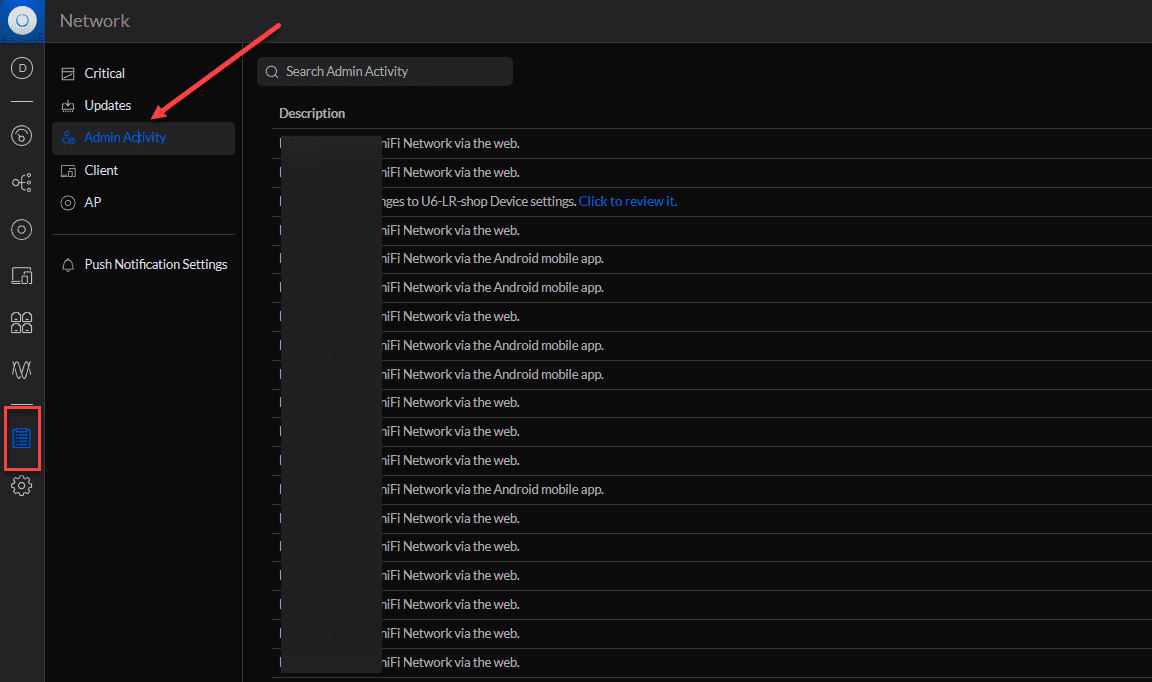
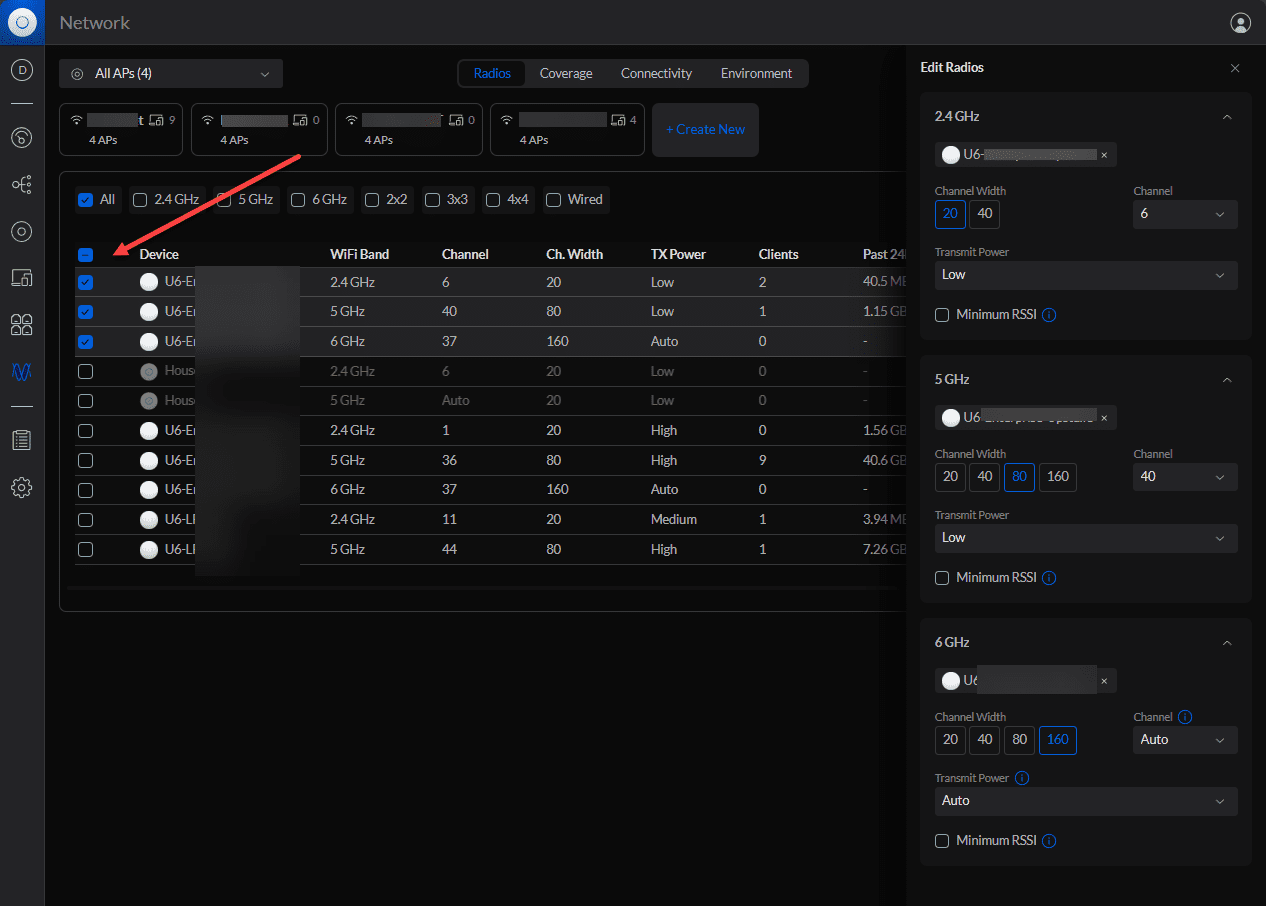
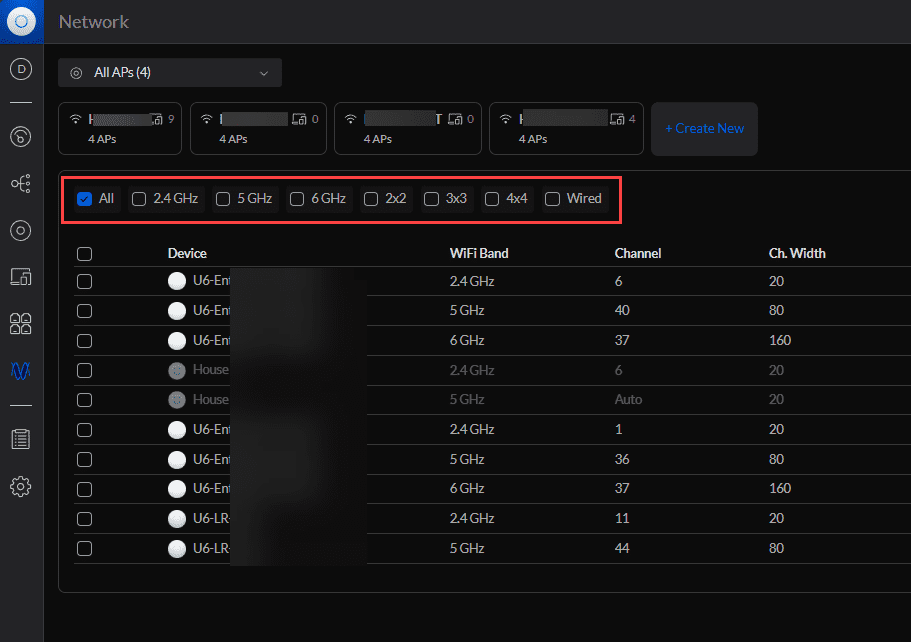
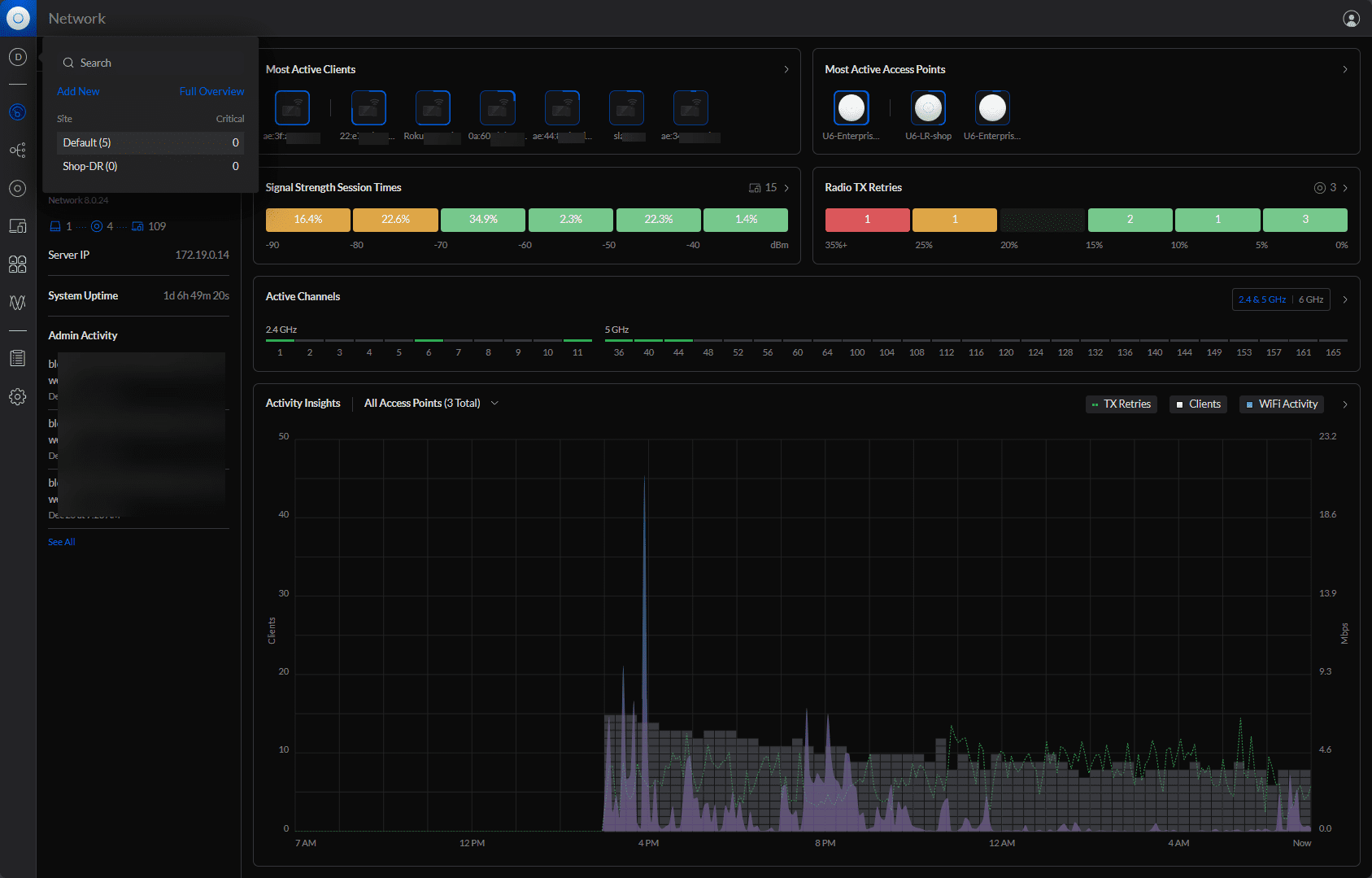
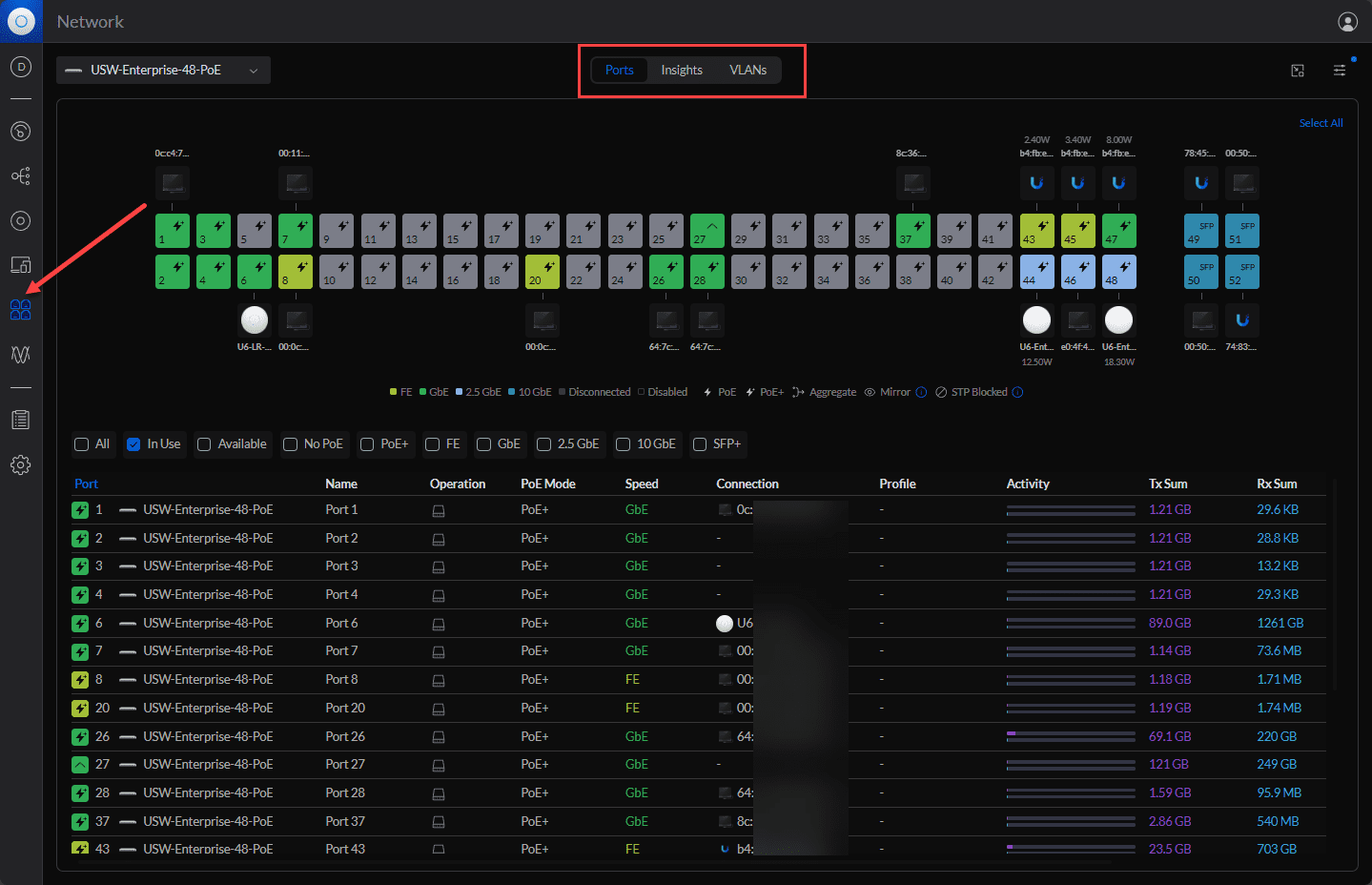
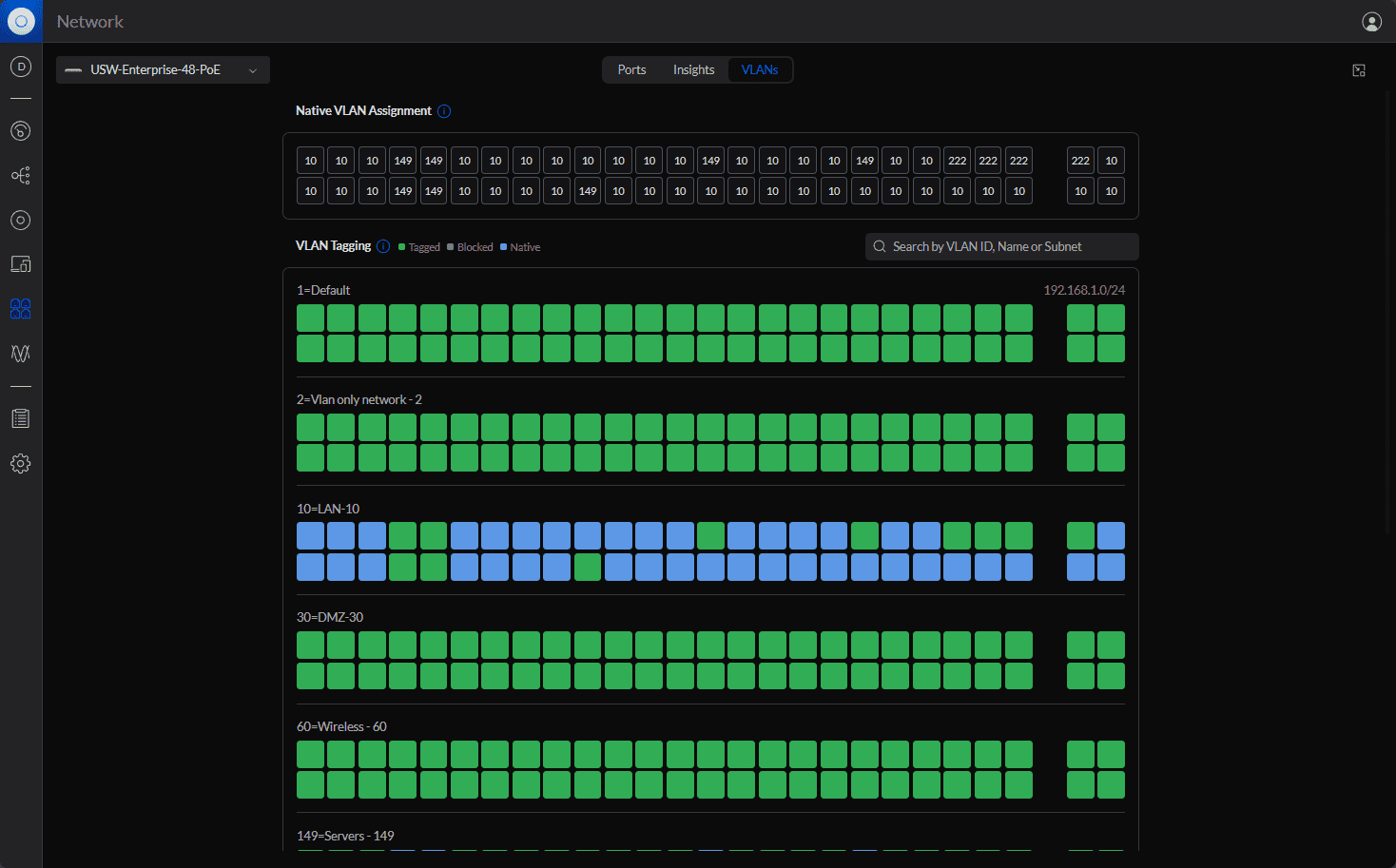
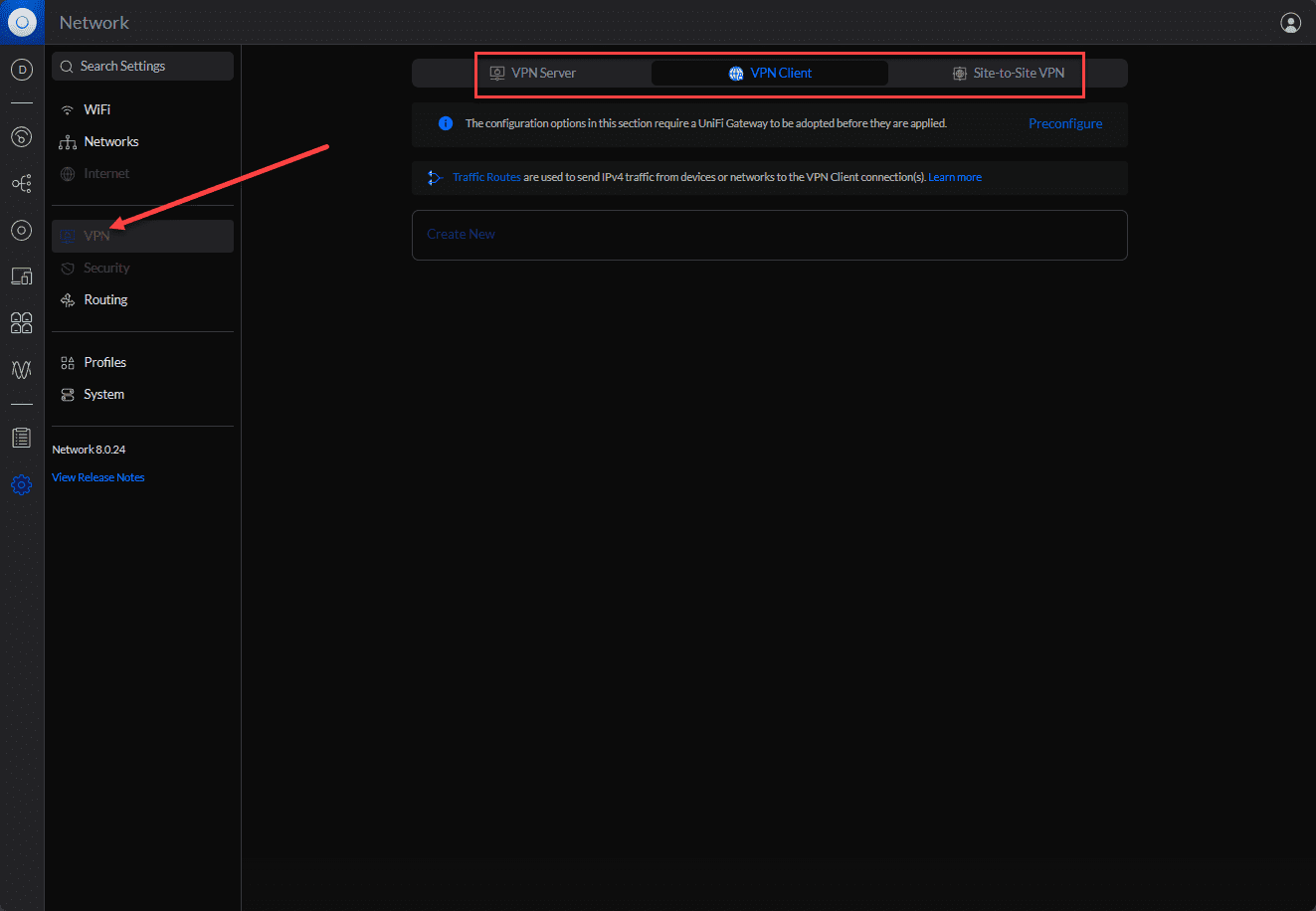
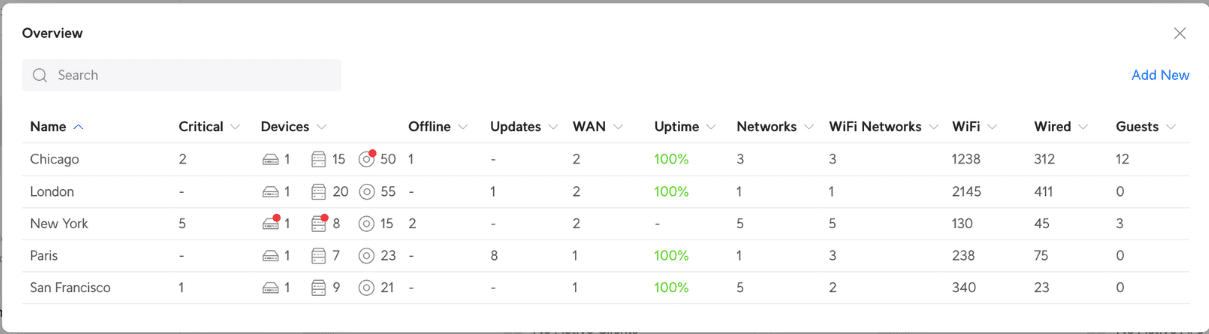








Just wanted to confirm that Unifi is ONLY for Ubiquiti access points?
All of us do not use these access points.
Lars,
Thank you for the comment. That is correct, my understanding is the Unifi network application works with only Unifi solutions.
Brandon