pfSense Plus vs CE: Complete Comparison
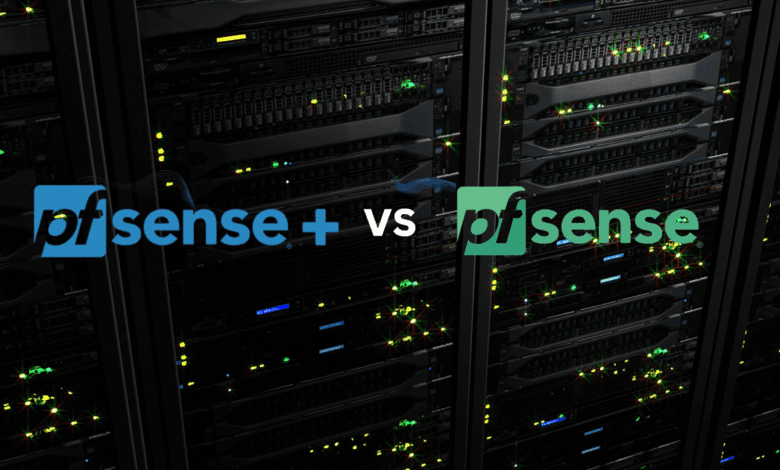
Netgate, has made an interesting announcement and have announced pfSense Plus in 2021. This is a new version of its popular open-source firewall and router software based on FreeBSD. If you want to run pfSense CE on your own hardware, users can now choose Community Edition (CE) or Plus. Let’s look at pfSense Plus vs CE, providing a comprehensive guide to making an informed choice between the two. Let’s delve right in.
pfSense Plus: A New Era
In contrast to the pfSense CE, there’s a productized version known as pfSense Plus. This closed-source software replaces pfSense factory edition and comes with pfSense preinstalled on Netgate appliances. It has key differences in its closed-source nature but also in the features it introduces.
What is pfSense Plus?
pfSense Plus is a separate product offering by Netgate, which exists independently from the pfSense Community Edition (CE) – an open-source software project.
The long-term vision for pfSense Plus involves a re-architecture of the product that will take the Plus version beyond where we are today with pfSense CE. This will enable new features that are targeted directly to customer needs and provide better value.
There used to be pfSense Factory Edition (FE), but pfSense Plus is set to replace this. Customers purchasing Netgate appliances will benefit from receiving pfSense Plus at no extra cost. pfSense Plus is available as an offering through AWS and Azure Cloud Service Provider (CSP) marketplaces.
The roadmap for pfSense Plus also includes plans for commercial availability on non-Netgate hardware, further expanding the software’s reach and accessibility in the near future.
pfSense Plus vs pfSense CE: Key Differences
Let’s discuss the differences between pfSense CE and Plus in detail.
User Interface
One noticeable difference is the user interface (GUI). While the pfSense CE has a more community-focused GUI, pfSense Plus comes with an enhanced user interface tailored to commercial use, providing complete information about network status, config details, and more. On face value, however, they look very similar, at least for now.
pfSense Plus
pfSense Community Edition
New Features
Besides the GUI, pfSense Plus offers newer features and middleware modules that aren’t available in the pfSense CE. As a closed-source software, developers at Netgate have the flexibility to integrate other open-source components and add features that aren’t present in the open-source code base of pfSense CE.
Bug Fixes and Updates
The rate at which bug fixes and new features are rolled out also varies. In the pfSense Plus, bug fixes and feature upgrades are released more frequently, ensuring that users always have access to the latest improvements.
Hardware Support
One of the main attractions of pfSense Plus is its comprehensive hardware support. From servers to routers, running pfSense on various hardware configurations is more seamless with Plus.
Support and Services
The differences extend to the support services too. Users of pfSense Plus can opt for TAC support, including TAC Lite, TAC Pro, and TAC Enterprise.
Pricing and Licensing
One crucial difference is the pricing and licensing. While the pfSense CE remains free, the Plus edition has an OEM license for commercial use. Many companies value the added features and support that pfSense Plus provides despite the cost.
Learn more details about the licensing here: Pricing – pfSense Plus (netgate.com).
Home Lab license available!
One of the awesome things about the pfSense + license is Netgate allows you to run a free license for your home lab environment. Early on, many had worries that pfSense+ would mean the end of free versions for home. However, it is good to see Netgate embraces the home lab community and provides a pfSense+ license for free.
Open Source vs Closed Source
The main contention between pfSense CE and Plus is the open source vs closed-source debate. pfSense CE, being an open-source project, allows for community contribution and extensive customization. On the other hand, pfSense Plus, a closed-source software, offers more control over the development process, often resulting in more and newer features.
No direct download
One of the things you will notice about pfSense+ is that Netgate does not provide a direct download for pfSense+. You can’t download an ISO or OVA for the pfSense+ distribution. You must upgrade from CE directly or buy an appliance with the already loaded software.
Install pfSense in Proxmox
Take a look at my video here on how to install pfSense CE in Proxmox:
Upgrade to pfSense Plus from CE
The process of upgrading is two-fold. Part of the process you must do from the Netgate website. On the website, you register for the pfSense plus software.
You will go through the process on the website to register for the software. Again, this “check out” process is free if you are running a home lab.
You will receive an activation token from Netgate. You use this on the System > Registration menu as directed by the email.
Under the System > Register menu, here is where you enter your token information.
After entering the token received in email, click Register.
Now, when you navigate to System > Update > System Update, you will see the option to update to pfSense Plus Upgrade.
Confirm the pfSense Plus Upgrade.
The System upgrade to pfSense Plus begins.
After the upgrade finishes, the appliance will reboot automatically.
After the appliance reboots, you will see the logo has changed to pfSense+.
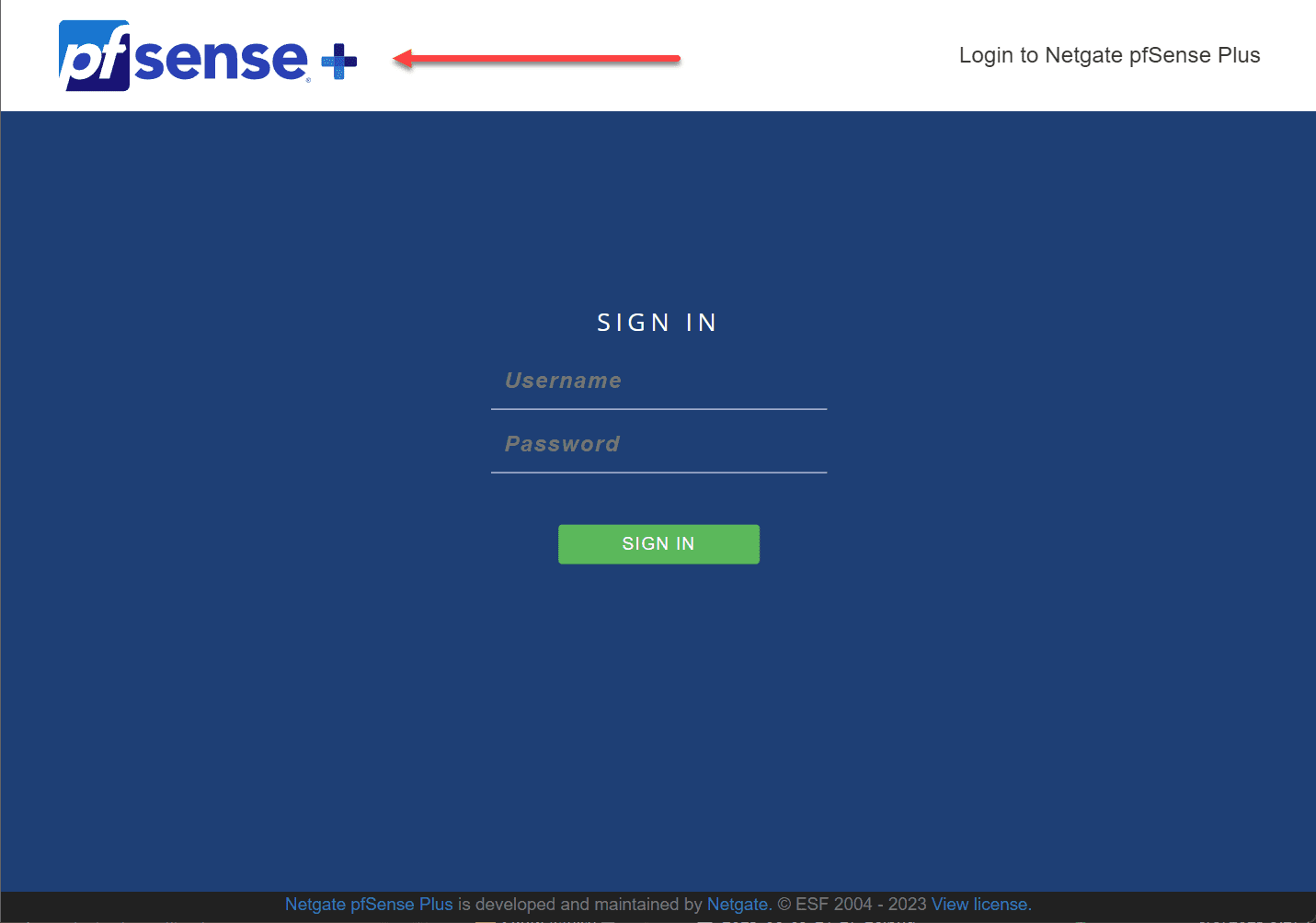
And we arrive at the pfSense+ dashboard!
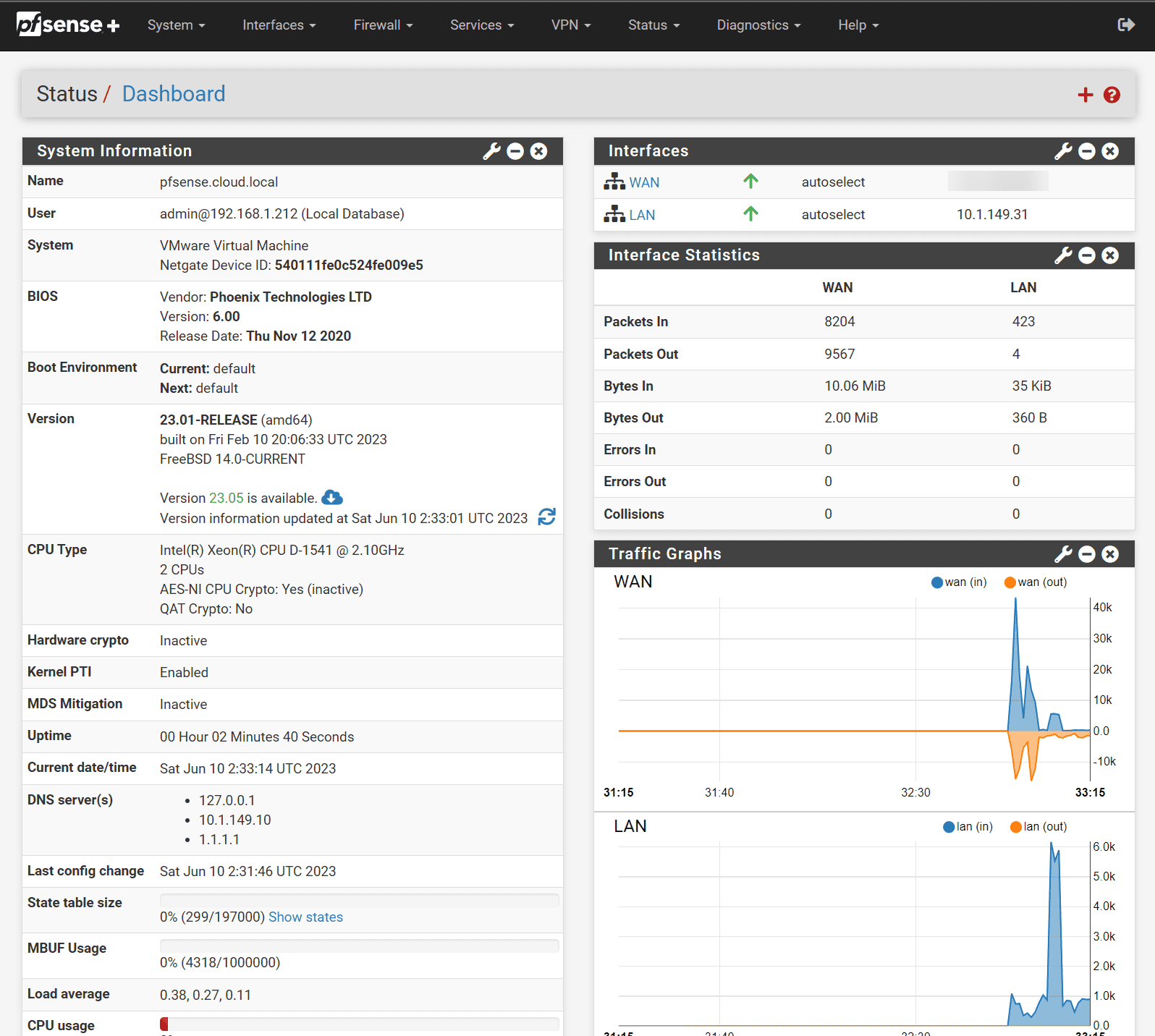
Who Should Use What?
The decision to use pfSense CE or pfSense Plus ultimately depends on individual needs.
Home users can have the best of both worlds by upgrading their CE installation to pfSense Plus at no cost. Commercial organizations might find pfSense Plus more advantageous due to its enhanced GUI, faster bug fixes, frequent updates, and better hardware support.
Looking Ahead
As we move forward, it’s clear that pfSense, whether CE or Plus, continues to play a pivotal role in network security. While pfSense CE caters to the majority of home users with a free, open-source solution with an easily downloadable installation, pfSense Plus serves businesses with its additional, advanced features and professional support. Keep in mind that home users have the free option to upgrade.
Whether you’re a hobbyist running pfSense CE on your personal network or a company leveraging pfSense Plus on enterprise servers, you can count on this software for robust, reliable, and customizable network security.
Additional Features in Plus
Many businesses are enticed by the advanced features pfSense Plus offers. From IPsec and OpenVPN enhancements to improved load balancing functionality and even features like Captive Portal, the Plus edition is brimming with tools designed for enterprise networks.
Security and pfSense
Both pfSense CE and Plus excel in the realm of network security. Both versions are designed with secure VPN technologies like IPsec and OpenVPN, providing robust security for your internet connection. Additionally, the Plus version benefits from more frequent updates and patches, potentially increasing its security profile.
CE 2.6.0 and Beyond
The recent release of pfSense CE 2.6.0 brought in several updates and bug fixes, further closing the gap between the community and the factory edition. It proves that the developers remain committed to ensuring the free version maintains a high standard of quality and functionality.
The Future of pfSense
Looking ahead, it’s clear that both pfSense CE and Plus have a crucial role in shaping the future of network security. The community will likely continue to thrive, with most users running pfSense CE on their hardware. On the other hand, pfSense Plus will keep pushing the boundaries, offering more and newer features and support services, making it a strong competitor in the commercial sector.
Wrapping up
Cchoosing the right version of pfSense depends on what you need to do. If you’re a home user or a hobbyist, you will probably be good with the CE (community edition) and you CAN upgrade to Plus for free later!
However, if you’re a business or an enterprise, the added benefits of pfSense Plus are probably going to be worth the licensing and support.


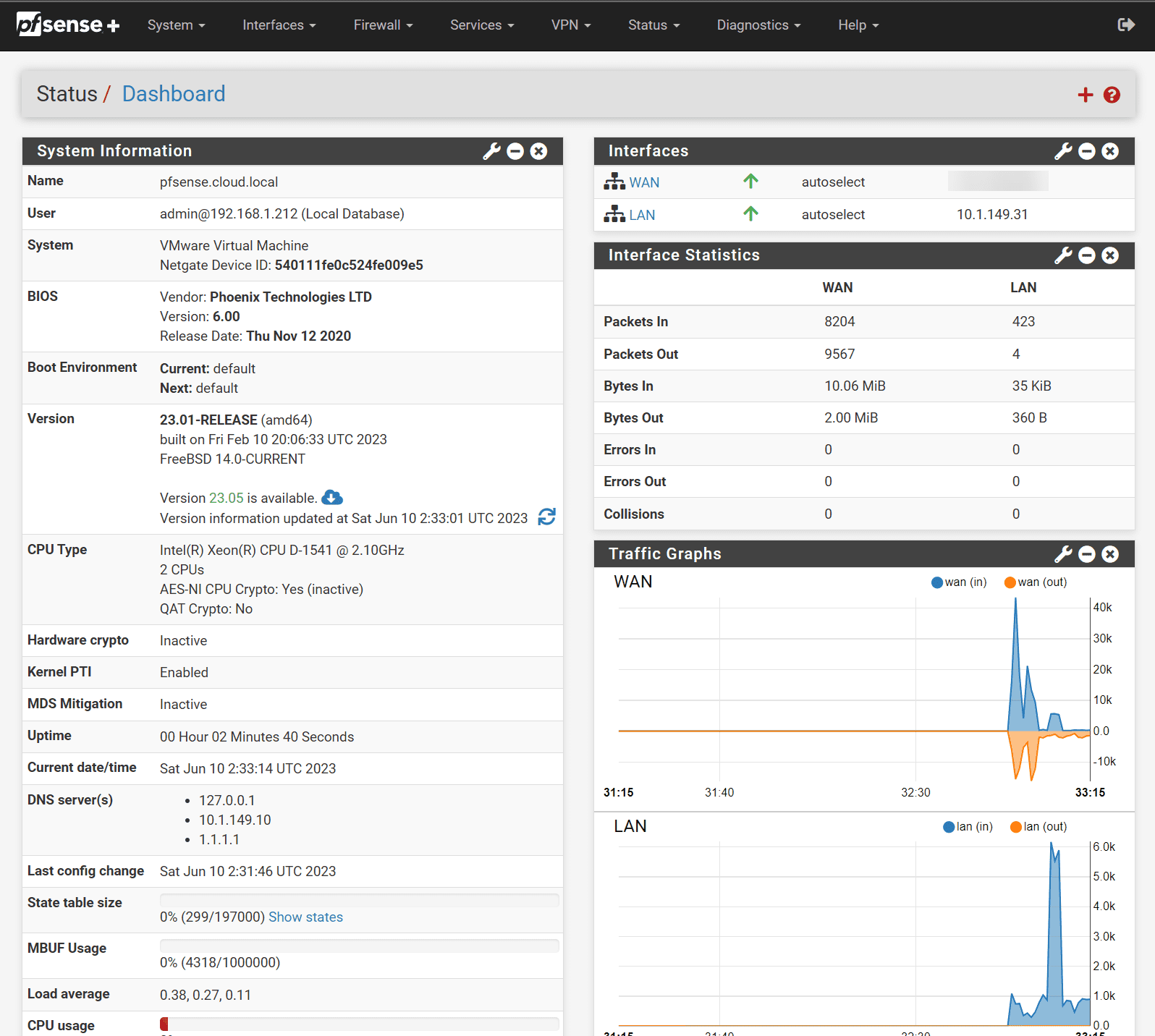
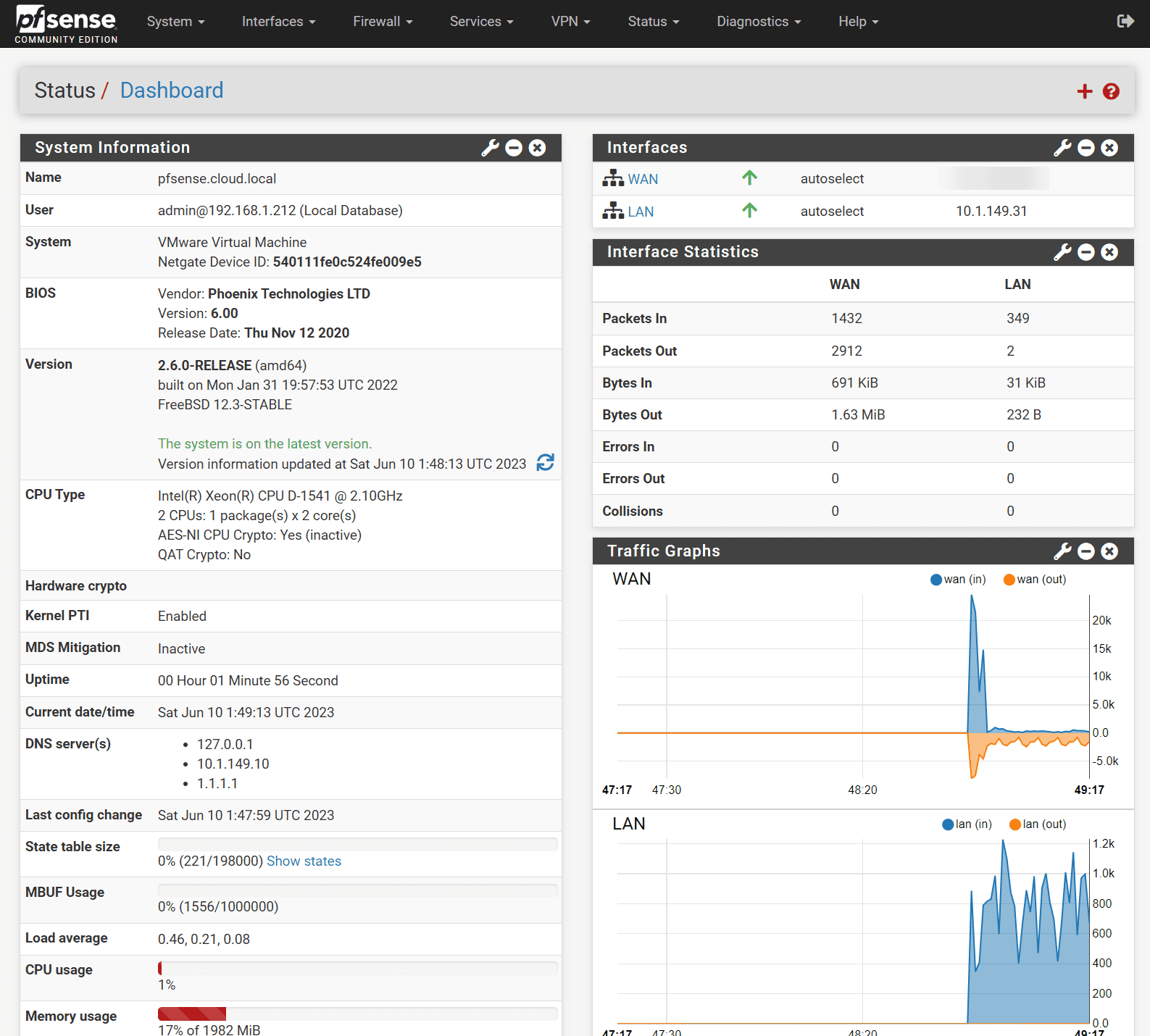
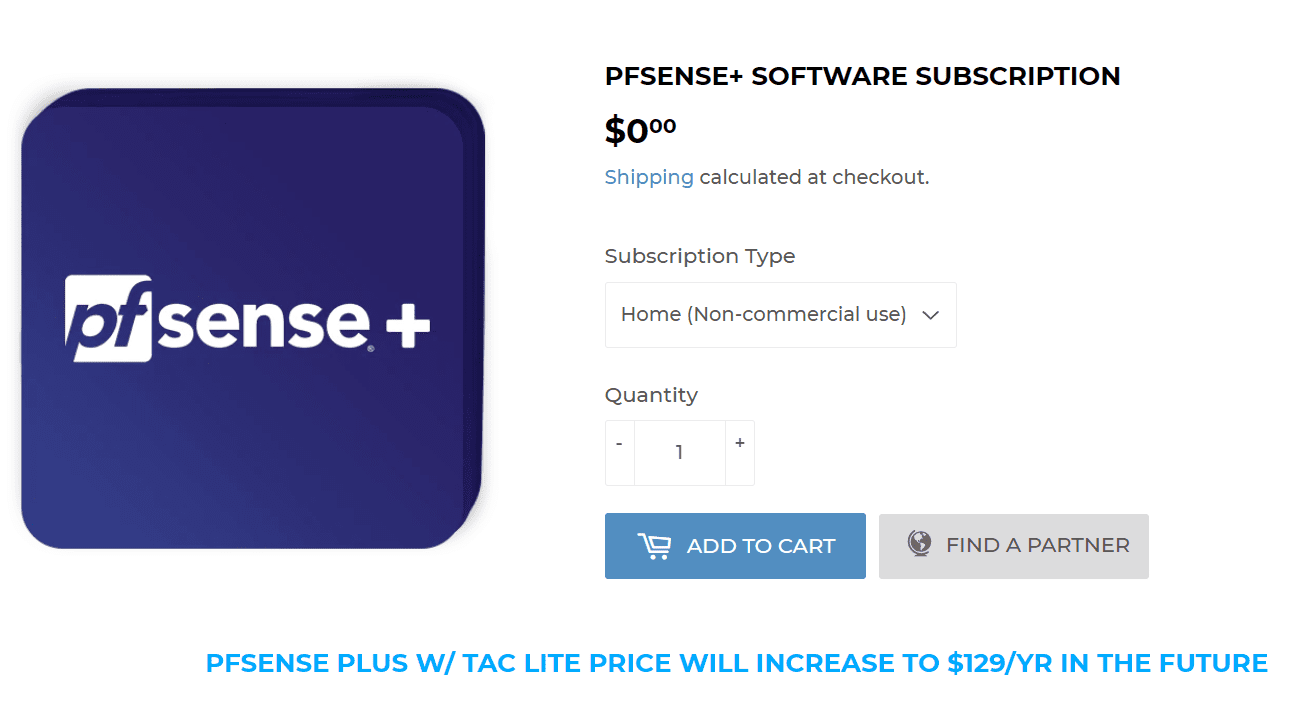
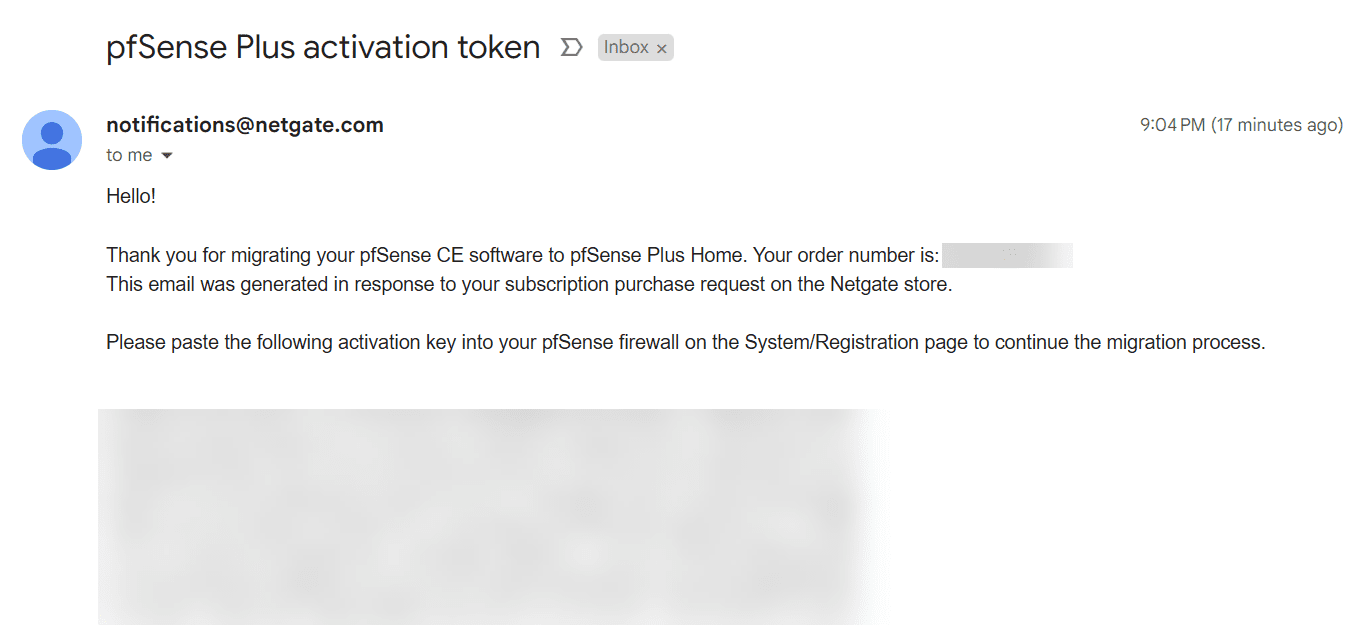
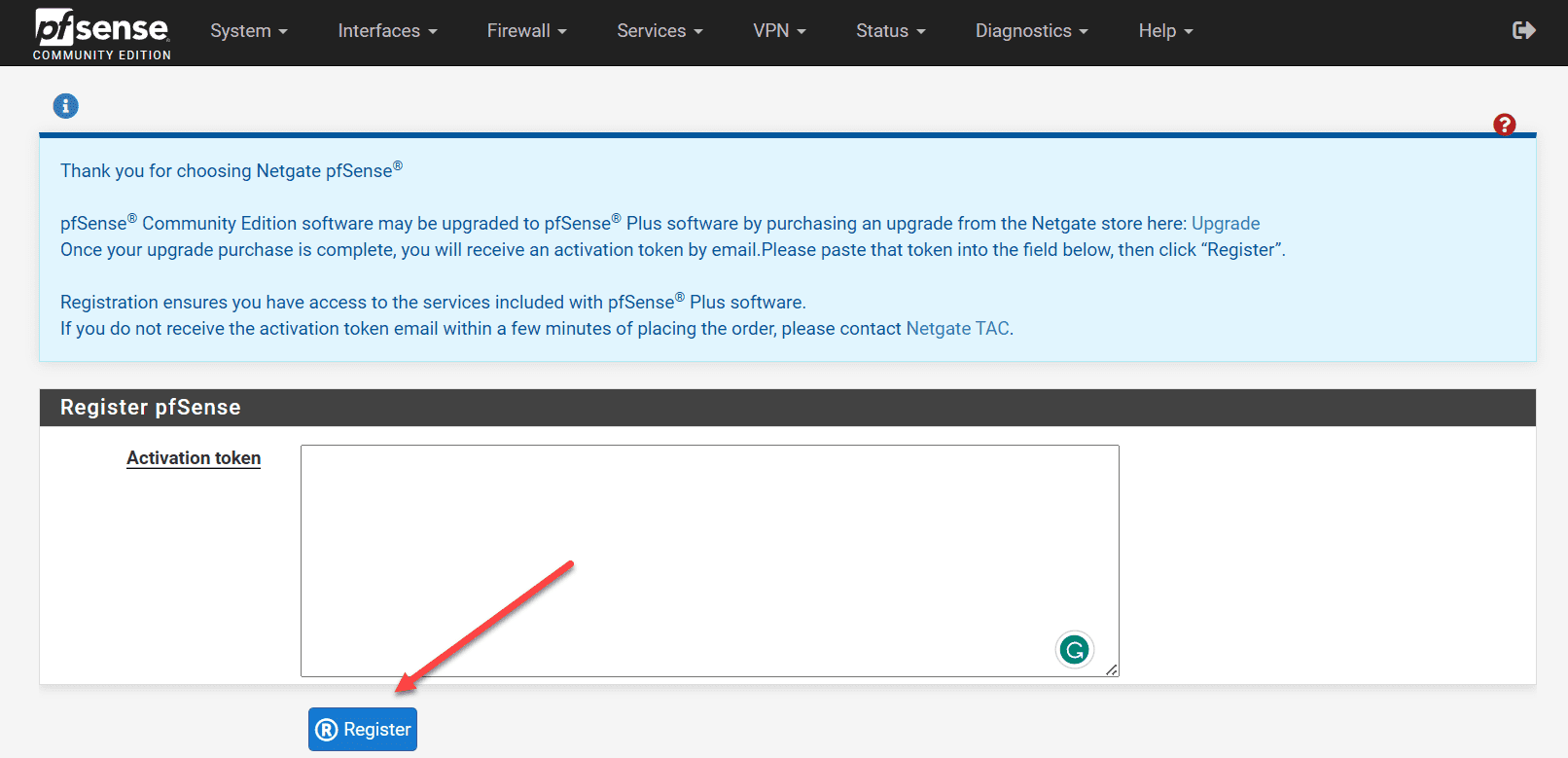
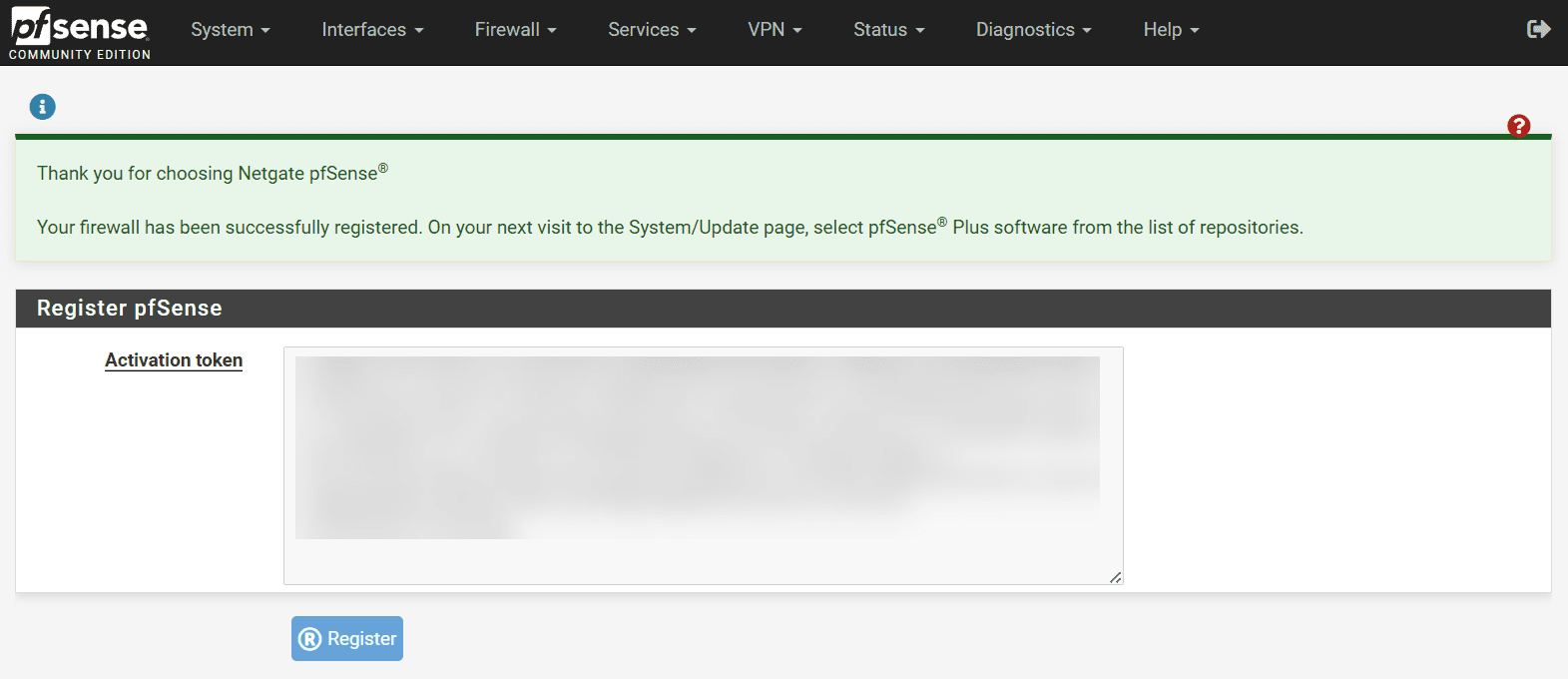
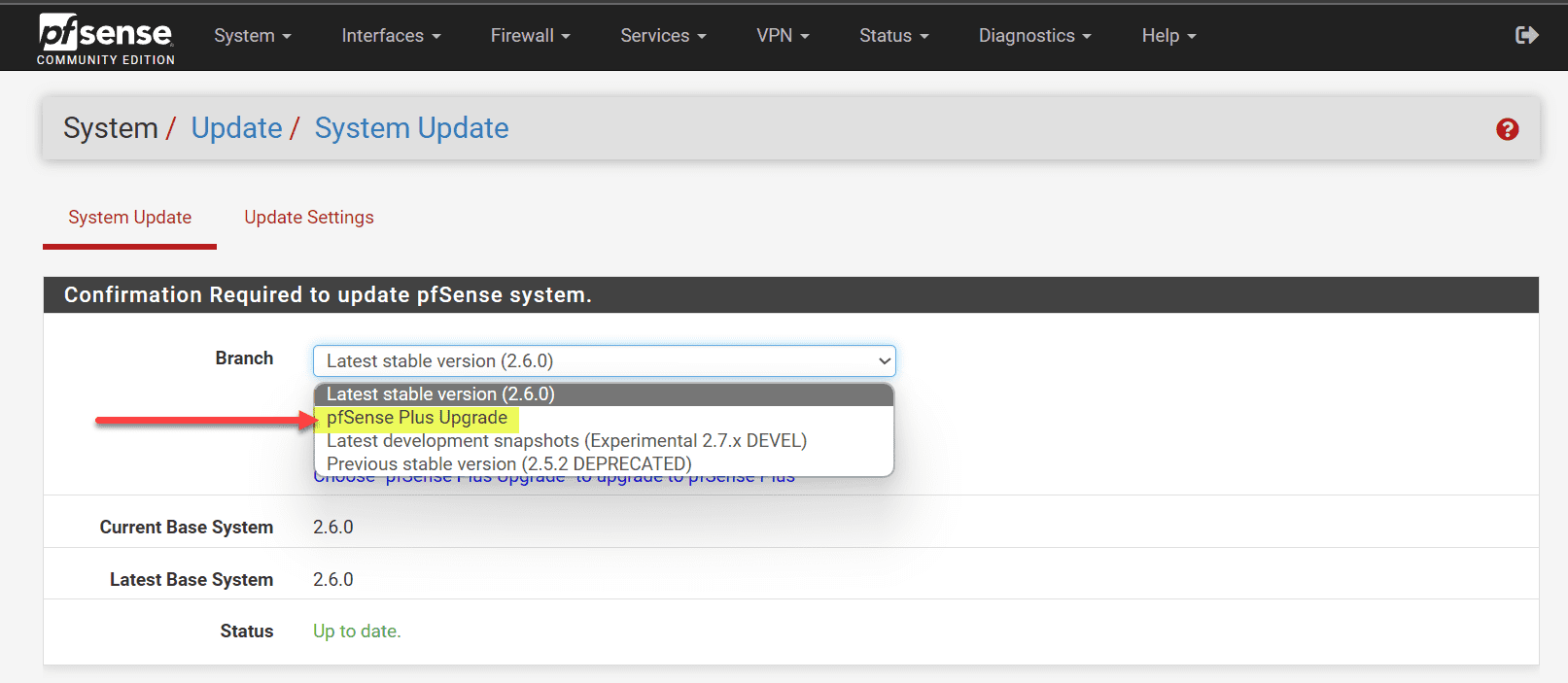
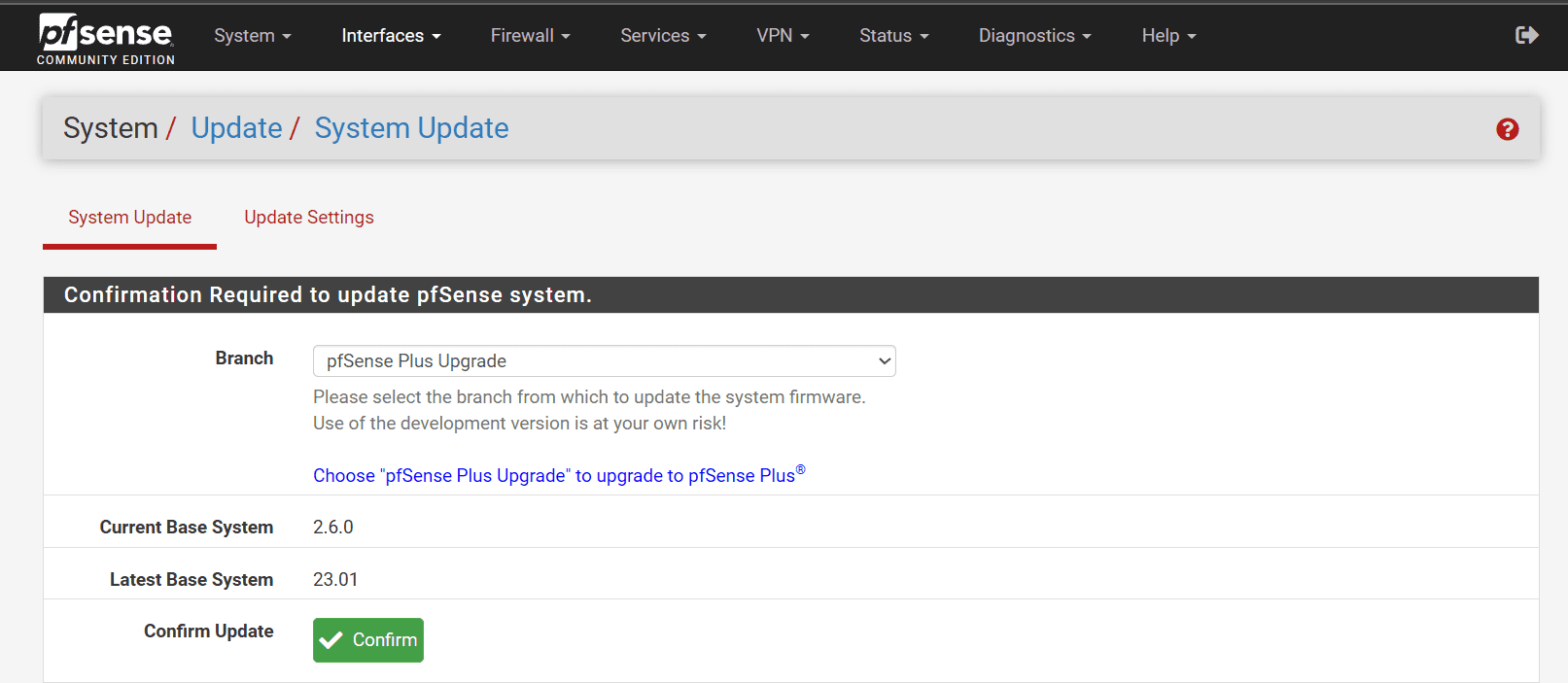
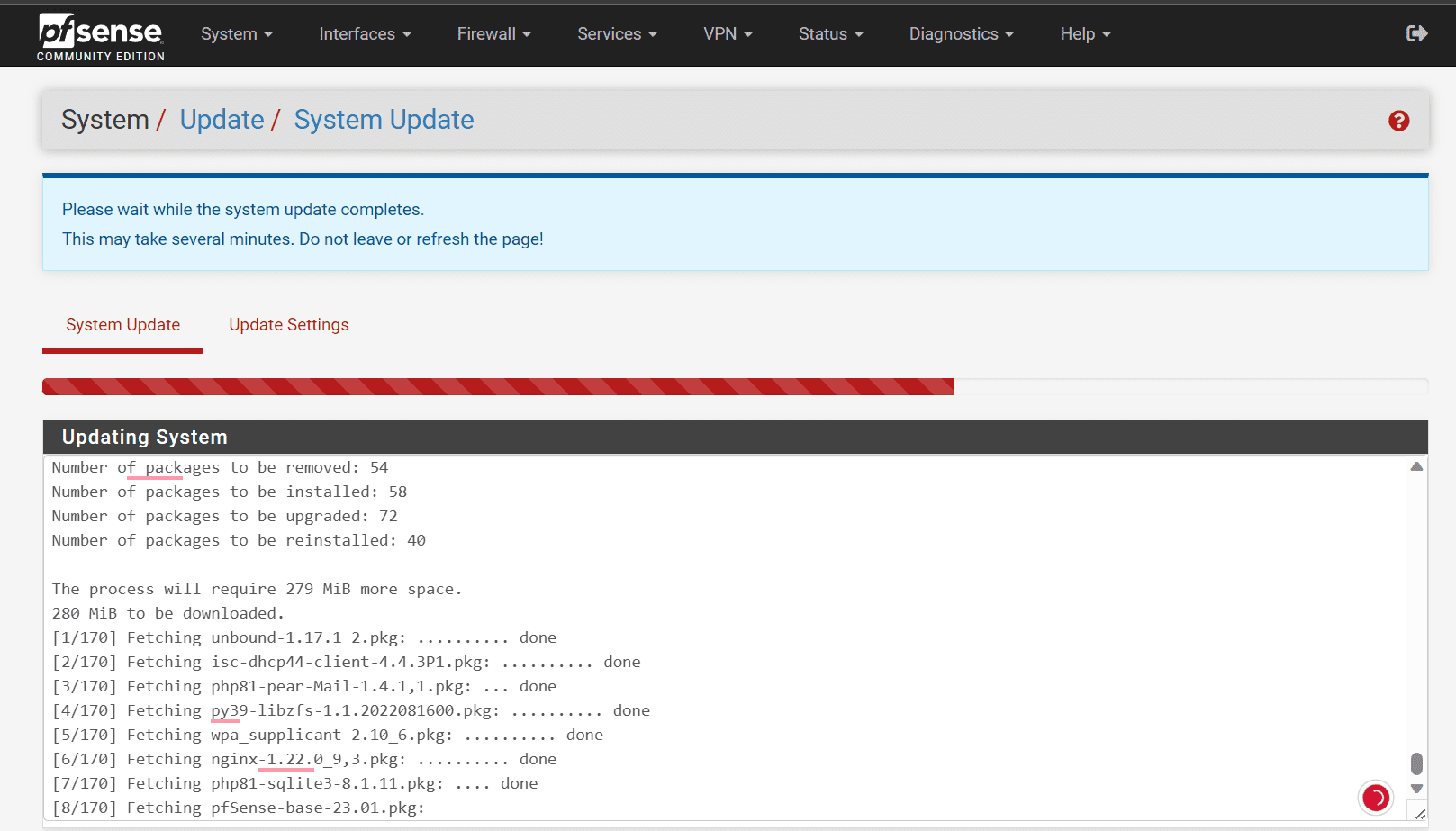
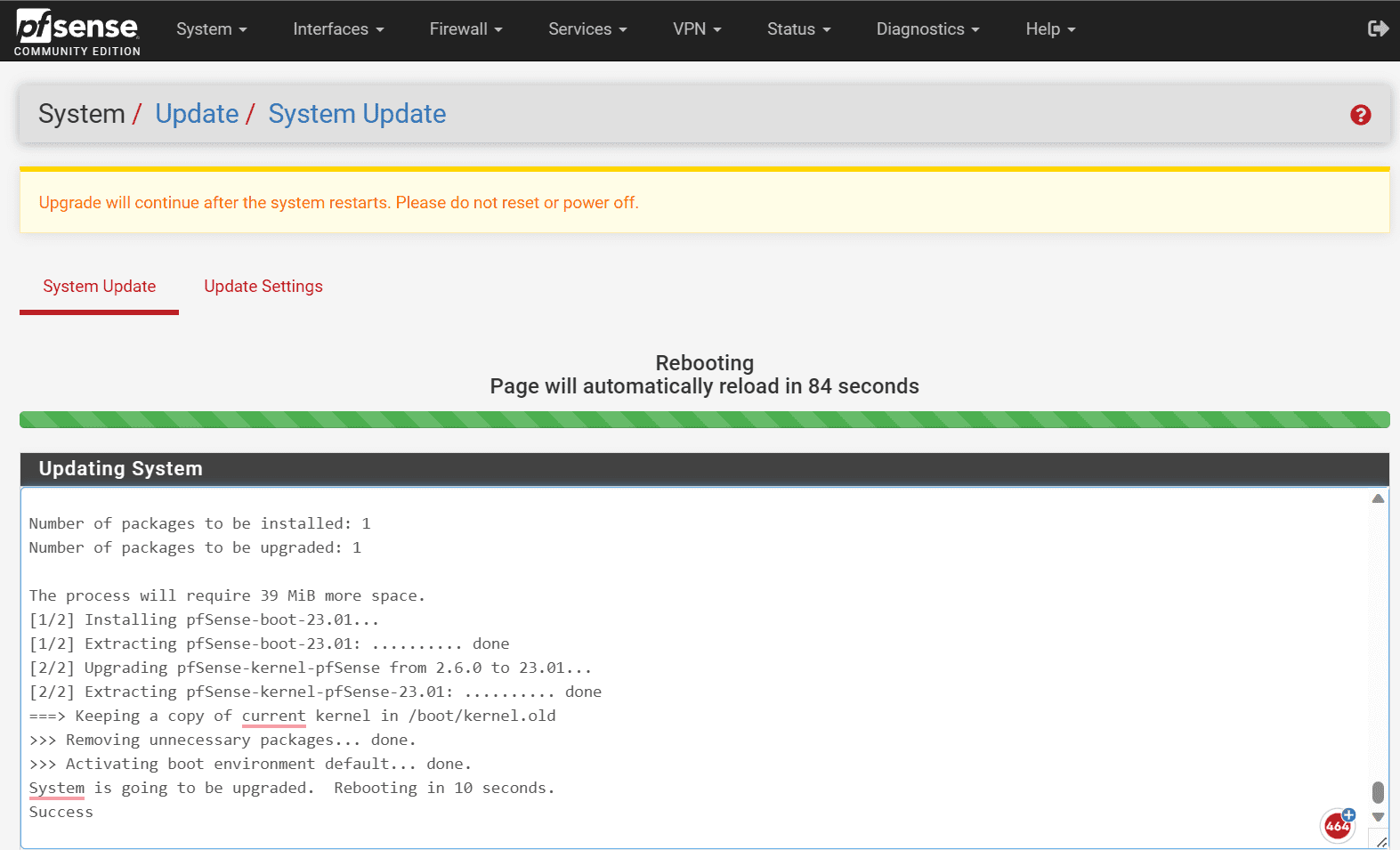







The only thing missing here are the actual features that differentiate the products in contrast to generic lines like “increases security” and “updates more often”.
Yep. Pointless article without that. ‘Pfsense Plus has new features and middleware’. Uh-huh….continue….
KaraLoop,
Currently the two are very similar. I think the main difference at this point is well there aren’t many differences currently. I think the branches are in the very early stages of differentiation. So, currently the main things are, plus is on a different release/patch cycle, you can’t download it directly and you must have a license to activate it. As time goes on, we will be able to list out more concrete features and differences.
Any word on performance?
Are things slower or more CPU intensive with a bare ce Vs plus installation
?
So…. What are the new features? Worthless article.
OPNsense