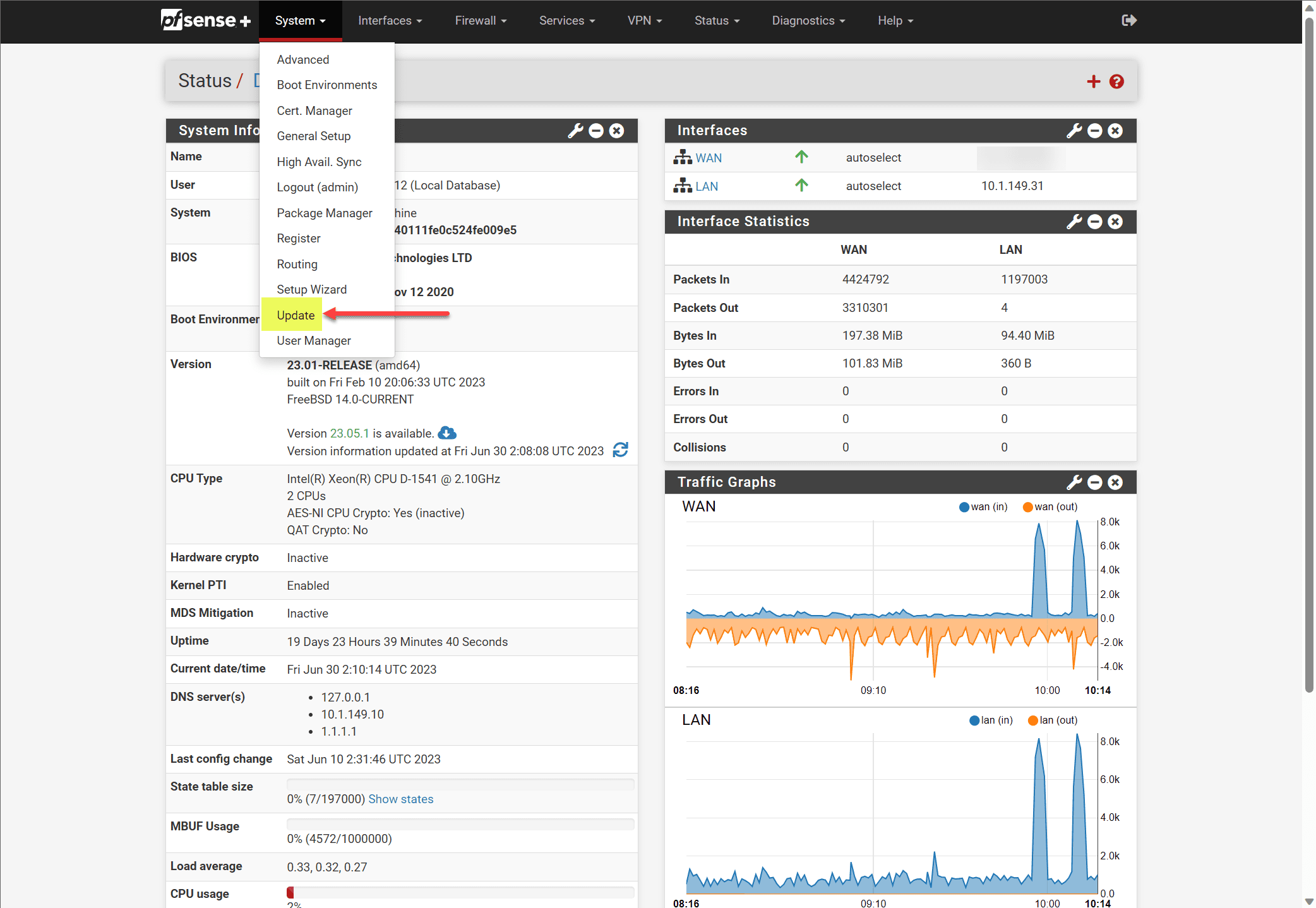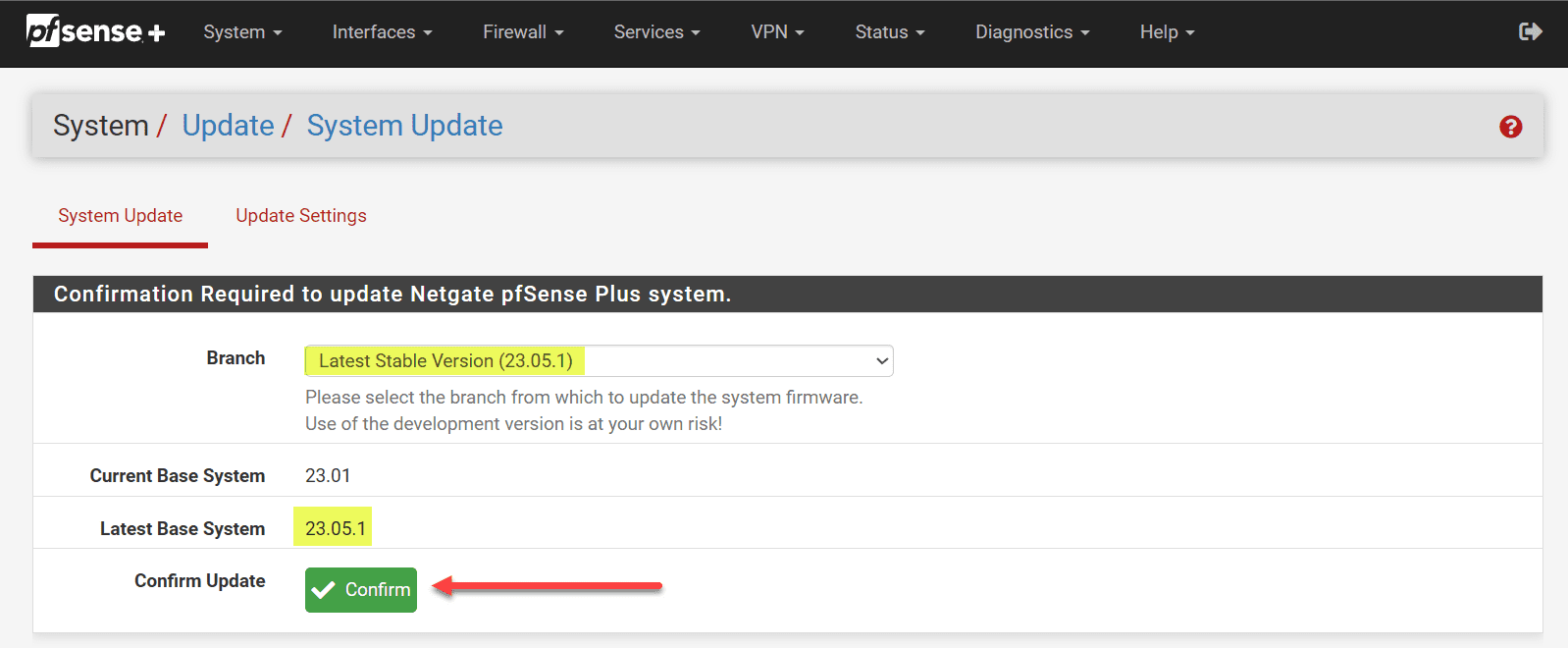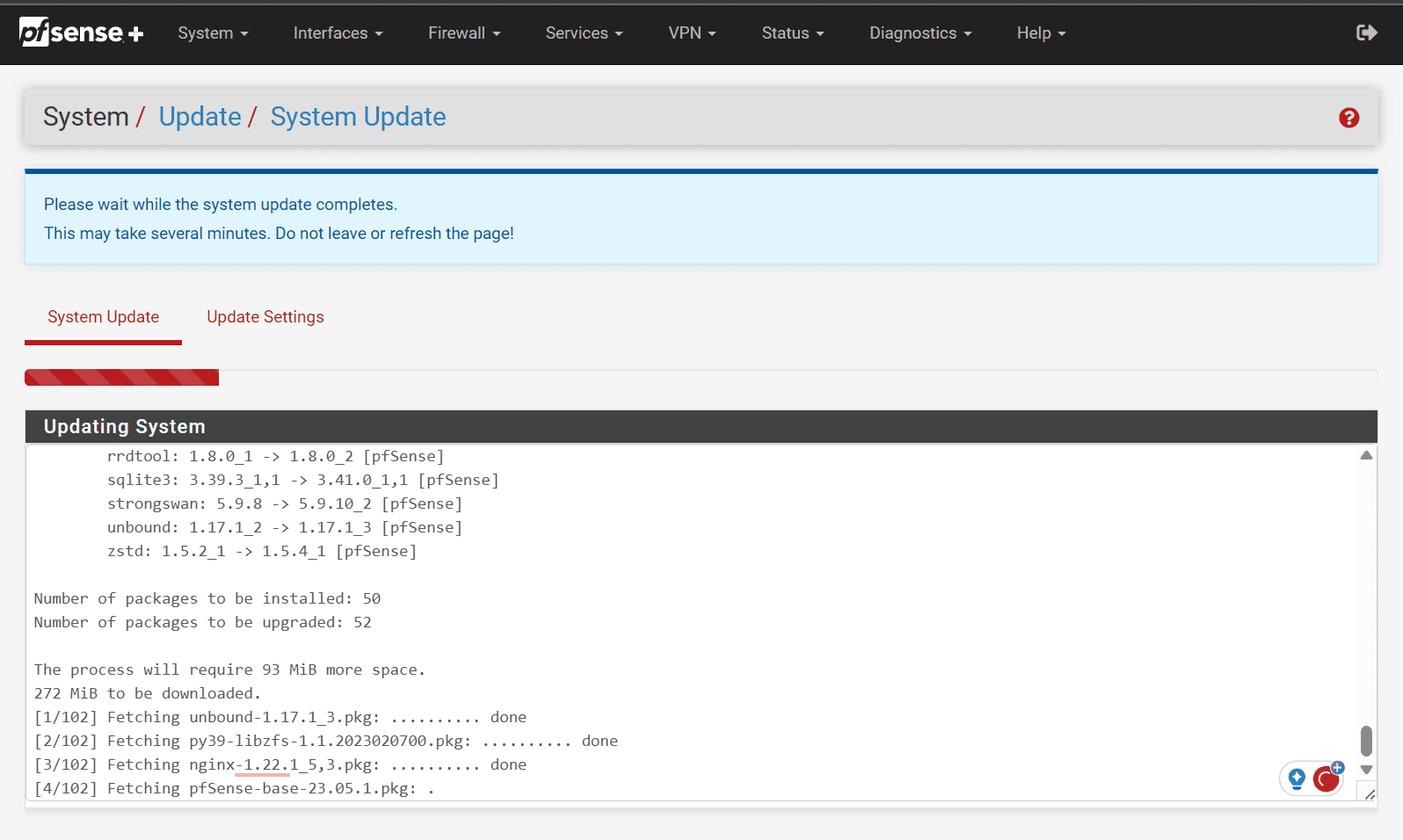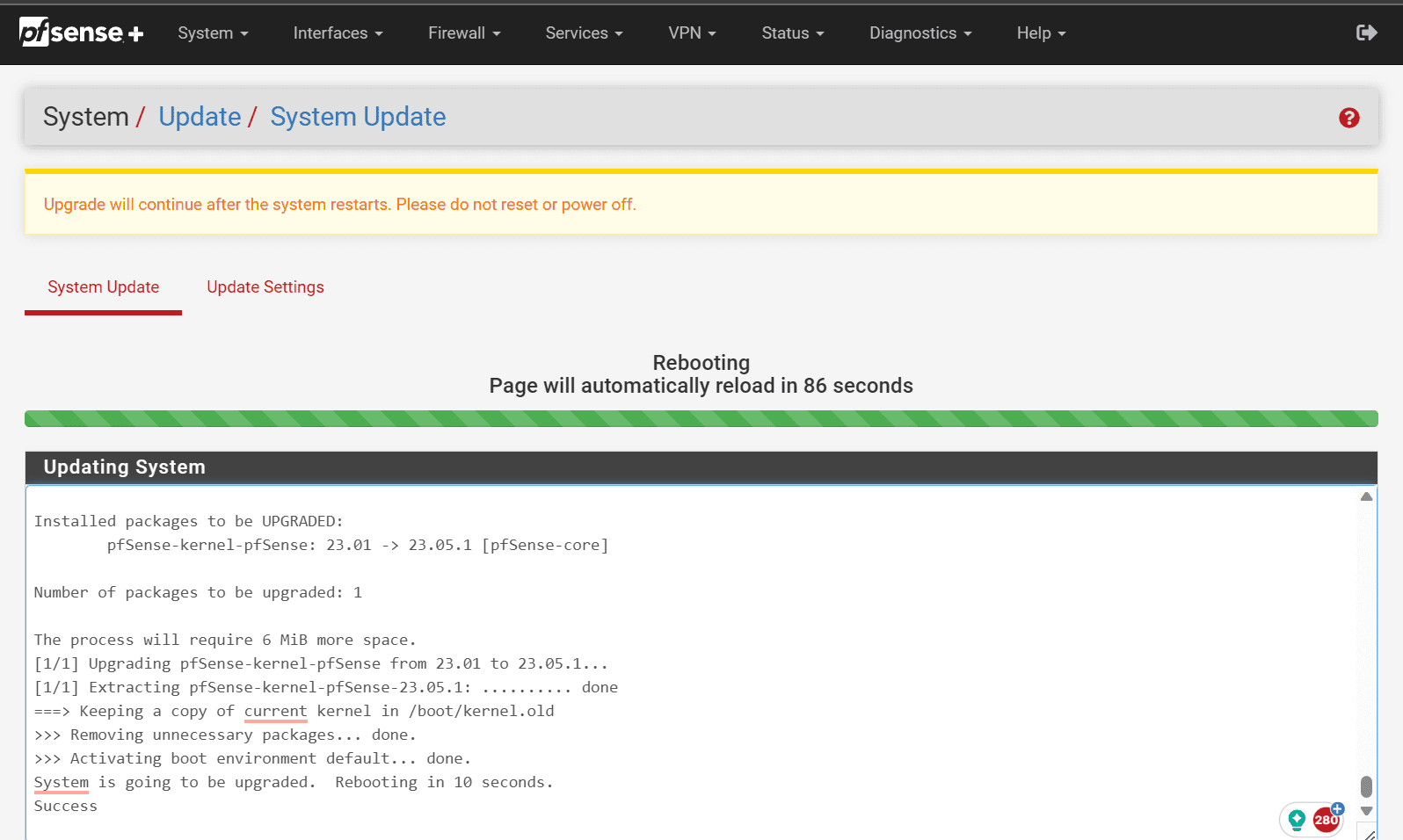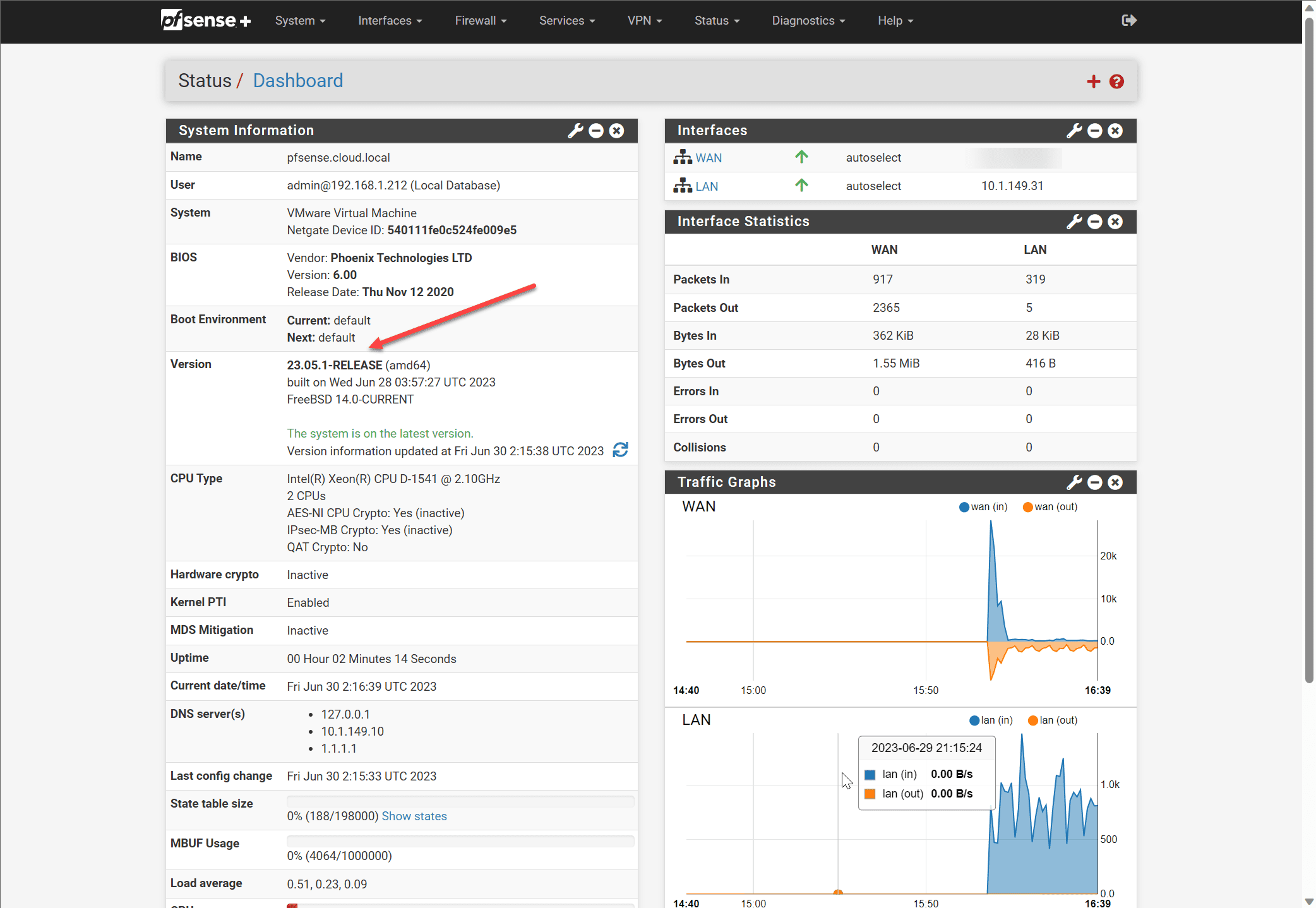pfSense CE 2.7.0: New Features and Upgrade Steps
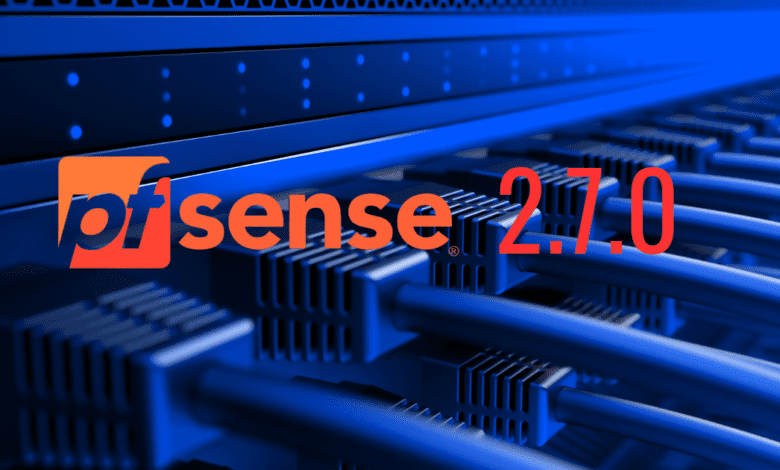
Let’s look at the release of pfSense CE 2.7.0 and pfSense Plus 23.05.1. They both have new new features. Let’s look at those and see through the upgrade steps. Also, we will get an overview of the differences with pfSense CE and pfSense Plus.
Table of contents
What is pfSense Firewall?
First of all, what is pfSense? pfSense is an open-source firewall and router that runs and is based on FreeBSD. It can do things like packet filtering, VPN support for connections, and Network Address Translation (NAT) features to use. It can also add load balancing and failover to your network environment.
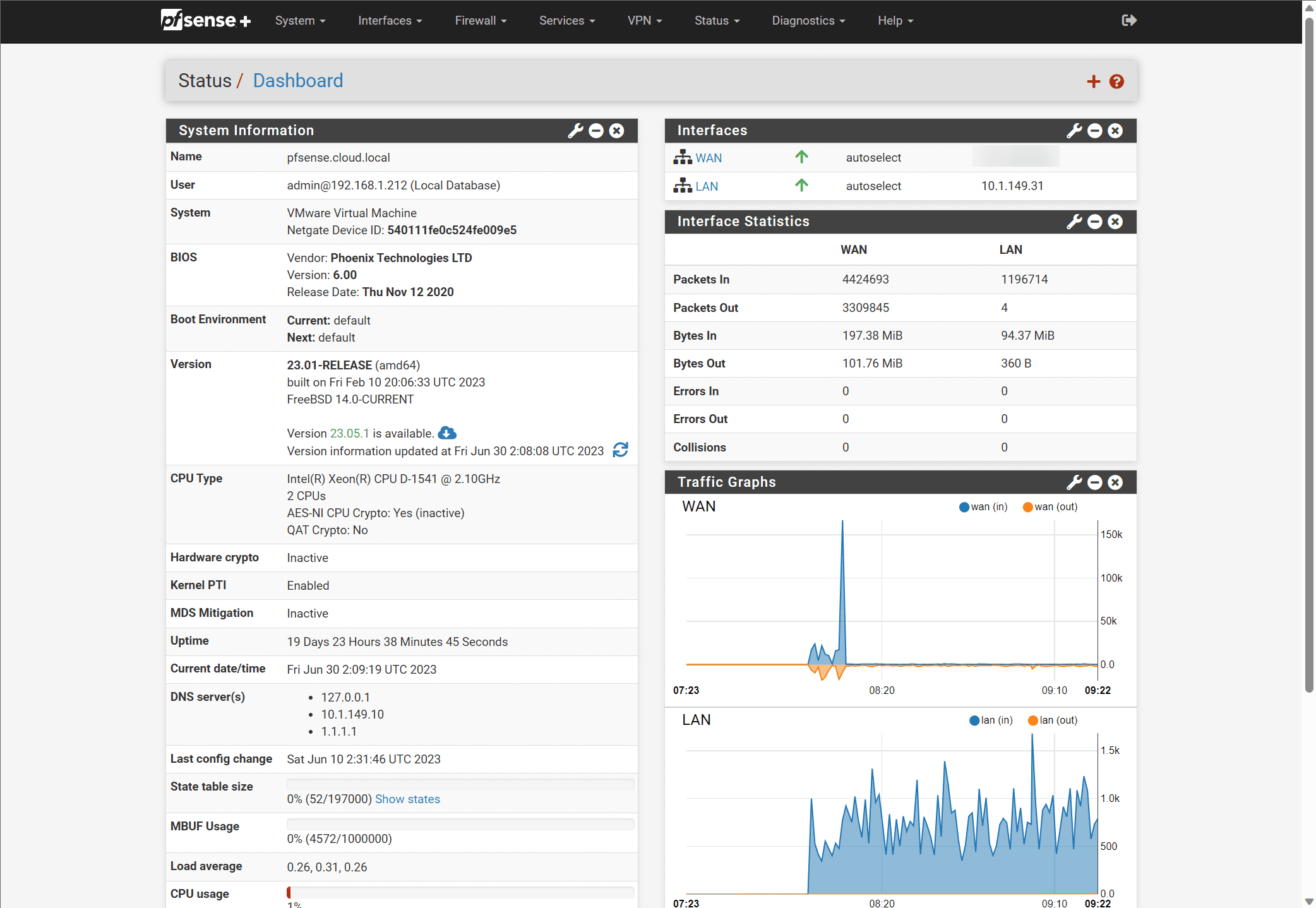
Difference Between pfSense CE and pfSense Plus?
There are a few differences that network pros will note as well as home labbers.
- pfSense CE (Community Edition) and pfSense Plus are two different versions of the pfSense firewall software
- pfSense CE is the free version and is open-source version of the software. It is great to use for individuals and small businesses, as well as home labbers who want to use open source solutions and like the features provided by pfSense.
- pfSense Plus is a commercial product developed by Netgate. It has other additional features and enhancements to note that are for enterprise and professional use to name a couple of environments that will benefit. It is also a version that you can get support on which is important for businesses who want that safety net of support they can call if something happens.
Upgrade to pfSense CE 2.7.0
Take a backup of your configuration as a best practice step. Also, going through the process of uninstalling all packages is a good idea since there have been many and significant changes in PHP and base OS versions. These may cause issues with the upgrade process.
To upgrade to pfSense CE 2.7.0, follow these steps:
- Go to System > Update
- Set Branch to “Current Stable Version (2.7.0 RELEASE)”
- Click Confirm to start the upgrade process
The screens below are from pfSense Plus, upgrading to the 23.05.1 release, but the steps are the same:
Navigate to System > Update.
Choose the target branch. Below it is the latest pfSense Plus release (23.05.1). However, you would choose pfSense CE 2.7.0 if you are running CE. Click Confirm.
The upgrade process begins.
After a couple of minutes, the upgrade finishes and the system will count down until it reboots.
After the system reboots, you should see the latest version reflected on the dashboard
Video of Install pfSense in Proxmox
Check out my video on how to install pfSense on Proxmox.
Wrapping up
This look at pfSense CE 2.7.0 new features shows the solution is continuing to evolve with new features and capabilities that will be good additions, both in the home lab, and in production environments. The upgrade process is straightforward and is taken care of in the GUI.