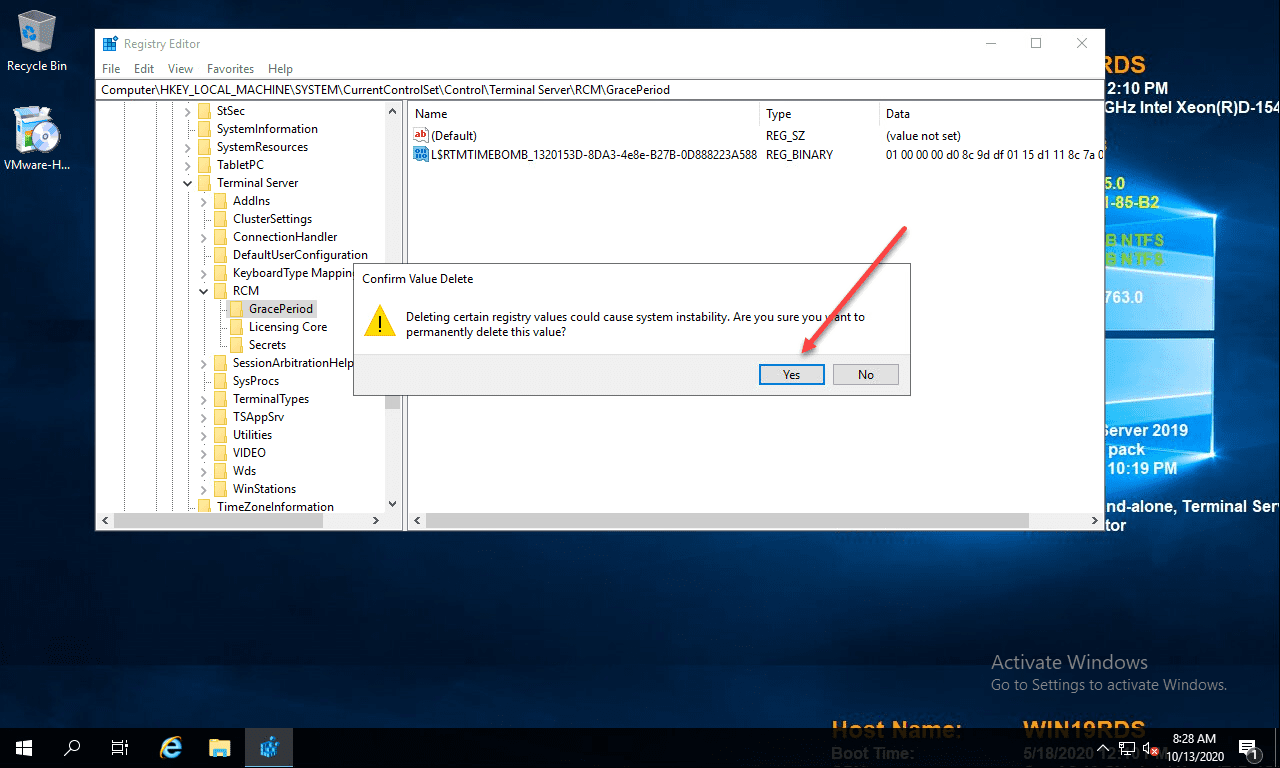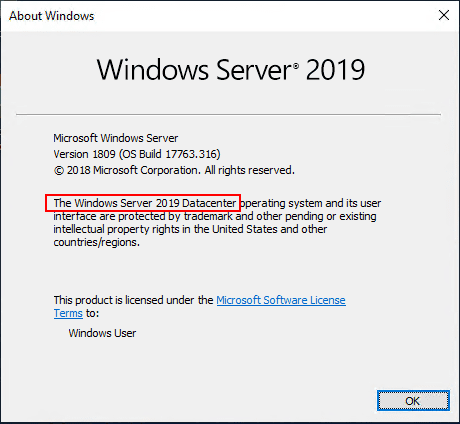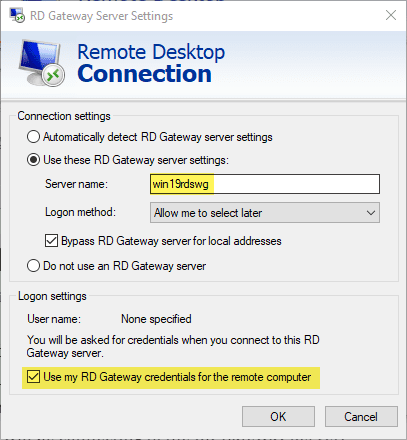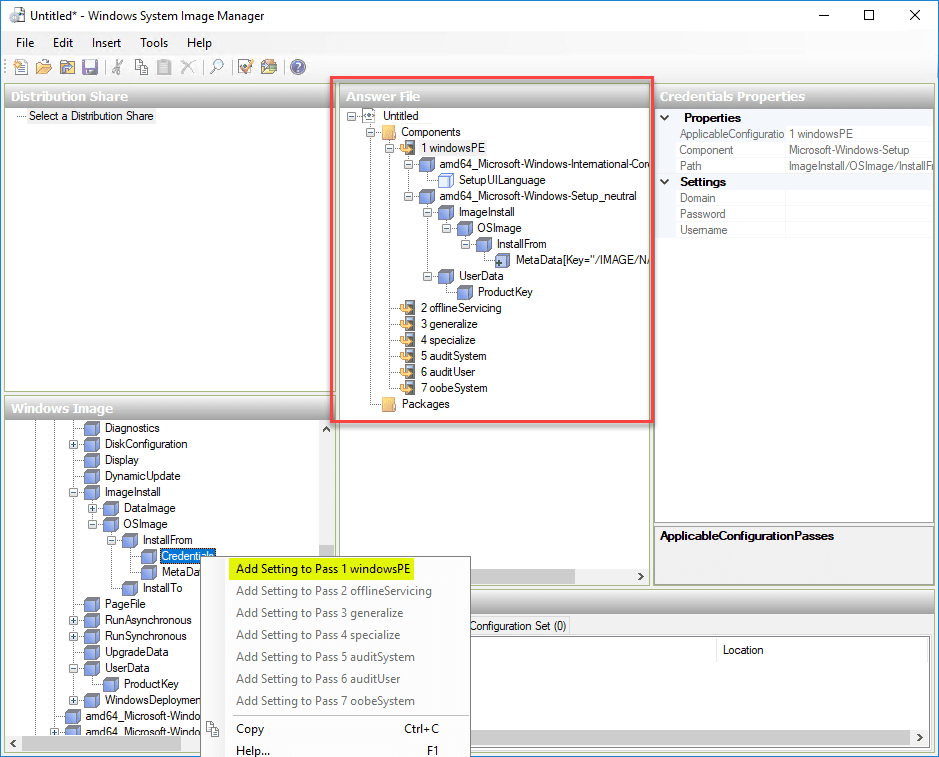Windows 10 1809 and Windows Server 2019 GA Downloads Pulled
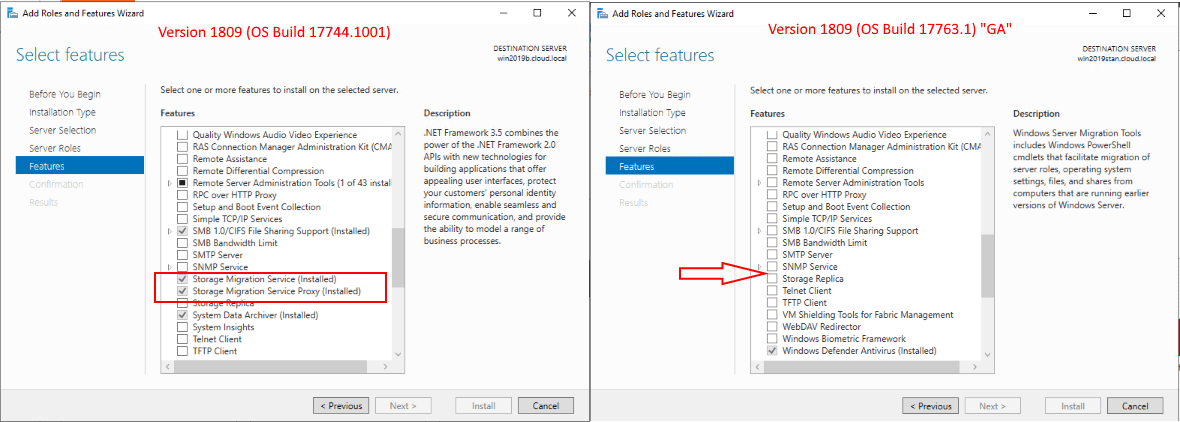
UPDATE – As of 11.13.2018 both Windows Server 2019 and Windows 10 1809 have been Re-Released***
Microsoft has posted information regarding the re-release of Windows Server 2019 and Windows 10 1809 here: https://support.microsoft.com/en-us/help/4464619/windows-10-update-history
As of October 2nd, 2018, the downloads for Windows 10 1809 and Windows Server 2019 have been available. The excitement over the release of the two next major updates to the Windows product line has been building before October, with Microsoft’s Ignite conference highlight many of the next major advancements with both the desktop and Server operating system products in Microsoft’s product line. However, in the last couple of days, Windows 10 1809 and Windows Server 2019 GA Downloads have been pulled from being able to be downloaded. Why? Well, let’s take a closer look at what we know and a few observations made in Windows 10 1809 and Windows Server 2019 GA Downloads Pulled.
Windows 10 1809 and Windows Server 2019 GA Downloads Pulled
Almost as soon as the rollout of Windows 10 1809 started to be released, various users have been reporting issues with the 1809 version. This includes everything from audio device drivers not working, task manager not displaying CPU performance metrics correctly, and all the way to user’s documents being deleted.
The document deletion issue seems to be the biggest and most severe bug with the rollout since some users are reporting that with the upgrade, the files located in C:/Users/<username>/Documents folder have been deleted.
The issue appears to be fairly severe in that there seems to be no native way to recover the documents that are deleted. Many users report having lost years worth of data with the upgrade. A few third-party software packages have had mixed results in getting the data back for a few users.
The Windows 10 Update History link contains support information involving this issue with 1809 and is as follows.
Known issues updating to Windows 10, version 1809
| Symptom | Workaround |
| We have paused the rollout of the Windows 10 October 2018 Update (version 1809)* for all users as we investigate isolated reports of users missing some files after updating. | If you have manually checked for updates and believe you have an issue with missing files after an update, please minimize your use of the affected device and contact us directly at +1-800-MICROSOFT, or find a local number in your area https://support.microsoft.com/en-us/help/4051701/global-customer-service-phone-numbers. Alternatively use a different device to contact us at https://support.microsoft.com/en-us/contactus/ (link will vary according to country of origin).
If you have manually downloaded the Windows 10 October 2018 Update installation media, please don’t install it and wait until new media is available. We will provide an update when we resume rolling out the Windows 10 October 2018 Update tocustomers. |
Another interesting development is that not only has Windows 10 1809 been removed from being able to be downloaded, but also Windows Server 2019, just days after having been released as GA. It is fairly known that typically the Server OS and desktop OS do share a similar code base. However, users are reporting the download for Windows Server 2019 GA has been removed also.
It does appear the link found here: https://www.microsoft.com/en-us/evalcenter/evaluate-windows-server-2019 is now redirecting to the generic Eval Center site page. If you click the Windows Server link, you will only see the Windows Server 2016 product links.
I did report on Twitter some anomalies with Storage Migration appearing to be missing from the GA release code when compared to the Windows Insider Preview site release. However, I have had no comments on this apparent discrepancy in the code releases. So, I am not sure if this was an intentional removal or possibly a residual issue that is a result of possible code base problems. Time will tell whether or not more reported issues will surface with either Windows 10 1809 release that has already been installed by many or also Windows Server 2019.
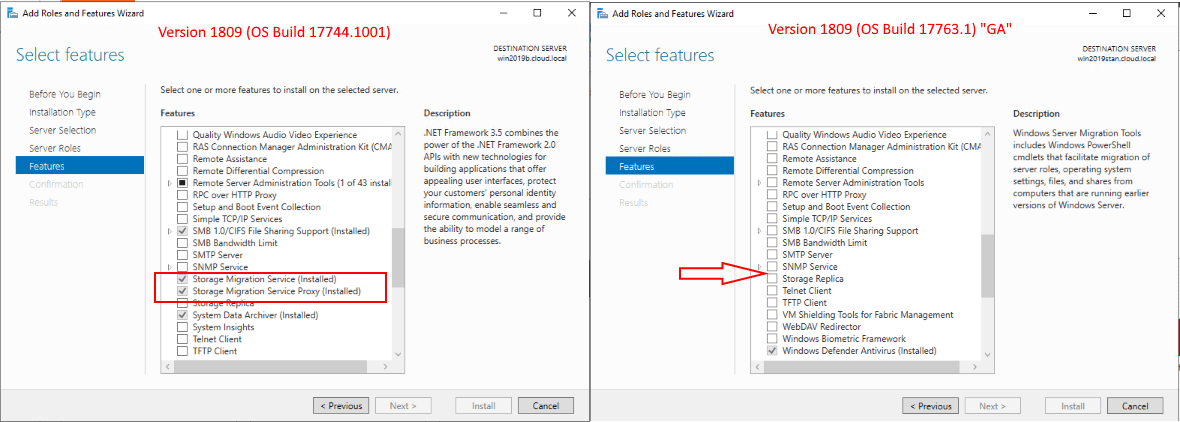
***Update 10.9.2018 – Windows Server 2019 Download Reposted***
After checking today, the MSDN download site and the Eval Center has the downloads for Windows Server 2019 once again available.
Retracting this news tidbit, as this appears to only be the Language Pack and Features on Demand downloads, even though these downloads were not available after the initial pull.
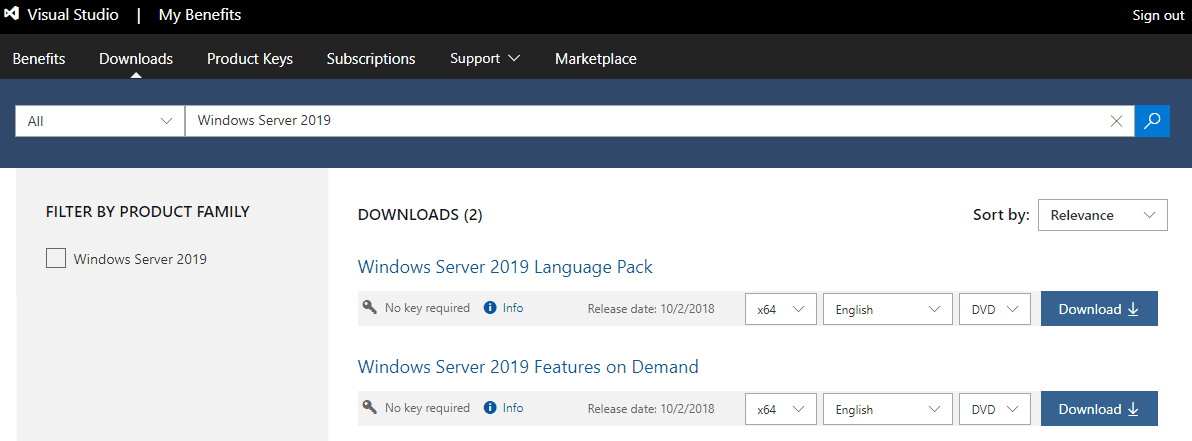
Takeaways
The Windows 10 1809 and Windows Server 2019 GA Downloads Pulled has been a result of a series of significant issues being reported by users who have updated to the Windows 10 1809 release. Of these, the most serious has been ports of data being deleted with the update. While it is doubtful that any organizations have updated as of yet to Windows Server 2019 GA, Microsoft has also pulled the download for the latest Windows Server OS that has also been released as GA as of October 2nd, 2018. This story is continuing to develop and no doubt there will be further details provided this week. I will continue to update the post accordingly with the latest and greatest information regarding the issue.