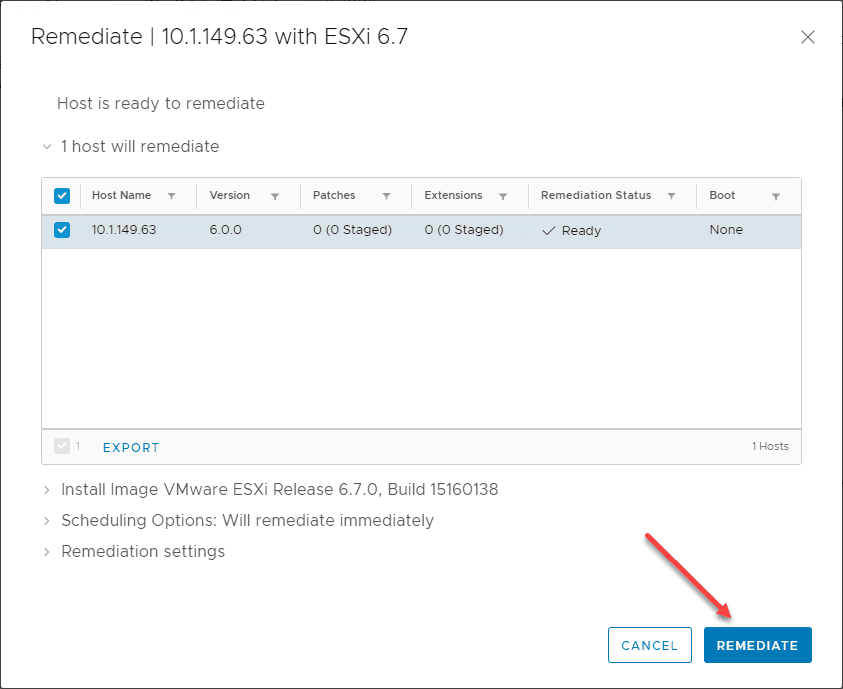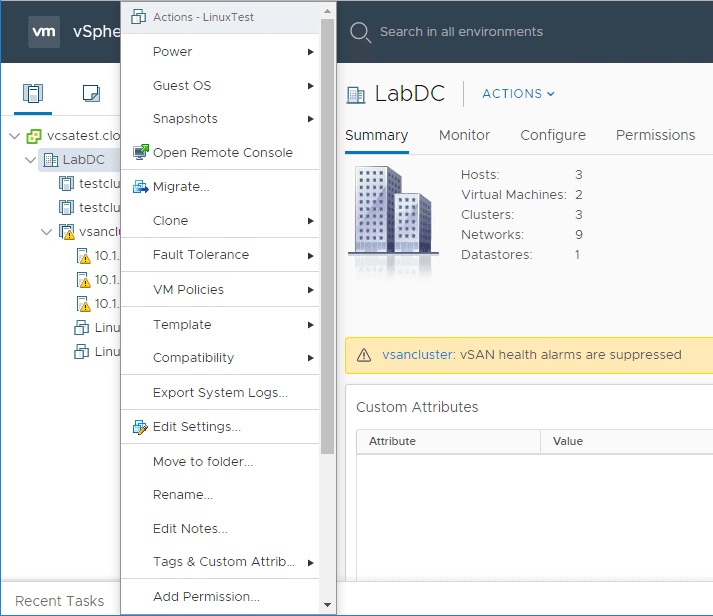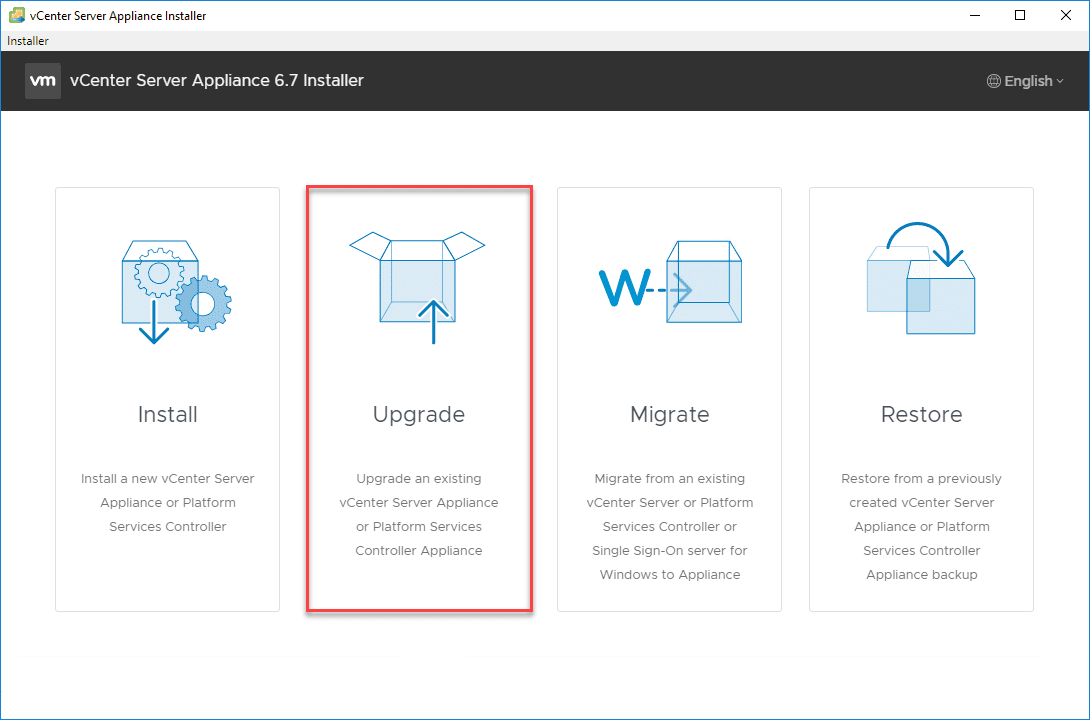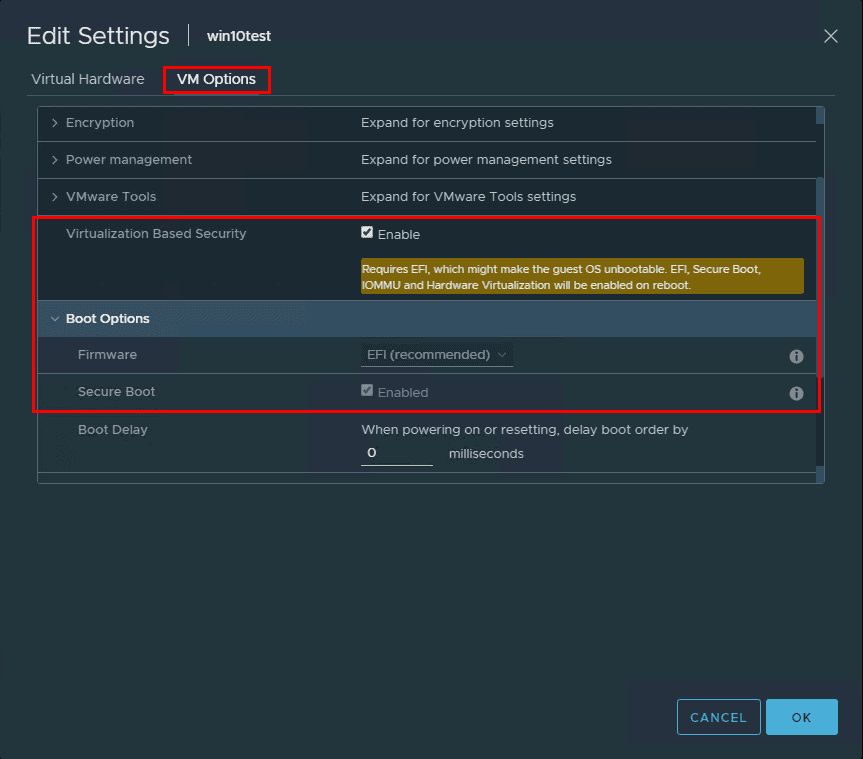Upgrade Stretched VMware vSAN Cluster to vSphere 6.7 Update 1
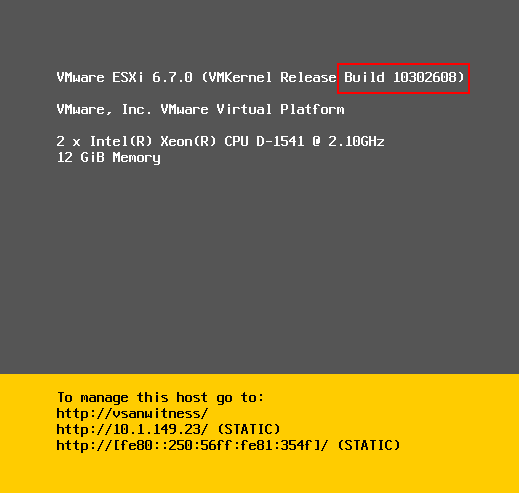
In the home lab I am running a Two-Node Streched vSAN cluster using two physical nodes and the ESXi witness node appliance running on a third ESXi host outside of the cluster for differing fault domains for home lab learning, etc. With that being said, I recently performed the upgrade of all my hosts in the lab to the latest version of vSphere 6.7 Update 1. Using the new HTML 5 interface and vSphere Update Manager, I was able to easily upgrade the hosts to the latest version. What steps are involved with the vSAN witness appliance? How do you upgrade the disk format version? In this post, let’s look at how to Upgrade Stretched VMware vSAN Cluster to vSphere 6.7 Update 1 and the steps involved.
Upgrade Stretched VMware vSAN Cluster to vSphere 6.7 Update 1
As mentioned in the home lab, I am running the classic two-node stretched vSAN cluster which makes use of the vSAN witness appliance node. As you recall, this is simply an OVA appliance that deploys an ESXi host into a vSphere environment in a nested configuration. A bit of trivia here – this is the only officially “supported” deployment of a nested ESXi host. You can utilize the vSphere Update Manager utility to upgrade your vSAN witness node as well.
Since the fully-functional HTML 5 client, I did notice a bit different wording for vSphere Update Manager when updating the vSAN witness node appliance that I had not noticed previously as I had been using the Flex client with vSphere Update Manager and updating the witness node. Below under the Updates tab for the vSAN witness node, you will see the vSAN Cluster ‘<yourclustername> “Non-compliant” instead of your upgrade baseline name. In my case this was “ESXi 6.7 Update 1”. As you can see the cluster is showing Non-compliant due to the update not yet being applied to my Witness Node. Note This post picks up after I had already updated my physical ESXi vSAN hosts to vSphere 6.7 Update 1. Below, I am simply taking care of the witness node.
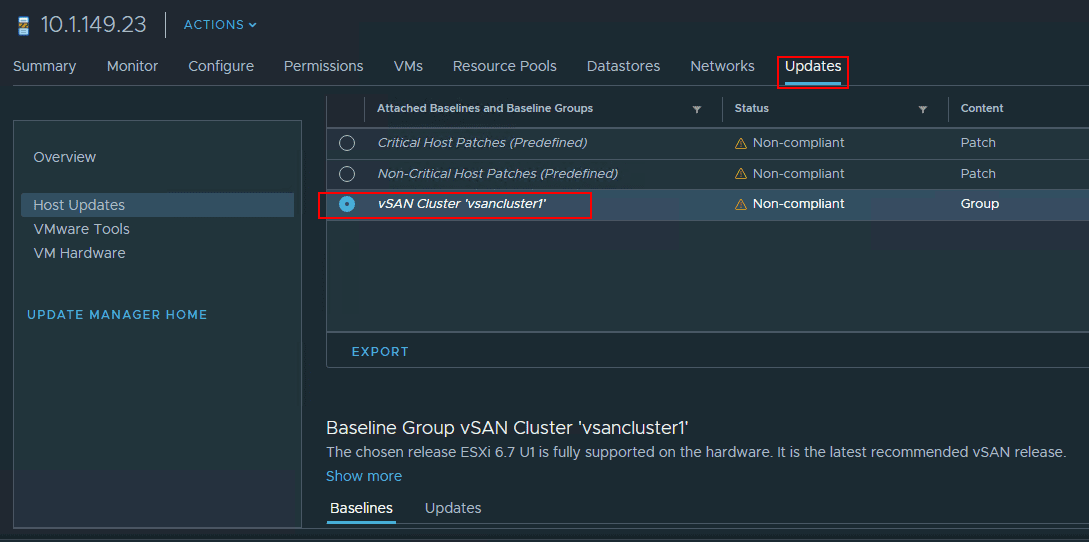
Next, the Pre-check screen shows the host name that will be remediated which is my vSAN witness host.
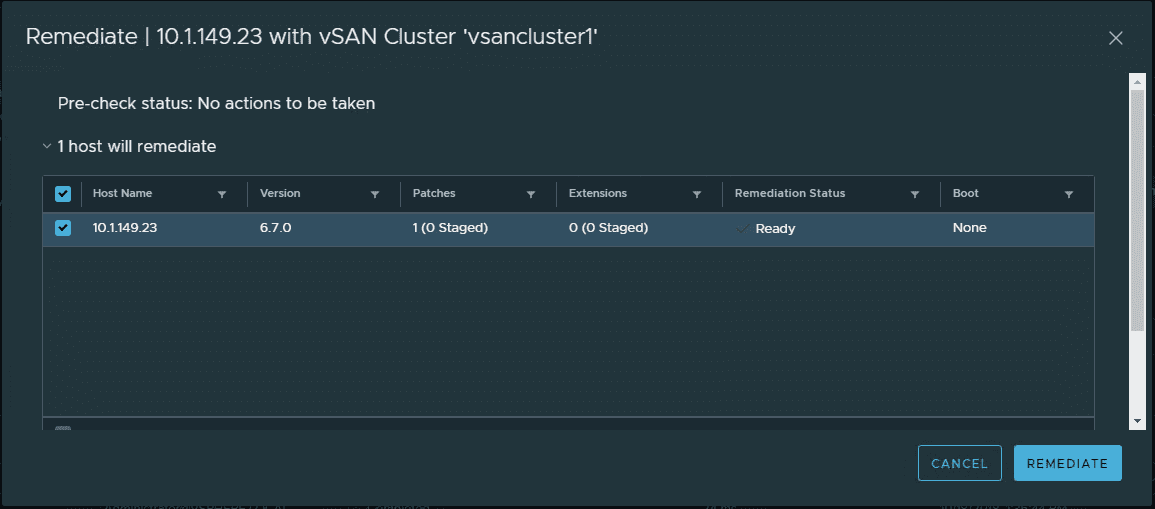
After clicking Remediate, the process begins to apply the update to my vSAN witness host.
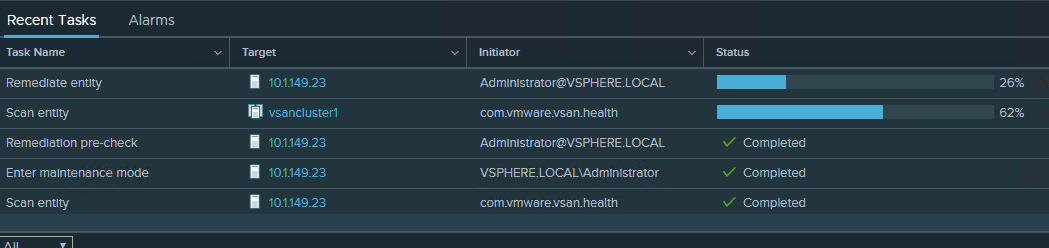
After the vSAN Witness Host reboots, it correctly shows ESXi 6.7.0 Build 10302608 as the version.
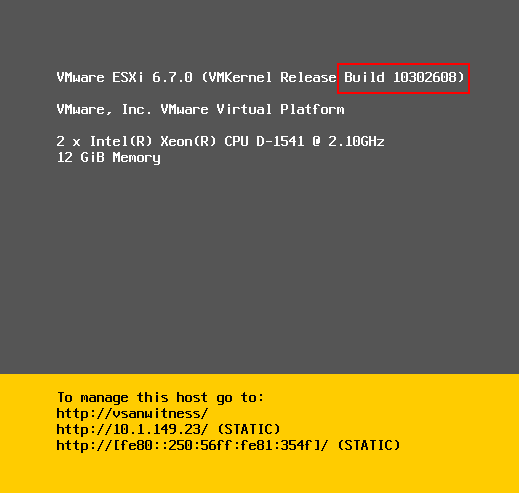
Upgrading vSAN Disk Format Version to 7.0
After you have upgraded all of your VMware vSAN hosts to vSphere 6.7 Update 1, you can now perform the upgrade of the Disk Format Version. With each vSAN release, new disk format versions are released that generally allow for new capabilities, improvements, and features. The disk format version exposes the full capabilities of each new version of vSAN. A note below, you will notice that I switched from the dark theme back to the default HTML 5 clarity UI theme. I did find a glitch with the HTML 5 web client in the vSAN area of the UI. When looking at vSAN, the vSAN configuration and area was still the lighter theme color and the outside box was the dark theme. I suspect this is a bug in the vSAN area of the new HTML 5 web client. To better show the configuration and screens, I swapped back to the default theme.
As you can see below, after upgrading all hosts, including the vSAN witness host to vSphere 6.7 Update 1, I see the option to Update On-disk Format. This also shows up as a recommended option with the “yellow bang” next to the hosts.
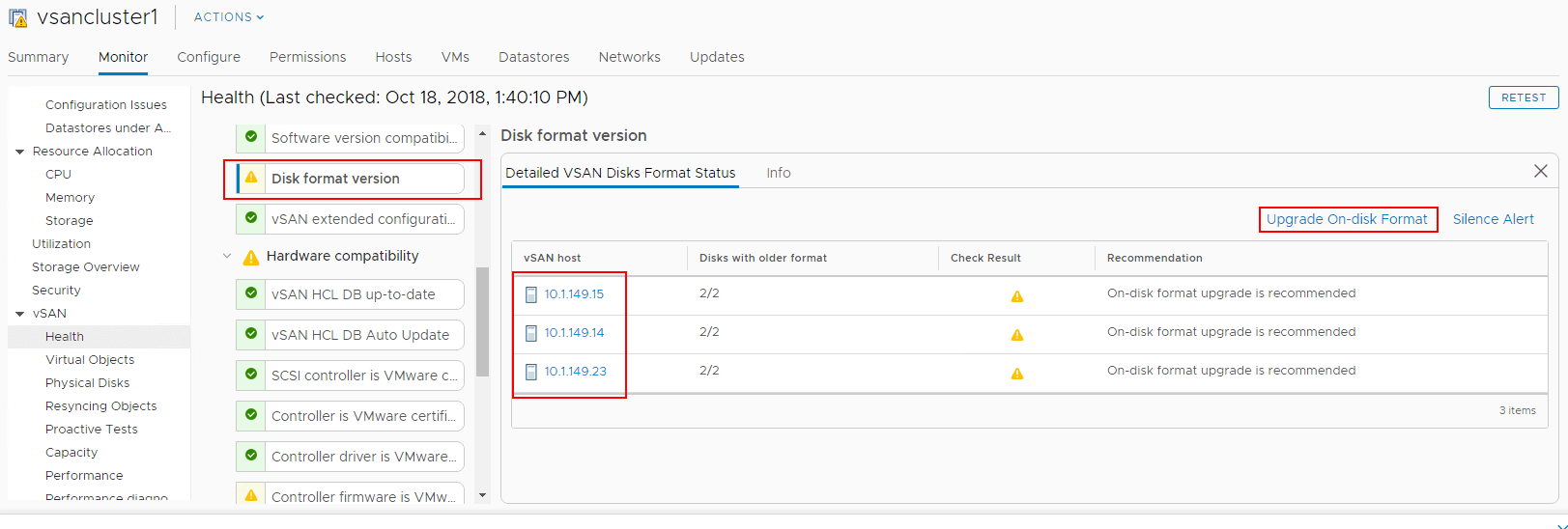
Once you choose to Upgrade On-disk Format, you will be taken to a confirmation dialog box that explains the operation. In addition, you have the option to configure the redundancy of your disk group(s) during the format version upgrade.
On Disk Format Upgrades and data evacuation
Depending on the source version of vSAN, the vSAN on disk format may get upgraded.
The On-Disk Format exposes your environment to the complete feature set of vSAN. An On-Disk Format Upgrade may require an object conversion process and disk group data evacuation.
As a result, the disk format upgrade can be quite time-consuming. This depends on how many objects and on the size of disk groups.
If a disk group evacuation is necessary, each disk group is upgraded one at a time. For each disk group upgrade, all data from each capacity device is evacuated and the disk group is removed from the vSAN cluster. The disk group is then added back to vSAN with the new on-disk format.
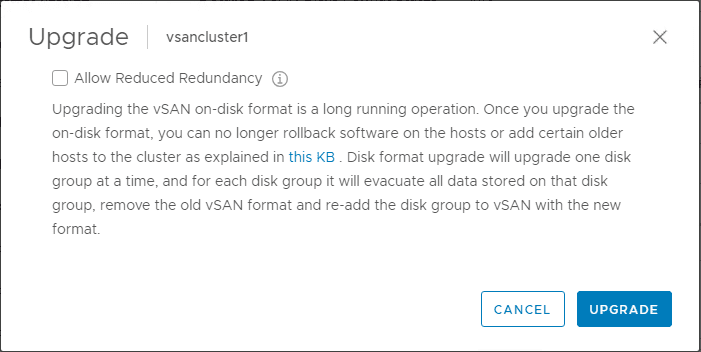
What is the purpose of the Allow Reduced Redundancy option? This option is specifically used for the purpose of environments that don’t have enough capacity to evacuate each disk group. This allows VMs to be unprotected during the process of upgrading the on-disk format version and evacuating disk groups.
After the Disk Format Version upgrade is complete, with vSphere 6.7 Update 1, you will see a disk format version of 7.
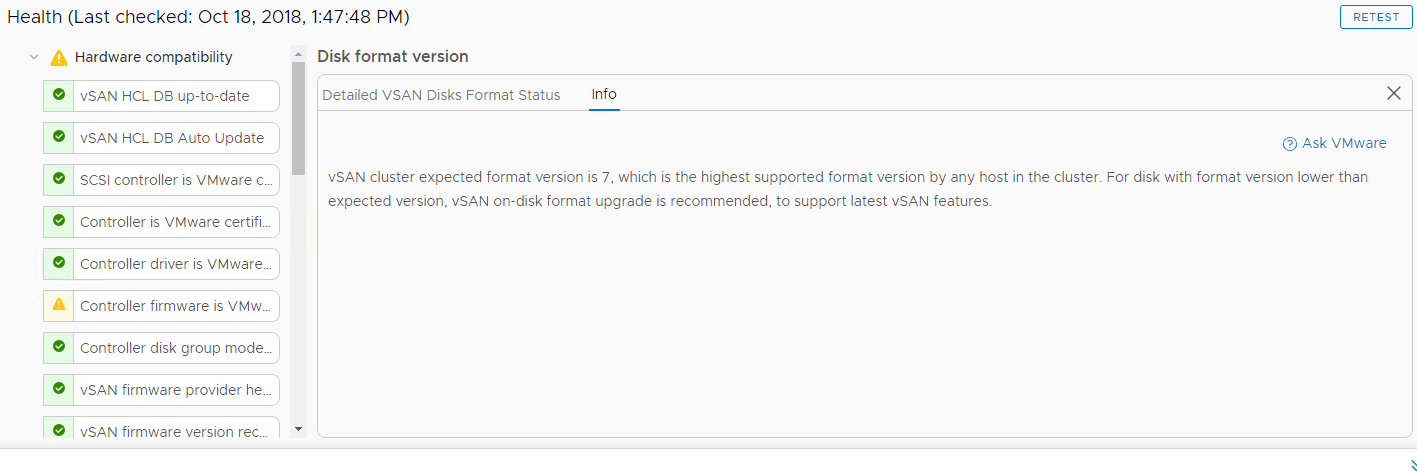
Takeaways
The process to Upgrade Stretched VMware vSAN Cluster to vSphere 6.7 Update 1 is very straightforward. Using VUM to roll through vSAN hosts and update the hosts to vSphere 6.7 Update 1 is a great way to handle the upgrade seamlessly and painlessly. Keep in mind that once you upgrade to vSphere 6.7 Update 1, you can also update storage controller firmware as well! After upgrading all your vSAN hosts, including the vSAN Witness Node, you will be able to upgrade the on-disk format to ensure you have the latest features and functionality exposed to vSAN cluster hosts. The new VMware vSAN 6.7 Update 1 is a great vSAN release and certainly contains great new features that make this a worthy version of upgrade consideration.