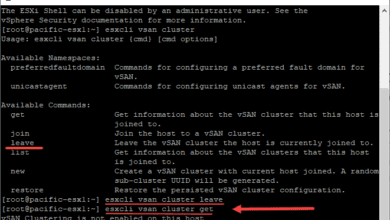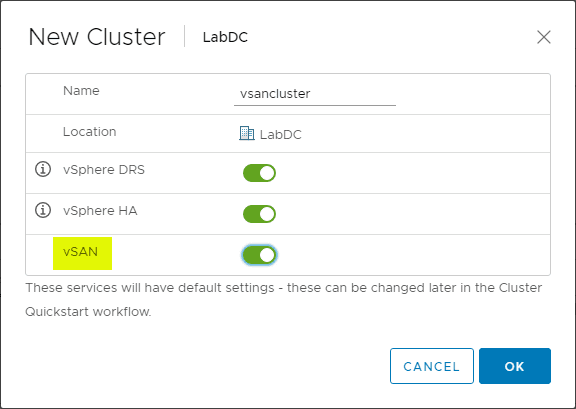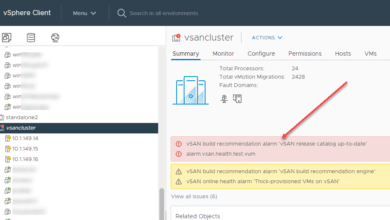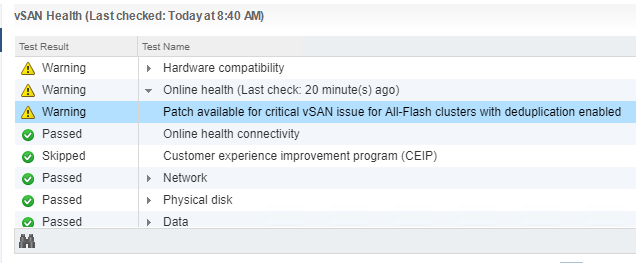What is HCI Bench VMware vSAN Performance Benchmark utility?
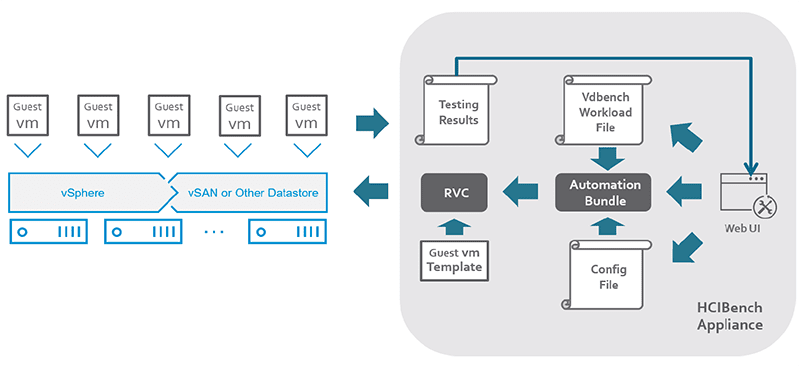
When it comes to benchmarking VMware vSAN, especially with vSphere 6.5 update 1 and higher, there is really one standard tool that is utilized to benchmark proof of concept environments. The HCI Bench utility is the “gold standard” if you will for benchmarking VMware vSAN. This is a free utility that is downloadable from the VMware Fling site. Let’s take a look at what is HCI Bench VMware vSAN performance benchmark utility? How is HCI Bench VMware vSAN performance benchmark utility installed?
What is HCI Bench VMware vSAN Performance Benchmark utility?
Many may remember that prior to ESXi 6.5 update 1, the Monitor >> Virtual SAN >> Proactive Tests included two tests that had to do with performance benchmarking:
- Multicast Performance test
- Storage Performance test
Both of these tests have been removed in the Update 1 patch 2 release of vSphere. Duncan Epping has a great write up about why these have been removed here: http://www.yellow-bricks.com/2018/01/16/vsan-storage-performance-proactive-test-vsphere-6-5-u1-patch-02/
HCI Bench is THE tool to use in benchmarking VMware vSAN and VMware has with the removal of the other native benchmark tools, made this official. Let’s see how to deploy HCI Bench before using it for running benchmarks with vSAN.
The HCI Bench tool is specifically designed for running performance tests using Vdbench against a vSAN datastore. The test controller VM is installed with the following components:
- Ruby vSphere Console (RVC)
- vSAN Observer
- Automation bundle
- Configuration files
- Linux test VM template
During the installation process, you need to download the Vdbench binaries directly from the Oracle website one time only. Just a note on that point – you will need to sign up for a free Oracle account which you are prompted to do when you request the download. It will require the usual “confirm your email address” process where you have to click the link to verify the account.
The controller VM will automate the test VM deployment, VMDK initialization, and Vdbench runs as well as automate the testing process. After the administrator configures the test configuration parameters the automation bundle reads this configuration about the test environment and the target workload profile and then works with the Ruby vSphere Console to perform key tasks in the testing process. This includes:
- Connecting to the vSAN environment – the tool doesn’t have to be deployed in the vSAN cluster but needs access to it
- Deploys the Linux test VMs in the vSAN cluster based on the configuration parameters
- Runs the optional fio tool to thick provision the disks
- Transfers Vdbench configuration to each test VM
- Starts vSAN Observer to observe the statistics before testing and after completion
- Kicks off the Vdbench instances against virtual disks and runs based on the configuration parameters
- Collects the performance data
- Executes vSAN performance Diagnostics when the CEIP option is turned on.
Controller VM Specifications
- CPU: 8 vCPU
- RAM: 8GB
- OS VMDK: 16GB
- Operating system: Photon OS 1.0
- OS Credential: user is responsible for creating the root password when deploying the VM.
- Software installed: Ruby 2.3.0, Rubygem 2.5.1, Rbvmomi 1.11.3, RVC 1.8.0, sshpass 1.05, Apache 2.4.18, Tomcat 8.54, JDK 1.8u102
Vdbench Guest VM
- CPU: 4 vCPU
- RAM: 8GB
- OS VMDK: 16GB
- OS: Photon OS 1.0
- OS Credential: root/vdbench
- Software installed: JDK 1.8u102, fio 2.13
- SCSI Controller Type: VMware Paravirtual
- Data VMDK: number and size to be defined by user
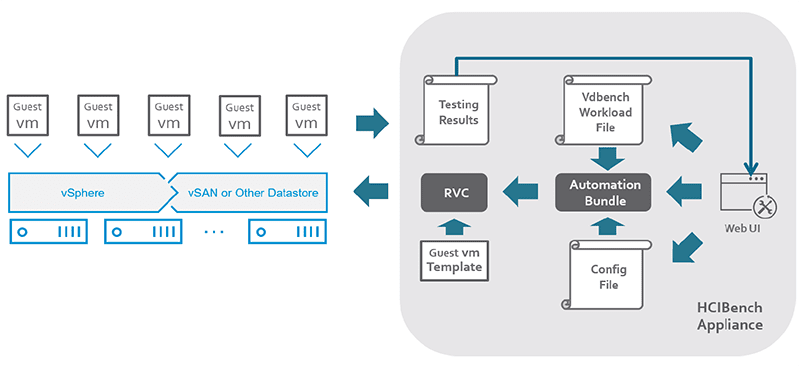
Deploying HCI Bench VMware vSAN Performance Benchmark utility
HCI Bench is available via the VMware Flings website as an OVA appliance install. The steps to deploy are very straightforward and in line with other OVA appliance installs.
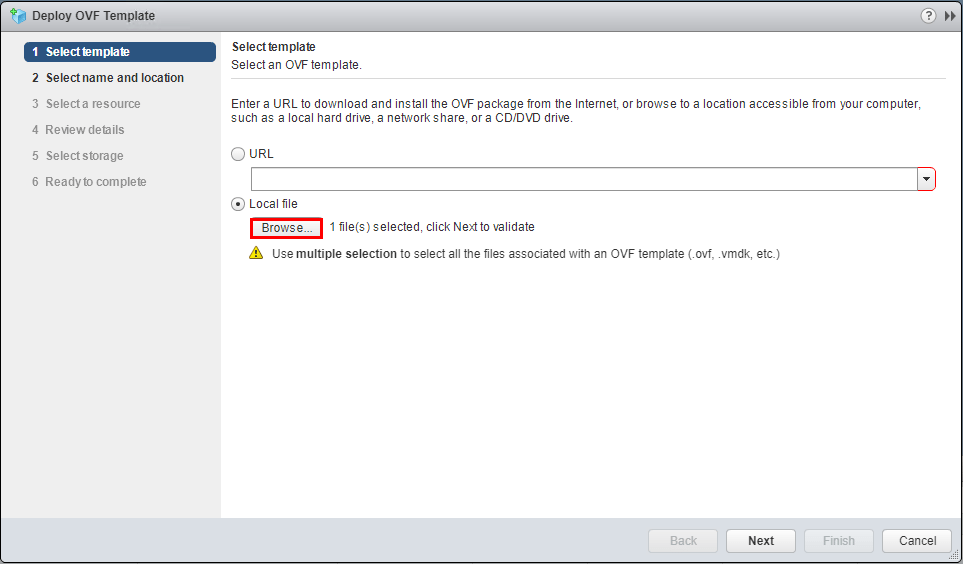
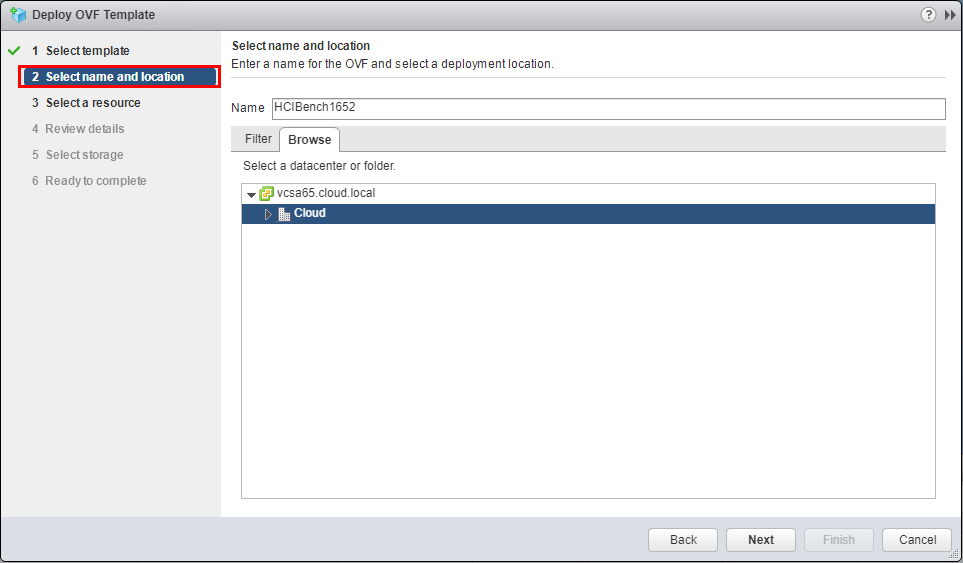
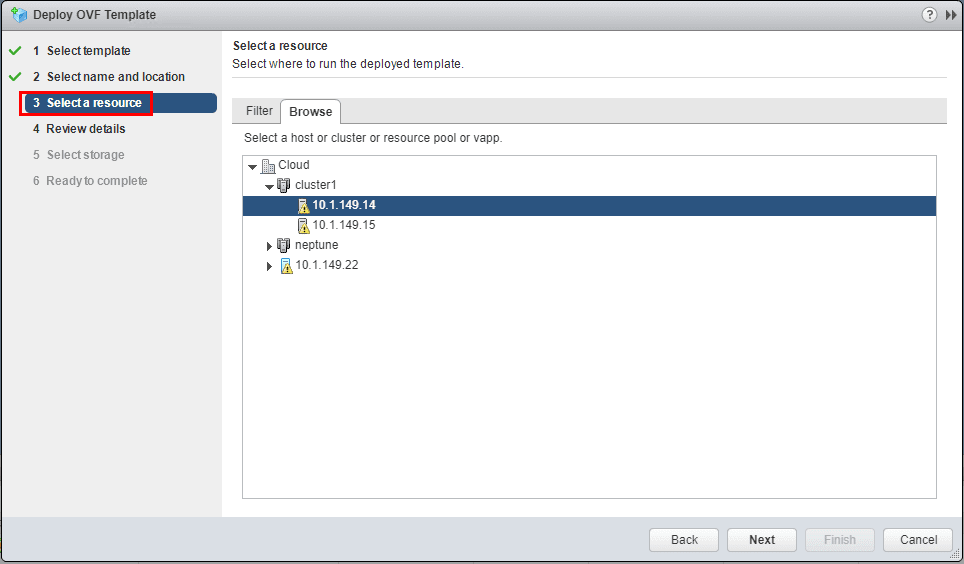
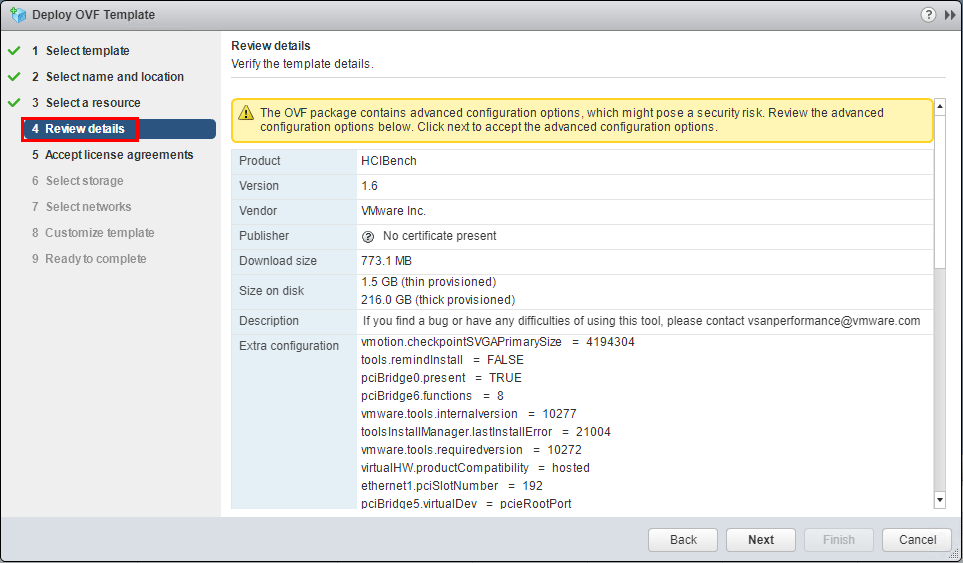
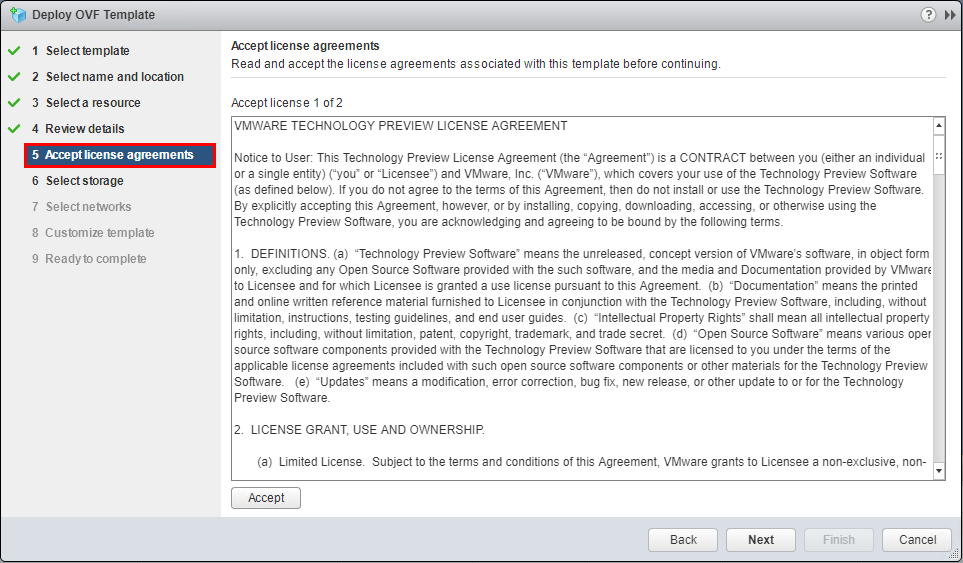
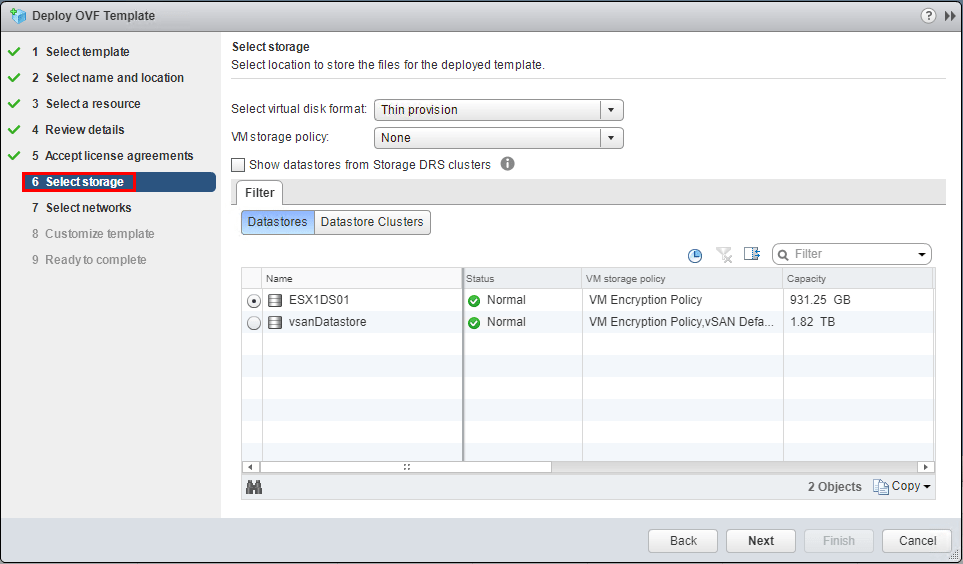
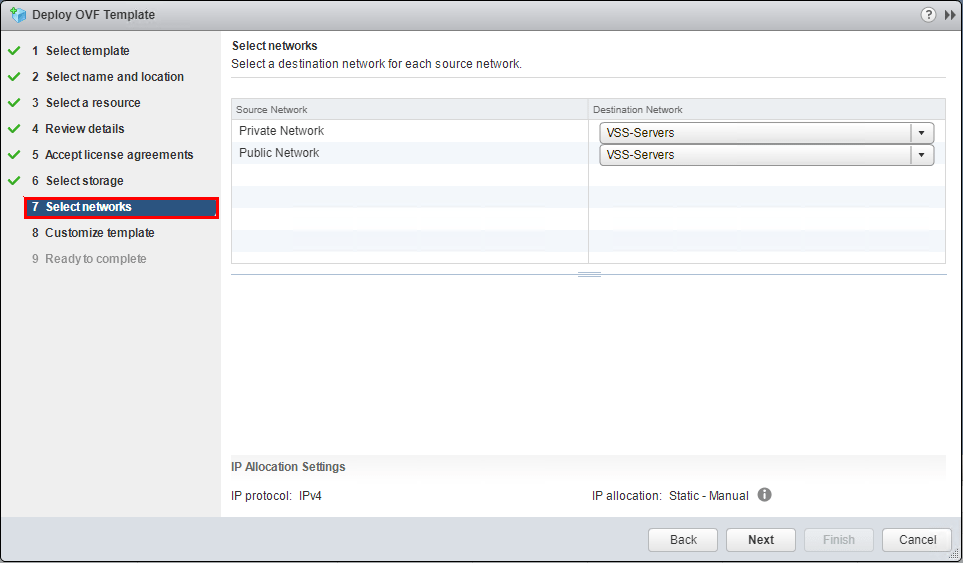
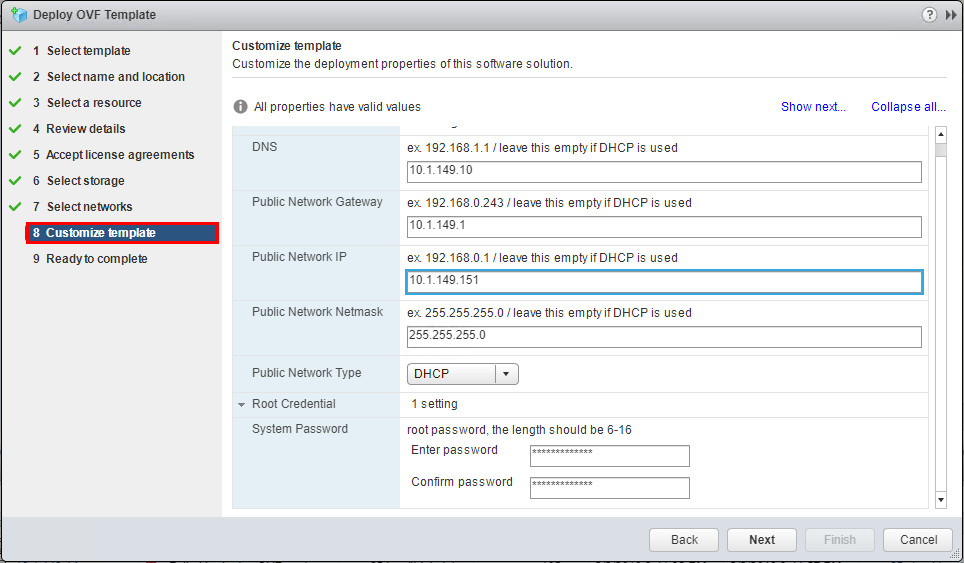
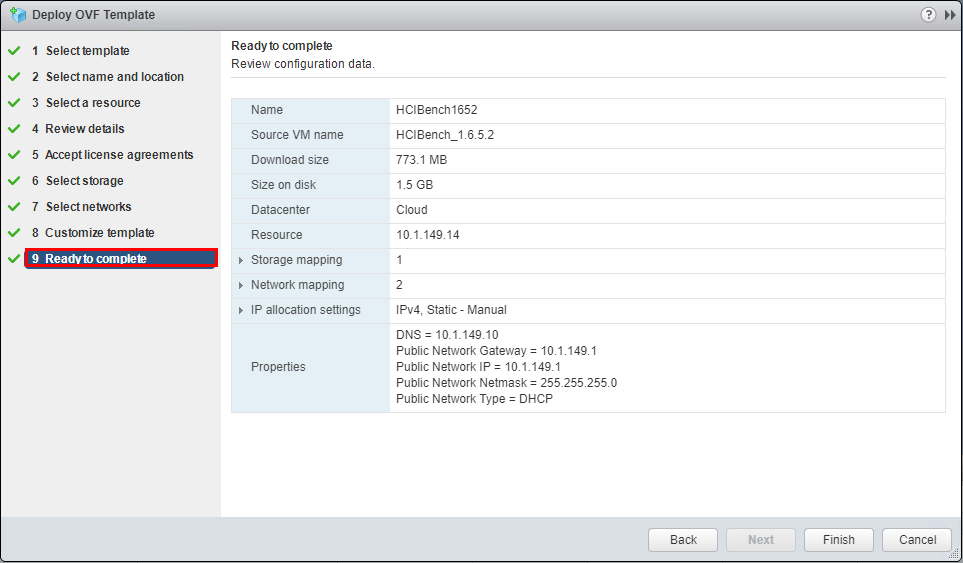
Concluding Thoughts
HCI Bench is a great utility to benchmark VMware vSAN performance and is really the only tool I have seen recommended by VMware to benchmark VMware vSAN especially since vSphere 6.5 update 1 patch 2 as mentioned in Duncan’s post. Hopefully this post will help anyone who has seen HCI Bench mentioned and have wondered – What is HCI Bench VMware vSAN Performance Benchmark utility. Check it out here from the official VMware Fling website. Stay tuned as we will take a look at setting up tests of the vSAN datastore using HCI Bench.