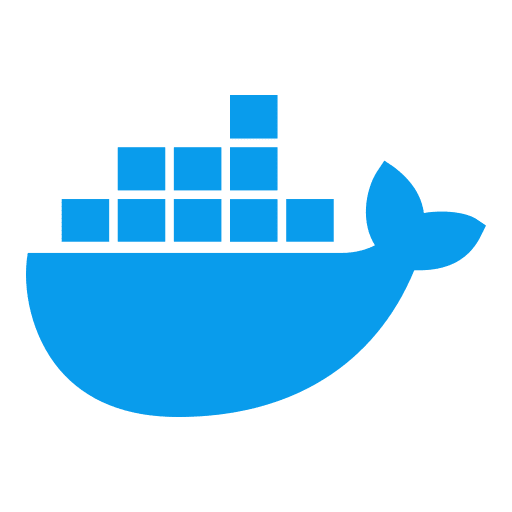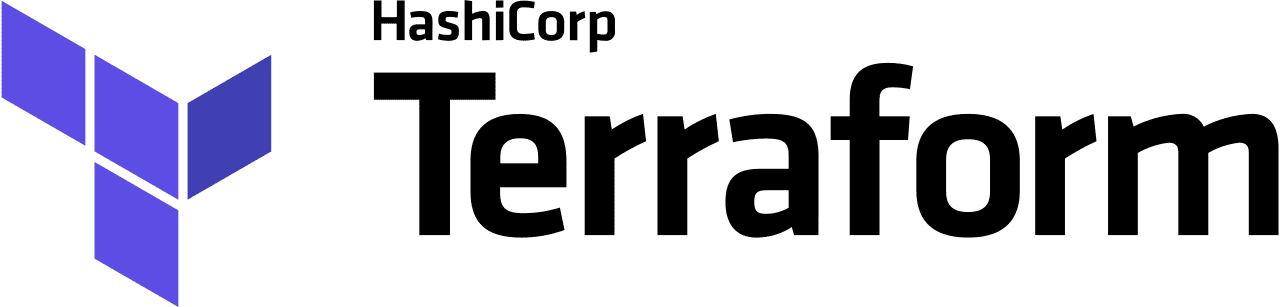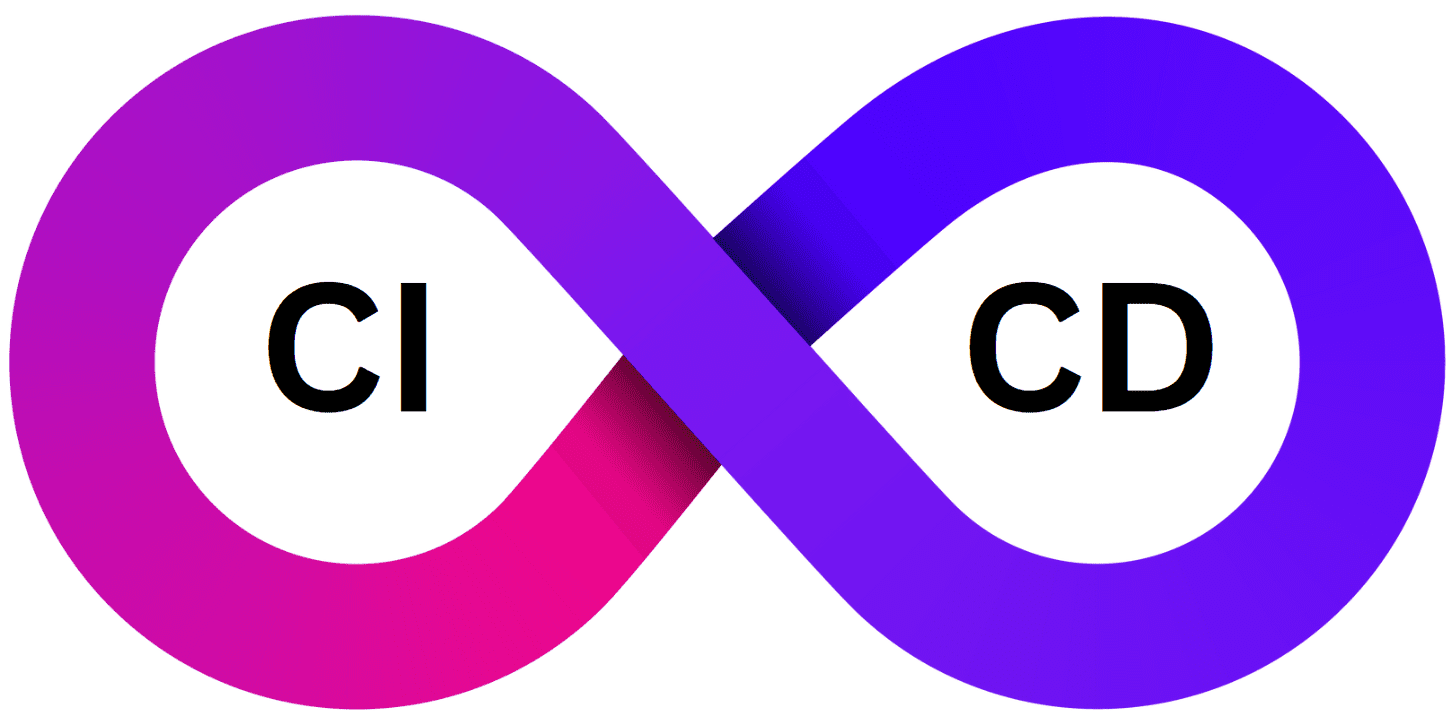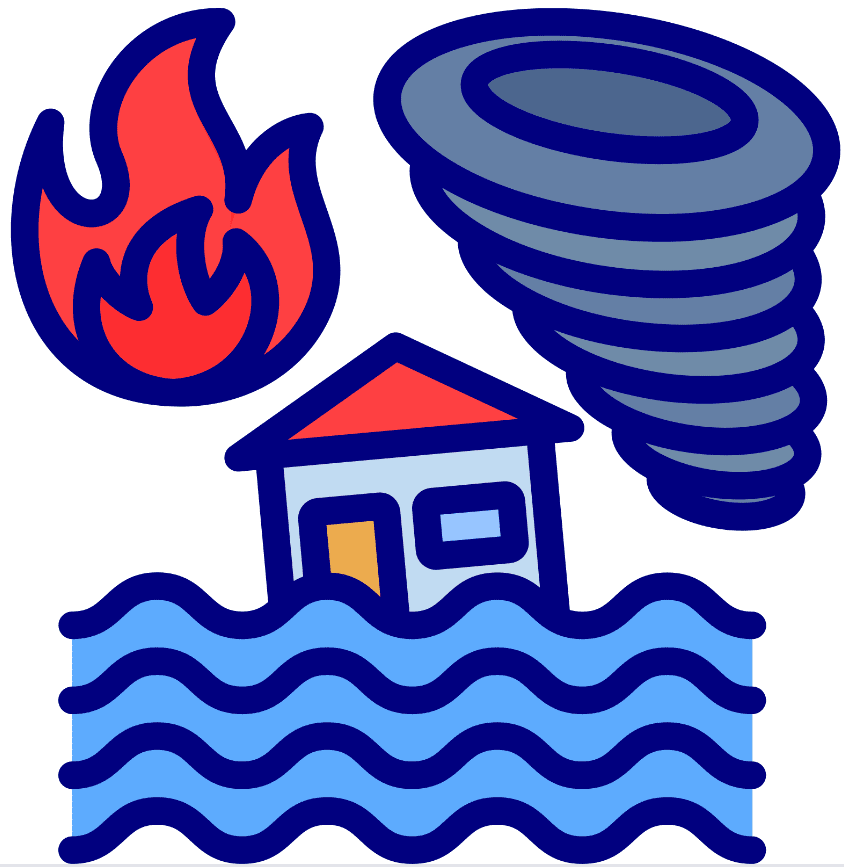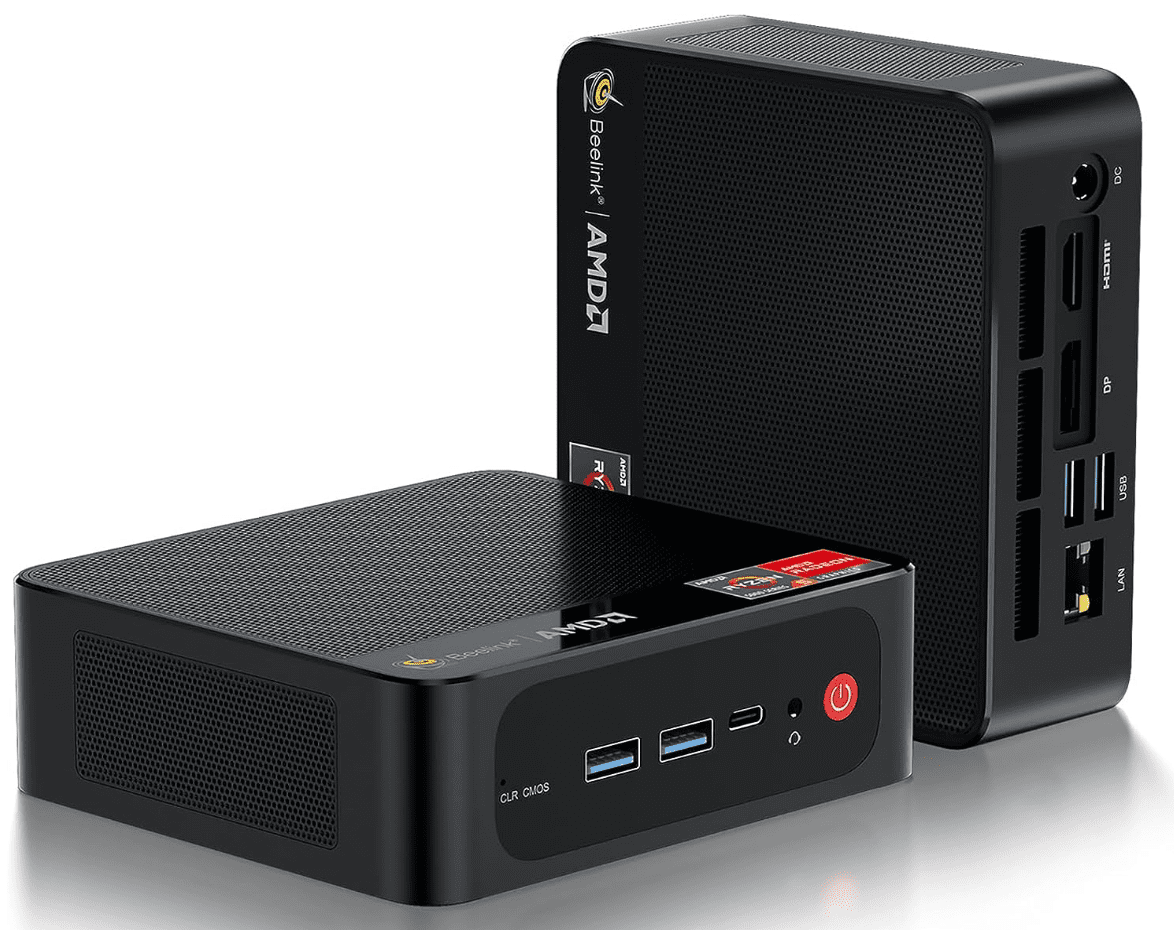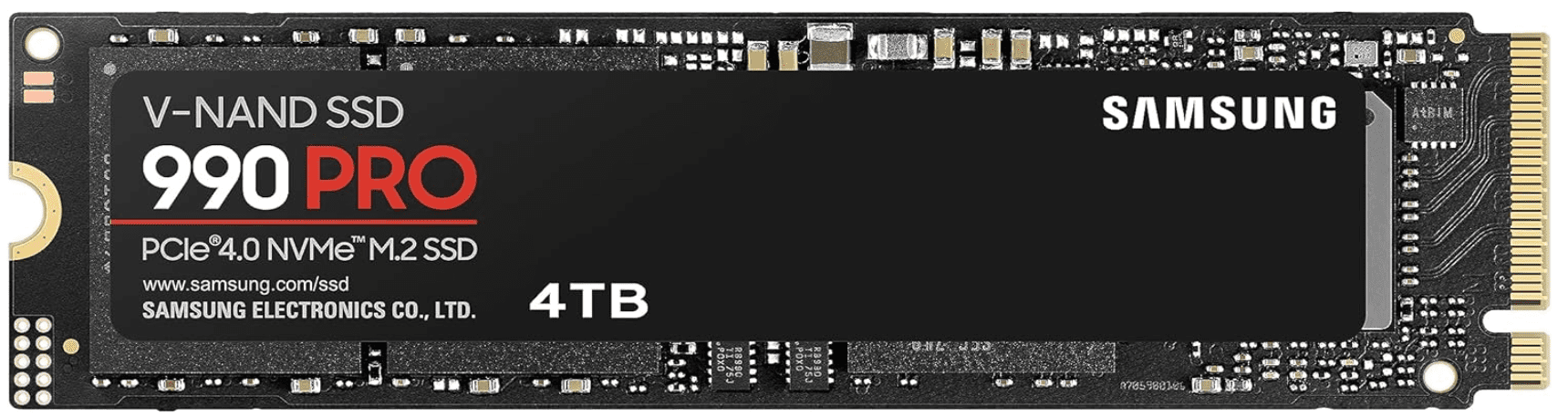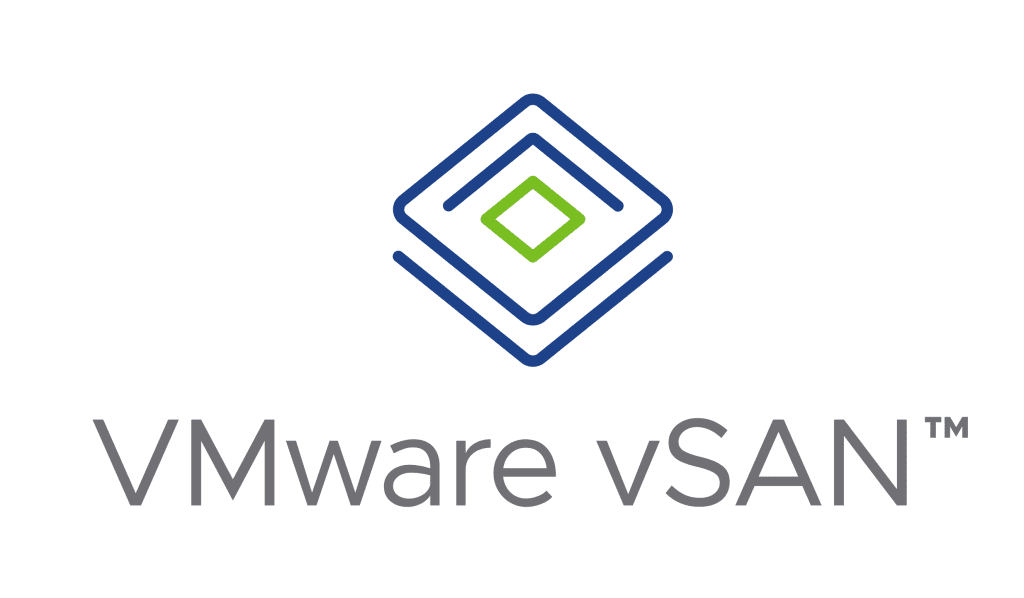Top Home Server Ideas for 2024: Projects to Start
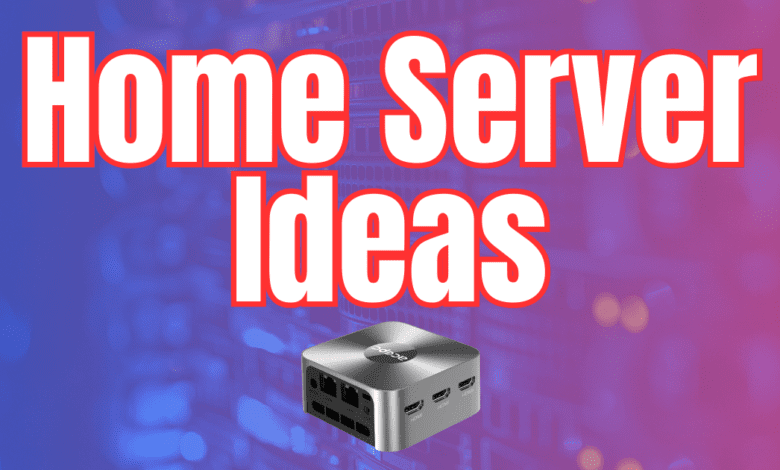
Highlights
- In this post, we will look at some top home server ideas for 2024 and projects that you might think of trying in 2024, especially if you are new to running your own home server.
- After you start with automating a few small tasks or even larger tasks like deploying infrastructure in your home server environment, you can move into Infrastructure as Code concepts.
- If you already have a basic home lab configured, one of the best skills to learn is automating processes in your lab.
You can simply use your home lab to run a media server, file server, or other home-oriented services. However, you can also use it as a great learning tool. In this post, we will look at some top home server ideas for 2024 and projects that you might think of trying in 2024, especially if you are new to running your own home server. We will split this up between software & infrastructure and hardware in your home network.
Table of contents
Software and Infrastructure Home Server Ideas
- Build a Docker host to learn Docker
- Spin up a Kubernetes cluster
- Automate some processes in your home lab
- Start playing with Infrastructure as Code
- Get started with CI/CD pipelines
- Build up your DR strategy
1) Build a Docker host to learn Docker
Especially if you want to get into more modern infrastructure, learning Docker is a definite must. Containerized applications are the new normal with microservices. Back in the day with legacy applications, organizations built monolithic apps running in virtual machines.
However, now, Docker has revolutionized the way we think about software deployment. By building a Docker host in your home lab, you can gain hands-on experience with containerization. It also allows you to understand the basics of how to create a container, container image, and work with containers. You can also easily spin up proxy services like Nginx Proxy or Traefik that can handle your SSL certificates.
Note the following posts I have created on Docker that help teach the basics:
I also think learning Docker first is a great gateway to learning Kubernetes, which we will discuss next.
2) Spin up a Kubernetes cluster
Kubernetes is the de facto way to run containers in the enterprise. You can think of it like running a server cluster for your virtual machines, except for containers. With Kubernetes you have a control plane that schedules your containers, respins them if you have a host failure, and can load balance for performance purposes.
Kubernetes, often just called K8s, is the next step after Docker. By spinning up a Kubernetes cluster, you can learn about orchestration, scaling, and management of containerized applications. This home server idea I think is a great next step to learning more about the foundation of most cloud computing environments and running modern microservices-based apps.
There are some great ways to easily spin up Kubernetes, since it is not necessarily known for being easy. You can spin up a microk8s cluster very easily or you can spin up something like K3s, using K3sup.
Take a look at all my Kubernetes content here:
3) Automate some processes in your home lab
If you already have a basic home lab configured, one of the best skills to learn is automating processes in your lab. If you are doing certain things manually, read up on how you can do the same things programmatically. Start easy, using some type of Bash script with Linux or using PowerShell on the Windows side.
A few ideas for great projects to automate are deploying new virtual machines, managing network configurations, or even automating data backups. This helps in understanding the potential of automation tools and scripting.
Take a look at my automation related posts:
4) Start playing with Infrastructure as Code
After you start with automating a few small tasks or even larger tasks like deploying infrastructure in your home server environment, you can move into Infrastructure as Code concepts. Infrastructure as Code “describes” the way the infrastructure should look. The code then makes that happen or it aligns your infrastructure back to what is described in code.
Start with tools like Terraform or Ansible in your home lab. This will allow you to start provisioning infrastructure and writing configuration management playbooks to configure your infrastructure once it is deployed.
Take a look at my devops and infrastructure as code related posts:
5) Get started with CI/CD pipelines
I think one of the great projects that more legacy operations guys can get their heads around is building and using CI/CD pipelines. CI/CD pipelines are what modern devops professionals build to deploy needed infrastructure, build container images, and deploy those images in the cloud environments to which they are deploying.
CI/CD pipelines are crucial for automating software delivery processes. Implementing this in your home server setup can be a learning curve, but it will help you move into the area of modern software development practices and DevOps.
Check out this recent post showing a basic example of setting up a CI/CD pipeline using Gitlab:
6) Build up your DR strategy
As mentioned in the above section covering introducing a NAS in your home lab environment, one of the primary use cases is to provide a target for backups. If you already have a home lab environment you have provisioned, an extremely important project you may consider is bolstering your DR strategy for home lab services. I know what you are saying, home lab services are just for testing.
However, if you are like me, you may have spent hours upon hours getting configurations lined out or other setups functioning exactly as you want them. Having to recreate things from scratch is no fun, even in these types of environments. I promise you, you will thank yourself for having backups when the right data loss happens.
Building a DR strategy as part of your home server can ensure your data and services can be quickly restored in case of hardware failure or other disasters.
Hardware related Home Server Ideas
Now, let’s move into the realm of hardware projects that you might want to tackle in 2024. Note the following:
- Test out a mini PC
- Upgrade your networking to 2.5 or 10 Gbps
- Introduce NVMe storage
- Introduce a NAS device
- Build HCI storage
1) Test out a mini PC
Mini PCs are a great way to actually get into running a home server. The reason for this is they are relatively cheap, they are easy to get, and many of them will run modern hypervisors like VMware ESXi, Proxmox, and a few options like XCP-ng, KVM, Hyper-V, etc.
If you are looking at getting into running a home server, buy a mini PC and load a hypervisor. You can do this in just a few minutes and easily spin up a Docker host to tackle project 1 listed in the first section. Mini PCs also have a very small footprint and are generally very power efficient, unlike enterprise servers. They’re ideal for tasks like media servers, file servers, Pi-hole, or running lightweight virtual machines, with some having more compute power to run other services.
Check out my recent posts on Mini PCs:
I prefer these over a Raspberry Pi, since they contain much more compute power and don’t limit you to the ARM architecture for running a small homelab.
2) Upgrade your networking to 2.5 or 10 Gbps
For those that may be looking for a project in the network realm, looking at upgrading your networking to 2.5 or even 10 Gbps may be a worthwhile goal. While 1 Gbps is definitely sufficient for small environments, upgrading to 2.5 or 10 Gbps opens more possibilities for future experimentation with hyperconverged infrastructure or even having a faster Internet connection than 1 Gbps.
It can also significantly improve data transfer rates. This is especially important when dealing with large files or running multiple services that require high bandwidth. Look for managed switches that provide features like VLANs, LACP, and other basic networking features.
Check out my post on the Mikrotik CRS310:
3) Introduce NVMe storage
No doubt like you have seen, I have been spotting crazy deals on NVMe storage. You can get 2 TB PCI-e NVMe drives for just over $120-130. Also, with Black Friday rapidly approaching, we will see even better deals. If you have been holding out to introduce NVMe storage in your home lab, no is the time to jump on the bandwagon.
One deal I have seen so far is the 990 Pro 4TB unit for $250 or so on Amazon!
Introducing NVMe storage into your home server environment means significantly faster data read/write speeds compared to traditional SATA SSDs. This can be a game-changer for services requiring high-speed storage, like HCI storage solutions like vSAN, Ceph, and others. It also allows you to run just a traditional VM datastore that can run many more VMs due to the increased storage performance.
Check out my posts related to NVMe:
In my experience, you can also go a bit lean on memory for your VMs when you have the faster underlying NVMe storage and still have satisfactory performance.
4) Introduce a NAS device
Network Attached Storage (NAS) are great appliances that allow you to essentially run a “server” from your modern NAS. Most NAS operating systems like Synology DSM, TrueNAS, and others have the ability to run virtualization technologies like VMs and containers right from the NAS.
You can also use your NAS device as a backup target if you have yet to introduce disaster recovery in your home lab environment.
I run a Synology NAS that provides a mix of scalability, user-friendliness, and good features, making it a good choice. You can also build your own TrueNAS server if you prefer an open-source route. With TrueNAS you can build up a beast of a NAS device, using an old computer or server-class hardware. The sky is the limit on performance, etc.
See my recent TrueNAS build here: TrueNAS SCALE Server Build for Home Lab.
Check out my posts covering NAS:
5) Build HCI storage
If you haven’t delved into HCI storage (hyper-converged storage), it is a great way to expand your understanding of great technologies like VMware vSAN, Storage Spaces Direct (S2D), Ceph, and others. HCI storage logically combines internal storage found in your server nodes so the storage appears as one single storage location.
Using replicas and other complex processes underneath the hood, HCI is able to protect your data from loss and offer an opportunity to have the benefits of software-defined storage.
Exploring HCI in your home lab can provide insights into a setup where compute, storage, and networking functions are tightly integrated. This can simplify management, improve performance, and offer scalable solutions as your lab grows.
- VMware vSAN 8 – What’s New? Technical Deep Dive – Virtualization Howto
- You searched for ceph – Virtualization Howto
Wrapping up Home Server Ideas
Hopefully, if you are building your own homelab environment or just looking for more ideas, this covering Home Server Ideas will help you think about a few of the projects I think most will benefit from in running a home server. Getting started with Docker, Kubernetes, automation, DevOps, and other projects is definitely worthwhile for learning and career advancement.
Introducing these services and the hardware discussed will also help to take your home lab to the next level of power efficiency, performance, throughput, and taking advantage of the latest technologies, including storage with HCI.