Best Hypervisor for Home Lab in 2023

If you are looking to install a hypervisor in the home lab, there are a lot of options to choose from for the home labber. We will look at open source hypervisors, paid hypervisors, and even desktop hypervisors which can be a great choice if you don’t have dedicated lab hardware.
Table of contents
Part 1: Open-Source Hypervisors
These are listed in no particular order. These are the hypervisors that I consider to be the best of the open-source variety. These have great capabilities and features and stand out for use in the home lab.
Xen Project
Xen Project, an open-source type-1 hypervisor, is an excellent choice for your home lab environment. It’s a lightweight hypervisor that supports a variety of operating systems. Xen enables you to run multiple operating systems concurrently.
The Xen Project, backed by Linux, comes with strong command-line support and Xen Orchestra, a web interface that enhances usability. It is a free download as a binary for Linux.
Visit the official site for the Xen Project here for more information and to download: Home – Xen Project.
Proxmox VE
Proxmox VE is one of the most popular hypervisors I would say for the home lab. It is easy to run, can run on just about anything in terms of hardware, and you get all the features and functionality without any subscriptions, etc.
Proxmox VE supports clustering, nested virtualization, and live migration, enabling seamless transitions between different hardware in your home lab. It also offers a free backup solution called Proxmox Backup making it even more attractive to have unlimited backups of your workloads.
Learn more about Proxmox and download it here: Proxmox – Powerful open-source server solutions.
XCP-ng
XCP-ng is based on the Xen Project (listed above), offering a full-featured and free-to-use type-1 virtualization platform. It is a very VMware-like infrastructure with Xen Orchestra being like vCenter Server and unlocking other features for the enterprise.
Below is a shot of running XCP-ng and managing it with Xen Orchestra (free download), a great tool that provides many capabilities. You will need to register with an email address to update your Xen Orchestra installation.
However, one thing I don’t like is it requires you have a subscription for updates. Really?
Learn more about XCP-ng and download it here: XCP-ng – XenServer Based, Community Powered.
KVM Hypervisor
KVM (Kernel-based Virtual Machine) is a Linux-based type-1 open-source hypervisor. It allows you to run multiple operating systems concurrently, like the other options mentioned.
You can easily download Ubuntu Server for free and then install KVM in Ubuntu to start hosting your virtualized home lab. KVM is the more vanilla offerings in the list from a management perspective. There are tools available, but the tools are not as good in my opinion as those with Proxmox and Xen/XCP-ng.
Learn more about KVM here: KVM (linux-kvm.org).
Part 2: Paid Enterprise Hypervisors
VMware vSphere is my preferred solution in the enterprise space and the home lab (with VMUG, explained below) if you want to run an enterprise hypervisor.
VMware ESXi (VMware vSphere)
VMware ESXi is a market leader, even with the Broadcom purchse. It is designed for enterprise-level applications but can be scaled to the size you need to suit a home lab environment. It has been trusted by most for decades now and has all the features we have come to expect from a hypervisor.
VMware ESXi is part of VMware’s vSphere suite, which has many management tools for your VMs. These include an HTML5 web interface built into ESXi and also the very extensive vSphere Client found in vCenter Server.
If you decide to run ESXi, there is the VMUG Advantage subscription which I have mentioned before as arguably the most cost-effective purchase you can make if you want to run a home lab. It gives you access to basically the entire VMware catalog of solutions for $199 a year or so. You can always find coupon codes as well for 10% or more off that price.
Check out the VMUG Advantage Membership here: VMUG Advantage Membership.
Hyper-V
I also like Hyper-V, and it is a great solution, especially for those deeply invested in the Microsoft ecosystem and you can even run it for a lab on a Windows client computer so long as it is a “Pro” version at least. Microsoft Hyper-V is a Windows server-based type-1 hypervisor with Windows Server.
The new Windows Admin Center is a really great new tool to manage your Hyper-V role-enabled servers in the data center or home lab.
One thing I will say about Hyper-V is that it “feels” like Microsoft is not investing a lot of time or new features into Hyper-V as they are enticing everyone to the cloud. Hyper-V Server 2019 is the last free Hyper-V Server and there is not a Hyper-V 2022 option (talking about the free Hyper-V Server offering and not the role that is found in Windows Server 2022).
Nutanix AHV
Nutanix AHV is a solution for a hypervisor that most have heard about in the enterprise. It has basically been the #1 competitor to VMware for those that want to have an alternative to what VMware offers.
When it comes to hardware support in a home lab, I would say this is where the challenges start. Nutanix is not nearly as friendly for installation as something like Proxmox or VMware ESXi. You have to have a certain type of hardware configuration for Nutanix to even install. However, once you get past that and the disk requirements, etc, it is a great one to learn especially with the shift in the industry.
Part 3: Desktop Hypervisors
Oracle VirtualBox
Oracle VM VirtualBox is an extremely popular choice for a desktop type-2 hypervisor. While it’s open-source, it fits better in this category due to its easy setup on desktop systems. It provides a great platform to run virtual machines with various operating systems, including Windows, Linux, and others. It’s simplicity and feature set make it an excellent choice for beginners setting up a home lab.
This is likely a great first step for someone who wants to see if they are truly interested in running a home lab environment, as it allows you to get your feet wet with virtualization without any cost.
If you have a workstation or laptop with CPU, memory, and disk headroom, VirtualBox can easily be installed, and you and quickly start spinning up your first virtual machine.
Keep in mind that VirtualBox is a type-2 hypervisor. So, the performance is not as good as a type-1 hypervisor like client Hyper-V or running a type-1 hypervisor on bare metal.
Learn more about and download Oracle VirtualBox here: Oracle VM VirtualBox.
VMware Workstation
VMware Workstation is a popular option to create and run virtual machines on your workstation machine. VMware has now released the Pro version for free! You can get a “personal subscription license” for use at home, etc.
It also supports nested virtualization, which allows you to run a hypervisor inside a VM – a unique feature useful in a home lab environment for testing out other hypervisors.
Simply put, nested virtualization allows you to run a hypervisor inside a hypervisor. VMware Workstation is an awesome solution I have used for many years now and is a paid product with many advanced features and great performance.
Learn more about VMware Workstation and download a fully-featured trial version here: Windows VM | Workstation Pro | VMware.
Client Hyper-V
Microsoft’s Client Hyper-V is a trimmed-down version of their Windows Server-based Hyper-V and is a type-1 hypervisor that instantiates the parent OS as the management operating system when you install the Hyper-V component.
Despite being a lighter version, it doesn’t fall short in providing core functionalities. It allows you to create and run virtual machines on a Windows-based PC, making it suitable for home lab environments.
If you already have a Windows client “Pro” license, you can install client Hyper-V. However, Windows 10 or 11 Home cannot.
Parallels
For MacOS users, Parallels Desktop is a go-to solution. It provides all the desktop virtualization features that most will want on their macOS device. With Parallels, MacOS users can effortlessly run other operating systems like Windows and Linux, which is particularly beneficial for your home lab setup.
If you have a Mac environment, this may be a good option for those wanting to start experimenting with different operating systems and running various server workloads.
Learn more about Parallels here: Parallels: Mac & Windows Virtualization, Remote Application Server, Mac Management Solutions.
Choosing the Right Hardware for Your Home Lab
No matter which hypervisor you choose, the right hardware is crucial to make the most out of your home lab. Like an Intel NUC, a mini PC could be a perfect start. It’s compact yet powerful enough to handle multiple VMs.
An Intel NUC offers enough storage and good network interfaces, making it a preferred choice for many home lab enthusiasts. Raspberry Pis and the new Zimaboard can offer great low-power options for running workloads 24/7/365.
Wrapping up
Hopefully, this post will help you choose the best hypervisor for your home lab in 2023. It may seem like there are a lot of choices, and there are, but you can still make a good decision. None of the hypervisors we have listed are bad options. You just need to find the one that fits your needs or is what you want to learn more about.


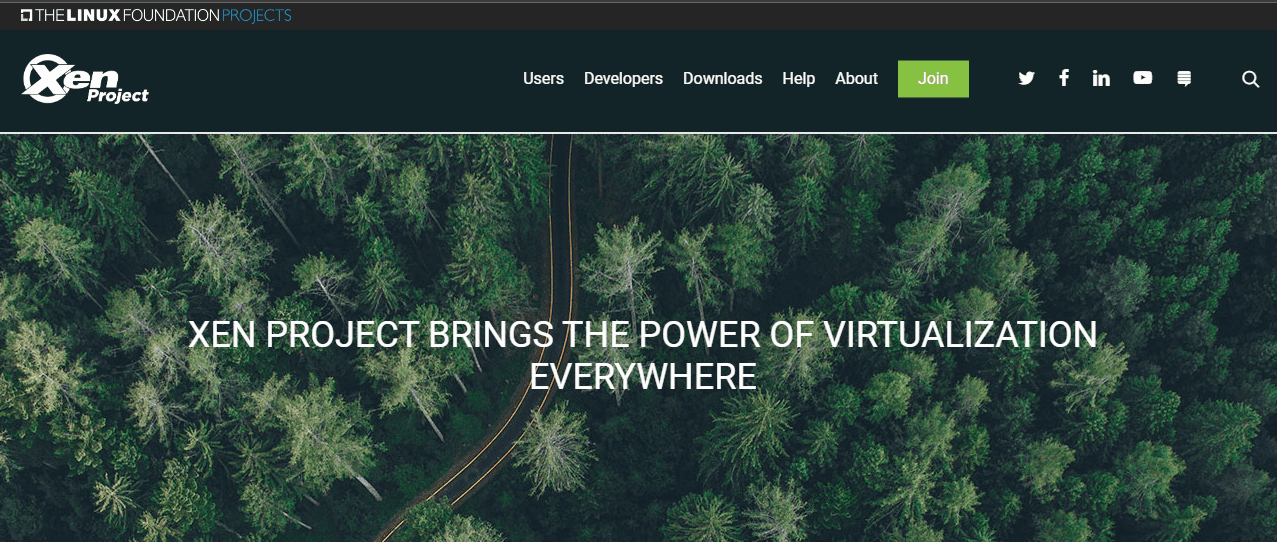
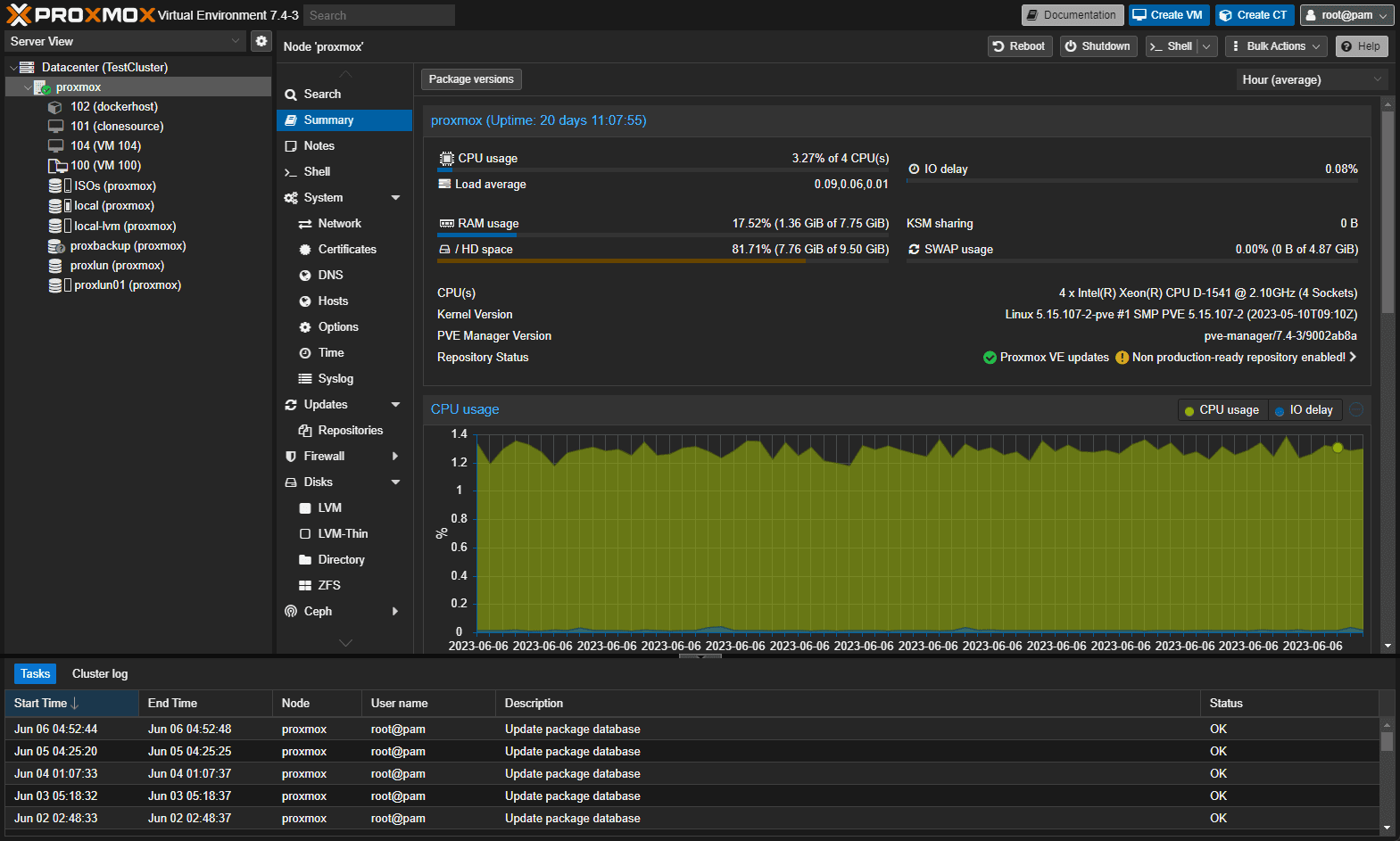
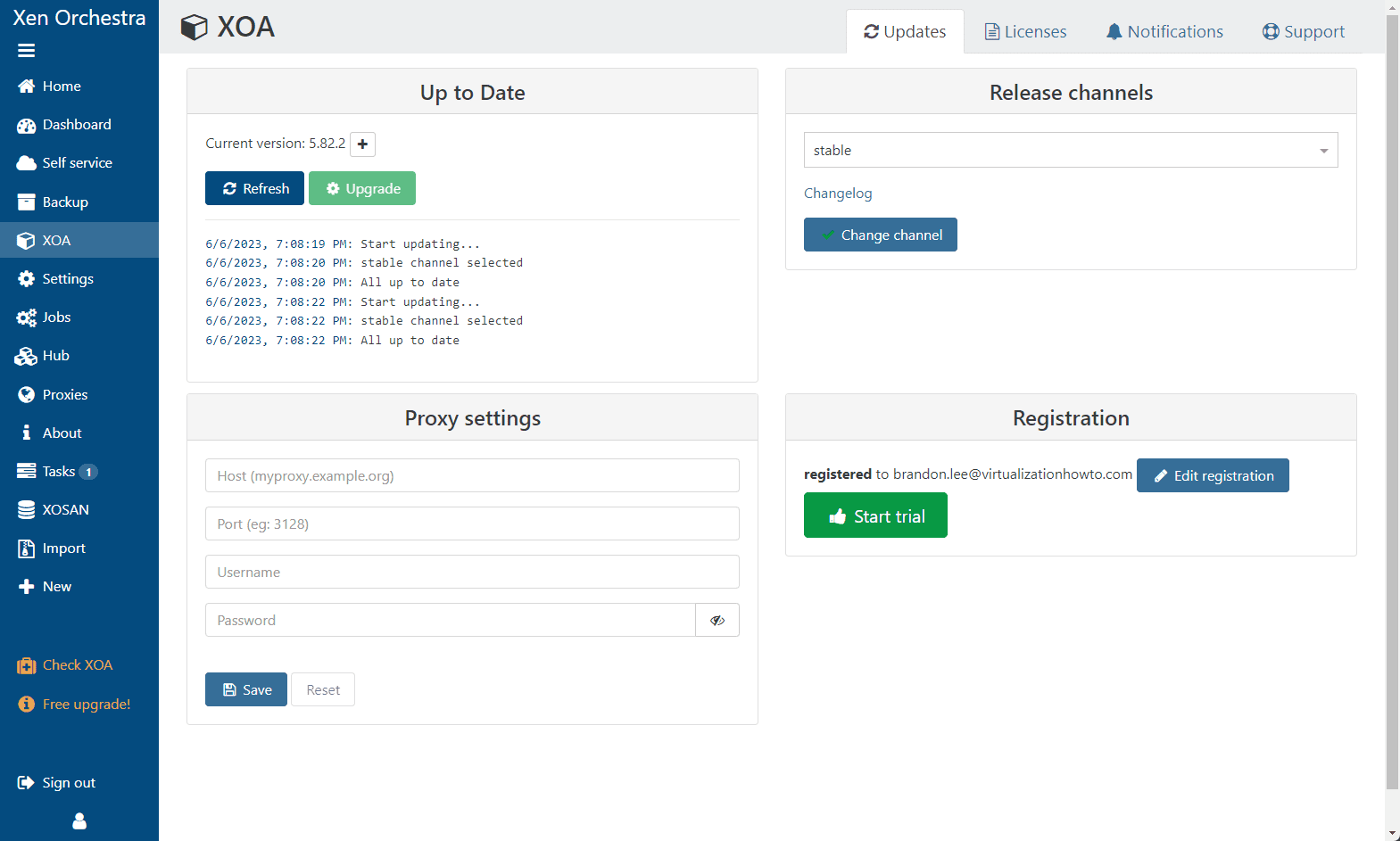
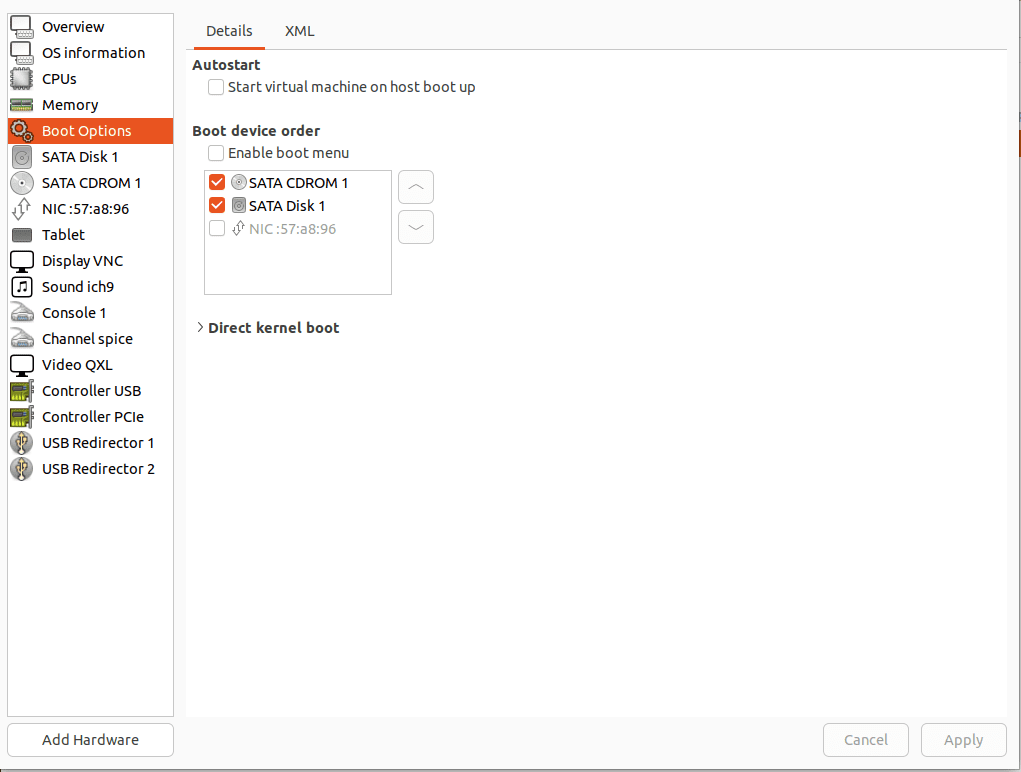
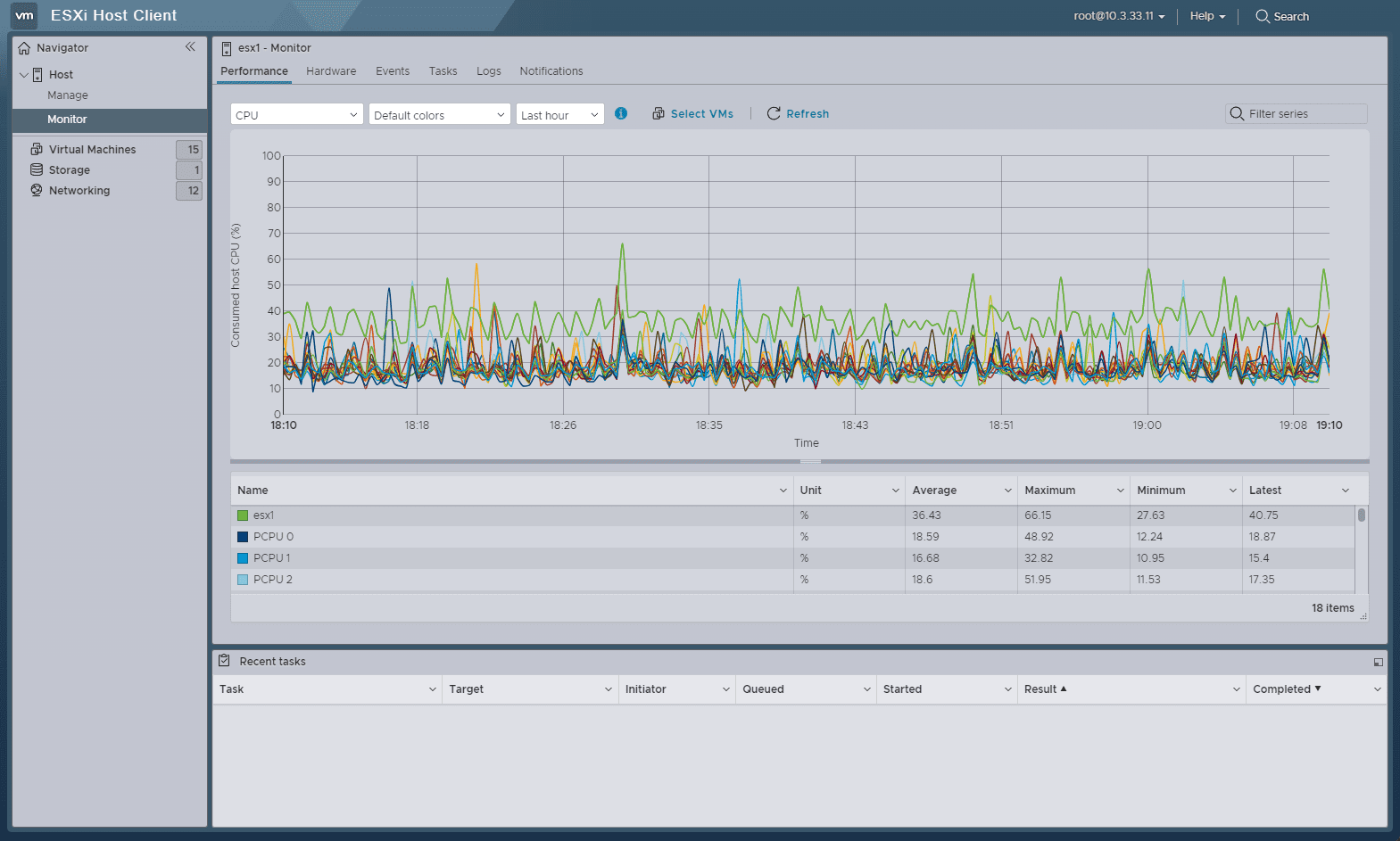
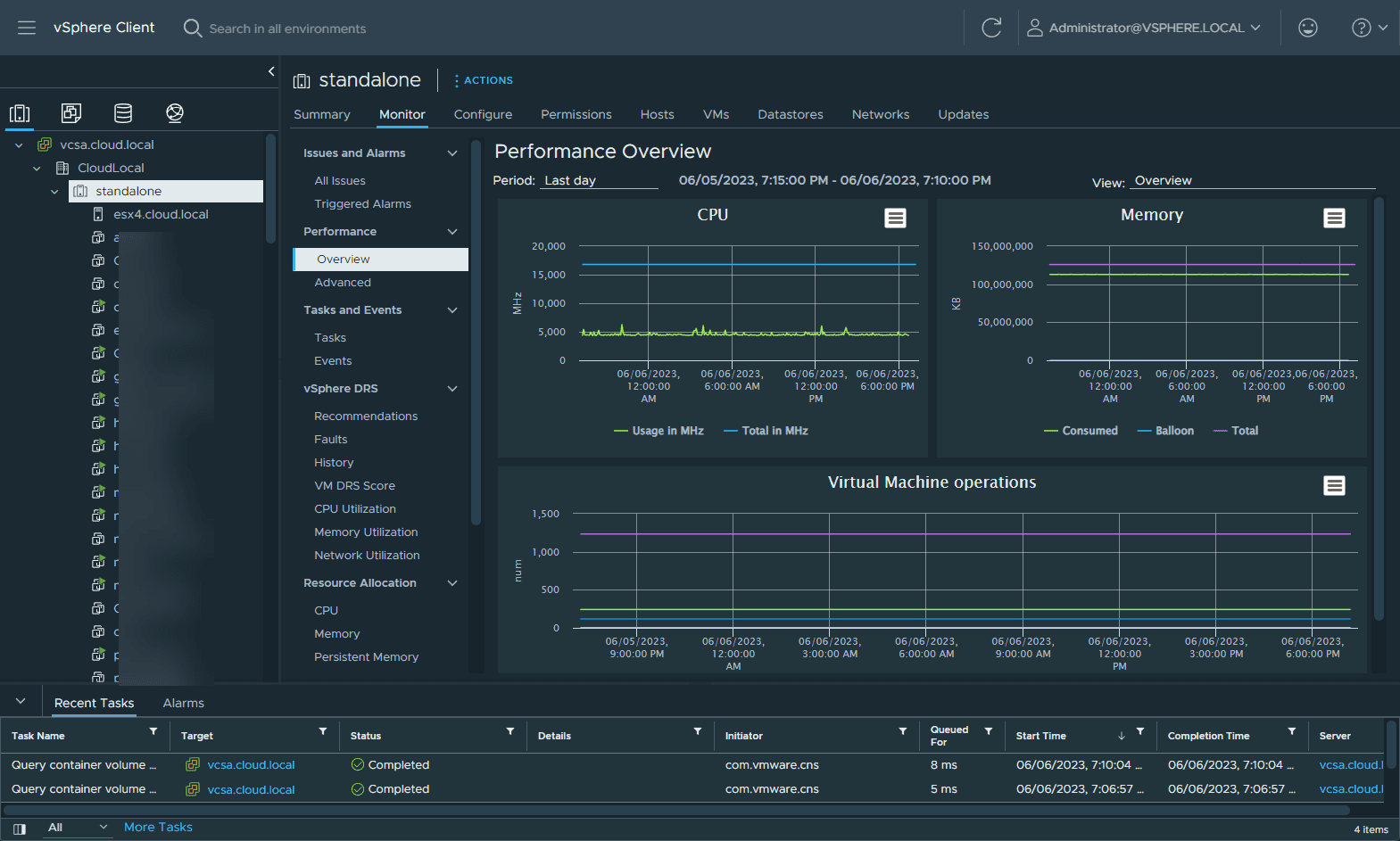
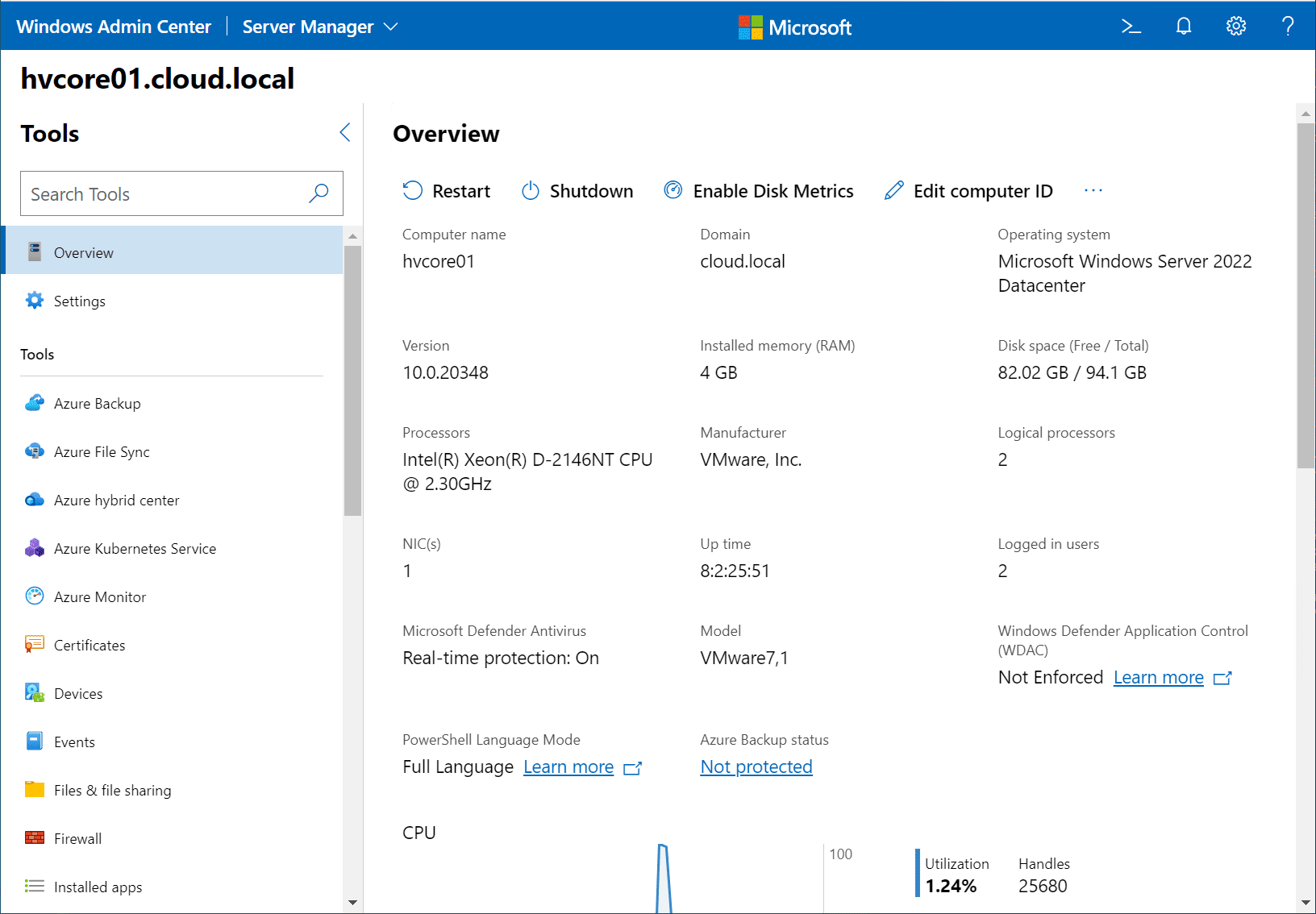
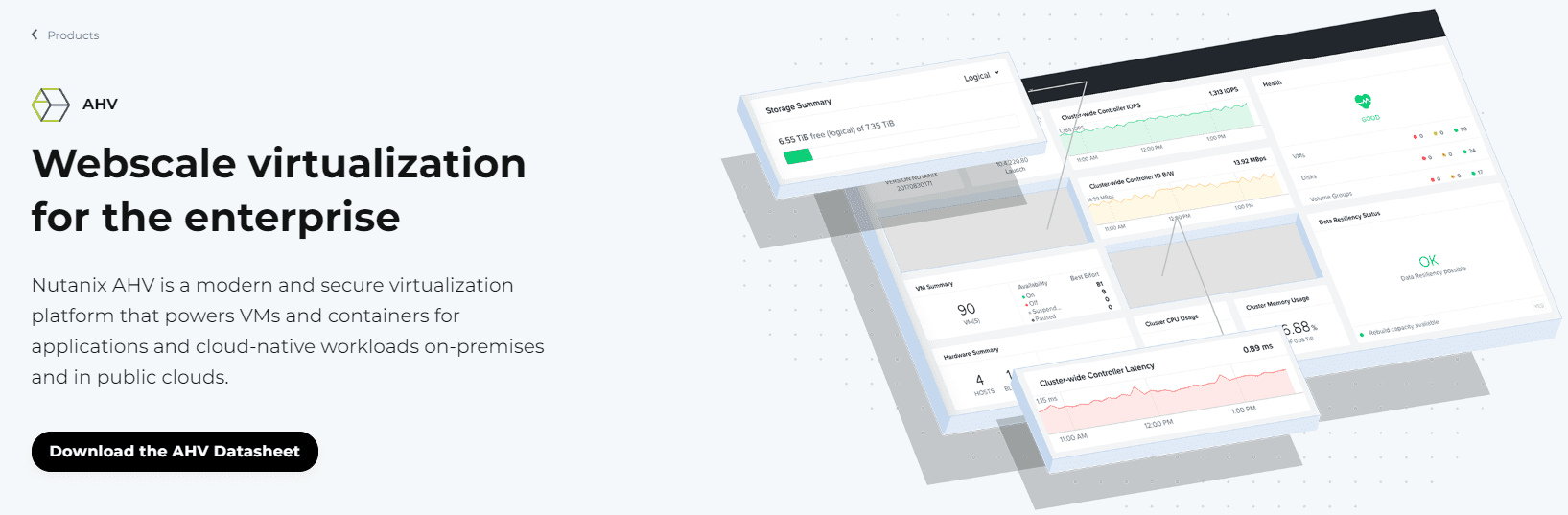
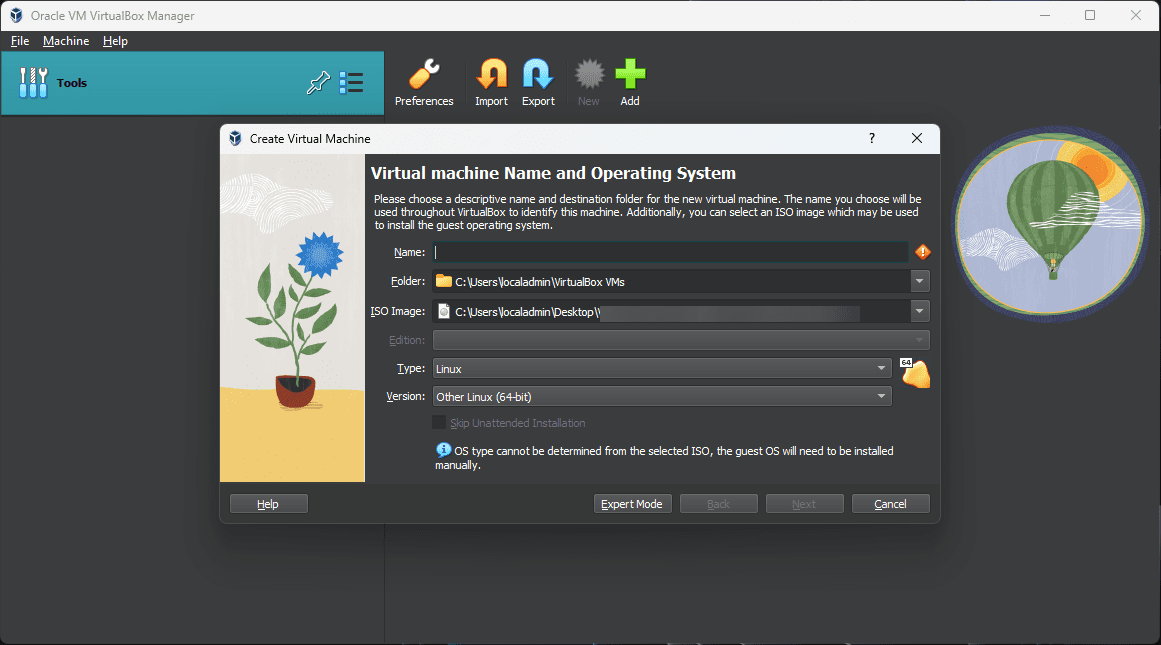
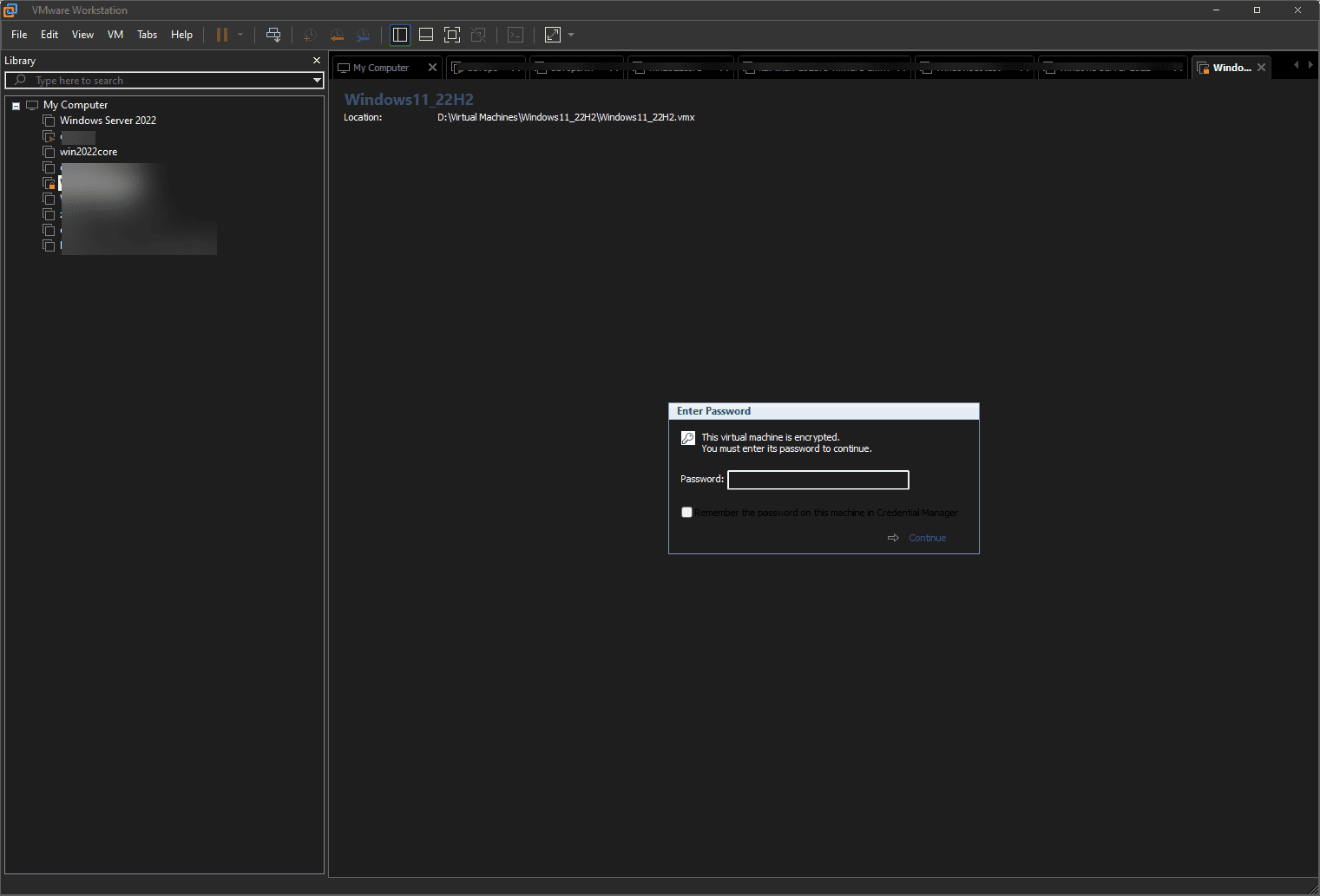
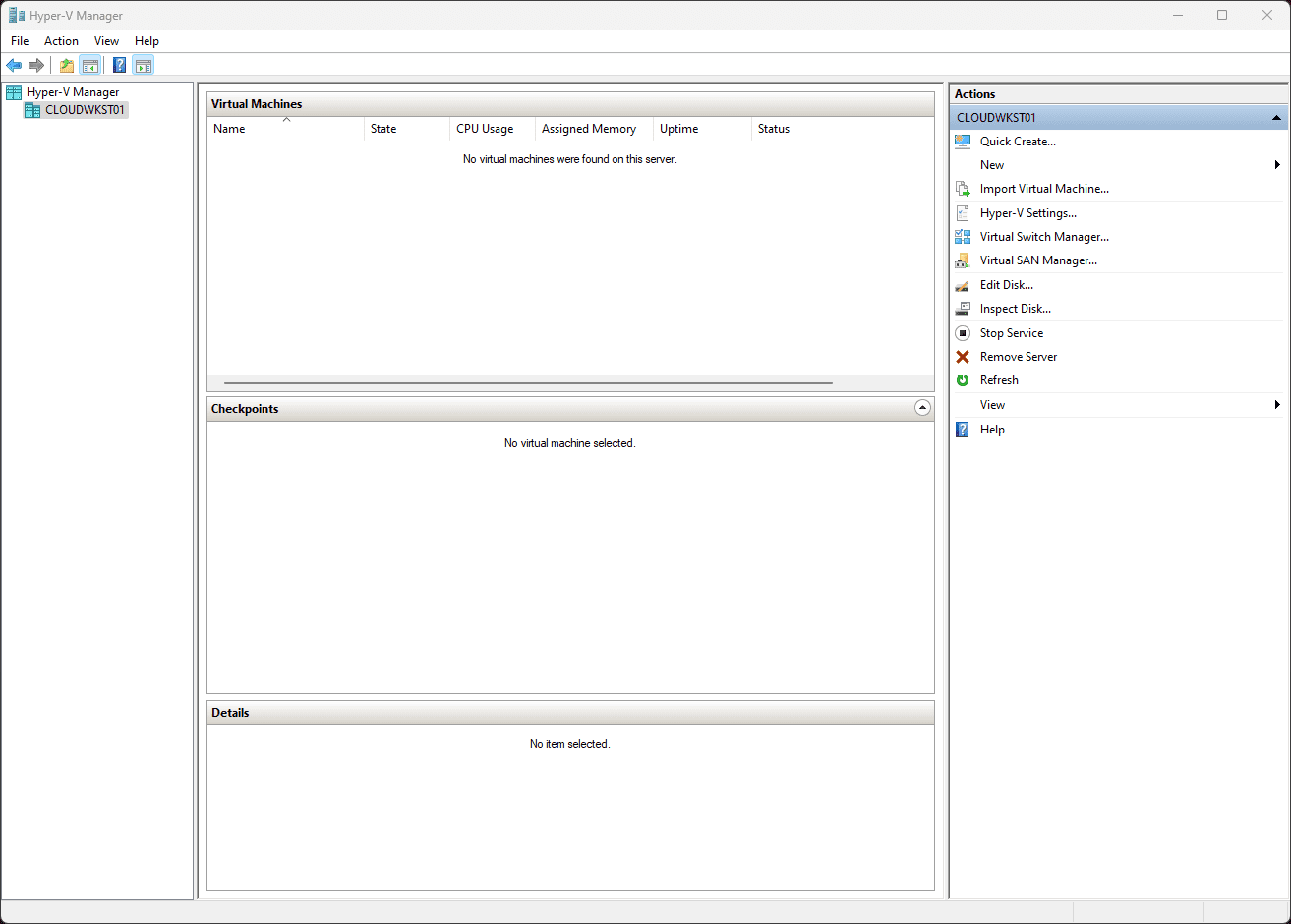
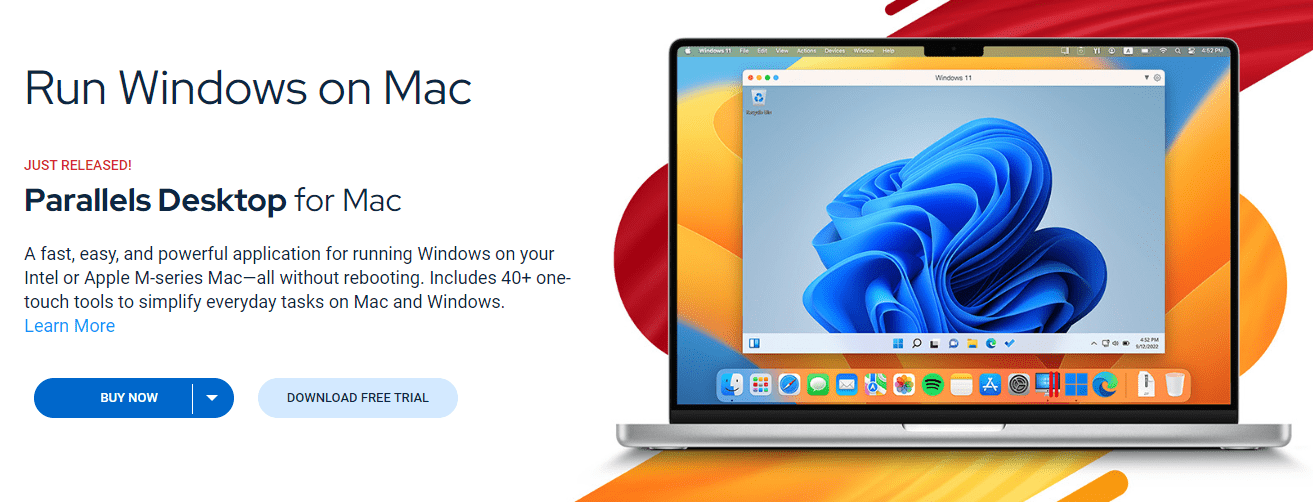





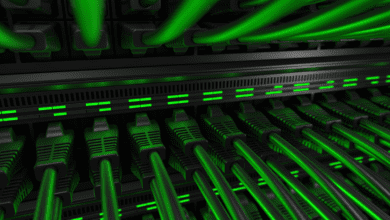

You can also add the Nutanix Community Edition as a (free) type 1 hypervisor, actually it is a HCI platform with their own AHV hypervisor.
surfdude,
Thanks for the call out to Nutanix. I have added a section including Nutanix which is a great hypervisor also.
Brandon
osom! I don’t know existing this hypervisor thanks!
I just gonna add that VMWare hypervisor is free if You don’t need the vcenter functionality (and there are some HW limitations aswell).
Any information about USB-passthrough for the different alternatives?
I had access to VMWare Workstation previously, and it was fantastic for handling a couple of high-end scanners that cannot be used on Windows 7 or later.
Using Hyper-V now, but it only supports USB storage devices. I also would like to use a Google Coral stick from within a Linux VM.
For Linux I think VMware requires custom (out of tree) kernel drivers, and hence it’s not a good choice. Both virt-manager (looks similar to your “Ubuntu” screenshot) and Gnome Boxes run on the desktop _over KVM_: well it part of the Linux kernel anyway and then userspace tools like libvirt and Qemu work on top of it.
Where does Docker (on Linux on bare-metal) fit into all this? I find it weird that Docker isn’t mentioned.
Containerization (Docker, LXD, etc) is quite different from virtualization.
Sorry about that. You are absolutely correct. I don’t know why I was under the impression that Docker required virtualization. Too many colleagues running Windows maybe 😉
What about Unraid ?
unraid is an OS… so you can count it as a host OS for “type-2” virtualization.
unRAID uses KVM type-1 vm management and docker for container management.
The area where it falls down is there is no native HA.
I host a few vm but I am looking heavily toward harvester to host both vm and containers in a cluster. Will see.
A couple of weeks ago I was having a look around the various open source virtualization offerings.
SmartOS was a bit unusual – based on OpenSolaris (IllumOS) and oddly both KVM and Bhyve.
If you are kicking tyres one worth adding to the list.