
When it comes to running my home lab, there are a few tools that span across hardware and software that I use. When I sat down to think about exactly what I use the most, I narrowed this list down to a top 10 list of things that make my life easier in the home lab environment. Let me take you through that list.
Table of contents
1. Proxmox VE
Category – Hypervisor
Proxmox VE is on the top of the home labber’s list of hypervisors in 2024. With things being up in the air with Broadcom and VMware, I have seen many abandon VMware in favor of Proxmox VE. Proxmox VE has a huge following and now many enterprise backup vendors are looking to add support for Proxmox if they haven’t already. Notables including Veeam, NAKIVO, Vembu, and others.
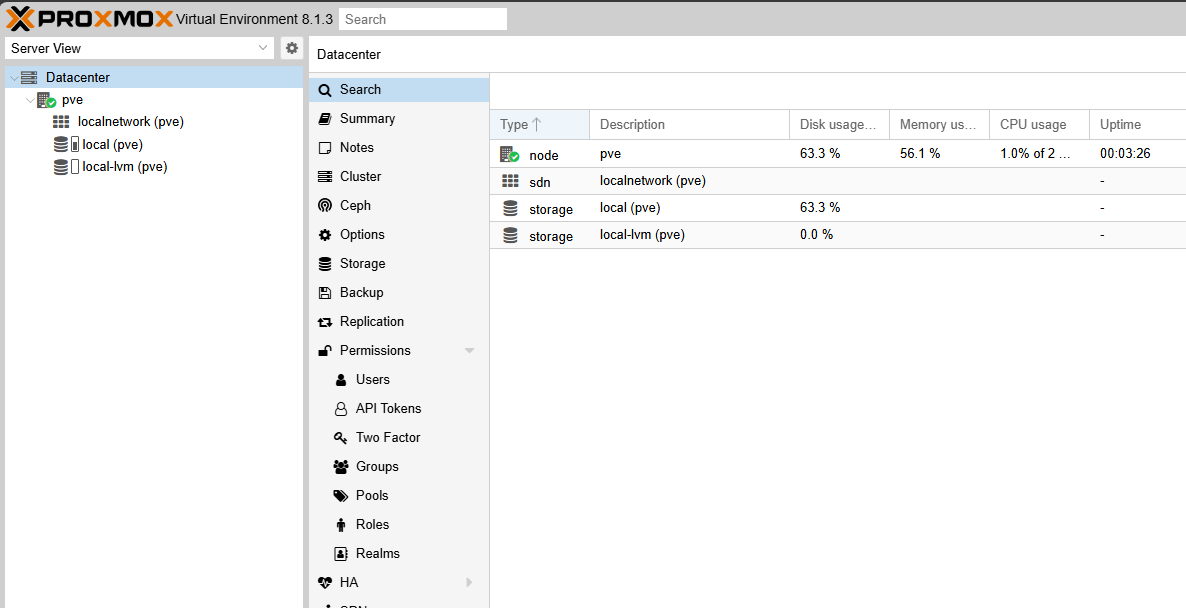
With Proxmox, you get a fully featured soluton that makes use of KVM and LXC for running virtual machines and containers. With Proxmox, even without a subscription, you can create a cluster with high avialability, disaster recovery, live migration, and other enterprisey features.
You can even run a full-blown HCI cluster with Ceph and Proxmox that competes in many ways with solutions like VMware vSAN, Nutanix, and others. I find that many of the mini PC builds that I do in the home lab and testing of the hardware running virtual machines, I am using Proxmox VE more and more. Especially, since many of the mini PCs don’t have Intel network adapters and are outfitted with Realtek adapters. These are not supported with VMware.
2. VMware ESXi
Category – Hypervisor
VMware ESXi is still the Cadillac of hypervisors out there. If you want the smoothest and most fully-featured experience, VMware is still it. Despite being soured on Broadcom’s changes, you won’t find a better hypervisor out there that has the bells and whistles that ESXi along with vCenter Server offers. I also find that VMware vSAN is still just better for me in quickly creating HCI clusters that I trust. I really like Ceph and Proxmox. However, it is still a little rough around the edges.
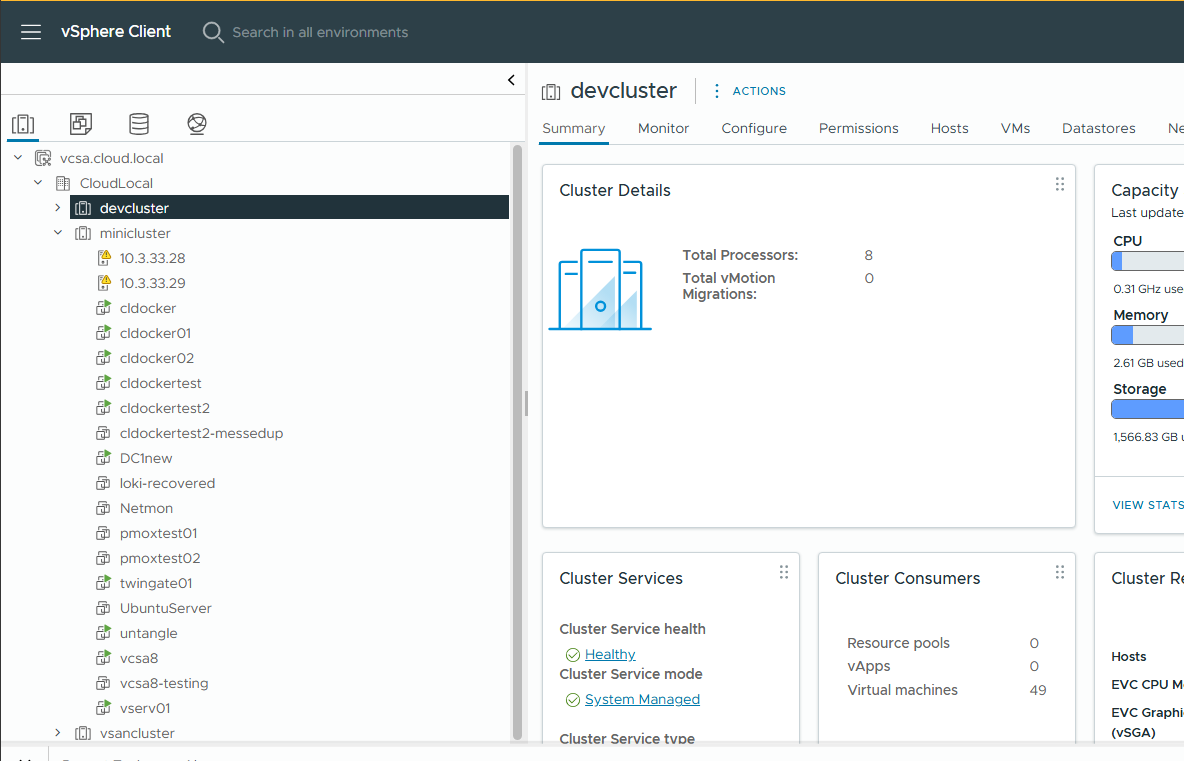
3. Ventoy
Category – Utilities
I wanted to include this little tool in the list of home lab tools that are the top tools for me in 2024. Ventoy has basically replaced Rufus for me in creating physical USB keys that I can boot mini PCs, and other hardware from.
Ventoy is like Rufus on sterioids. With Ventoy, you don’t just burn a single ISO image to a USB key like you can do with Rufus. Instead, Ventoy allows you to copy over multiple ISOs, as many as your USB drive can hold and then it creates a nice menu when you boot from the USB drive that allows you to choose which ISO you want to boot from.
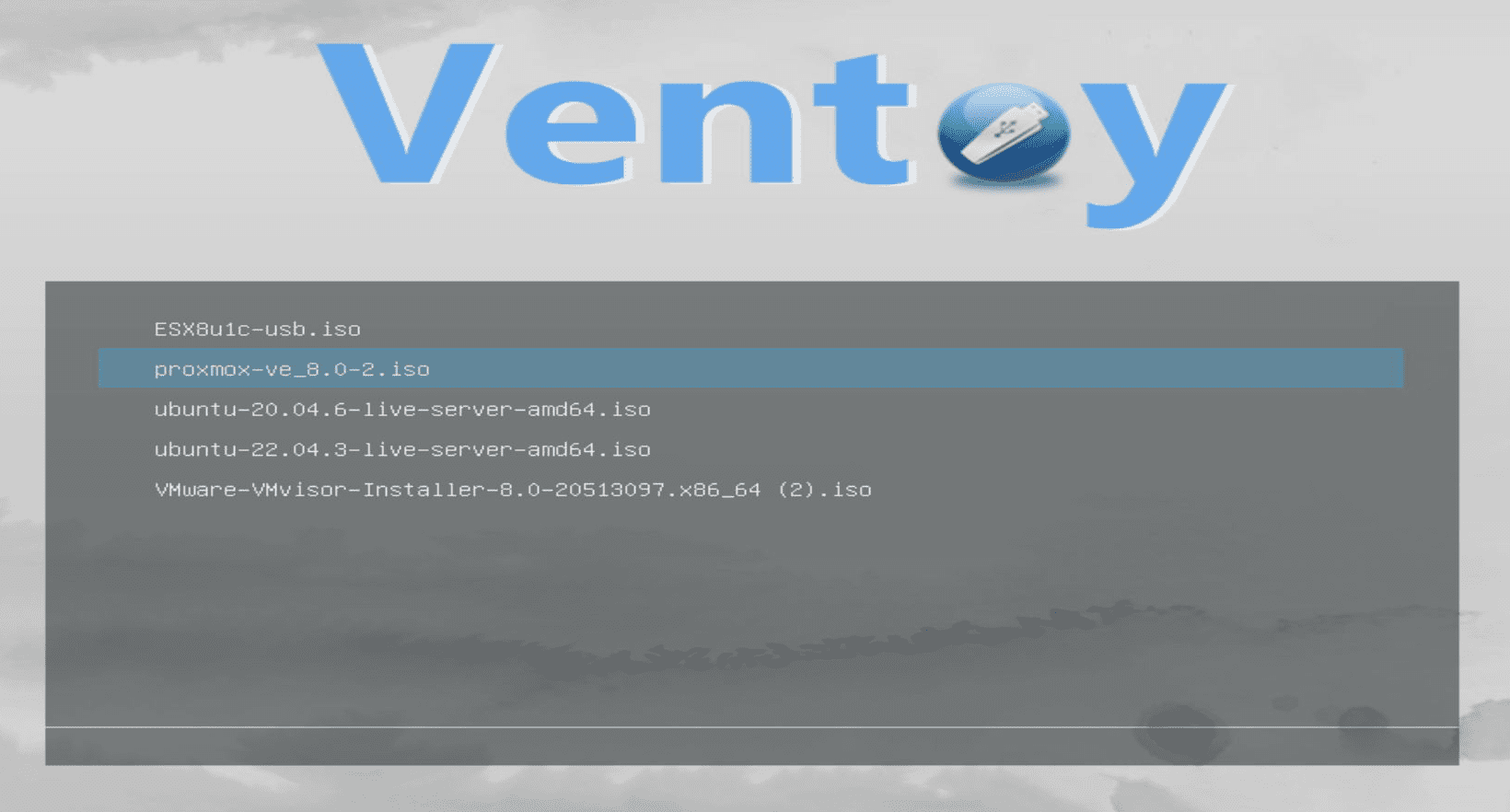
So, as you can imagine, this is a massive time saver, since you don’t have to keep “burning” different ISO images to your USB key using Rufus.
4. Docker
Category: Software
Docker is the most well-known containerization software in the world. With Docker, you can easily run applications in a container without the need to build a virtual machine and install all the prerequisites and dependencies. Instead, Docker includes all these things in the application image.
Once you have the application image, you can simply run your Docker container on your Docker container host. This solves many problems, including allowing developers to have a consistent experience with the same container image across many different development environments. Since all the required software is included in the container image, it means you won’t have issues on one machine compared to another one due to the environment.
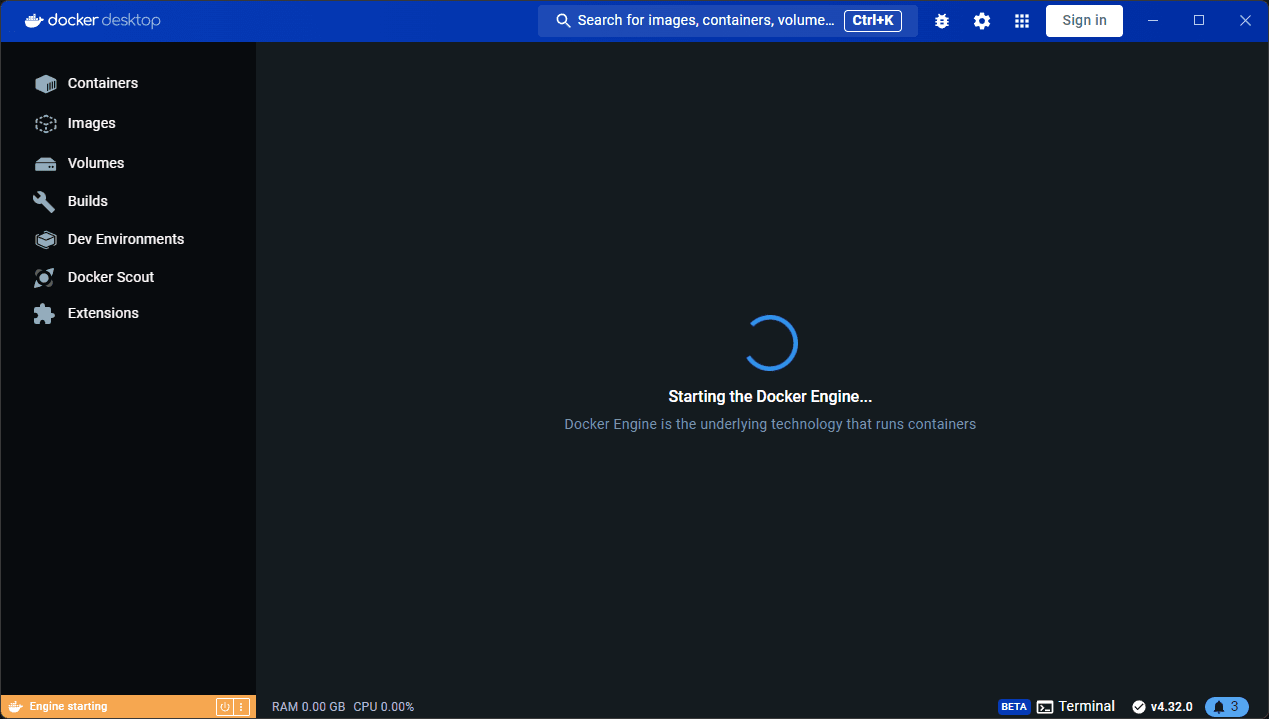
In the realm of home labs, Docker makes it possible to easily run new and different software applications without having to struggle with building a VM each time, and you can conserve resources in the often resource-constrained home lab environments.
5. Windows Subsystem for Linux (WSL)
Category: Software
If you have a Windows machine as a daily driver, which many of us do for our day gig, there is another tool that I can’t do without for various things and that is Windows Subsystem for Linux (WSL). With WSL, you can have the advantages of running a Linux virtual machine on your Windows machine without the complexity and overhead of running a full virtual machine. You get a full Linux terminal environment within Windows.
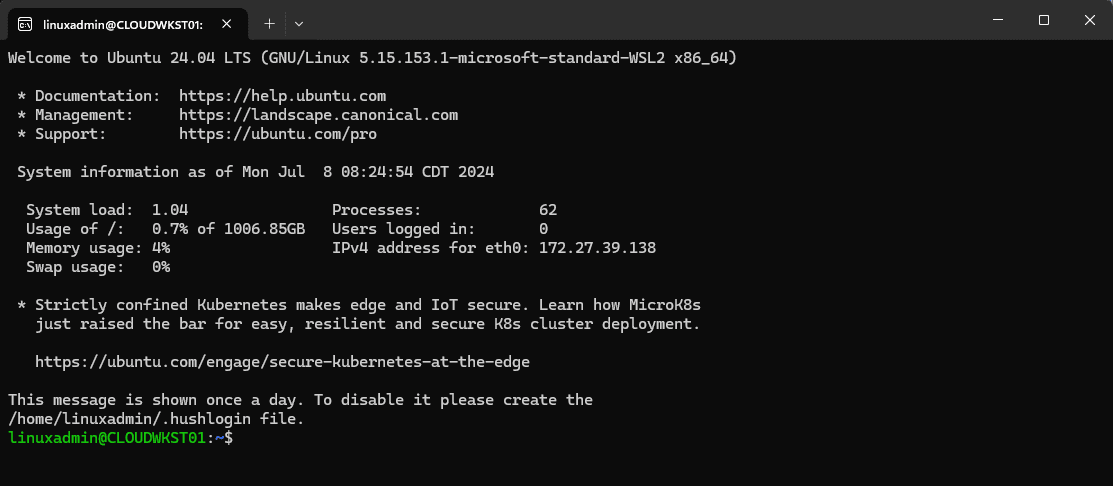
I use my WSL instance in the home lab for various Linux tasks on my workstation, such as running various Ansible playbooks, running openssl commands and other things that just work best in Linux.
6. Ansible
Category: Software
Speaking of Ansible from the section above, I run Ansible for various tasks in the home lab. It is arguably the best configuration management tool available. I love that it is agentless, so you don’t have to deploy agents across your managed nodes.
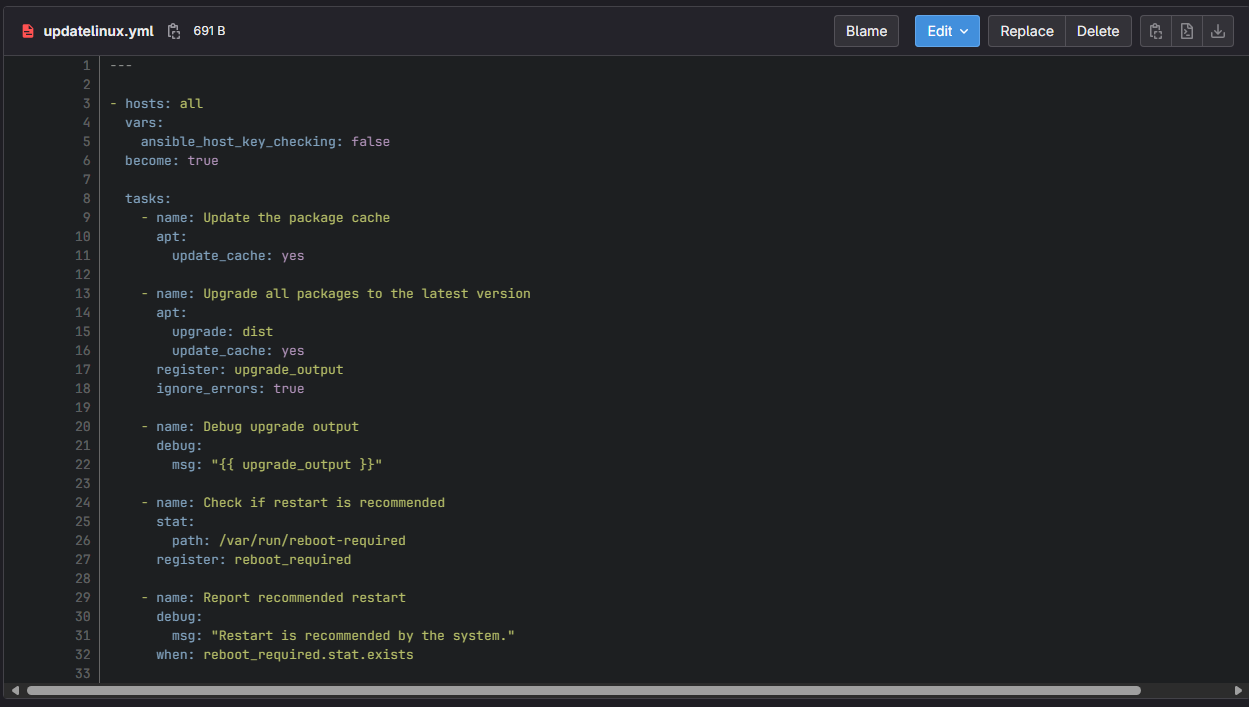
It is simple to get up and running with Ansible and you can create various playbooks to run across the nodes in your inventory file to configure endpoints, servers, and even cloud infrastructure.
7. Ubiquiti UniFi Network
Category: Hardware/Software
The Ubiquiti Unifi Network is a combination of hardware and software tools that allows you to have the physical uplinks you need and then also have the software management that you need of your network gear.
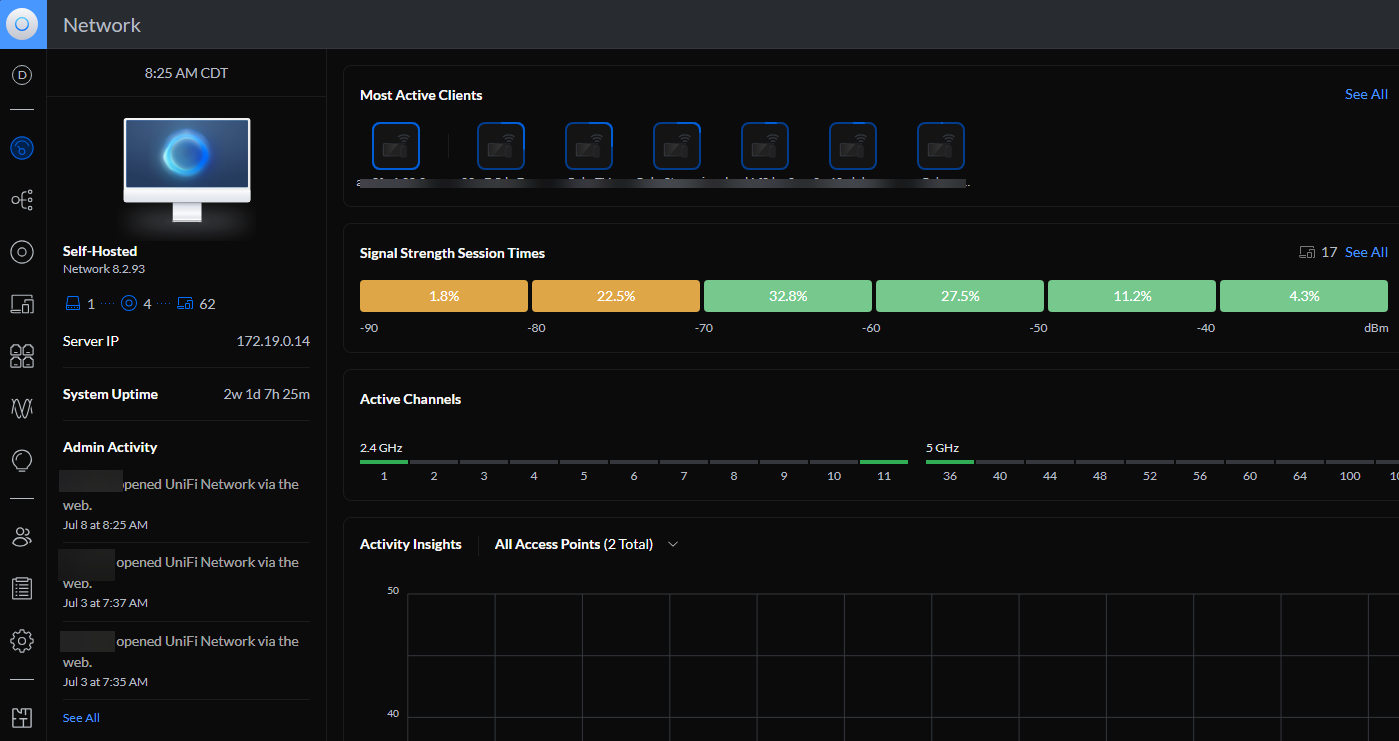
The Unifi Network software enables you to have a single pane of glass management of all your Unifi gear, including switches, access points, cameras, security gateways, IoT devices, and more.
8. TinyPilot KVM
Category: Hardware
Another hardware device that I love is the TinyPilot KVM. I use it on all of my mini PC reviews and for other “on the bench” work so I can remote into one off machines and have console access without having to hook a monitor, keyboard, and mouse to it, or have network access.
The TinyPilot KVM is based on a Raspberry Pi device for the hardware and on custom software that runs on the hardware to provide many great features, including mounting virtual media, etc.
9. Synology NAS
Category: Hardware
I love my Synology NAS in the home lab. I use it for many different things in the home lab. It provides my main storage for the home lab that I use to store my content creation work, in the form of raw video. I also use my Synology NAS as a backup target for the backup solutions I am using in the home lab environment, including Veeam and NAKIVO Backup & Replication.

In fact, NAKIVO runs natively on Synology and allows you to eliminate the need for a frontend server to provide the processing component of the backup solution. You can have a true backup appliance with this configuration.
10. GitLab
Category: Software
I am using GitLab for various CI CD pipelines in the home lab. With GitLab, I can host my code repos locally and have my CI CD projects hosted locally as well. I use the GitLab runners in the form of Docker containers to perform the CI/CD work needed for running various tasks. These include for me:
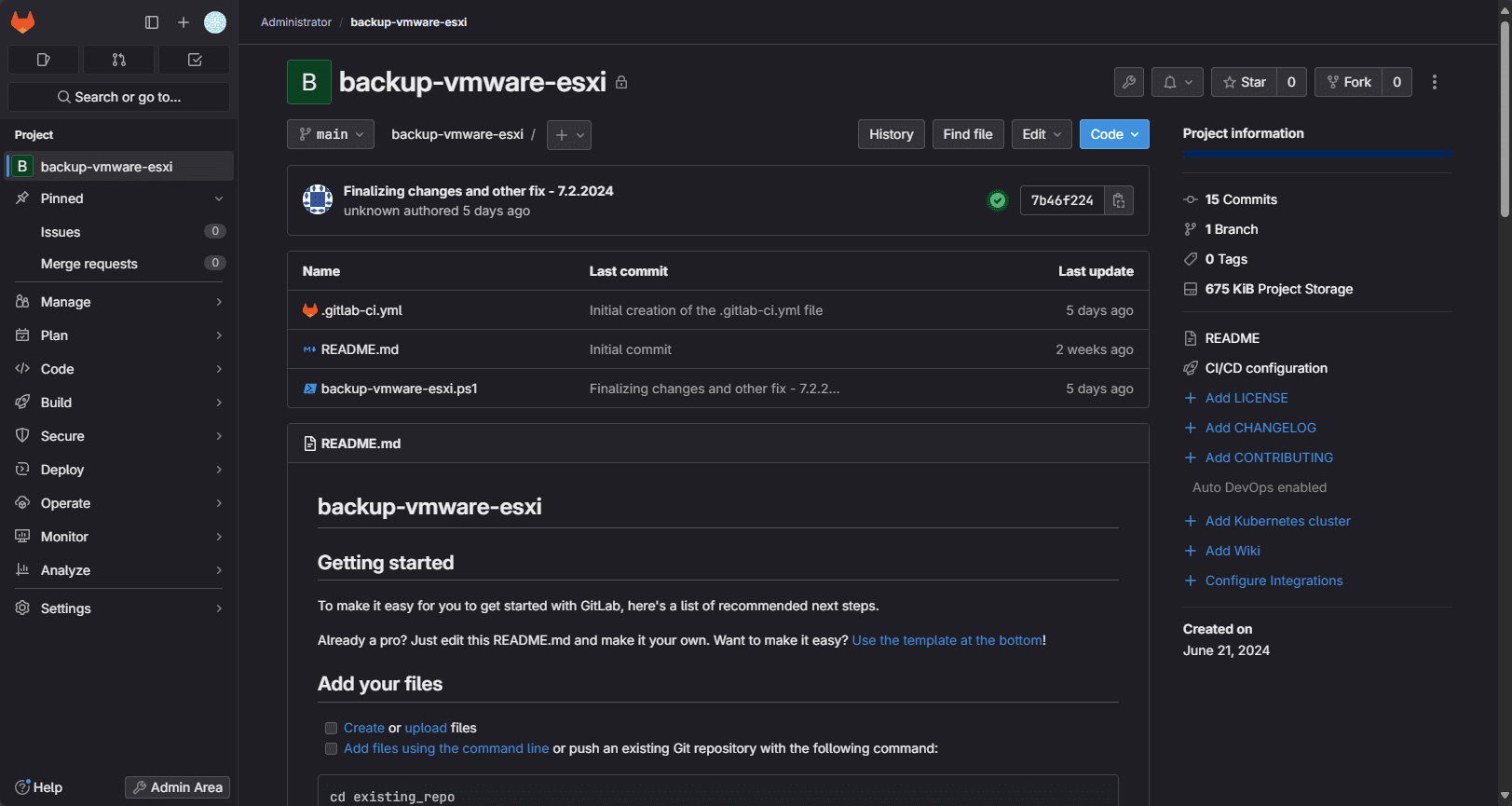
- Keeping fresh VM templates available
- Running backup scripts for VMware
- Pulling inventory reports from my VMware vSphere environment
- More…
Video
Wrapping up
Hopefully, this short list of hypervisors, hardware, software, and applications will show some of the top tools I am using in the home lab in 2024. What are you using? What other things have you found to be helpful? I learn as much from you guys as you do from me! Thanks for sharing your thoughts and ideas in the comments.








