Intel N100 4 Cores: Can This Little CPU run VMs?

Recently, I wrote up a post covering the GMKtek G2 Nucbox with an Intel N100 CPU. I mentioned in the post that it could do “light virtualization.” Can this little CPU with only 4 cores sufficiently run virtual machines? The N100 boasts ultra-low power and performance, providing value to casual and power users as well as use cases like a low-power server to run a few VMs in the home lab.
Table of contents
Alder Lake-N: Intel N100
The N100 is a member of the Alder Lake family. Tagged under the “Products formerly Alder Lake-N” code name, this chip signifies Intel’s commitment to advancing its technology. With a shift towards power efficiency, the Alder Lake-N chips, including the N100, are designed to redefine the performance cores in the mobile vertical segment.
Digging into the CPU Specifications
Unveiled in Q1’23, the N100’s essential specifications are quite impressive. Operating on Intel’s 7 lithography, the CPU boasts 4 e-cores and 4 threads. This offers a peak turbo frequency of 3.40 GHz.
The performance, backed by a 6 MB Intel Smart Cache, assures performance, especially in tasks like web browsing or operating light applications.
Power consumption
The power consumption is capped at 6 W TDP
Max turbo frequency TDP is 25 W
Memory Matters
The processor can support a max memory size of 16 GB. The chip’s compatibility with multiple memory types—including DDR4 3200 MT/s, DDR5 4800 MT/s, and LPDDR5 4800 MT/s—offers versatility.
Yet, it’s important to note that the system operates on single-channel memory, meaning users might find limitations in memory-intensive tasks. Moreover, the ECC memory support is absent, which, for average users, might not be a dealbreaker, but for those wanting to run server-type workloads on this CPU, this is something to note.
Intel UHD Graphics
One of the N100’s features is the Intel UHD Graphics. With a max dynamic frequency of 750 MHz, these UHD Graphics create satisfactory graphics. The chip supports up to three displays with max resolutions of 4096 x 2160@60Hz, whether through HDMI or DP.
24 execution units back these video specifications. The support for DirectX 12.1, OpenGL 4.6, and OpenCL 3.0 shows the chip can handle most graphical tasks, from browser-based video streaming to lightweight gaming.
Expansion & I/O Specifications
The N100 chip offers nine PCI Express Lanes under the Gen 3 revision. Its I/O functionalities include USB support for both 2.0 and 3.2 versions and the inclusion of General Purpose IO. This establishes the N100 as a well-rounded chip, capable of meeting the demands of modern-day connectivity.
Package, Advanced Technologies, temperatures, etc
Enclosed in a FCBGA1264 socket, the N100 has a max CPU configuration of one. It’s built to endure temperatures up to 105°C. Beyond the basics, Intel has packed the N100 with features like the Gaussian & Neural Accelerator 3.0, Image Processing Unit 6.0, and Smart Sound Technology. Intel doesn’t skimp on the security front, offering AES New Instructions, OS Guard, Boot Guard, and support for both VT-x and VT-d virtualization technologies.
Can the N100 Run Virtual Machines?
When it comes to modern CPUs, virtualization technology is extremely important and most CPUs now have this built into their architecture. This includes the Intel N100. Virtualization is the ability to run multiple operating systems simultaneously on a single physical machine, bringing benefits from testing applications across different environments to maintaining legacy software. So, an important question is – can the Intel N100 chip handle this?
For those who have been considering purchasing a mini PC that features the N100, what can you expect?
On paper, the Intel N100 supports key features central to virtualization. Specifically, it comes equipped with the following enabled in the BIOS.
Intel® Virtualization Technology (VT-x): This feature provides the capability allowing a processor to run multiple virtual machines on a single computer. It brokers memory and processor resources, ensuring each virtual machine functions smoothly without causing the system to lag or freeze, ultimately drastically increasing performance.
Intel® Virtualization Technology for Directed I/O (VT-d): I/O performance with connected devices is also important in a virtualized environment. VMs that access external devices, like hard drives or USB devices, the performance should be nearly as good as running on a native system.
Note a couple of other things:
Memory Limitations: The N100 supports a max of 16 GB of memory which will definitely limit how many VMs you can run on this CPU if the cores don’t limit you. Ensure you allocate memory wisely based on your requirements. The single-channel memory configuration can also influence performance, so understanding the memory requirements of your virtualized tasks is crucial.
Power Consumption: Virtualization can be CPU-intensive, and while the N100 has a modest TDP of 6W
Graphics and Virtual Machines: While the N100’s Intel UHD Graphics is well-equipped for many tasks, if your virtual machines require intense graphical processing (like 3D modeling software), you might find limitations. However, I do think this is outside the range of what the N100 will be chosen for anyway
Can a Mini PC with the Intel N100 Run a Home Lab?
Running a home lab has become a go-to method for experimentation, learning, and even simulating enterprise-level scenarios in a controlled environment for many tech enthusiasts and IT professionals.
I find for myself, as I have written about a lot lately, I am thinking more along the lines of running mini pcs in my home lab environment to reduce power consumption. There are several factors to consider when considering a mini PC powered by the Intel N100 for such tasks.
VMware vSphere testing with the Intel N100
So, I wanted to do some testing with VMware vSphere in the home lab on the Intel N100 in the GMKtek G2 Nucbox. Below, I started out with Ubuntu virtual machines with 2 vCPUs and 2 gigs of memory. However, I decided to trim this back to 1 vCPU and 1 gig of memory to see how dense I could go with the environment.
I added the little mini server to vCenter Server so I could easily clone virtual machines.
As you see below, there are definitely spikes to 100 percent as the subsequent VMs boot up. However, the CPU recovers and goes back to normal. I saw similar as I ran updates on the VMs in the environment, brief spikes but then returning.
I got to 10 Ubuntu Server 22.04 VMs with 1 vCPU and 1 gig of memory.
Pulling up ESXTOP, the %RDY was below 5%. The %WAIT can be confusing when it appears high like below. However, %VMWAIT is actually more relevant than %WAIT as described by Duncan Epping here: Why is %WAIT so high in esxtop?
Everything seemed to be working as expected on the little box. I hopped on one of the VMs and installing Docker was fairly responsive and pulling a container completed as expected
Below, you can see the bottleneck that I am hitting – memory. With the 10 VMs up and running with 1 gig of memory, it is starting to grow.
Again, as you can see, there are definitely periods where the CPU spikes to 100%. I did notice a flaky behavior, either due to the USB network adapter or the CPU maxing out, I would see brief “disconnects” from vCenter Server by the little micro server host.
With 10 VMs running, the power consumption on the GMKtek G2 Nucbox is 14.5 watts. I sat and watched it and it bounced between 11.5 to 14.5 as this was the highest I saw with the 10 VMs idling and running a few containers inside them.
Video overview
Wrapping up
I have to say that I am really impressed with this little CPU. It is not a powerhouse that will run 50-100 virtual machines oversubscribed. However, I think this is a great little CPU if you are looking for a Raspberry Pi type footprint and power consumption. In my opinion, it far surpasses what you can do with the Raspberry Pis running VMs using ESXi on ARM and you can run x86 virtual machines. The GMKtek G2 Nucbox is only configured with 12 gigs of RAM. If you buy a unit with 16 gigs of memory, you will have more memory headroom for more virtual machines


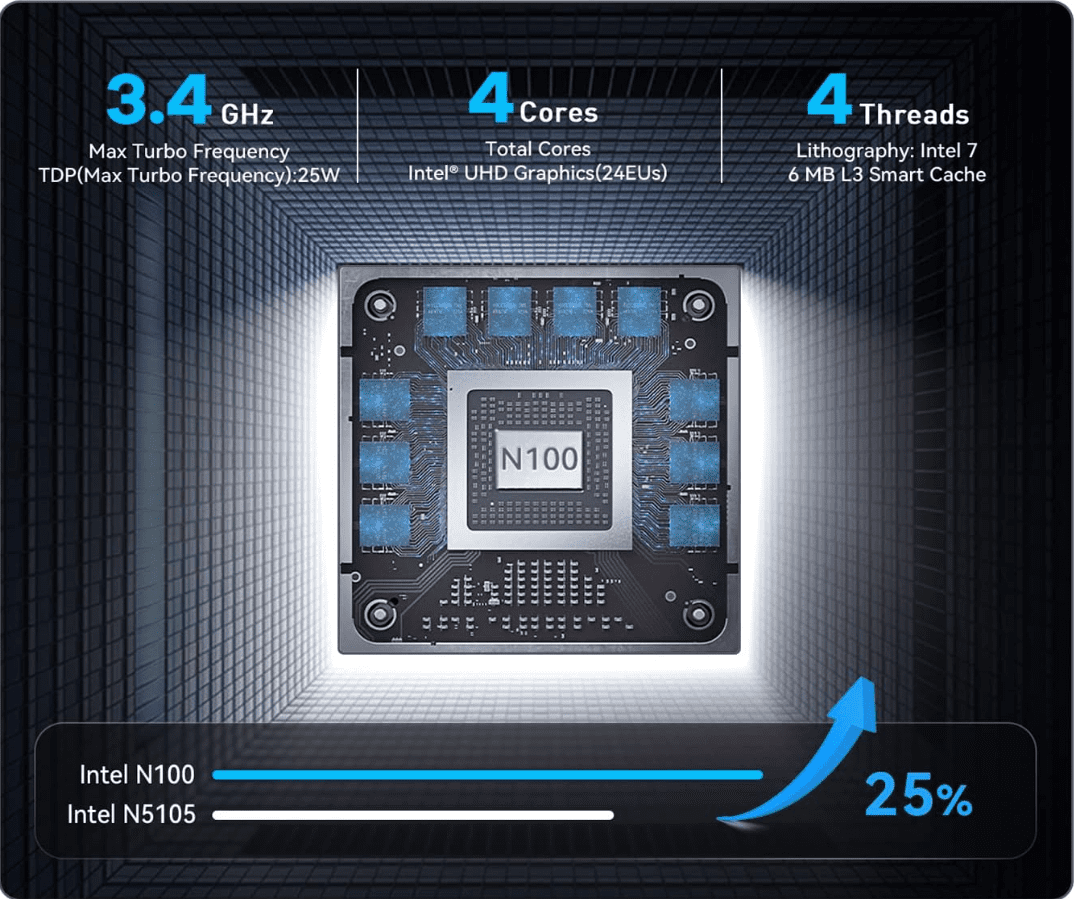
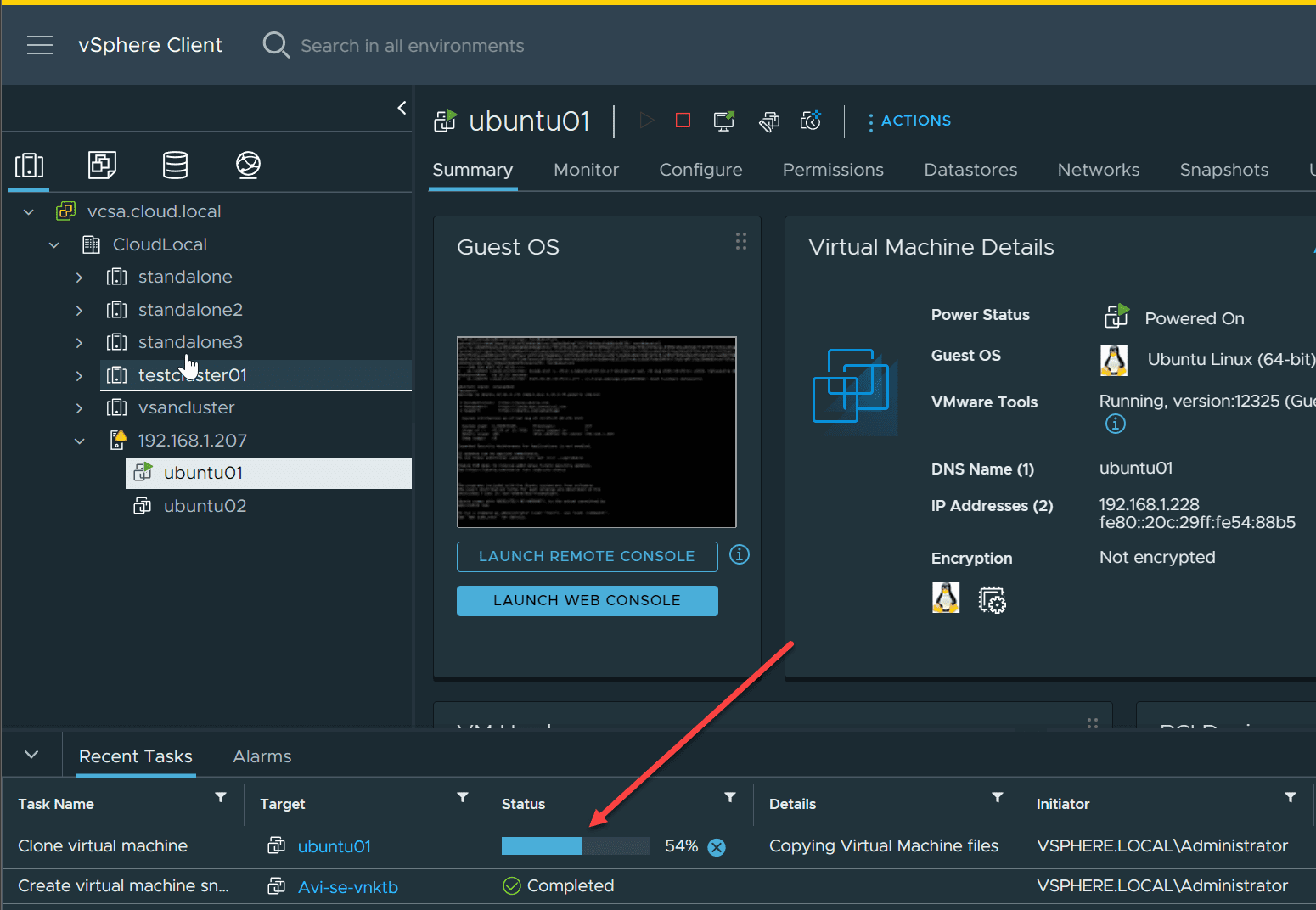
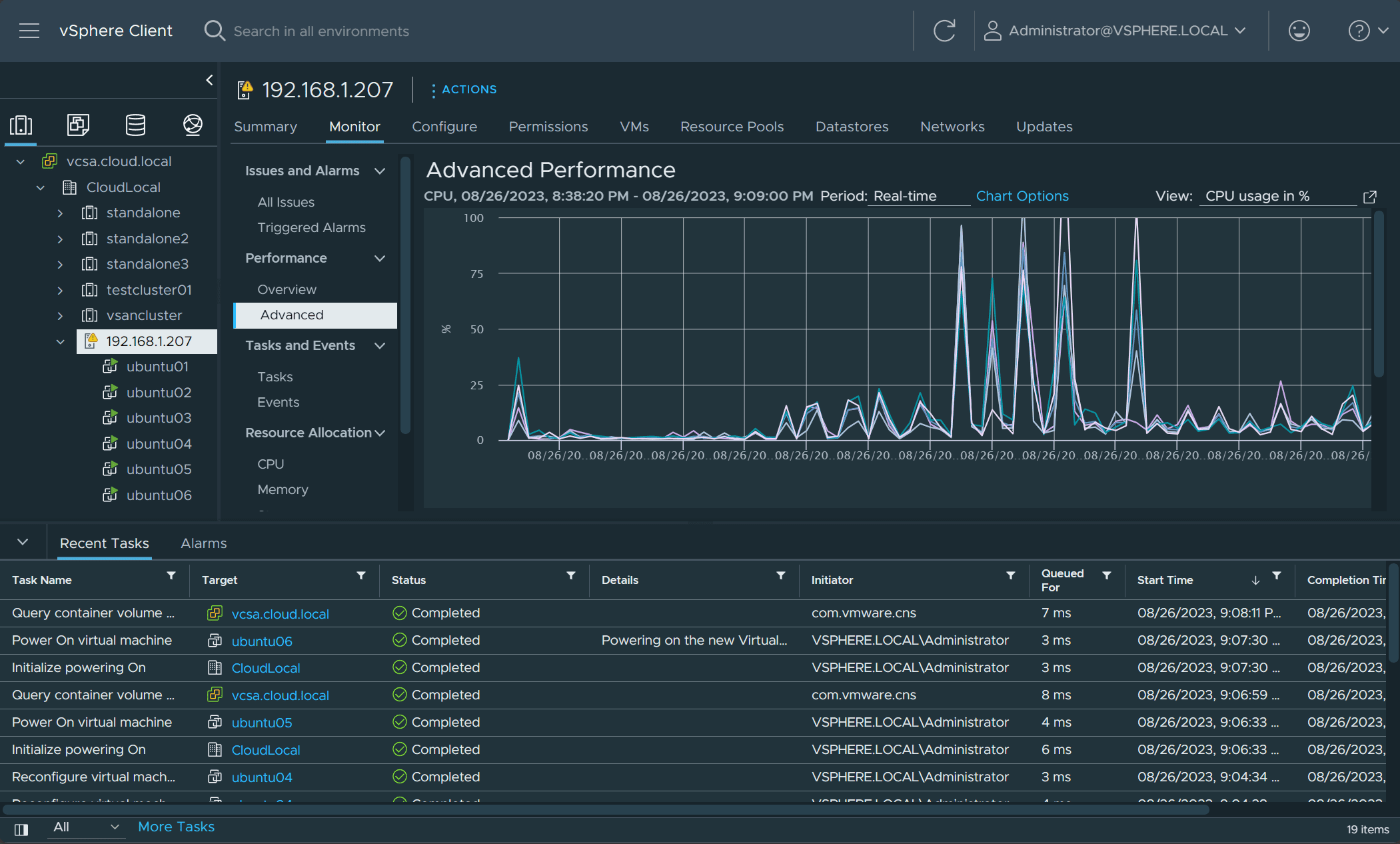
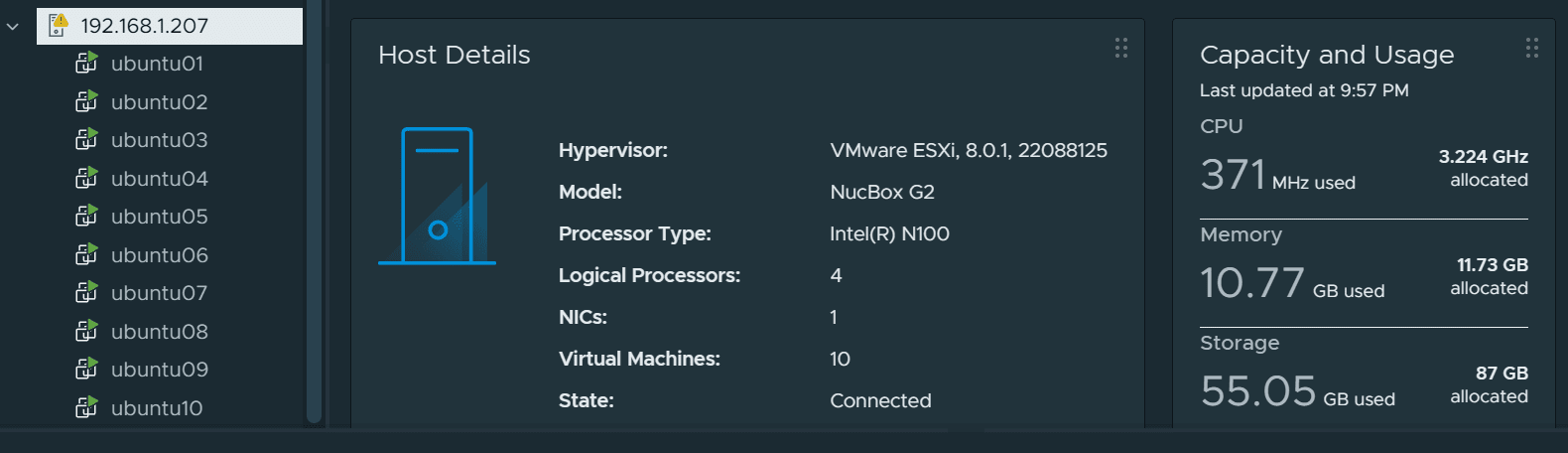
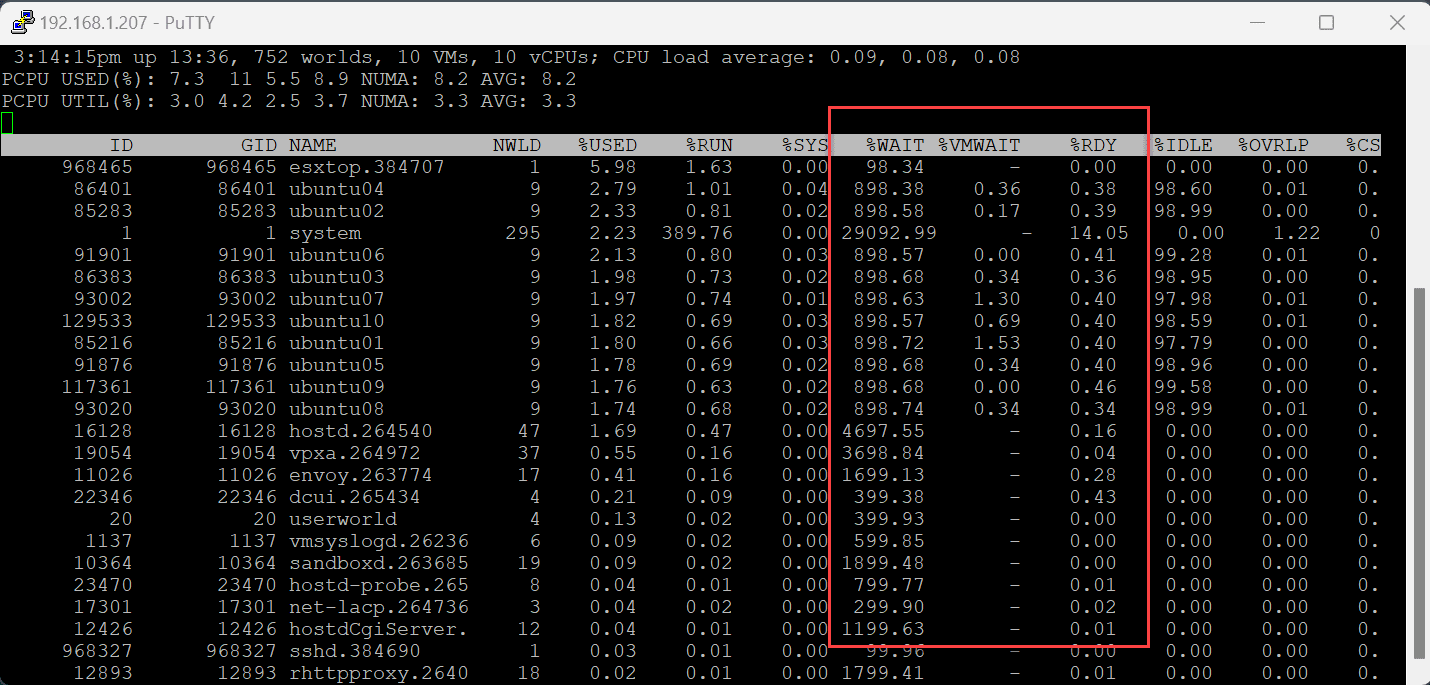
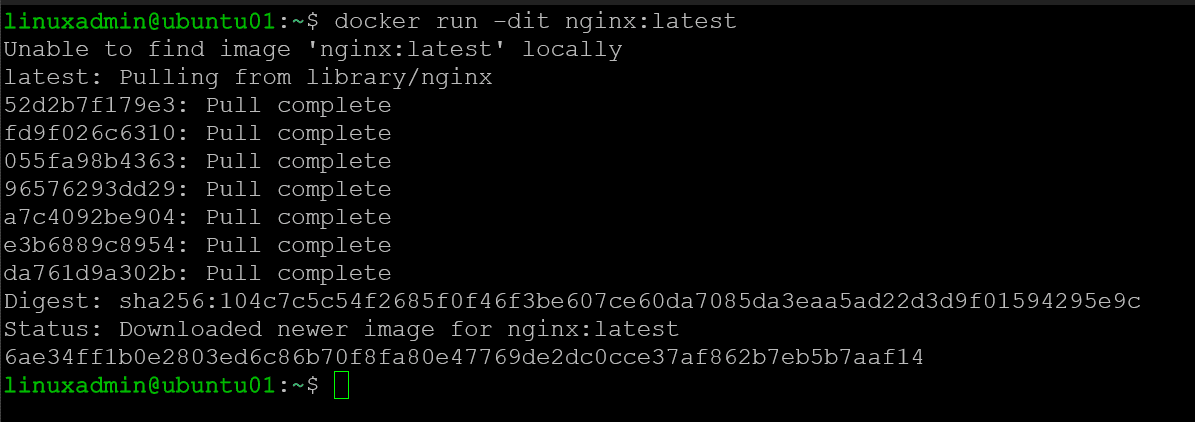
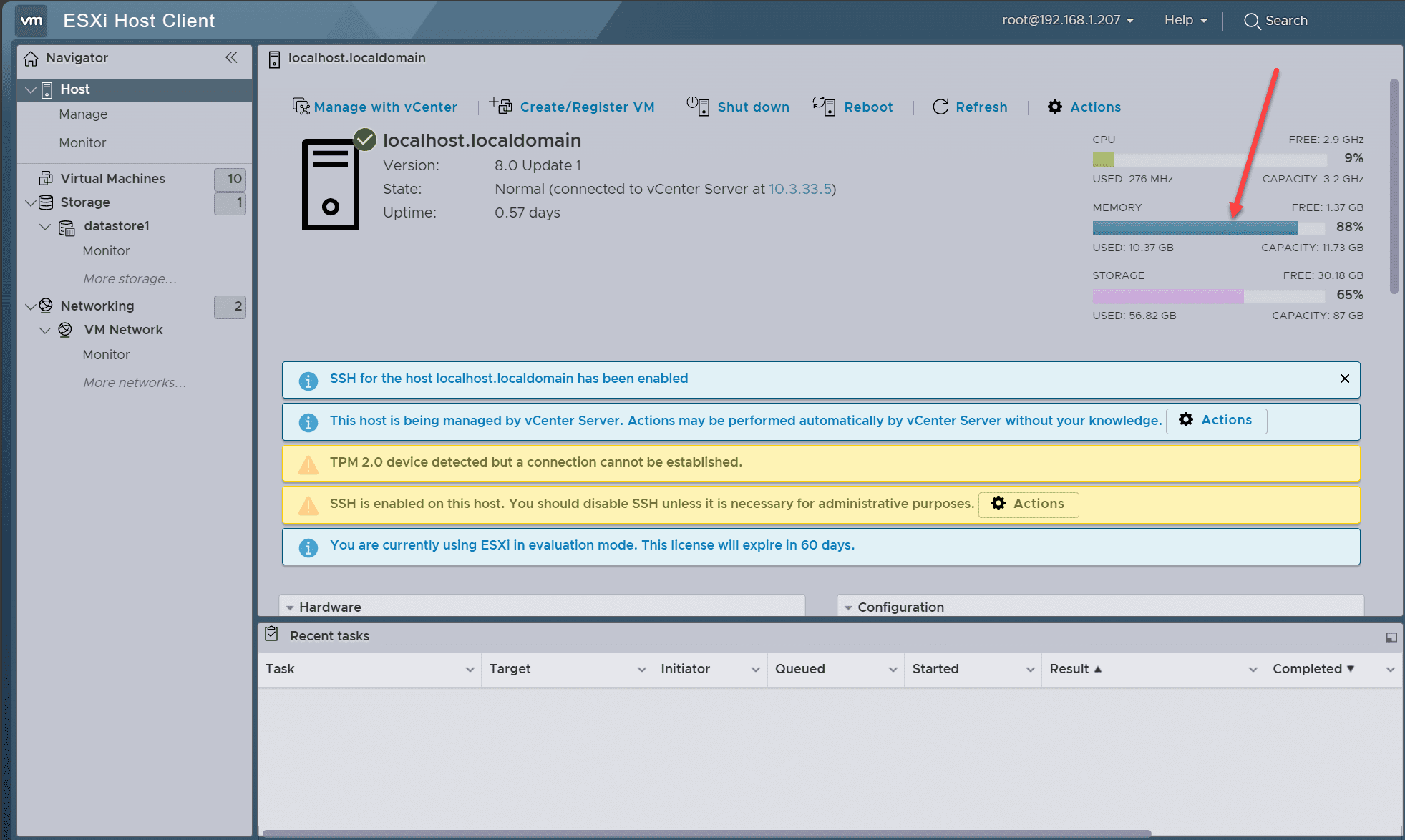
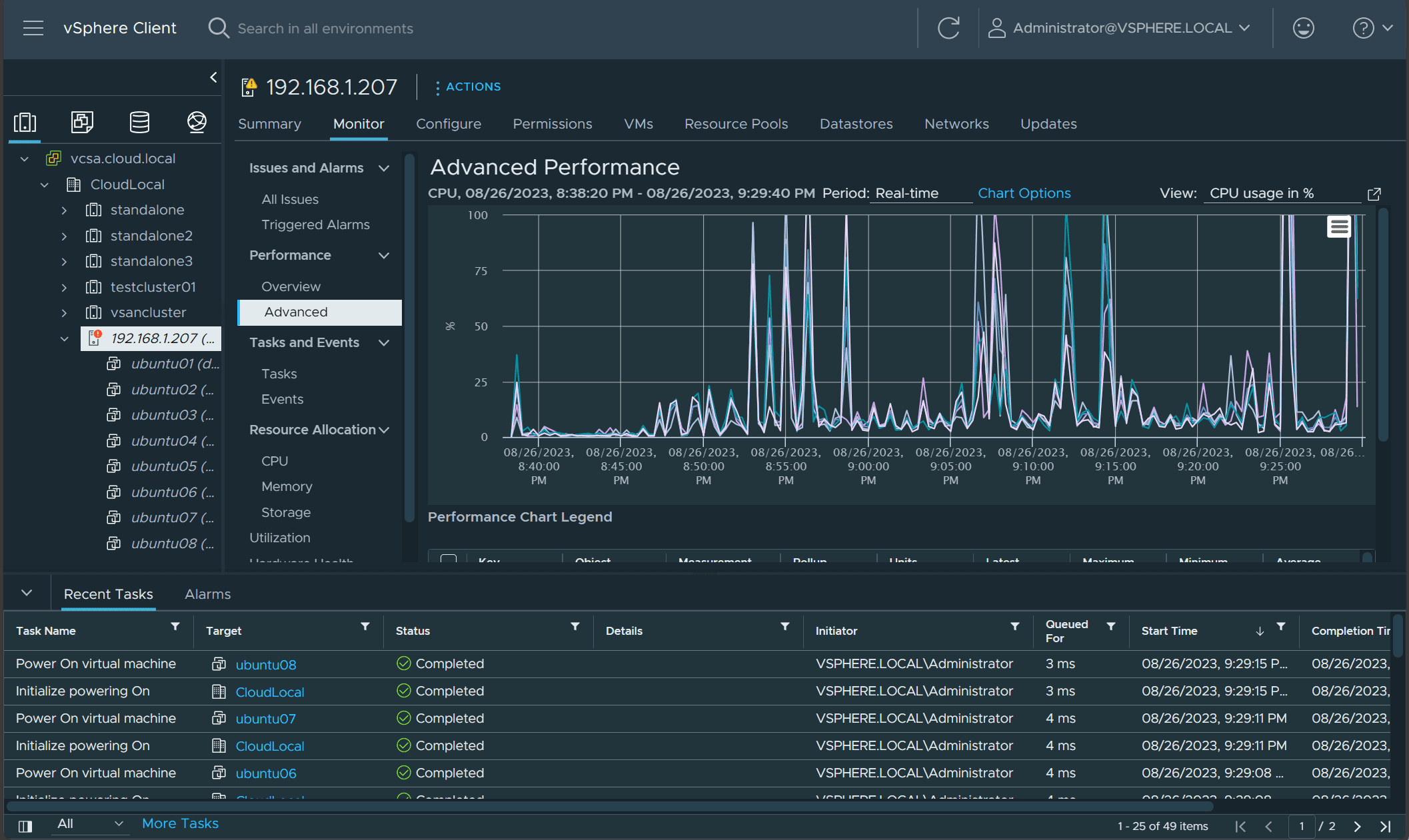




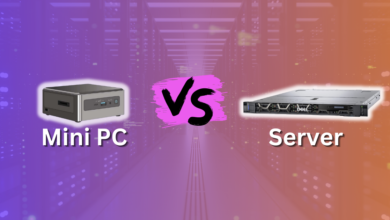

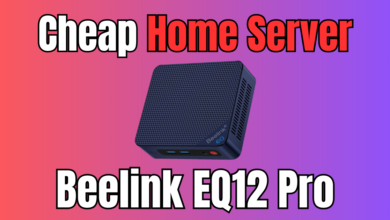

My mini PC N100 have 32gb RAM and running happy in my homelab.
XRuy,
That is awesome! What unit are you running if you mind sharing your model and manufacturer?
Brandon
16GB is not the (actual) RAM limit of the CPU.