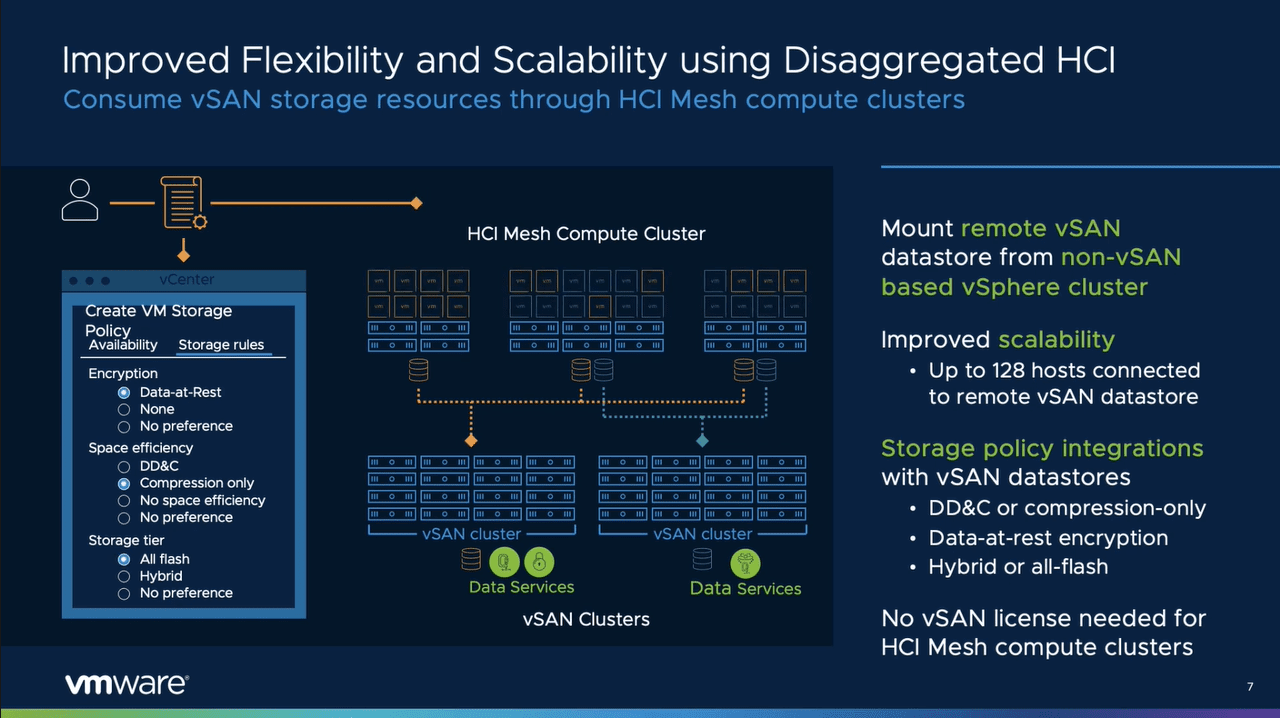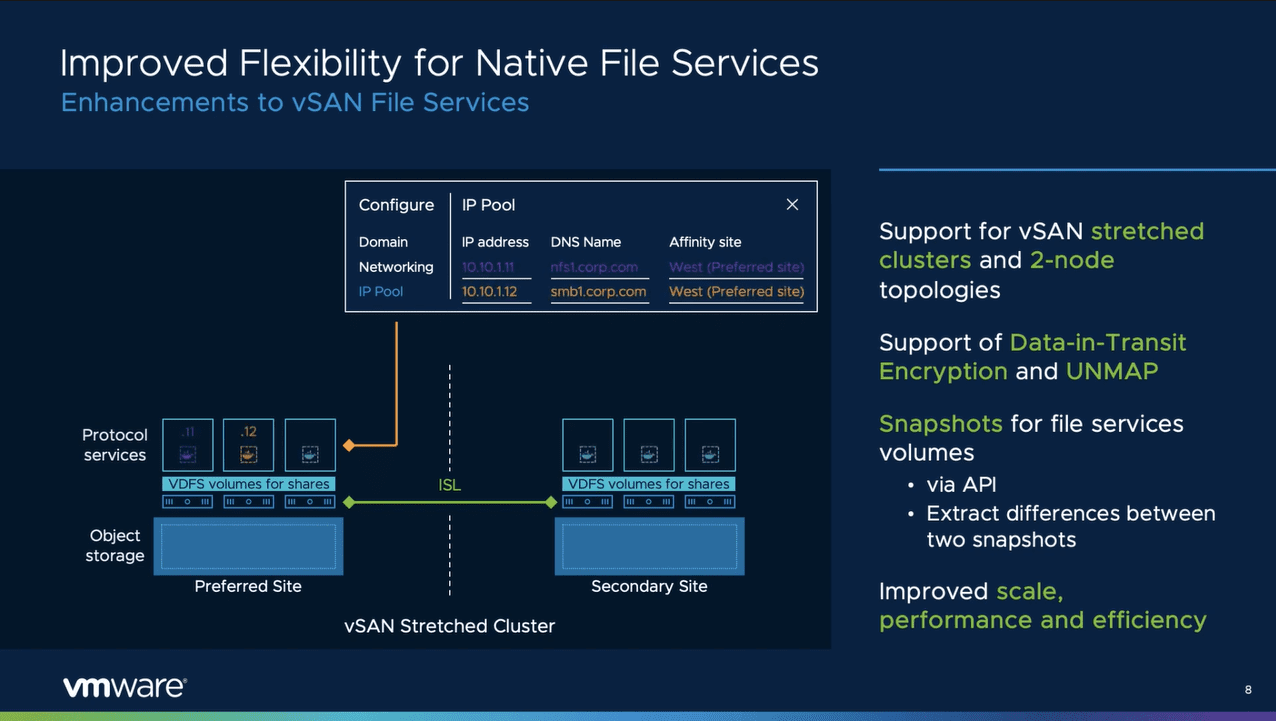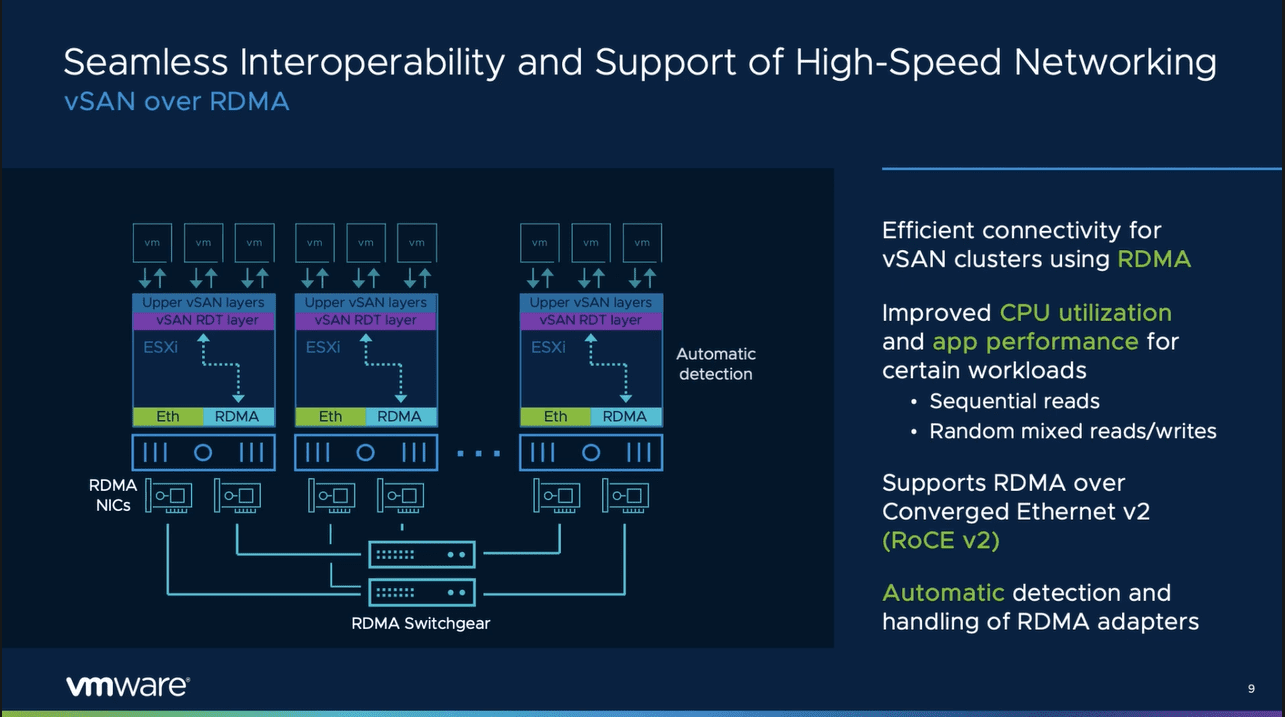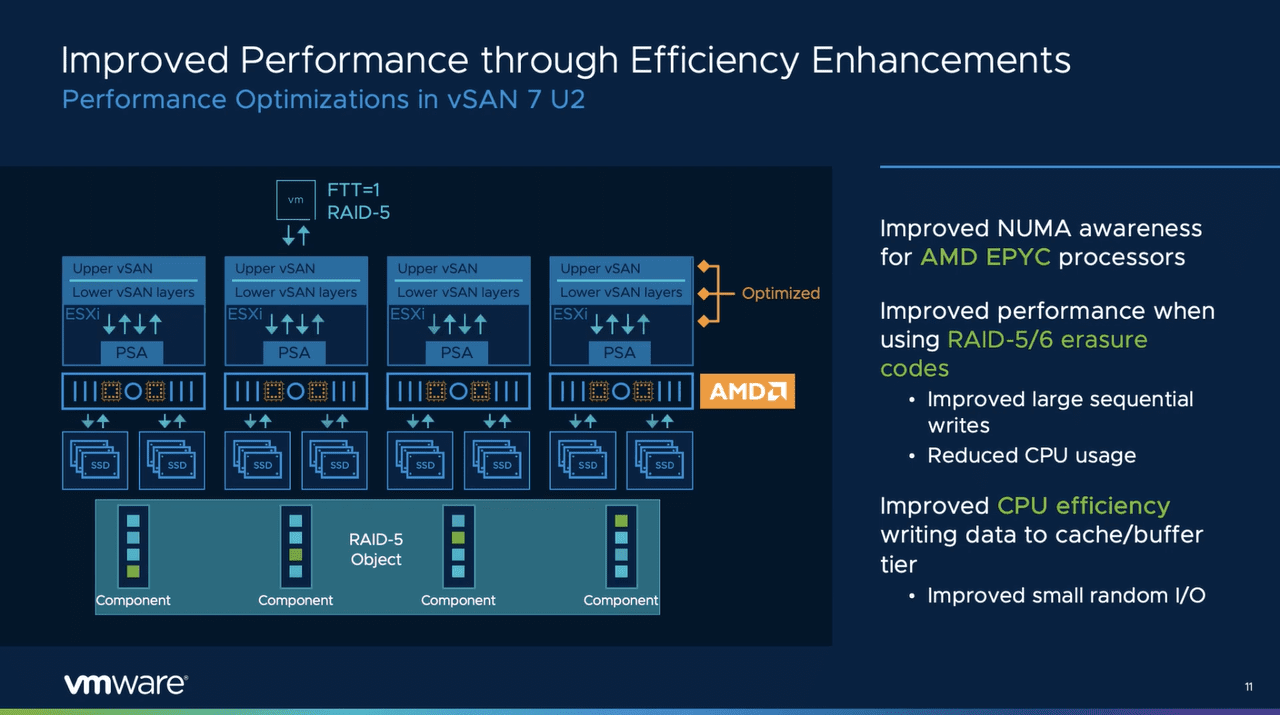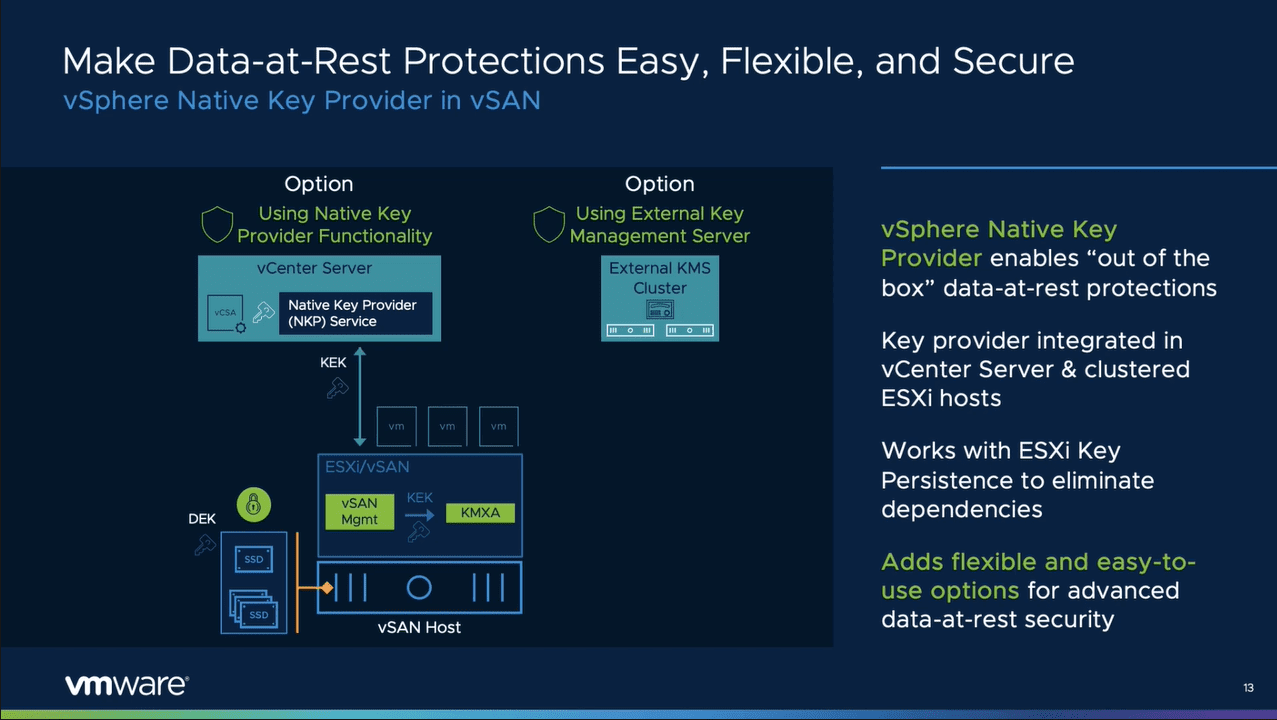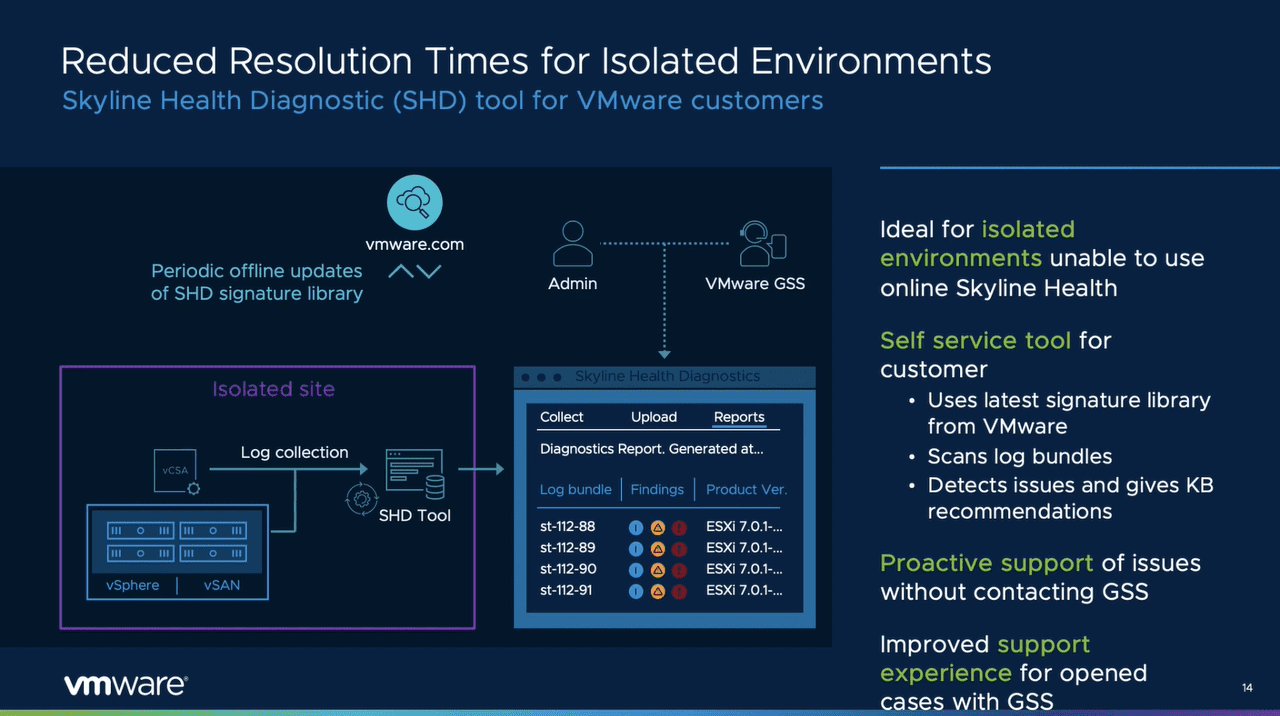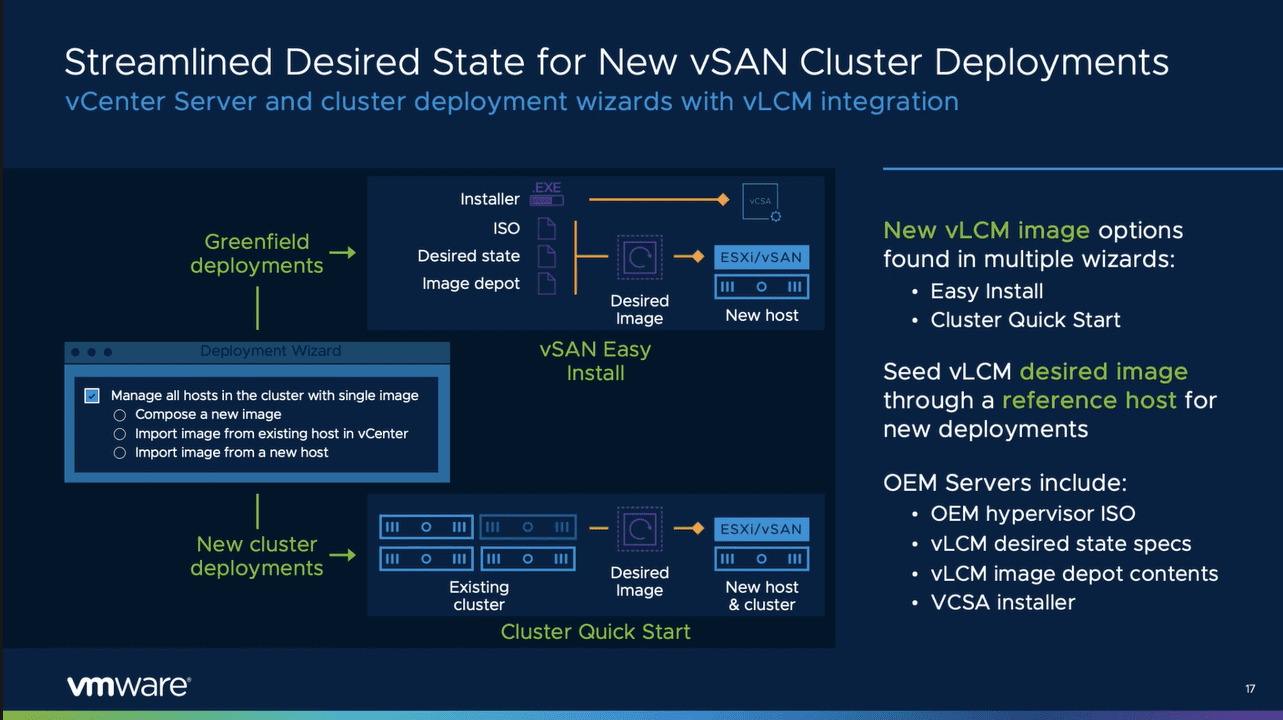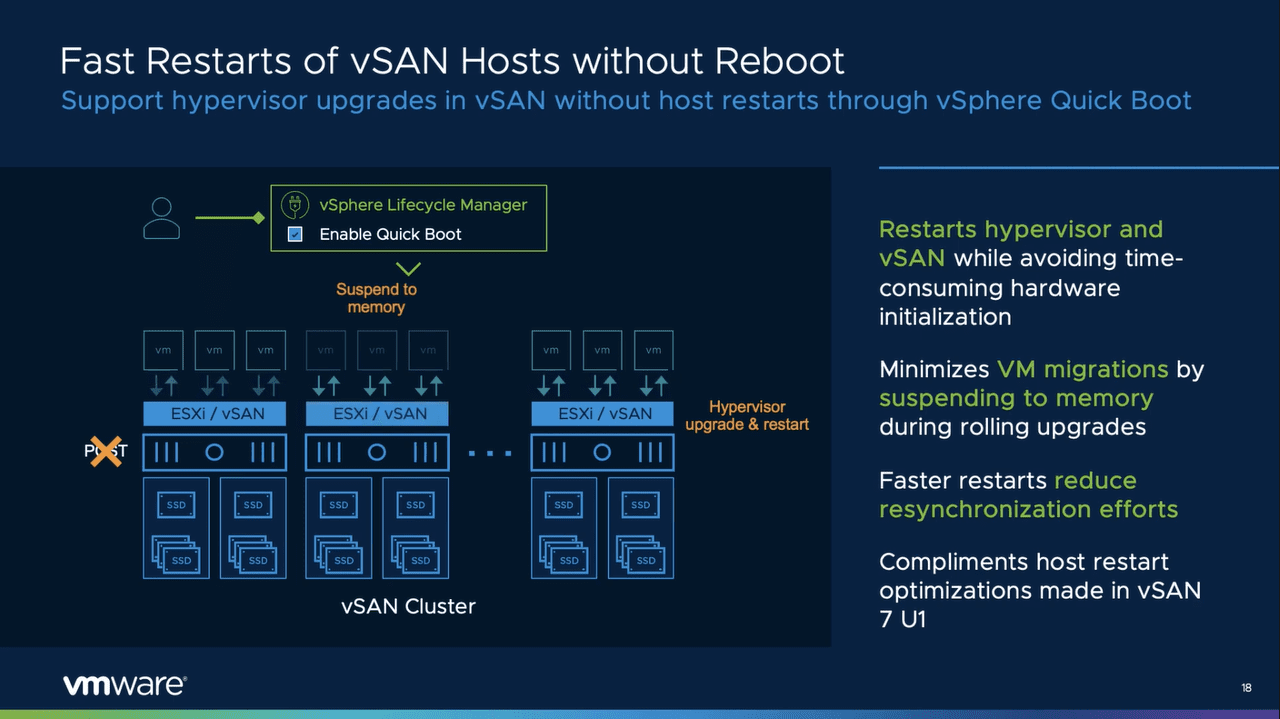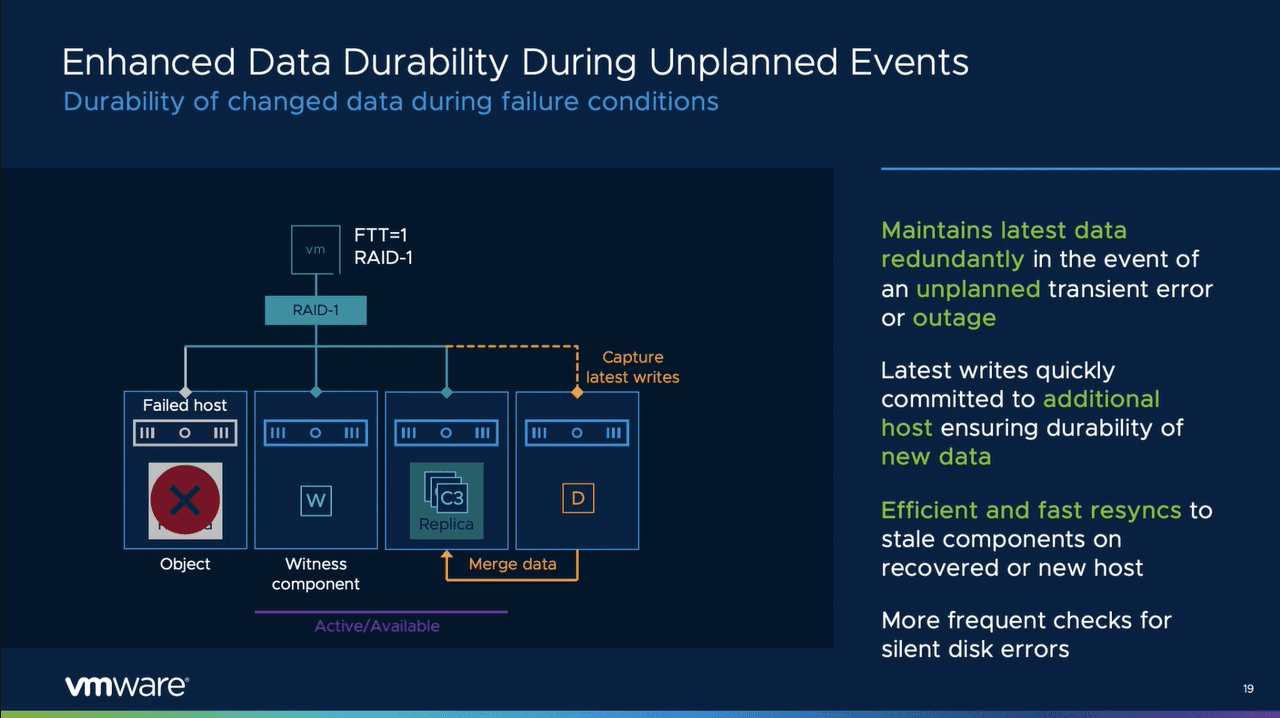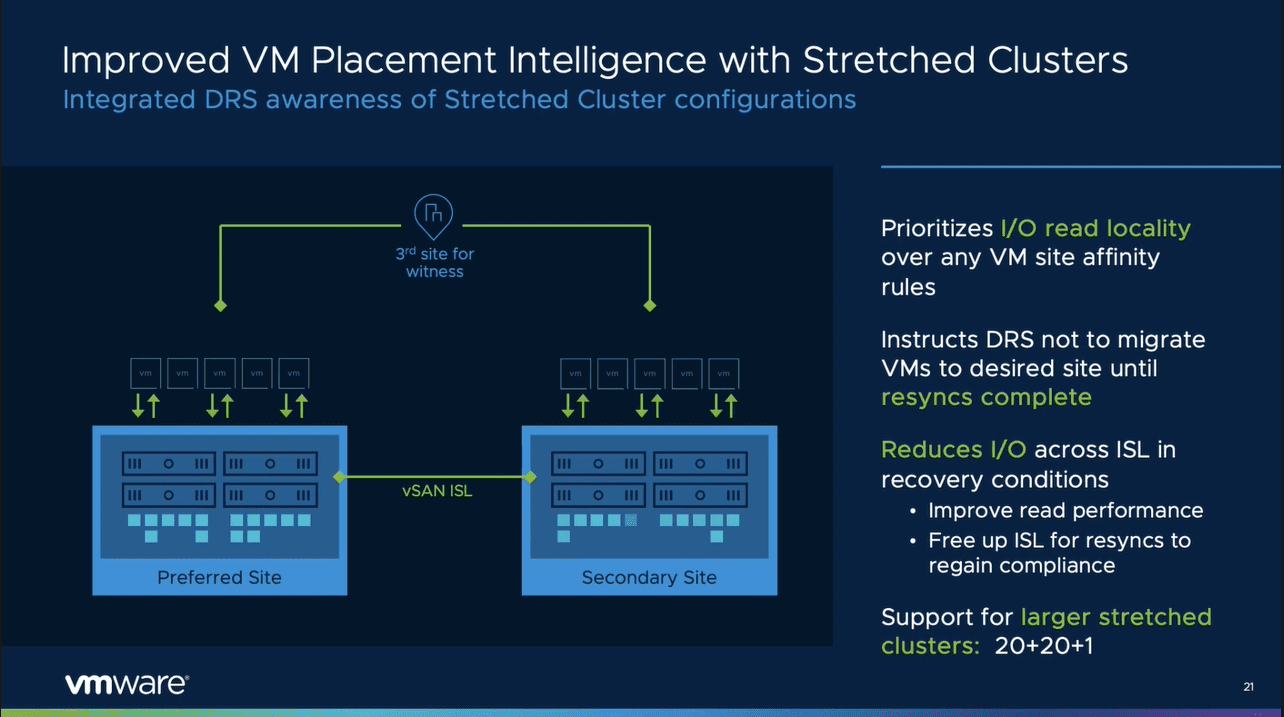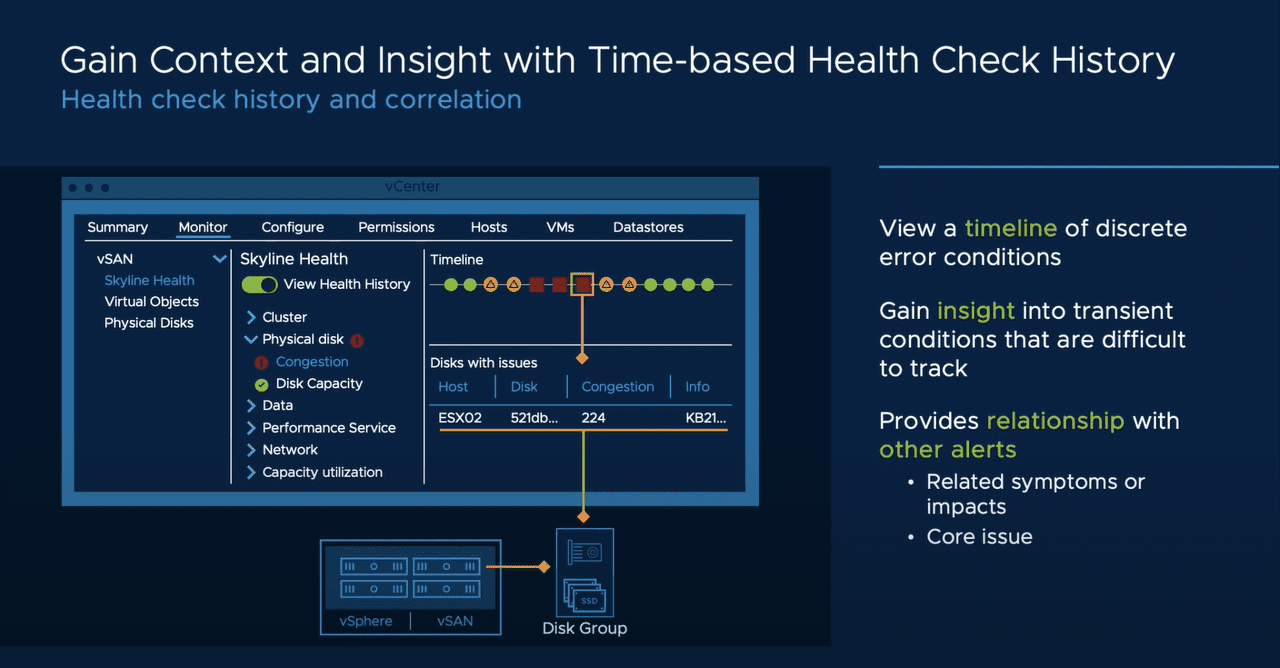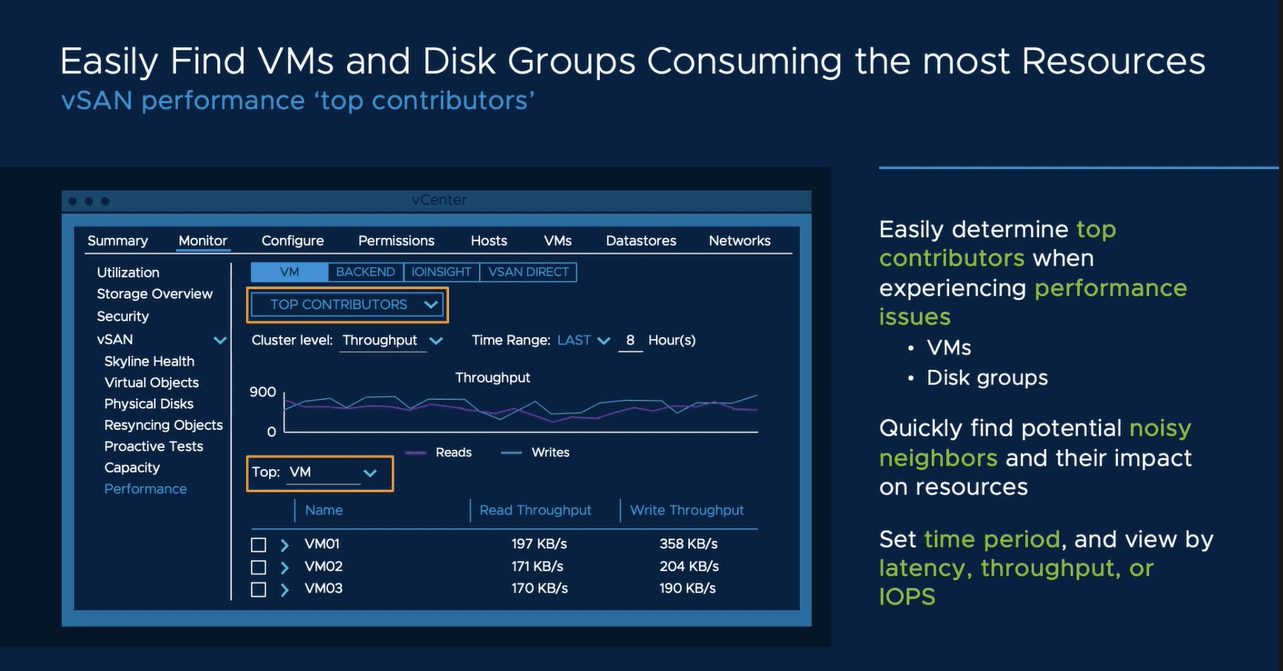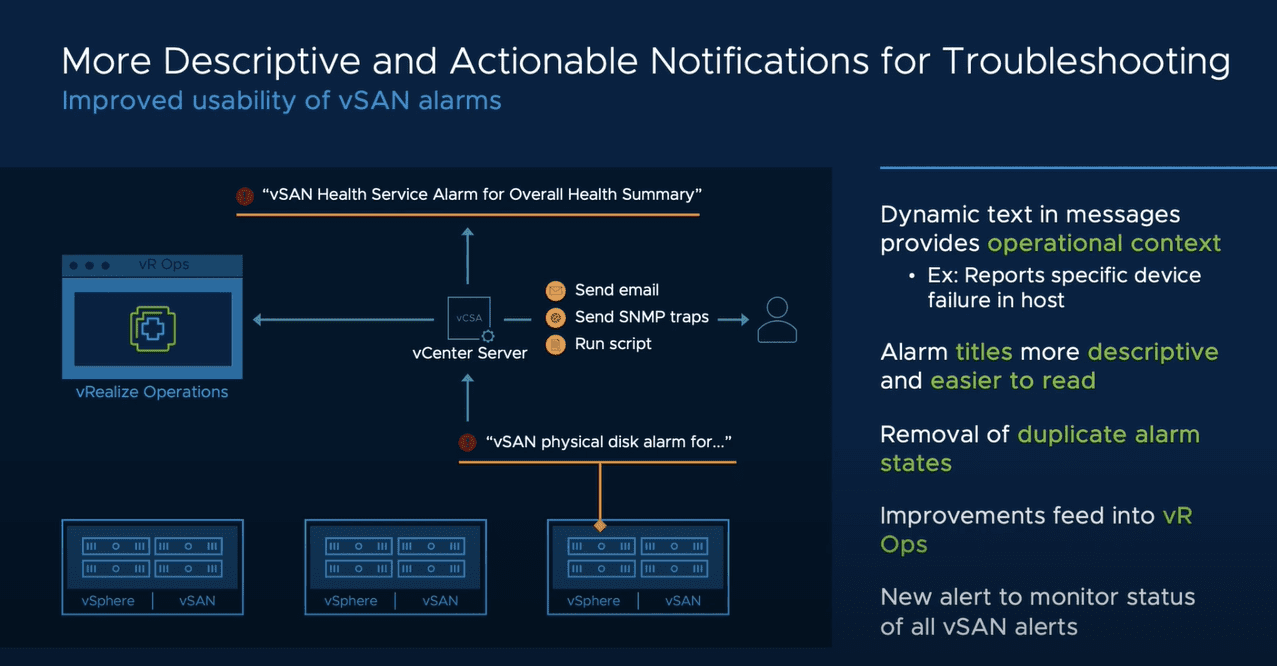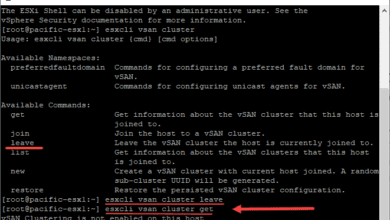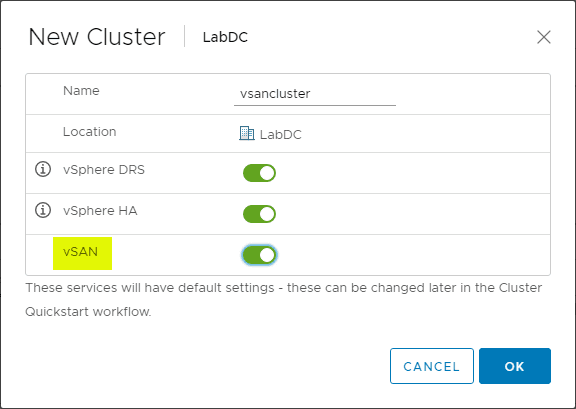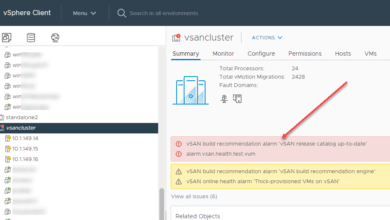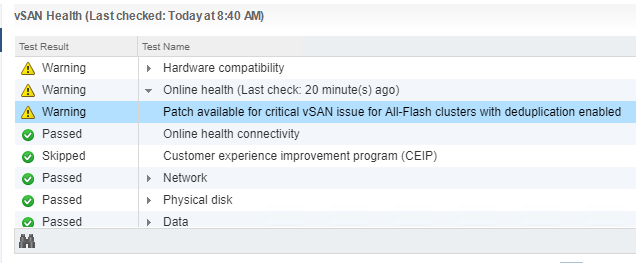VMware vSAN 7.0 Update 2 Top New Features
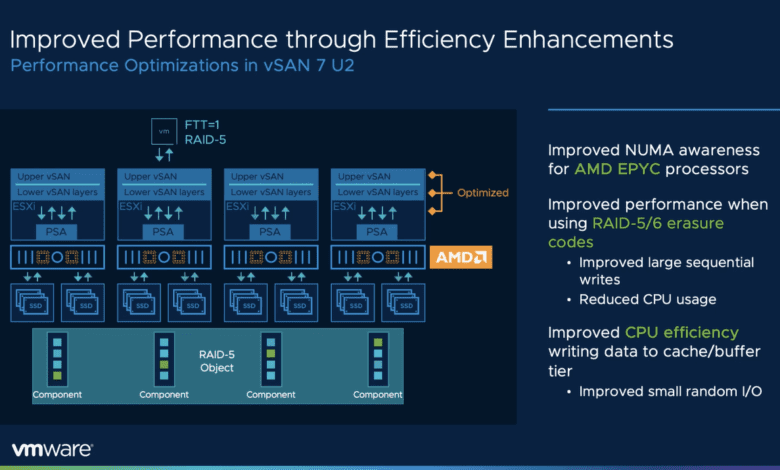
With the update to vSphere 7.0 Update 2, one of the great new updates contained in this release is vSAN 7.0 Update 2. The new vSAN 7.0 Update 2 release contains a long list of new enhancements and features that will take the software-defined datacenter to the next level for storage. This post will look at VMware vSAN 7.0 Update 2 top new features and see how these will allow vSAN customers have the newest modern features for their hybrid environments.
VMware vSAN 7.0 Update 2 New Features
There are many great new features across the board with VMware vSAN 7.0 Update 2. These include the following new features:
- VMware vSAN HCI Mesh capabilities
- Improved vSAN 7.0 Update 2 Native File Services
- New vSAN 7.0 Update 2 – RDMA networking
- Better performance with vSAN 7.0 Update 2
- Better data security with vSAN 7.0 update 2 – Embedded Key Management Server
- Skyline Health Diagnostic (SHD) tool for VMware customers with vSAN 7.0 Update 2
- New vSphere Lifecycle Management (vLCM) features in vSAN 7.0 Update 2
- Fast restart of vSAN hosts without Reboot
- Enhanced Data Durability during unplanned events
- Proactive vSphere HA now supported in vSAN 7.0 Update 2
- Intelligent VM placement for Stretched Clusters
- Simplified Monitoring, Planning, and Alerting
- Time-based health check history
- Easily find “noisy neighbor” VMs
- More descriptive and actionable notifications
Introduces enhancements for Kubernetes-powered workloads. Migration from the legacy vSphere Cloud Provider (VCP) to the native Container Storage Interface (CSI) is now supported. The CSI driver is what enables the Kubernetes to provision and manage persistent volumes while running on vSphere. Using the CSI helps administrators more effectively run, monitor, and manage container applications and persistent volumes in their environment.
Also, new in vSAN 7.0 Update 2, persistent volumes can now be resized without the need for them to be taken offline without interruption. This results in more flexibility for container-based workloads with the enhanced integration found in vSAN 7.0 Update 2.
1. VMware vSAN HCI Mesh capabilities
VMware has introduced significant capabilities with VMware vSAN HCI Mesh. Previous to VMware vSAN 7.0 Update 2, with HCI mesh the clusters had to be vSAN clusters that consumed the datastore of another vSAN cluster. With VMware vSAN 7.0 Update 2, VMware has removed this limitation. Now, traditional vSphere clusters can mount a remote vSAN datastore which means your traditional 3-2-1 cluster connected to SAN LUNs currently will have the ability to mount a vSAN 7.0 Update 2 vSAN datastore.
Multiple HCI Mesh compute clusters can connect to remote vSAN 7.0 Update 2 datastores in the same way traditional vSphere clusters can connect to traditional storage arrays. There are many advantages to this architecture. These include:
- The remote compute clusters mount the remote vSAN datastores using the vSAN protocol which is much more performant and efficient than traditional storage protocols.
- No vSAN licensing is required for the remote compute cluster to mount the remote vSAN datastore
Scalability has also been greatly improved. The number of remote ESXi hosts that can connect to the remote vSAN datastore has been increased to 128 hosts. A continued benefit with the HCI Mesh architecture is the continued integration with Storage policies. When defining storage policies, vSphere admins can define the types of storage policies they are interested in, such as:
- Deduplication and compression
- Compression only
- Data at-rest encryption
Once the storage policy is defined, the wizard will filter out the datastores that do not meet those criteria. This allows easily understanding and having visibility of the datastores that align with your storage policies.
2 Improved vSAN 7.0 Update 2 Native File Services
vSAN Native File Services are powerful. It is flexible and integration makes it a great solution for many different use cases. With vSAN 7.0 Update 2, the capabilities of Native File Services have been improved in a number of ways with great new capabilities. These include:
- Can now be used in vSAN stretched clusters and 2-node topologies
This makes it a very interesting solution for edge locations that may be in need of file services for general purpose file storage. Also, included in the Native File Services improvements:
- Now supports data-in-transit encryption and unmap storage reclamation techniques
This allows better security for native file services as well as more efficient use of storage space with thin provisioning. Another great feature included in the vSAN 7.0 Update 2 Native File Services includes
- Snapshots for file services volumes
This will allow for point-in-time restores of files. As a note, this is available through the API only. This allows third-party backup solutions to protect file shares on Native File Services. Lastly:
- It optimizes the metadata handling and data path for more efficient transactions, especially with small files.
3. New vSAN 7.0 Update 2 – RDMA networking
A key component of VMware vSAN is the underlying physical network topology. This is due to the way a distributed storage system like vSAN works. The network is the means that allows software-defined storage to work as it does. One of the great new improvements with vSAN 7.0 Update 2 is the introduction of vSAN over RDMA. VMware vSAN 7.0 Update 2 now supports vSAN clusters that are configured for RDMA-based networking RoCEv2 specifically.
The ability to transmit vSAN protocols directly over RDMA brings a new level of efficiency and performance that have not been seen before. This support also brings a level of failback intelligence that allows the ESXi hosts to determine if a host in the cluster is not able to communicate over RDMA, the hosts can failback to using standard TCP connectivity.
This new innovation allows vSphere environments running vSAN 7.0 Update 2 to use the latest networking hardware and technologies for the most performant and efficient delivery of vSAN services yet.
4. Better performance with vSAN 7.0 Update 2
With each new version of vSAN, VMware is continuing to optimize both the hypervisor and storage stack for the latest and greatest improvements in hardware and other technologies to continue to deliver better performance.
One of the great new improvements that have been made in the hypervisor are related to AMD-based chipsets such as EPYC processors.
Improvement were also made to reduce CPU resources during I/O activity for vSAN environments making use of RAID 5/6 erasure coding for objects in vSAN 7.0 Update 2. Customers will see tremendous benefits of the improvements for workloads issuing large sequential writes.
VMware vSAN 7.0 Update 2 also includes enhancements to help I/O commit to the buffer tier with higher levels of parallelization. These performance enhancements all lead to fewer blockers to performance as I/O traverses the storage stack in vSAN 7.0 Update 2. This also leads to less CPU utilization on the ESXi hosts themselves. This can help gain back performance from existing vSphere ESXi 7.0 vSAN hosts.
5. Better data security with vSAN 7.0 Update 2 – Embedded Key Management Server
Security is arguably one of the most important topics on the minds of many organizations today. Protecting business-critical data is of utmost importance. Both vSphere 7 Update 2 along with vSAN 7.0 Update 2 focus on improving the security level of the ESXi hypervisor. However, considerations have also been made to reduce or eliminate the impact of new security features on IT operations workflows.
Data at-rest encryption is one of the primary ways that customers can protect their business-critical data. This means data is encrypted or unreadable when stored on-disk without the encryption key.
New with VMware vSAN 7.0 Update 2, VMware has introduced a native key provider feature. This can greatly simplify the process of encryption for environments who want to begin using this feature of vSphere. The embedded Key Management Server (KMS) is ideal for edge or two-node topologies and allows intrinisc security to be a part of the new vSAN 7.0 Update 2 release in an even more simplified and pronounced way.
6. Skyline Health Diagnostic (SHD) tool for VMware customers with vSAN 7.0 Update 2
VMware has worked on much better solutions for improving cloud-connected, proactive support diagnostics and resolution with Skyline Health. The Skyline initiative is part of the vSphere and vSAN solutions.
One of the hindrances to an online health and diagnostics solution for some customers is regulatory requirements that do not allow connectivity to Internet for ESXi hosts. New with this release is the Skyline Health Diagnostic (SHD) tool. This is an offline tool that allows vSphere administrators to have some of the benefits that Skyline Health brings with Internet-connected hosts using the offline tool.
The tool will scan critical log bundles to detect issues and give notifications and recommendations to important issues along with the relevant VMware KB articles. This gives customers greatly improved time to resolution for issues in the environment.
7. New vSphere Lifecycle Management (vLCM) features in vSAN 7.0 Update 2
The vSphere Lifecycle Manager (vLCM) tool in vSphere 7.0 Update 2.0 has received many new improvements and features in the vSphere 7.0 Update 2 release. One of the advancements in context with vSAN 7.0 Update 2 has support for UCP Hitachi ReadyNode models.
The vLCM has an optimized recommendation engine so that it is refreshed upon change events such as when image depot is updated or modifications to the desired image specification for the vSAN cluster.
It also includes features for vSphere with Tanzu that are using NSX-T for their networking overlay. These enhancements are an example of how vLCM is maturing into a fully-featured product that takes into account the diverse set of hardware and configurations in use by customers.
In addition, deploying a new vSAN cluster is even easier. Now with vSAN 7.0 Update 2, vSphere Lifecycle Manager (vLCM) has been integrated into the Easy Install and Quick Start deployment wizards for the deployment of new hosts and clustes from OEMs that support vLCM.
OEMs now have all the capabilities in place to help customers deploy their hardware and clusters in a fast and fully compliant manner. The workloads used by administrators for both new cluster creation as well as the greenfield environment where the vCenter Server is bootstrapped onto a single host have been updated to accomodate the ability to easily reference a host for easy compliance through vLCM.
8. Fast Restart of vSAN Hosts without Reboot
Host updates are necessary for lifecycle management. When hosts are contributed CPU, memory, and storage resources, the less time it needs to be offline. This is where quickboot comes into play. Host restarts during upgrade can be accelerated where firmware checks and other hardware initialization processes are bypassed.
VMware vSAN 7.0 Update 2 provides better integration and coordination for vSAN hosts using the Quck boot to speed up the host update process. By suspending VMs to memory and better integration with the Quick boot workflow, the amount of data moved during a rolling upgrade is reduced due to reduced VM migrations and a smaller amount of resynchronization data. This helps to deliver a much more efficient host update process.
9. Enhanced Data Durability during unplanned events
VMware vSAN 7.0 Update 2 makes significant improvements to make sure that data is saved redundantly in the event of an unplanned transient error or outage. When these occur on a host, vSAN 7.0 Update 2 will immediately write all incremental updates to another host in addition to the host holding the active object replica.
This helps to ensure the durability of the changed data in the event an additional outage occurs on the other host holding the active object replica. This builds on the capability that was introduced in vSAN 7.0 Update 1 that used the technique of planned maintenance events. These improvements have an additional benefit – improving the time the data is resynchronized to a stale object.
10. Proactive vSphere HA now supported in vSAN 7.0 Update 2
For many years now with VMware vSphere, VMware has allowed organizations to maintain the high-availability of an application when an outage occurs. VMware high-availability is reactive. VMware proactive HA allows proactively takes workloads off hardware that is suspected of an imminent or future failure.
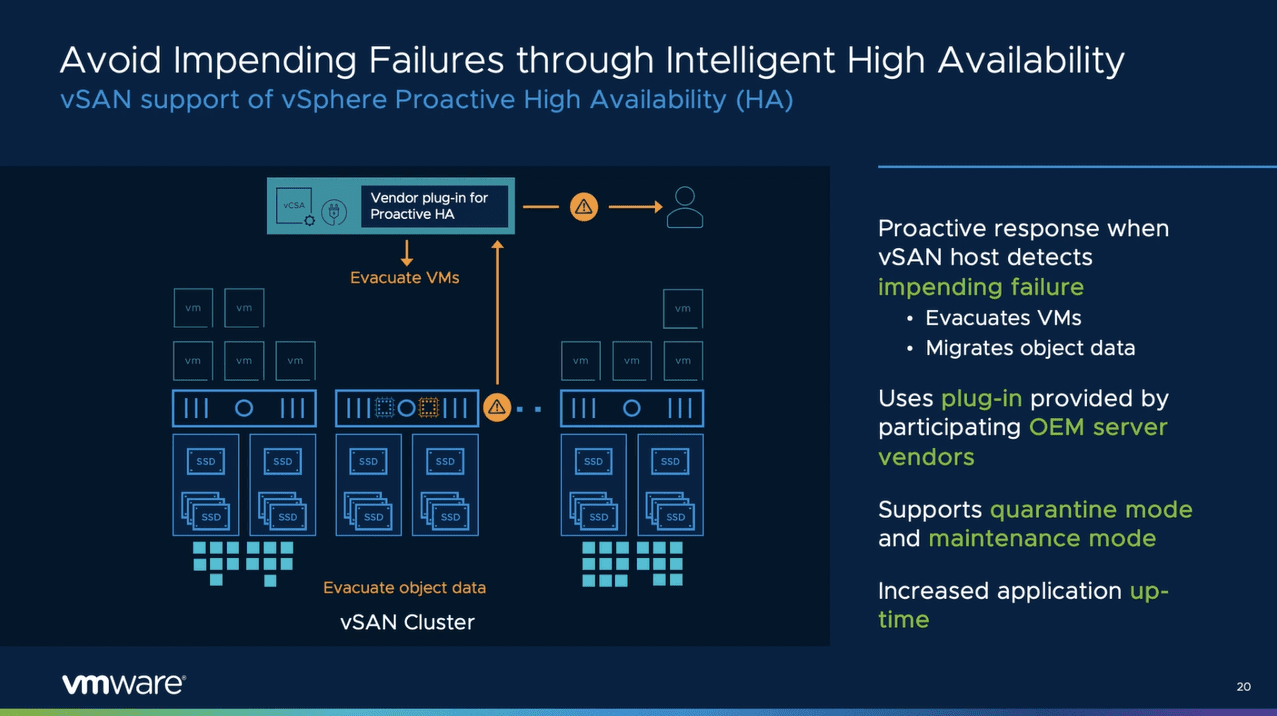
VMware vSAN 7.0 Update 2 now supports vSphere proactive HA where the application state and any other data stored can be proactively moved to another host. This allows applications to run at their highest levels of availability.
11. Intelligent VM placement for Stretched Clusters
VMware vSAN 7.0 Update 2 now incorporates integration with intelligent data placement operations in vSAN stretched clusters with Distributed Resource Scheduler (DRS) functionality. After a recovered failure condition, DRS will keep the VMs state at the same site until data is fully resynchronized which ensures all read operations will not traverse the intersite link.
Once data is fully resychronized, DRS will then move the VM to the desired site in accordance with the DRS rules. This can dramatically reduces unnecessary read operations across the ISL and free up ISL resources to continue with its efforts to continue with any resychronization post-site recovery. It also increases the maximum host count from 31 to 40.
12. Simplified Monitoring, Planning, and Alerting
In this release, administrators can see how oversubscribed capacity is for the cluster. By default vSAN is thin-provisioned, meaning only the used space of an object is counted against the capacity usage.
Oversubscription visibility helps admins understand how much storage has been allocated so they can see how much storage is required in a worst-case scenario and adhere to their own practices. It also provides customized warning and error alert thresholds directly in the capacity management UI in vCenter Server. Redundant alerting for capacity thresholds have also been eliminated to provide clarity to vSphere administrators.
Understanding network health is essential when working with a software-defined storage platform like vSAN. With VMware vSAN 7.0 Update 2, new metrics and healthchecks have been introduced into the switch fabric that connects the vSAN hosts. This includes CRC, carrier, and transit/receive errors, pause frames, arp drops. New health alarms have been added to alert admins they are approaching thresholds. This gives admins better insights into the health and well-being of the vSAN network.
13. Time-based health check history
Automated alerts help admins to view conditions of the environment when events arise. Sometimes it is difficult to correlate these. VMware vSAN 7.0 Update 2 provides context and intelligence to help administrators understand the alerts received and how they apply and relate.
Adnins can view a timeline of discrete alerts to understand a series of events. The UI helps understand relationship with other alerts to provide insights into the core issue that may be the cause of the alerts.
14. Easily find “noisy neighbor” VMs
VMware vSAN 7.0 Update 2 provides clear indications of which VMs are contributing to performance issues. This includes which VMs, diskgroups, and other metrics in the enviroments. This will allow admins to easily identify problem workloads. It also provides a customizable time-based view to understand the performance issues over time.
15. More descriptive and actionable notifications
The more meaningful alarms are the more actionable they are. Several alerting improvements are found in this vSAN release. The alerting in this release is much more descriptive with descriptive titles and dynamic text for a specific device and host to provide improved operational context.
vROPs have insights into these messages. An overal summary of vSAN alarms provides the ability to have a much more comprehensive and concise alert management in vSAN 7.0 Update 2.
Wrapping Up
There are a long list of VMware vSAN 7.0 Update 2 Top New Features. These enhancements are across the board and move the vSAN platform forward with great new features. These enhance performance, reliability, and security of the platform. Now it will be off to the races to upgrade to vSphere 7.0 Update 2!