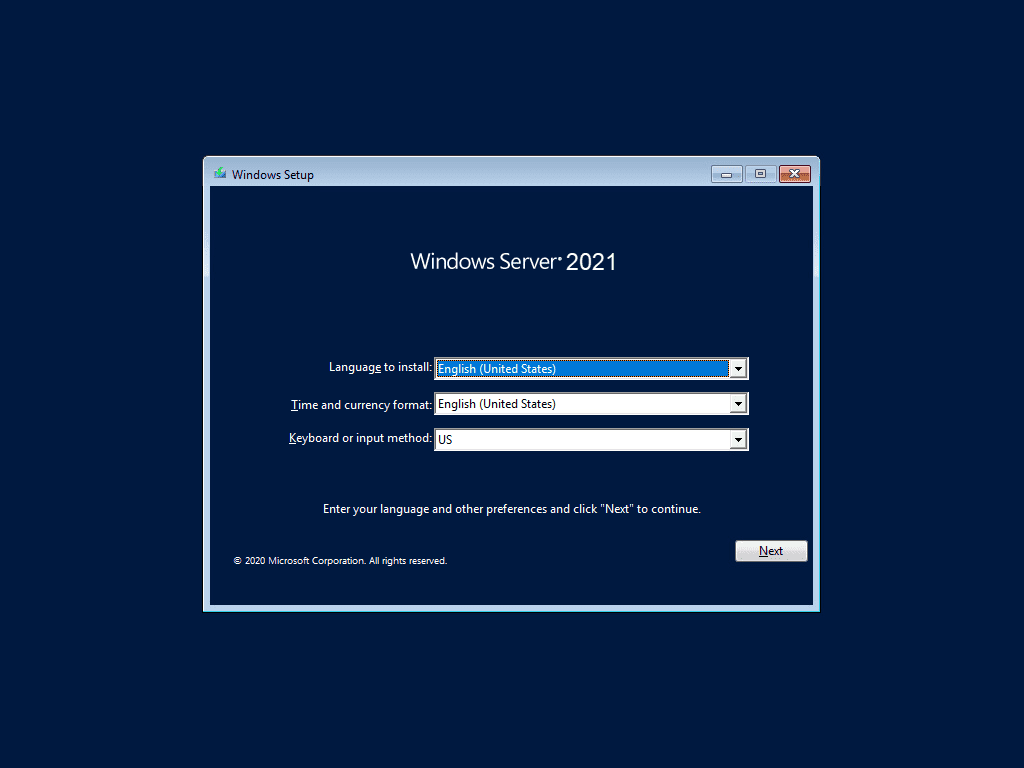Windows Server 2021 vs Windows Server 2019
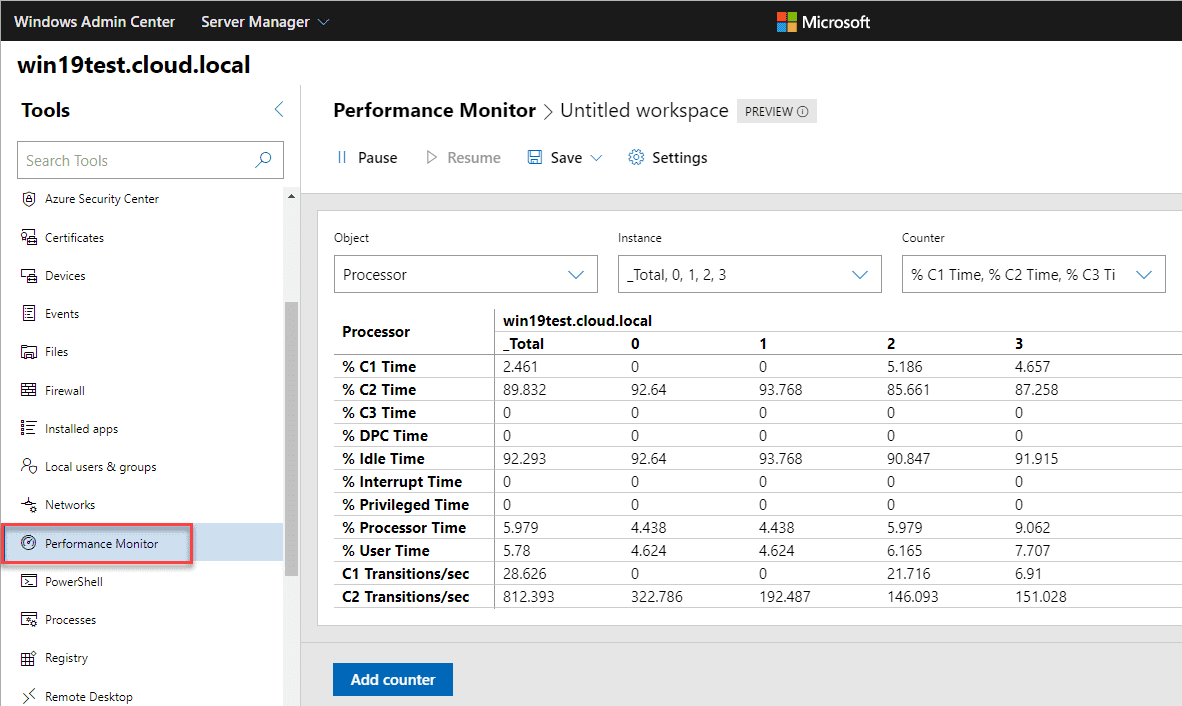
***Update*** – The next version of Windows is Windows Server 2022 and not 2021. See below.
Recently we took a look at Windows Server 2021 Preview Build Features and the new features that are contained in the vNext Preview Build which will no doubt serve as the basis for what will be seen in the next version of Windows Server – Windows Server 2021. I thought it would be interesting to do a bit of conjecturing on the differences between Windows Server 2021 vs Windows Server 2019 and see what features and differences would exist between the two versions of Windows. While, this post is not backed by any specific Microsoft details at this point, I will continue to fine tune the post as those details are released and as we know more about the next Windows Server release.
Windows Server 2021 vs Windows Server 2019
There is one thing you can always expect with each new release of Windows Server. The configuration maximums of the operating system will be beyond the previous version. What are the configuration maximums of Windows Server 2019?
Below are the values of CPU, memory and others with Windows Server 2019:
| Locks and Limits | Windows Server 2019 Standard | Windows Server 2019 Datacenter |
|---|---|---|
| Maximum RDS connections | 65,535 | 65,535 |
| Maximum number of 64-bit sockets | 64 | 64 |
| Maximum number of cores | unlimited | unlimited |
| Maximum RAM | 24 TB | 24 TB |
What about Windows Server 2021 vs Windows Server 2019? Will Microsoft greatly expand the hardware capabilities of Windows Server 2021? Will limits look like the following?
| Locks and Limits | Windows Server 2021 Standard | Windows Server 2021 Datacenter |
|---|---|---|
| Maximum RDS connections | 65,535 | 65,535 |
| Maximum number of 64-bit sockets | 128 | 128 |
| Maximum number of cores | unlimited | unlimited |
| Maximum RAM | 48 TB | 48 TB |
Of course, Hyper-V would inherit the new maximums as they exist with Windows Server 2021. What other things can we expect, or should we expect with Windows Server 2021?
Azure Integration thoughout
Microsoft has certainly shown they are doing their best to integrate everything in the Windows Server operating system with Microsoft Azure. They started this trend with Windows Server 2019 and this will no doubt continue with Windows Server 2021.
Look for tighter Azure integration in Windows Server 2021 in the areas of:
- Windows Update
- Active Directory
- Security capabilities
- Network connectivity to Azure from on-premises
- Storage migration and hybrid cloud capabilities
- Virtualization integration with Azure IaaS from Hyper-V
These are just a few of the areas that Windows Server 2021 will continue to push/draw organizations to the cloud. While on-premises environments are certainly going to remain around for quite some time if not indefinitely, hybrid cloud is the layout that will be most realistic for most businesses. While Windows Server 2019 started the trend of capabilities to stretch on-premises infrastructure and Windows Servers to Azure, Windows Server 2021 will make this even more realistic and achievable.
Microsoft will no doubt want Windows Server 2021 to bridge the gap between these environments and create the fabric by which organizations will be able to achieve it.
Native Management with Windows Admin Center
While Windows Admin Center was built in conjunction with Windows Server 2019, it is not the native tool that is used to manage Windows Server 2019. Windows Admin Center is a separate download that must be installed onto Windows Server 2019.
It has certainly been foreseen the days of Server Manager are numbered. Will Windows Server 2021 be the Windows Server version that Microsoft uses to kill Server Manager completely? Will it still exist, but rather be replaced by the newly default Windows Admin Center?
I think we will see a change with that in one respect or another. Windows Admin Center is definitely the tool of choice for managing on-premises servers as well as Microsoft Azure IaaS platforms with the new release in preview of Windows Admin Center for Azure.
Containers and Kubernetes
The world is on fire for Kubernetes and containerized microservice architectures for application development. Microsoft is certainly going to continue working on the container and Kubernetes orchestration capabilities in Windows Server 2021.
In the vNext Preview Builds, there are many features that relate to containers and Kubernetes. Container images are going to continue getting smaller and more lean. The Features On-Demand (FoD) will continue to be refined to allow Core versions of Windows Server to be extended with features and capabilities needed.
I think Microsoft will certainly want to try and compete with VMware vSphere 7.0 which has “baked” Kubernetes into the hypervisor which opens many doors for commoditization of Kubernetes. Microsoft will want a piece of this pie as well and I look for some sort of competing capabilities with Windows Server Core editions that will be backing Hyper-V virtualization in production environments. Will Windows Server 2021 Hyper-V Core have Kubernetes built-in to the platform? I think it is a definite possibility given the trends in the industry.
SmartNics
VMware recently announced in their major networking updates the ability to bring Project Monterey to the masses with VMware Cloud Foundation. I think Microsoft will certainly be working to release something similar to allow Windows Server to be disaggregated and allow it to run on SmartNICs in much the same way.
SmartNICs represent a paradigm shift in data center architecture and infrastructure, allowing server disaggregation and allowing splitting up components of the control plane so that workloads have all the horsepower the CPU can give to actually running workloads in the environment.
Hyper-V 2021
I have already touched a bit on virtualization in Windows Server 2021, however, there will most likely be some interesting developments with Hyper-V in Windows Server 2021. Of course, it will benefit from the enhancements and performance improvements that come about with the new release of Windows Server.
Will Hyper-V 2021 become Kubernetes aware to compete with vSphere 7.0? Microsoft will probably have their work cut out for them to pull this off, however, it is no doubt something they are heavily working on to introduce as a capability with the new Hyper-V.
Containers will still be a huge focus of Hyper-V and virtualization on Windows Server 2021 in general. Aside from the questions we may have about containers, Kubernetes, and other features such as SmartNIC support, etc, it will certainly continue to strengthen the integration between Hyper-V and Microsoft Azure.
Update – Windows Server 2022 is the next version of Windows Server
See my blog post covering the naming here:
Wrapping Up
It is an interesting discussion to talk about Windows Server 2021 vs Windows Server 2019 as there are many capabilities and features that are no doubt coming to the new Windows Server operating system. Microsoft will certainly be looking to compete with VMware on the front of Kubernetes and containers, Azure integration will continue to accelerate in Windows Server 2021, Windows Admin Center may finally replace Server Manager as the default management tool, and configuration maximums will certainly increase. Time will tell as we are getting closer to the release of the next Windows Server operating system.