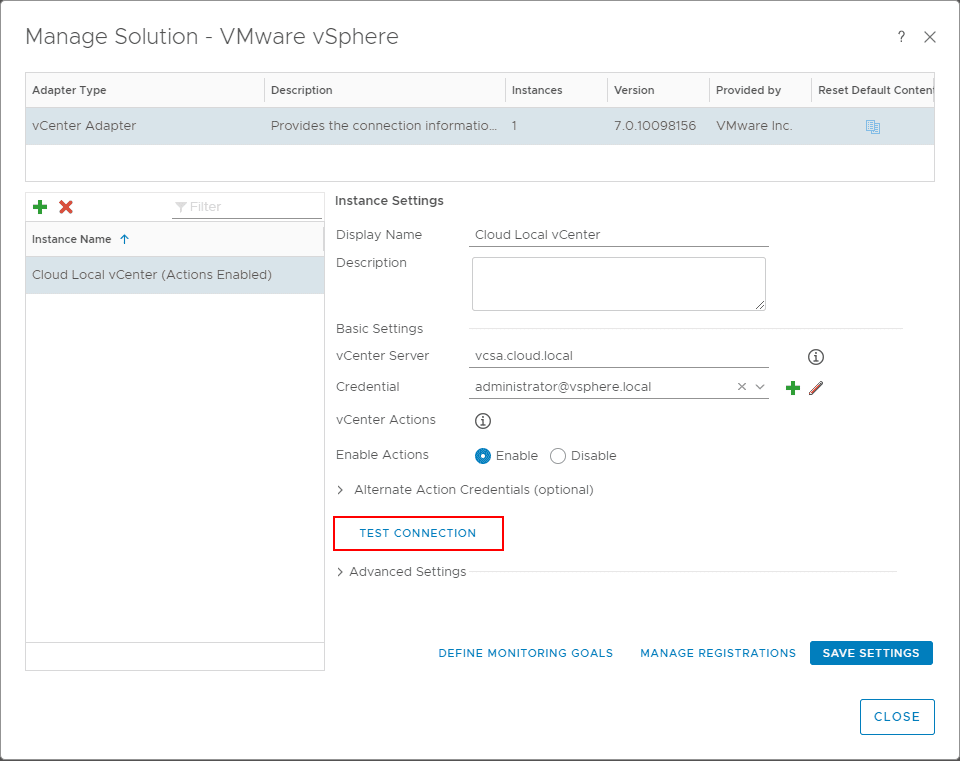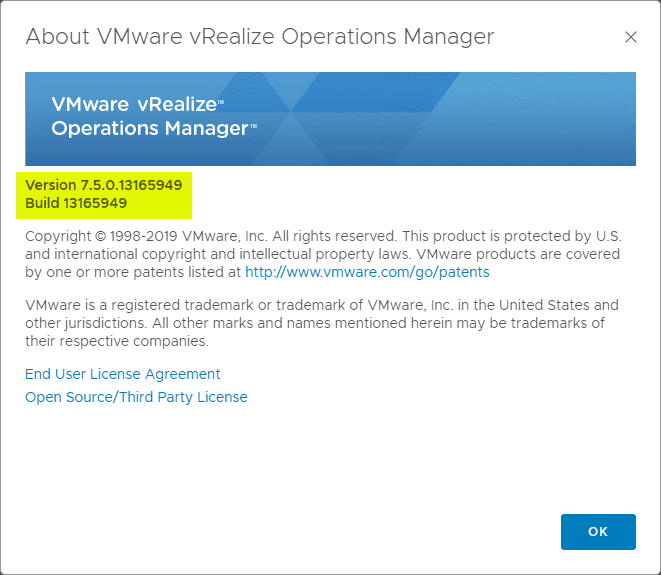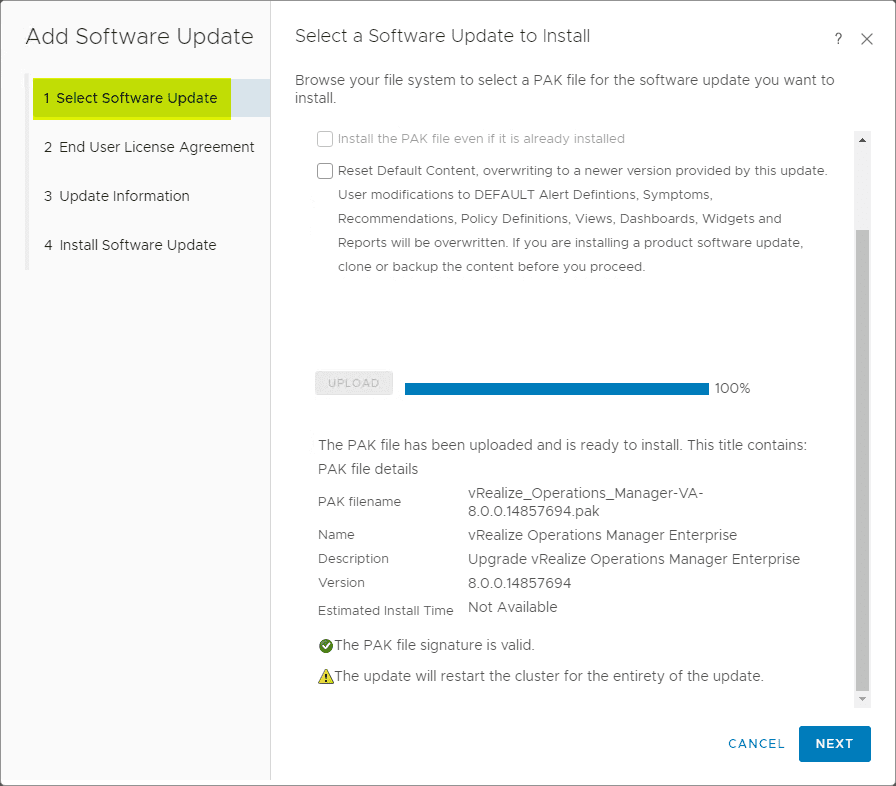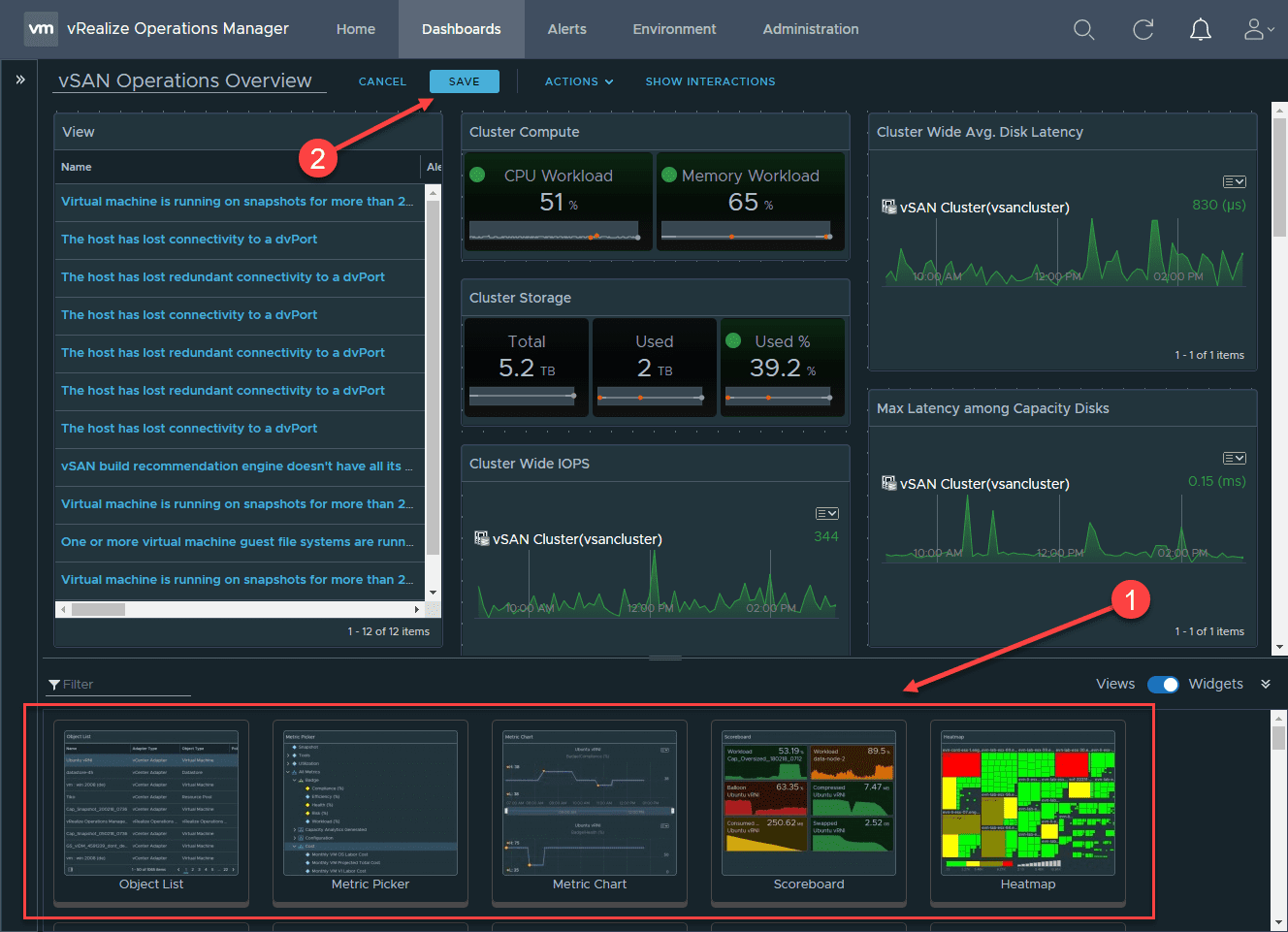VMware vRealize Operations 8.1 New Features and Upgrade Process
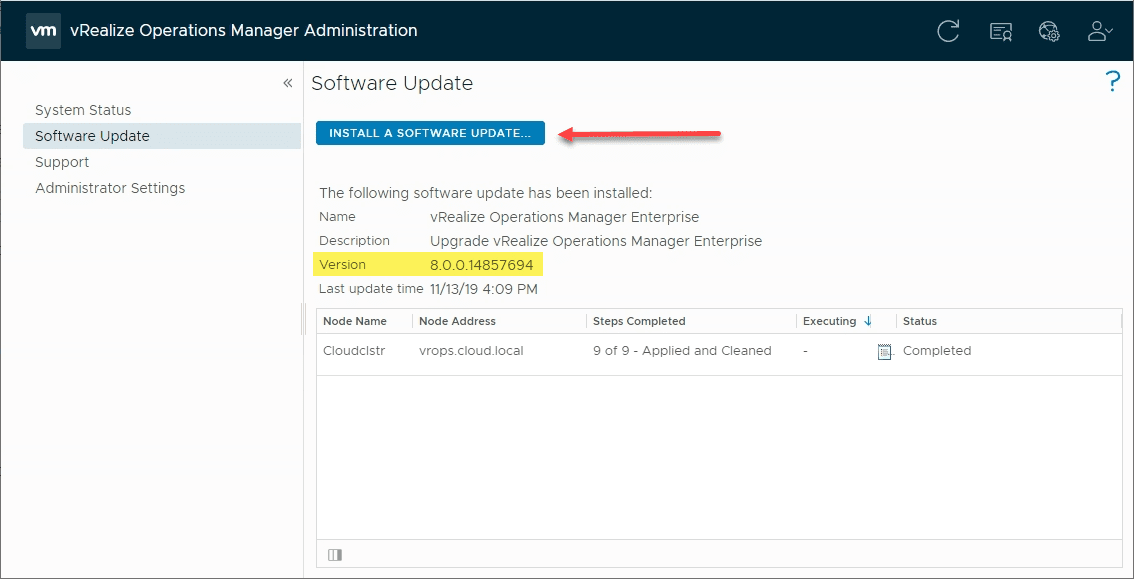
VMware vRealize Operations Manager 8.1 represents the latest and greatest vROPs to date. It brings out many new enhancements and features that work in concert with the release of vSphere 7, including Kubernetes support. The new vRealize Operations helps to move forward the goal of VMware to get to “self-driving” infrastructure with your vSphere environment. In this post, we will take a closer look at the new features contained therein as well as look at the upgrade processing for upgrading your platform to the latest vROPs 8.1 platform. Let’s dive into VMware vRealize Operations 8.1 New Features and Upgrade Process.
What’s New in VMware vRealize Operations 8.1
First of all, what is new with the vROPs 8.1 release? Many new things actually. As you can imagine, many fo the new features are released and work in harmony with the new release of vSphere 7. These include everything from platform enhancements as well as simplified troubleshooting and intelligent remediation, efficient capacity and cost management, dashboards, widgets, reports, and views enhancements, ad new regulatory compliance packs.
Let me go over a few things that really stand out to me with this release from a few small things to major functionality.
For one, the simplified upgrade experience with a single .pak file to upgrade to this release is a nice touch from an operations standpoint for upgrading.
Big things include:
- vSphere with Kubernetes integration – With this release, vROPs 8.1 has full awareness of vSphere 7 with Kubernetes integration and objects as part of the vCenter Server inventory. This includes new summary pages for supervisor cluster, namespaces, Tanzu Kubernetes cluster, and vSphere Pods. New dashboards cover the Kubernetes and container features and capabilities from vSphere 7.
- VMware Cloud on AWS cloud account integration – With vROPs 8.1, VMware Cloud integration is much more seamless. The VMware Cloud on AWS cloud account is available under Administration > Solutions > Cloud Accounts. You have a consolidated way to configure VMware Cloud on AWS bills, vCenter Server, vSAN, NSX-T, and Service Discovery accounts under a single cloud account configuration. Select SDDCs under the VMC cloud account, auto-discover newly configured SDDCs and import VMC cloud account from vRealize automation.
- Support for Virtual Volumes (vVOLs) – Virtual Volumes can be discovered and monitored as well as KPIs and other metrics can be pulled. These include the expected metrics of capacity, performance, utilization, configuration, and active alerts.
- Google Cloud Platform (GCP) integration – With vROPs 8.1, billing and costing for GCP is now available. You also have out-of-the-box cost dashboards for GCP.
- New and Improved Dashboards, Widgets, Reports, and Views – Improved interactions with dashboards, view filters, and new dashboards.
Upgrade to vRealize Operations 8.1
There are some important points to note with the upgrade to vRealize Operations 8.1. These include:
- Check the VMware Lifecycle Product Matrix for supported versions of vROPs.
- Out-of-the-box content is reset – Regardless of whether or not you have the box checked to reset out-of-the-box content, it is reset. This includes user modifications made to default content including alert definitions, symptom definitions, recommendations, policies, views, dashboards, widgets, and reports are overwritten. These can be backed up or cloned before the upgrade.
- Different pak files – Keep in mind there are different pak files depending on the version of vROPs you are coming from. Choose the pak file that applies to your current version of vROPs to be upgraded to vROPs 8.1.
- Endpoint Operations agents will need to be upgraded – keep this in mind as part of the overall upgrade process
Below are screenshots taken from my home lab upgrade of vRealize Operations. I was coming from vROPs 8.0 up to 8.1.
You need to login to the vRealize Operations Manager VAMI interface which is your https://<your vROPs manager IP or FQDN>/admin URL. Navigate to Software Update > Install a Software Update to get started. ***Note*** I like to take a snapshot of my vROPs appliance before getting started to have a very quick rollback in case something goes wrong.
This launches the Add Software Update wizard. Browse to find the PAK file that you have downloaded for the vRealize Operations 8.1 upgrade.
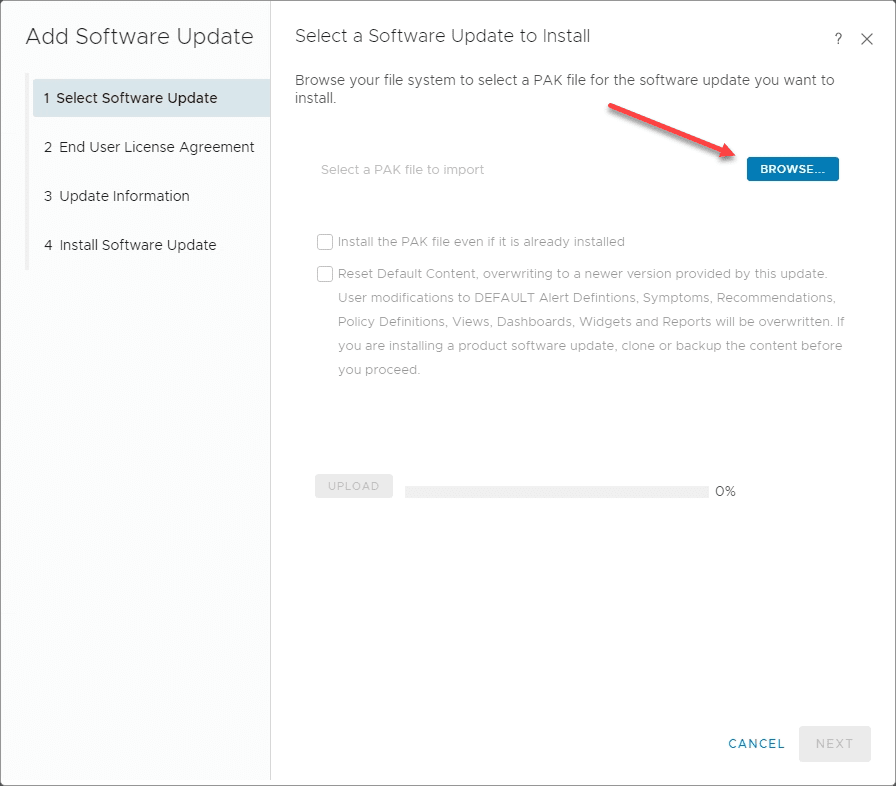
Uploade the 8.1 PAK file.
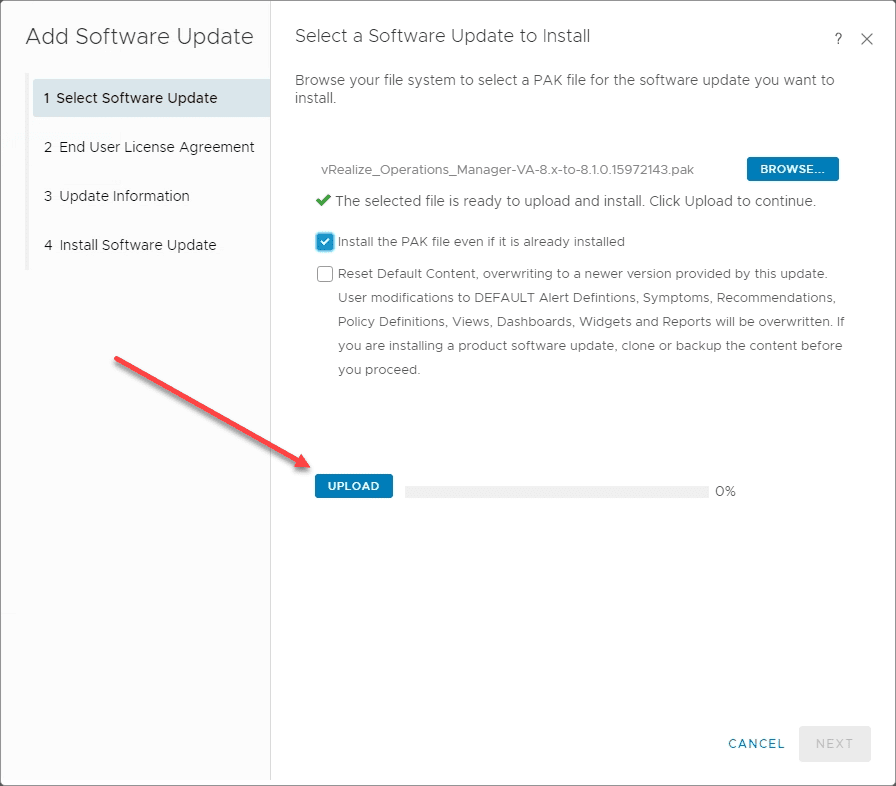
PAK file is uploaded for 8.1 upgrade. Click Next to continue.
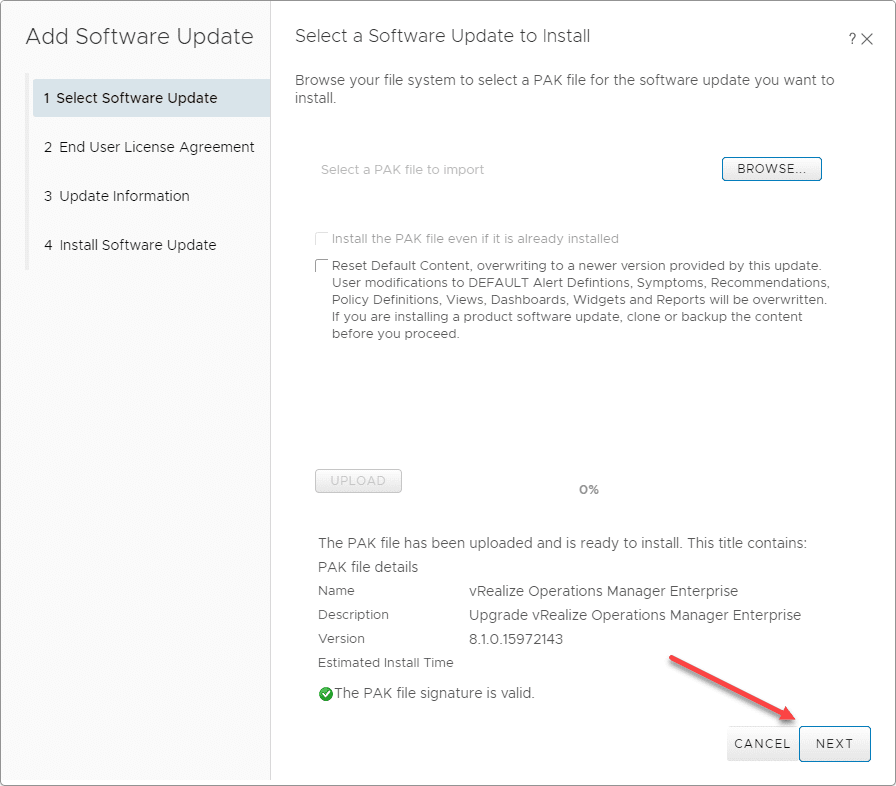
Accept the EULA.
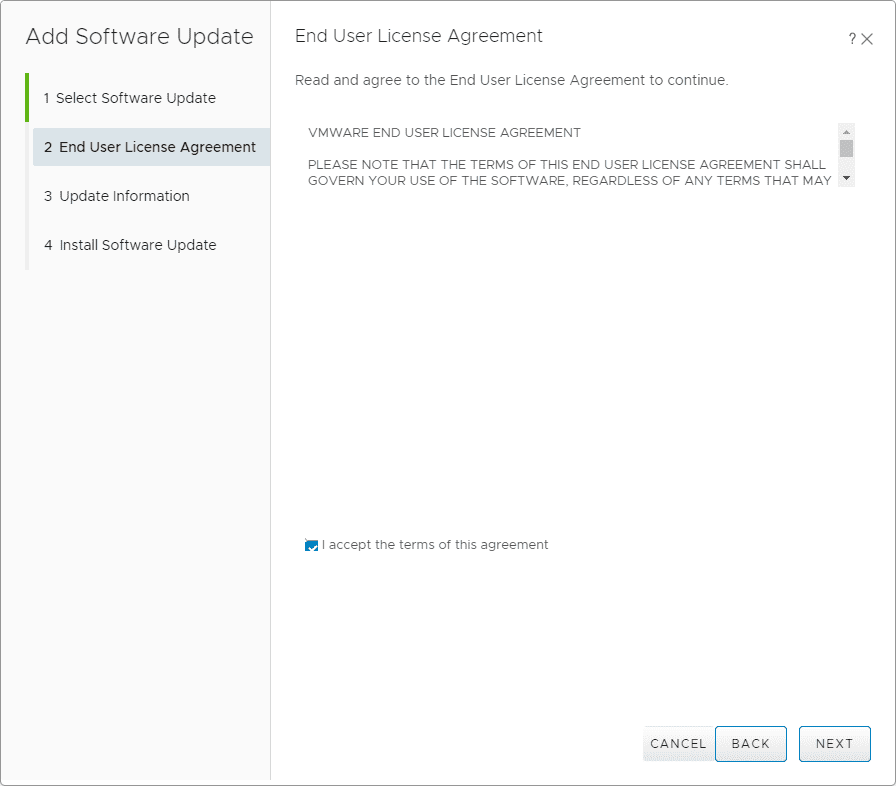
Verify the information contained in the PAK file. This is important. If you are like me, you may have previous PAK files you have downloaded, so just do a quick check to make sure this is the PAK file you are expecting.
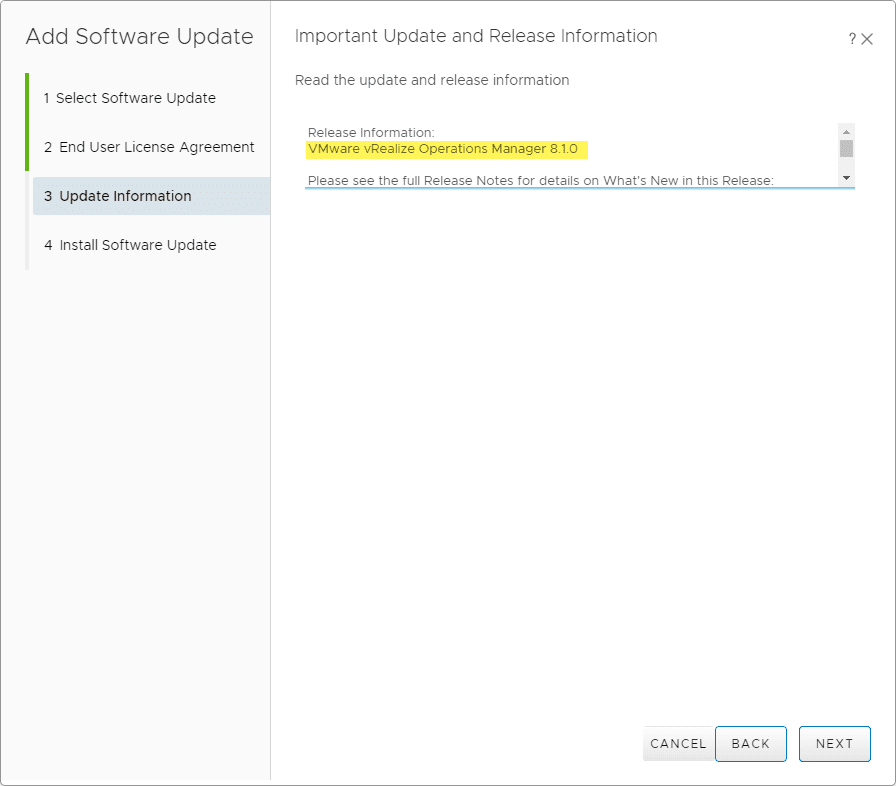
Ready to begin the software update.
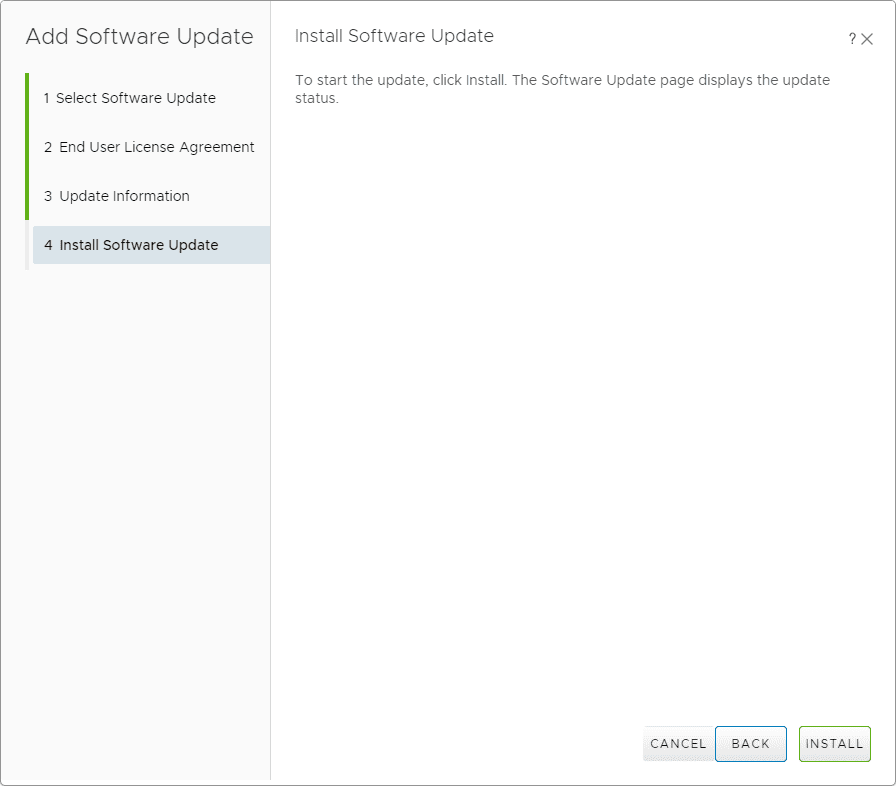
The update installation of vRealize Operations 8.1 begins.
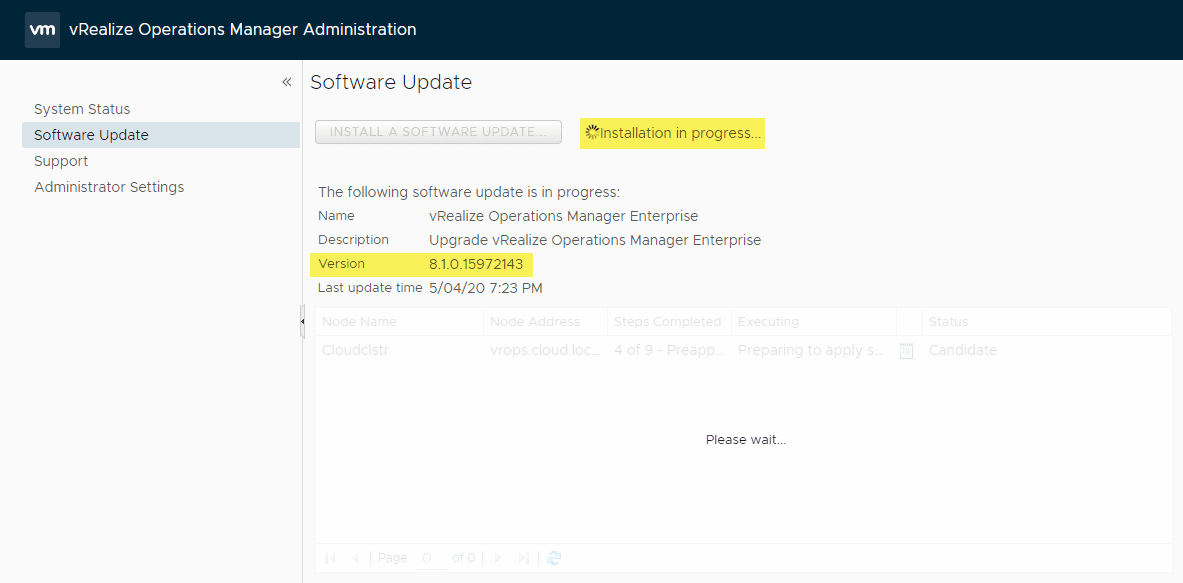
The vROPs manager interface will continue to automatically refresh. You should see the installation progress along as it goes through the various steps.
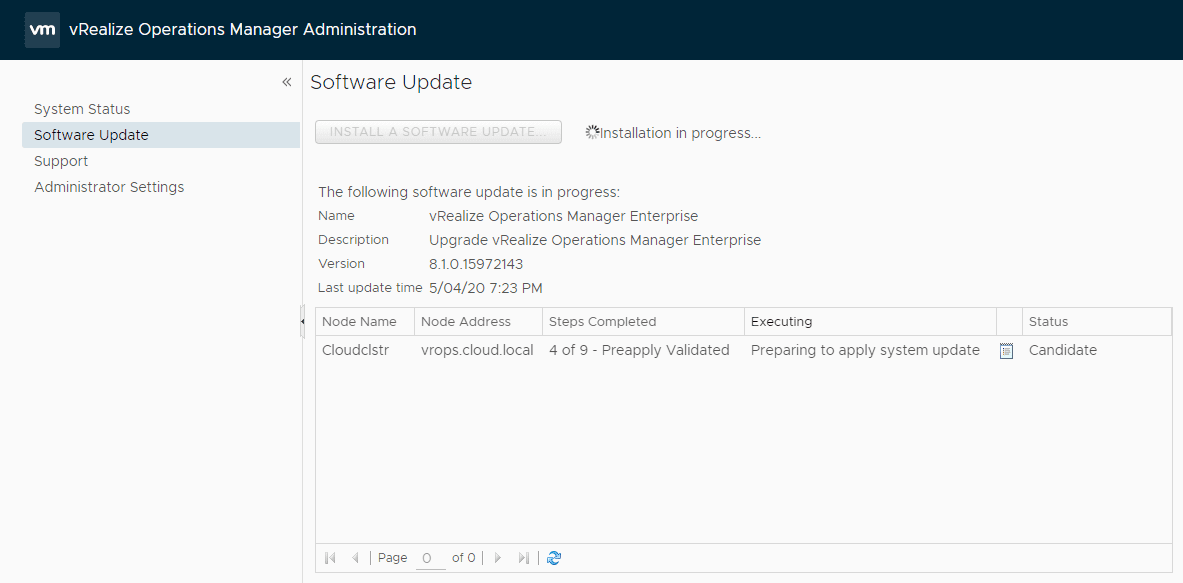
The installation of vROPs 8.1 completes successfully.
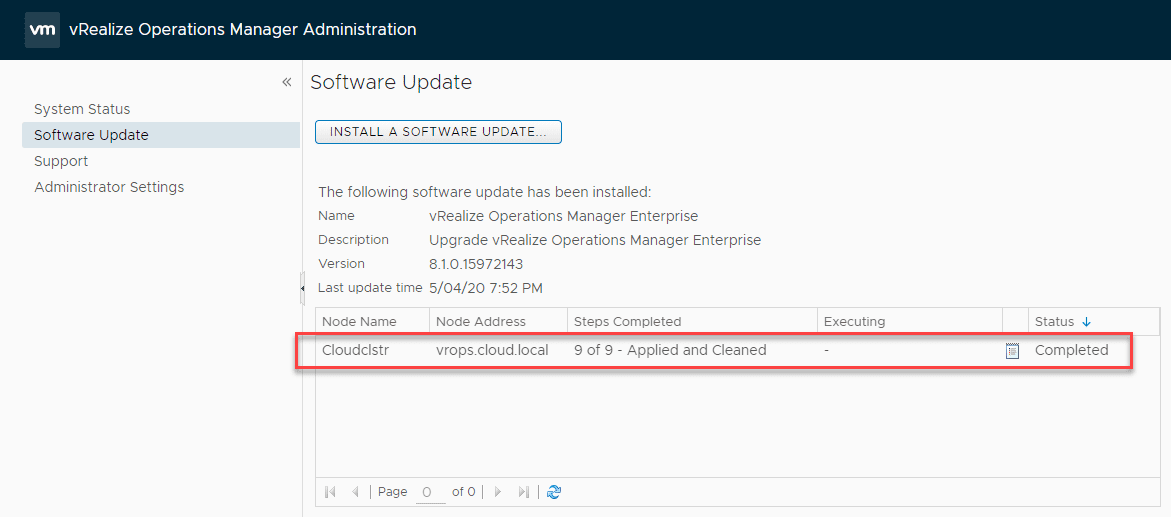
You should now see the new version displayed for your vROPs cluster.
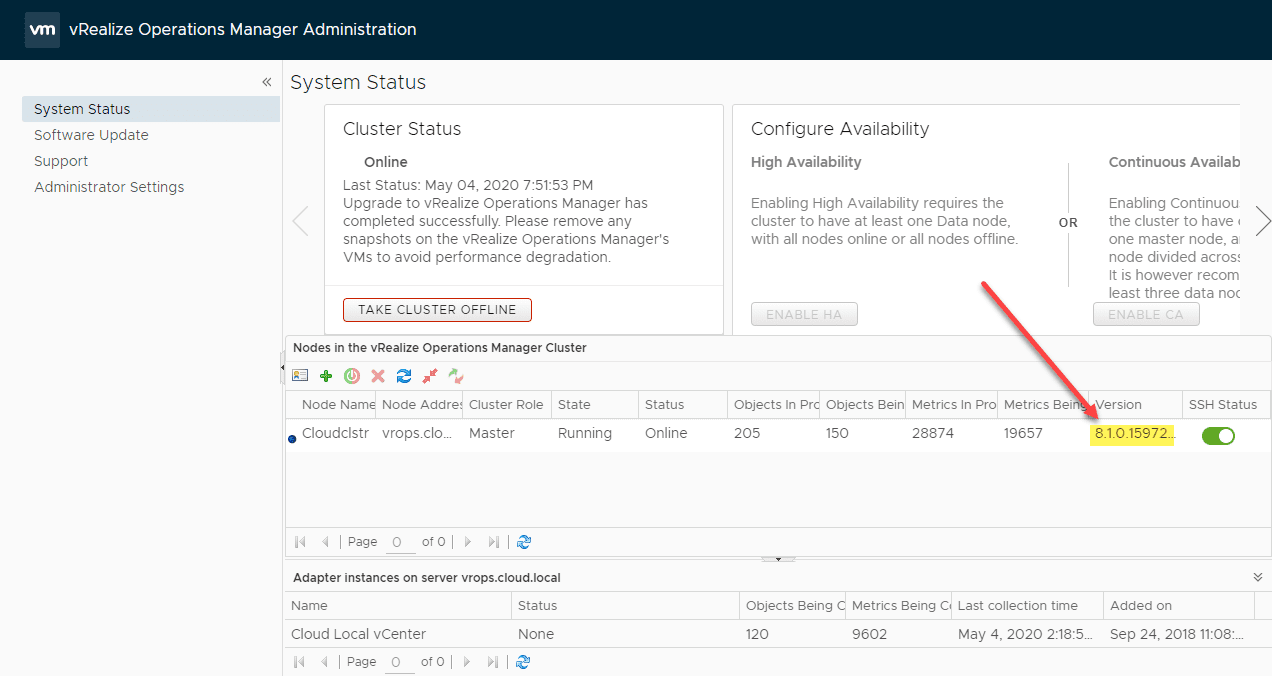
Wrapping Up
Looking at the VMware vRealize Operations 8.1 new features and upgrade process helps to shed light on the great new vRealize Operations 8.1 platform enhancements. It offers many tremendous advantages to your vSphere and cloud environments. This includes new support for vSphere 7.
The upgrade process is extremely easy as it has been in previous releases. Simply upload the PAK file and process the upgrade. Make note of the things mentioned above with the update including default content being reset, etc. All-in-all, another solid release of the vROPs platform and one that will add great new features and functionality.