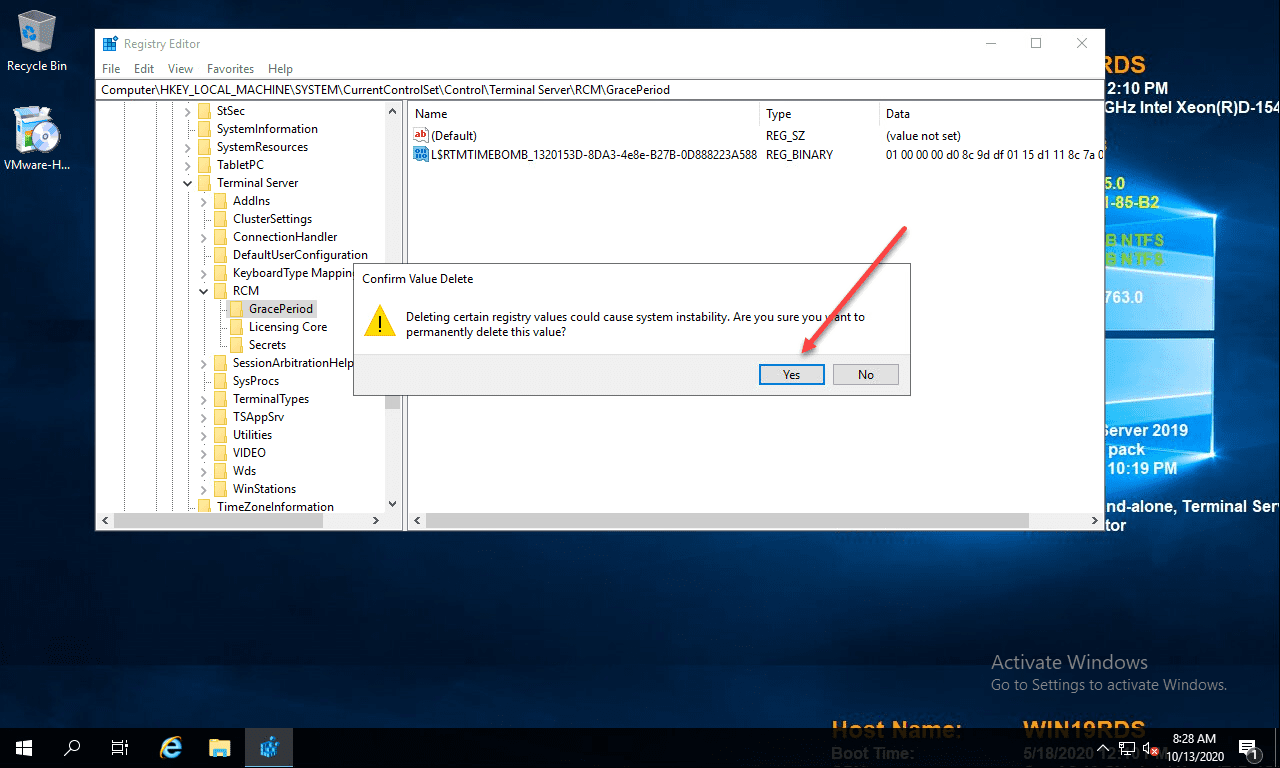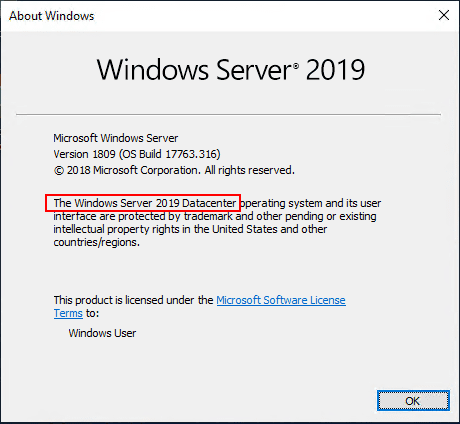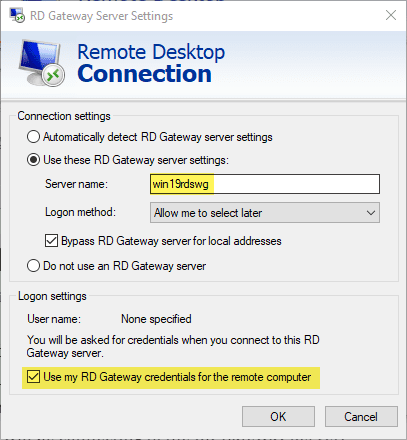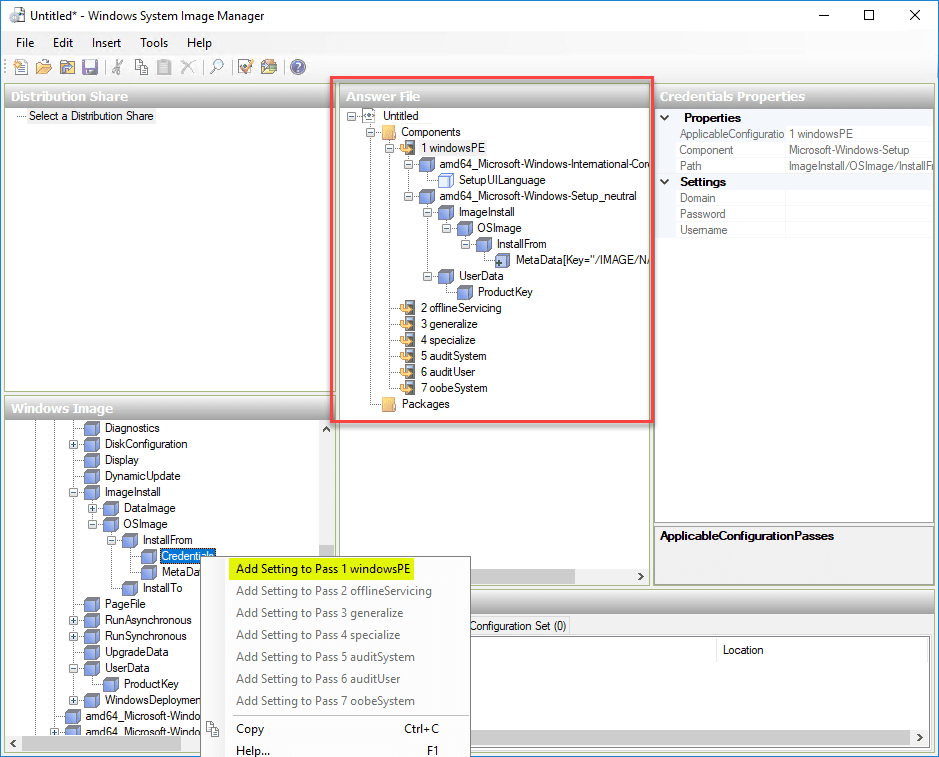Windows Server 2019 GA Storage Spaces Direct Non-WSSD Certified Registry Key
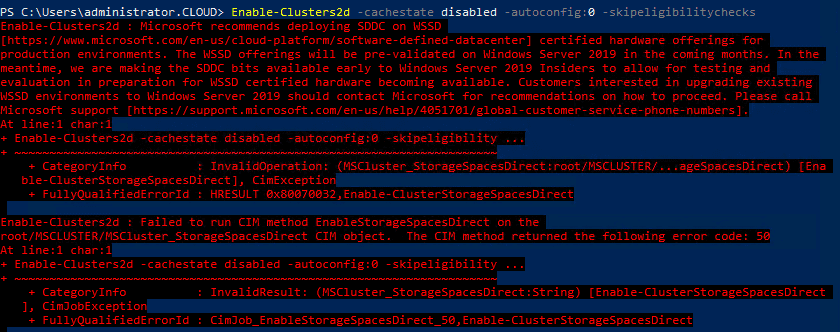
For those that are labbing with Windows Server 2019 RTM version Storage Spaces Direct, you may quickly find that if you try to provision a lab version of Storage Spaces Direct using the “re-released” GA bits of the OS, you won’t be able to install Storage Spaces Direct as you will encounter an error. This was not the case with the Preview release versions. However, there is a workaround for this that allows installing Storage Spaces Direct on non WSSD (Microsoft’s Windows Server Software-Defined) certification hardware. Let’s take a quick look at Windows Server 2019 GA Storage Spaces Direct Non-WSSD Certified Registry Key to see how you can add a registry key to work around installation on non-certified hardware.
What is Windows Server Software-Defined Certification?
The Windows Server Software-Defined or WSSD program is Microsoft’s certification program for vendors that assures customers that the various hardware components of a solution that is delivering high-performance software-defined solutions such as Storage Spaces Direct will work correctly. It is no different than most vendors do with their software/hardware solutions.
Basically Microsoft has a testing program that allows vendors to run a customized testing solution that certifies their hardware to be able to run various software-defined solutions. There are three types of Windows Server Software-Defined (WSSD) solutions:
- Software-Defined Storage (SDS) – This provides enterprise-grade shared-nothing storage solutions that are built on servers that replaces the traditional SAN/NAS solution. The software-defined approach allows abstracting the underlying hardware from the storage solution so that customers can use commodity hardware that scales, performs and offers all the benefits of software-defined solutions.
- Hyper-converged Infrastructure (HCI) Standard – This approach combines compute, storage, and networking all in the same chassis which helps to eliminate traditional silos and complexities in configuring, managing, and troubleshooting these solutions.
- Hyper-converged Infrastructure (HCI) Premium – This solution adds Software-defined networking and security assurance features to the HCI Standard offering. This helps bring a “public cloud” feel to the offering that extends beyond the Standard solution.
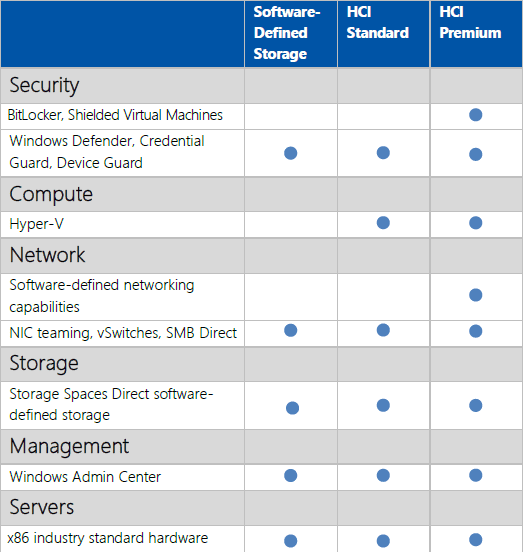
Windows Server 2019 GA Storage Spaces Direct Non-WSSD Certified Registry Key
For good reason, Microsoft has only certified Storage Spaces Direct to run on certified hardware which is smart. Even though S2D allows running on more commodity hardware, for supportability, you want to have at least some standard of the hardware that it is supported to run successfully on. However, when it comes to labbing and playing around with the technology, you want to have the ability to run it in a lab environment for various purposes. When you try to enable S2D on non WSSD certified hardware, you will see an error message similar to the following:
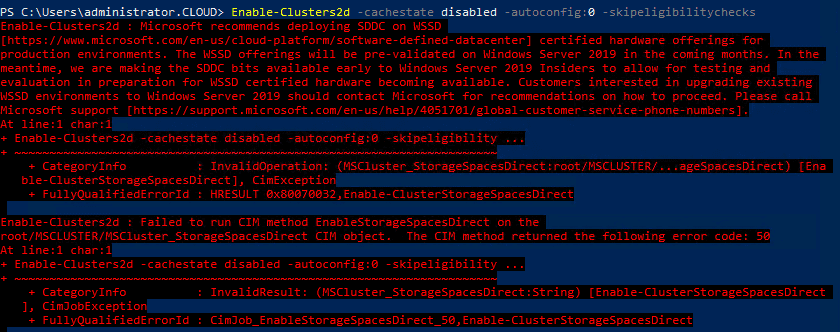
This indicates the WSSD non-certified hardware is at play with the command not successfully running and being able to enable Storage Spaces Direct in this particular lab environment. This error is not seen in the Preview Builds of Windows Server 2019 when enabling Storage Spaces Direct.
Luckily, there has been the hint of a registry key floating around that allows enabling S2D on non WSSD hardware that isn’t certified. Low and behold, this is the registry key. ***Note*** This is not for production and is only for lab purposes or other testing. This is not supported by me or Microsoft. You can use PowerShell to add the following registry key after you have enabled servers to be joined to a new Windows Failover Cluster.
New-ItemProperty “HKLM:SYSTEMCurrentControlSetServicesClusSvcParameters” -Name S2D -Value 1 -PropertyType DWORD -Force
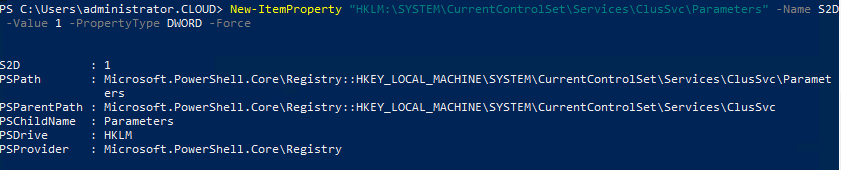
After adding the above registry key, you can successfully enable Windows Server 2019 Storage Spaces Direct on non-WSSD certified hardware. This is a great one to save back for testing and labbing with Windows Server 2019 Storage Spaces Direct in an appropriate lab environment. If you do see this error in production, you need to halt immediately and contact your hardware vendor for further options or different hardware that is compatible with Storage Spaces Direct.
Wrapping Up
If you want to play around with Windows Server 2019 GA Storage Spaces Direct in the lab, you will run into issues if you attempt to enable S2D on non-WSSD certified hardware. However, with the Windows Server 2019 GA Storage Spaces Direct Non-WSSD Certified Registry Key workaround, you can successfully enable Storage Spaces Direct, even inside a virtual machine, which is great for testing and other learning purposes. Keep in mind this is not for production use and you will be using at your own risk from a support standpoint by attempting this workaround in production.