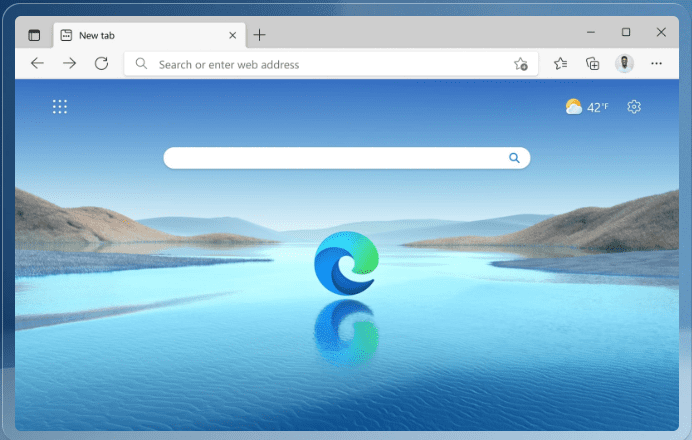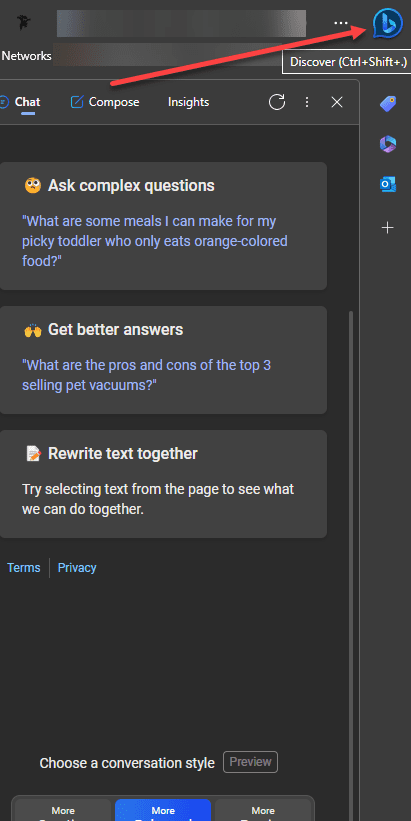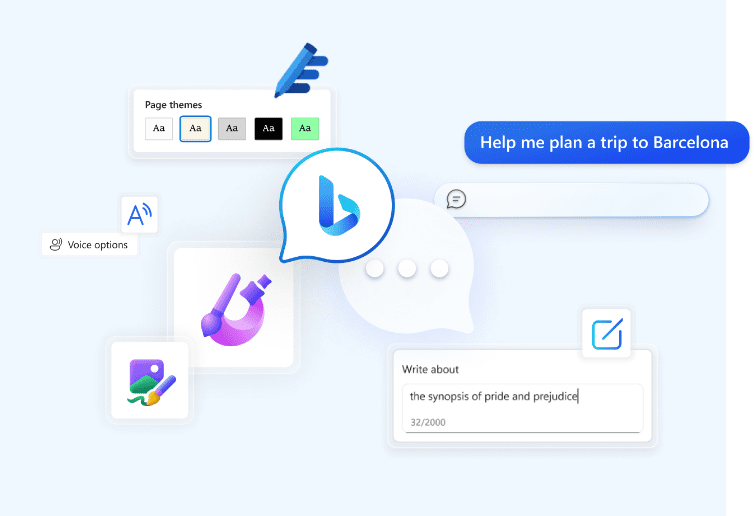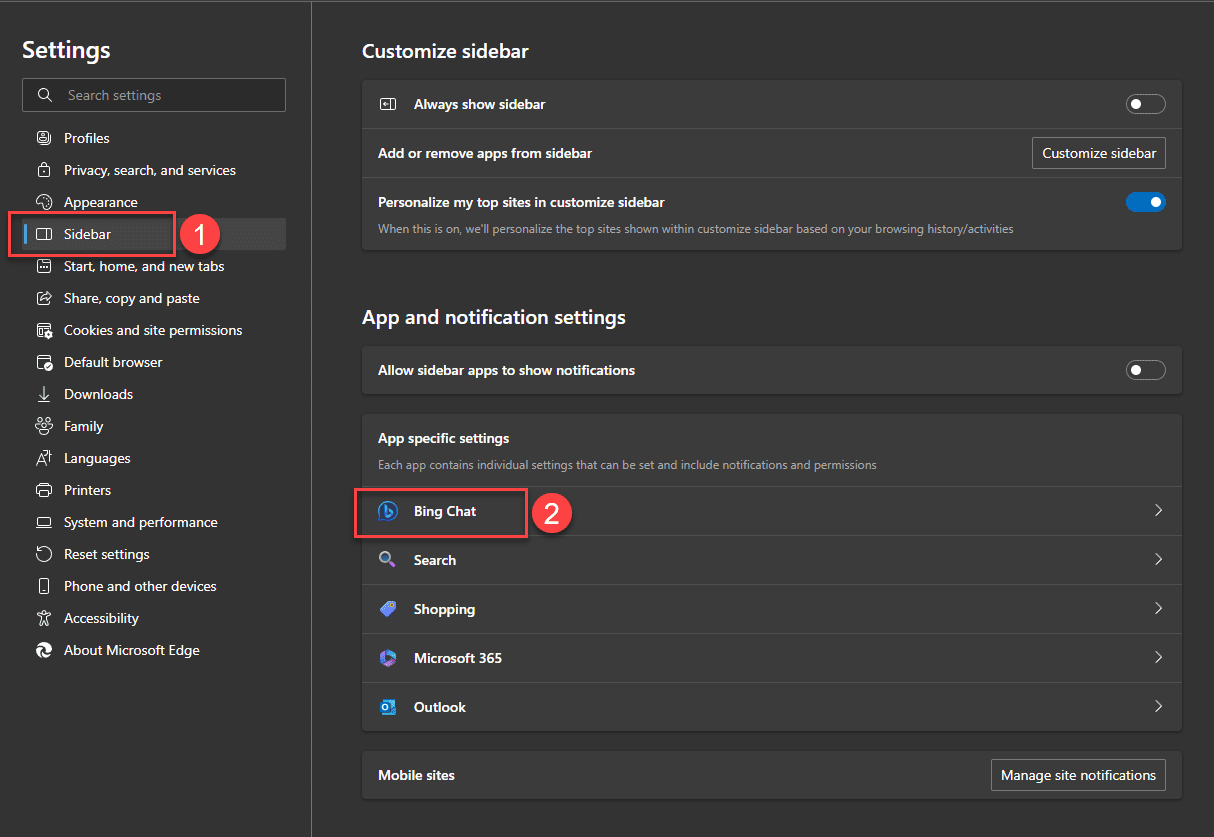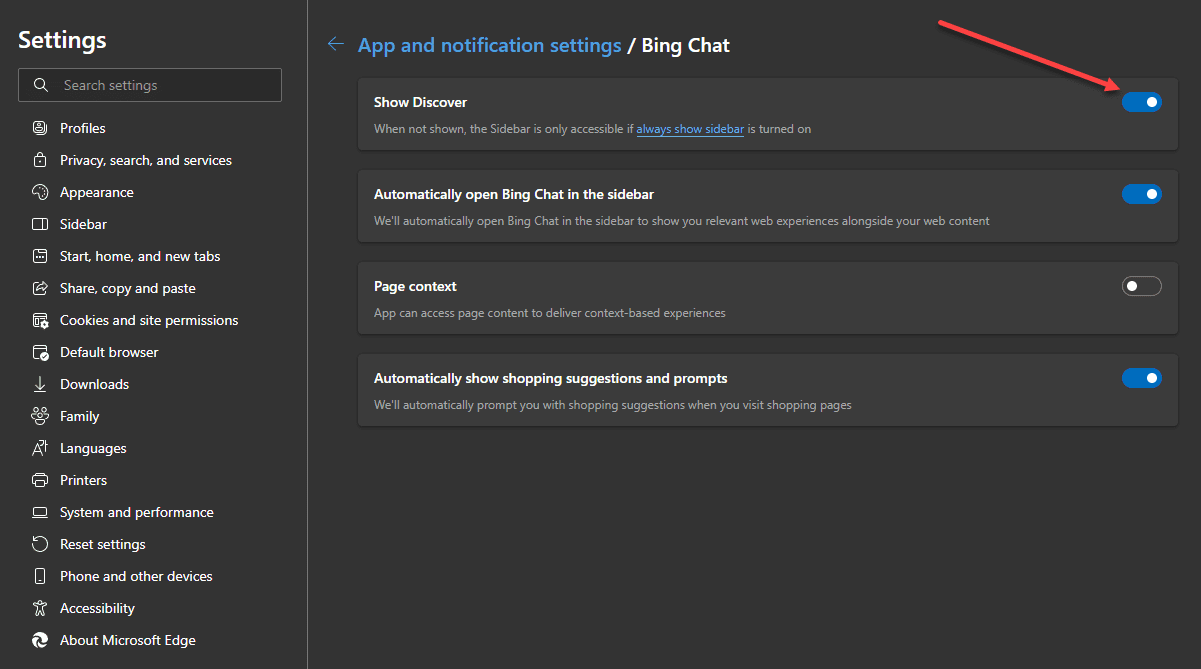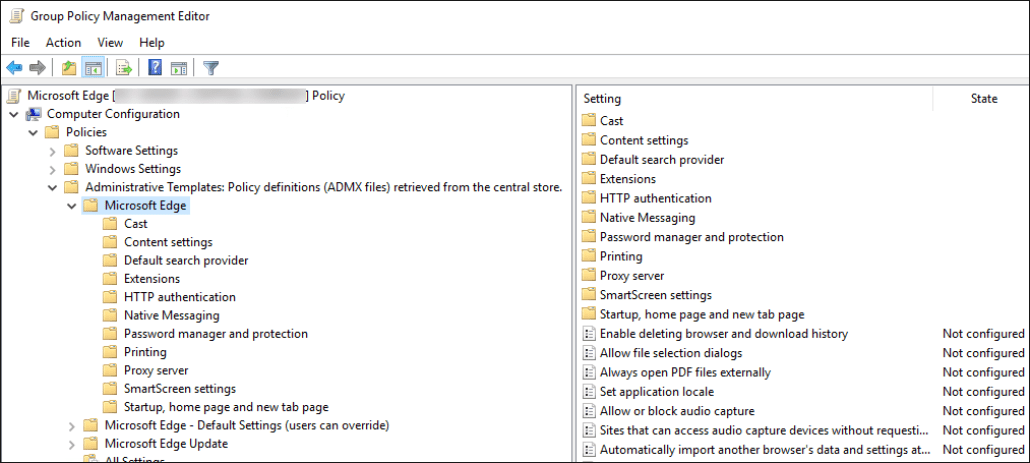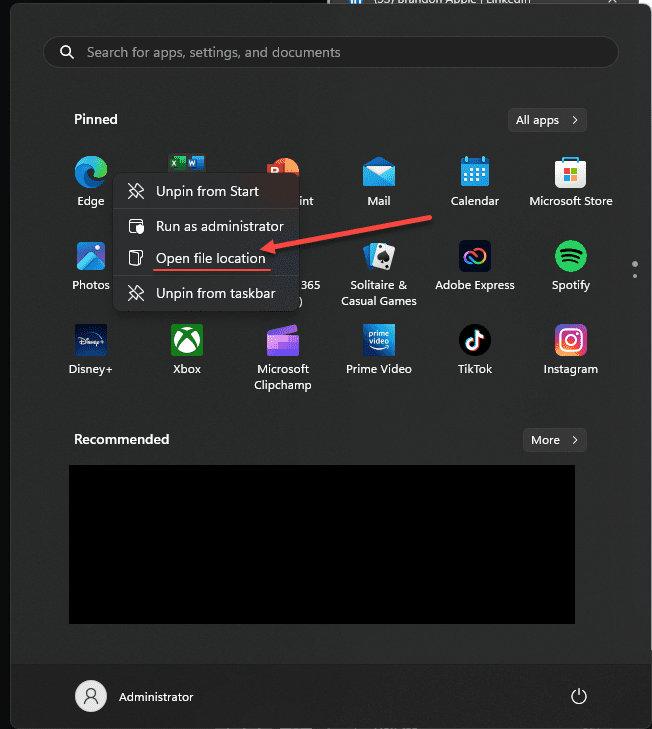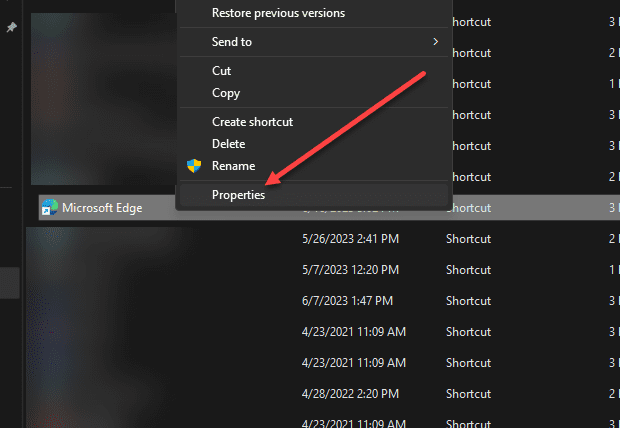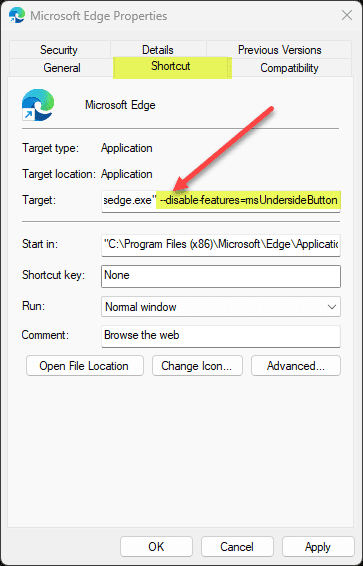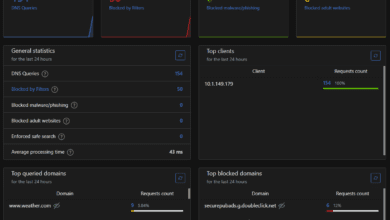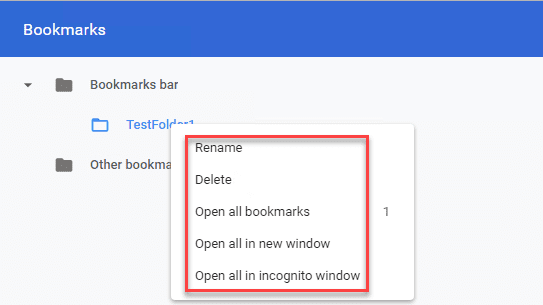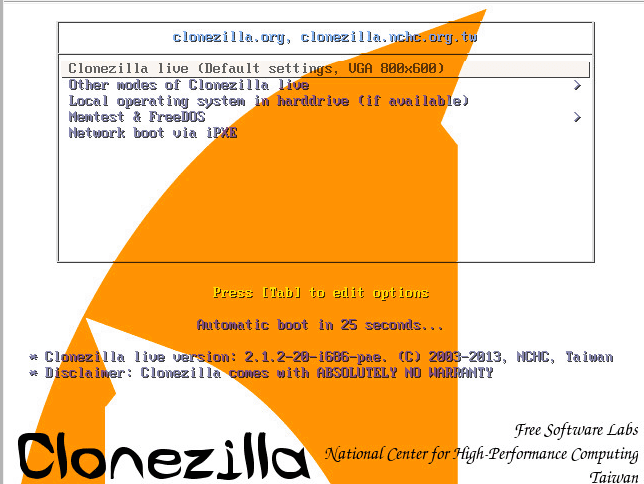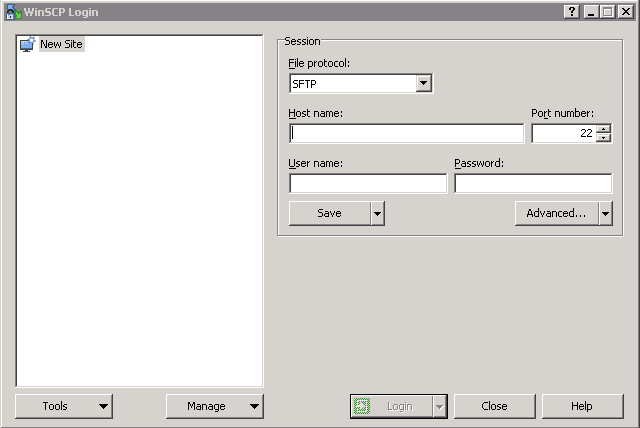Edge Get Rid of Discover Button in 4 ways
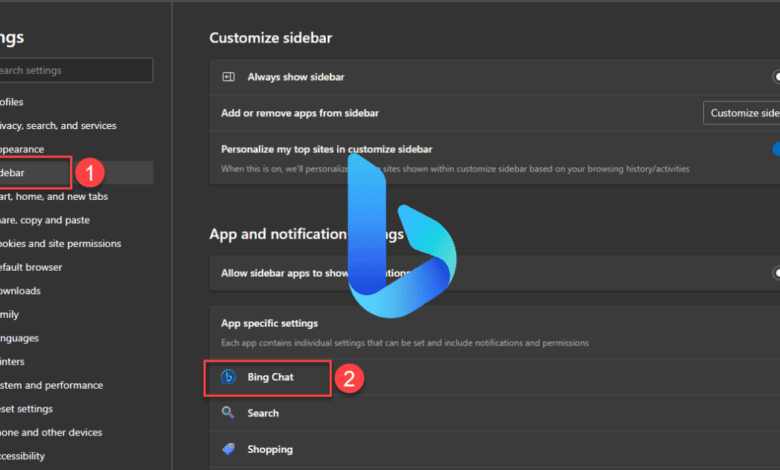
I have been using Microsoft Edge for quite a while and like it. However, even though AI is cool and definitely going to revolutionize things, you may not care for the new Bing Button in the upper right corner of Bing. Not everyone finds this feature useful or convenient. This post will guide you on removing the Bing Discover button when you open Microsoft Edge, with step-by-step instructions, specific settings adjustments, and alternative methods. Let’s dive in.
Table of contents
What is Microsoft Edge?
Microsoft Edge is a free web browser redesigned using the Chromium project with speed, performance, and compatibility in mind. It replaces Internet Explorer as the default browser on all device classes.
Microsoft Edge brings a new level of performance and quality that other browsers can’t match. With tools like Collections, Microsoft Edge makes organizing and comparing information across multiple sites easier. It’s also the only browser with built-in tools to help you save time and money when shopping online.
The Bing Discover button is a feature in the new Edge that gives quick access to Bing Chat, an AI-powered tool in the new Bing that can answer complex questions, provide summarized information, and more. Microsoft has a lot of messaging around this now with Microsoft Edge.
The Bing Chat button lets you navigate this functionality quickly without leaving your sidebar. You can think of it as a turbocharged search icon. However, for various reasons, some users prefer to have a cleaner toolbar without this feature.
Understanding the Bing Button
Before delving into the removal process, it’s crucial to understand the Bing Discover button and its functionality. The Bing Discover button is a feature that Microsoft added to the Edge browser.
It provides users with quick access to the Bing chat and the Bing Discover feature. While some users find this addition beneficial, others may find it obtrusive and would prefer to remove it. Here’s how you can do that.
Four ways to get rid of the Bing Button in Microsoft Edge
Let’s consider the following four ways:
Remove Bing Discover button through Edge settings
Remove Bing Button using the registry
Remove Bing Button using a GPO
Remove Bing Button using a shortcut parameter
1. Removing the Bing Discover Button through Edge Settings
The simplest way to remove the Bing Discover button from Microsoft Edge is through the browser’s settings. Open Edge with your Edge shortcut. Here are the steps to follow:
Launch Edge and open any webpage.
Click on the menu button (the three dots) in the top right corner of the Edge browser window.
Select ‘Settings’ from the drop-down menu.
In the settings window, select the ‘Sidebar‘ option located on the left pane.
Choose Bing Chat to display the options
Under the ‘App and notification settings’ section, click on ‘Discover’.
Following these steps, the Bing Discover button should no longer appear on your Edge browser. Toggle the button to off for Show Discover.
2. Remove Bing Button using the registry
Sometimes, you may need to take a more technical approach to remove the Bing Discover button. This method involves using the Registry Editor, a powerful tool in Windows. Note that you should use this method at your own risk, as incorrect changes in the Registry Editor can cause system instability.
Let’s create the registry key needed to remove the Bing button in Microsoft edge. Using the command prompt, terminal app, or PowerShell prompt, type regedit.
Navigate to:
ComputerHKEY_LOCAL_MACHINESOFTWAREPoliciesMicrosoftEdgeHere are the steps to follow:
Right-click on a blank space in the ‘Microsoft’ folder and select ‘New’ > ‘Key’.
Name the subfolder ‘Edge’ (without quotes).
Right-click on the Edge key you created, and select ‘New’ > ‘DWORD’.
Name it ‘HubsSidebarEnabled’ (without quotes).
Right-click on ‘HubsSidebarEnabled’ and select ‘Modify’.
In the Value data you will enter a 0.
Now let’s refresh Edge policy. In the Address Bar, enter the following to reload policies:
edge://policyThese steps should remove the Bing Discover button from your Microsoft Edge browser.
3. Remove Bing Button using a GPO
System administrators will be interested in this next method. If you want to remove the Bing Button in mass across your end-user PCs, you can do that with a Group Policy Object (GPO).
You will need to have the Microsoft Edge policy ADMX installed in your Central Store. See the post here: Configure Microsoft Edge for Windows with policy settings | Microsoft Learn.
Navigate to the following GPO setting and disable it:
Computer Configuration > Administrative Templates > Microsoft Edge > Show
Hubs SidebarAs a note, this removes the entire sidebar, not just the button.
4. Remove Bing Button using a shortcut parameter
The last way we will discuss is removing the Bing button using a shortcut parameter. Right-click your Microsoft Edge shortcut, either Desktop shortcut or in your start menu, and select open file location.
Click properties.
We will paste an Edge args disable features parameter on the Shortcut tab. Paste the following after the msedge.exe, after the ” in the path.
--disable-features=msUndersideButtonKeeping Your Microsoft Edge Updated
It’s important to ensure that your Microsoft Edge browser is always updated to the latest version. Doing so will not only improve your browsing experience but also help maintain the security and performance of the browser.
Frequently Asked Questions
Here are some commonly asked questions about the Bing Discover button and Microsoft Edge:
How do I access Bing in the sidebar?
To open the sidebar experience, click on the Bing icon in the upper right of your Edge toolbar. From here, you can ask questions and get complete answers side-by-side with your screen. Just make sure you’re signed in with your Microsoft account to get started.
Do you have examples of what Chat can do?
Chat in the Edge sidebar has all Bing Chat’s search and creative capabilities and more. It can perform searches and answers about the page you’re viewing.
For example, it can suggest wine pairings for a recipe, compare brands of coffee makers, or summarize a report. You need to give it permission by toggling on ‘Page context’.
Chat is having trouble summarizing or referencing my page. What do I do?
If Bing Chat is having trouble summarizing or referencing your page, you can turn on ‘Page context’ to permit Chat to reference the web page’s content when you ask a question.
To do this, go to ‘More options’ (stacked triple-dots) at the top of your Bing Chat, navigate to ‘Notification and App settings’, and toggle on ‘Page context’. You only need to toggle on ‘Page context’ once to configure it, but you can turn it off at any time.
Is Bing Chat available on Edge mobile?
Bing Chat is unavailable on Edge mobile but is expected to be available soon. It will allow users to ask questions about the content they view online.
Microsoft has recently announced a round of updates to its GPT-4-powered Bing Chat, with some big improvements for mobile users.
Some of these updates include the ability to start a Bing Chat conversation on a PC and then pick it up on mobile, contextual chat inside Microsoft Edge on iOS and Android, and selected text actions where you can highlight a chunk of text and Bing will explain or summarize it. These new features are expected to roll out soon.
Wrapping up
While the new Bing Discover button in Microsoft Edge may offer quick access to Bing chat and other features, not all users want to have the button in their Edge. As we have seen, you can easily remove the Bing Discover button from Microsoft Edge in a few different ways.
Remember, before making any changes, ensure your Edge browser is updated to the latest version, and always tread carefully when making changes in the Registry Editor.