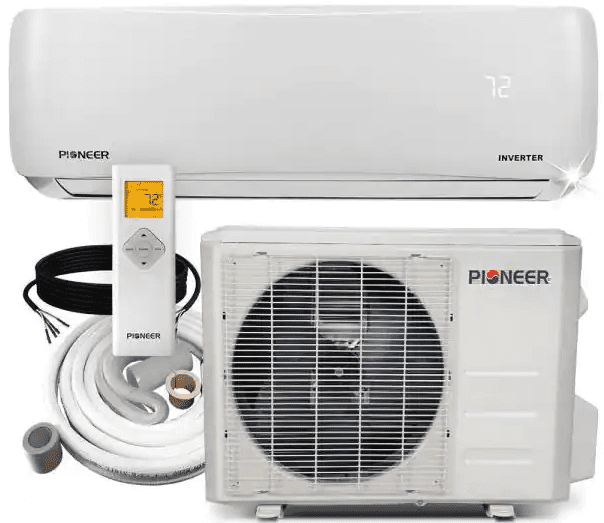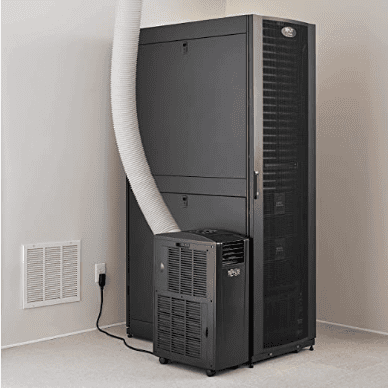Cooling for Home Labs and tricks to reduce your heat

Especially since we are in the middle of the summer here in the U.S., running your home lab now with a few servers, network gear, storage, and other devices may be cranking up the heat in your home lab data center. In this post, I want to discuss the cooling in my home lab, what I am using, and also techniques and considerations that can help reduce the heat produced by your home lab data center.
Summer home labs?
Most that have read my posts on this site know that I really love the learning provided by a home lab and I feel like for me it is an invaluable resource for learning, demoing, and labbing out solutions that I otherwise would not be able to in real production environments. As great as the cloud is for certain use cases, the enterprise data center is still alive and well in most environments and will most likely continue to be for the foreseeable future.
However, one cannot dismiss the investment needed for home lab environments. You must consider the expense of the hardware, power consumption, AND cooling for home labs. This last aspect is often not thought about. I know I didn’t really think through the challenges of running equipment full-time, especially in the summer months.
I will say, when I started out with the home lab, I only had a Dell Precision workstation running VMware Workstation at the time, then moved on to VMware ESXi on the same Precision workstation. So, with that being said, running a single machine didn’t really produce much heat, and cooling the home lab wasn’t difficult. However, as my home lab has grown, the heat produced by a rack full of equipment is much different than a single machine.
I have seen some guys say they choose not to run their home lab in the summer months. And, I totally get it. Especially, if you have your lab located in a room that doesn’t have good AC, or maybe no AC, this may be the only option. However, for me, the home lab is a critical part of what I do, so having it up and available, even in the summer is crucial. Besides cooling for home labs, there are some techniques you can leverage to help with the heat.
Cooling for Home Labs and tricks to reduce your heat
When you go beyond the threshold of a couple of machines and a network switch, most likely, you are going to see the temperature in the room housing your home lab spike. My home lab is located in a bonus room in my home, so I have the double-whammy of the heat-spike associated with a bonus room, to begin with. Since heat rises, bonus rooms tend to be hotter on average than the rest of your house as most who have them will know.
In addition, if you are like me, when the house was built, it only has a single AC unit handling the main level rooms and the bonus room. When you have a single AC unit, you will never see the temperatures satisfied correctly in a bonus room. The AC unit will work to satisfy the thermostat setting on the main level which will leave the bonus room warmer than the rest of the house.
Those whose labs are in a basement most likely will not have this issue. However, I would be curious to see if those who run their labs in the basement still deal with heat issues, especially since ventilation may be a bigger issue in the basement?
There are many tricks that can help to cool your home lab and reduce the heat they produce. Let’s consider the following, some of which I have written about before:
- Use nested labs
- Consolidate hardware appliances as virtual machines
- Power down hosts and workloads when not in use
- Use efficient server hardware
- Use good ventilation
- Use Active Cooling
1. Use nested labs
One of the ways to conserve on heat and that allows reducing the need for multiple servers is nested labs. Nested virtualization is of course running a hypervisor inside another hypervisor. So, in other words, you are running ESXi as a virtual machine running on your physical ESXi host.
Instead of needing 3-4 VMware ESXi hosts to create your vSphere cluster, you can just have a single physical ESXi host and then simulate running your VMware vSphere cluster by creating 3-4 virtual machines for the vSphere cluster nodes.
This reduces the heat since you only have the heat output of just a single server with the ability to experiment and play around with vSphere clusters, containing multiple “hosts.” Before you need to thinking about cooling for home labs, this may be an option.
2. Consolidate hardware appliances as virtual machines
One of the big heat producers in a home lab is the additional hardware appliances you may be running in the server rack. These can include your switches, NVRs, firewalls, and other appliances. One of the ways you can work to curtail heat output is to consolidate hardware appliances as virtual machines.
Many vendors now produce virtual machine appliances in addition to hardware appliances. A great example of this is a firewall. Most firewall vendors have an option for a virtual OVA appliance you can download and deploy instead of running a physical appliance.
Leveraging virtual appliances where possible can help to reduce the heat buildup coming from running multiple physical appliances. It is also a great way to experiment and learn about virtual networking, vSwitches, VLANs, etc. It can also help reduce the changes you need active cooling for home labs.
3. Power down hosts and workloads when not in use
One technique that you can leverage with home lab cooling is to power down hosts/workloads when these are not being used. Most of us do not access or need access to resources in the middle of the night. to our home labs.
I have posted a few things relevant to this topic, but one in particular that I would like to highlight using Supermicro’s IPMI controls, you can automate the process of both powering down AND powering on your Supermicro hosts. Take a look at my article here on the steps to do that:
4. Use efficient server hardware
Arguably, one of the single most important aspects of cooling a home lab is the choices you make on server hardware. If you buy extremely power-hungry, single-U servers, these will most likely be “powerful,” pardon the pun, but they will also consume a lot of power and will likely produce a lot of heat.
For my home lab, I have based the lab on Xeon-D proc Supermicro servers that are very power-efficient, leading to good thermal performance as well, and can reduce the need for cooling for home labs. You can read more about the specifics of my home lab from the following:
Check out my video walkthrough of the home lab 2022 edition.
5. Use good ventilation
It comes as no surprise that getting the hot air out of a room is just as important as getting cooler air in. Making sure you have good ventilation can be a struggle, especially if you have your home lab server rack housed in a closet or other space that wasn’t built for escaping heat effectively. Many home labbers have installed ducting and fans to pull heat out from the back “hot aisle” up into the attic or out a window if one is close enough.
I have my rack close to a window that I can open and allow hot air to blow out the back and out the window. However, this may not work so well in the summer when you have extremely hot temperatures out (depending on where you live) as opening the window may do more harm than good for home lab cooling.
Keep this in mind though as there are a lot of YouTube videos out there from ones who have homemade solutions to help deal with the heat produced by home lab equipment.
6. Use Active cooling
Using active cooling is the step where you actually install active cooling (air conditioning) in your home lab space that provides cooling for home labs. I opted to do this for my home lab as the summers are just too brutal where I live and the heat buildup even with the other techniques mentioned outpaces the gains that I achieve using the other things mentioned.
I installed a 2-ton, 24,000 BTU unit in my space that works great! It is similar to the following:
As a note, mini-splits are extremely power-efficient and run off the more efficient 208/230 volt (US standard). Also, depending on the weather, I don’t have to run this 24x7x365. In the winter months, I make use of the natural cooling by simply opening the window to my room where the server equipment is installed.
Some have also had success with rack cooling installed inside their server racks, like the following:
Wrapping Up
So guys, what do you think about Cooling for Home Labs and tricks to reduce your heat? I hope this post has some helpful information and discussion about running home labs, especially in areas with very warm summers. There are many different ways to reduce the heat produced by your home lab using the techniques mentioned. However, you may come down to needing some type of active cooling for your home lab space to ensure your gear does not overheat and the room is useable. Let me know your thoughts and ideas in the comments below.