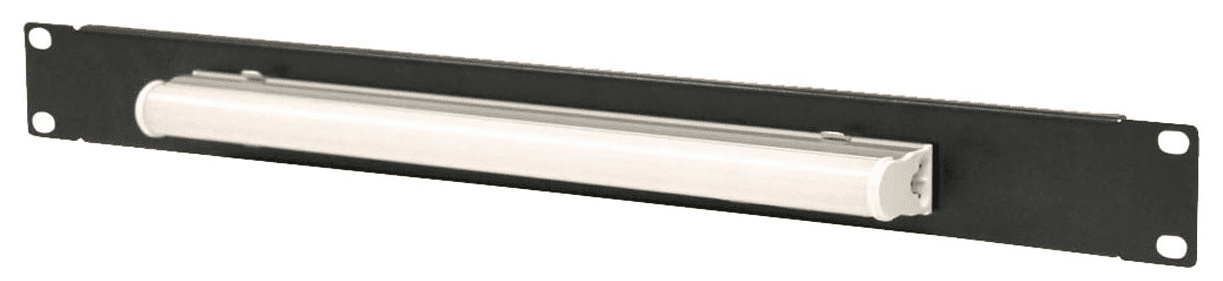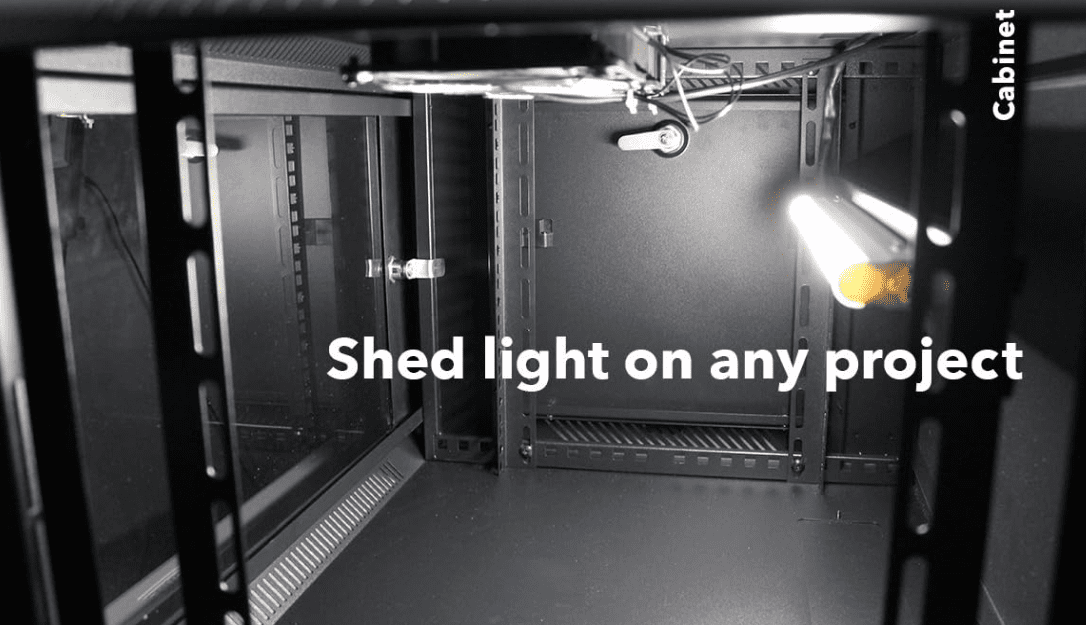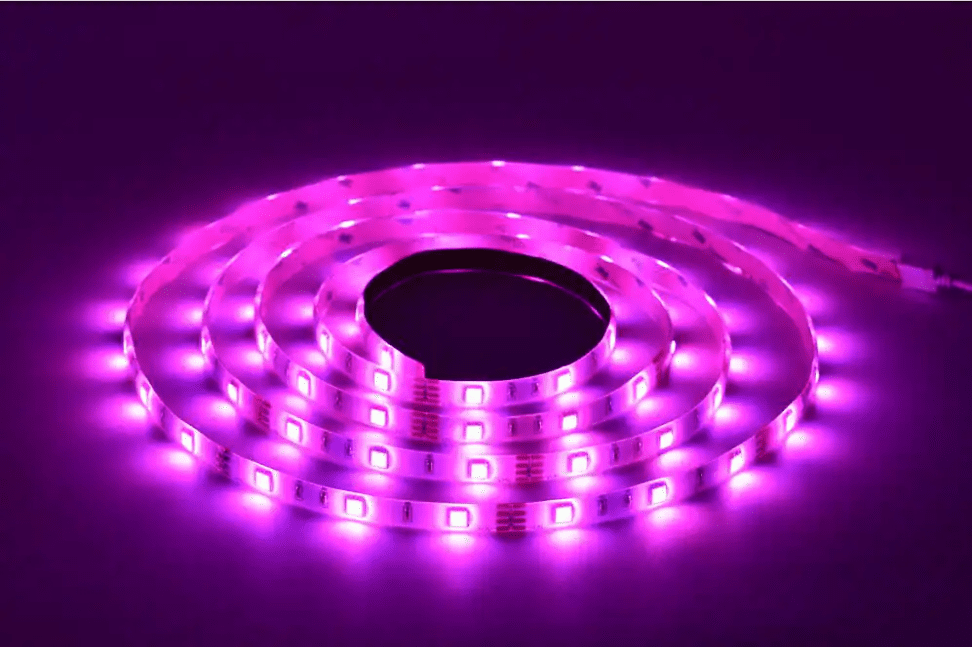Home Server Rack Lighting: Add RGB Bling!
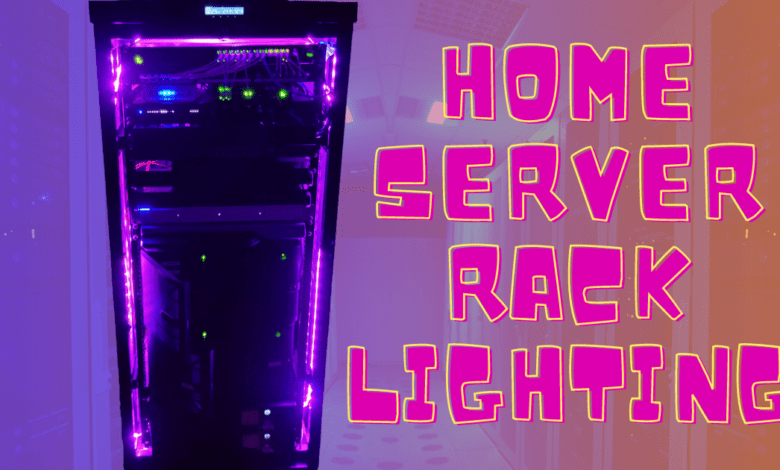
One of the fun and cool things you can do with a home server rack is add lighting. Home server rack lighting can serve two purposes. They can be functional so you can actually see inside your server rack, especially when using a closed server rack. Or, they can be to make your server rack look cool. I like a combination of both! This post will take a look at home server rack lighting and see which options many use to add a bit of RGB to their server racks for that pop of coolness.
Table of contents
- Considerations for a server rack
- Home Server Rack Lighting Essentials
- Functional use of server rack light
- The fun use of LED lights in your server rack for RGB!
- More special purpose
- Results of installing RGB in your home server rack
- Video showing my home lab rack
- Installation Techniques and Considerations
- Wrapping up
Considerations for a server rack
Before considering lighting, a server rack can take up considerable space, and proper planning is needed if your room or house has limited space. Ensure that your walls, doors, and other surfaces are equipped to handle mounting and other structural requirements.
Home Server Rack Lighting Essentials
As I mentioned at the outset, there are really two main use cases for adding server rack lighting. These use cases include:
Functional use case for seeing better inside your server rack
Adding RGB color to your server rack for bling
Let’s explore these in more detail.
Functional use of server rack light
Server racks, cabinets, and other equipment need proper lighting to help navigate your way around wires, uplinks, power vs data cables, etc. Knowing the kind of lighting that suits your setup is crucial. From LED lights that offer various color options to traditional light strips, there are many options.
Since I have an enclosed rack with a door, inside the rack becomes very dark, especially at night, even with room lights on, so having lights inside the rack to help navigate around is very helpful.
Patch panels, cables, and other components require meticulous care and attention. Proper lighting ensures you can see your work, from measuring and cutting wires to installing switches like kvm switches or network switches.
LED Lights: A Popular Choice
LED lights are becoming increasingly popular in server rack setups. Their energy efficiency, diverse color range, blue hues, and long lifespan make them ideal for lighting up your equipment rack. You can easily perform maintenance with the right LED lights without straining your eyes or risking power outages since they are easy to work with, cool to the touch, etc.
There are many options out there for lighting inside the server rack to see what you are doing. However, I settled on the following cheap rack light from Amazon: Amazon.com: NavePoint 1U Steel Panel Light for Standard 19 Inch Server Cabinet Rack Lighting Panel Black : Electronics
It works great and creates plenty of light inside the rack for me to see what I am doing. Trust me, these are cheap and you won’t regret installing them.
I added two of these in my home lab server rack. One is installed in the top of the rack, and the other is installed in the bottom portion. I needed two since I have a slide-in KVM switch with monitor that slides all the way back and blocks light from the top to bottom and vice versa. It is also nice to have two of these installed.
They take up 1U of rack space and I have them installed in the back of the server rack as I don’t have anything mounted taking up space in the back aside from PDUs and the other side of the KVM unit.
One of the gripes I have about the Navepoint unit is they don’t have an on/off switch, which is kind of silly in my opinion. However, this was easily solved with a couple of cheap grounded outlets with on/off switches like these Cable Matters units:
The fun use of LED lights in your server rack for RGB!
Let’s face it, the “functional” use of the lighting mentioned above, while very helpful, is not really thought of as fun and cool. Let’s talk about the type of lighting that is characterized by that – RGB lighting for bling in the server rack!
Cheap and effective lighting for your server racks
One of the cheapest options that I have found in a local store near me was a simple light strip that I bought from Home Depot below since I could just walk in store and get them.


They also have smart wi-fi controlled lights you can buy as well.
There are even cheaper options and more options on Amazon as well. Feast your eyes on all the RGB goodness here:
More special purpose
There are other more special-purpose server rack lights, such as this solution from IP Cam Power that allows you to power them from PoE and have a wall mount button for triggering:
IPCamPower POE Powered Server Rack LED Light Kit – Wireless Light Swit
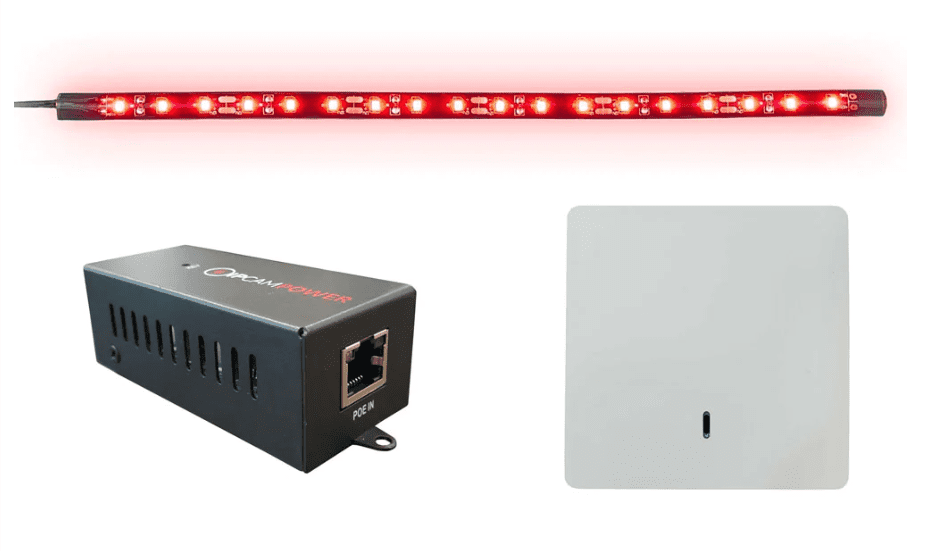
There are also lightbars that look similar to the Navepoint but that do RGB, and are much more expensive:
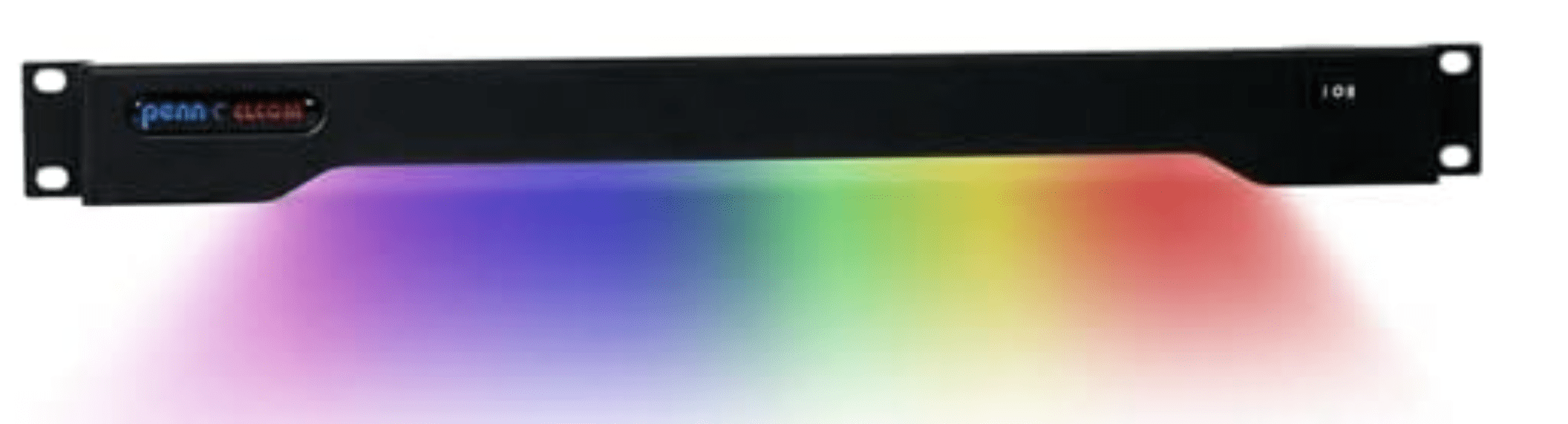
Results of installing RGB in your home server rack
In my opinion, the RGB light strips provide the best bang for your buck and are extremely effective and even have options that are Wi-Fi controlled. Also, they allow you to run the lights where you want them to be and the end result is really great in my opinion.
Video showing my home lab rack
Installation Techniques and Considerations
Installing and mounting LED lights such as the Navepoint was super easy. I just had to mount the units like any other gear in the rack, as they are standard 19-inch 1U panels. Other units may be mounted differently. I have seen some with double-sided tape to wire the server and connect network cables.
Installing the RGB light strips are easy as well. You can simply use double-sided tape to hold them in place as you route the strips throughout your server rack. As you know there is no weight to them, so they hang freely wherever you place them. Some kits also include mounting hooks to hang the strips where you want them to go which is nice and an easy option. The hooks also come with the 3M type sticky side to mount those as well.
Wrapping up
Adding lighting to your home lab server rack in your home network is an extremely rewarding upgrade and one that can turn your server rack from just a plain-looking rack with a few servers to one that stands out and creates an awesome look and feel for your home lab.
Aside from the bling it can bring with RGB, it is also very practical. Installing good rack lighting that serves a utility purpose allows seeing the inside of your server rack much better and saving time and mishaps from happening by unplugging or plugging in the wrong thing due to not being able to see what you are doing.