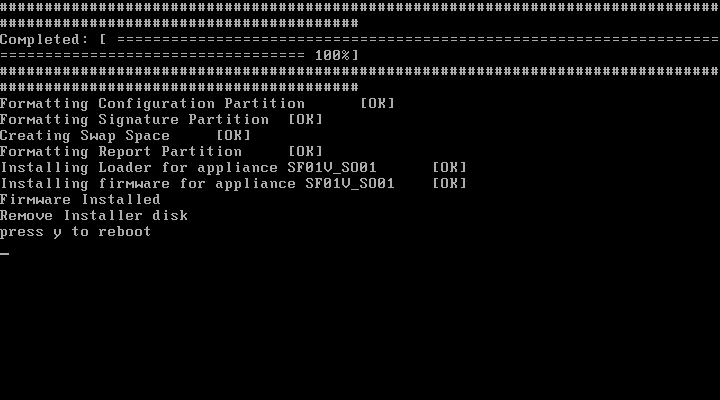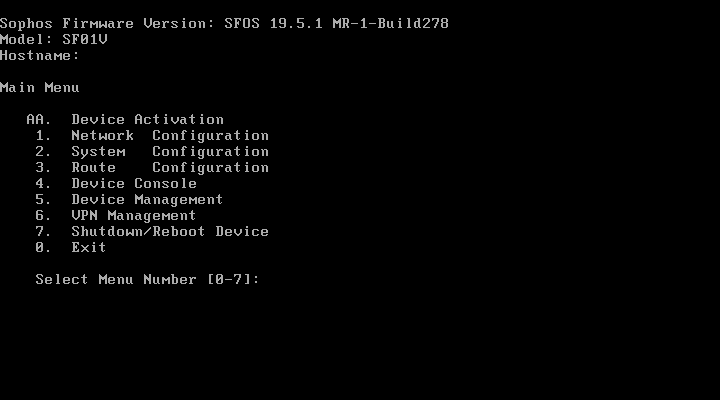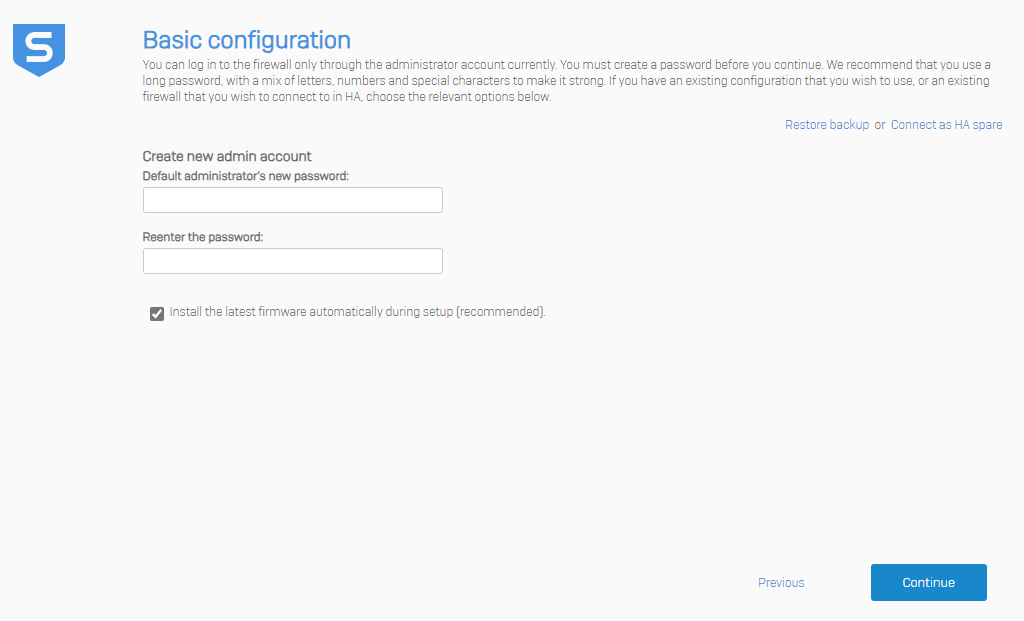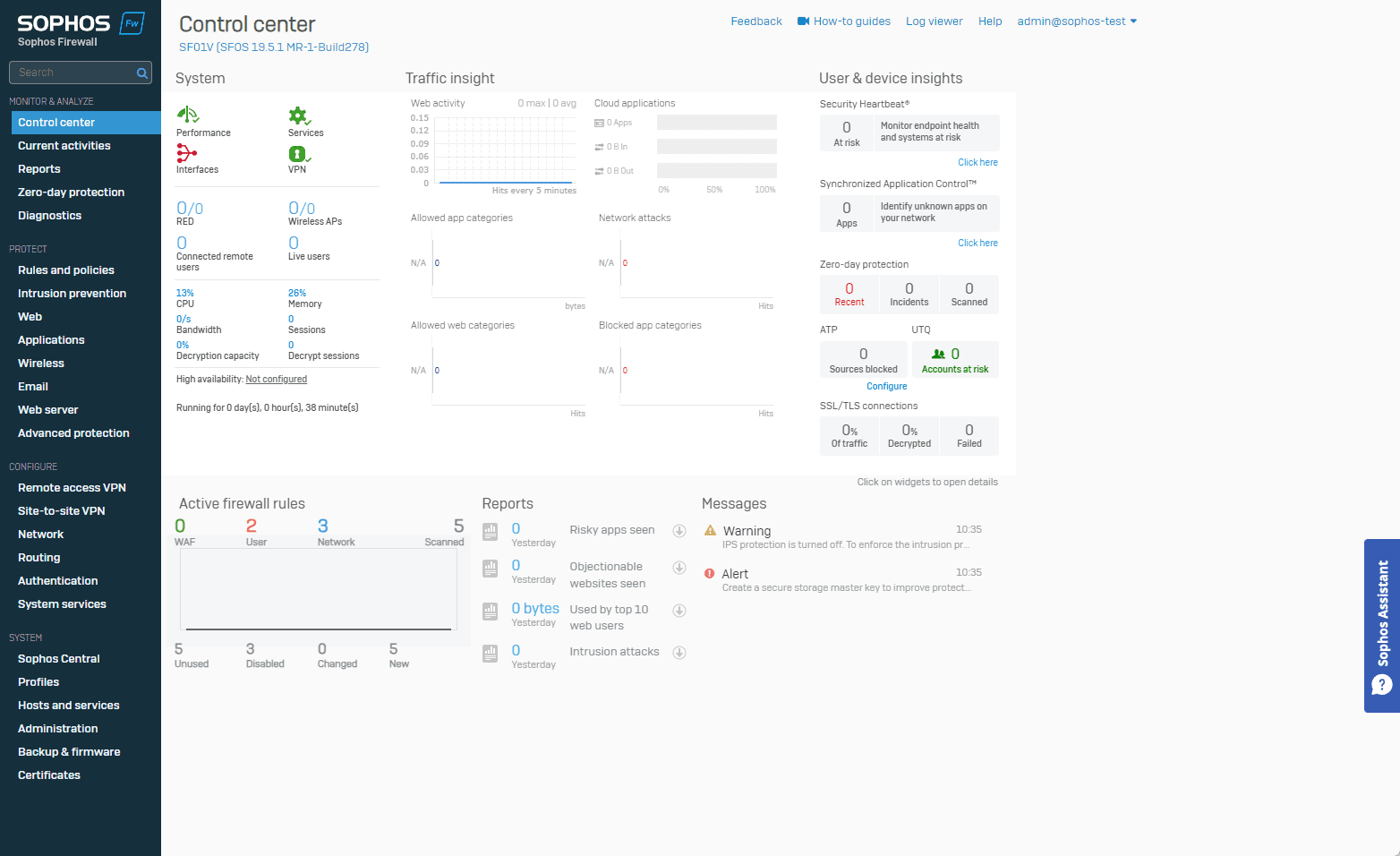Sophos Firewall Home Edition: Excellent Home Lab Firewall
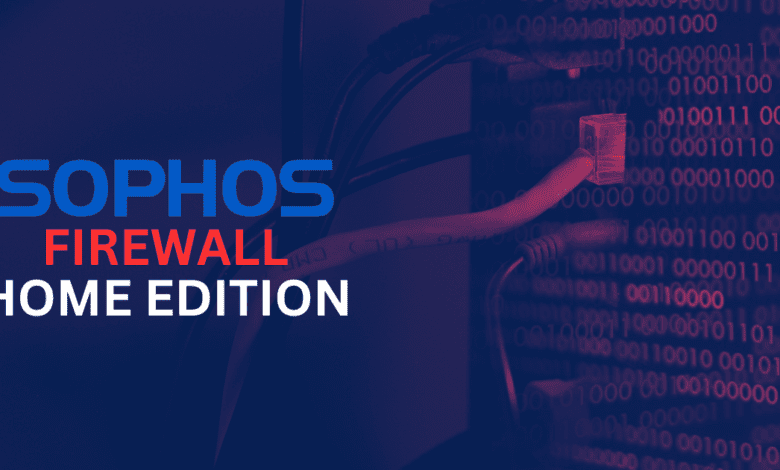
Sophos Firewall Home Edition is a fully functional security appliance designed specifically for home users. However, it also is an excellent choice as a router/firewall for your home lab environment. It is built on its own operating system and offers protection tools to secure your home lab network.
Table of contents
What is Sophos Firewall Home Edition?
Many of the major firewall vendors and security vendors release what they call a “home” edition. They are smart in doing this as many enterprise professionals will use these products at home and then recommend these as enterprise solutions in their day job.
The Sophos Home Firewall is a security solution you can either run in a VM or on bare metal that is designed specifically for home users. It builds on the Sophos name and uses their technology in the realm of home environments.
Also, it has more features than just a focus on blocking or allowing data packets based on pre-defined rules. It offers a suite of advanced security features designed to protect your home network from various threats. This includes web security, application control, URL filtering, and anti-malware, to name a few.
You can download it here: Free Home Firewall | Sophos Home Edition Firewall.
Sophos XG Firewall powers the solution
At its core, it is powered by the Sophos XG Firewall, which provides enhanced security through synchronized security. This feature allows your connected devices to communicate with each other, enhancing their collective ability to respond to potential threats.
Perhaps one of the most appealing aspects of the solution is its dedication to being user-friendly. The firewall can be installed on a dedicated computer or as a virtual machine and uses its own operating system.
Traffic shaping
Another feature that many like is the traffic-shaping features. This allows you to prioritize traffic that you want like gaming traffic, and make sure you have good performance even when the network is under heavy load.
Traffic shaping can definitely help performance of streaming services, video calls, or an online gaming enthusiasts.
Core networking features
Sophos Firewall provides all the expected core networking features, including layer 2 VLANs, layer 3 routing, source and destination network address translation, port forwarding, network firewall filtering, application control, IDS/IPS, etc.
Free for home use
Sophos Firewall Home Edition is available for free for home use. Despite its high-end features and advanced protection capabilities often associated with business-grade solutions, Sophos makes this tool accessible to home users at no cost.
I think this aspect of the solution is excellent as it allows you to get your hands on the enterprise features you would find using a Sophos XG appliance in the data center for honing your skills and protecting your network at the same time.
Many “home” firewall distributions or licensing waters down the features or number of clients that can connect behind the home lab license. That is not the case with the Sophos Firewall.
Installation Process: Getting Sophos Firewall Home Edition Up and Running
The Sophos XG Firewall Home Edition installation requires a dedicated computer and is made simple with an ISO file. You can install the software on a physical or virtual machine. We are not showing every screenshot of the installation process below. However, it is extremely straightforward.
Boot from the ISO
Go through the “text-based” setup
Setup your Network Configuration on the interfaces
Connect to the web UI interface
Finalize and customize your configuration
Below is a look at a portion of the text-based setup.
On the main menu, you have lots of options you can configure. However, for most, you will want to get straight to the network configuration, allowing you to configure an IP address to allow connecting to the web UI.
Once you have the address configured, you will connect to your https://<ip or hostname>:4444 and begin the initial setup wizard. In this wizard, you will configure the password and other aspects of the configuration.
Finally, you will arrive at the full Sophos Firewall interface, allowing you to continue customizing the configuration in a GUI environment.
Is it worth it?
Sophos XG Firewall Home Edition offers a lot of value for home users and those running home labs. While it may seem like a business-grade solution, the product remains free for personal use, including home lab environments.
The cost is offset by knowing you have a secure environment for all connected devices and servers, clients, etc, from computers and phones to IoT devices.
Hardware Requirements for Sophos Firewall Home Edition
Running the Sophos firewall doesn’t require an exceptionally powerful machine. A dedicated computer with a minimum of 2GB of RAM will suffice, though more RAM and a multicore processor are recommended for optimal performance. This flexibility makes the firewall accessible to many home users.
However, please note the configuration maximums for Sophos Firewall Home Edition are the following:
4 cores
6 gigs of RAM
This is a bit of a bummer to have these limitations, but these specs will still do a good job for most home Internet connections.
Future-proofing Your Home Network with Sophos Firewall
Sophos Firewall Home Edition releases regular updates from Sophos to make sure that your protection is always up-to-date against the latest threats. Again, there is no subscription cost for this type of service.
It helps to secure your Internet connection and manage network resources making it the ideal choice for a secure home lab environment.
Sophos Firewall Home Edition: Excellent for Home labs
I started off with Sophos Firewall Home in my home lab and it was an excellent solution. For me it seemed like it was intuitive and I was able to do most of what I wanted to do. I didn’t move from it due to any particular reason, but just wanted to try something different.