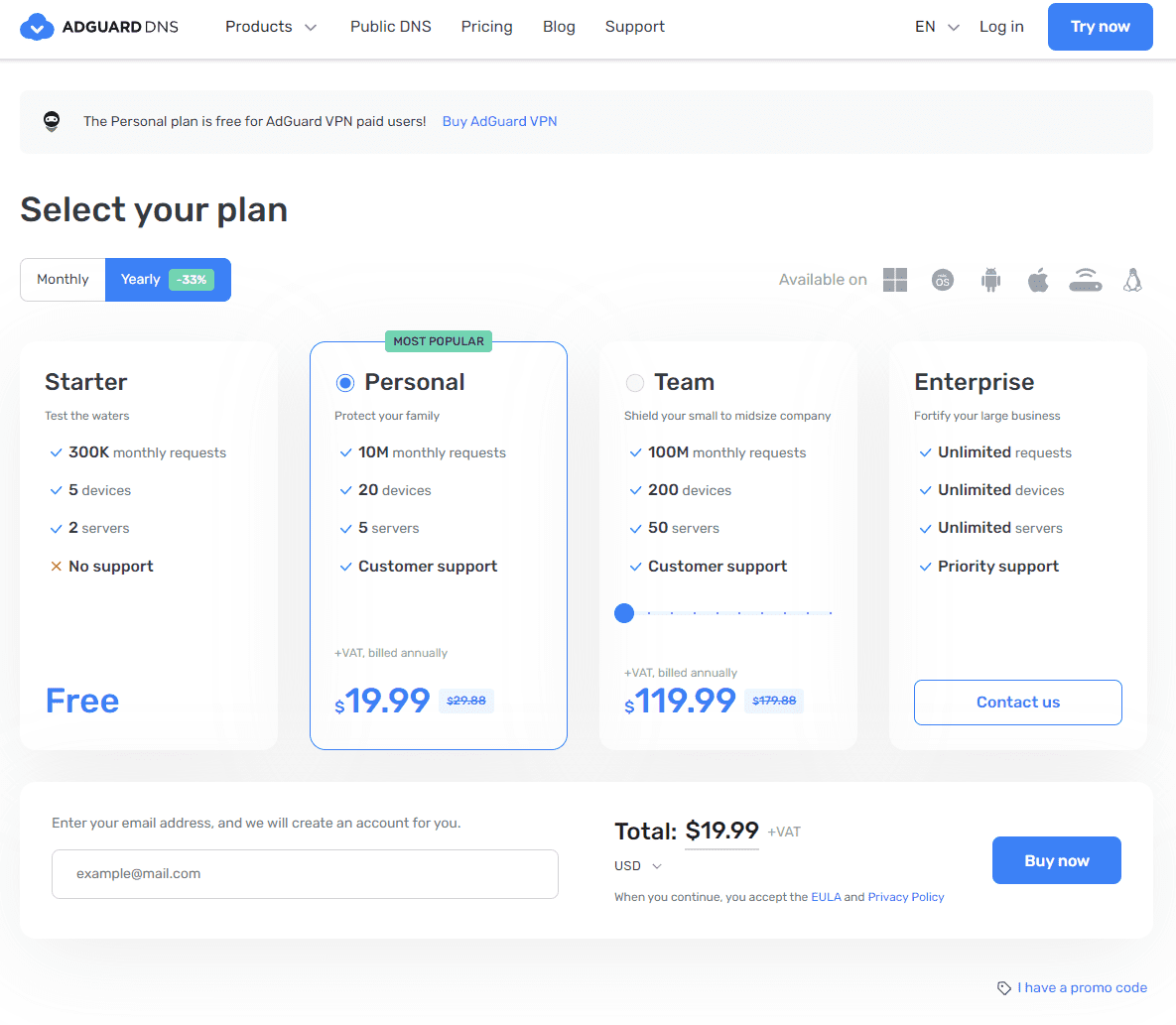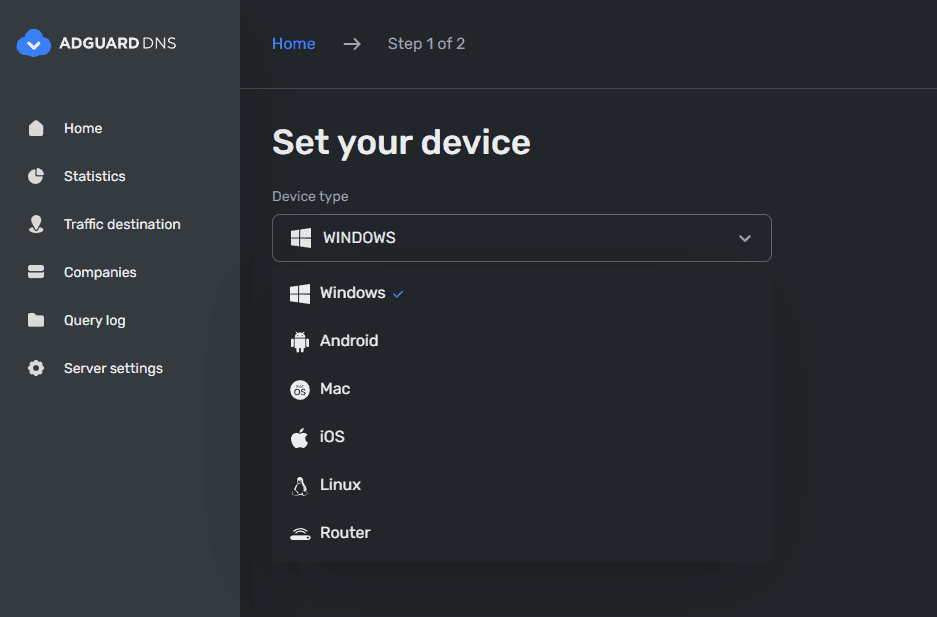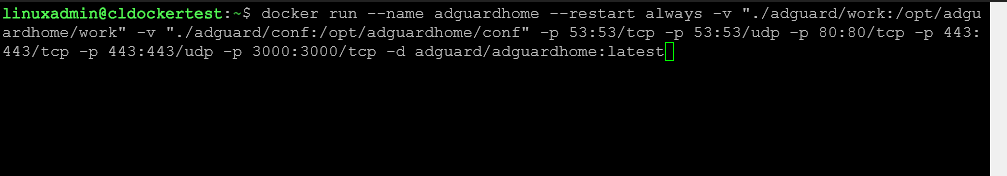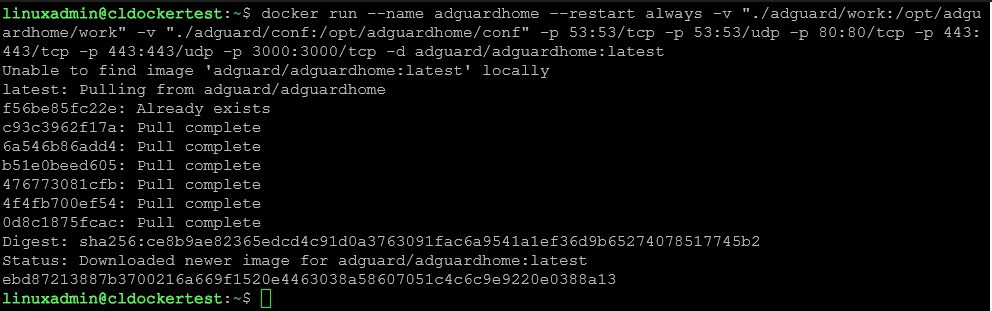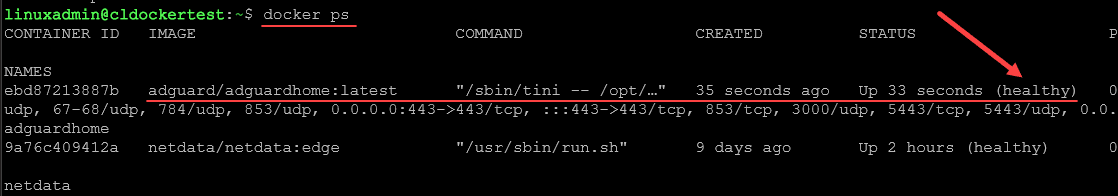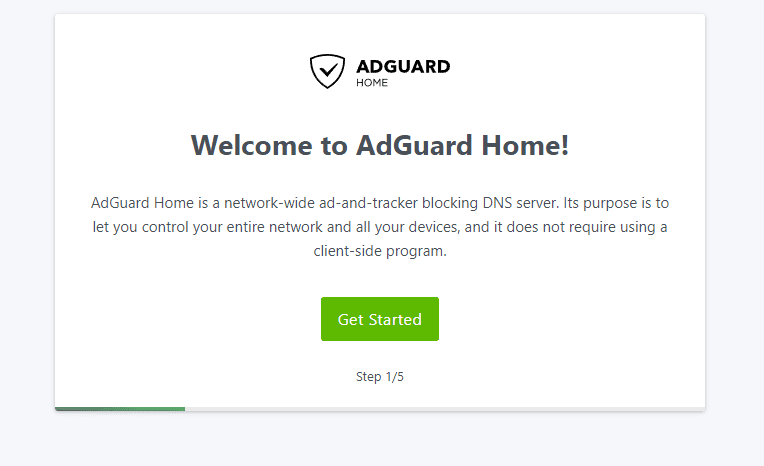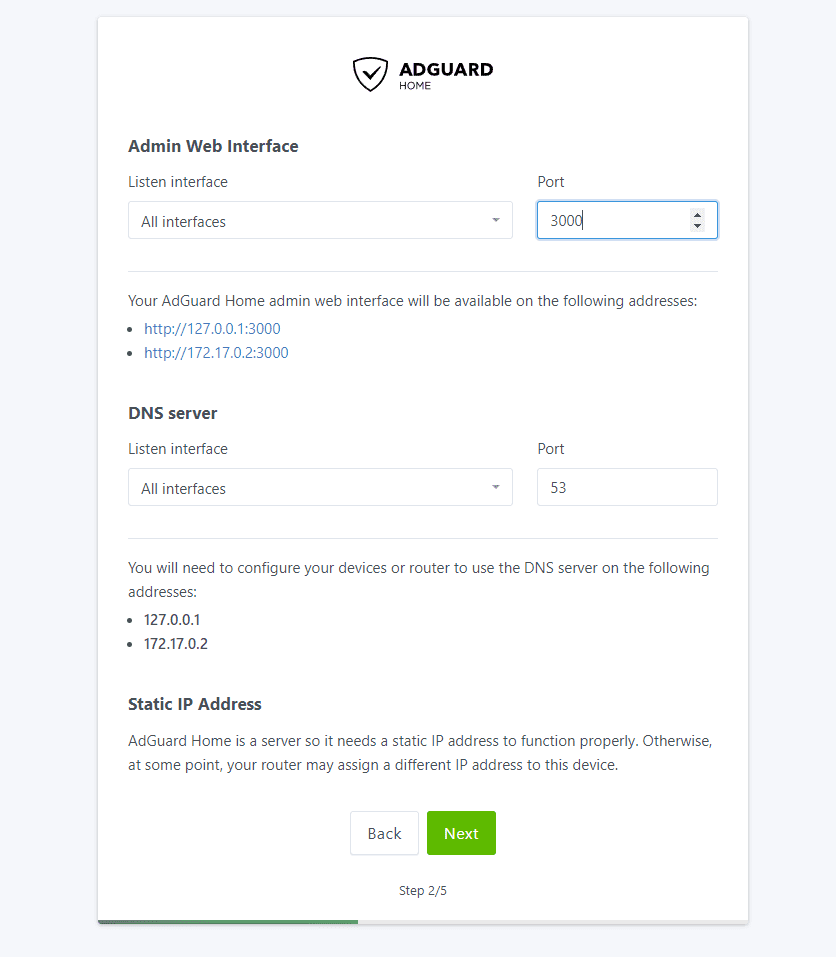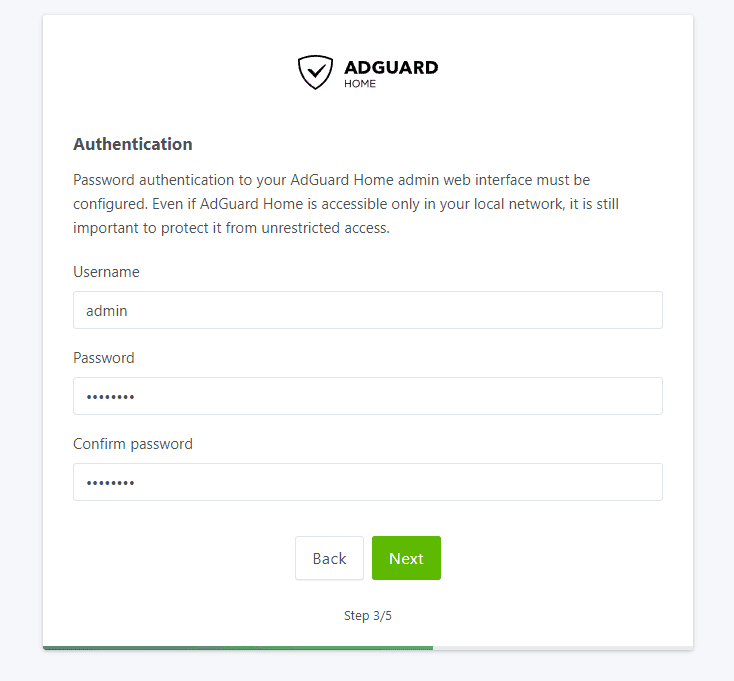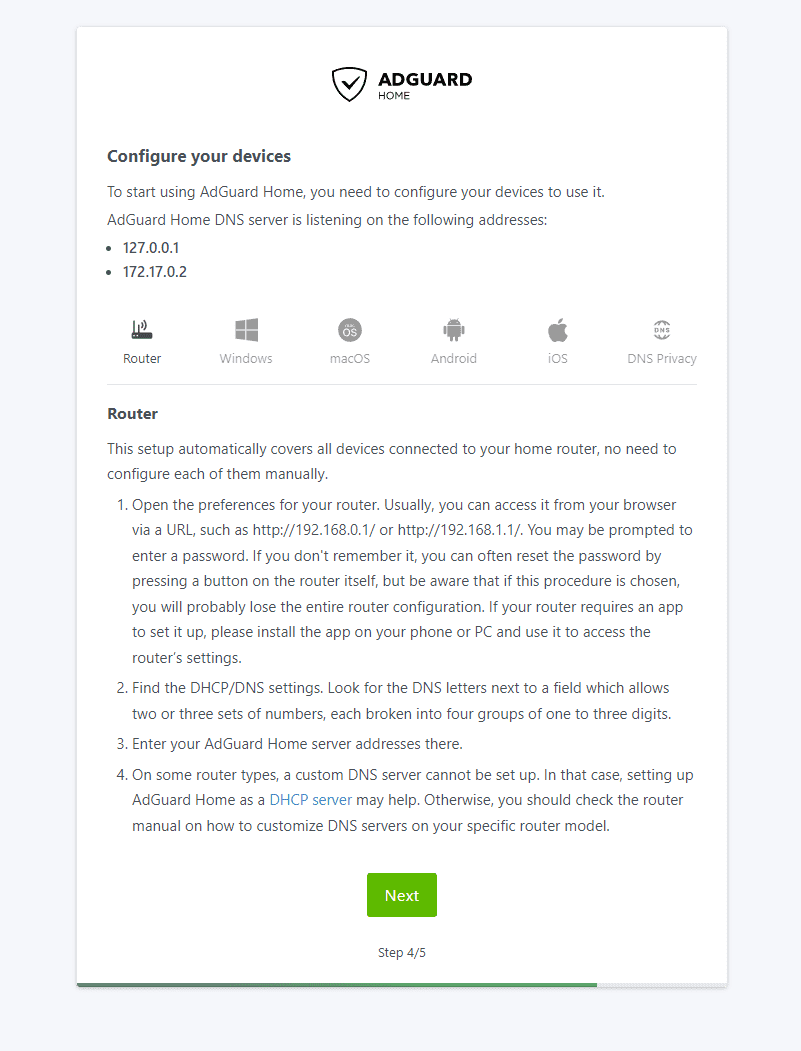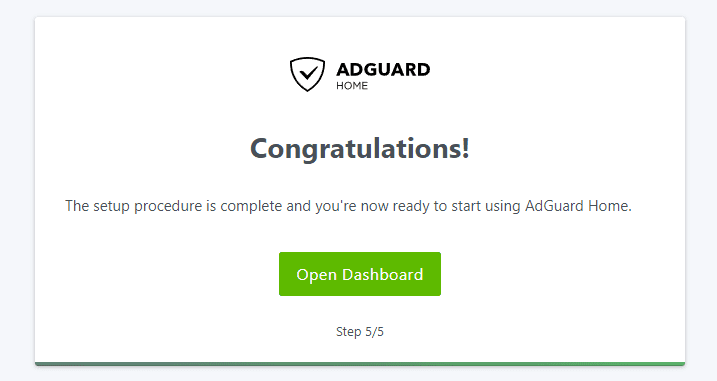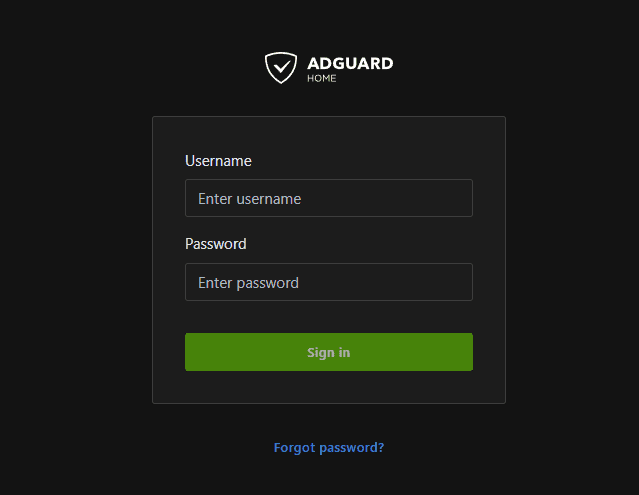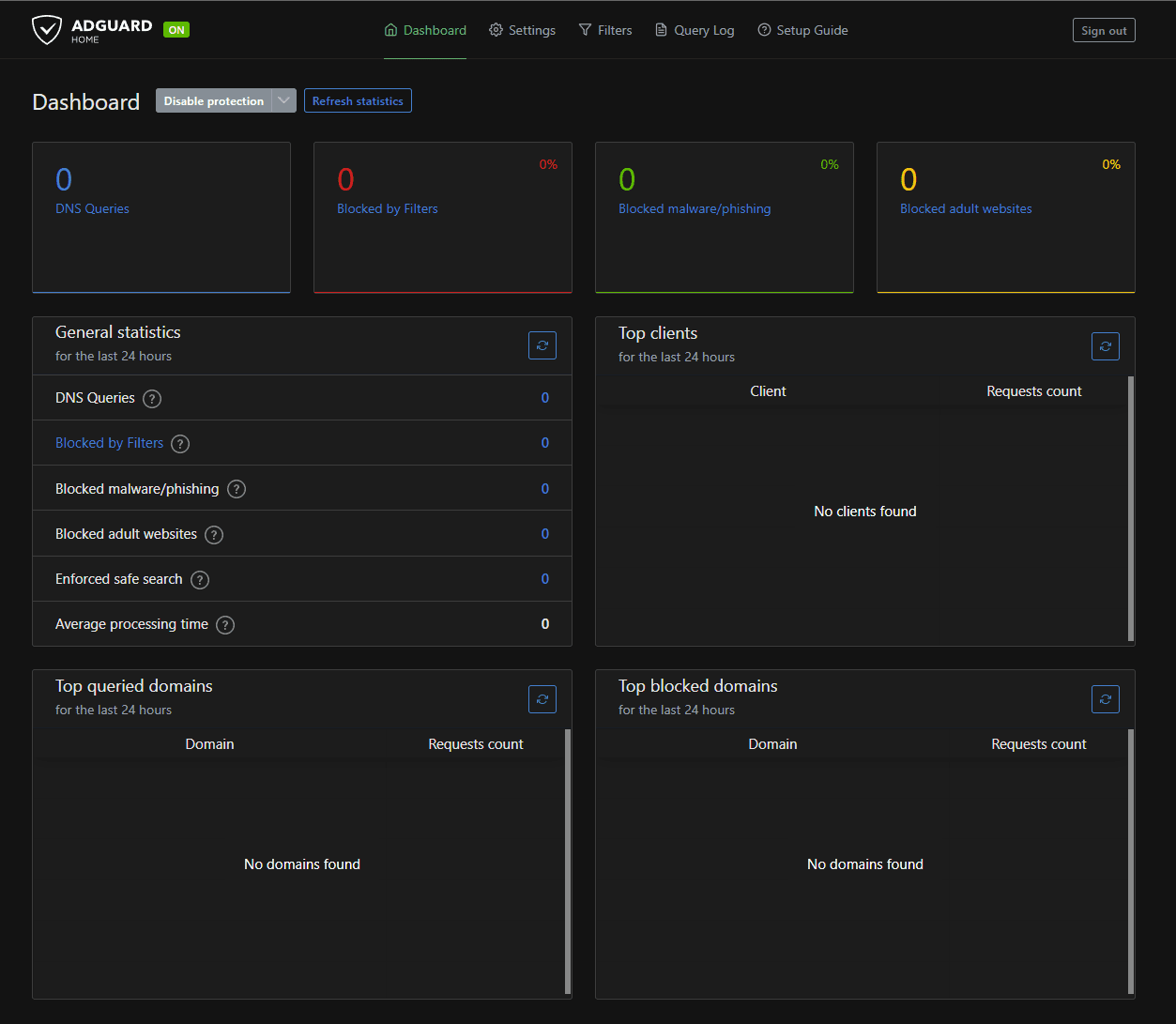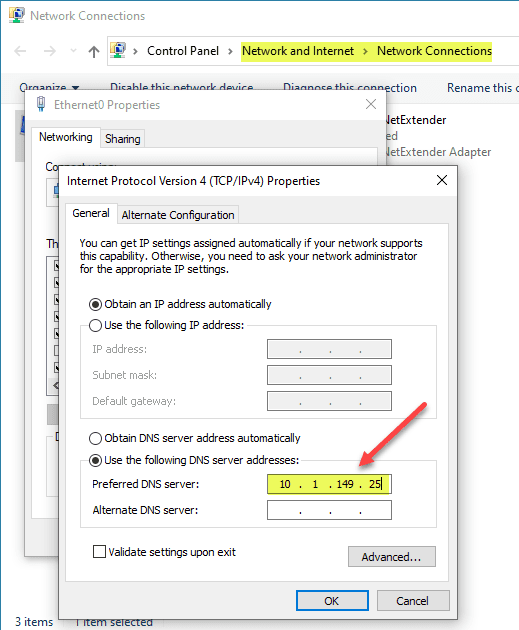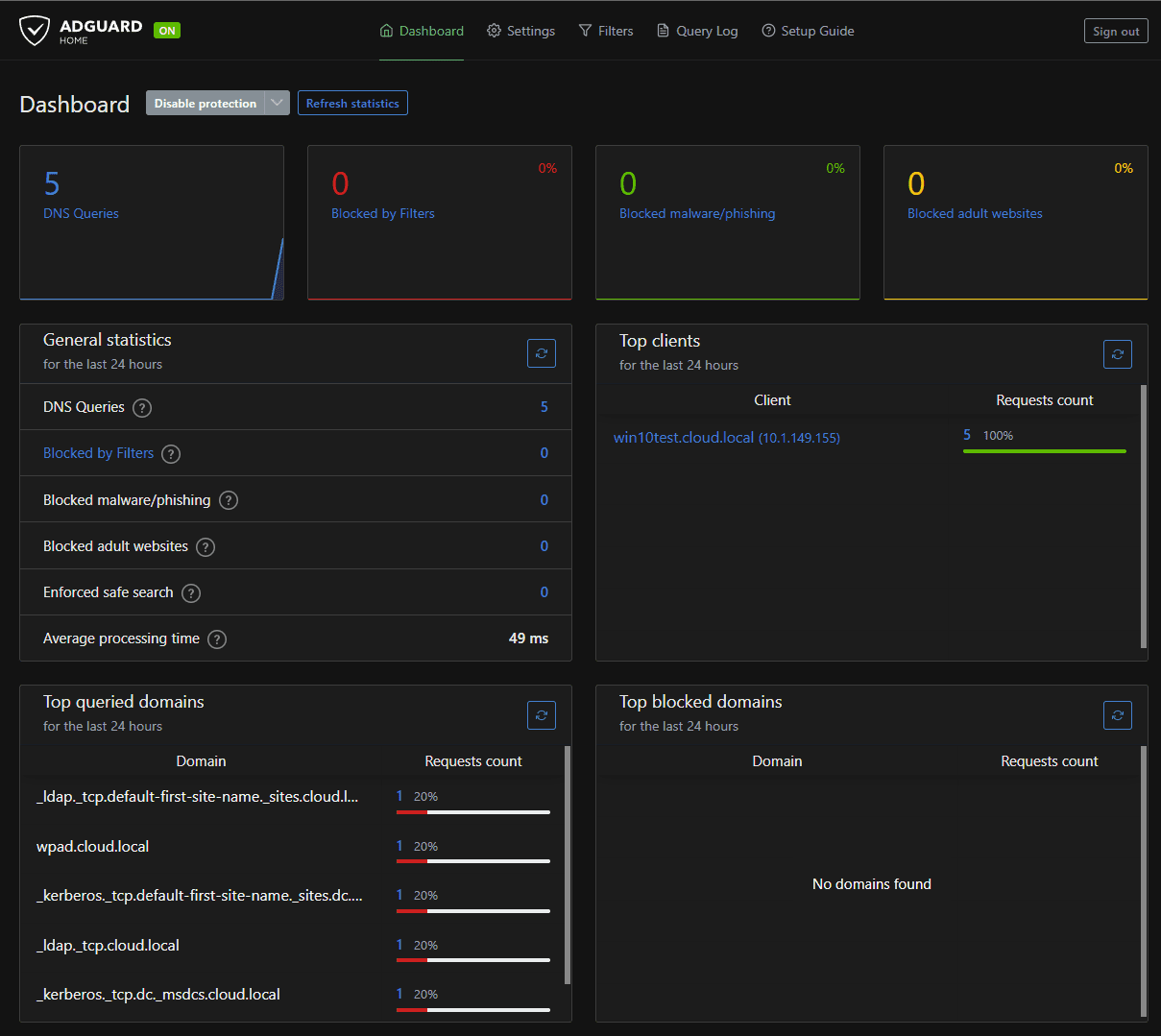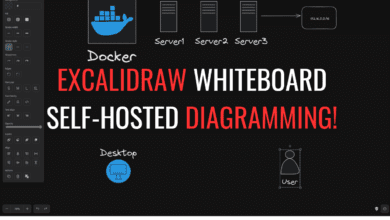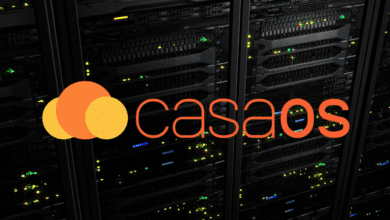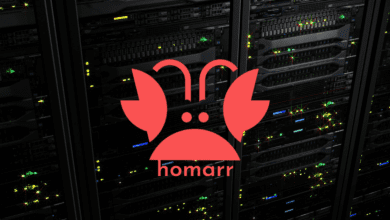Adguard DNS and Adguard Home with Adguardian: Best Web Protection
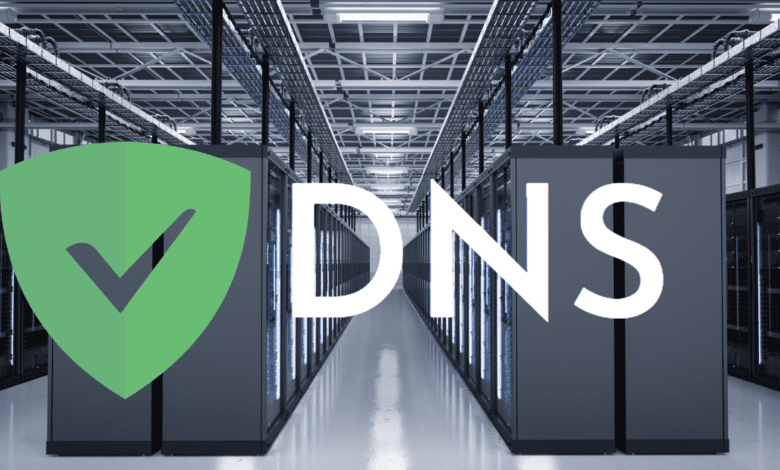
When browsing the Internet, you want a secure and reliable connection without being bombarded with unwanted content. That’s where two solutions from Adguard come into play. Adguard DNS is an innovative solution to manage web traffic, block ads, and protect users from malicious domains. It provides a comprehensive tool to make your online experience safer and more enjoyable. Adguard Home gives you complete control over your network, and you can use it in conjunction with Adguard’s SaaS DNS. Let’s look at Adguard DNS and Adguard Home with Adguarding and see how you can easily spin up a new instance and use a new open-source tool to monitor your Adguard instance.
Table of contents
What is Adguard?
Adguard is a renowned internet security and ad-blocking software suite designed to effectively block ads and block ads trackers, manage web traffic, and protect users from phishing websites and adult content.
Its features are not limited to ad blocking; it also features tools for parental control and safe search, giving users more control over their browsing experience with ad-blocking Adguard DNS.
What is Adguard DNS?
It is a free, privacy-oriented DNS service from Adguard that promises to block ads and protect your devices connected to the Internet. It works on a simple principle: when a device asks Adguard to resolve a domain address, the DNS server sends back the corresponding IP address only if the domain address belongs to a safe, non-advertising, and non-tracking site.
What is Adguard Home?
Adguard Home is a network-wide software for blocking ads, trackers, and malicious websites that operates as a DNS server, similar to what you find with Pi-Hole. It is a customizable solution for those seeking a more personalized, controlled browsing experience. Unlike traditional ad blockers, Adguard Home doesn’t just function on your browser; it filters traffic for all devices connected to your network.
Its features can benefit everything from your PC and mobile phone to your smart TV and IoT devices. By creating and managing DNS filtering rules, Adguard Home allows you to tailor your internet environment to your needs, blocking unwanted content, improving website loading speed, and protecting your devices from potential online threats.
Furthermore, with Adguard Home, you can monitor network activity, get detailed insights into your DNS traffic, and exert parental control, making the internet safer for young users.
How Adguard DNS Works
With the Adguard DNS service, your DNS requests are handled by the Adguard servers, not by your current DNS provider. As such, the DNS servers filter out ads, trackers, and adult content at the DNS level blocking before they reach your device. This method is more efficient than traditional ad blockers, as it reduces DNS traffic and the load on your device’s resources.
It is an app you install that allows you to easily benefit from secure DNS without hosting any special infrastructure in your home lab or home network in general. The app will basically reconfigure the DNS settings of your device to point to the Adguard servers and it will connect to your personal DNS dashboard.
Personal Adguard DNS Server: Enhanced Privacy
One exciting feature of Adguard is the ability to set up a personal Adguard DNS server. This private DNS server gives you control over the DNS filtering rules applied to all the devices connected in your network. You can easily block unwanted sites or alter the DNS filtering rules to suit your needs. You can self-host Adguard protection using Adguard Home. There is also a Personal subscription level to the Adguard SaaS service.
Starter edition is free, but limits the number of queries to 300k for a month, 2 devices, 2 servers, etc
.
With the SaaS DNS solution, you can easily connect your devices to the Adguard server in the cloud.
Secure and Reliable Connection with Modern Secure DNS Protocols
Adguard supports DNS over HTTPS, DNS over TLS, and DNS over QUIC, the modern secure DNS protocols. These protocols ensure that your DNS queries are encrypted, providing a secure and reliable connection. These protocols also make it difficult for anyone to eavesdrop on your DNS requests and to make inappropriate DNS requests on your behalf.
Adguard DNS Server Locations
Adguard server locations are spread globally, ensuring a quick and efficient response to your DNS queries. These public Adguard DNS servers are ready to process and filter your DNS requests, regardless of where you are.
Adguard DNS – Self-hosted with Adguard Home
We can quickly get a new Adguard Home instance up and running using a Docker container. Customize and use the following command to pull a new Adguard container instance in Docker:
docker run --name adguardhome --restart always -v "<your local directory>:/opt/adguardhome/work" -v "<your local directory>:/opt/adguardhome/conf" -p 53:53/tcp -p 53:53/udp -p 80:80/tcp -p 443:443/tcp -p 443:443/udp -p 3000:3000/tcp -d adguard/adguardhome:latestAfter hitting ENTER, the container image will pull and spin up the new Adguard DNS container.
You can issue a docker ps command to view the status of the container:
docker psRunning the initial setup wizard
Once you have pulled the docker container, you can browse to the HTTP://<your Adguard IP or FQDN>:3000 and it will launch the initial configuration wizard.
Change the port to port 3000 for the admin interface.
Configure your user and password.
Direction on configuring your client devices.
The wizard is finished. Open the Adguard dashboard.
You will be prompted to sign into Adguard.
You will see your Adguard dashboard displayed. As you can see there are no queries currently. We will need to configure clients to use the custom DNS settings.
Configuring Adguard clients
The process to configure Adguard DNS is a straightforward process using either the Adguard apps provided by Adguard (to connect to the SaaS instance) or manually configuring your home network to point to your Adguard Home DNS server, regardless of your device or operating system. Whether you’re on Windows, macOS, Android, iOS, or even Samsung Internet, a separate configuration manual guides you.
To take advantage of the protection provided by Adguard DNS blocks or Adguard Home, you need to configure your network clients with server addresses containing the DNS server address or addresses of your Adguard DNS servers.
Below, you can see DNS queries start hitting the Adguard Home server after reconfiguring DNS.
Adguard Home is a great solution for home lab environments and those who want total control over their services by self-hosting them.
New Adguard Home DNS Monitoring Solution
Just in the past day or so (at the time of this writing) developer Lissy93, author of the ever-popular “Dashy” home lab dashboard, released a new real-time monitoring tool to monitor DNS requests to Adguard in realtime, including blocks, etc.
It is called Adguardian-term. It also can be easily pulled using Docker, installed in Linux, or you can compile the solution yourself.
You can easily deploy the Adguardian solution by the following Docker run command:
docker run -it lissy93/adguardianWhen you run the container interactively, you will be prompted for (4) pieces of information, including the Adguard IP address, port, username, and password.

Once you enter the correct information, you will see the Adguardian real-time updates displayed for your Adguard solution. Awesome!
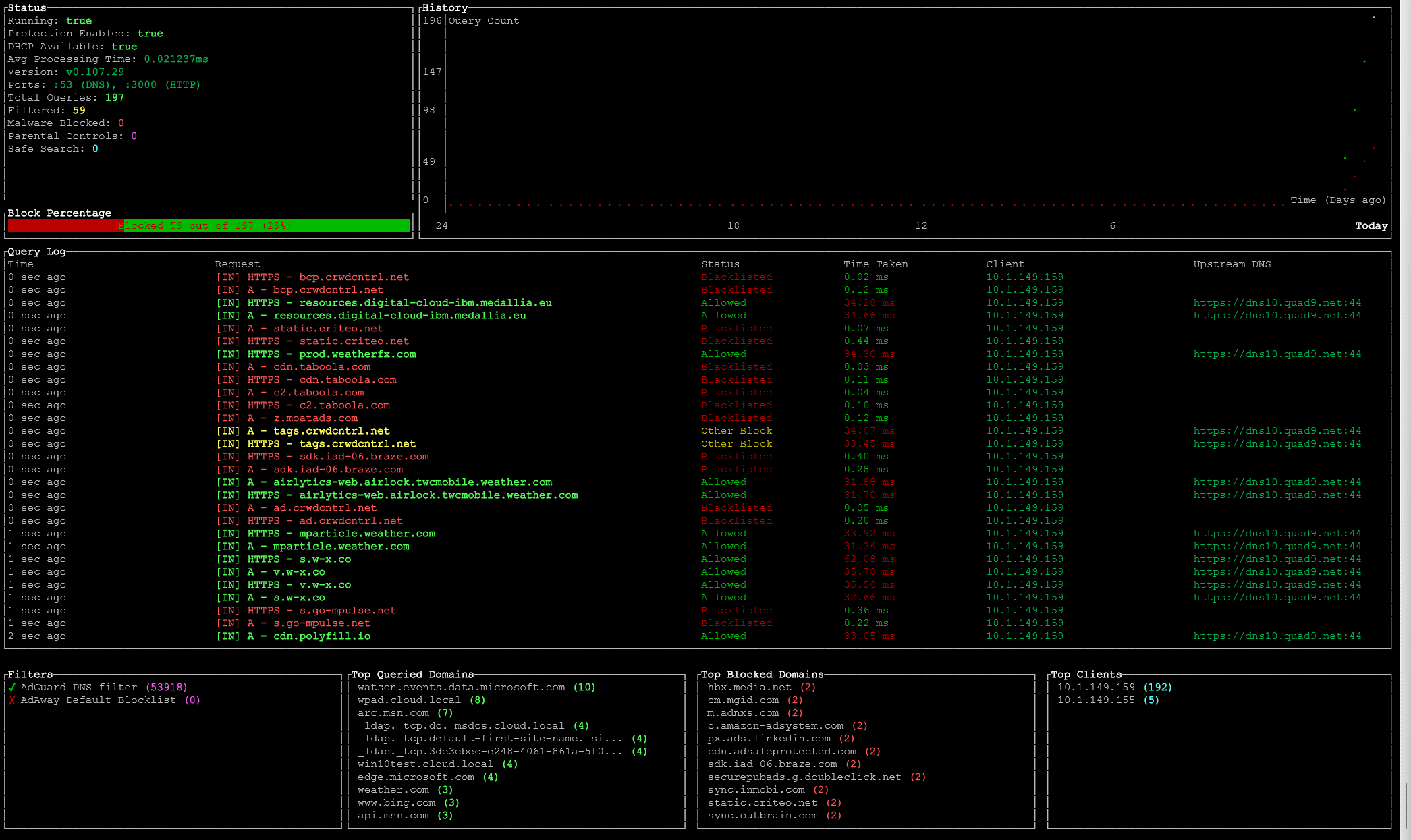
FAQs
How does Adguard work?
Adguard works by filtering your DNS requests. When your device asks DNS to resolve a domain address, the DNS server sends back the corresponding IP address only if the domain address belongs to a safe, non-advertising, and non-tracking site.
What is DNS over HTTPS, DNS over TLS, and DNS over QUIC?
These are modern secure DNS protocols that encrypt your DNS queries, ensuring a secure and reliable connection. Adguard supports all these protocols, thus providing a high level of security and privacy.
Can Adguard block all ads?
Adguard effectively blocks ads, trackers, and malicious domains at the DNS level. However, some ads embedded in the content might not be blocked. For comprehensive ad blocking, you can use Adguard’s standalone applications.
Does Adguard offer parental control features?
Yes, Adguard has a Family Protection mode that includes all the default mode features and adds adult content blocking and safe search enforcement.
Adguard DNS Monitoring
While Adguard does a fantastic job of blocking ads, trackers, and ensuring a secure and reliable connection, it also provides an added control over your online experience through Adguard DNS Monitoring. We looked at Adguardian monitoring of your Adguard Home server. However, the online DNS dashboard also gives users a comprehensive view of the DNS traffic from their devices.
The Benefit of Adguard Monitoring
The central principle of DNS Monitoring is transparency. With this feature, Adguard grants you access to a detailed report of all DNS requests made from your device. You’ll have clear insight into the sites and services your device interacts with, providing you with a better understanding of your internet usage and any potential risks.
DNS Monitoring and Personal Adguard DNS Servers
When you set up a personal Adguard server, you’re taking control of your DNS filtering rules and the safety of your digital environment. Combining this with the DNS Monitoring feature of Adguard takes your privacy and control to another level.
The DNS Monitoring feature allows you to review the stored DNS records, offering insights into the efficacy of your DNS filtering rules. If a particular site is still serving ads or if there’s an increase in DNS requests to certain IP addresses, you can adapt your DNS filtering rules accordingly. This interactive process ensures you maintain a tailored, up-to-date, and efficient web experience.
Adguard Monitoring and Parental Control
DNS Monitoring can be an essential tool for those utilizing the Family Protection mode of Adguard. By tracking DNS requests, you can effectively identify sites visited and manage web traffic in your network. This feature, combined with Adguard’s ability to block domains manually, provides a robust system to ensure a safe browsing environment, especially for younger users.
Wrapping Up
Online ads are less than desirable for browsing experience and can even lead to security threats with tracking and other privacy concerns. Solutions like Adguard take a significant step toward addressing these issues, providing users with a tool to block ads, secure their connection, and manage their web traffic effectively.
Whether you’re tired of unwanted ads disrupting your browsing or looking for an extra layer of security against online threats, Adguard could be the perfect solution. Its easy configuration and compatibility with different operating systems make it an excellent choice for those seeking a safer internet experience.