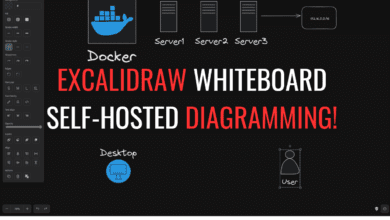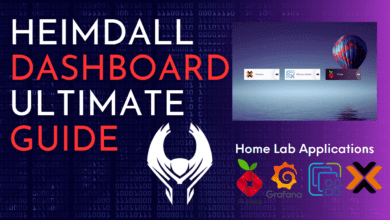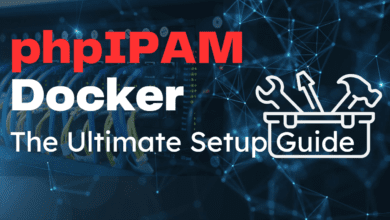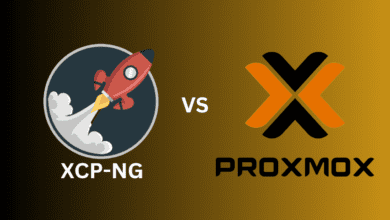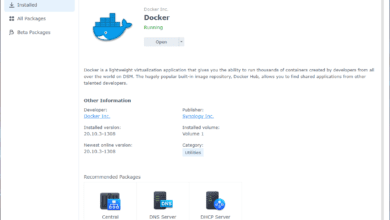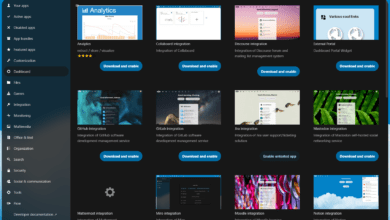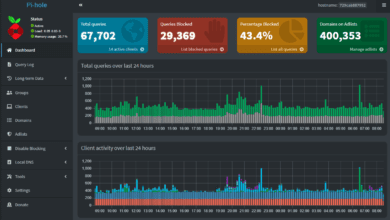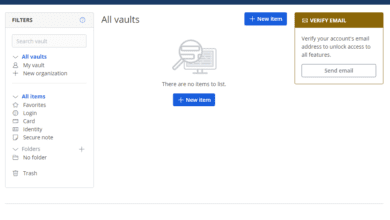home lab
-
Excalidraw Whiteboard: Ultimate Docker Self-hosted Home lab Diagramming
As the popularity of home labs and self-hosted environments grows, enthusiasts and developers need efficient tools to visualize their infrastructure. Excalidraw Whiteboard is a great solution that offers a hand-drawn feel to your diagrams. I have been using Visio for…
-
Heimdall Dashboard: Organize and Access Home Lab Apps
When you start to amass dozens or even hundreds of services in your home lab, between containers, hosts, networking gear, Kubernetes, and many other services that you want to run or tinker with, keeping up with it all can be…
-
Mastering phpIPAM Docker – The Ultimate Setup Guide
Getting your self-hosted Installation ID and Installation Key
-
Vaultwarden Setup with Traefik Self hosted deployment
Vaultwarden is a another option for self-hosting a password solutions for your home lab or self-hosted security. Let’s look at Vaultwarden setup with Traefik and see how you can easily set this up. Table of contentsWhat is Vaultwarden?Vaultwarden featuresOther featuresVaultwarden…
-
XCP-NG vs Proxmox – Home Lab Comparison
This post will compare XCP-NG vs. Proxmox and the features and capabilities each offers. Both of these are in focus, especially with ones looking for alternatives to VMware vSphere since the Broadcom acquisition. XCP-NG vs Proxmox Table of contentsInstalling XCP-NGWhat…
-
Best Synology Apps List 2023
Hashicorp Nomad
-
Synology QuickConnect Setup and Configuration
Synology DSM
-
NextCloud vs ownCloud – Which self-hosted Cloud solution?
NextCloud vs ownCloud, which one is the best solution for your needs? Let’s take a look at the two private cloud solutions and which one might be best for you in your home lab. Table of contentsWhat is ownCloud project?Features…
-
How to Install Pi-Hole on ProxMox
Pi-Hold DNS sinkholing
-
Bitwarden Unified Docker installation self-hosted password manager
Getting your self-hosted Installation ID and Installation Key