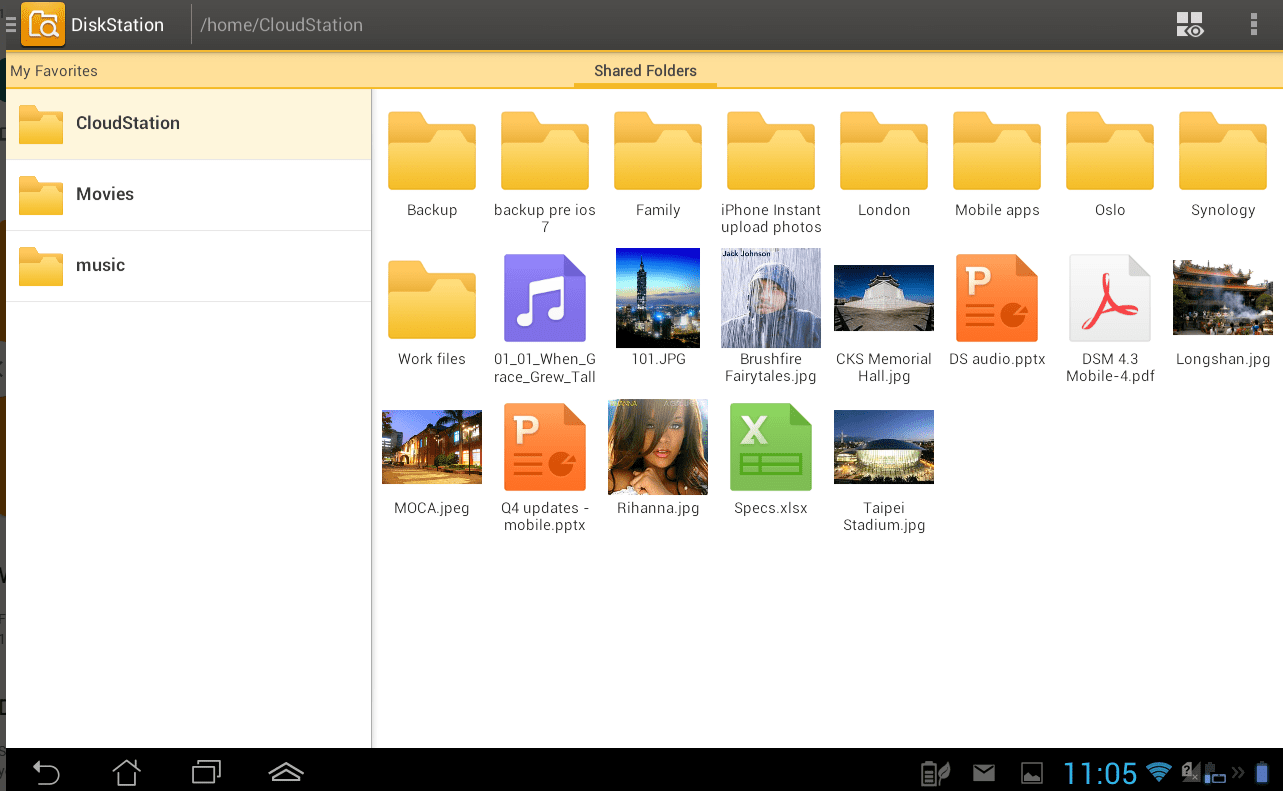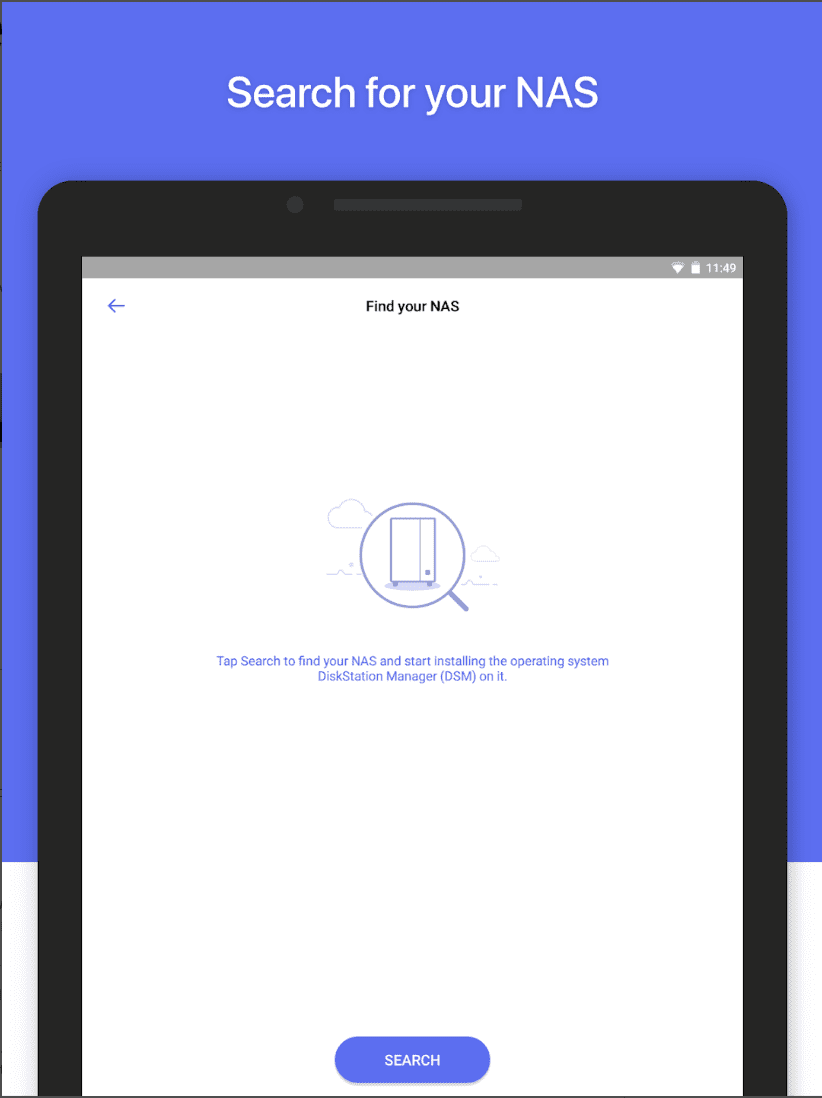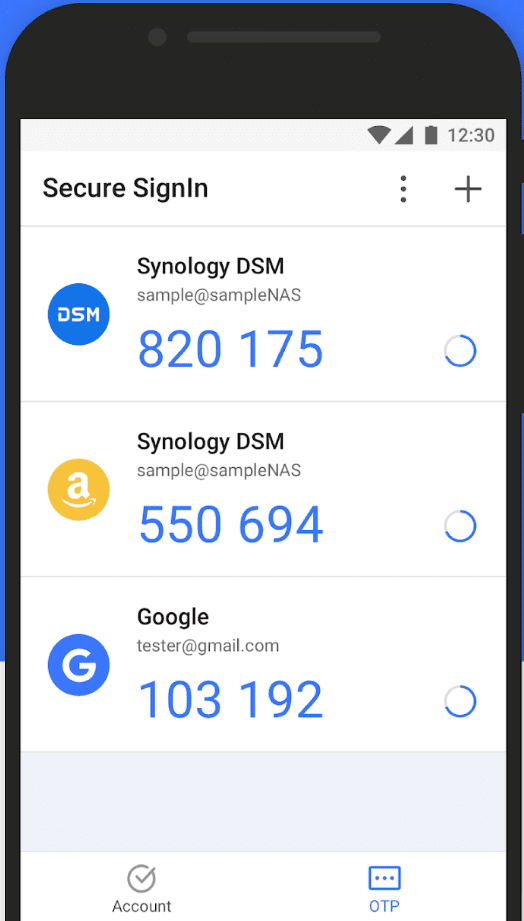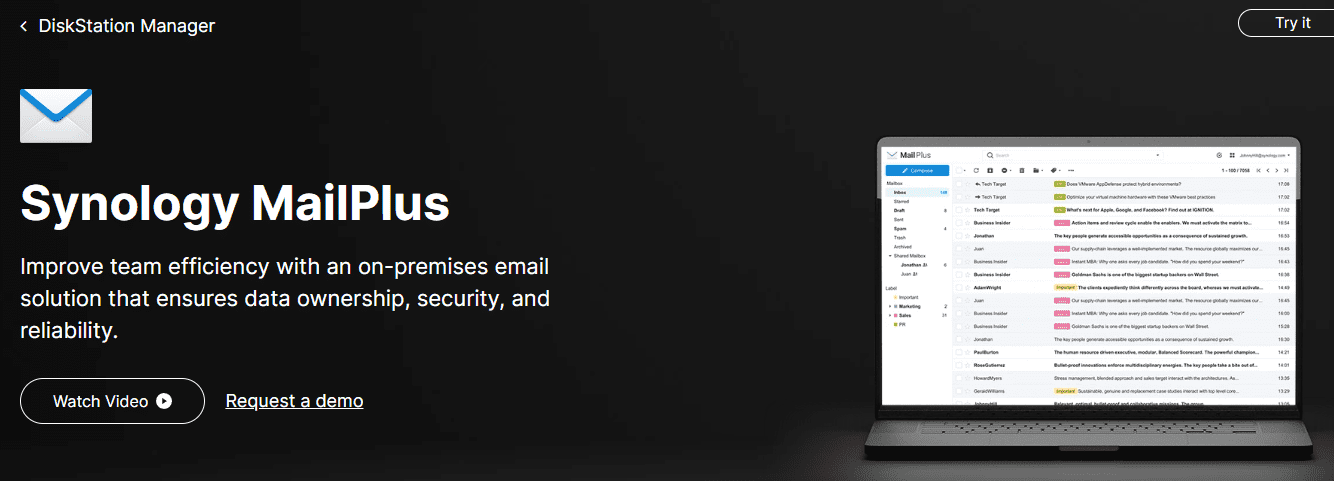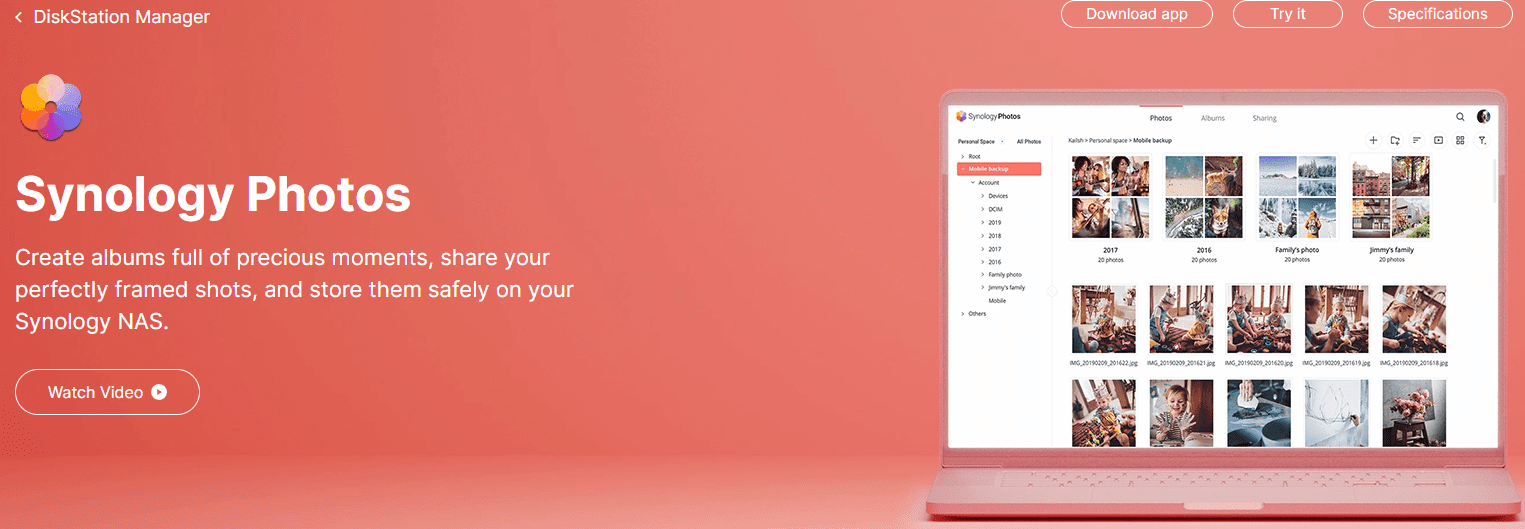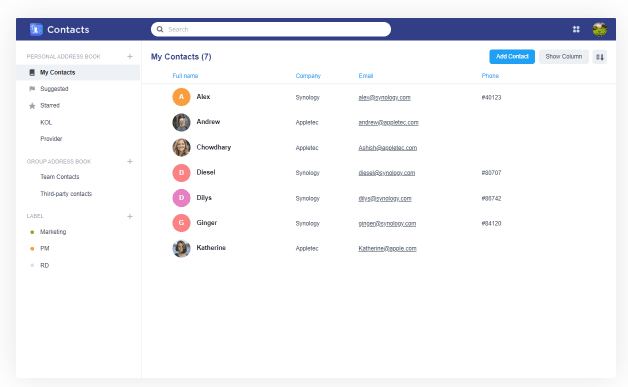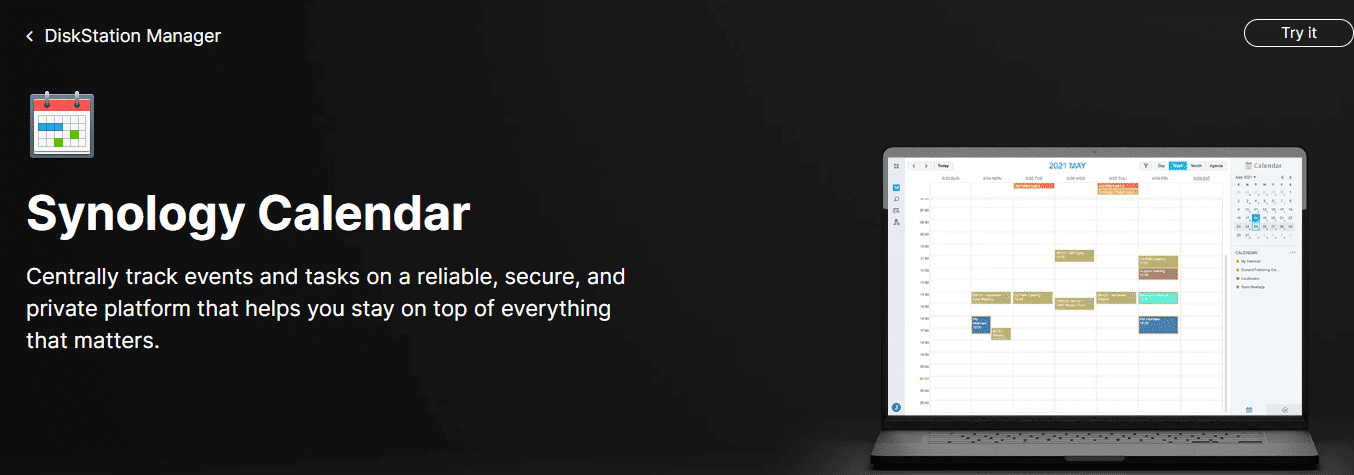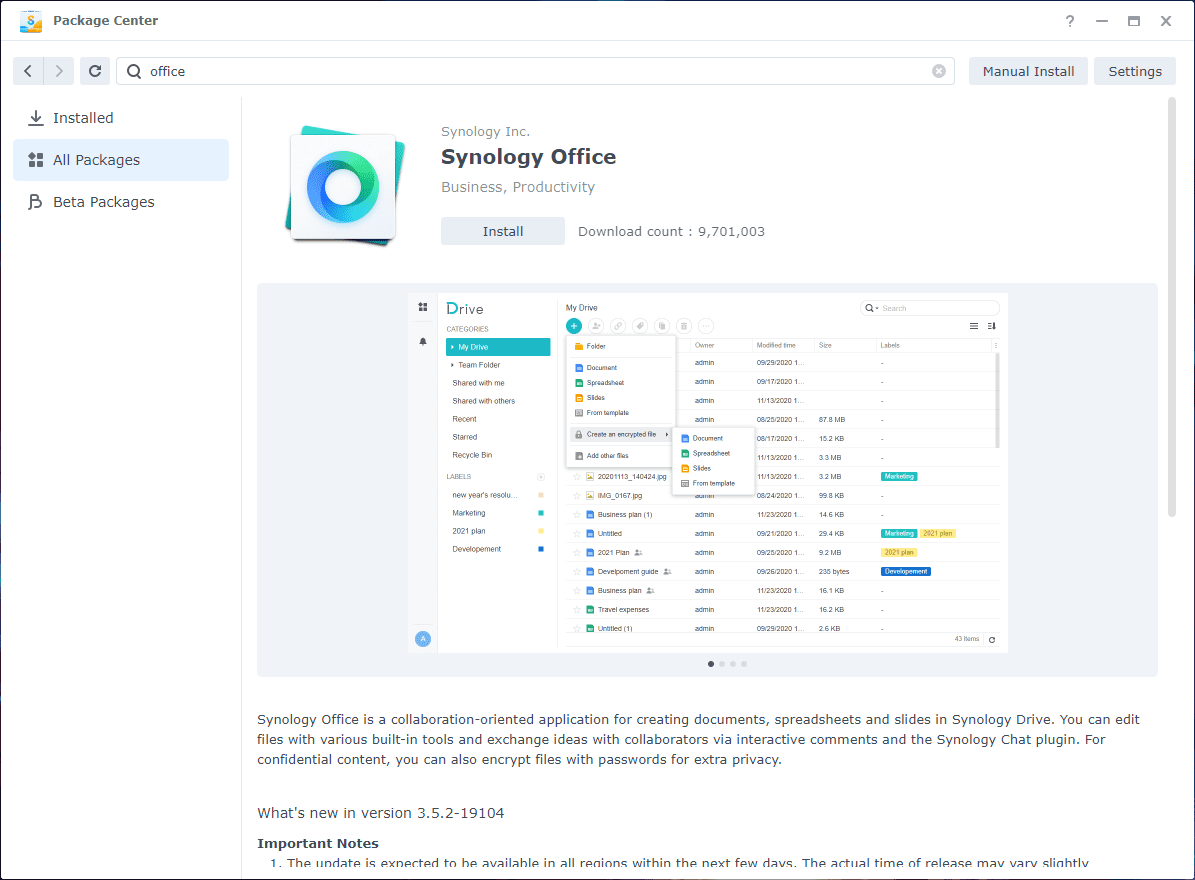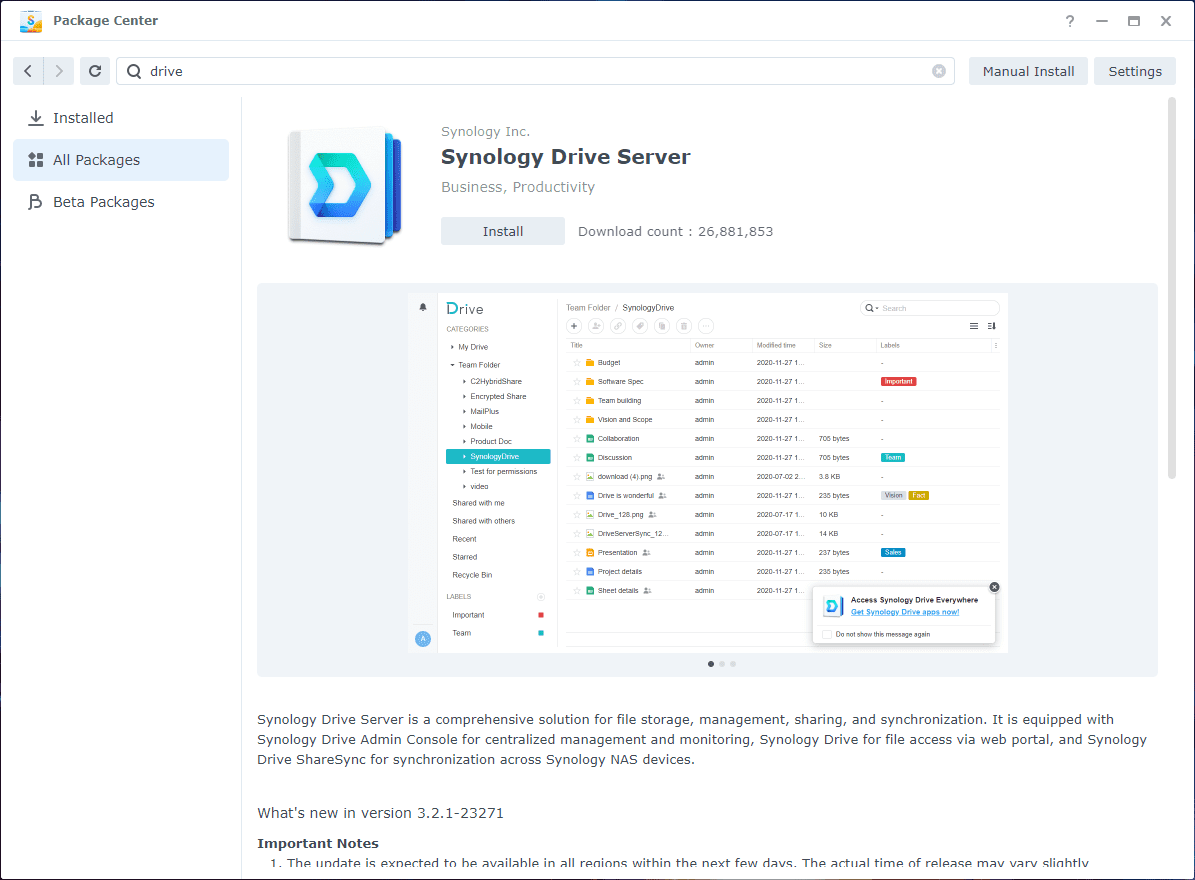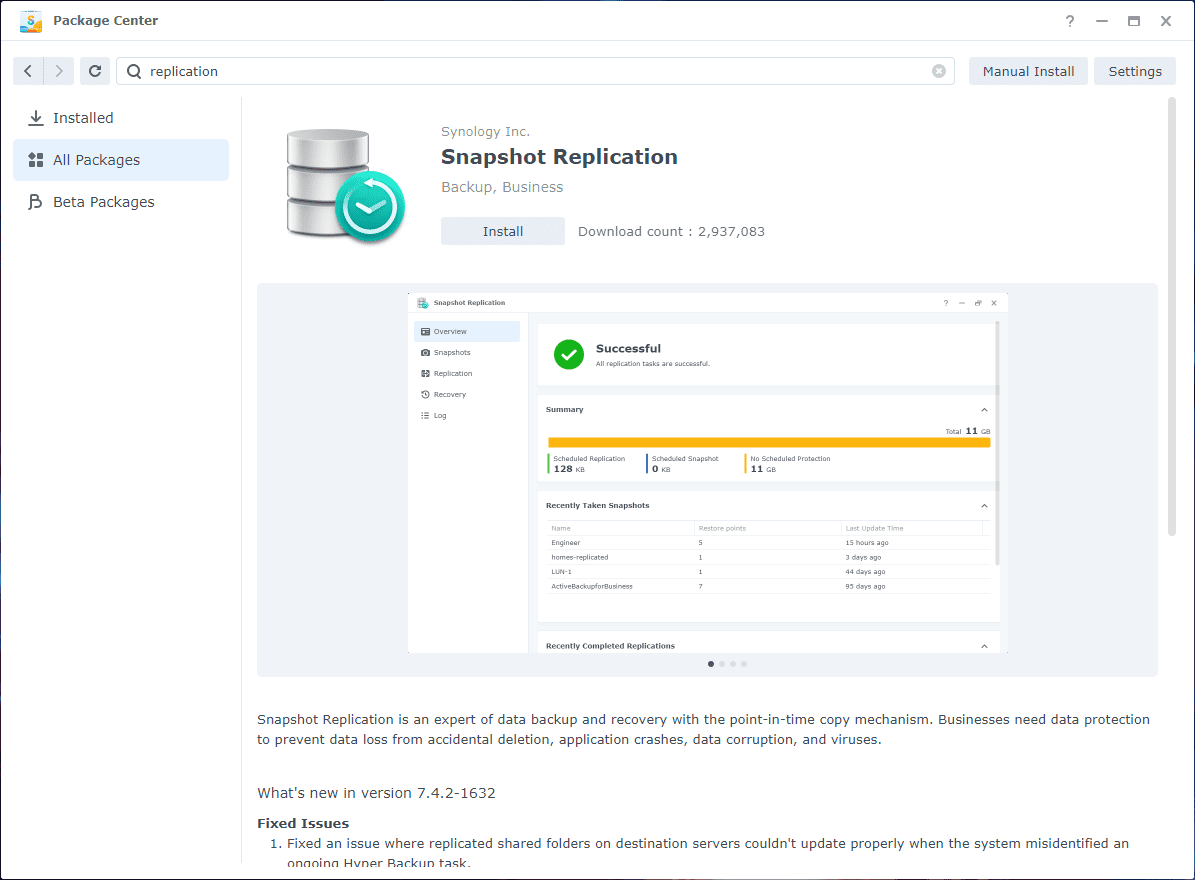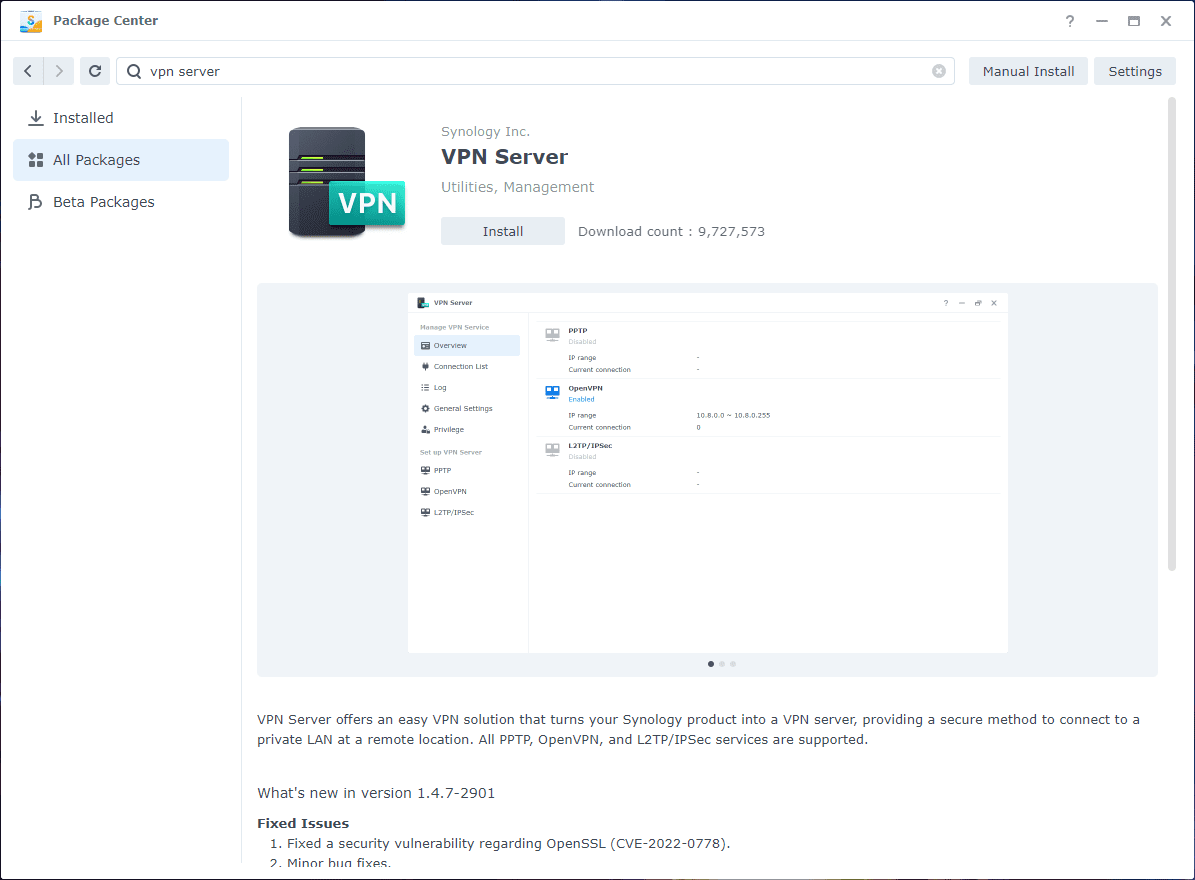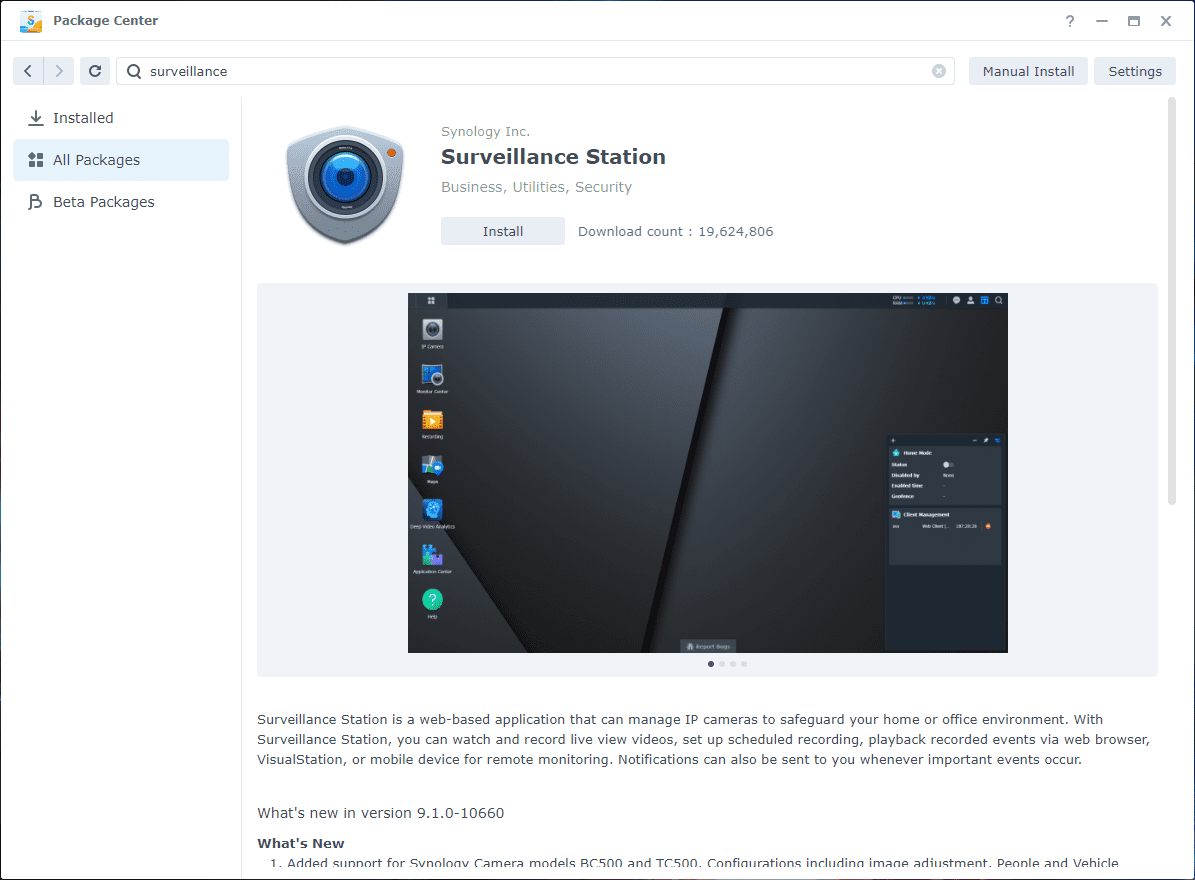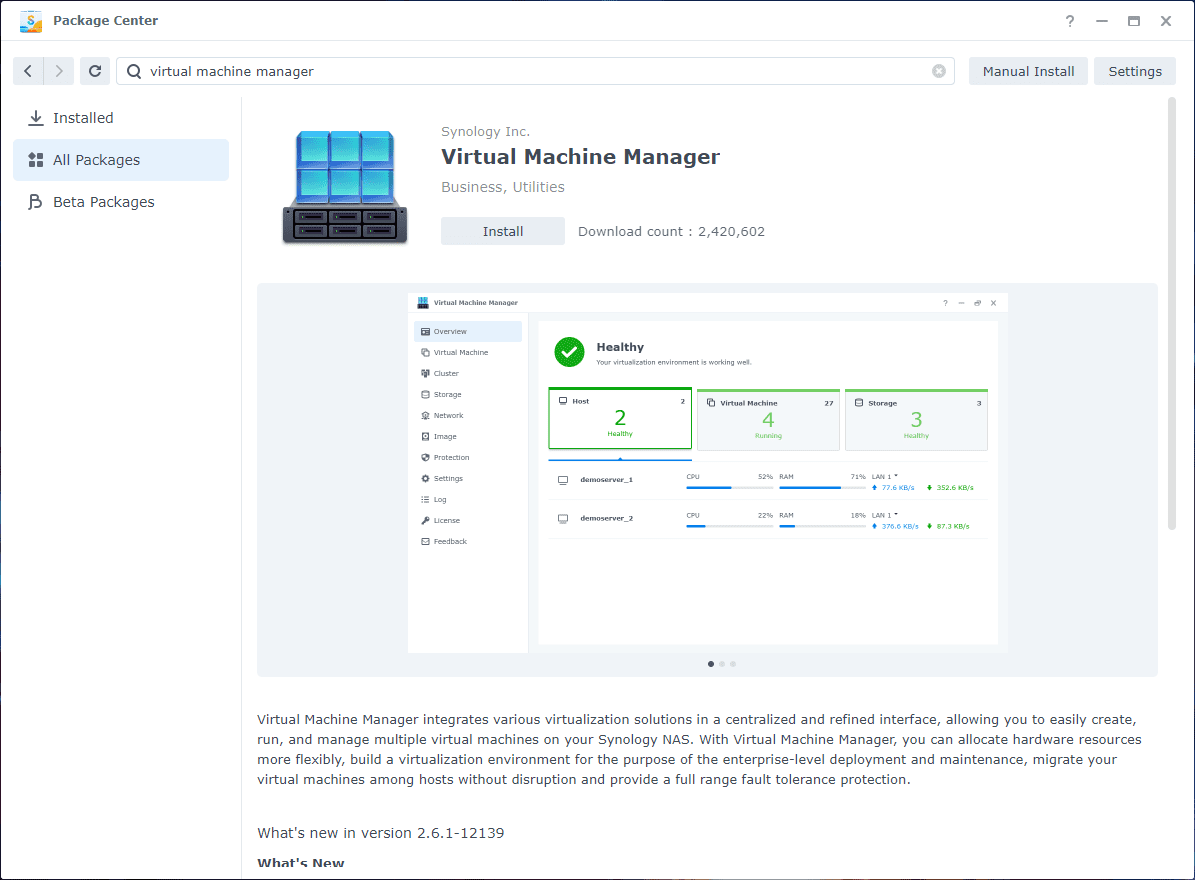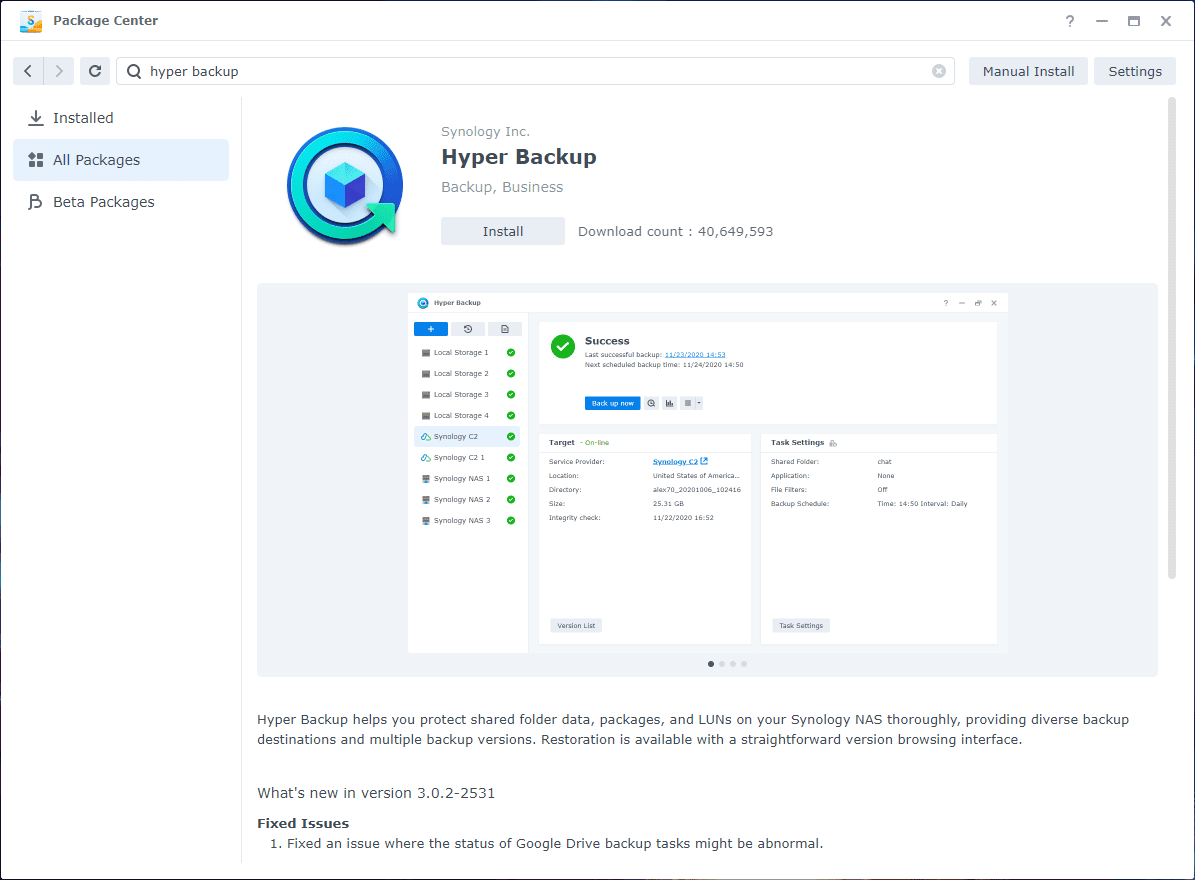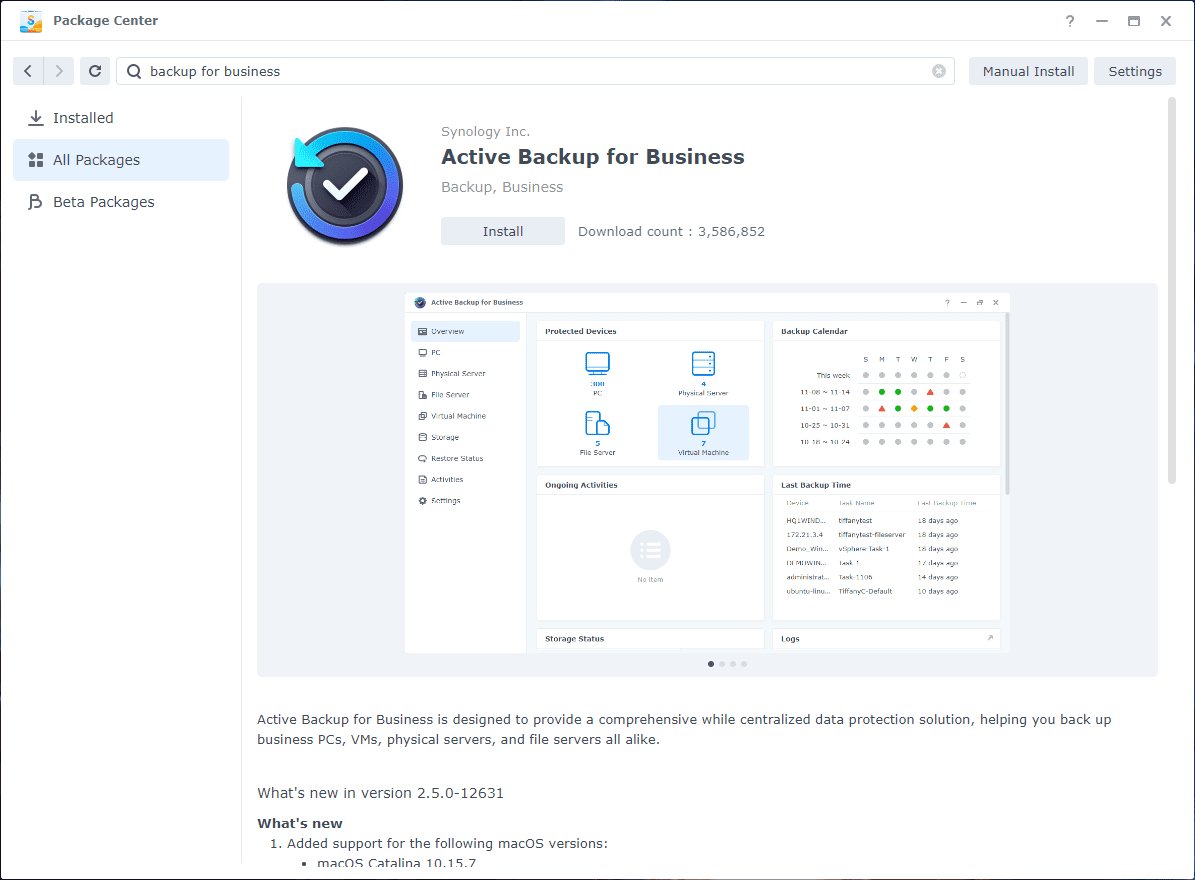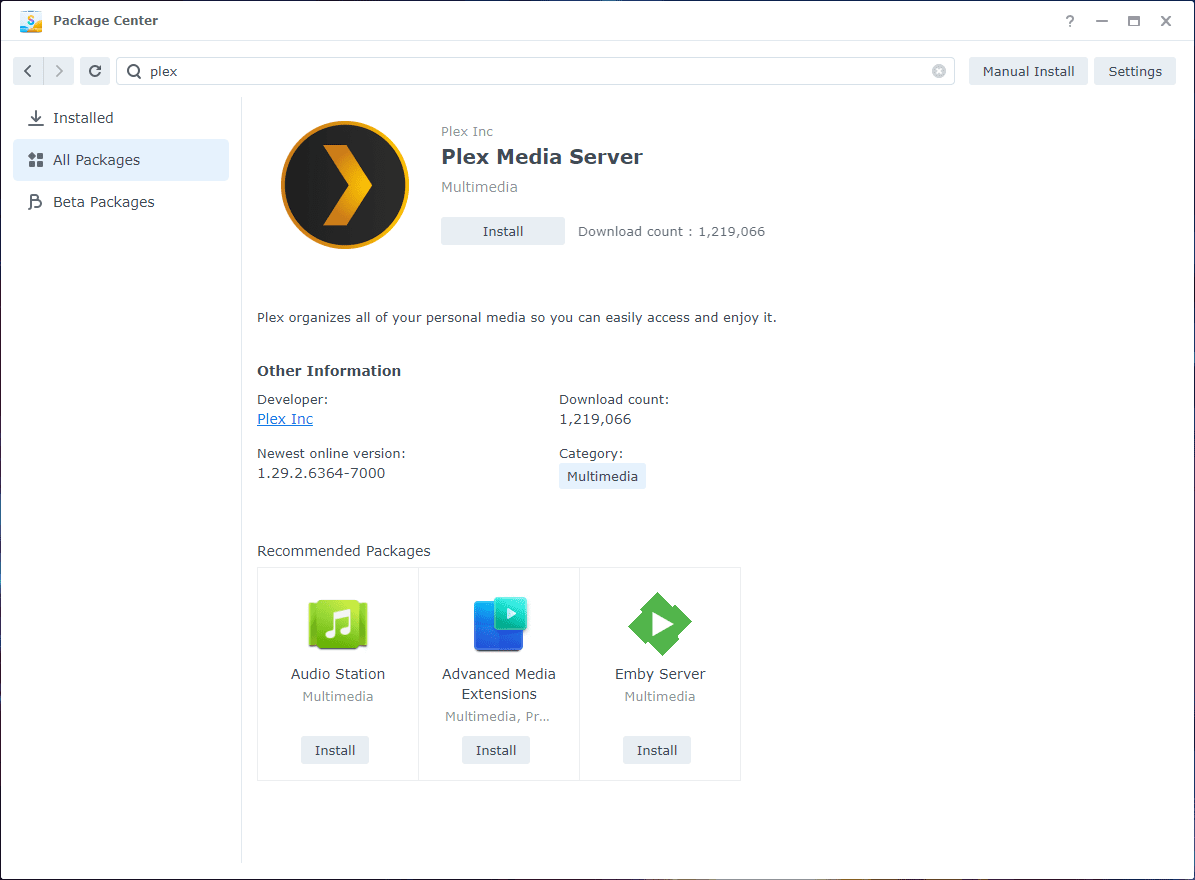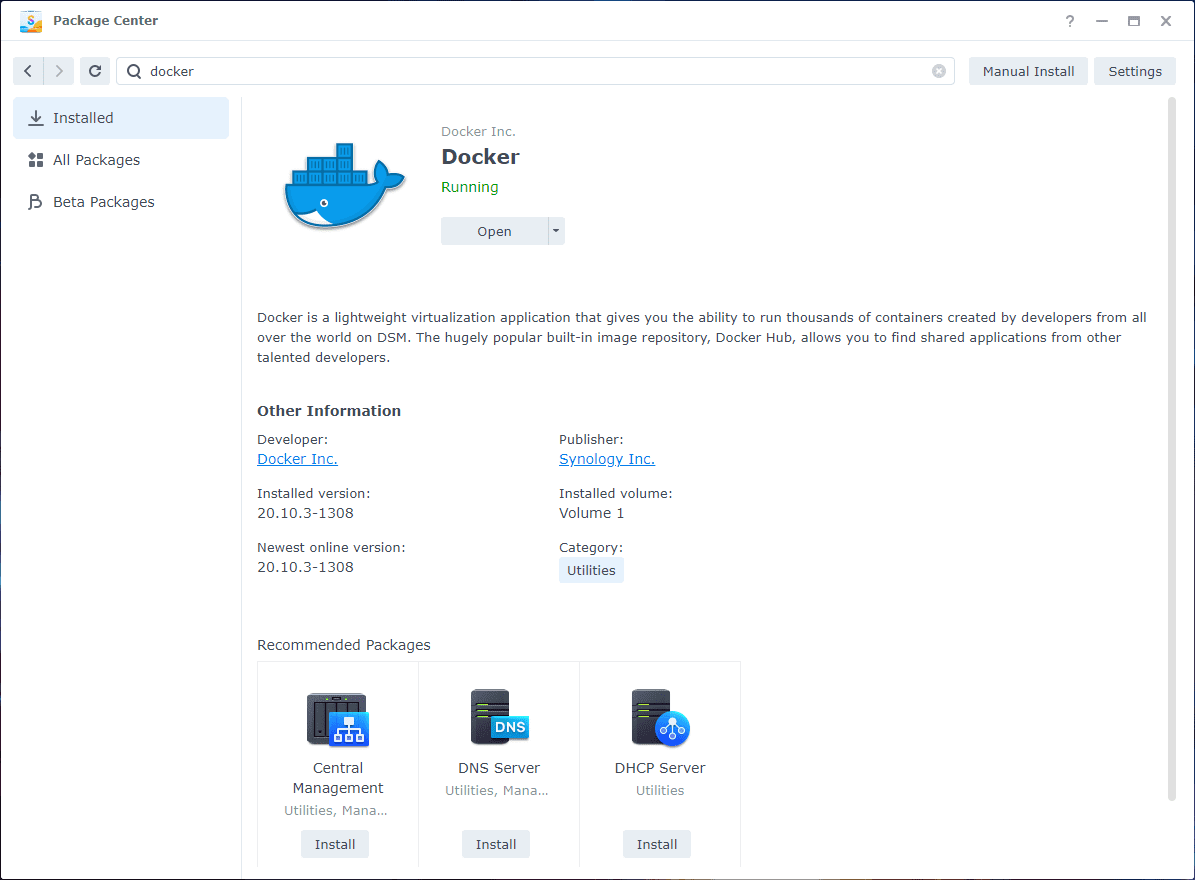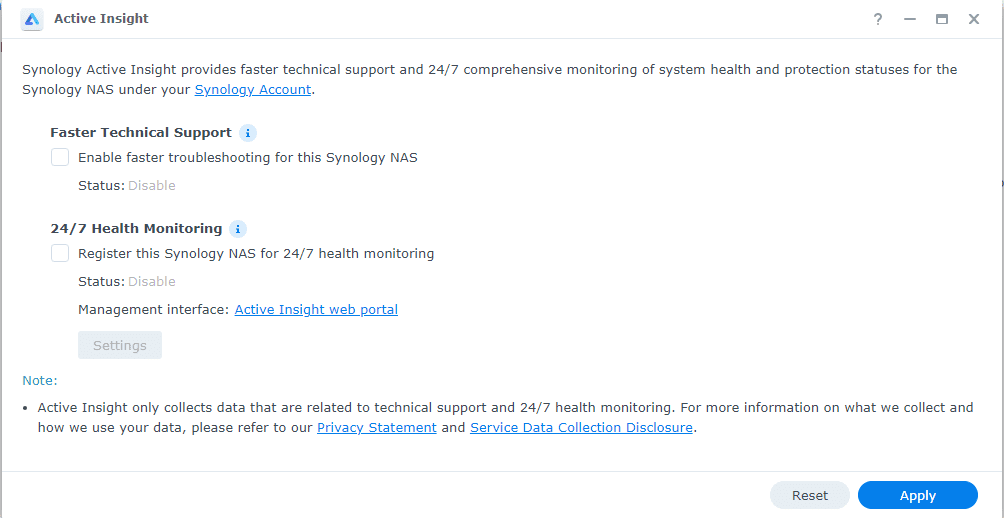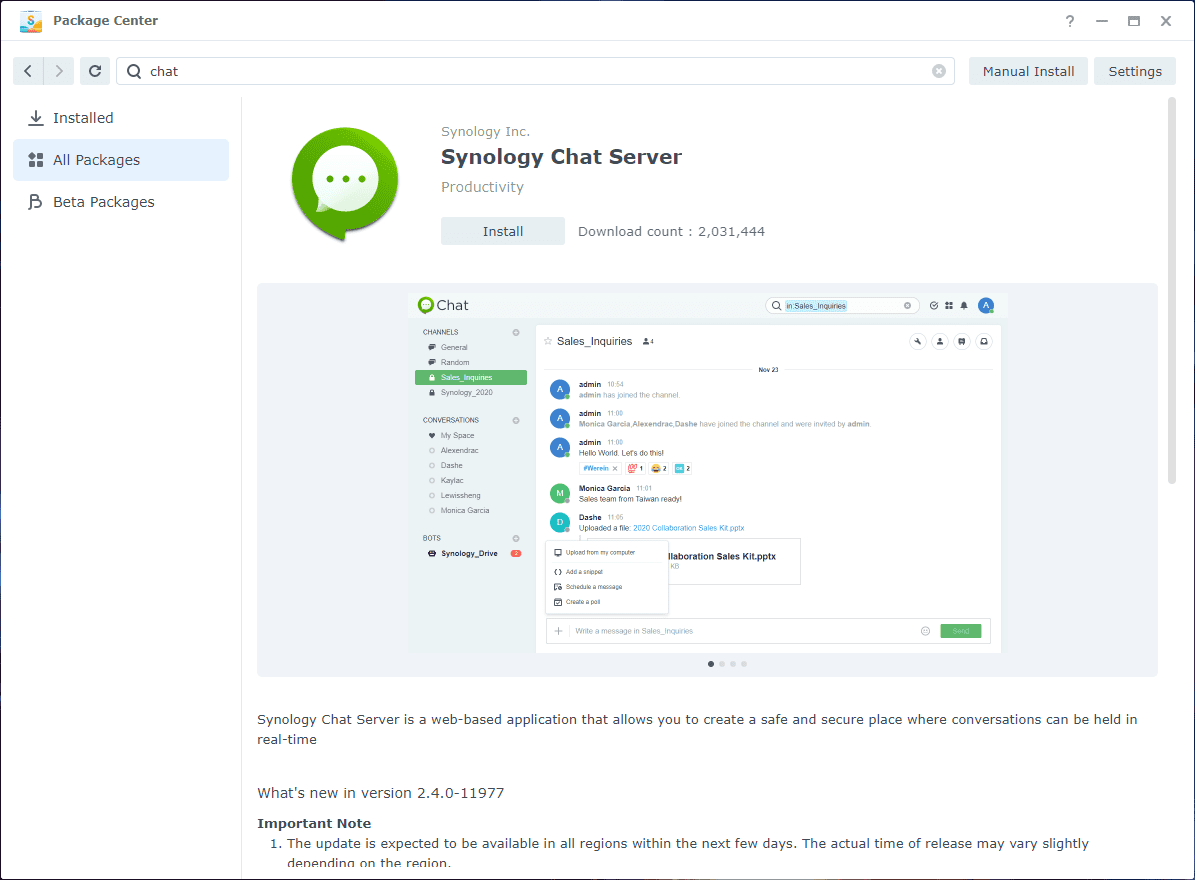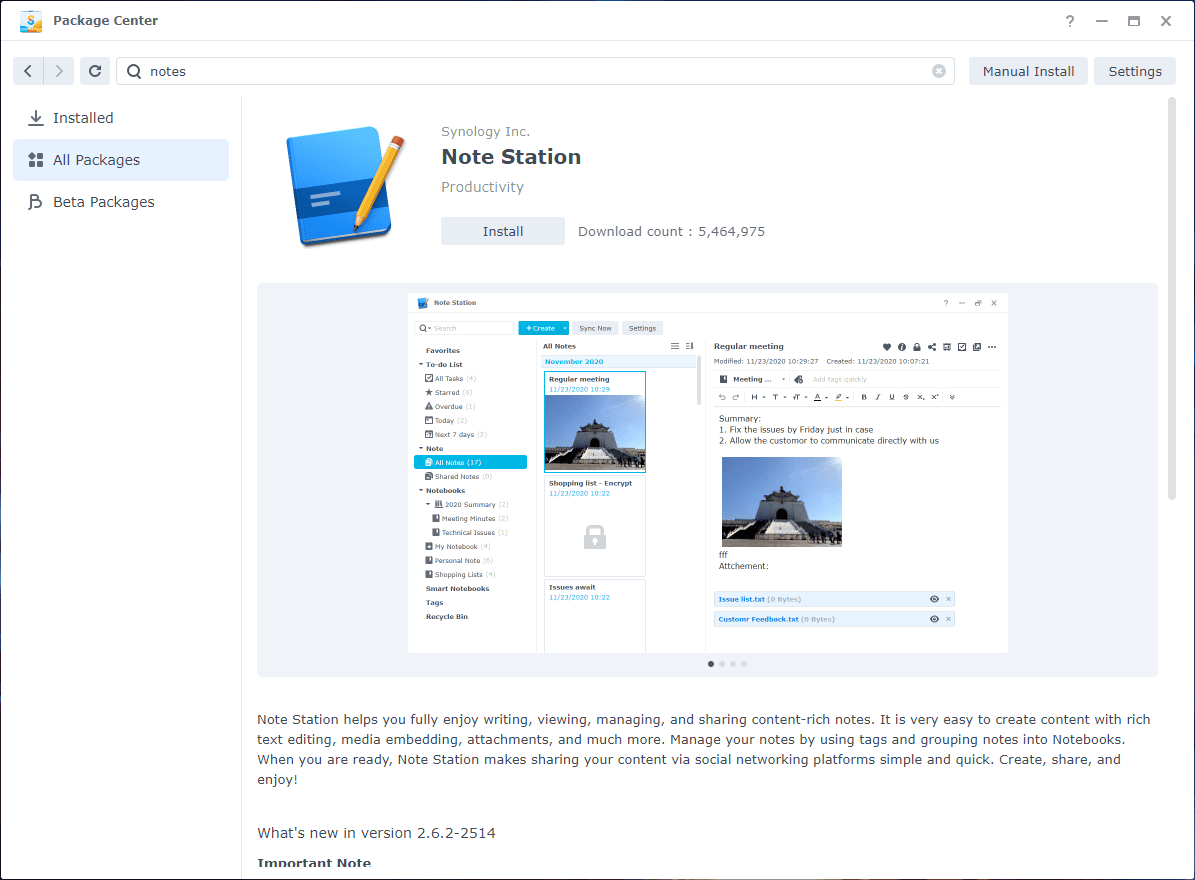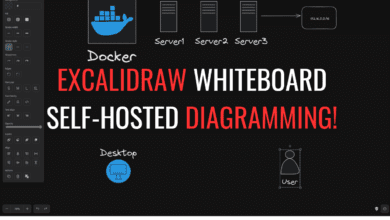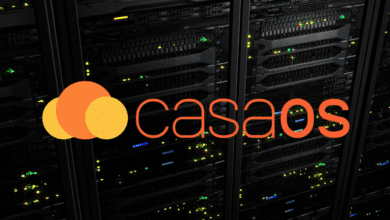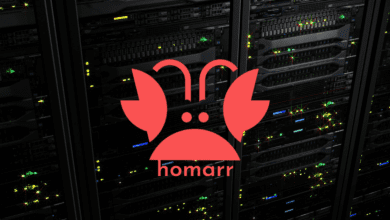Best Synology Apps List 2023
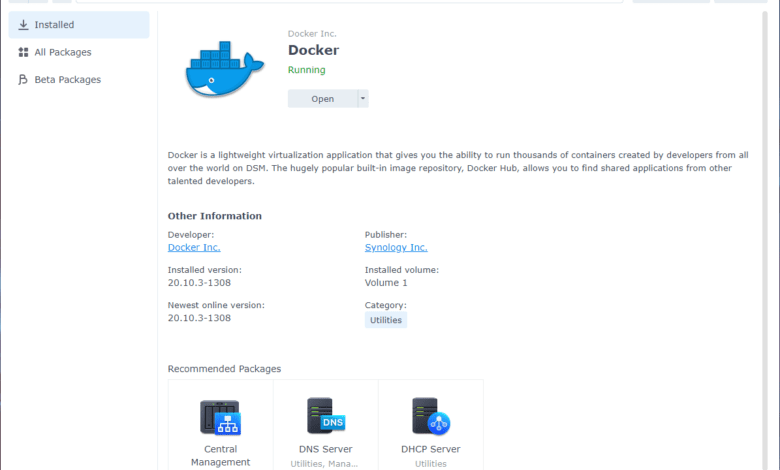
Let’s look at the best Synology apps, including mobile apps, and get an overview of their features and why these are included in the best Synology apps list.
Table of contents
- DS file
- DS video
- DS finder
- Synology Secure SignIn
- Synology MailPlus
- Synology Photos
- Synology Contacts
- Synology Calendar
- Synology Office
- Synology Drive Server
- Synology Snapshot Replication
- VPN Server
- Surveillance Station
- Virtual Machine Manager
- Hyper Backup Vault
- Active Backup for Business
- Docker
- Synology Active Insight
- Synology Chat
- Synology Notes Station
- Wrapping up
DS file
One of the apps to note is DS file. It is an app that allows you to access files stored on your NAS from anywhere, even if you are not on your local network. You can share files as well, including documents, videos, etc.
It provides access even when you are offline if you need to download files when you don’t have a connection to the Internet.
DS video
Another app on the list is DS Video. It allows you to stream video collections stored on your Synology NAS across to your mobile device, desktop or even a TV. You can also watch movies, TV shows, etc.
If you have a streaming device like a Chromecast, Apple TV, or other device that supports DLNA, you can stream your content across to those as well.
DS finder
DS finder is another app on the top app list as it allows you to access information that is important in your Synology environment. you can see things like DSM version, look at your network settings, and install DiskStation Manager as an app in your NAS device. If you need to find your NAS device on the network locally, DS finder can help with that as well.
Synology Secure SignIn
There are a lot of 2FA apps to be aware of and multi-factor authentication is definitely on the list of things to do to bolster security posture and should be required these days. Using 2FA with your Synology is no different.
The Synology Secure SignIn app is a good solution that enables two-factor auth for your Synology NAS. It adds the extra layer of security on top of the login process to access your Synology.
Security is a top concern for Synology NAS users, and Synology Secure SignIn is an excellent solution for protecting your data. This mobile app enables two-factor authentication for your Synology NAS, adding an extra layer of security to your login process.
Synology MailPlus
You can install Synology MailPlus on your NAS and have a way to access a mailserver easily. Installing and configuring a mail server is often not for the faint of heart. If you are like me, I hate email or managing email more specifically.
The Synology Mailplus app allows you to setup a mailserver on-premises and be in control of your mail data. You can access emails, contacts, and calendar events from Mailplus and it has a web-based UI for management and logging in, etc.
Synology Photos
The Synology photos app is Synology’s app for organizing and managing your photos you have stored on the NAS. It is what you would expect, a streamlined app for looking at and working with your photos. You can do the expected things like sharing photos and creating slideshows, etc.
Synology Contacts
If you are looking for an address book type app, Synology Contacts is that. It can manage and sync your contacts across your devices. With it, you can import and export as well as merge and edit contact information. You can also share your contacts with others.
Synology Calendar
The Synology Calendar is a scheduling app that can allow you the tools you need to manage your events. This includes creating and managing tasks and events. It has a good interface and you can also add multiple calendars.
Synology Office
Synology also provides a productivity suite in the form of Synology Office. With it, you can create, edit, and share documents and also spreadsheets along with presentations, etc. It has real-time collaboration features built-in too and allows multiple users at the same time to work on docs.
For DR purposes, it also has versioning built-in and easy recovery if files are accidentally deleted.
Synology Drive Server
Most of us have heard about Google Drive or Microsoft OneDrive. Synology Drive allows you to provide “cloud” storage for yourself using your Synology NAS device and Synology Drive Server is the app that makes this possible.
It also supports advanced file storage features that most have come to know and expect in cloud storage, like file serversioning, customizing which files you want to sync and user access permissions and controls.
Synology Snapshot Replication
You can use the Snapshot Replication app to manage snapshots of your Synology NAS device. Using this app allows you to have a way to recover data in the event that something is deleted, or you have a failure of the NAS or fall victim to ransomware.
If this happens you can recover your data and you also have the option to create offsite backups for 3-2-1 backup best practices to have added data protection to your backups.
VPN Server
There are many third-party VPNs you can use, but Synology actually has one that is built into their app store. It is the Synology VPN server. It allows configuring and creating a VPN on your Synology NAS that allows you to remote in and access your resources just as if you were on your LAN.
Surveillance Station
The Surveillance Station app is a surveillance solution that allows running a video monitoring system with IP cameras connected to your Synology NAS device. It has many good features for an IP camera system, including real-time video monitoring, motion detection, and you can setup event notifications such as if a camera “sees” motion.
Surveillance Station is a comprehensive video surveillance solution that enables you to manage and monitor IP cameras connected to your Synology NAS.
Virtual Machine Manager
You may not realize but with Synology NAS you can run virtual machines. You can spin up Windows and Linux VMs and manage these through the Virtual Machine Manager interface.
Hyper Backup Vault
The Hyper Backup Vault stores backup data on a remote Synology NAS. You can use this app to manage and monitir backups and make sure your backups are up-to-date. One of the nice features included is built-in deduplication, which means your data won’t take up as much space as duplicated blocks are deduplicated.
Active Backup for Business
In my opinion, this is one of the most valuable apps that you get for free with your Synology NAS. Most enterprise backup solutions cost thousands of dollars for licensing each year. If you own a Synology NAS device, you get one for free.
Active Backup for Business is a great app that can be used in the home lab or even SMB environment to back up virtual machines you have running in either VMware or Hyper-V environments.
It also includes features like deduplication and incremental backups, both of which reduce space used on your NAS and lead to much faster backup windows.
Media Server and Plex
You can use the Synology Media Server app to use your NAS as a media server. A media server allows you to stream audio and video to your devices from your NAS. You can watch things from your media server on smartphones, tablets, gaming consoles, and TVs. You can configure transcoding settings to your liking as well.
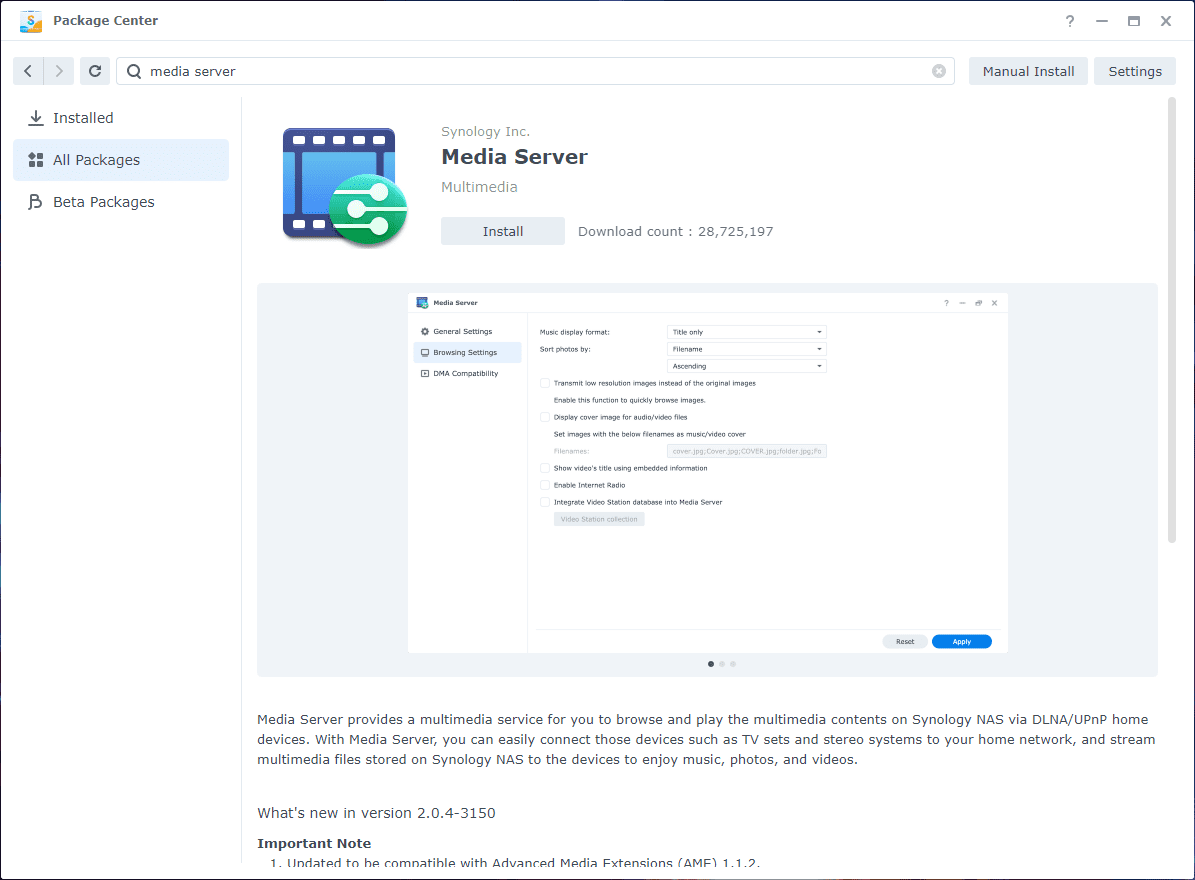
We can’t go without mentioning Plex media server for Synology. While it is a third-party solution, it is well-known in the community to be a great solution for self-hosting your media.
Docker
If you are a tinkerer or home labber, running Docker is a given. Docker is one of the best ways to quickly spin up apps in the environment or test out new solutions without having to build up a virtual machine with all the prerequisites it requires.
Most Synology NAS devices now support running Docker directly on the NAS. It means that you can create and manage containers on your NAS. With the Synology package center, you will find the official docker app there which means you can have a nice GUI to manage your containers from your Synology interface.
Synology Active Insight
The Active Insight app is an app that is really for monitoring your NAS itself. It provides insights into the health of your device and the performance. It helps to alert you on potential problems that may come up. Also, ithelps keep an eye on storage space, CPU usage, memory usage, network usage, and other metrics.
Monitoring your Synology NAS’s performance is crucial to ensure it’s running smoothly and efficiently. Synology Active Insight is a comprehensive monitoring tool that provides real-time insights into your NAS system’s health and performance.
Synology Chat
Synology Chat is a server app you can stand up to enable a fully featured messaging platform directly from your Synology NAS device. Using the app, you can communicate with text, voic, or video. It also allows sharing resources like docs, images, and other file resources with other team members and users.
f needed. The Synology Drive Admin Console makes managing user access, setting permissions, and monitoring storage usage easy, providing a comprehensive solution for managing your data.
Synology Notes Station
Synology notes is a note taking app where you can create, edit, and share your notes in your NAS environment. It has a text editor with many features and you can attach multimedia to notes (pictures, video, etc). You can also collaborate on notes with others.
Wrapping up
Synology has an excellent ecosystem of apps, tools, utilities, and other software that are great for many different things. The list we have covered is definitely not all-inclusive and there may be other apps that are great to run. Just consider these as good ones to start with in your journey of lookat for the best synology apps in 2023.