I think that learning in the home lab is best accomplished by having your learning be project-based. When you have a project that actually benefits you in the home lab environment, it accelerates your learning as you are actually attacking a problem and solving it. In case you are struggling to come up with home lab projects that you can build and learn from, this blog will cover 10 home lab projects that you can literally build in a weekend and I have linked to the relevant blog post that I have written covering what you need to know to at least get started.
1. Build a Docker host and start learning containers
This was the best move I made a few years back, getting a Docker container host up and running and starting to get my feet wet with containers. Now, I can’t do without them and they are a central part of how I am running my self-hosted services. Plus, when you run containers, it offers the benefit of being able to trim down the resources you need to actually run your home lab.
This means that you have less expensive machines (most run mini PCs now) and you have less heat output and less electricity used. All wins across the board.
By standing up a Docker host, you will learn how to:
- Pull and run images
- Use Docker Compose for multi-container apps and create “stacks”
- Map persistent volumes and manage networks which are core skills with Docker and with learning Kubernetes
Guide: Best 5 Home Server Projects to Start Learning Docker in 2025
2. Set up a Kubernetes cluster
Once you have installed and mastered running Docker, the natural progression is eventually to get to running Kubernetes. You can also stop off in the middle with Docker Swarm too. I have a lot of content on Swarm you can take a look at as well.
There are so many great options for learning and running Kubernetes in the home lab. You can start with something like Minikube that allows you to run a single node cluster, or something like K3s that is production-grade Kubernetes but extremely small footprint. Or, you can use Microk8s which I really like and currently use in my Kubernetes cluster. Learning Kubernetes allows you to manage your containers at scale, and gaining skills with things like persistent storage, namespaces, and ingress.
This project gives you practical experience with:
kubectland YAML manifests- Cluster networking and load balancing
- Ingress controllers and how to get traffic into your cluster
- Helm charts and application updates
Guide: Kubernetes Home Lab: Ultimate Guide for 2025!
3. Automate your infrastructure with Ansible and Terraform
I am a huge fan of automation in a home lab. Automation allows you to seamlessly complete menial tasks that you would have to do manually. It also helps you to learn DevOps principles, with Git, GitOps, and other disciplines.
Setting up Ansible and Terraform in your home lab allows you to provision and configure VMs. You can also install software, and manage your configurations consistently in Git.
Spend your weekend automating:
- Linux server deployments
- Network configurations
- Containerized applications
Guide: Automating Your Home Lab with Ansible, Terraform, and CI/CD Pipelines
4. Self-host your own Git repository with Gitea or GitLab
In case you were thinking that you have to rely on something like GitHub for a Git repository, you actually don’t. There are many great self-hosted options available, including Gitea and GitLab. These give you full control over your code and data in general.
This project also ties into DevOps pipelines and GitOps workflows if you’re using Flux or ArgoCD. But, getting started with Git and learning how to use it effectively is a core skill that you can acquire by self-hosting your Git repo and starting to use it to store your code.
Guide: Gitea vs GitLab: Which One for Home Lab?
5. Stand up a reverse proxy with Nginx Proxy Manager
If you are running a Docker container host and self-hosting multiple services, you can easily control accessing these services and SSL termination with Nginx Proxy Manager. It gives you the ability to have a single IP address in DNS that answers to multiple hostnames and terminates with Let’s Encrypt certificates, which Nginx Proxy Manager can manage for you automatically.
By the end of the weekend, you’ll have:
- TLS-secured domains for internal apps
- Port 80/443 reverse proxying to internal services
- A public dashboard for easy app management
Guide: Setting Up Nginx Proxy Manager on Docker with Easy LetsEncrypt SSL
6. Try a new hypervisor like Proxmox or XCP-ng
Since VMware has gone the way of Broadcom and all their shenanigans with licensing, pricing, and other things, learning a new hypervisor is a great weekend home lab project.
Both Proxmox and XCP-ng offer powerful open-source virtualization platforms. They’re quick to spin up, and you can use existing hardware to test out HA, ZFS, Ceph, and more.
Guide: XCP-NG vs Proxmox – Home Lab Comparison
7. Set Up TrueNAS SCALE as open source storage
If you have need for a NAS, which I think everyone should in a home lab, you can spin up a NAS using your own hardware with TrueNAS SCALE. TrueNAS allows you to use advanced storage features like ZFS snapshots, Samba shares, and you can even run virtual machines and containers on it natively.
Your home lab gains:
- Redundant storage with ZFS
- Shared volumes for Proxmox, Kubernetes, or VMs
- Centralized access and permission management
- A self-contained lab if you want with ability to run VMs & containers
Guide: TrueNAS SCALE Server Build for Home Lab
8. Build up your networking with VLANs and segmentation
If you are still running a “flat” network, now is the time to introduce VLANs and start segmenting your traffic. This helps with security, performance, management, and traffic flow in general. It makes a lot of sense to have dedicated VLANs for things like IoT devices, servers, cameras, general LAN traffic, and other traffic types.
Benefits include:
- You have better security controls
- Easier packet inspection and logging
- Improved troubleshooting
- Improved performance with reduced broadcast domains
Guide: Proxmox Network Configuration for Beginners including VLANs
9. Monitor your network with tools like Prometheus and Grafana
If you aren’t paying for or using a commercial monitoring solution, you can still have a powerful monitoring setup with open source tools. Using tools like Prometheus and Grafana gives you the ability to monitor things like uptime, CPU usage, network traffic, and even keep an eye on your Docker containers (memory, CPU, disk, storage, etc).
In a weekend, you can build a complete metrics dashboard showing:
- Node health
- Container resource usage
- Custom alerts via email or Telegram
Guide: Docker Container Monitoring with cAdvisor, Node Exporter, Prometheus, and Grafana
10. Run a disaster recovery test with your backups
No doubt if you have been running a home lab for a while, you likely have backups of your data. However, one mistake we all make is not really testing our backups by trying to recover them before something bad actually happens. One of the most valuable home lab projects you can accomplish is a simulated restore of critical data to make sure your backups are actually good.
Test restoring:
- VM snapshots
- Kubernetes PVCs
- Docker volumes or application configs
Guide: Top Home Server Ideas for 2024: Projects to Start
Bonus
Get started with documenting your home lab. Documentation is one of the most beneficial things you can do for learning and for good organization. Check out the reasons why and how to do this the right way with the blog post below and also recent video on the subject:
Wrapping up
I really like building my learning around projects in the home lab. With home lab projects you tend to learn way more and it actually fills a need by solving problems and challenges that you might run into in the lab environment. Hopefully, if you have been struggling to come up with ideas on what to learn in your home lab, these projects will give you at least a starting point of really great learning projects to take your skillset to the next level.
Google is updating how articles are shown. Don’t miss our leading home lab and tech content, written by humans, by setting Virtualization Howto as a preferred source.


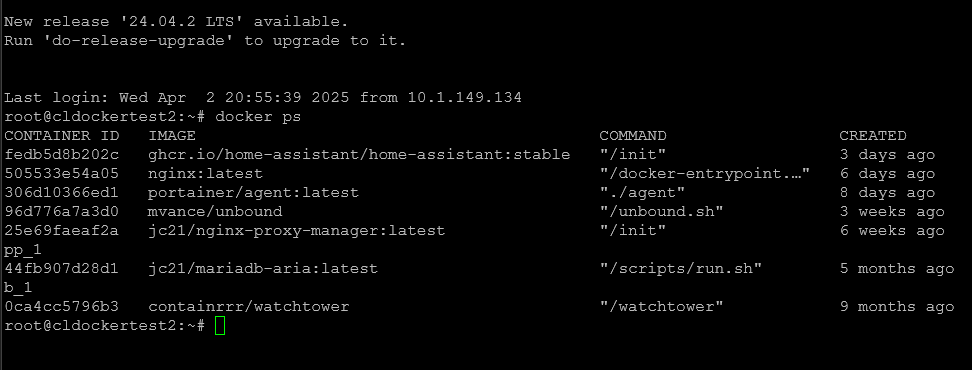
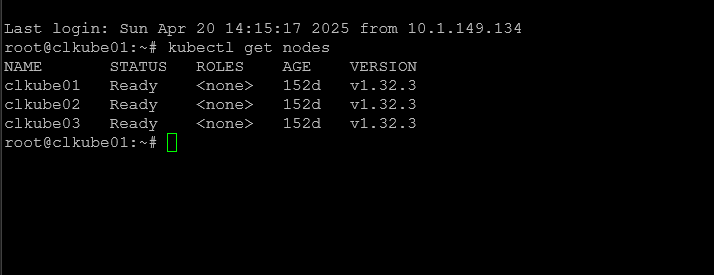
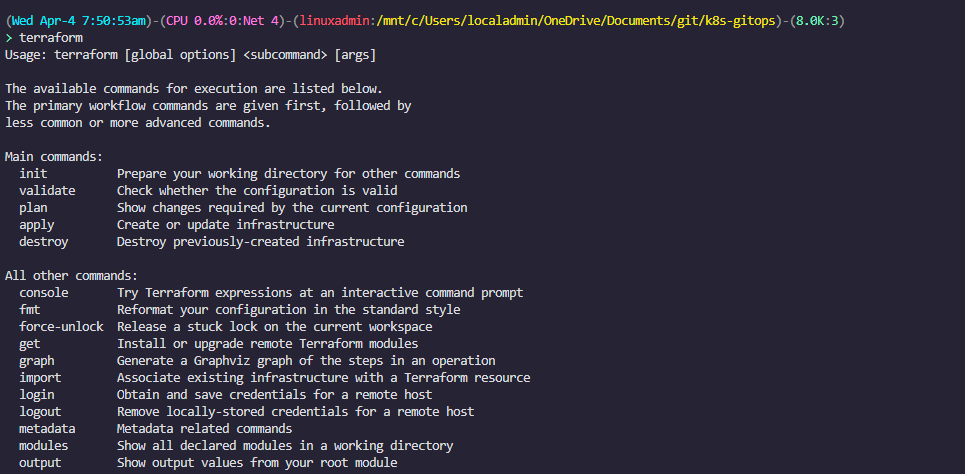
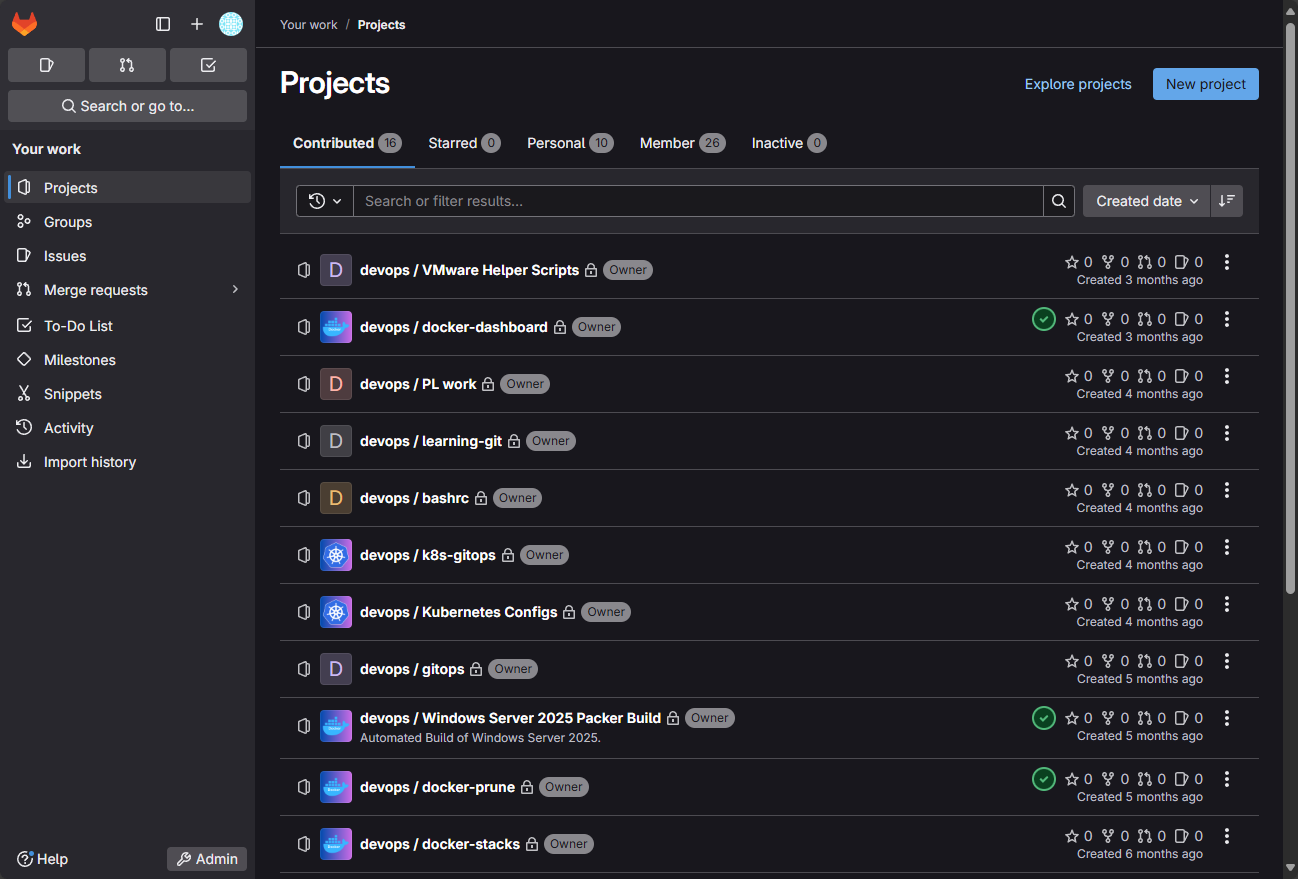
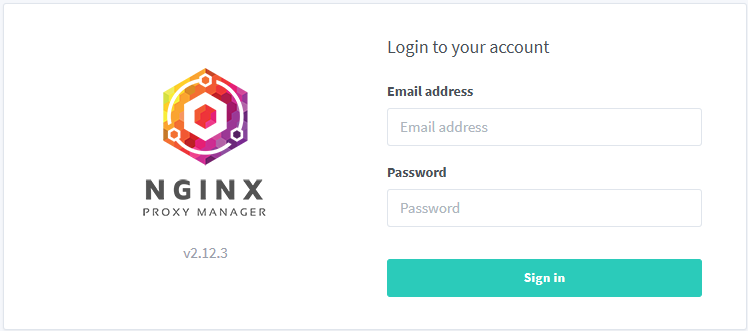
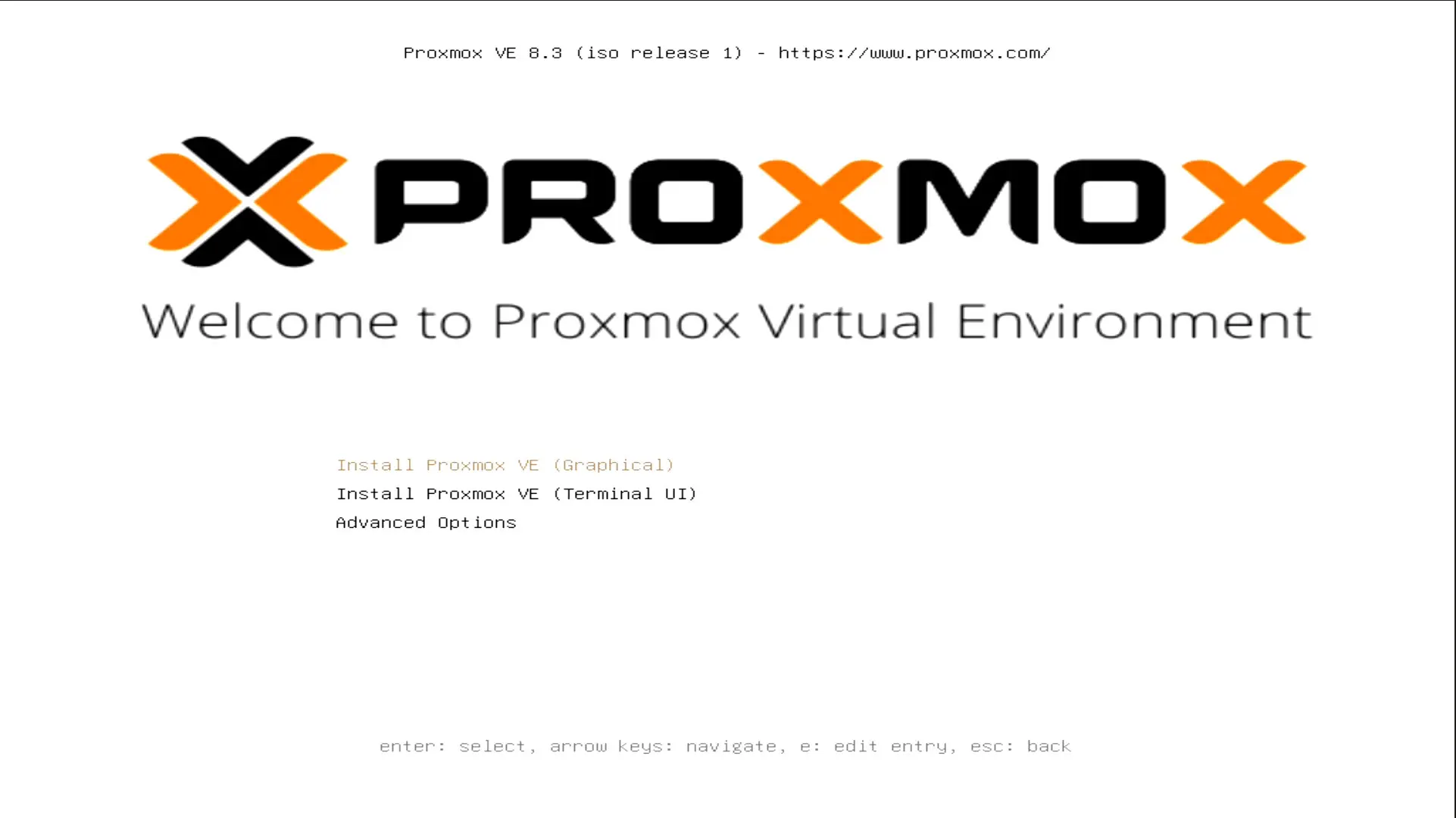
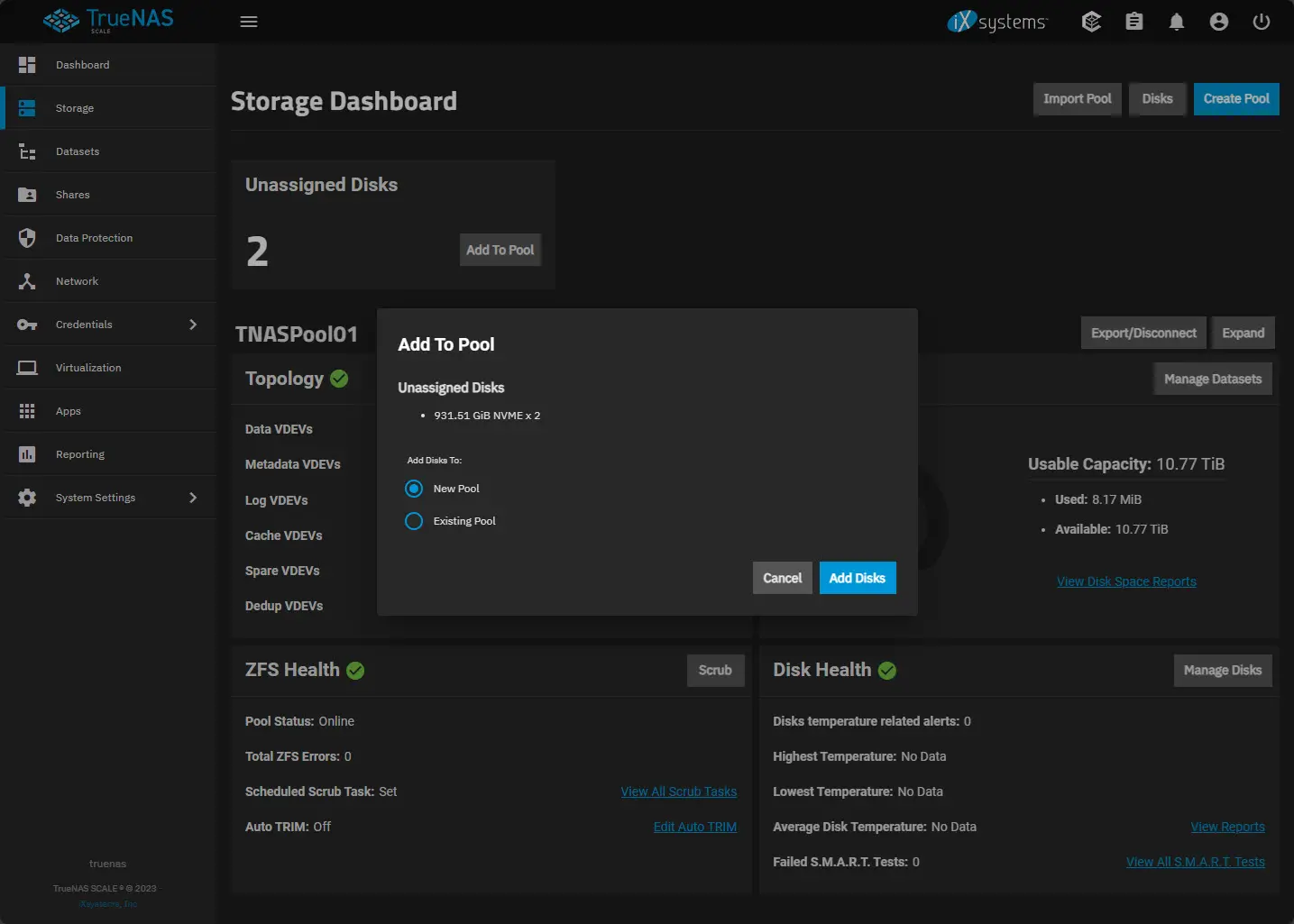
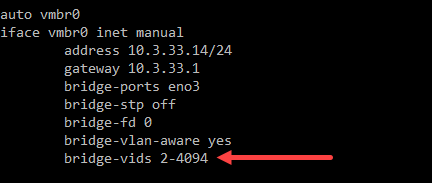
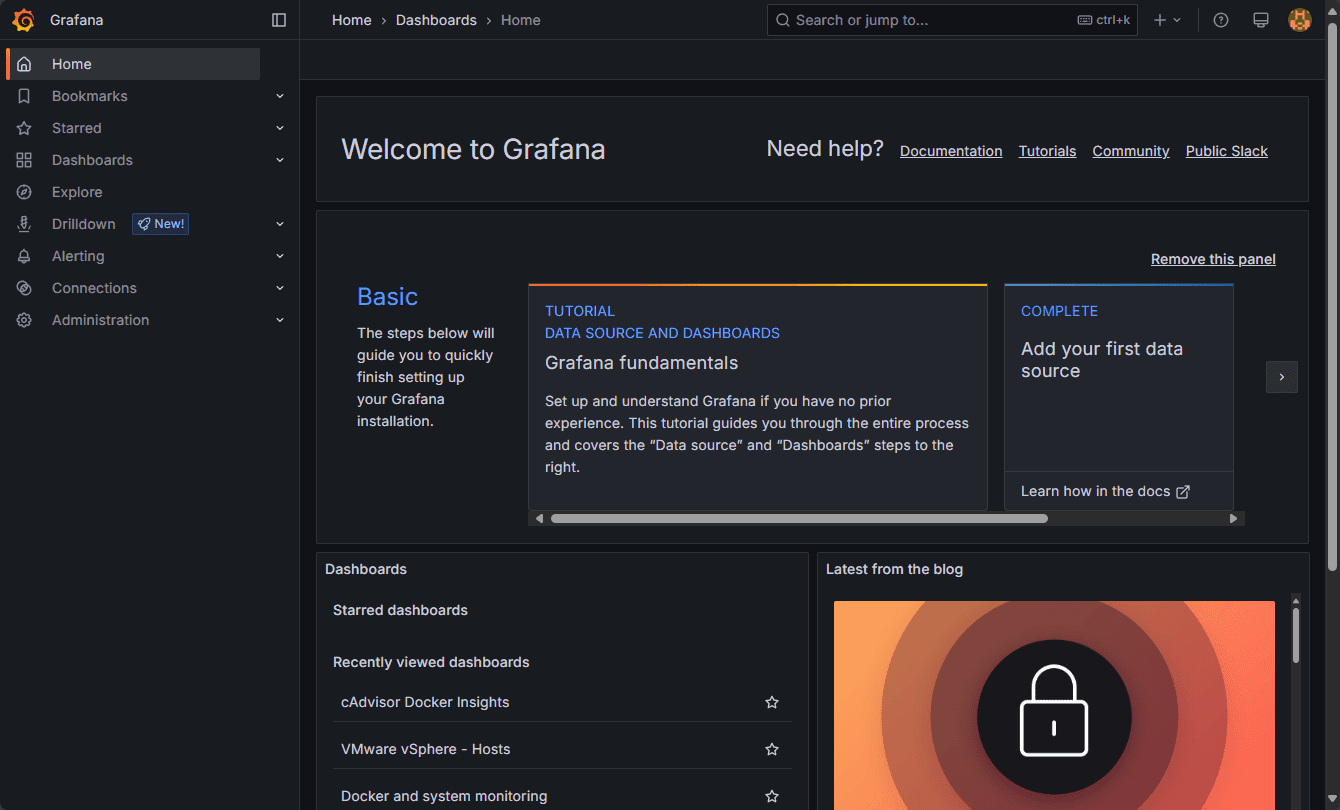
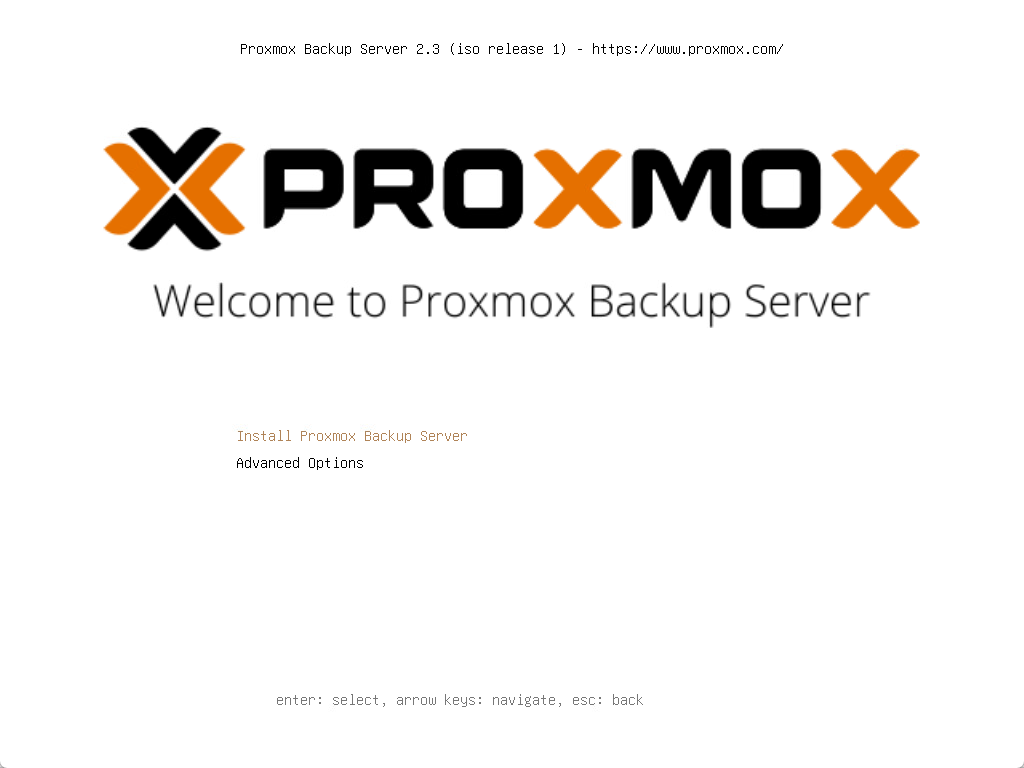


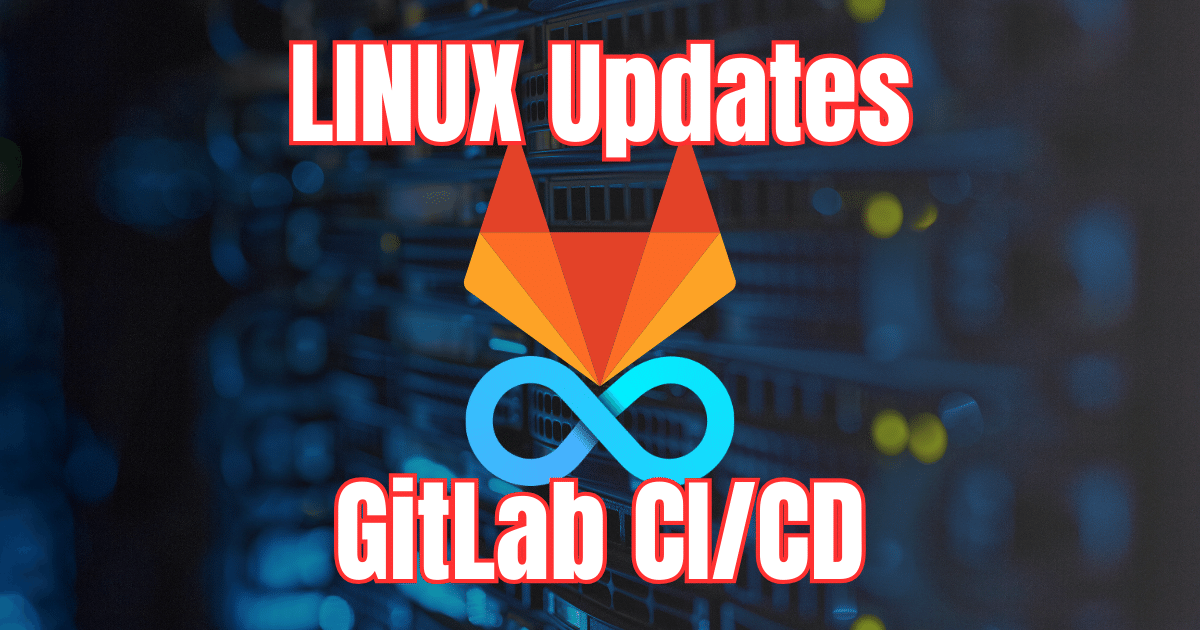
Dude, get real. I’ve been a Linux sysadmin for decades and about half of these are Advanced-Sysadmin projects. Not something you really want to try and tackle in a weekend.
6, 7 and 10 I could recommend for a weekend project if you’re not busy with family. The rest you might as well bring in a tech friend for help.
Kingneutron,
I appreciate the feedback. Not all projects are for everyone. Some are more advanced than others. However, I think most of these can be built in a weekend for the most part. They don’t have to be perfect, but the point being project-based focus in a lab is always best.
Brandon