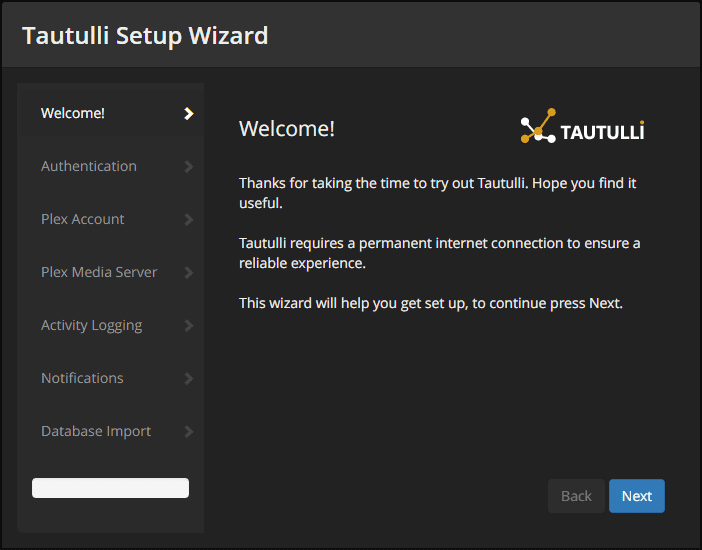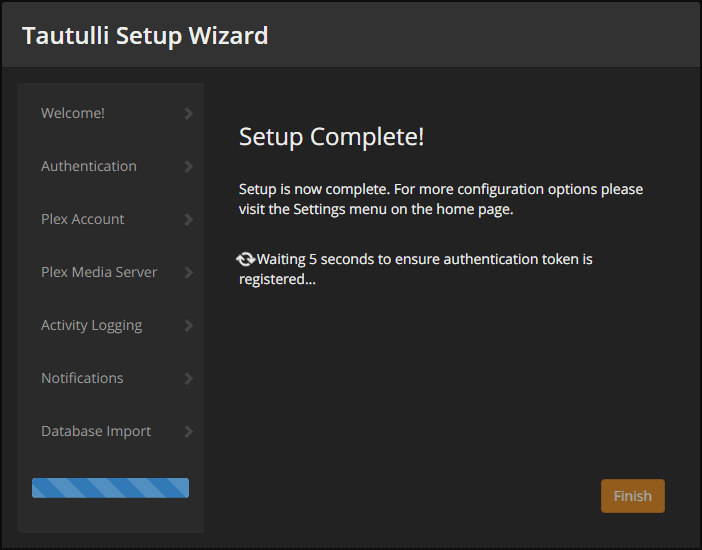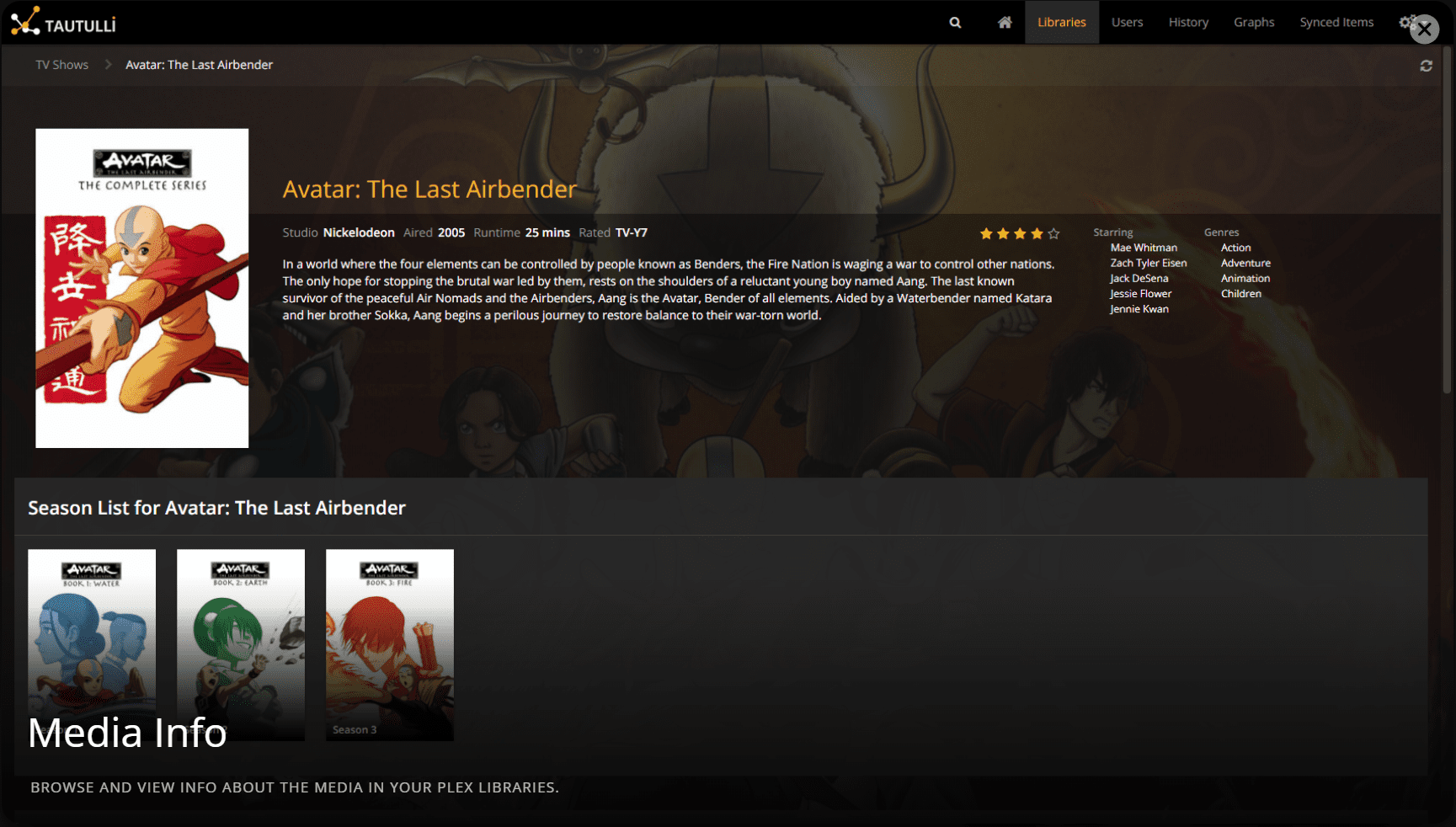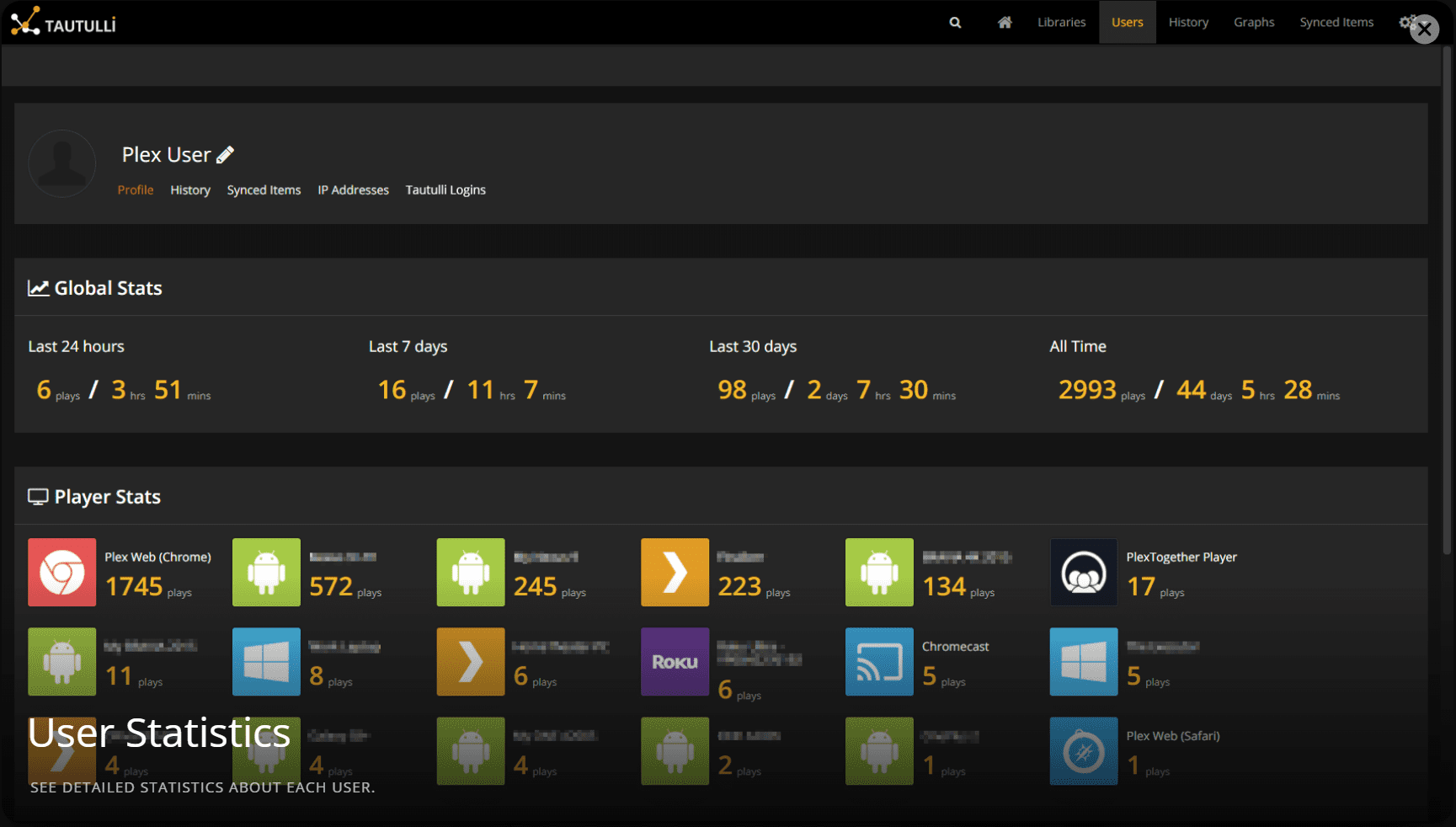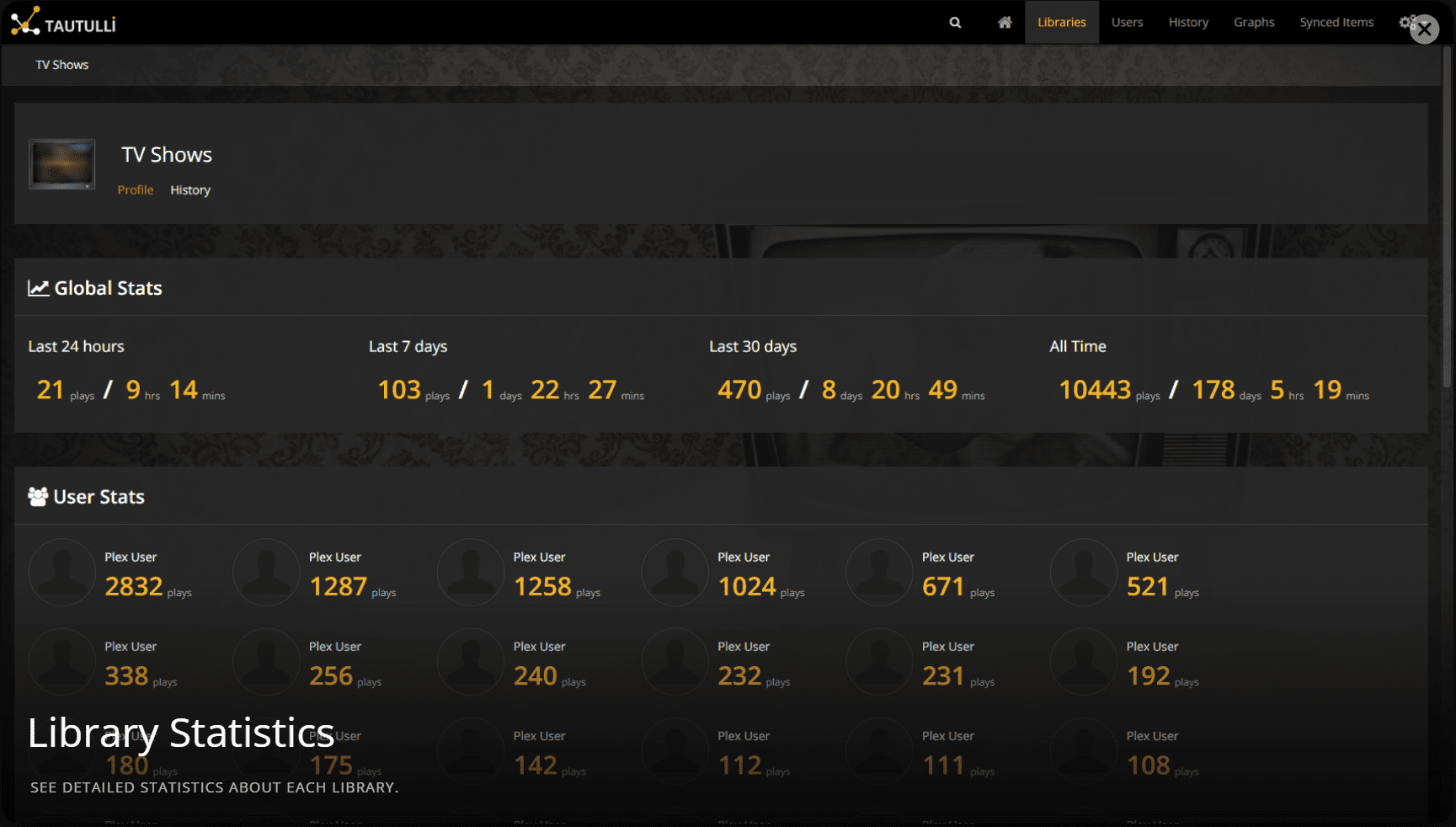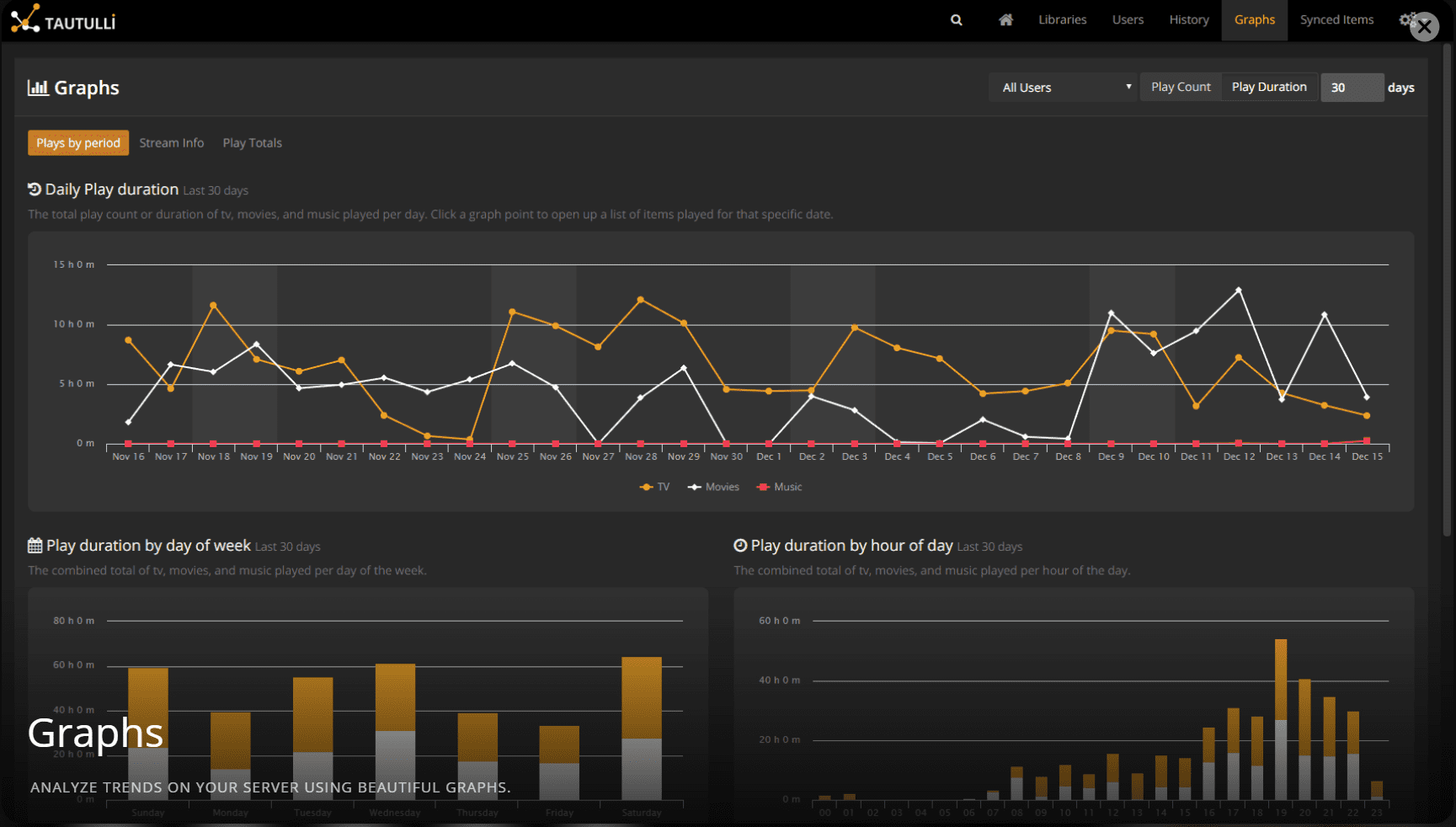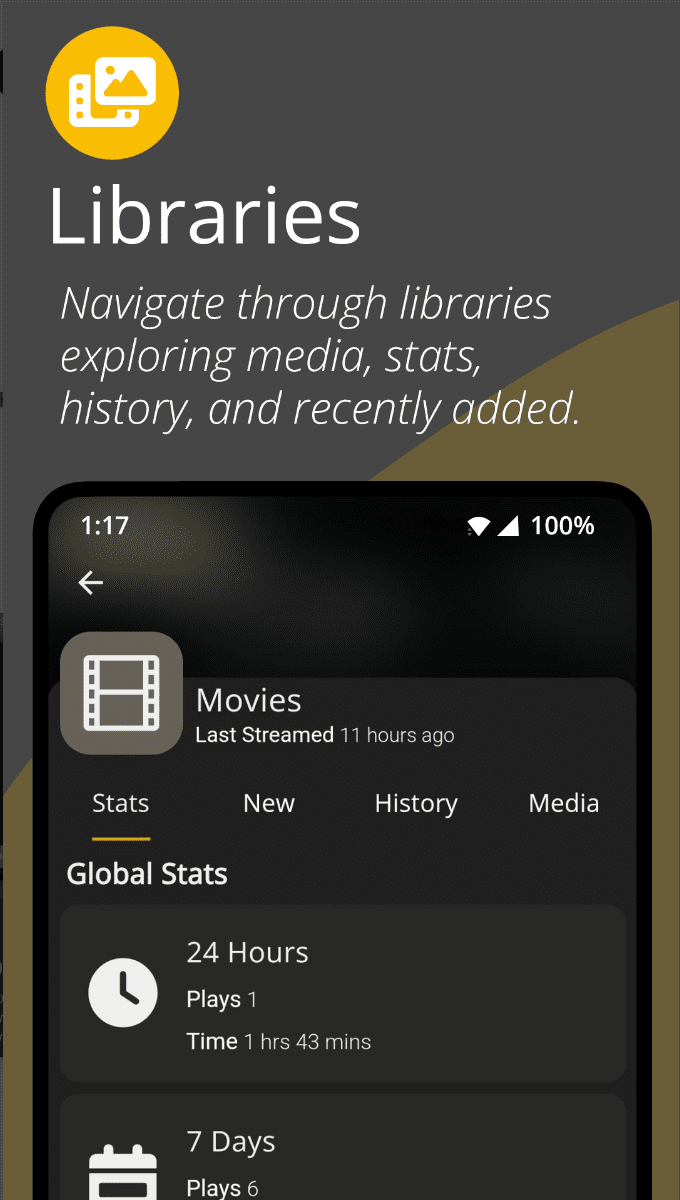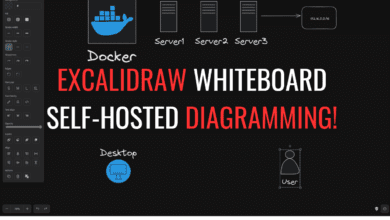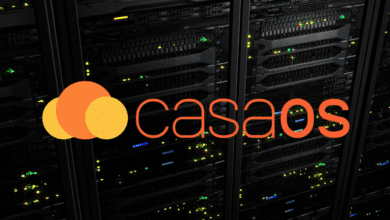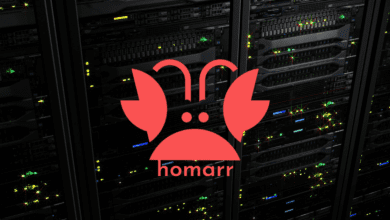Tautulli Plex Media Server Monitoring and Statistics

More and more people are cutting the cord and using self-hosted streaming services like Plex Media Server. Plex is a great solution. However, there is a 3rd party add-on you may not know about that makes it even better. It is called Tautulli, and it helps you to make sure you don’t miss any details of your Plex Media Server. Let’s learn more about Tautulli, what it is, how it is installed, and what it can do.
Table of contents
What is Tautulli?
Tautulli provides complete library statistics to a full sync list data and global watching history. It also presents rich analytics in a clean interface for efficient server management.
With Tautulli installed, you can extract and interpret user information and recently added media, along with rich analytics presented in the Tautulli interface, which is its own separate web server required.
If you are like me, it is great to be able to nerd out on analytics from your media server and have a way to get valuable insights into what streamers in your home are watching, how much they are watching, and other neat tidbits.
Python-Based
As a Python-based web application, Tautulli is efficient and reliable. Python offers stable and accurate analytics of the Plex Media Server.
Features of Tautulli
Note the following features you get when you run Tautulli alongside your Plex Media Server:
Monitoring: Monitor ongoing activities on your Plex Media Server.
Data Analytics: Examine comprehensive statistics related to your expansive Plex library.
User Activity Record: Maintain a detailed log of viewing history for each individual user.
Trend Analysis: Interpret streaming patterns and trends through user-friendly, insightful graphs.
Alert Mechanisms: Initiate notifications or execute scripts in response to specific events occurring on your Plex server.
Content Addition Tracker: Monitor the introduction of new content into your Plex library efficiently.
Media Update Newsletters: Create and send newsletters highlighting recently added media.
Content Sync Management: Oversee and effectively remove all content synchronized with your server.
Detailed Media Data: Access in-depth media file information about media uploaded in your collection.
Multi-Platform Compatibility: Operates seamlessly on any operating system with Python support.
Tautulli Mobile Application: Install the official Tautulli Remote app for convenient mobile access to activity and statistical data while you are out and about.
Why Install Tautulli?
Choosing to install Tautulli provides enhanced insights into your Plex Media Server operations. It’s a Python-based application, not demanding a separate web server but capable of running alongside your existing setup, presenting data with a nice and clean interface. This section will illuminate the compelling reasons to install Tautulli for precise control and understanding of your media server environment.
Installing Tautulli
Installing Tautulli is straightforward when using a Docker container from the command line. You can even run it from your Synology NAS if you want, which is what I did since I was hosting Plex there as well. Below is the command I used on my Synology.
However, any Docker host you want to run the container on is fine. Note a few of the details you will need to provide, including the user PUID (which you can use the same user in Synology that you log in with if you want to run it there), timezone, volume mount path, etc.
docker run -d --name=tautulli -e PUID=1026 -e PGID=100 -e TZ=America/Chic ago -v /volume1/docker/tautulli:/config --network host --restart always ghcr.io/ tautulli/tautulliYou can also clone it down from the master branch and run through the easy configuration setup, which is well-guided and intuitive:
git clone https://github.com/Tautulli/Tautulli.gitInitial setup wizard
Once you have spun up the Tautulli Docker container, you will navigate to the default port 8181 and you will be greeted with an initial setup wizard. It will guide you through integrating with your Plex environment and configuration settings.
Finally, you will reach the end of the setup, finishing the initial Tautulli setup wizard.
Media Insights
Understanding recently added media is imperative for maintaining an engaging and dynamic Plex library. Tautulli excels in providing detailed analytics about recently added media, allowing for effective library management and user satisfaction.
User Information at Your Fingertips
Accurate and insightful user information is accessible with ease through Tautulli, facilitating the monitoring of user activities and preferences on the Plex Media Server. The application supports the identification of devices IP addresses, granting administrators valuable data to optimize server performance and user experience.
You can get even more details on your users with the All Users view that displays the user, last seen time, last IP, last platform, last player, last media played, total plays, and total played duration.
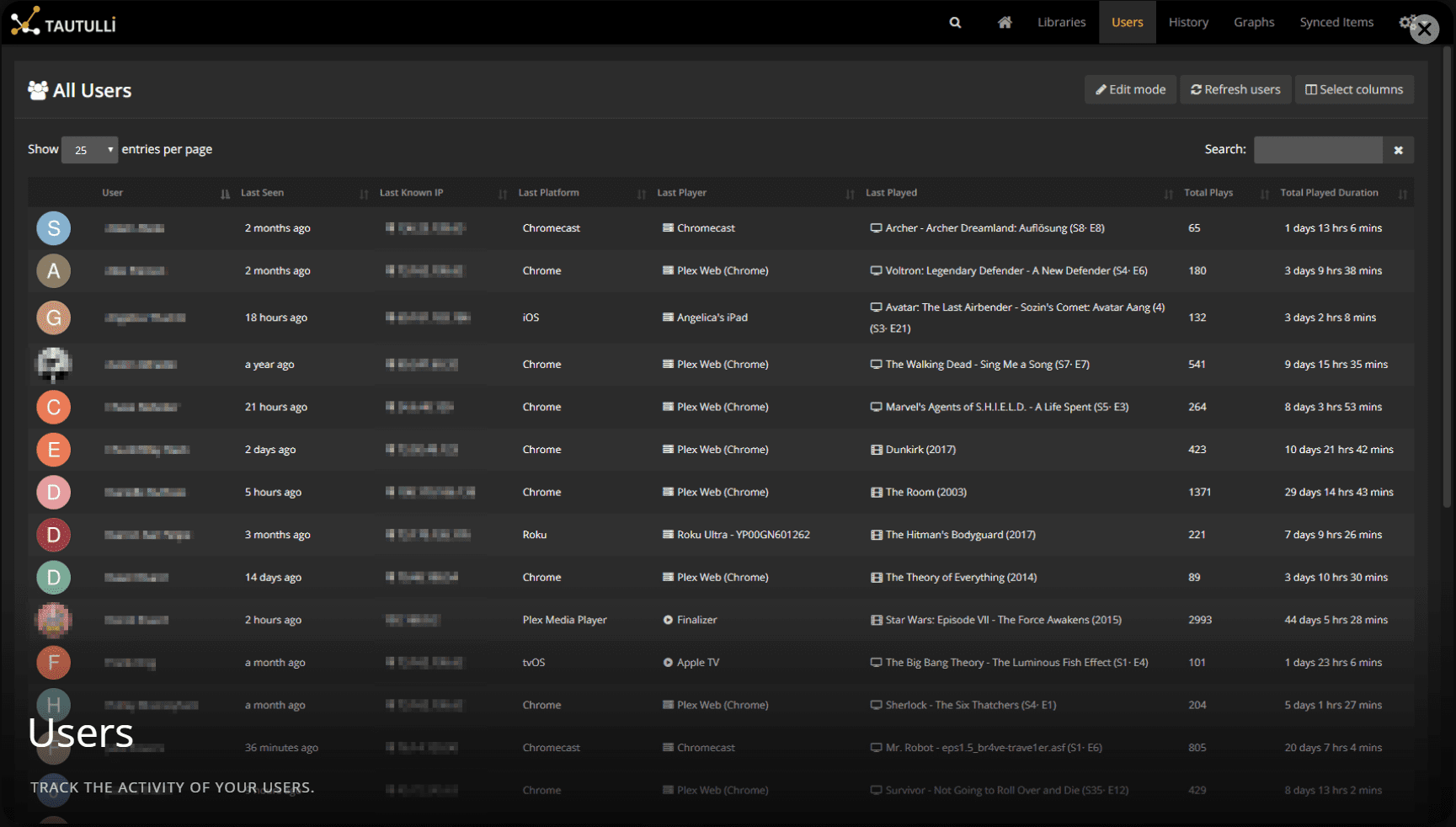
Library statistics
One of the other really great views you get is library statistics showing global stats, with the number of plays in the last 24 hours, last 7 days, 30 days, and all time. You also get detailed user stats with total plays for each of your plex users.
Graph views of play duration
If you like to view information in graph view format, Tautulli also lets you do this with the graphs view.
Viewing on Mobile Devices
Tautulli’s interface is friendly to mobile web browsers, providing administrators access to server analytics on-the-go. The responsive web design viewable on various devices ensures you stay informed of your Plex Media Server’s activities anytime, anywhere.
Frequently Asked Questions
Do I need Plex pass for Tautulli?
No, a Plex Pass isn’t necessary to use Tautulli. The application is accessible and functional with standard, free Plex accounts and premium ones.
Where is the Tautulli install location?
It can be installed on the same machine as your Plex Media Server or you can install it on a separate host. The installation path is commonly in the home directory for Linux users or the Program Files directory for Windows users.
What is Tautulli Plex?
It is a third-party application designed to provide Plex Media Server administrators with detailed statistics and analytics about their server’s usage. It helps monitor user activity, recently added media and various statistics related to media viewing and streaming.
How do I link Tautulli to Plex?
Linking it to Plex involves navigating to the Tautulli web application, heading to the settings, and connecting it to your Plex server by providing the necessary server details and credentials. Ensure your Plex server is accessible and online to establish the connection successfully.
How to install Tautulli Linux?
Clone the Tautulli Git repository using the command line (git clone https://github.com/Tautulli/Tautulli.git). Once you clone down the repo, navigate to the Tautulli directory. There you will find the Tautulli.py file which you can run with Python.
What is the default port?
The default port is 8181. However, this can be changed during the setup process if another port is preferred or if port 8181 is already in use on your system.
How do I manually update Tautulli?
First, stop the running Tautulli service, go to the installation directory, and use the command line to pull the latest version from the Git repository. After successfully pulling the update, restart the Tautulli service to apply the changes. Back up your configuration and database before updating to prevent data loss. Detailed steps for manual updates are provided in the Tautulli documentation.
Wrapping up
If you are running a Plex Media Server at home, Tautulli is a great solution that adds a lot of really cool analytics to your self-hosted Plex environment. I really like the real-time analytics and historical data you get with Tautulli and the graphs (who doesn’t like graphs?). It is also very easy to spin up in a Docker container, even on your Synology NAS device if you are hosting Plex there. So, definitely check it out.