BDRSuite v7.0.0 GA Released New Features
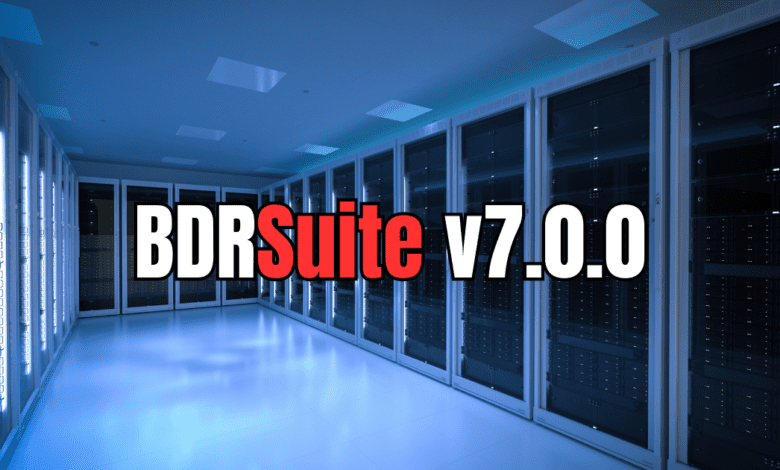
Vembu Technologies has recently unveiled the latest BDRSuite v7.0.0 GA, introducing many new features. This release has many new features and enhancements for comprehensive backup and recovery capabilities. Let’s look at BDRSuite v7.0.0 GA and the new features it contains.
Table of contents
What is BDRSuite?
In case you haven’t heard of the BDRSuite data protection solution, it is produced by Vembu. BDRSuite is a self-described cost-effective and comprehensive backup and disaster recovery software that can protect virtual machines, physical servers, endpoints, cloud, SaaS applications, and applications & databases.
It offers onsite, cloud, remote, and hybrid backup solutions, which are features needed by SMBs, enterprises, and managed service providers (MSPs). Vembu also extends BDRSuite with BDRCloud, a secure and scalable cloud backup and recovery solution that allows data recovery from any location in case of a disaster.
Free version for home lab environments
Just a quick mention: if you are looking for a free backup solution for your home lab, there is a free version of BDRSuite to download and play around with:
Free edition includes:
- VMware & Hyper-V – Free VM backup for 10 VMs
- Amazon Web Services – Free AWS backup for 10 EC2 instances
- Windows Workstation – Free disk image backup for 10 Workstations
- Microsoft 365 – Free Exchange Online mailbox backup for 10 users
- Google Workspace – Free Gmail backup for 10 users
- Endpoints – Free file/folder backup for 10 Windows Workstations & Mac
Overview of the new features
Below are the new features contained in BDRSuite v7.0.0:
| KVM Backup and Recovery | Agentless backup for KVM virtual machines with flexible recovery options. |
| Azure Backup and Recovery | Agentless backup support for Azure VMs using Azure Native APIs with incremental backups. |
| AWS Backup and Recovery | Agentless and incremental backups with customizable policies for AWS infrastructure. |
| Two-factor authentication (2FA) | Backup capabilities with incremental backups for PostgreSQL databases. |
| File Share Backup and Recovery | Backup for file shares hosted on various platforms with automated backups. |
| Import backups to a new backup server from the backup repository in challenging scenarios. | Enhanced security for BDRSuite Servers with two-factor authentication. |
| Import Backup Data | Import backups to a new backup server from backup repository in challenging scenarios. |
| Pre/Post Backup Scripts | Automate tasks before and after backup operations. |
| File Level Recovery to Source Machine | Restore files/folders directly to the source machine. |
- Download BDRSuite v7.0.0: You can access the latest version of BDRSuite by visiting Download BDRSuite v7.0.0.
- Release Notes: For a detailed breakdown of what’s new in this release, please check out our Release Notes.
KVM Backup and Recovery
Vembu BDRSuite now seamlessly integrates with the KVM Hypervisor, introducing an agentless backup solution for KVM virtual machines. This feature provides flexible recovery options, giving you complete control over restoring your critical virtual machines as an entire machine, at the file level, or more.
Azure Backup and Recovery
In this release, Vembu has introduced agentless backup support for Azure virtual machines utilizing Azure Native APIs. This functionality allows for incremental backups, providing the option to store backups either locally or on versatile cloud storages like Azure Blob, AWS S3, Google Cloud, and S3 Compatible storages, ensuring a flexible and reliable backup solution.
AWS Backup and Recovery
Vembu has extended its backup solutions to AWS infrastructure, allowing for agentless backups, incremental backups, and customizable backup policies. This feature enhances flexibility by not only creating snapshots but also providing options on where to store your backup data for Amazon EC2 instances.
PostgreSQL Backup and Recovery
With the new release, Vembu BDRSuite now provides backup capabilities for PostgreSQL databases. With this feature, you have application-level backups, customizable backup policies, and incremental backups, ensuring efficient data protection for the PostgreSQL database.
File Share Backup and Recovery
You can easily backup file shares hosted on NAS devices, Windows, and Linux machines using Vembu BDRSuite. This feature allows for automated backups with flexible scheduling options, backup data retention, and the ability to restore files/folders as needed, ensuring a robust data protection solution for file shares.
Two-factor authentication (2FA)
Two-factor authentication has become the standard for authentication. With BDRSuite v7.0.0, you can strengthen the security of your BDRSuite Servers with Two-Factor Authentication. This feature helps to ensure that only authorized individuals can log in to the BDRSuite Backup Server web console and access critical backup jobs. This helps to strengthen your overall security posture related to data backup infrastructure.
Import Backup Data
This can be particularly useful in scenarios like the failure of a backup server, importing backups from another backup server, or if a backup job has been deleted. Still, the backup data is retained in the backup repository, ensuring continuity and reliability in data protection.
Pre/Post Backup Scripts
Vembu BDRSuite can now automate tasks before and after the backup operation with pre and post-backup scripts for VM, Disk Image, and file-level backups. This functionality allows for a more streamlined backup process, catering to individual backup and recovery needs.
File Level Recovery to Source Machine
You can now restore files/folders directly to the source machine. This simplifies the recovery process, ensuring quicker restoration and minimal downtime.
Enhancements in BDRSuite v7.0.0
This release also includes centralized backup for Microsoft SQL, MySQL, and PostgreSQL Database, flexible folder path addition as a backup repository, automatic backup agent installation from BDRSuite Backup Server, and other new features.
Installing BDRSuite v7.0.0
Below is a brief look at the screenshots of installing BDRSuite v7.0.0:
Accept the EULA agreement for the BDRSuite v7.0.0 installation.
Choose the installation location.
You can customize the installed components.
Choose between standalone installation and cluster installation.
Customize the backup server settings.
Finalize the installation.
Log into your BDRSuite backup and recovery console using the user you configured.
Frequently asked questions
The KVM Backup and Recovery feature allows for agentless backup of KVM virtual machines, providing flexible recovery options that can be tailored to specific recovery needs.
The Azure Backup and Recovery feature utilizes Azure Native APIs for agentless backup support, allowing for incremental backups and storage options.
Yes, the AWS Backup and Recovery feature not only facilitates creating snapshots but also provides options on where to store backup data for Amazon EC2 instances.
This feature provides application-level backups with customizable policies, ensuring efficient data protection for PostgreSQL databases.
BDRSuite v7.0.0 introduces Two-Factor Authentication (2FA) to enhance security by ensuring only authorized individuals can access the BDRSuite Backup Server web console.


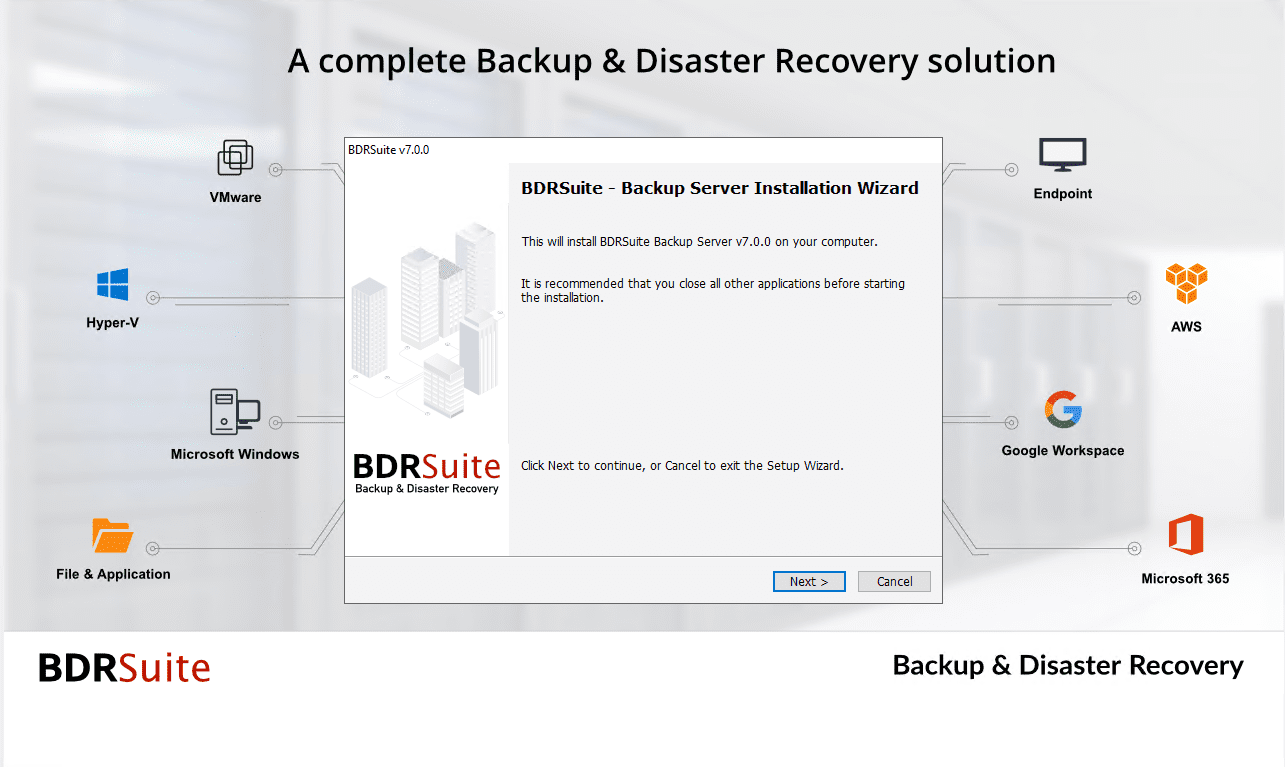
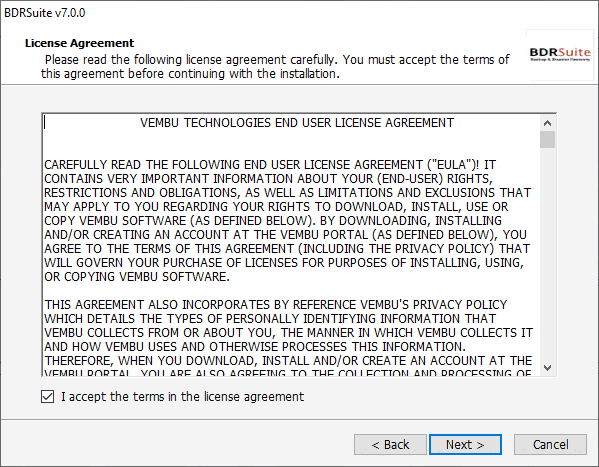
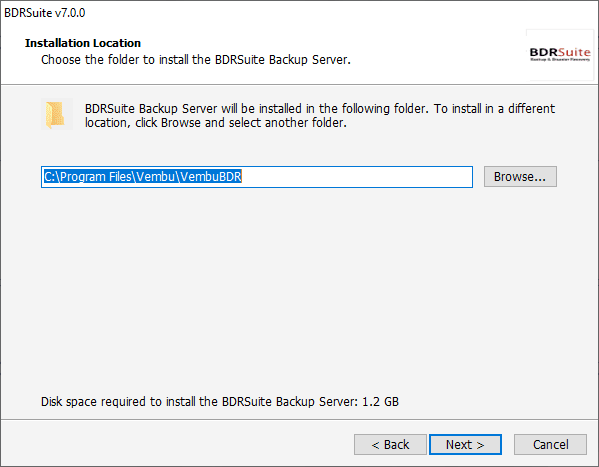
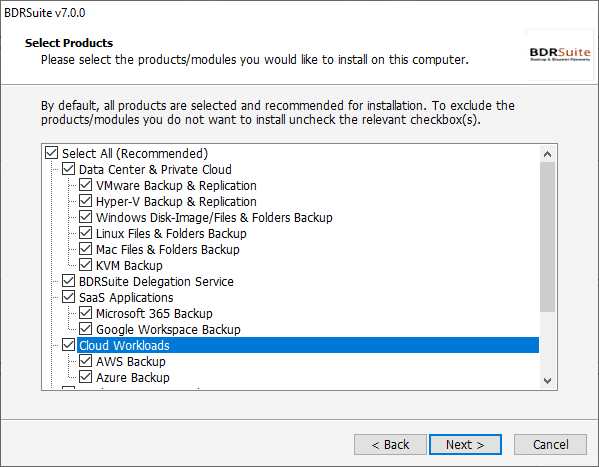
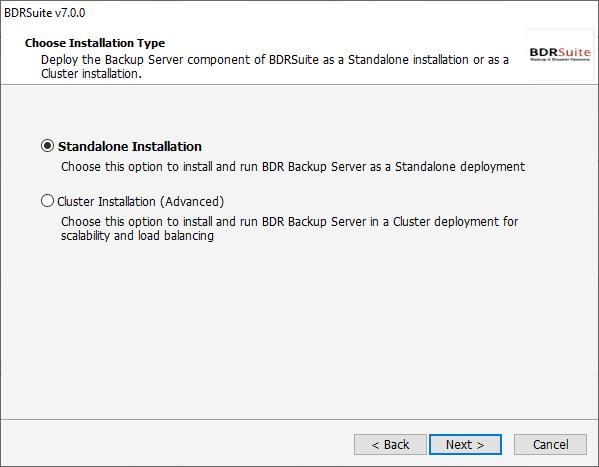
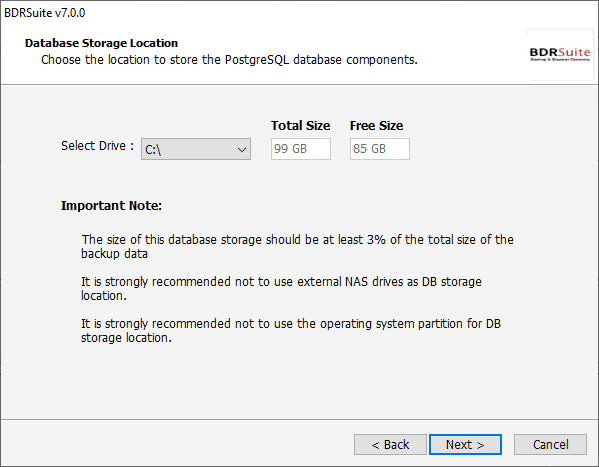
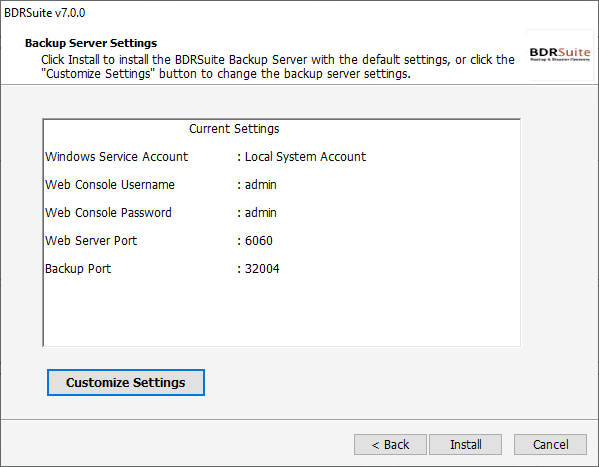
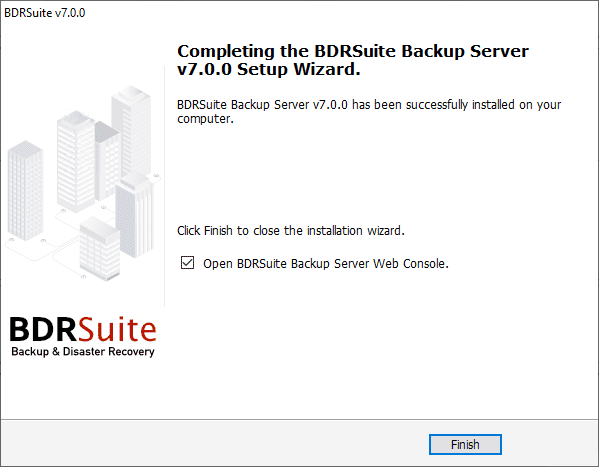
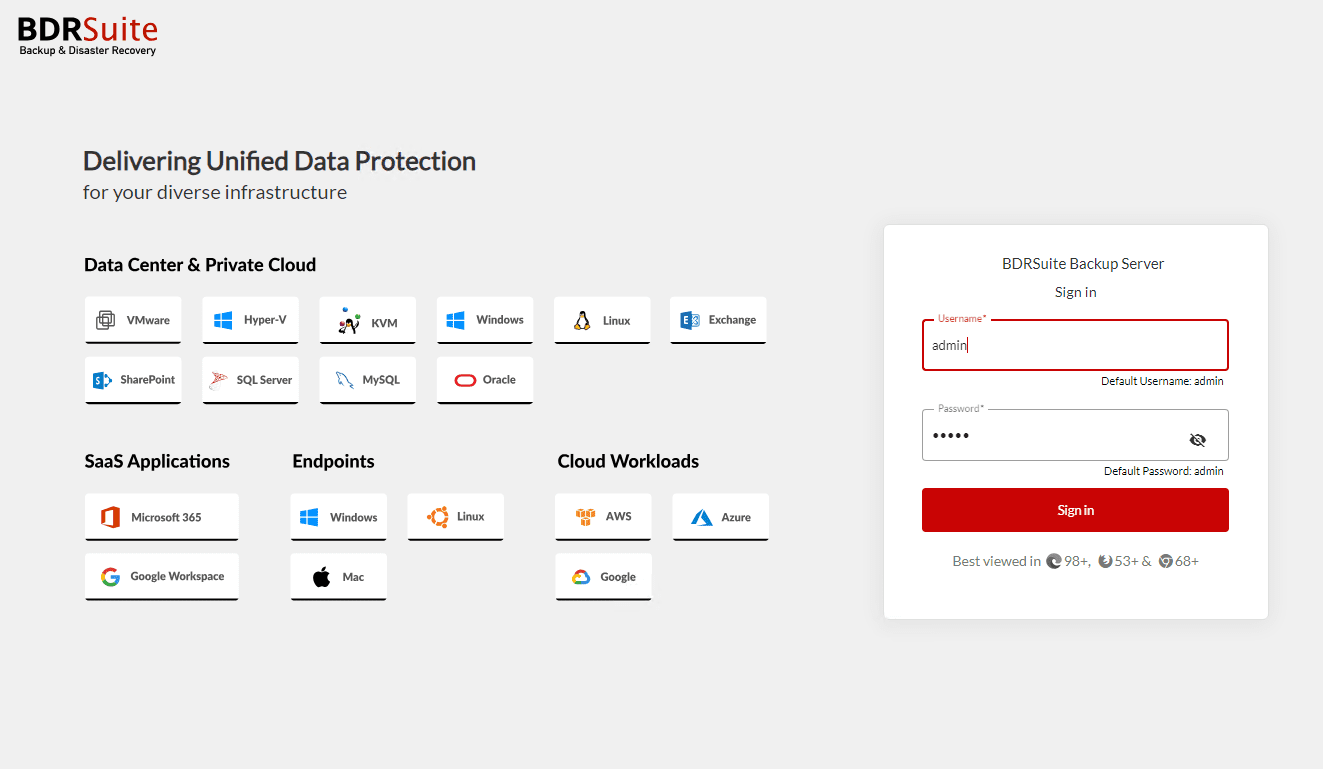







I wish they would give a decent NFR license for homelabs.. most techies will have substantially more than VMs.. even 20 would be a good round number.
Kel,
I agree. I would like to see this too across the realm of data protection providers.
Brandon