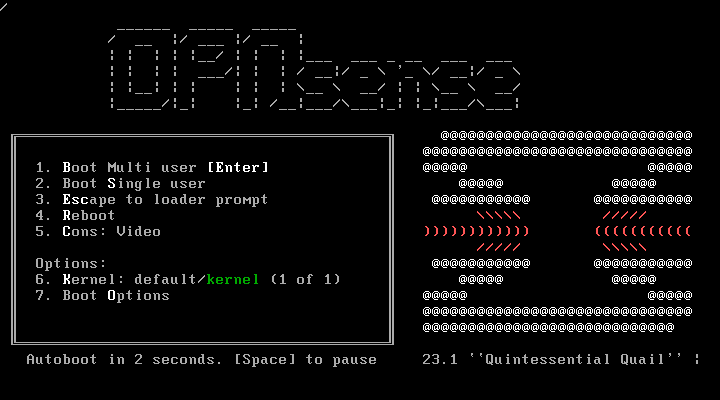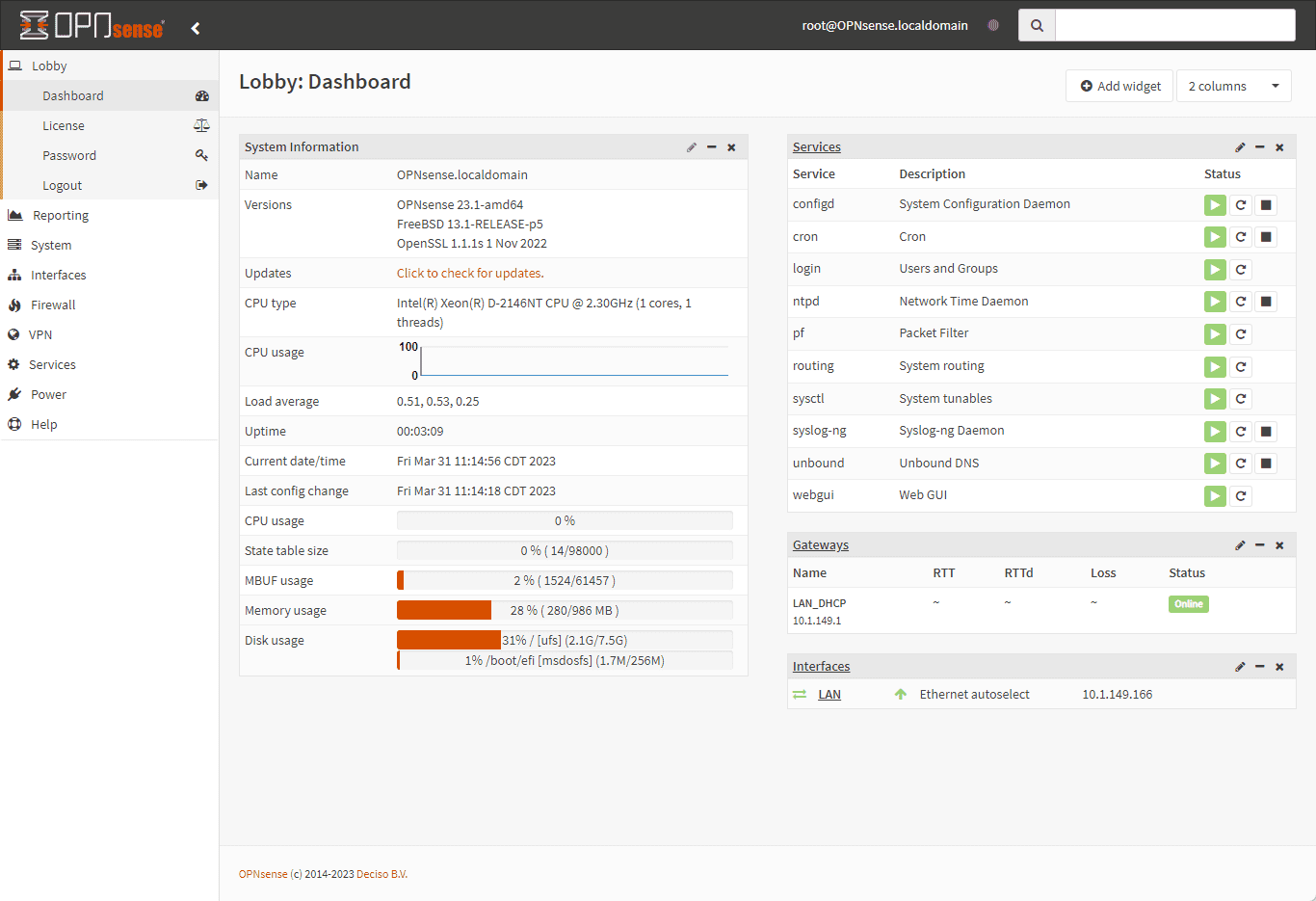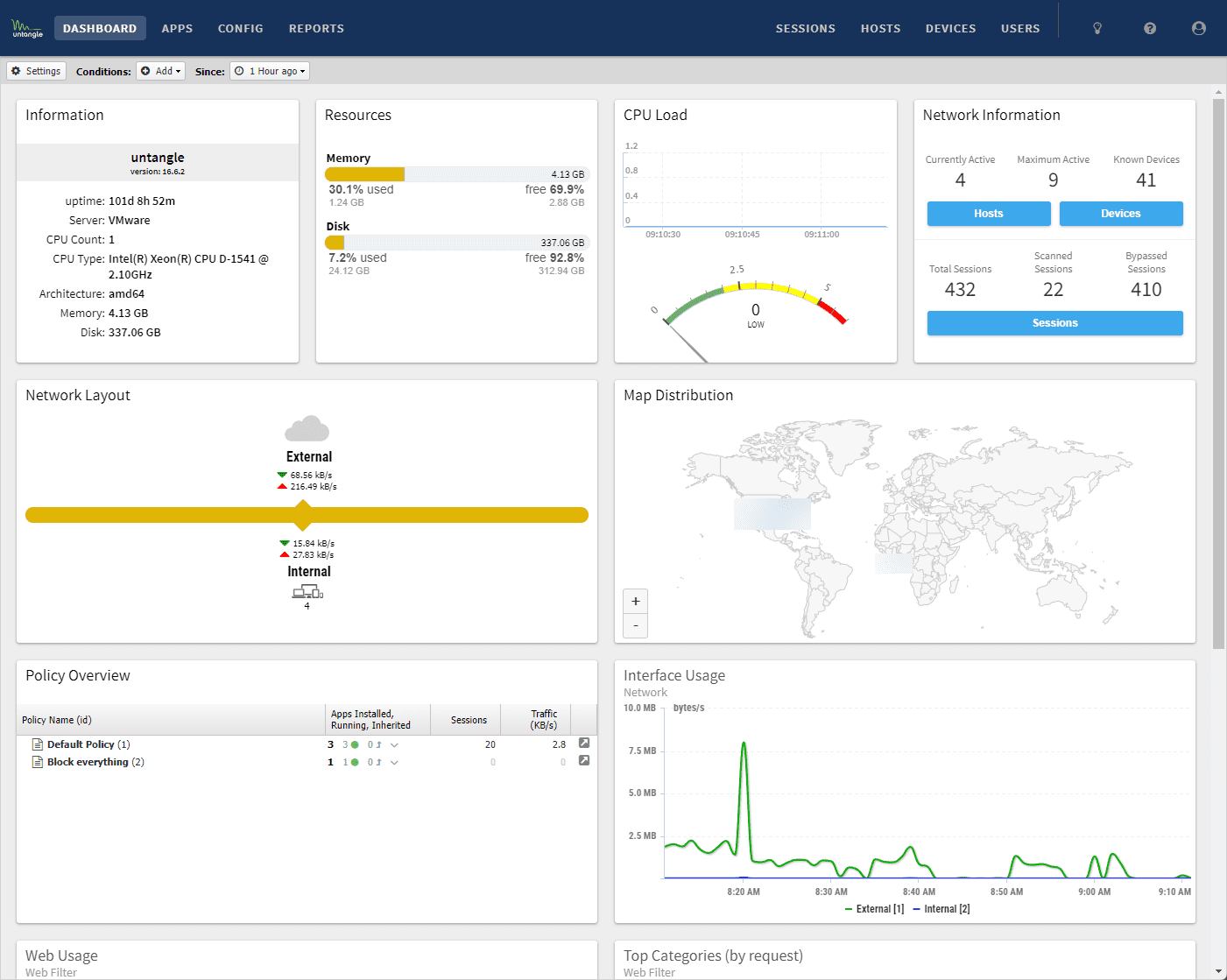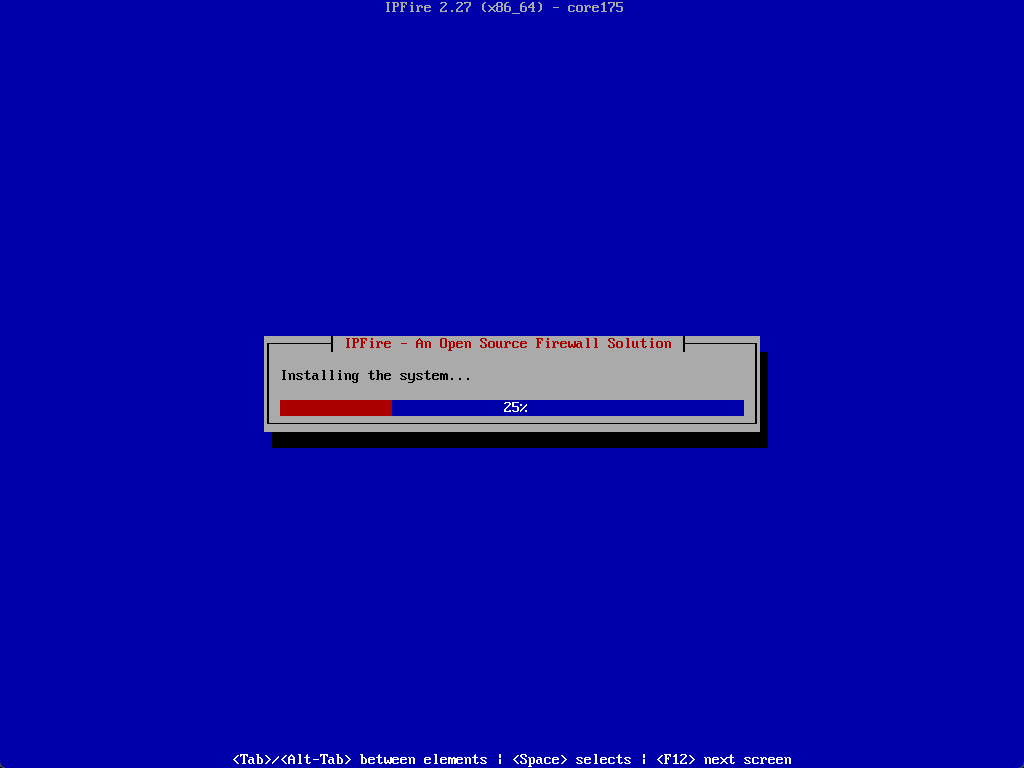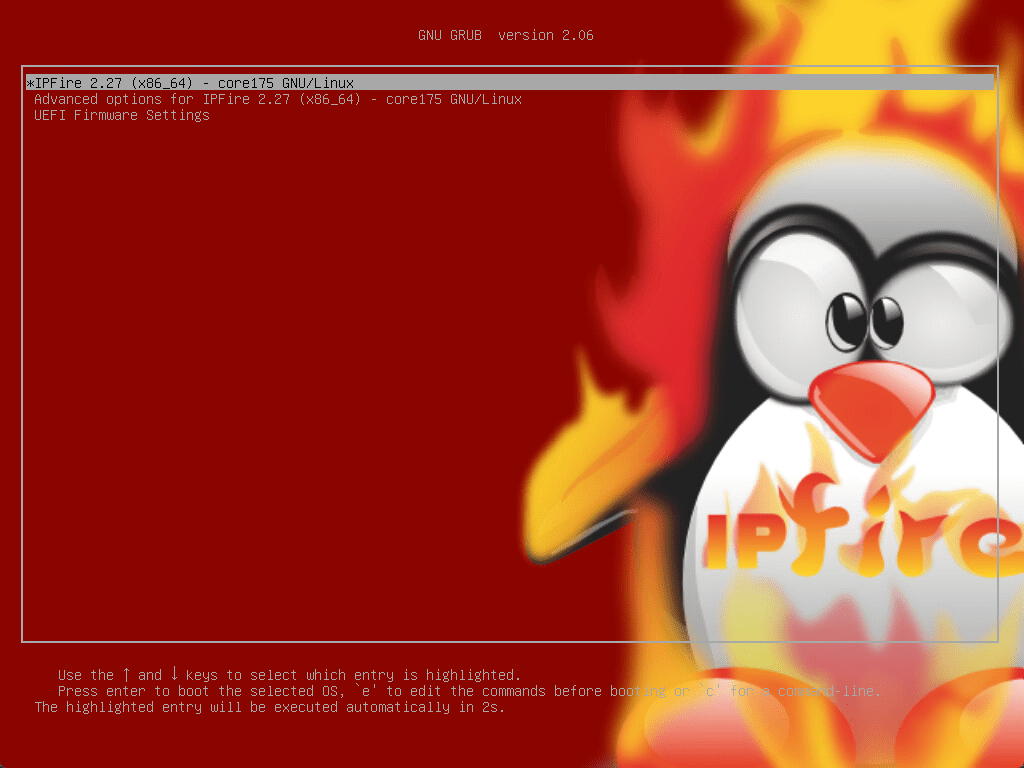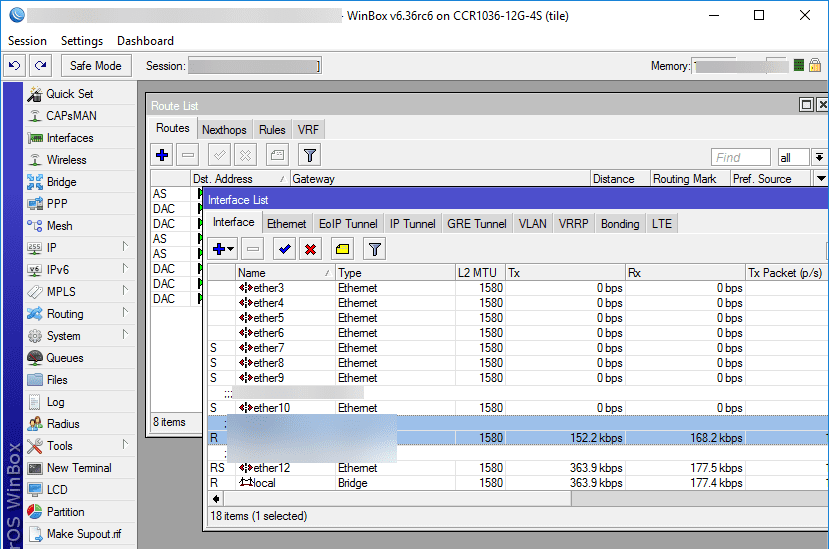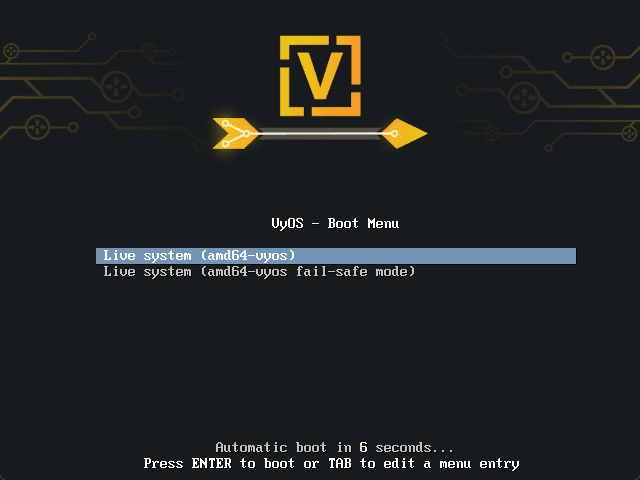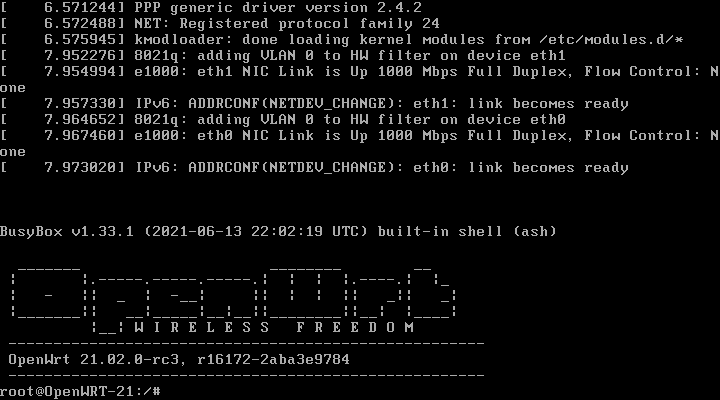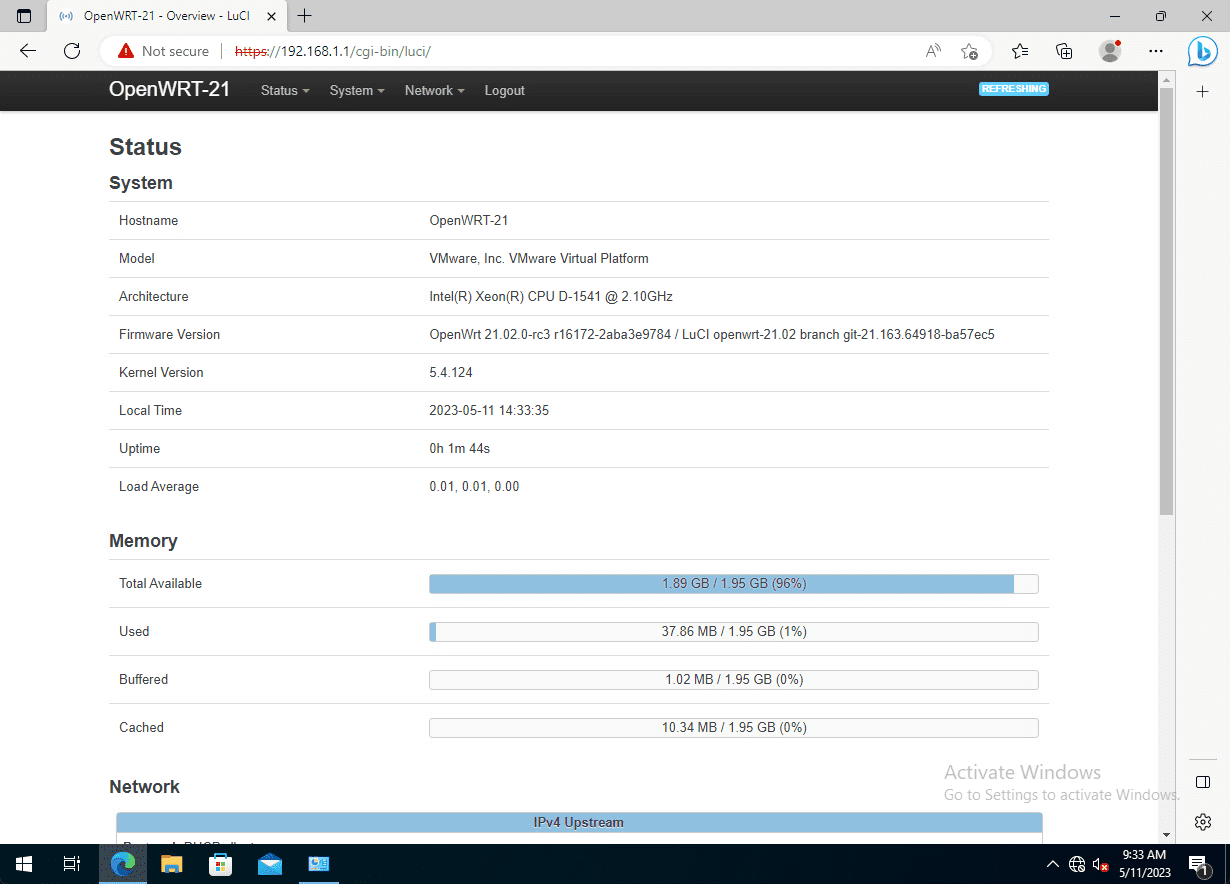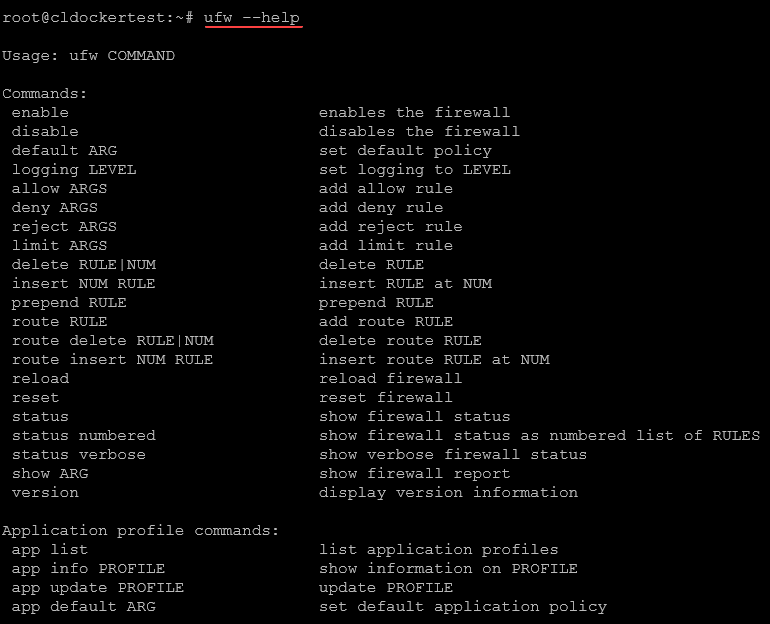Top Open Source Firewalls in 2023

I have been running open-source firewalls in the lab and other environments for years now. This post delves into my picks for the top open-source firewalls in 2023. We will examine each firewall’s key features and discuss how they might cater to your unique needs.
Table of contents
Why Run an Open-Source Firewall?
This is a fairly short and simple answer in my opinion. Open-source firewalls are free and they contain many great features. Also, the source code is open for scrutiny to find any potential issues. Most of them contain the features that organizations may be looking for in their environment and the need to pay for enterprise firewalls, just may not be there.
1. pfSense
pfSense is well known in many circles, including in the home lab environment. It is a free and open source firewall that has enterprise features that can do just about anything for the most part. You get a fully featured firewall, IPS/IDS features and capabilities, VPNs you can configured, including WireGuard, port forwarding, NAT, web filtering, and many other features that make it a really good choice.
Key Features of pfSense
pfSense offers features like a stateful firewall and VPN gateway capabilities. It allows admins to handle internal and external network traffic. External clients can connect to internal networks by enabling VPN access via pfSense VPN options, like Wireguard, Tailscale, and others.
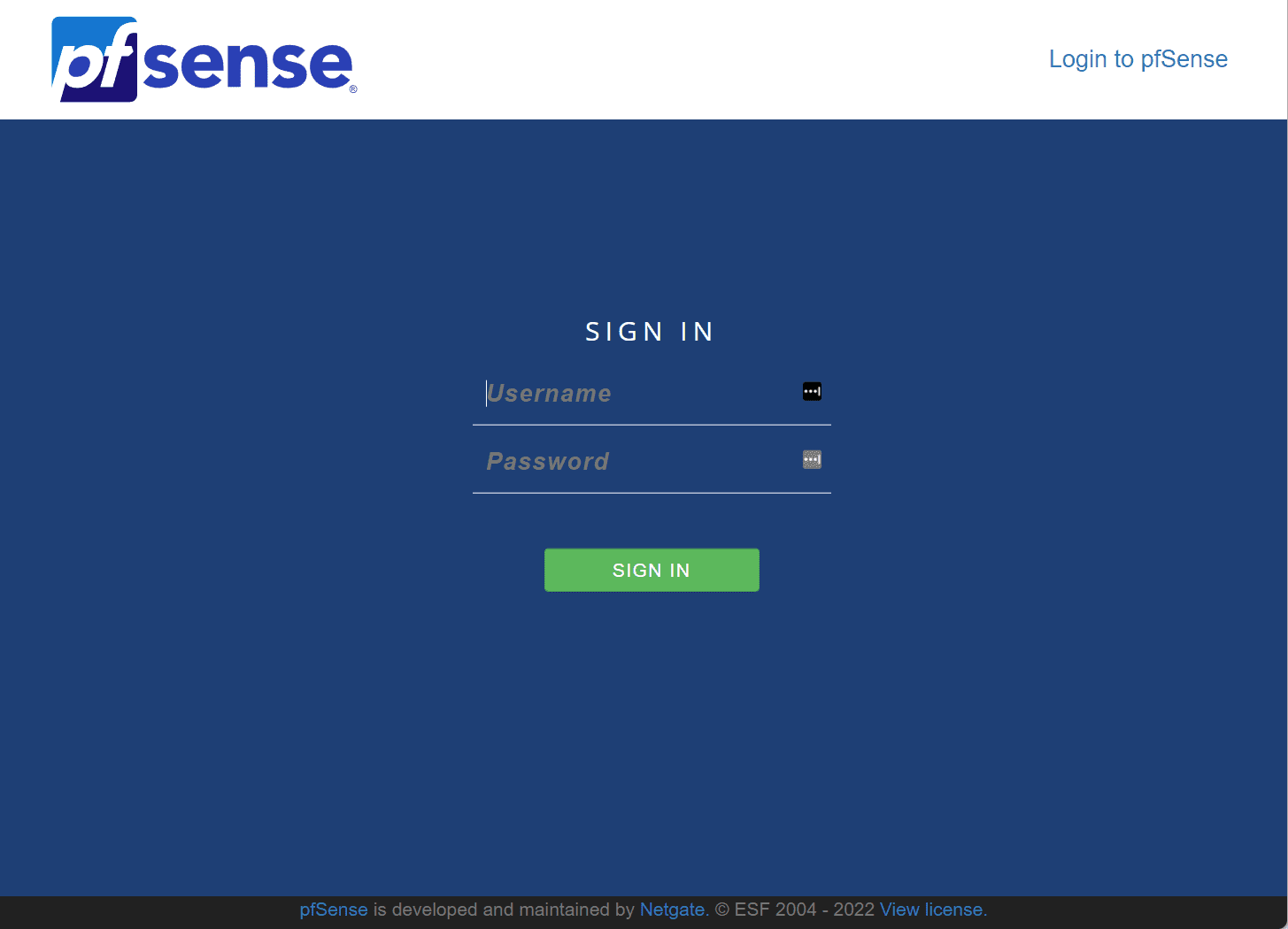
It also has high availability, advanced routing, multiple backend servers NAT, and network traffic shaping. It has a good web-based interface that provides all the right UI features for administration and management.
pfSense Plus and pfSense CE
There is a new distribution for pfSense, called pfSense+ “plus”, that adds additional features and will include many other features not found in CE as more time passes. Home lab users can upgrade to pfSense Plus for free! Check out my blog covering this process in detail here: pfSense Plus vs CE: Complete Comparison.
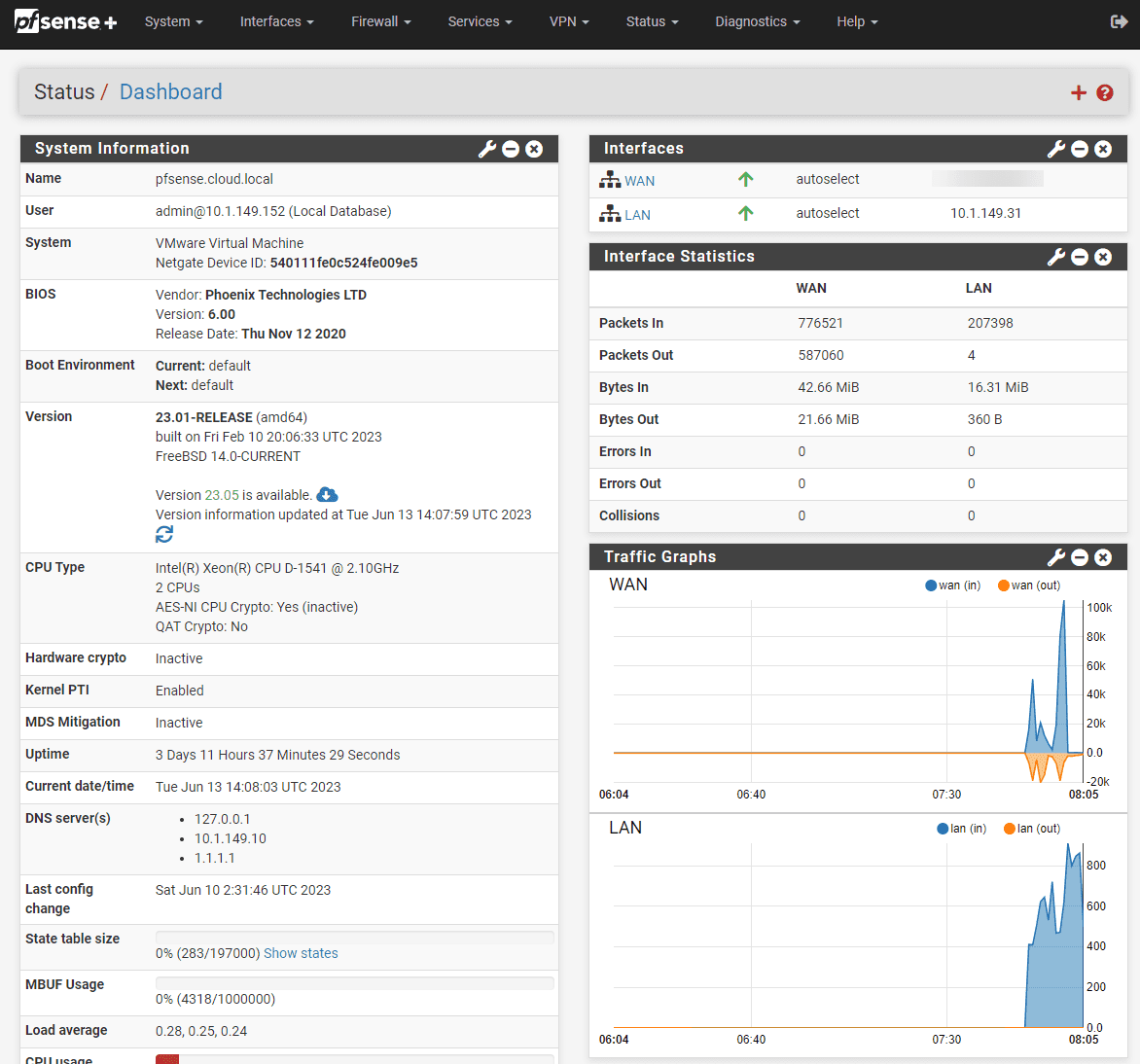
pfSense for Home Labs
For home lab enthusiasts, pfSense is a good choice. It has advanced features and allow you to do most everything you want to do with self-hosting your home lab apps and services. You can manage your network traffic efficiently also. You can also run pfSense on hardware or virtual machine platforms like VMware and Proxmox.
It can be overwhelming though for beginners. On the other hand, this can be an asset for those with more advanced skills who want to take advantage of all the customizations you can do for your network.
Learn more about and download pfSense here: pfSense® – World’s Most Trusted Open Source Firewall.
2. OPNsense
Next on our list is OPNsense. It is another open-source firewall based on FreeBSD. It is actually a fork of pfSense, in case you didn’t know.
OPNsense’s Key Features
OPNsense comes with features that offer protection to your network. Like pfSense, it has a stateful firewall, intrusion detection and prevention, and network address translation capabilities. It also has things like inline intrusion prevention system and full mesh VPN routing.
OPNsense in Your Home Lab
OPNSense is a great option for home lab environments. It has a lot of features that many will want to take advantage of. The downside to this is some may find its features intimidating. Depending on your resources, it may need more than other open-source firewall solutions, which might be a drawback for some home labs with limited resources. However, most home lab hardware will be able to run OPNsense without issue.
Learn more about and download OPNsense here: OPNsense® a true open source security platform and more – OPNsense® is a true open source firewall and more.
3. Untangle NG Firewall
Coming in third on our list is Untangle, a Linux-based firewall, NG firewall. Arista has bought Untangle, and the interface in the past year or so has updated its appearance to match more of the Arista branding. However, Untangle’s core features and capabilities are the same as they have been so far from the outset.
Untangle’s Key Features
Untangle has many key features. Besides the core stateful packet inspection, firewall functionality includes network traffic shaping, virtual private network (VPN) support, and an integrated intrusion prevention system. Other noteworthy features include web filtering, ad-blocking, and virus scanning, all neatly organized in a unified threat management interface.
One area as well I feel that Untangle shines is in Reporting. It has a powerful reporting module allowing you to query and find events across all the modules in the solution. This feature is golden when you troubleshoot connectivity and want visibility into your network traffic.
Untangle for Home Labs
Untangle really provides an easy solution to get started with. It does have advanced features, but most users will be able to get it up and running in their home environment.
**Note** The home version is going away unfortunately. Arista is discontinuing the ability to get the home license for $50 or so a year. Definitely a bummer.
One nice thing about Untangle is the Home Protect Basic and Home Protect Plus, which offer great home lab features: Configurator | Edge Threat Management – Arista.
Learn more about and download Untangle (now Arista Edge Threat Management) here: Edge Threat Management – Arista.
4. IPFire
Fourth on our list is IPFire, an open-source, free Linux firewall based on IPCop.
Key Features of IPFire
IPFire offers essential firewall features like stateful packet inspection, network address translation, and an effective intrusion detection system. It has advanced firewall features that include support for multiple DNS clients and DHCP server capabilities, providing extensive protection for your network.
IPFire in Home Labs
IPFire is a great choice for home labs due to its flexibility and scalability, accommodating networks of varying sizes. Its color-coded web interface simplifies network management tasks, making it an appealing choice for both novice and experienced users.
However, IPFire’s hardware requirements might be a stumbling block for some users. The system needs a dedicated machine to run optimally, potentially increasing the overall cost for your home lab setup.
Download and learn more about IPFire here: www.ipfire.org – Welcome to IPFire.
5. MikroTik RouterOS
MikroTik RouterOS is an open-source firewall solution that packs a punch. It has a lot of versatility, features, and functionality. It is one of those “everything and the kitchen sink” kind of solutions that can do anything you ask it to.
Key Features
MikroTik RouterOS offers robust features, including a stateful firewall, network address translation, and VPN server functionalities. Its support for numerous industry routing protocols is noteworthy, making it a versatile solution for diverse network setups.
MikroTik RouterOS for Home Labs
The strength of MikroTik RouterOS lies in its versatility and capabilities. It can do just about anything. It is not every day you can find a free router that supports MPLS, not that you need that in the lab 🙂
However, its command-line interface may be daunting for beginners and it can be difficult and hard to configure. Mikrotik’s learning curve is steep compared to other firewalls with more intuitive, web-based interfaces. You can use the Winbox utility to manage your Mikrotik installation making it much easier than 100% command line.
Learn more about and download Mikrotik Router OS here: MikroTik Routers and Wireless – Software.
6. VyOS
VyOS takes the fifth spot on our list. It is a fully open-source network operating system built on the Linux platform, offering a range of firewall functionalities.
Key Features
VyOS provides robust features, including a stateful firewall, network address translation, intrusion detection, and VPN support. Also, its routing platform supports various industry routing protocols, providing a comprehensive network security solution.
VyOS in Home Labs: The Good and the Bad
VyOS is a good choice for home labs, thanks to its impressive routing capabilities and customization options. It can run on both hardware and as a virtual machine, adding to its flexibility.
However, as with MikroTik RouterOS, VyOS primarily operates via a command-line interface. This might challenge users who prefer graphical interfaces or are uncomfortable with command-line operations.
Learn more about and download VyOS here: VyOS Community.
7. OpenWRT
OpenWRT is a Linux-based open-source firewall that offers nice features, taking the sixth spot on our list.
OpenWRT’s Key Features
OpenWRT provides essential firewall functionalities like stateful packet inspection, network address translation, and intrusion detection. It stands out with its customizability, allowing you to add or remove features according to your specific needs.
Below is a screenshot of installing OpenWRT.
The OpenWRT interface.
OpenWRT for Home Labs
For home labs, OpenWRT offers flexibility that’s hard to beat. Its has a lot of things you can customize and allows you to build a network security system that aligns perfectly with your needs.
However, this customization comes with a learning curve, especially for beginners. Advanced users who have experience with Linux servers might find it more accessible.
Download and learn more about OpenWRT here: [OpenWrt Wiki] Welcome to the OpenWrt Project.
8. UFW (Uncomplicated Firewall)
As we near the end of our list, we introduce UFW, a user-friendly open-source Linux kernel firewall known for its simplicity and ease of use.
Key Features of UFW
UFW offers fundamental features, including stateful packet inspection and network address translation. Its biggest draw is its simplicity. With fewer advanced features, it’s straightforward to configure and manage, even for beginners.
Viewing the options for UFW.
Advantages and Disadvantages
UFW could be a great starting point for home labs, especially for beginners. It is simple enough and makes it easy to set up and maintain. You can install Ubuntu Server and turn it into a router, and you can easily use UFW to control your network traffic.
However, its lack of advanced features could limit its usability for more complex network configurations or users seeking more sophisticated firewall functionalities.
Learn more about UFW Firewall here: UncomplicatedFirewall – Ubuntu Wiki.
9. CSF (ConfigServer Security & Firewall)
Last, we have CSF, an open-source firewall that offers a robust security solution for your home lab. It is less of a network firewall and is an application firewall. It sits in front of Apache or other web servers and scrutinizes connections to your web servers, looking for signs of attacks. If attacks are discovered, it can automatically block IP addresses.
CSF Key Features
CSF offers features like stateful packet inspection, intrusion detection, and network address translation. Additionally, it includes security features such as login failure detection and security hardening.
CSF for Home Labs
CSF is most likely suitable for both beginners and advanced users. However, it is command-line based, which might be a challenge for those not comfortable working with the command-line interface.
Also, it is not a network firewall in the sense of the other firewalls on the list. However, it is a great tool that can be used for application-level protection for your web servers.
Learn more about CSF here: ConfigServer Security and Firewall (csf) – ConfigServer Services.
Video covering the basics of home lab security
Check out my video below covering home lab network security best practices, including VLANs, Firewalls, micro-segmentation, etc.
Wrapping Up
There are many powerful open-source firewalls that you can use to protect your home lab or even production environments. Contrary to some beliefs that open-source firewalls are dangerous to use, many can argue it makes them more secure since the source code is constantly scrutinized.