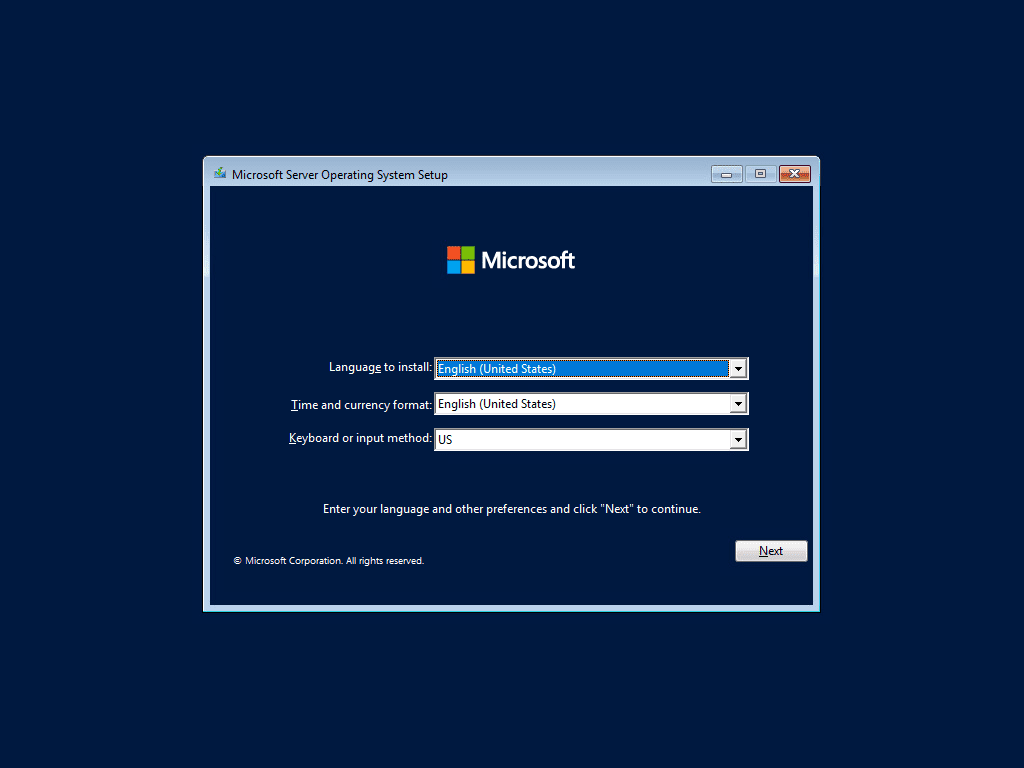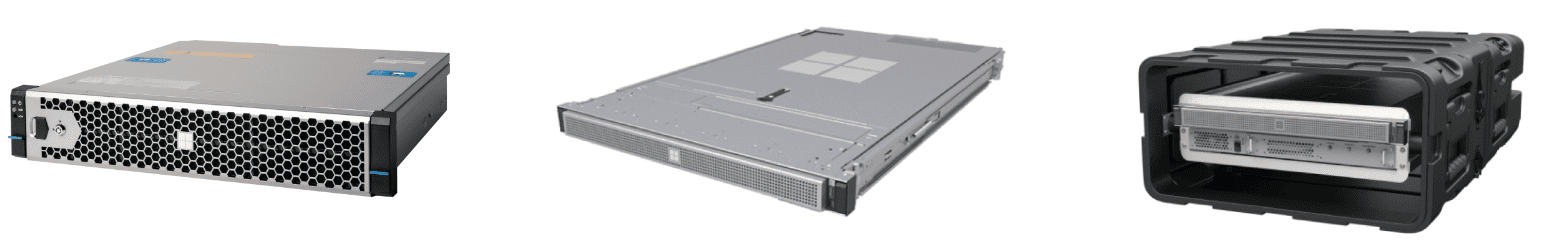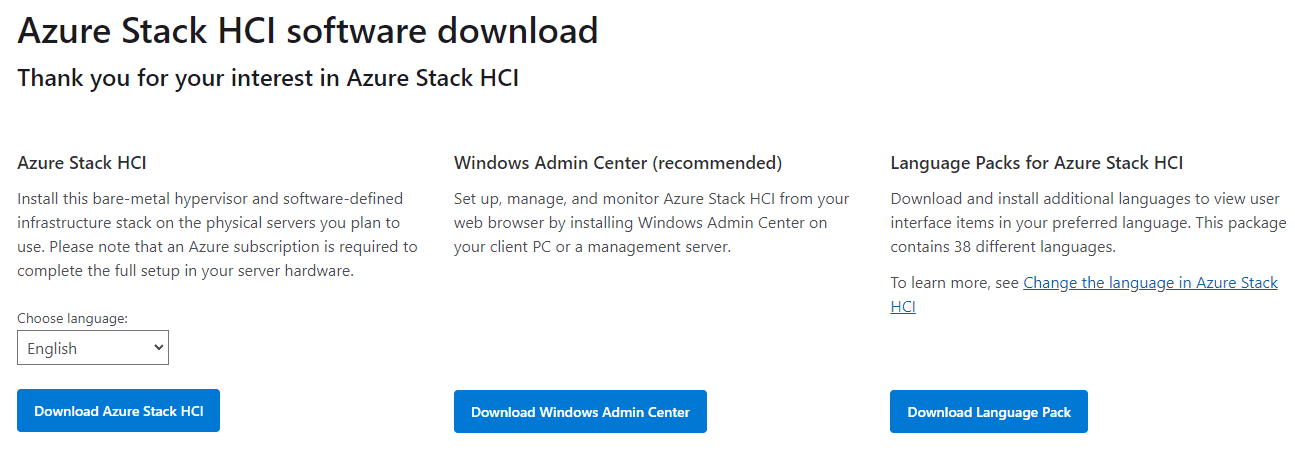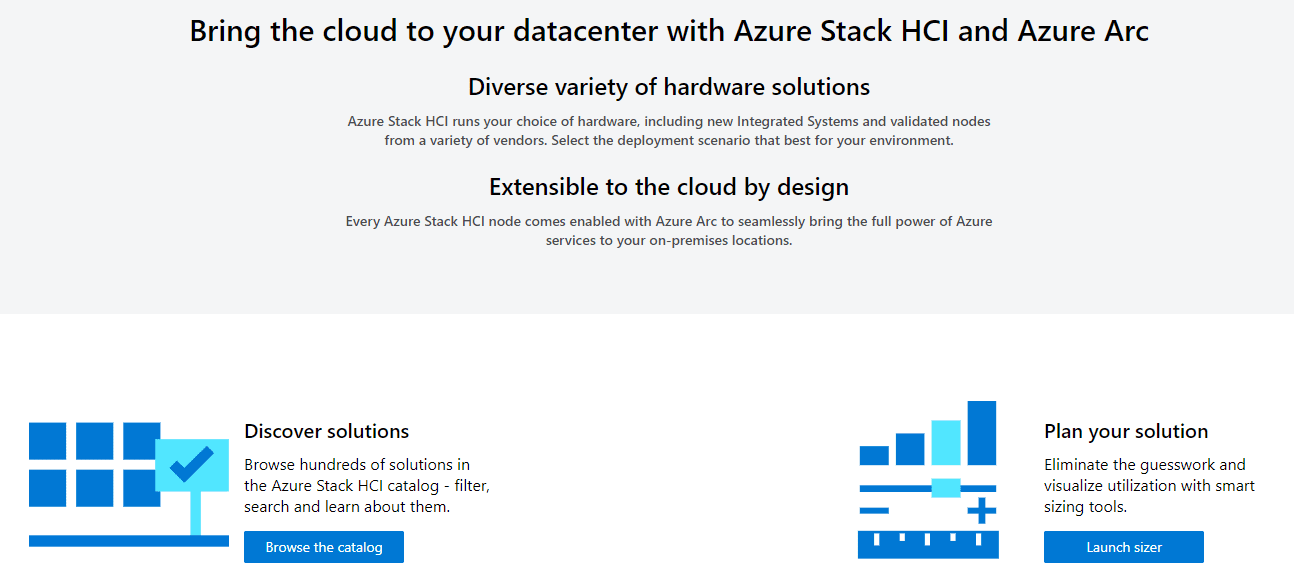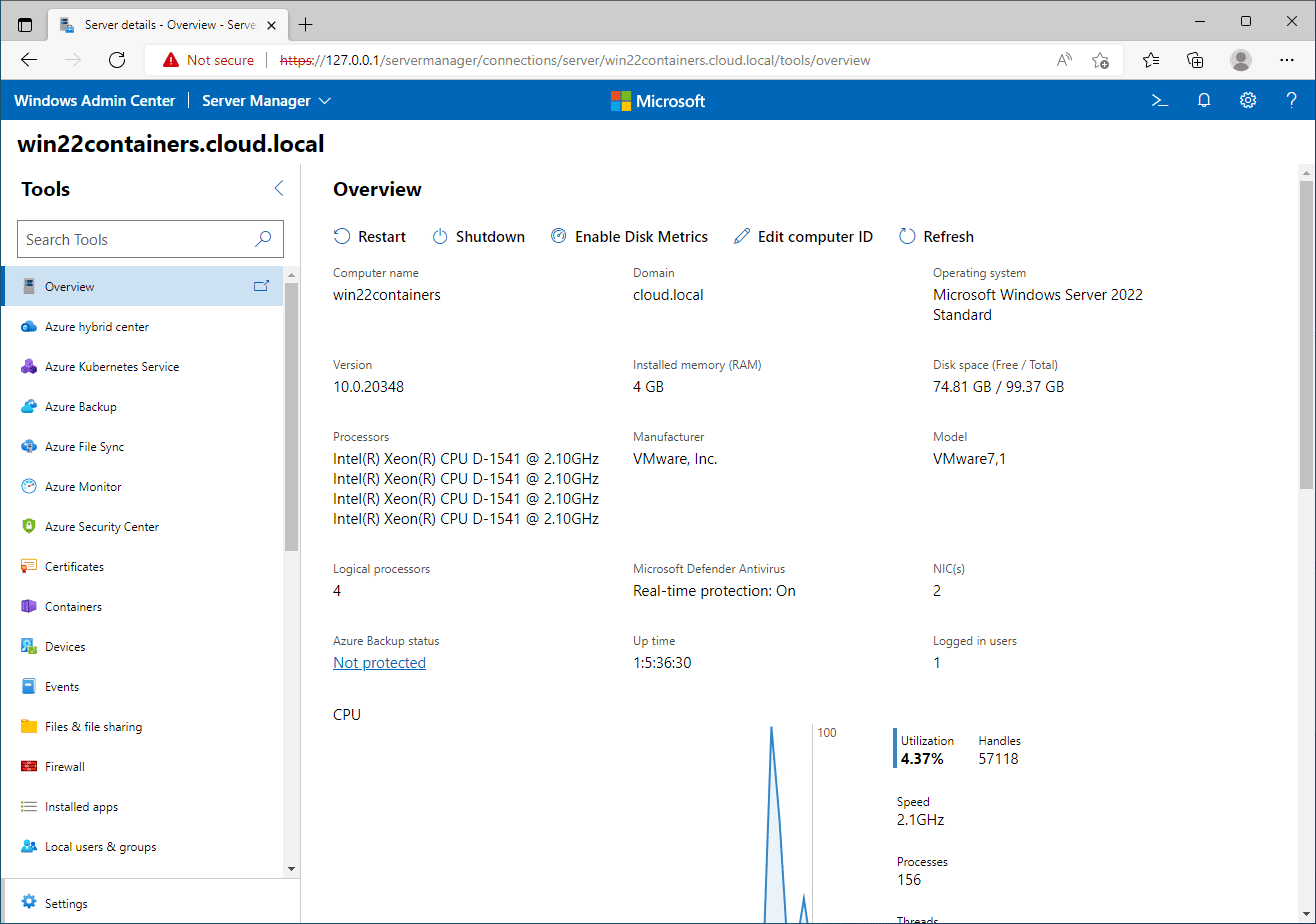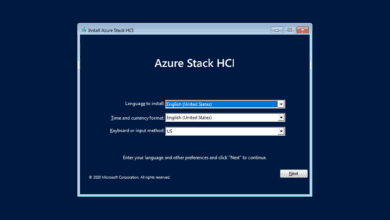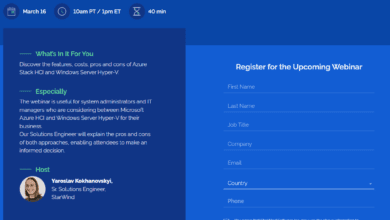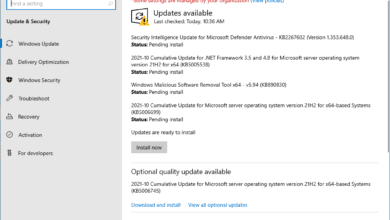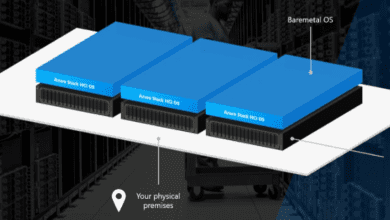Azure stack HCI vs Hyper-V
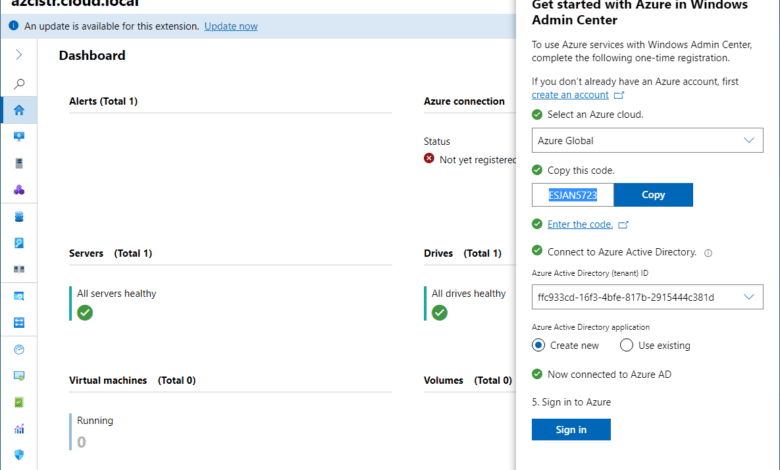
Unquestionably, enterprise virtualization host technologies have changed over the past decade. The big virtualization vendors, such as VMware, Microsoft, and others have released new features and offerings to continue to help meet the challenges found in the enterprise data center. It has been interesting to see how virtualization has leaned more and more toward the cloud and cloud services. The Azure Stack HCI solution is the next iteration of where Microsoft’s virtualization technology is headed and it is looking very “cloudy.” What is Azure Stack HCI and how does it compare to the legacy Hyper-V hypervisor with hyperconverged infrastructure HCI cluster solution offerings built from Windows Server?
What is hyper-converged infrastructure (HCI)?
Hyperconverged clustered servers allow running virtual machines in a way that is efficient and provides all-in-one management of the software, hardware, and other services like software-defined networking, software-defined compute, and other features.
The hardware servers that are a part of an HCI cluster contain the compute, storage, and networking functionality and share these in a logical way with the other cluster members, without external devices to provide these resources, like a SAN.
What is Azure Stack HCI?
Azure Stack HCI is a new hyperconverged infrastructure offering from Microsoft as an Azure service that enables hyperconverged infrastructure from Microsoft Azure to run virtual machines. It provides all Microsoft’s new features and capabilities in terms of an enterprise hypervisor, and it blends on-premises capabilities with those found in Microsoft Azure.
The Azure Stack hyperconverged infrastructure solution runs on top of a custom-built operating system. So this isn’t Windows Server 2019 or Windows Server 2022. It is its own host OS enterprise operating system that provides a purpose-built platform for virtualization and Azure integrated virtualization stack built from the Azure Stack DNA. So, it is really a part of the Azure Stack family.
You can run Azure Stack HCI on your own datacenter hardware, or use ready-nodes from a certified Azure Stack HCI vendor, which arguably is the easier approach to ensure the hardware is supported.
It is equally adept running in large cluster configurations in the enterprise data center or in a simple two-node configuration in branch offices where you need simple hardware and software configurations.
Part of Azure solutions
It is a small part of the Azure Stack Hub solution that allows customers to run applications in an on-premises environment and deliver Azure services in the datacenter.
Azure Stack HCI combines proven technologies that are used with traditional Windows Server virtualization such as Hyper-V, storage spaces direct, and software-defined network controller solutions, etc.
Aside from the certified vendor hardware partners solutions, customers will need an Azure subscription for the Azure Stack HCI cluster. So, the Azure Stack HCI solution is a subscription-based license that comes from Microsoft Azure.
Azure Stack HCI Features
What features are included with Azure Stack HCI? Note the following:
Secured-core server
GPU enablement for machine learning use cases
Thin provisioning feature
Host Windows Server and Linux workloads
Runs as a highly available cluster configuration without a single point of failure
Storage spaces direct – software-defined storage for storage performance
Integrated systems with Azure hybrid services such as Azure Backup for disaster recovery, Azure Monitor (cloud based monitoring), Microsoft Defender for Cloud, and cloud applications using Windows Admin Center on-premises that would otherwise only be able to be run in the public cloud
Run business-critical workloads like SQL Server with high availability, mirror accelerated parity, persistent memory, and other Azure-inspired SDN features as part of the HCI solutions
Unique management experience
Microsoft Azure Stack HCI is a unique offering when compared to Microsoft Hyper-V since it places the management plane of the solution into the cloud. You manage and license Microsoft Azure Stack HCI in your Microsoft Azure portal as part of your hybrid environment. However, the virtualization hosts are located on-premises, running the Azure Stack HCI operating system.
These can be located in the data center as on-premises servers using your own hyperconverged cluster, branch office locations, or a stretched cluster configuration with a cloud witness for virtualized workloads.
Also, you can manage the solution using your Windows Admin Center deployment running on-premises or in Microsoft Azure.
Preferred Microsoft hardware partners
Like the Azure Stack solution, Azure Stack HCI runs on preferred Microsoft hardware partner solutions that are tested and guaranteed to run the Azure Stack HCI solution. However, if you are like me, you are going to try to get around this with your home lab environment. I have successfully installed Azure Stack HCI in a VMware virtual machine and had this configuration run fine.
You can visit Microsoft’s official site with validated designs and partners in the catalog here:
https://azurestackhcisolutions.azure.microsoft.com/
However, organizations will need to buy Azure Stack HCI clusters using validated servers for their hybrid cloud computing clusters for production use. The validated nodes are also beneficial for implementation and support services as part of the solution from Microsoft partners.
Due to the strict validation criteria involved to have a supported hardware configuration for Azure Stack HCI, it is much easier to go through a certified hardware vendor to obtain the Azure Stack HCI nodes to run the Azure Stack HCI operating system and let them take care of the components required for the solutions from a hardware perspective.
What is Azure Stack Edge?
Azure Stack Edge is a service from Microsoft that allows businesses to consume Azure Stack HCI using a hardware-as-a-Service model. You get easy ordering and fulfillment and can manage the entire solution from the Azure cloud.
You order the appliance from the Azure portal in a hardware-as-a-service configuration and you pay monthly via your Azure subscription. It delivers what Microsoft refers to as a cloud-to-edge solution. Even though the solution exists on-premises, it is managed completely from the Azure management plane.
You can run both virtual machines and containers. It also provides quick actionable insights with hardware accelerated AI/ML capabilities.
What is Microsoft Hyper-V?
Hyper-V is the well-established enterprise hypervisor from Microsoft that many organizations are using today to host their virtual machines on-premises. Microsoft Azure is also said to run on a specialized version of the Hyper-V hypervisor.
Fundamentally different than Azure Stack HCI solutions
However, it is fundamentally different from Azure Stack HCI solutions since it is the traditional enterprise solution that businesses typically use by simply adding a Windows Server role to their Windows Server Datacenter Edition servers, which allow running as many virtual machines as your hardware can house.
Uses many of the same technologies underneath the hood
Microsoft Hyper-V can make use of many of the same software defined compute, storage, and networking technologies that Azure Stack HCI solutions utilize. However, it does so without integration with Microsoft Azure and many of the hybrid cloud computing features that you get with Azure Stack HCI and the subscription-based enablement.
Azure Arc can bring many of the same capabilities to Hyper-V clusters
However, it is a mixed bag of decisions as Microsoft is providing hybrid cloud features to traditional Windows Server operating system configurations outside of Azure Stack HCI using the Azure Arc solution. Azure Arc allows businesses to “Azure-enable” their on-premises technologies to benefit from many of the Azure solutions available.
You can manage with Windows Admin Center
You can also manage traditional Hyper-V hyperconverged cluster configurations with Windows Admin Center like you can Azure Stack HCI. Windows Admin Center allows IT admins to onboard hyperconverged solution configurations using traditional Hyper-V failover clusters and manage these with many of the same capabilities.
With Windows Admin Center, you can enable and expose on-premises infrastructure to Azure services easily using the new modern, web-driven interface. However, with traditional Hyper-V deployments, IT admins can use existing tools to manage their clusters like Hyper-V manager, Windows Failover Cluster Manager, and others.
If organizations are using Storage Spaces Direct (S2D), they will need to use Windows Admin Center for management or stick to low-level PowerShell management of the Storage Spaces Direct storage.
Should you choose Azure Stack HCI or Hyper-V?
So, which should you choose, Azure Stack HCI vs Hyper-V? Both have their points for consideration. For many who may still be a more traditional shop and already own Windows Server Datacenter licensing, it may be a stretch for them to purchase Azure Stack HCI since it will mean they will have investment in certified Azure Stack HCI nodes.
However, Microsoft is also giving organizations another appealing option in the Azure Stack Edge solution where Azure Stack is delivered as a hardware-as-a-Service offering. The “as-a-Service” model is undoubtedly the direction that Microsoft is heading with all of its product offerings.
However, this is not just a Microsoft direction. Most software companies are now pulling management, licensing, and other aspects of the solution into the cloud and enabling this as a simple subscription service. The OpEx model is more attractive than the traditional CapEx model in most cases.
The future is the cloud. I have a suspicion that Hyper-V as we know it, is going to be dead. This is not just a wild thought, as Microsoft has killed off their Hyper-V Server product. I think more features and capabilities will be stripped out of Windows Server and enabled with an Azure subscription.
Take a look at this thread: