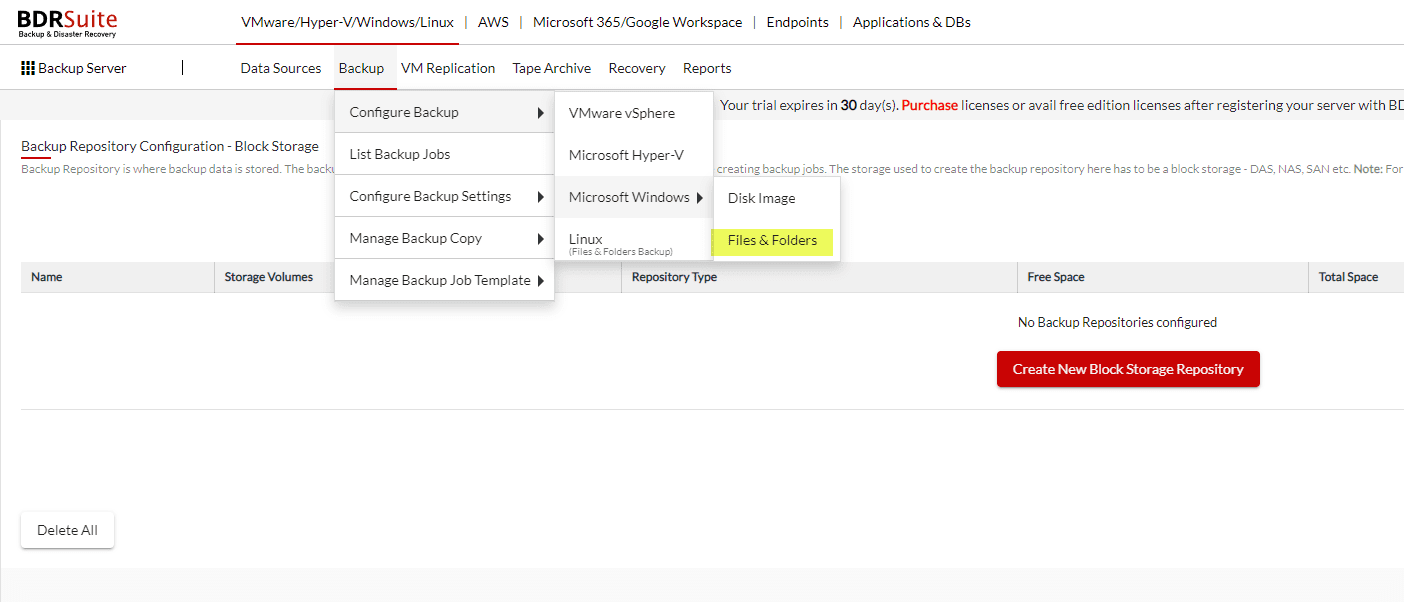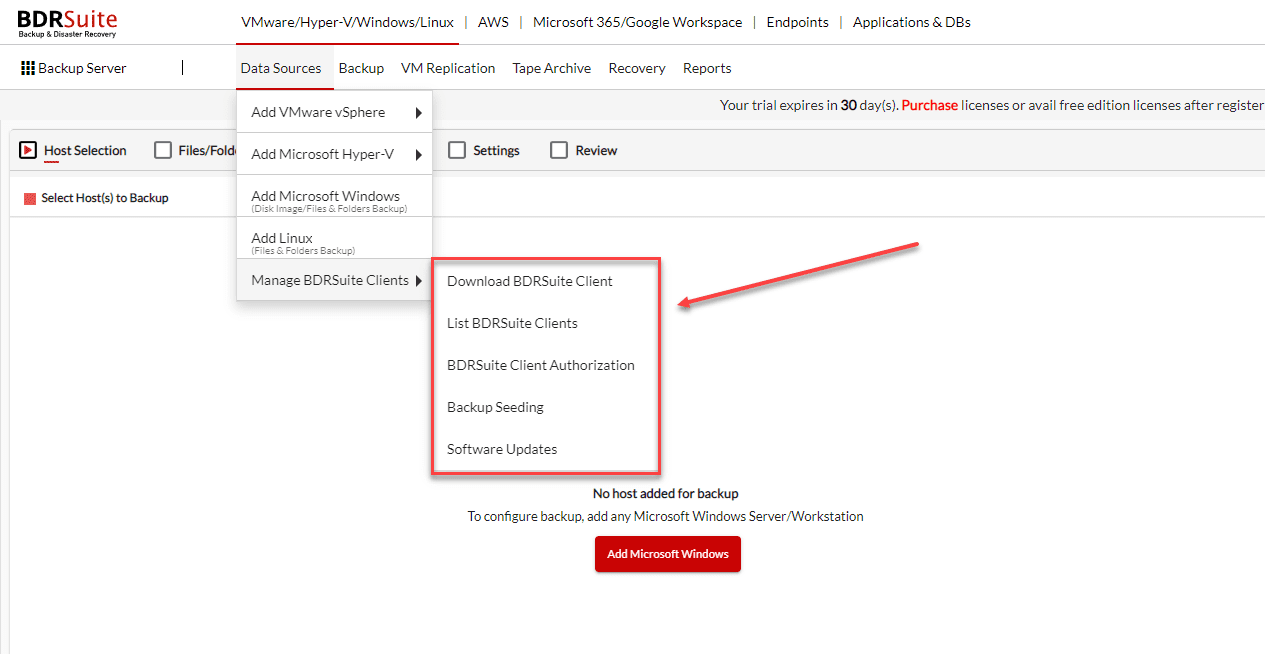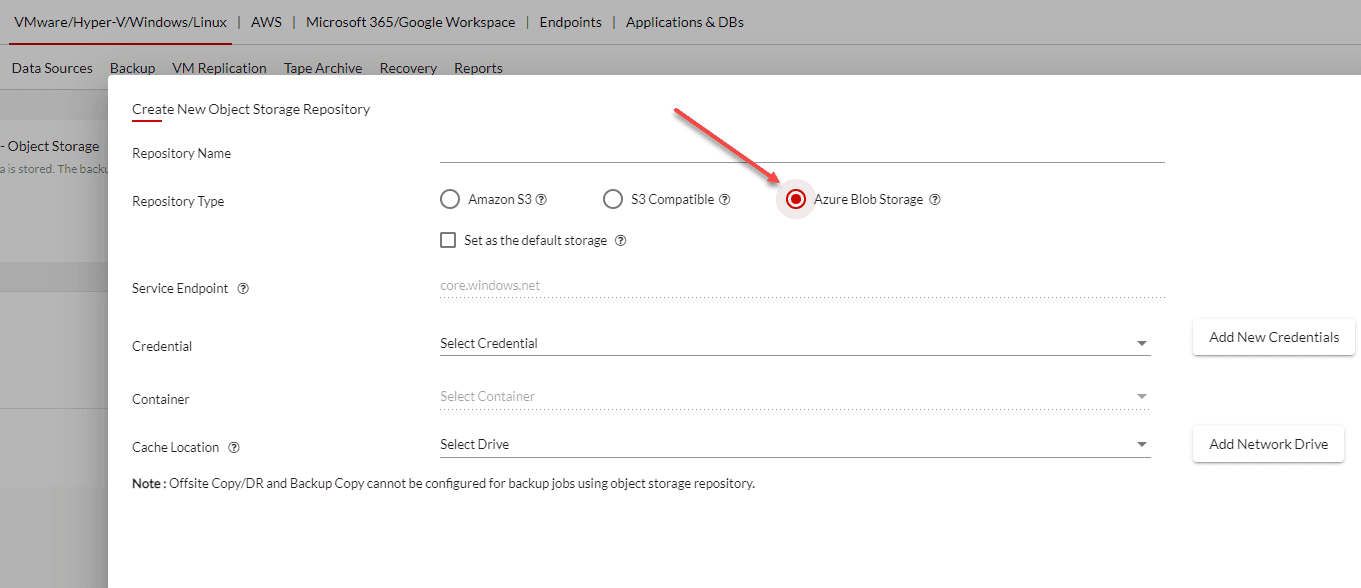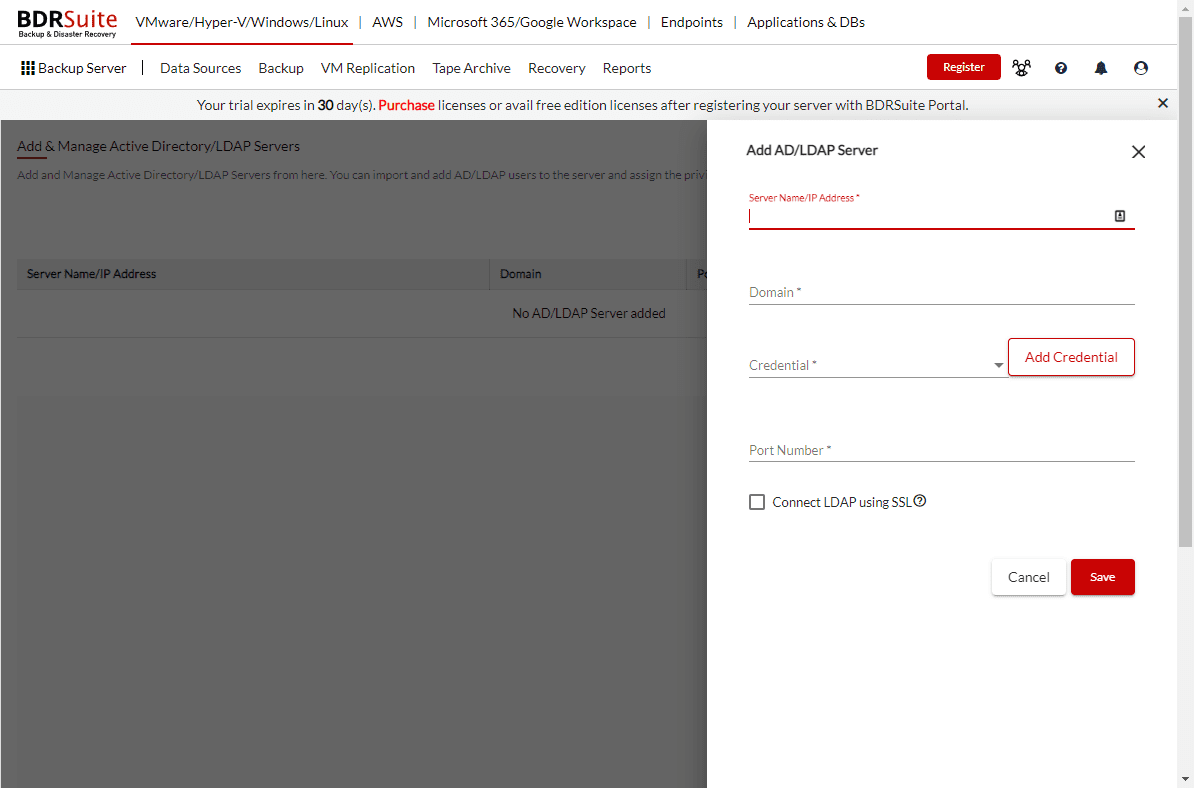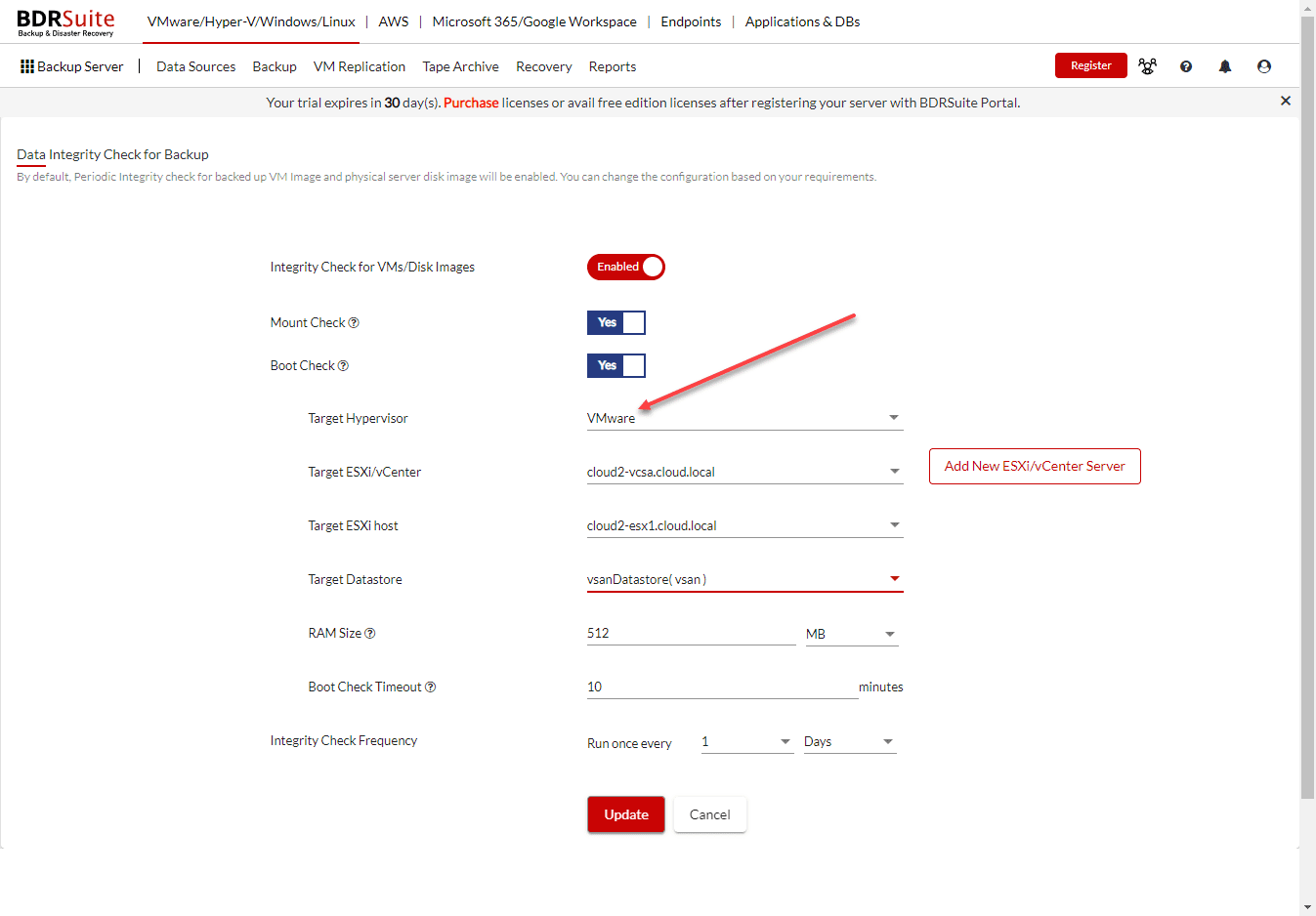BDRSuite v5.3 Released New Features with Integrity Checks on VMware ESXi
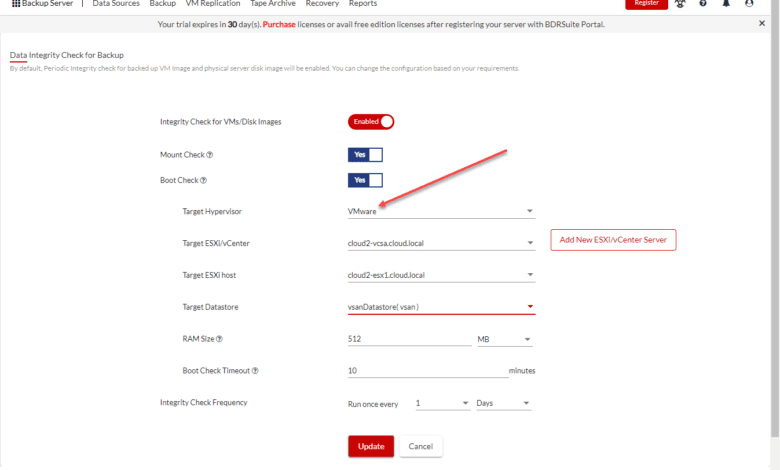
There is a wide range of data protection solutions on the market. However, there are a few that I would recommend to organizations looking for an all-in-one solution to protect their data wherever data exists – on-premises, public cloud, and cloud Software-as-a-Service (SaaS) environments. BDRSuite by Vembu is one of those versatile data protection solutions that provide that holistic approach to protecting your data across the landscape of where data is stored today. Let’s look at BDRSuite v5.3 released new features with VMware Integrity Checks and see how this new BDRSuite release is the most fully-featured BDRSuite release to date.
What is new in the new BDRSuite v5.3 release?
There are many great things about the new BDRSuite v5.3 release. These include major new functionality as well as enhancements to the product. Note the following:
- File Server Backup from BDRSuite Backup UI
- Endpoint Backup from BDRSuite Backup Server UI
- Azure Blog storage as a Backup Repository
- Active Directory Integration
- Integrity checks on VMware ESXi
- Numerous enhancements
File Server backup from BDRSuite Backup UI
BDRSuite v5.3 has streamlined the UI and added much easier workflows for adding and managing File Servers from the GUI. You can now add both Windows and Linux File servers to the Data Source screen and also configure File & Folder backups from the BDRSuite Backup Server console.
Additionally, you can now push backup agents directly from the Backup Server, so these are automatically installed on the target servers. This new feature brings management of your backup workflows to a central location where you can manage everything from the backup server itself.
Endpoint Backup from BDRSuite Backup Server UI
Another great new feature is configuring endpoint backups directly from the BDRSuite Backup Server Console. You can now add Windows and Linux endpoints directly from the BDRSuite console, allowing agents to be pushed automatically to the endpoints. Agents can still be installed manually, and you can also onboard new clients using bulk import using a CSV file.
Azure Blog Storage as a Backup Repository
Organizations are using cloud storage for a variety of purposes. However, one of the strong use cases for cloud storage is using it as a target for backups. The 3-2-1 backup best practice methodology strongly encourages offsite backups, and for a good reason. This helps to protect your data by spreading out your risk. It is unlikely to have all your production data, on-site backups AND offsite backups corrupted or rendered useless by ransomware.
BDRSuite v5.3 is now able to use Azure Blog Storage as a Backup Repository target allowing organizations using Microsoft Azure for other business-critical resources to align their backup infrastructure with their existing Azure infrastructure and, again, providing more options for meeting the objectives of the 3-2-1 backup best practice rule.
Active Directory Integration
Centralizing your identity and access management is a great way to bolster security and align your systems with a centralized model for password policies and other security features. BDRSuite v5.3 now provides the ability to integrate with Active Directory for user management. Users can be imported from Active Directory into your BDRSuite Backup Server and granted granular permissions levels to BDRSuite resources.
Integrity Checks on VMware ESXi
One of the great new features of VMware ESXi is the ability to run automated boot and recoverability tests on virtual machines backed up from VMware ESXi. BDRSuite runs a series of automated tests to ensure the virtual machine backups are viable.
Enhancements
There are several other enhancements included with BDRSuite v5.3. These include the following:
- Backup data retention for deleted/excluded VMs
- Performance improvements in the server rebuild process
- Backup support for the Microsoft 365 accounts enabled with Multi-Factor Authentication(MFA)
- Parallel backup processing of Microsoft 365 & Google Workspace users
- Option to exclude Microsoft 365 mailbox folders from backup
- Breadcrumbs view for SharePoint site & Teams data restore
- Download Microsoft 365 mail data in EML format
- Download Microsoft 365 mail data in MBOX format
- Microsoft 365 & Google Workspace mail recovery based on time range
- Search option for Microsoft 365 & Google Workspace emails during the restore
- Parallelly initiate PST export for multiple Microsoft 365 & Google Workspace user’s mail data
- Logs download for Microsoft 365 & Google Workspace backups
- Enhanced backup progress window for Google Workspace backup
- Tree view for Google Drive data restore
- Enhanced report for Google Workspace backups
BDRSuite v5.3 FAQs
- Is BDRSuite free? A free BDRSuite version allows free backing up and recovering virtual, physical, cloud, and SaaS workloads. You can backup up to 10 VMs, 10 EC2 instances, 10 workstation disk images, 10 Microsoft 365 users, 10 Google Workspace users, and file/folder backups for 10 Windows or Mac endpoints
- Can you backup endpoints with BDRSuite? Yes, you can. Now with BDRSuite v5.3, you can backup endpoints and push out agents directly from the BDRSuite Console.
- Does BDRSuite backup cloud SaaS data? Yes, you can backup both Microsoft 365 and Google Workspace data with BDRSuite.
Wrapping Up
The new BDRSuite release is a great new addition to the BDRSuite family of solutions, adding more streamlined workflows and management features, as well as additional capabilities allowing organizations even more flexibility in protecting their critical workloads.
Learn more about BDRSuite v5.3 and download a free trial version here: Download Vembu BDR Suite – vembu.com
Read my previous BDRSuite posts here: