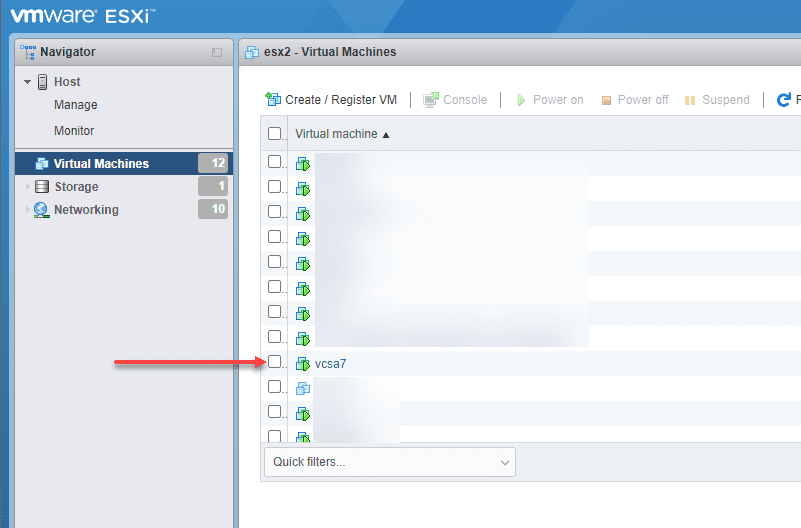VMware vCenter Server 7.0 Update 3e Update New Features
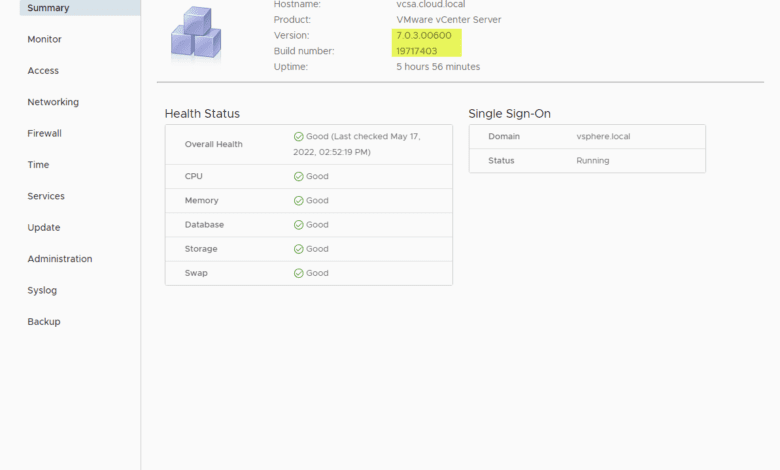
A few days ago, VMware released VMware vCenter Server 7.0 Update 3e. It is both an enhancement and fix release and contains a few enhancements and fixes. What are the new features found in VMware vCenter Server 7.0 Update 3e? How do you update your vCenter Server to the new release? Let’s consider VMware vCenter Server 7.0 Update 3e update new features.
VMware vCenter Server 7.0 Update 3e Update Fixes
Let’s look at the new features and fixes found in the VMware vCenter Server 7.0 Update 3e release. With the VMware vCenter Server 7.0 Update 3e release, a miscellaneous fix resolves an issue with VMware Skyline. Note the following in the release notes:
In the vSphere Client, when you navigate to Monitor > Skyline Health under a vSAN or vSphere cluster, you see an error such as Unable to query vSphere health information. Check vSphere Client logs for details.. The issue occurs because in certain environments Skyline Health cannot discover the APIs it needs to collect data from the vCenter Server system and ESXi hosts.
In the analytics service logs, you see errors such as:Error while getting the data providers list from: com.vmware.ph.phservice.provider.appliance.ApplianceDataProvidersConnection java.lang.IllegalStateException: Unable to locate VAPI URI.
VMware vSphere with Tanzu Release Notes
The new monthly patches for vSphere with Tanzu include enhancements, including the following new features included in the release notes:
- Added Network Security Policy support for VMs deployed via VM operator service – Security Policies on NSX-T can be created via Security Groups based on Tags. It is now possible to create NSX-T based security policy and apply it to VMs deployed through VM operator based on NSX-T tags.
- Supervisor Clusters Support Kubernetes 1.22 – This release adds the support of Kubernetes 1.22 and drops the support for Kubernetes 1.19. The supported versions of Kubernetes in this release are 1.22, 1.21, and 1.20. Supervisor Clusters running on Kubernetes version 1.19 will be auto-upgraded to version 1.20 to ensure that all your Supervisor Clusters are running on the supported versions of Kubernetes.
vSphere with Tanzu Upgrade Considerations
Before you upgrade your vSphere with Tanzu deployments, an issue has been captured in VMware KB article 88443.
Supervisor Cluster is on Kubernetes 1.9.x, the tkg-controller-manager pods go into a CrashLoopBackOff state, rendering the guest clusters unmanageable. You will see an error similar to the following:
Observed a panic: Invalid memory address or nil pointer dereferenceVMware vCenter Server 7.0 Update 3e Upgrade Process
Upgrading your VCSA appliance to the latest patch level of vCenter Server 7.0 Update 3e is fairly straightforward. The first step I like to take is taking a snapshot of your VCSA appliance. You need to do this directly at the ESXi level, bypassing vCenter itself.
After grabbing your snapshot, login to the VAMI interface and navigate to Updates. Run the Check Updates button. You should see the Fix listed from May 11, 2022 listed. Click the Stage and Install link.
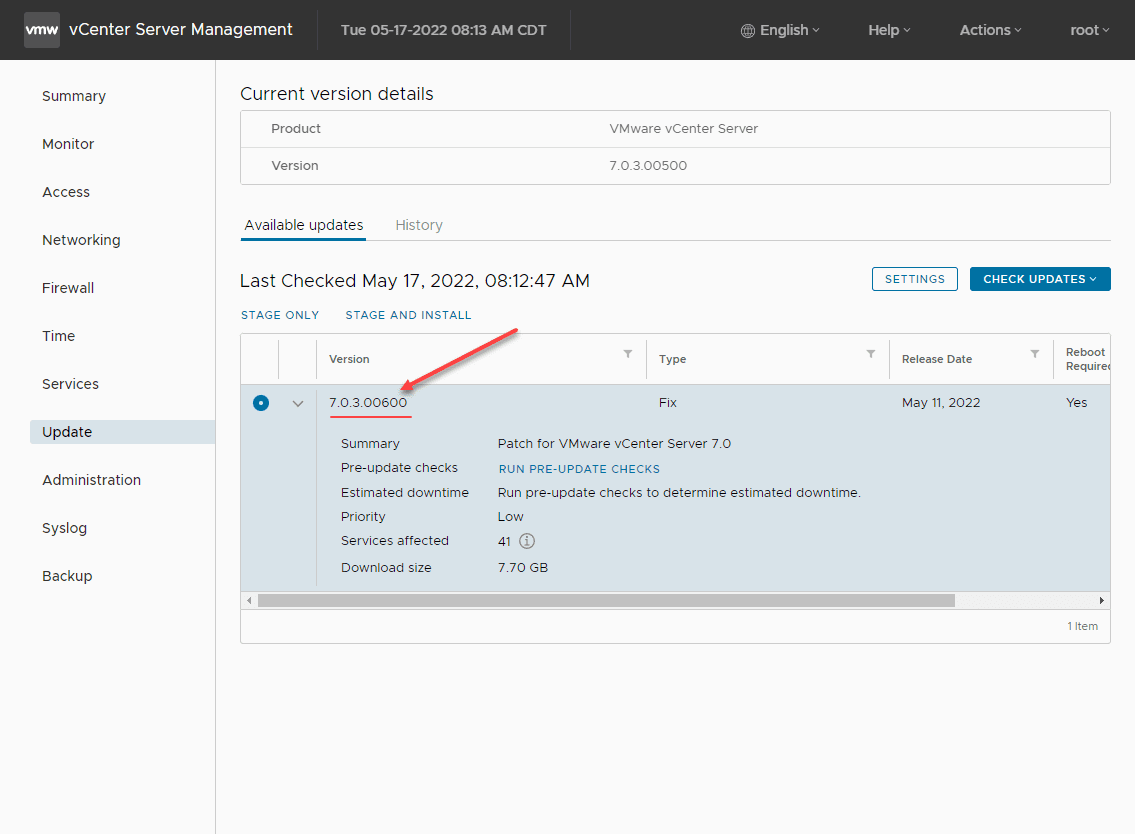
Accept the EULA for the upgrade.
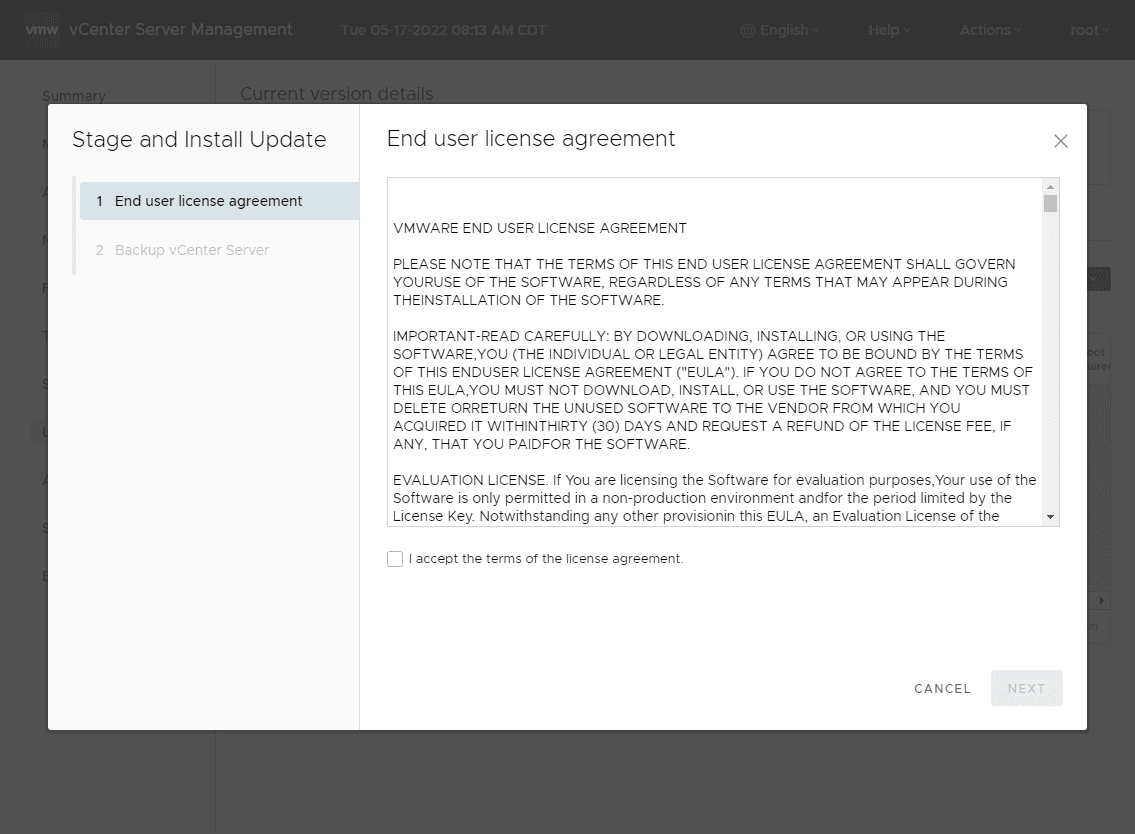
You will next see the prompt asking if you have backed up your appliance. Click the checkbox on the I have backed up vCenter Server and its associated databases. Click Finish. The update will begin applying.
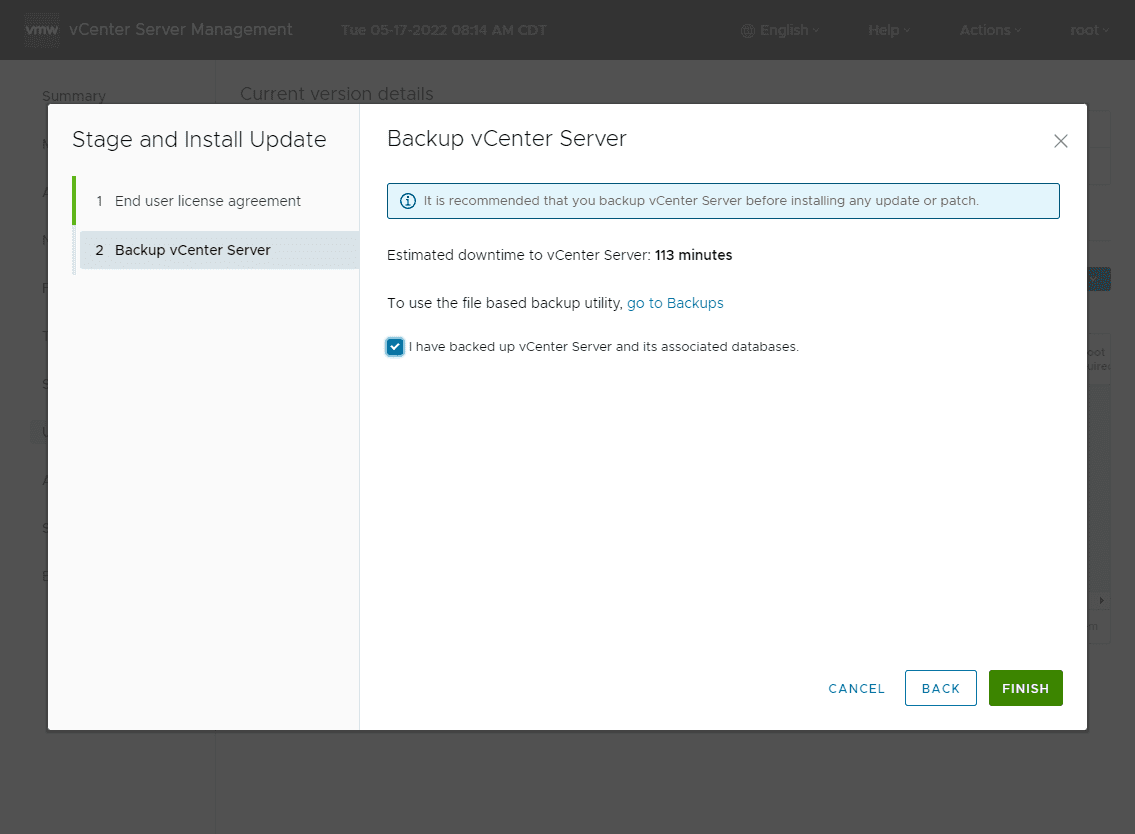
After a successful update, you should see the following version listed:
- Version: 7.0.3.0600
- Build: 19717403
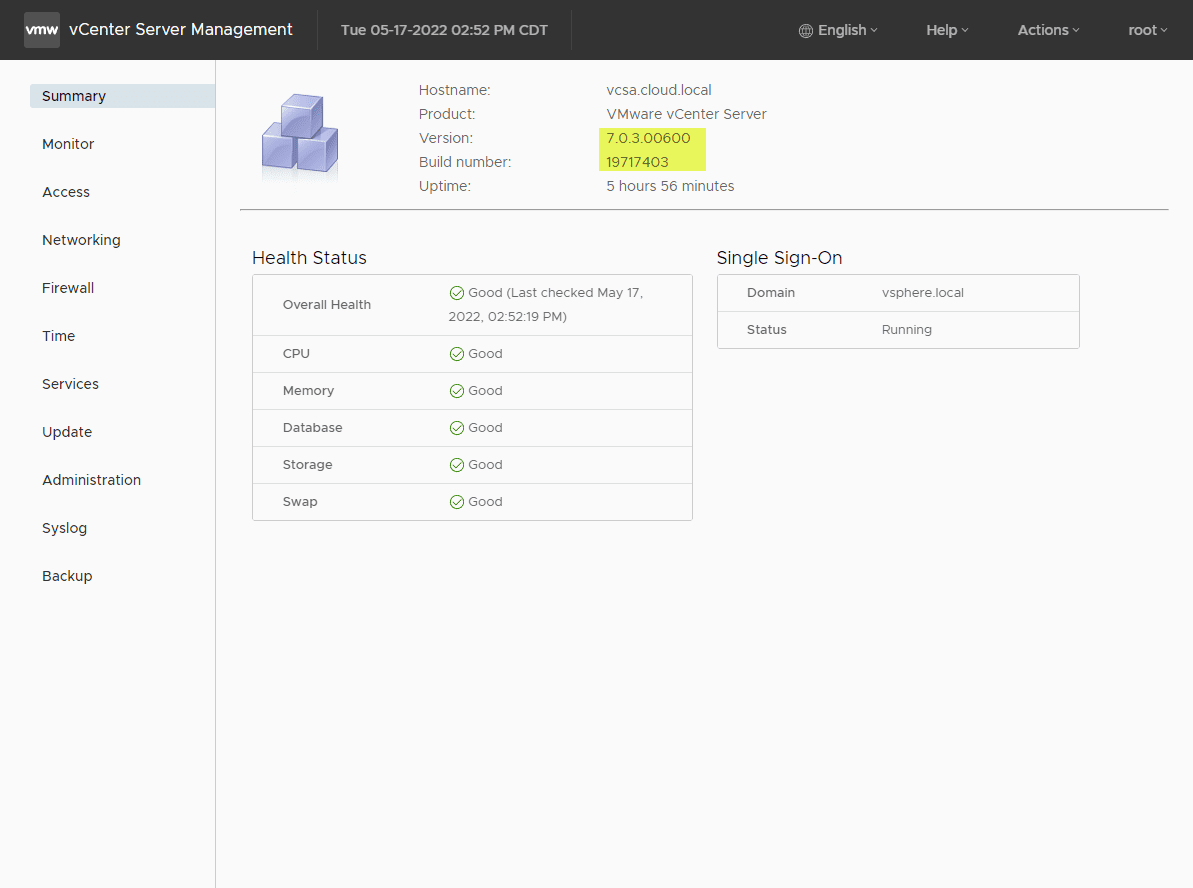
VMware vCenter Server 7.0 Update 3e FAQs
- What is VMware vCenter Server? VMware vCenter Server is the centralized management solution for VMware vSphere. It allows you to manage, configure, and control your VMware vSphere environment from a central location. Most of the enterprise features are enabled using vCenter Server, such as vSAN, NSX-T, and other solutions.
- What is the vCenter VAMI? The vCenter Server Appliance Management Interface (VAMI) is the interface used to manage vCenter Server itself, out-of-band. You can perform lifecycle operations and manage the network of vCenter Server from the VAMI interface. Again, think of it as OOB management for vCenter Server itself.
- What is vSphere with Tanzu? The vSphere with Tanzu offering provides Tanzu Basic for vSphere customers. It allows organizations running vSphere to take advantage of Tanzu and run modern containerized applications on top of existing vSphere infrastructure.
- How do you upgrade vCenter Server? First, take a snapshot from your ESXi server level. Using the VAMI interface, you can login to your vCenter Server appliance, check for updates, then run the stage and deploy option. The vCenter Server can pull updates directly from the Internet if it is allowed to do so, stage the update, and then apply it. The process takes several minutes and will stop services and start them back as part of the upgrade process. Once you have run the upgrade of your vCenter Server appliance, you can then check the version fo vCenter and make sure it matches the version and build numbers specified for the new release. After verifying the upgrade was successful, delete the snapshot you took as a failsafe as part of the housekeeping of cleaning up after the updates were applied.
Other vCenter Server resources
- New vCenter Server 7 Update 3c Pre-Update Check Problematic hosts
- Easy vCenter Server two-factor authentication without ADFS
- VMware vCenter Server Log4j patch script remediation process
- Patch vCenter Server Critical Security Bug CVE-2021-22005 Download
- VMware vCenter Server VCSA Remote Code Execution Exploited in the wild – VMSA-2021-0010 CVE-2021-21985
- VMware vCenter Server 7.0 Update 2 New Features
Wrapping Up
The new VMware vCenter Server 7.0 Update 3e release contains fixes for Skyline Advisor. Also, the latest monthly vSphere with Tanzu release coincides with the latest vCenter Server version to provide further enhancements to Tanzu running on top of vSphere.