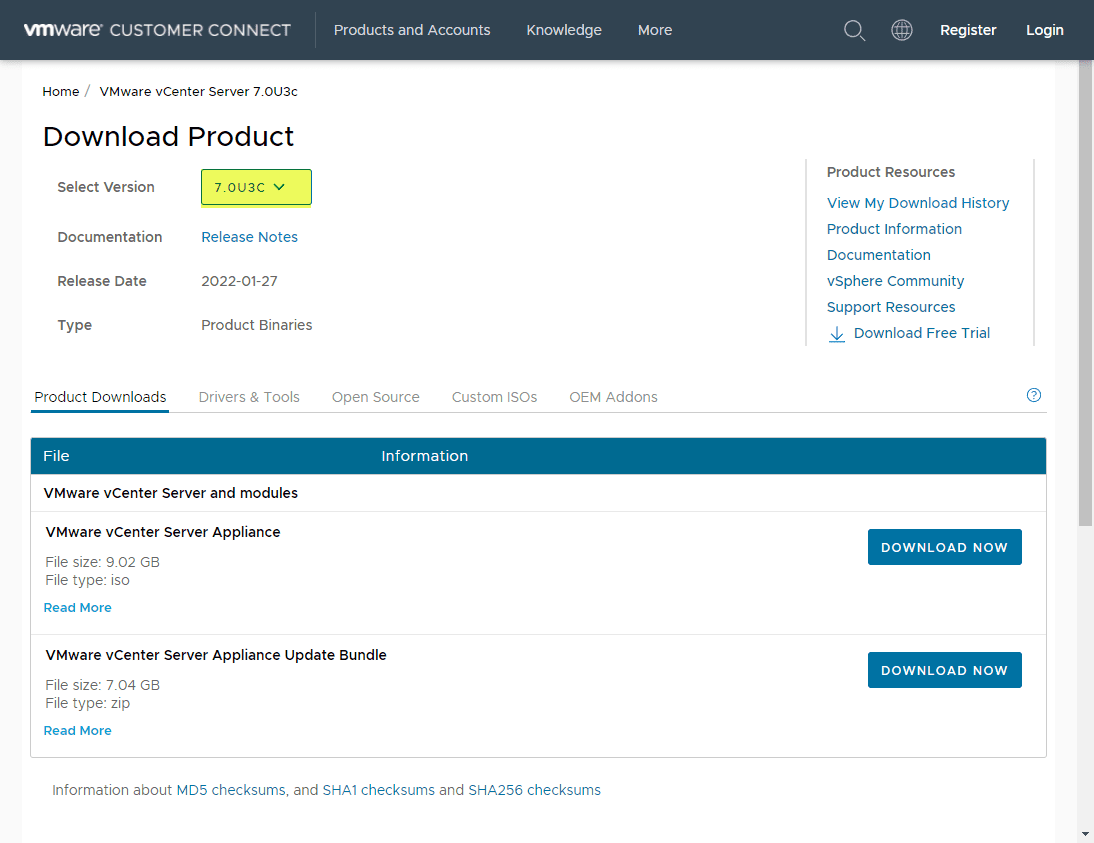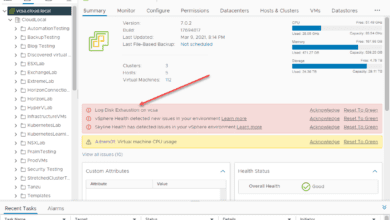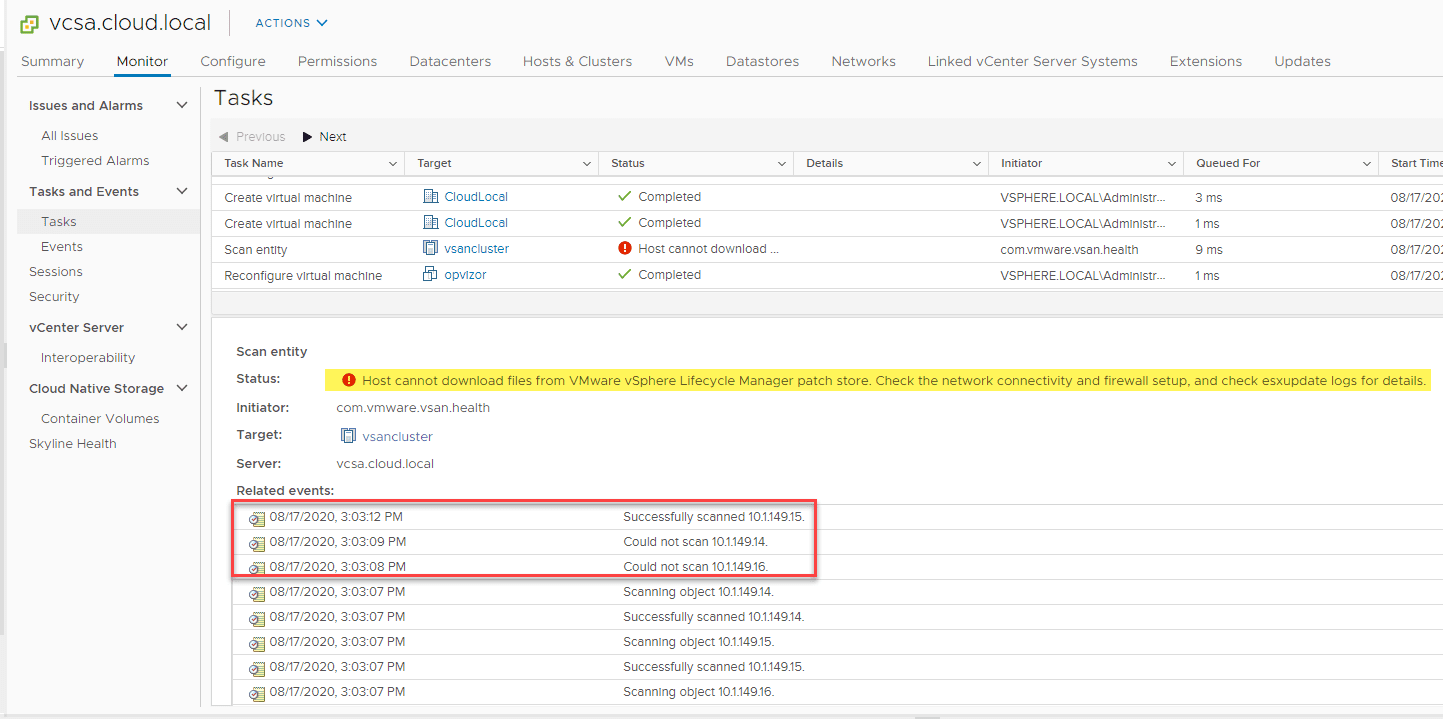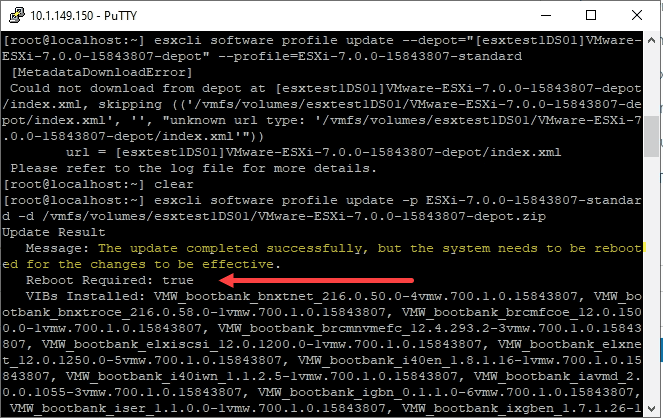VMware vSphere 7 Update 3c Released New Features
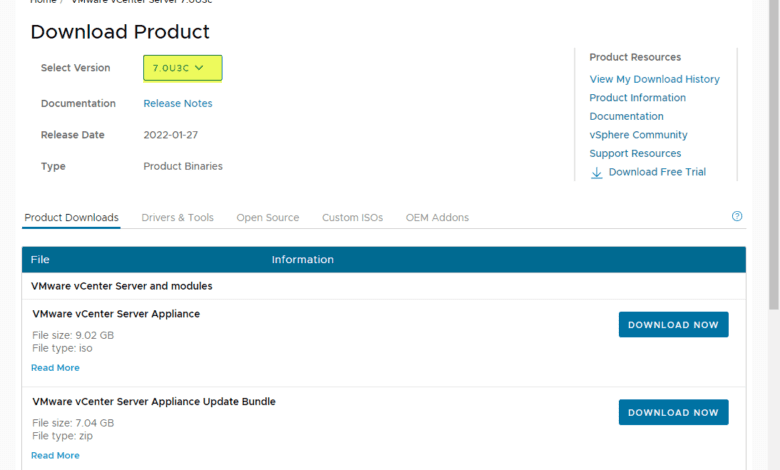
As you guys recall, there was a bit of a snafu with the release of VMware vSphere ESXi 7 Update 3 with some pretty major bugs that turned up in production environments. VMware decided to pull the ESXi 7 Update 3 release from the downloads page to resolve the underlying issues. Yesterday, VMware announced the release of vSphere 7 Update 3c bringing with it fixes for these major bugs and others. Let’s take a look at VMware vSphere 7 Update 3c released new features and see what is included in this release.
ESXi 7 Update 3 pulled from downloads
As you recall, the ESXi 7 Update 3 release was pulled from the downloads page due to issues that were impacted a limited set of VMware customers. Nonetheless, VMware did the right thing and pulled the release from the download page. As a note, this only affected ESXi and not vCenter. So, vCenter 7 Update 3 has remained available throughout this time.
Read the technical note from the official vCenter Server Release notes here:
- VMware removed ESXi 7.0 Update 3, 7.0 Update 3a, and 7.0 Update 3b from all sites on November 19, 2021 due to an upgrade-impacting issue. Build 19193900 for ESXi 7.0 Update 3c ISO replaces build 18644231, 18825058, and 18905247 for ESXi 7.0 Update 3, 7.0 Update 3a, and 7.0 Update 3b respectively. For a list of related VMware knowledge base articles, see 87327
The initial issues were due to partner driver interoperability issues that were discovered, affecting customers who were upgrading from previous ESXi releases. The result was upgrade failures and overall issues with production clusters left in a bad state (HA failures, etc).
You can read the official statement about the release here: Important Information on ESXi 7 Update 3 – VMware vSphere Blog.
VMware vSphere 7 Update 3c Released New Features
With that said, VMware has now re-released VMware vSphere ESXi 7 Update 3 as Update 3c. VMware vCenter 7 Update 3 has also been included in the vCenter 7 Update 3c release. Not only has VMware resolved the previous issues with the driver interoperability problems, but it has also addressed the Apache Log4j critical security vulnerability also.
Even though it wasn’t planned that way, the opportunity to re-release this version of ESXi has proven to be good timing to cover the Log4j vulnerability in one fell swoop. Read my blog post on how to remediate your VMware vCenter Server using the remediation script from the Apache Log4j vulnerability here:
New vCenter Upgrade process checks
VMware has tightened up the upgrade process as part of the re-release of Update 3 for ESXi. When upgrading vCenter 7 to Update 3c, they have added the following prechecks to the upgrade process:
To help you upgrade your system correctly, vCenter Server 7.0 Update 3c adds a precheck and detailed scan with warnings:
- When you start the update or upgrade of your vCenter Server system, an upgrade precheck runs a scan to detect if ESXi hosts of versions potentially affected by the issues around the Intel driver name change exist in your vCenter Server inventory. If the precheck identifies such ESXi hosts, a detailed scan runs to provide a list of all affected hosts, specifying file locations where you can find the list, and providing guidance how to proceed.
- IMPORTANT: You must first upgrade the list of affected hosts to ESXi 7.0 Update 3c before you continue to upgrade vCenter Server to 7.0 Update 3c. You can upgrade ESXi hosts that you manage with either baselines or a single image, by using the ESXi ISO image with an upgrade baseline or a base image of 7.0 Update 3c respectively. Do not use patch baselines based on the rollup bulletin.
New vSphere Lifecycle Manager workflows
In addition, VMware has added new warnings to the vSphere Lifecycle Manager Workflows screens. Note the following:
- In the Updates tab of the vSphere Client, you see a banner to prevent you from updating ESXi hosts to ESXi 7.0 Update 3c with the non-critical host patches predefined baseline, which checks ESXi hosts for compliance only with optional patches. Instead, you must use either a baseline created by using an ESXi 7.0 Update 3c ISO image or a critical host patches predefined baseline, which checks for compliance with all critical patches.
- If ESXi hosts of versions potentially affected by the issues around the Intel driver name change exist in your vCenter Server inventory, the vSphere Lifecycle Manager automatically prevents you from changing the update method for such hosts from a cluster that you manage with vSphere Lifecycle Manager baselines to a cluster that you manage with a single image. For more information, see VMware knowledge base article 87308.
vCenter Server 7 Update 3 file download information
Note the following file download information with the VMware vCenter Server download:
| Download Filename | VMware-vCenter-Server-Appliance-7.0.3.00300-19234570-patch-FP.iso |
| Build | 19234570 |
| Download Size | 7473.7 MB |
| md5sum | 10f9a7fa63fe47b56d969c8a515e5bec |
| sha256checksum | 02ee1ee18e8d09c90689c713a081554cadcd43a3f695c1f1e4f169d00274374c |
Additional noteables with the vCenter 7 Update 3c release
VMware has also addressed issues with the built-in file-based backup functionality in the VAMI interface, specifically:
- File-based backup of vCenter Server fails with a DB UNHEALTHY error in the vCenter Server Management Interface
- vCenter Server backup fails with an error about an underlying process status
- If you use SMB as backup protocol, vCenter Server backup fails with the error Path not exported by the remote filesystem
Official release notes page for vCenter Server 7 Update 3c:
You can read the official release notes page for vCenter Server 7 Update 3c here:
New features with ESXi 7.0 Update 3c
The big news here is the release has been fixed from the issue affecting the Intel network driver. Note the following release and build information for ESX 7.0 Update 3c:
Build Details
| Download Filename: | VMware-ESXi-7.0U3c-19193900-depot |
| Build: | 19193900 |
| Download Size: | 395.8 MB |
| md5sum: | e39a951f4e96e92eae41c94947e046ec |
| sha256checksum: | 20cdcd6fd8f22f5f8a848b45db67316a3ee630b31a152312f4beab737f2b3cdc |
| Host Reboot Required: | Yes |
| Virtual Machine Migration or Shutdown Required: | Yes |
Important fixes that may affect home labbers:
While the current guidance is that we need to be getting off USB or SD devices for boot devices, one section in the resolved issues section that caught my attention is the following:
Installation, Upgrade and Migration Issues
- The /locker partition might be corrupted when the partition is stored on a USB or SD deviceDue to the I/O sensitivity of USB and SD devices, the VMFS-L locker partition on such devices that stores VMware Tools and core dump files might get corrupted. This issue is resolved in this release. By default, ESXi loads the locker packages to the RAM disk during boot.
It sounds like VMware has at least resolved an issue that may be causing corruption with USB or SD devices with the VMFS-L locker partition. If USB and SD cards are detected, VMware is moving this partition directly into the RAM disk on boot.
Video showing the process to upgrade vCenter Server and ESXi to vSphere 7.0 Update 3c
All VMware vSphere 7 Update 3c links in one place:
Here are all the pertinent links in one place: