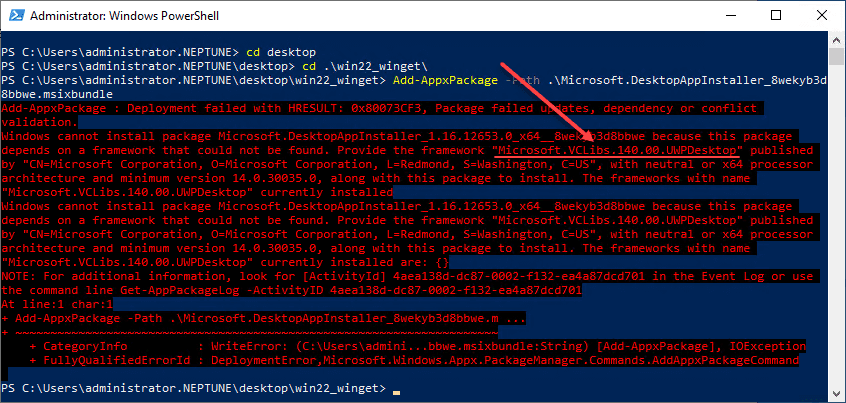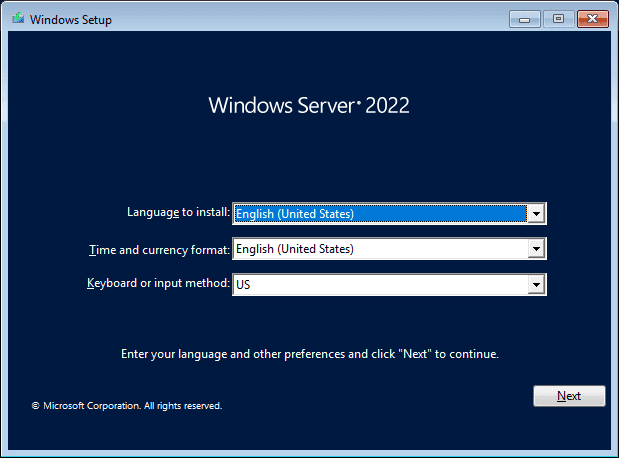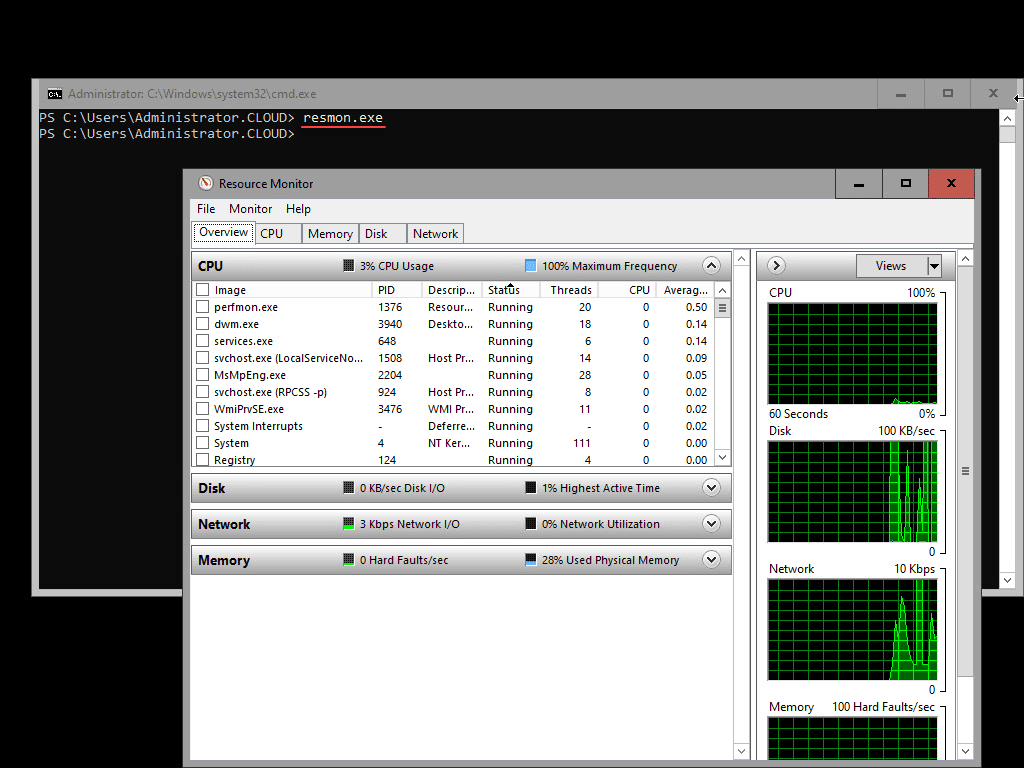On the surface, Windows Server 2022 looks basically like Windows Server 2019. However, there are many great new features underneath the hood that make Windows Server 2022 a worthy upgrade. What are those? In this post, we will take a detailed look at Windows Server 2022 15 New Features not in 2019.
Windows Server 2022 Download
You can download an evaluation copy of Windows Server 2022 from here:
Windows Server 2019 vs 2022 Feature Comparison
Windows Server 2022 contains many features that are not present in Windows Server 2019. These include the following:
- Latest secured-core server functionality
- Server Message Block (SMB) security enhancements
- SMB over QUIC
- DNS over HTTPS (DoH) client
- SMB Compression
- Storage Migration Service (SMS) latest features
- Container improvements
- Scalability improvements in overlay networking
- Direct Server Return (DSR) routing for overlay and l2bridge networks
- PowerShell scripting and automation improvements
- Added Nested Hyper-V virtualization for AMD EPYC and Ryzen processors
- Single node caching and tiering
- Scalability improvements
- Improved networking UDP/TCP performance
- Microsoft Edge Browser support
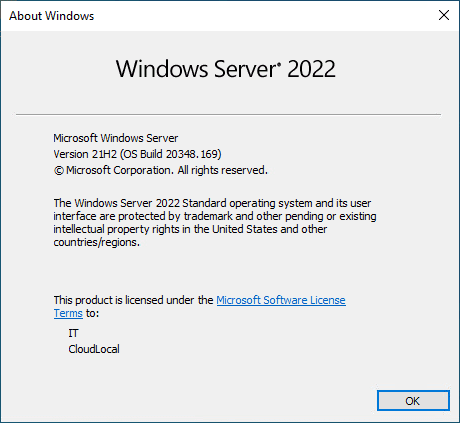
1. Latest secured-core server functionality
Secured-core server brings together powerful threat protection for multi-layer security across hardware, firmware, and the OS. Secured-Core makes use of the Trusted Platform Module 2.0 and Windows Defender System Guard. It allows launching Windows Server securely and minimizes risk from firmware vulnerabilities. Secured-core server secures the foundation of virtualization-based security (VBS) features, such as hypervisor protected code integrity (HVCI) and credential guard. Windows Server 2022 has a fuller implementation of Secured-core, including more credential guard features.
2. Server Message Block (SMB) security enhancements
Previously, enabling SMB Encryption on SMB Direct RDMA networks disabled direct data placement and slowed performance. New with Windows Server 2022 data is encrypted before placement. This drastically reduces performance degradation when using RDMA while adding AES-128 and AES-256 protected packet privacy.
Other improvements include:
- Accelerated SMB signing performance with AES-128-GMAC
- SMB encryption support for top-secret class networks via AES-256-GCM and AES-256-CCM cryptographic suites
- Configurable SMB Encryption and signing for internal cluster communications that work alongside existing client-server encryption.
3. SMB over QUIC
It allows on-premises, mobile, and telecommuter users access to file servers at the edge in Azure and on corporate networks, all without a VPN. The server certificate creates a TLS 1.3-encrypted tunnel over UDP port 443 instead of TCP/445. This avoids exposing SMB traffic to the Internet.
4. DNS over HTTPS (DoH) client
The DNS over HTTPS (DoH) client allows the DNS client to protect its domain-name lookups from observation.
5. SMB compression
SMB compression allows an administrator, user, or application to compress files on the fly, as they transfer over the network. This capability allows using less network bandwidth and allows file copies to complete much more quickly.
6. Storage migration latest features
Windows Server 2022 introduces the latest features with the Storage Migration Service (SMS). SMS helps inventory and migrate data, security, and configurations from legacy systems to Windows Server or a cloud server. New with Windows Server 2022, customers can integrate SMS with Azure File Sync and migrate to low-latency private cloud servers or cloud storage in Azure while reducing on-premises storage footprint. SMS migrates file servers from Windows Server, Windows clusters, Samba, and new with Windows Server 2022—NetApp FAS arrays.
7. Container improvements
Windows Server 2022 contains the latest and greatest container improvements, including the smallest container image to date. Windows Server 2022 also improves upon the Group Managed Service Account (gMSA) specialized service account that allows sharing identity without needing to know its password, allowing containerized applications to enable Active Directory authentication.
8. Scalability improvements in overlay networking
Windows Server 2022 aggregates many performance and scalability improvements that have been made across the last 4 Semi-Annual Channel (SAC) versions after Windows Server 2019.
9. Direct Server Return (DSR) routing for overlay and l2bridge networks
This improvement with Windows Server 2022 reduces latency and removes extra load from load balancers.
10. PowerShell scripting and automation improvements
Windows Server 2022 supports open-source and cross-platform scripting in version 7.0, which provides enhanced scripting capabilities for configuration, management, and deployment of software-defined datacenter components.
11. Added Nested Hyper-V virtualization for AMD EPYC and Ryzen processors
Windows Server 2022 adds support for AMD EPYC and Ryzen processors for use with nested virtualization in Hyper-V.
12. Single node caching and tiering
This is a new feature for single-node servers in Windows Server 2022.
13. Scalability improvements
Windows Server 2022 supports 48 TB of memory and 64 sockets/2048 logical processors for massive scalability, as opposed to the 24 TB of memory in Windows Server 2019.
14. Improved networking UDP/TCP performance
Windows Server 2022 networking performance improvements include support for UDP Segmentation Offload and UDP Receive Side Coalescing. It also adds support for TCP HyStart++ and RACK-TLP.
- The TCP HyStart++ feature reduces packet loss during connection start-up
- RACK (Recent Acknowledgement Tail Loss Probe) reduces Retransmit TimeOuts (RTO).
These features are enabled in the transport layer by default and provide a smoother network data flow with better performance at high speeds.
15. Microsoft Edge Browser support
With Windows Server 2022, you get the Microsoft Edge Browser support built into the operating system. This is a welcomed change from the default outdated Internet Explorer found in Windows Server 2019.
Wrapping Up
Windows Server 2022 offers the most robust feature set of any version of Windows Server to date, as shown in Windows Server 2022 15 New Features not in 2019. Even though Windows Server 2022 may look a lot like Windows Server 2019, it has many noteworthy features that help to improve performance, reliability, and scalability across the board for those running Windows Server 2019 currently. As always, Microsoft continues to improve the hybrid cloud features as well with each successive Windows Server version.
If you are looking for the most capable Windows Server version from a hybrid cloud perspective, Windows Server 2022 certainly fits the bill.