No-IP mobile app download workaround

If you are a No-IP user, like me, you may be frustrated when you take a look for a mobile app that provides the functionality you need as a dynamic update client or manage your No-IP account. I am not really sure why there aren’t more quality apps in the mobile space for dynamic update clients unless the demand is just super low. Since I am an Android user, most of the dynamic update clients found in the Google Play store have horrible reviews, are old, and just simply don’t work anymore. Most look like abandoned projects. I wanted to detail for you guys a No-IP mobile app download workaround that allows updating your No-IP account from your phone.
Use case for mobile dynamic updates
Most modern firewalls allow using FQDNs as address objects in filtering rules. For security purposes, I generally scope down externally facing services I have running in the home lab to FQDNs. This way, you never need to have a wide-open service that bots and attackers can hit 24/7 and try to compromise your network.
Using a dynamic DNS service like No-IP and others, you can accomplish this goal with a static DNS record that gets updated by the service you have running on your Windows machine. However, as is the case with No-IP, there seems to only be a Windows client for this dynamic updating.
Individual developers have posted dynamic DNS update clients on the Google Play store and Apple Store. However, these are not official and often do not get updated and become stale to the point they don’t work.
No-IP REST API
A simple and effective way to update your No-IP account from a mobile device without a No-IP mobile app download is simply to use your mobile web browser. No-IP has a fairly robust REST API that allows updating DNS records with a simple web call, passing in your username and password, the record you want to update, and the IP address you want to change to. You can take a look at the official documentation for the No-IP REST services here:
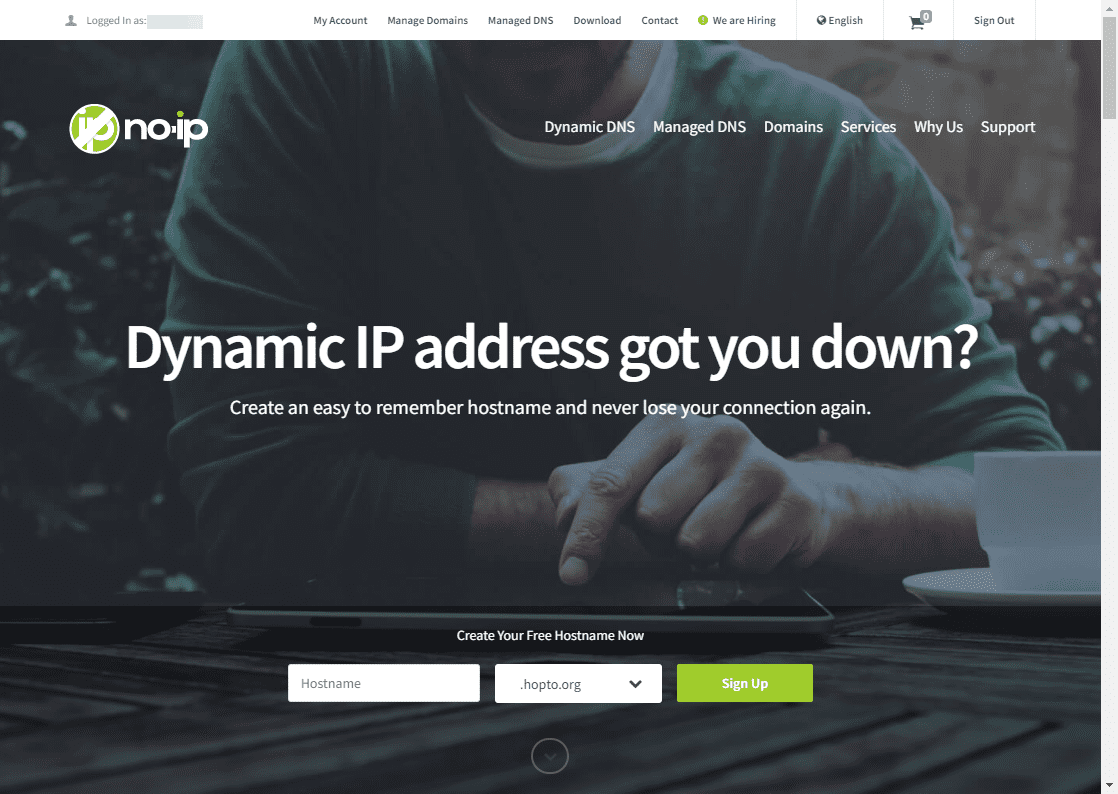
Actually, the old mobile clients that you find in the marketplaces are simply using calls to the REST services to work. However, these are so old and haven’t been updated, there may now be different URLs and enforcement of SSL in the backend that was not originally developed in the app.
The URL that controls the dynamic updating of IP addresses for your No-IP domains is the following:
https://dynupdate.no-ip.com/nic/updateAs an example, if you want to update a DNS record for one of your No-IP domains, you can use the following as an example:
https://username:[email protected]/nic/update?hostname=mytest.example.com&myip=192.0.2.25Your username is your No-IP email address that you signed up with.
No-IP mobile app download workaround
While it’s not a truly mobile “app” for updating your No-IP DNS records with the latest IP address, you can literally create a bookmark in your browser with the URL for updating a specific record and tap your bookmark when you want to update the IP address.
A couple of things with that. If you bookmark the URL with your username and password, just realize it is in plain text. However, for a personal device that only you use, this most likely will not be an issue. Also, you will need to get your current IP.
For that you can create another bookmark to a site such as: What Is My IP Address – See Your Public Address – IPv4 & IPv6
From there, you can just easily copy the IP displayed into the browser string to update the DNS record with the IP address gathered from the site.
Concluding thoughts
Dynamic DNS serves a valuable purpose for the security of my home lab and keeping things scoped down so there are no wide open services. However, for mobile clients that you may need to connect using a DNS record, there is currently no No-IP mobile app download. As shown, you can simply use a REST call from your browser to update a specific DNS record which is handy. Bookmarking the URLs on your phone using the syntax shown above, allows easily updating the No-IP DNS record without an official app.








