Windows Server 2025 vs Windows Server 2022
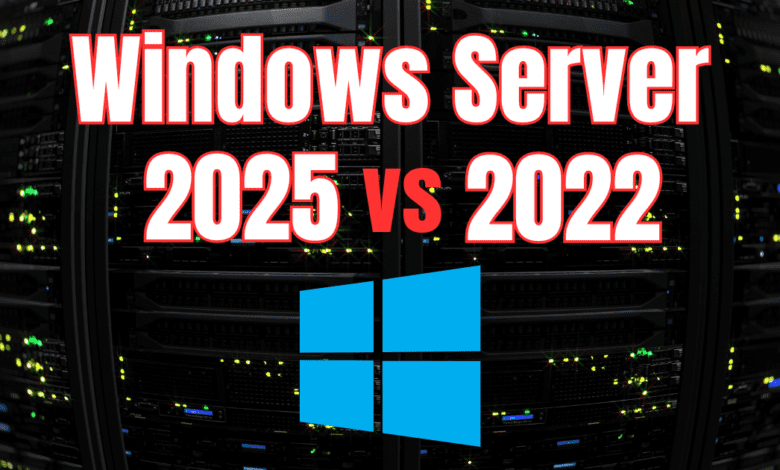
After attending the March Windows Server Summit today, there were a lot of interesting insights shared about Windows Server 2025. I have compiled the new information on Windows Server 2025 vs Windows Server 2022 to see how these two modern OS’es stack up.
Table of contents
Key Takeaways
There are key improvements in Windows Server 2025 in the following areas:
- Hotpatching – rebootless patches
- Active Directory – new scalability, domain and forest functional levels
- Storage – Faster NVMe, new features added
- Clusters and Hyper-V – Workgroup clusters, configuration maximums in Hyper-V
- Networking – New Network HUD, multisite SDN, and more
- Containers – Smaller containers, decoupled host and container updates
- File Services with SMB Over QUIC & Security – QUIC now in Standard and Datacenter
- Modern Server Experience – Winget, OS upgrades through Windows Updates
1. Hotpatching
It allows you to install security patches without a reboot. Every patch Tuesday patches are released. Hotpatching allows applying those patches without a reboot. It modifies the in-memory code and the server processes don’t have to be restarted.
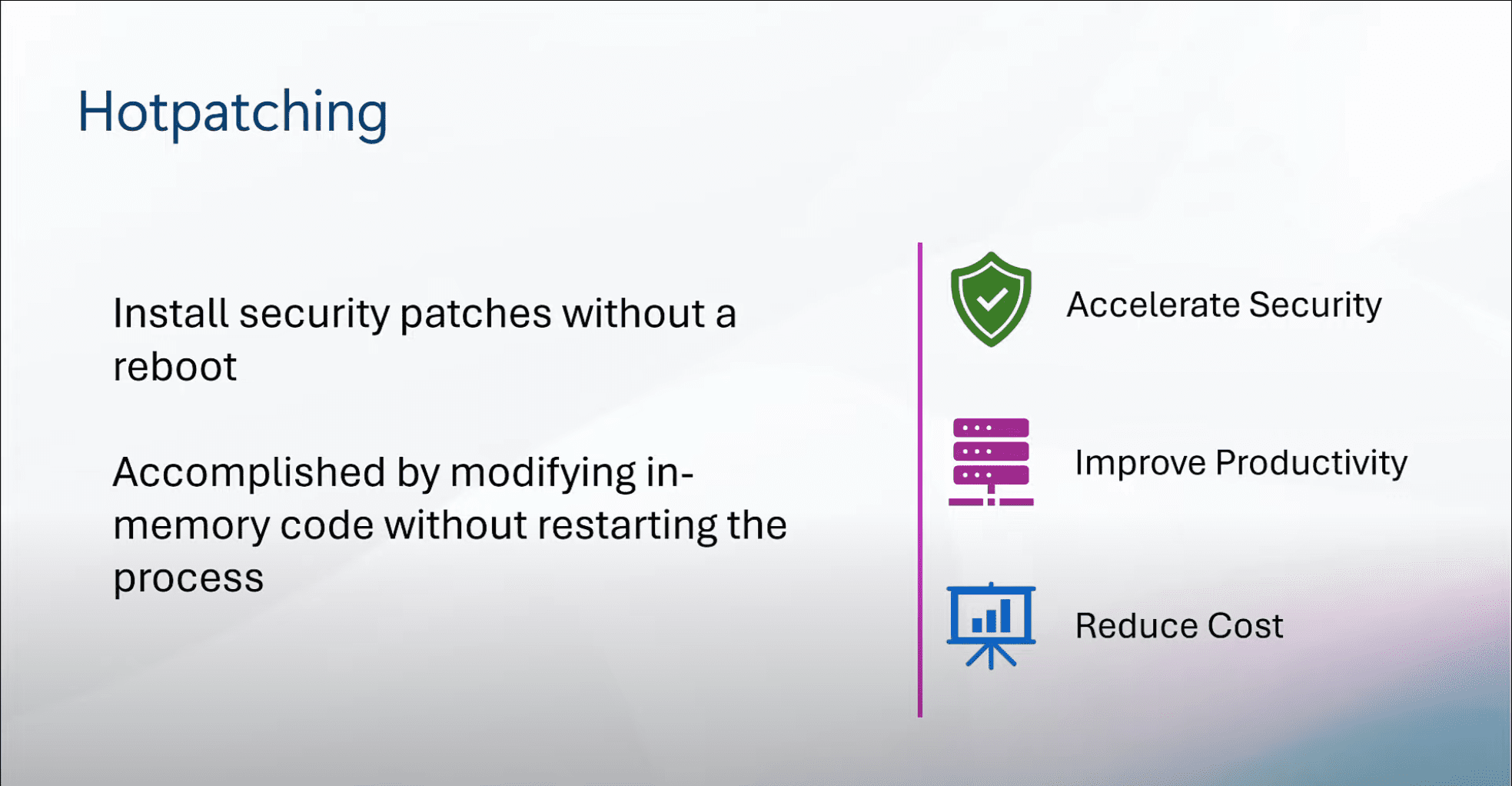
Hotpatching was released in Azure Edition of Windows Server 2022. However, Windows Server 2025 brings to the realm of any type of infrastructure (Hyper-V on-premises, VMware, physical hardware, etc). Through Arc-enablement you can enable hotpatching as a monthly subscription.
XBOX is currently making use of this new rebootless technology with patching in their services.
How does Hotpatching work?
Regular patch Tuesday updates every month, known as regular servicing. They include security and quality updates. There will be a new option to opt into hotpatching. If you opt in, you can go to the hotpatch servicing. You will do the baseline of patches for January, February would be a hotpatch, March would be a hotpatch, and April will be another baseline which will require a reboot. Security updates providing a rebootless experience.
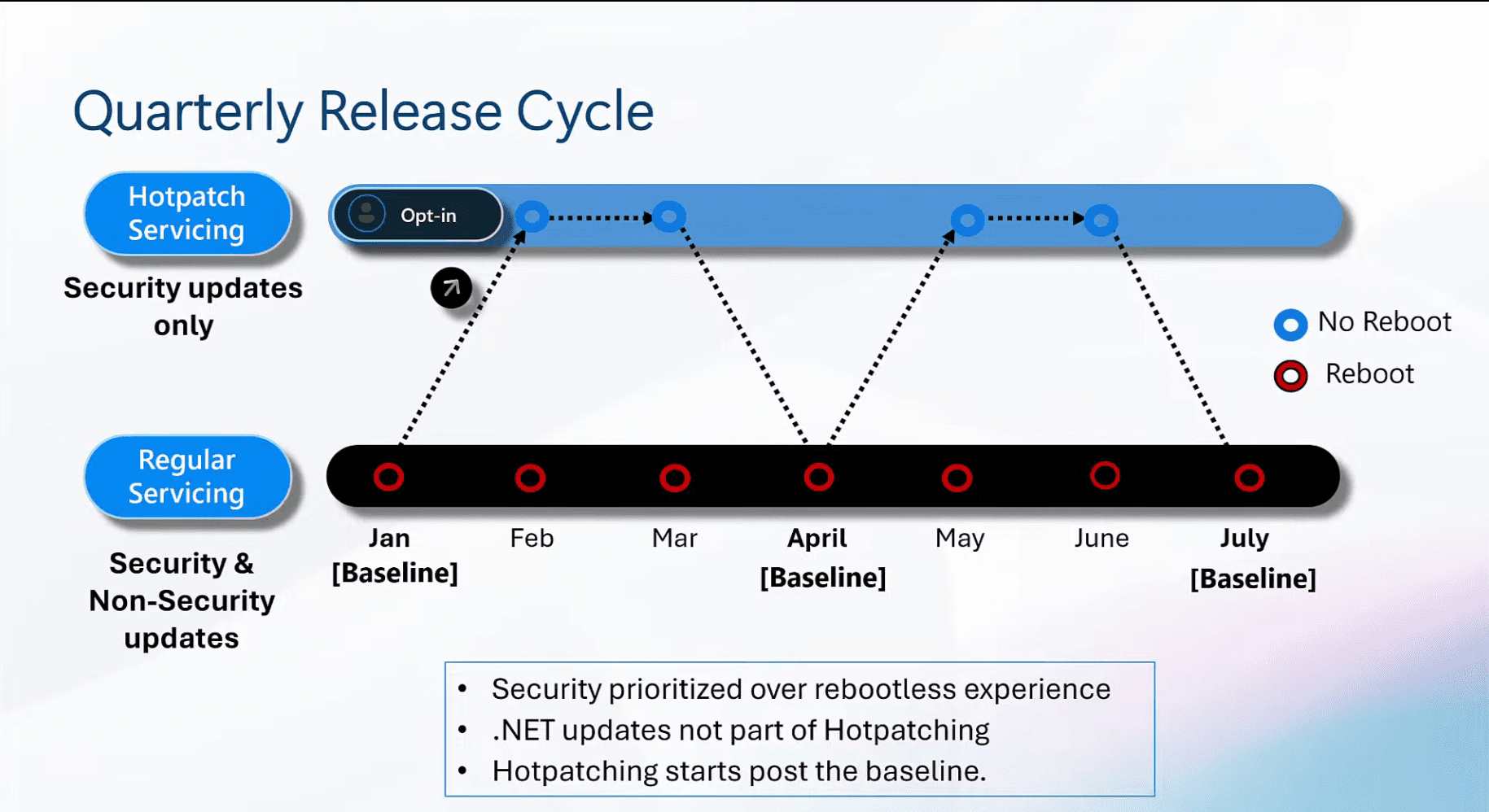
2. Active Directory
Compared to Windows Server 2002, Active Directory is much more scalable with 32K page size. Before it was 8K pages. Now with Windows Server 2025 and 35K pages, it significantly enhances the amount of data that can be stored and the scalability of Active Directory in general. It will require the new functional level update (forest and domain levels)
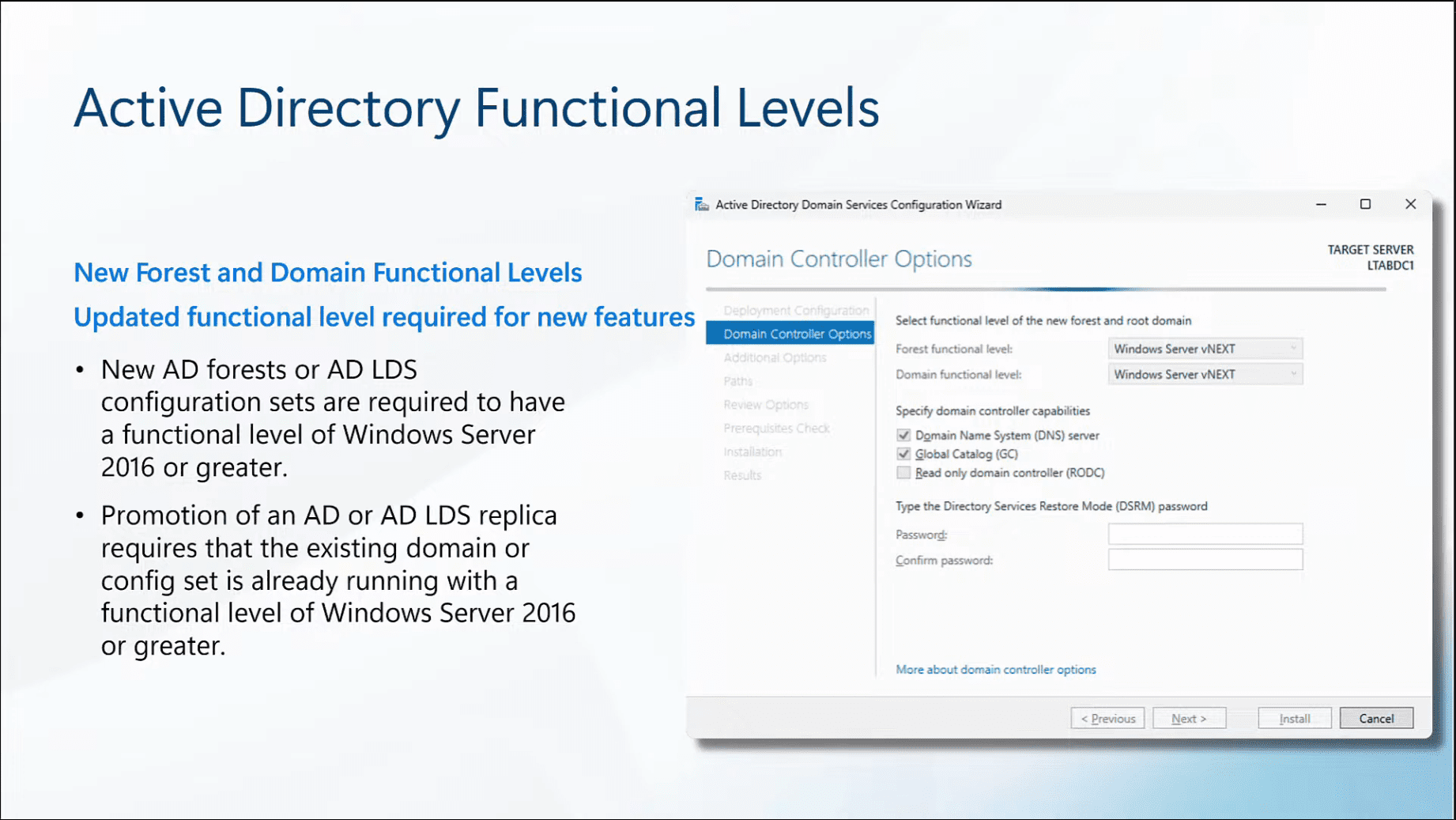
There is a new priority boost that allows giving boost to a specific link that will help it synchronize faster. Local KDC will be implemented for local users using the new Local KDC functionality that is built into Windows and not just domain controllers.
Security Overhaul
Windows Server 2025 has introduced TLS 1.3, a significant shift toward helping secure Active Directory environments against modern cyber threats. It also works with advanced encryption enhancements. By setting stronger encryption standards by default, Microsoft is helping make sure that Active Directory is protected against emerging attack vectors. It also helps to bolster the security posture of identity and access management.
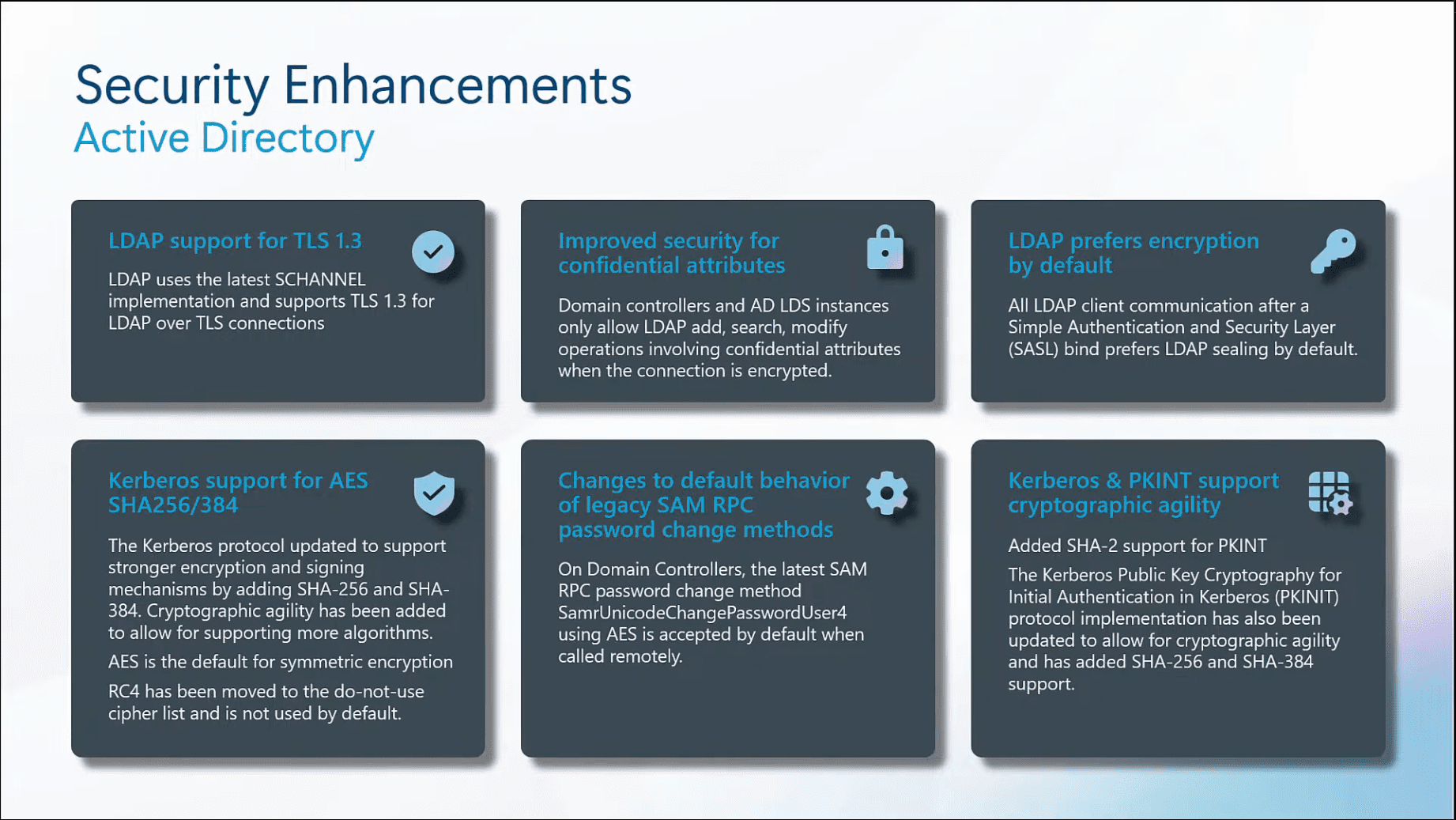
NUMA aware
Also, with Windows Server 2025 vs Windows Server 2022, Microsoft has made Active Directory NUMA aware. This brings a new level of performance optimization that allows Active Directory to use the full capabilities of the underlying hardware and CPUs more effectively. This ensures that as organizations grow and their directory services need to evolve, Windows Server 2025’s Active Directory can scale to meet these demands with very good performance and without sacrificing performance for scalability.
3. Optimized NVMe storage enhancements
Microsoft mentions that just by upgrading to Windows Server 2025 you get 70% faster NVMe performance. Windows Server 2025 dramatically enhances the performance of data-intensive applications.
This helps with lower latency and higher throughput for applications and helps remove any bottleneck to performance from the storage layer.
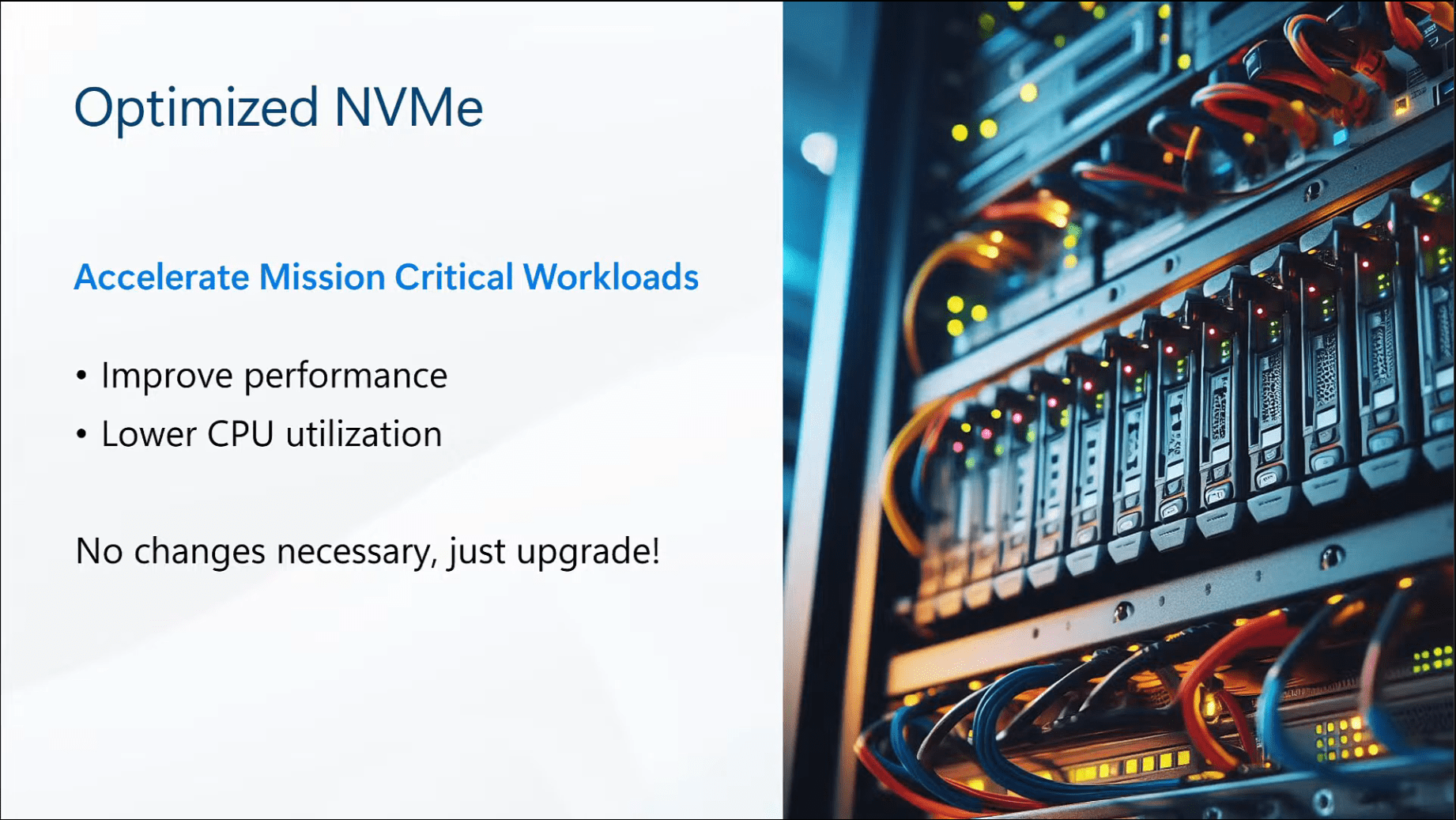
Below is a comparison of Windows Server 2025 vs Windows Server 2022 in a disk speed benchmark comparing IOPs with NVMe.
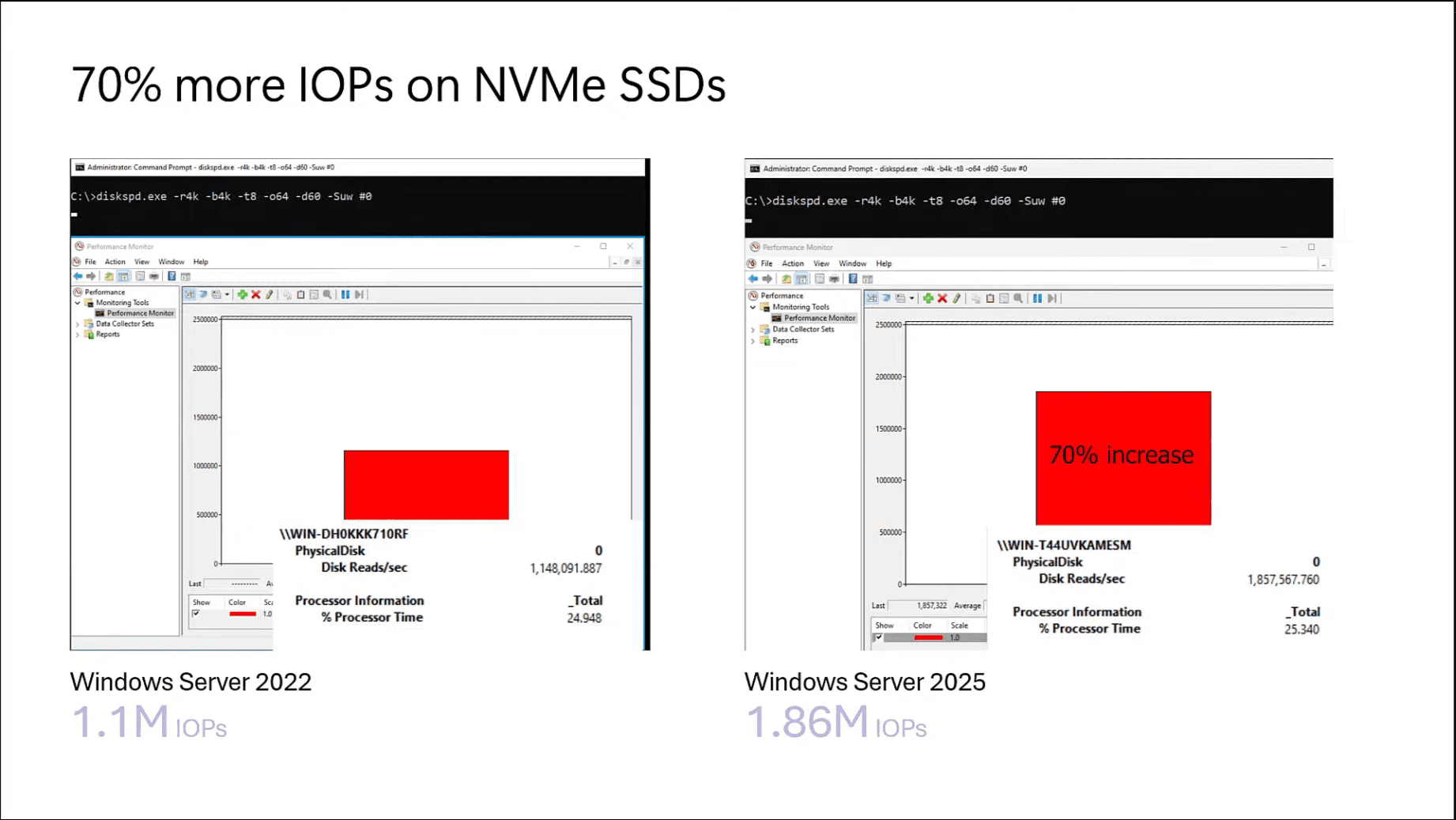
Microsoft has also folded in a lot of other advancements that have come about on the storage front from Azure as they do with many of the LTSC releases. Those improvements include:
- Storage Replica – performance enhancements and enhanced log, SR compression
- ReFS – Optimized dedup and compression for active workloads like virtual machines
- Storage Spaces – Thinly provisioned storage spaces and stretched cluster support
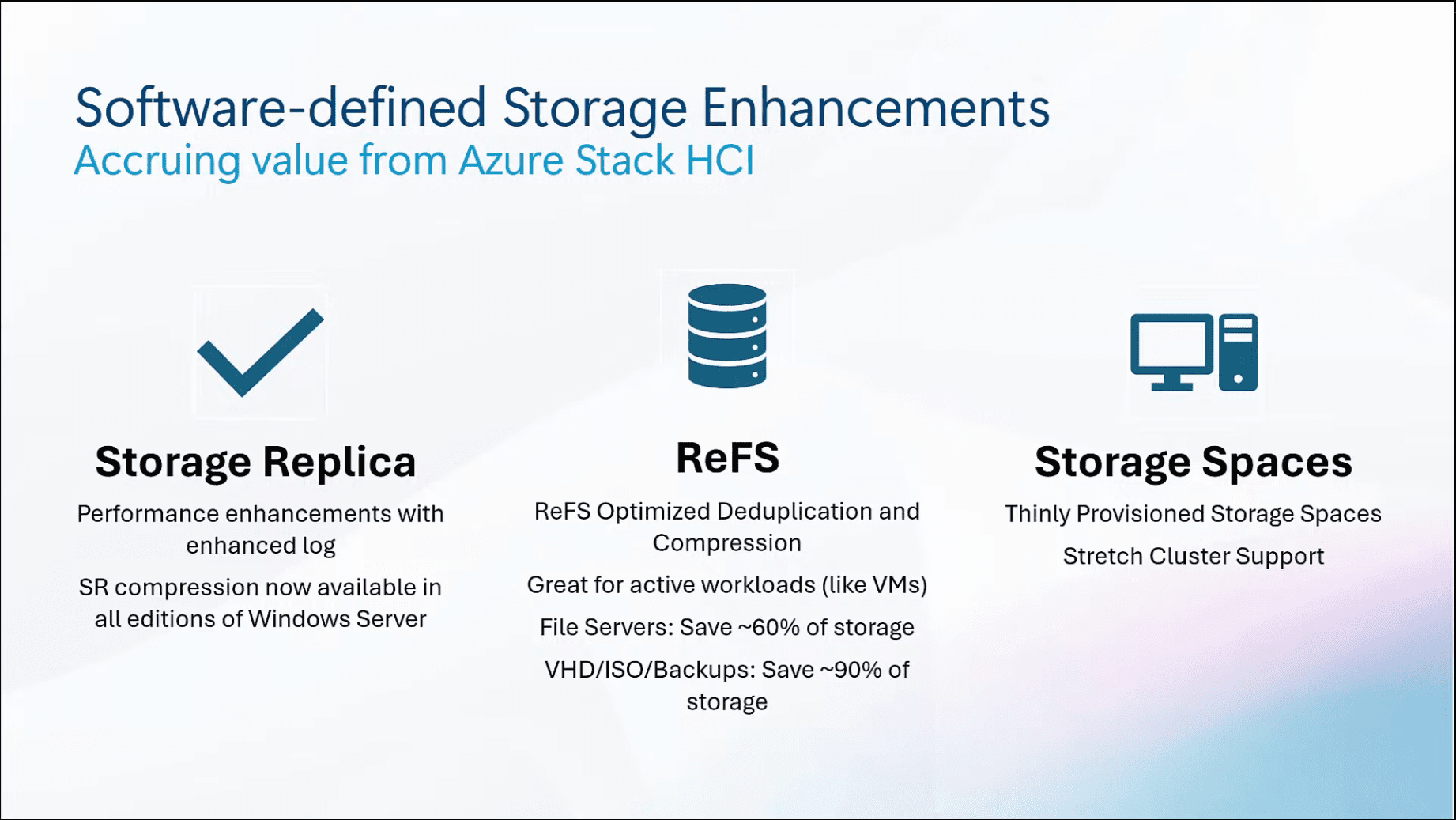
4. Clusters and Hyper-V
Compared with Windows Server 2002, there are many improvements for clustering and failover clustering. Now cluster-aware updating has many enhancements including:
- Reliability and performance improvements
- You can now upgrade to Windows Server 2025 from Windows Server 2022 without downtime. In the same fashion you apply new versions of Windows 11 it will run the update to newer versions of the OS. Windows Server 2025 will do the same thing.
- Workgroup clusters (no domain join) – cert-based VM live migration now works without domain join
- GPU-P VM live migration on a failover cluster
- Storage Spaces Direct (S2D) stretch clusters between two sites
- Improved storage replica (SR) performance
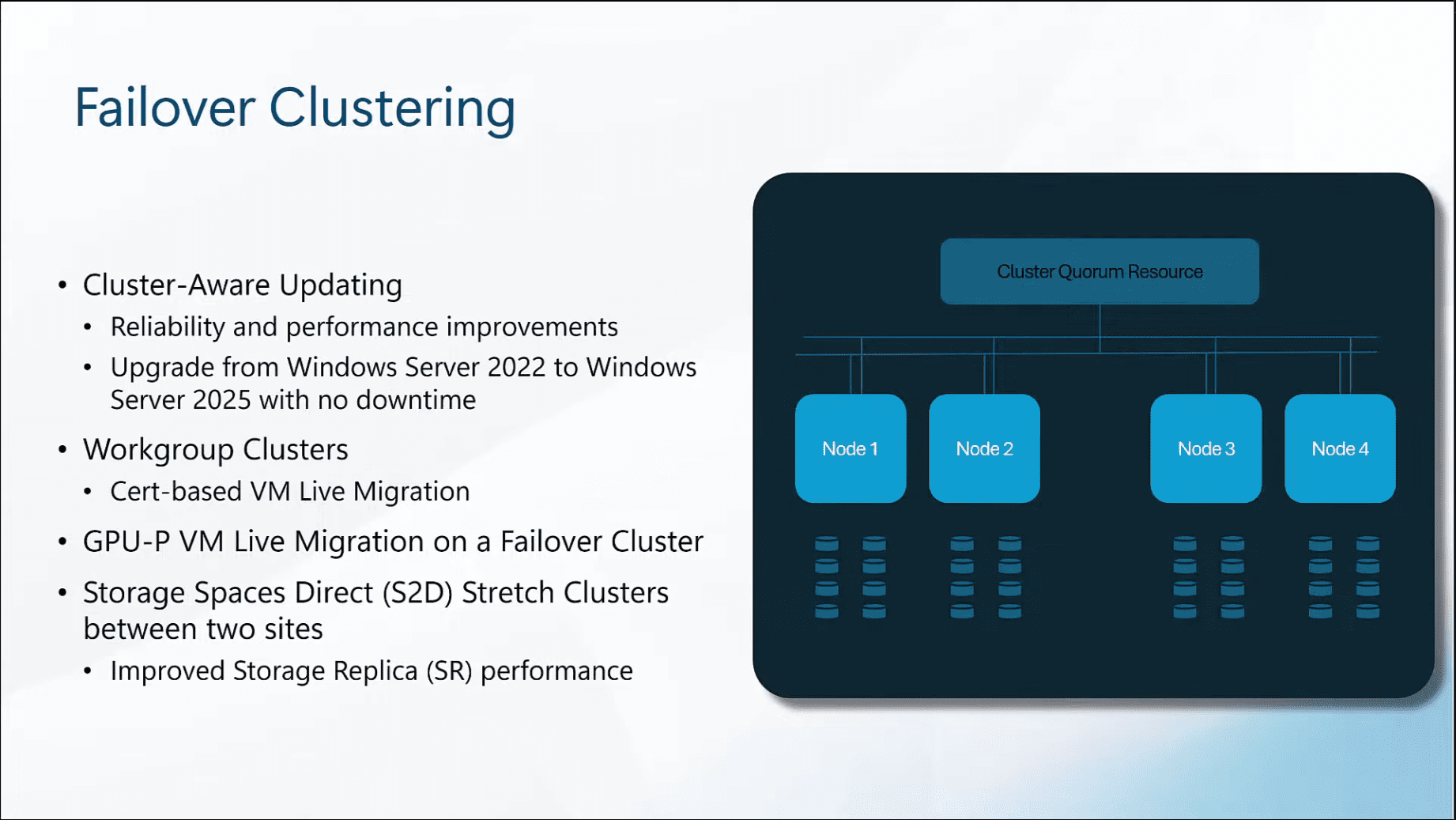
Hyper-V’s role in Windows Server 2025 is more powerful than ever. It has many enhancements in this release. The introduction of improved GPU partitioning capabilities allows for more efficient allocation of graphics processing resources among virtual machines. It is a feature particularly beneficial for applications requiring intensive graphical processing or machine learning tasks.
Microsoft touts that Hyper-V is everywhere and they are using across many technologies:
- Azure
- Azure Stack Family
- Windows Server/ Windows
- Containers with Hyper-V isolation
- Platform security
- Xbox
Dynamic processor compatibilities in Windows Server 2025 has been significantly improved. It is much more granular and looks at the capabilities between the processors and reducing the capabilities to match the processors.
Furthermore, there is greatly increased scalability with Hyper-V, It now supports up to 248 virtual processors and 240 terabytes of RAM, prepare Hyper-V. These features, coupled with the refined dynamic processor compatibility, make sure Hyper-V is a modern solution capable of handling anything you want to throw at it.
To take advantage of these new features, use Gen 2 VMs and UEFI BIOS.
5. Networking
There are many advancements coming in networking in Windows Server 2025 vs Windows Server 2022.
- Network ATC one-click deployment and drift remediation
- Network HUD – “heads up” display for networking
- SDN Multisite – multisite for stretched cluster of SDN
- SDN Gateway Performance Improvements
- Modern AKS applications
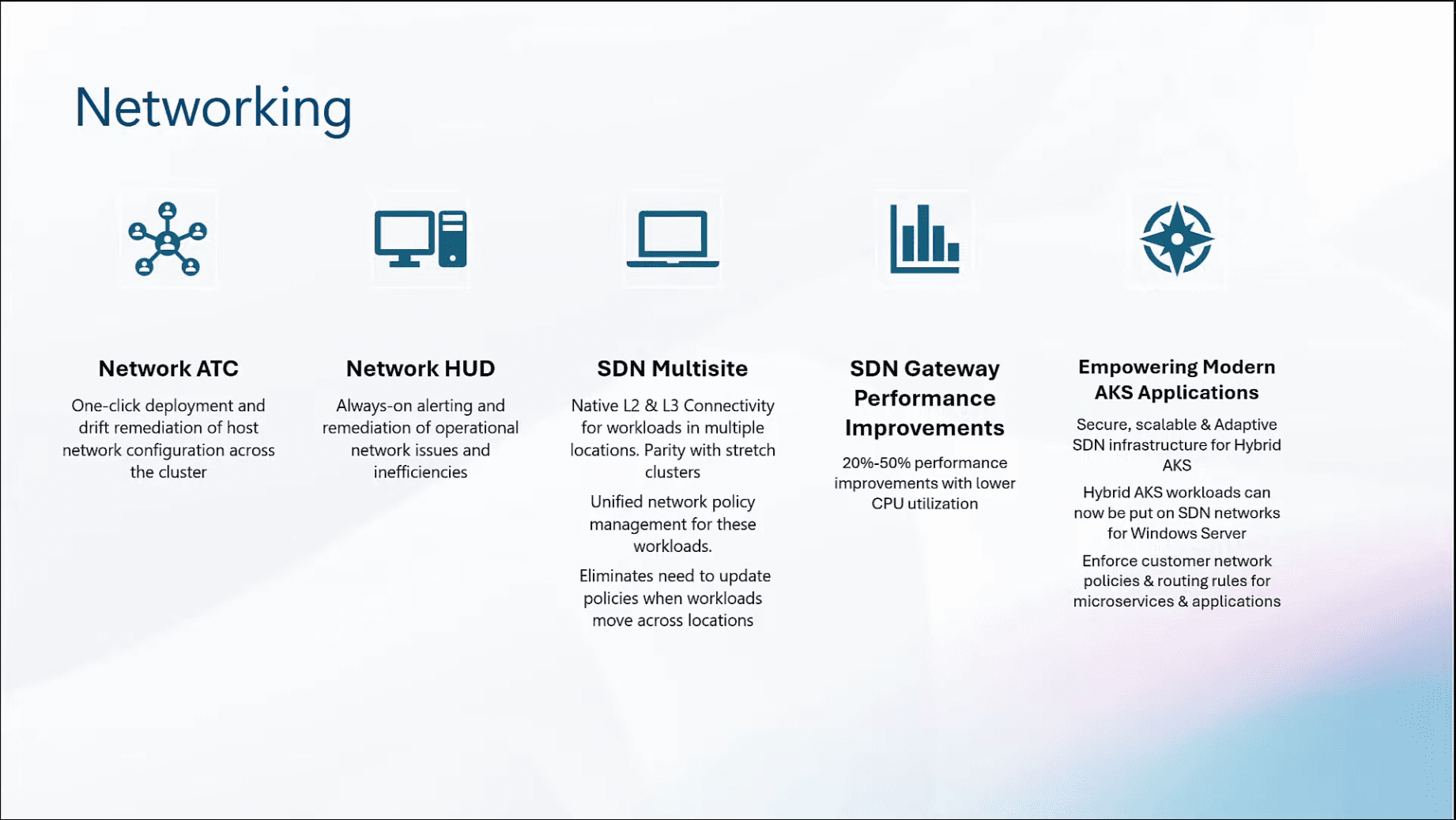
6. Containers
Windows Server 2025 container support has been enhanced and is more flexible than Windows Server 2022. Host upgrades have been decoupled from container upgrades, making lifecycle management much more flexible for Microsoft Windows containers.
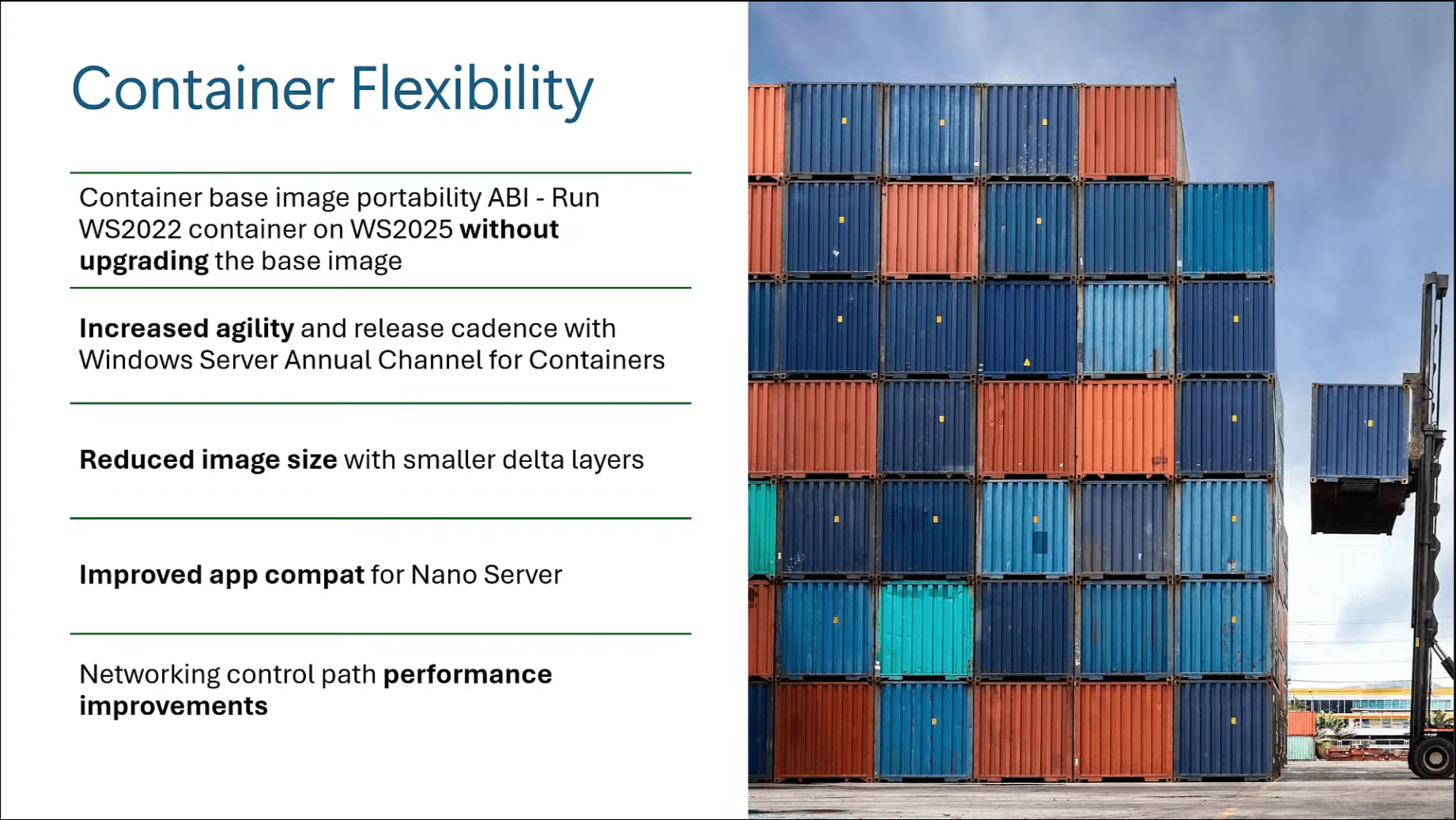
Performance has been improved along with image size reductions for containers. There is also improved application compatibility with Nano server with Features on Demand.
7. File Services with SMB Over QUIC & Security
SMB over QUIC is a huge improvement for remote file access technology. It enables encrypted file access over the internet without the need for a VPN. Windows Server 2025 addresses a critical need for more flexible and secure remote work solutions.
Features include:
- SMB for telecommuters, mobile devices, cloud
- No VPN required
- Runs over standard port 443
- Encryption is always on
- Authenticated with TLS 1.3
- Available in non-Azure versions, including Standard and Datacenter
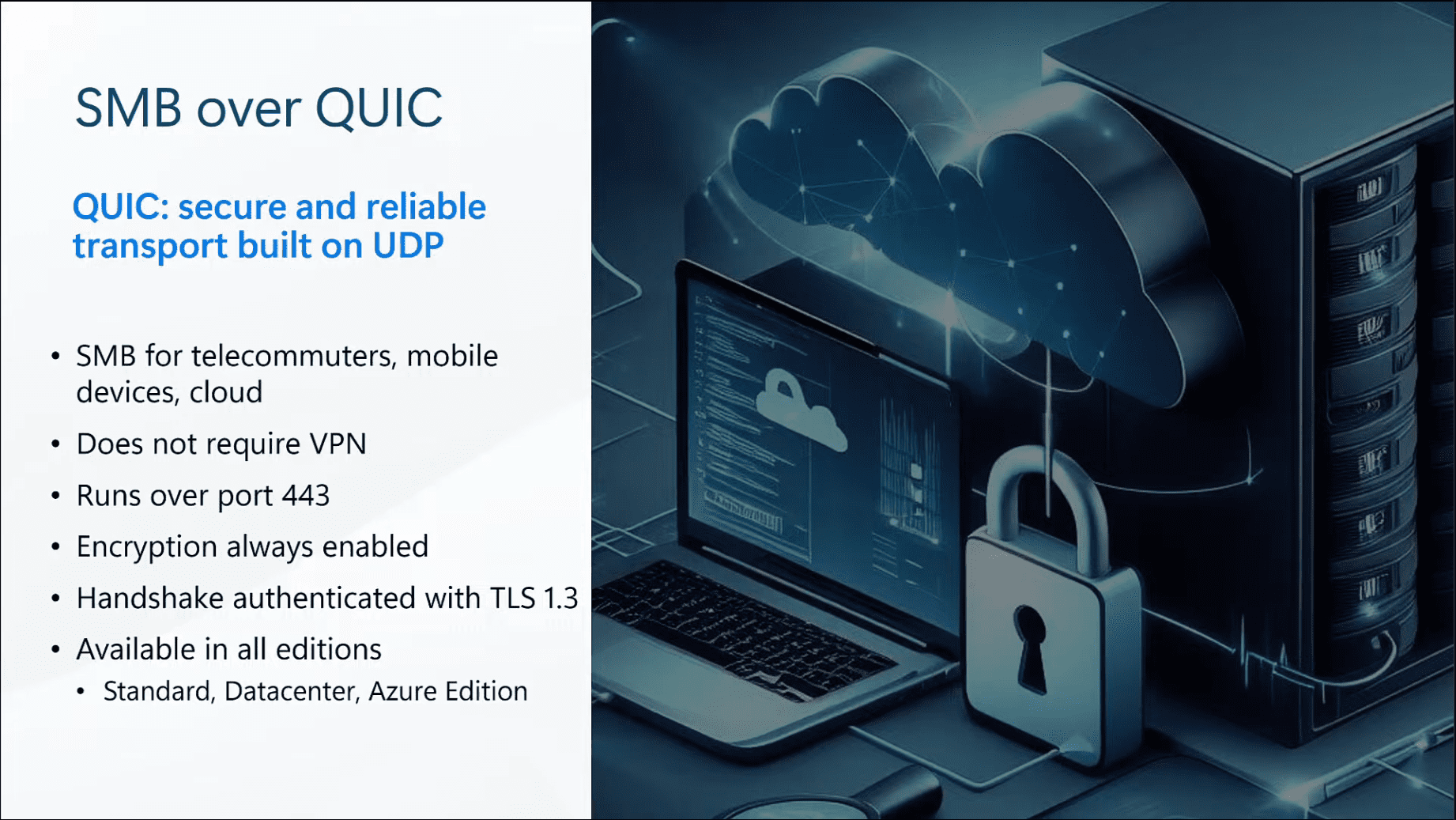
It makes for new possibilities in how organizations manage remote access to their data. You can now offer a solution that is both highly secure and user-friendly. SMB over QUIC used to be only available with Windows Server Azure Edition. However, SMB over Quick has been brought into all editions of Windows Server 2025 (Standard and Datacenter) so that organizations of all sizes can benefit. These are only available in Windows Server 2022 Azure edition.
File services security improvements
There are many great security improvements, including:
- SMB Signing – required by default and stop relay and attacker-in-the-middle, phishing
- Auth Rate Limiter – throttle bad NTLM passwords by default
- SMB Firewall rule hardening – No longer opens NETBIOS ports by default
- SMB NTLM Disable Option – Granular control of NTLM from remote
- SMB Dialect Control – Allow or refuse SMB 2 or SMB 3
8. Modern Server Experience
Winget is one of the coolest new tools that provides a “store-like” experience for Windows Server that is contained by default in Windows Server 2025 vs Windows Server 2022. Like we have been able to do with windows client machines running Windows 10 and 11, you can use winget to install tools and other utilities you need, including PowerShell.
You can easily install tools like Sysinternals (Process Monitor, Process Explorer, TCPmon, etc). You can even install apps like Microsoft SQL Server using winget. Also, there is OS Upgrades through Windows Updates and this is controllable through Group Policy.
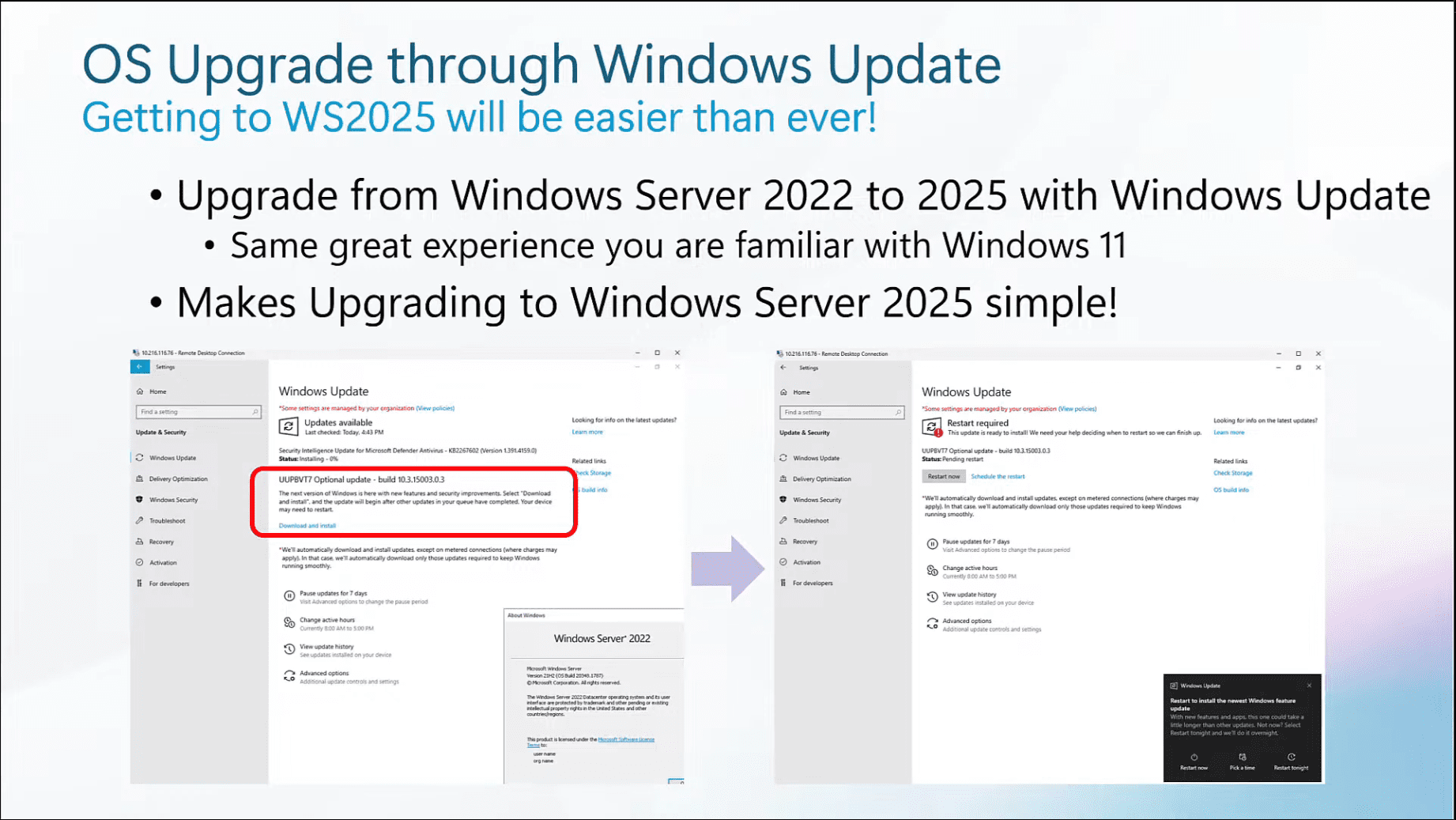
Other miscellaneous modern server features
- Arc integration wizards built-in
- Wi-Fi support and Bluetooth support
- Windows Server with Desktop Experience
- New Subscription-based purchasing model.
- Subscription model like Azure Stack HCI and SQL Server 2022
Take a look at the Windows Server 2025 release blog: Introducing Windows Server 2025! – Microsoft Community Hub.
Wrapping up
Windows Server 2025 is a great new operating system from Microsoft that includes all of the latest technologies and features that Microsoft has been previewing in Microsoft Azure for the last while. There are great new things in Windows Server 2025 compared with Windows Server 2022. It includes things like Hotpatching, new Active Directory scalability and performance improvements, including a new domain and forest functional level, new storage features, including NVMe performance improvements, networking enhancements, better container support and efficiencies, SMB over QUIC, and a modern Windows Server experience with tools like winget, OS upgrades through Windows Updates and others.
Let me know your thoughts about Windows Server 2025 in the comments below or in the VHT forums. Create a thread if you need help with your home lab server, etc.









