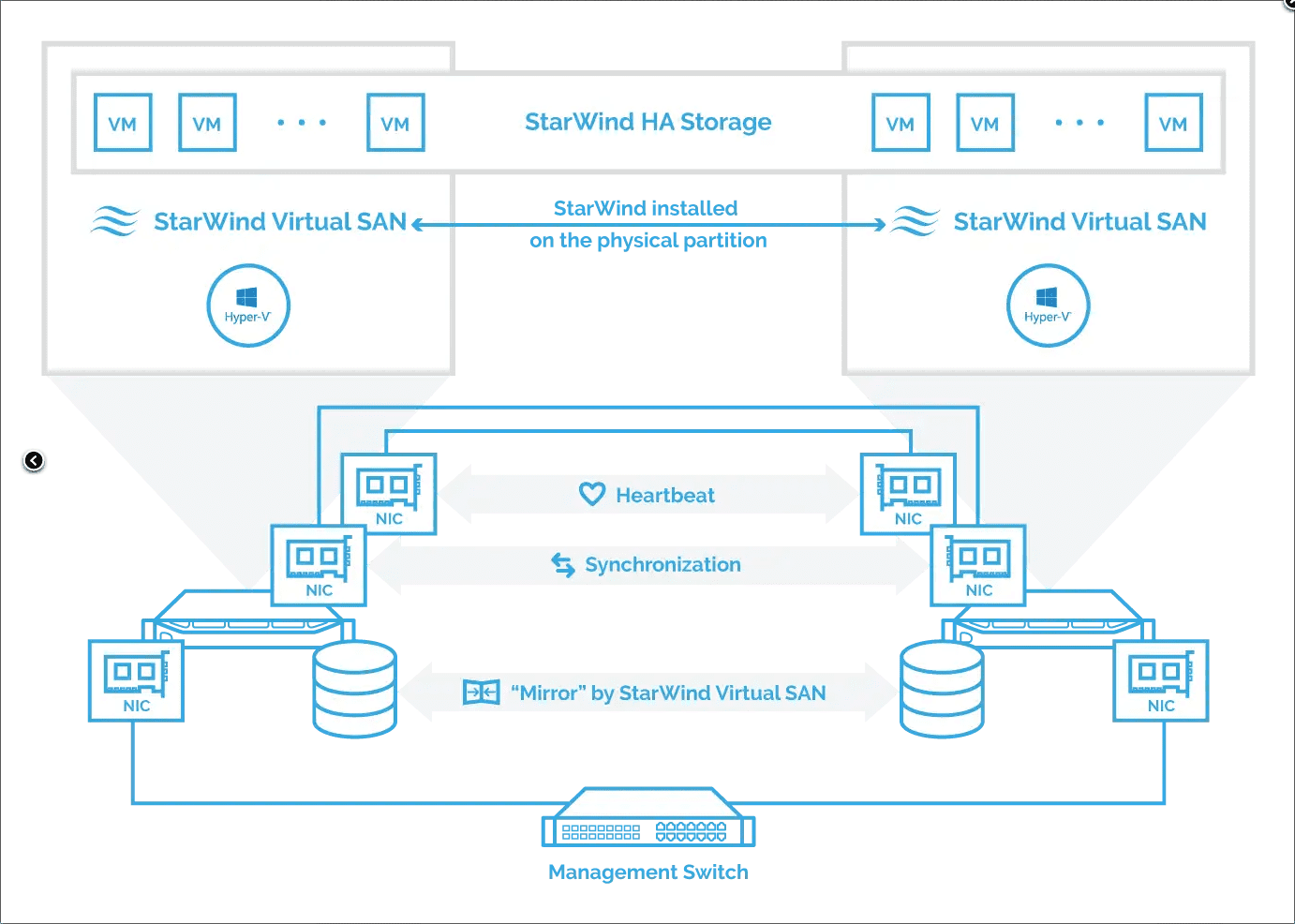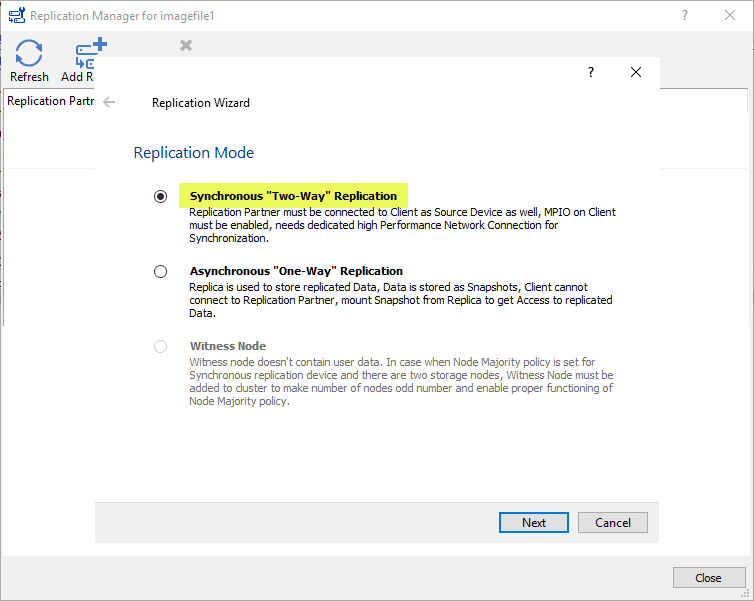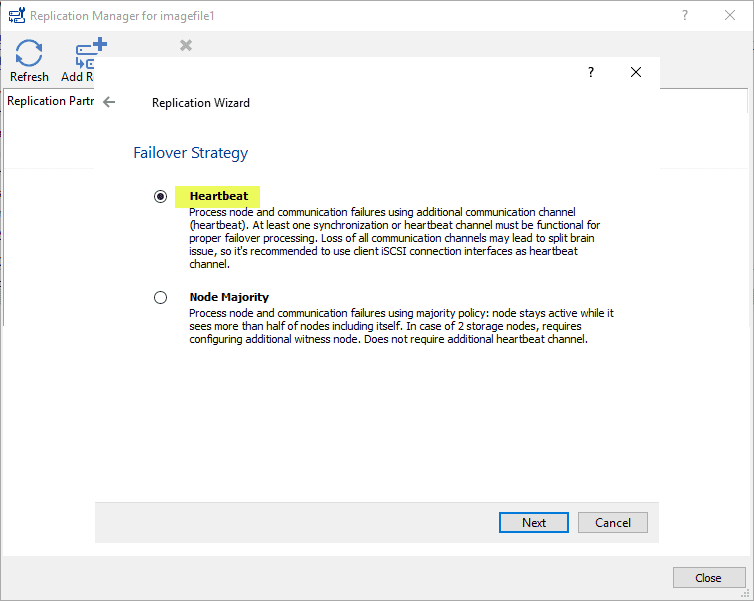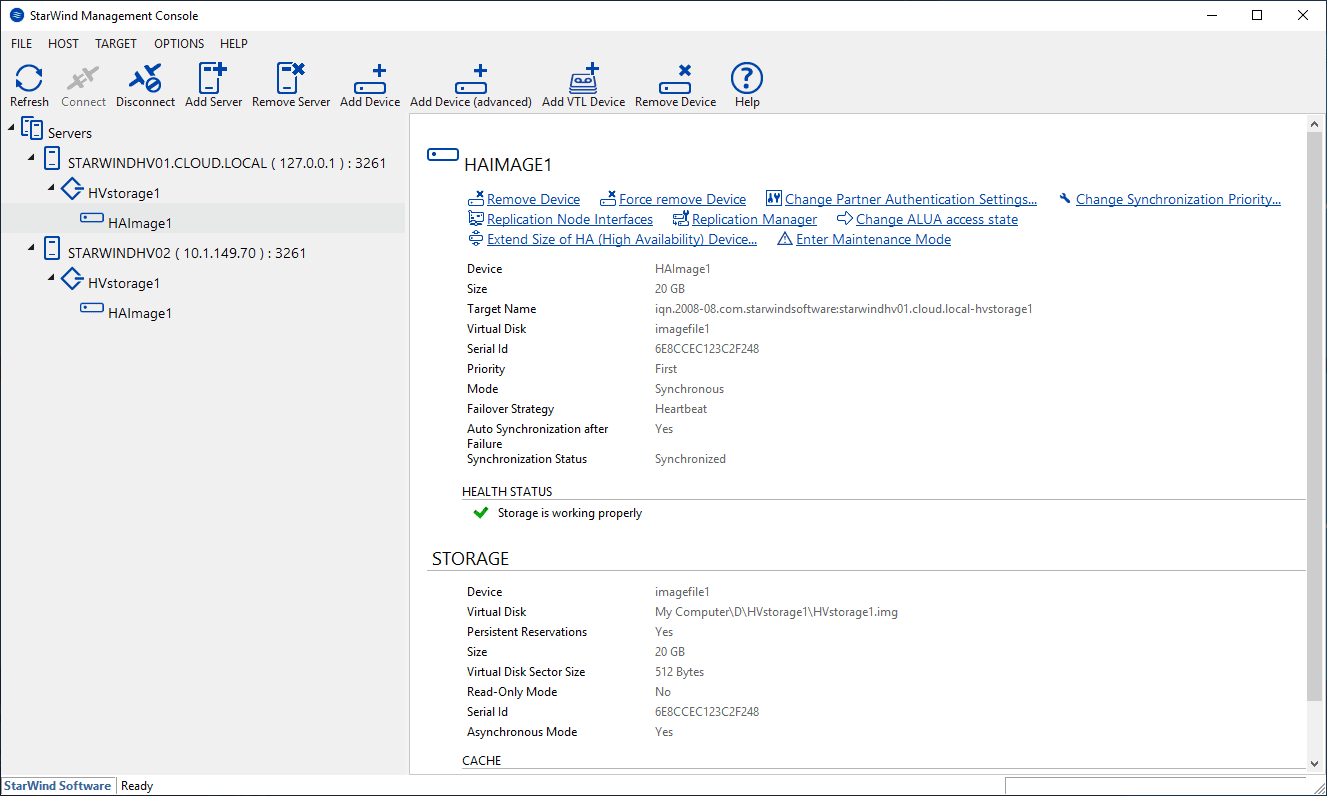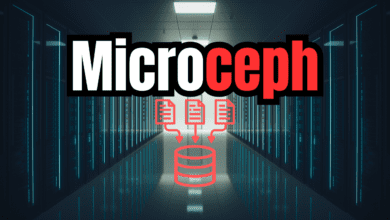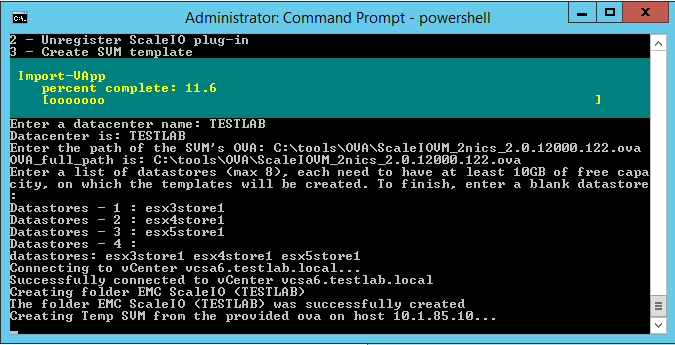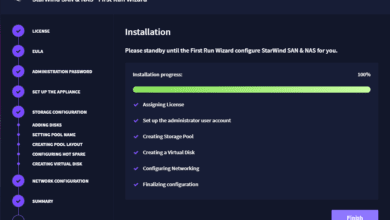Hyper-V vSAN Equivalent with StarWind VSAN
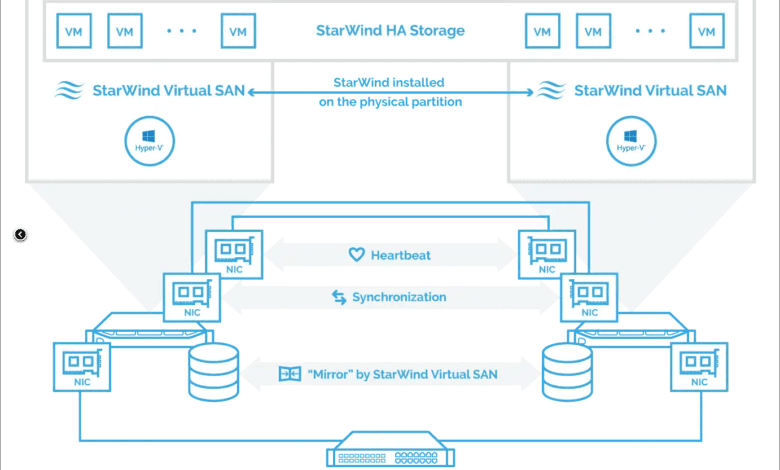
The Microsoft Windows Server Hyper-V HCI space has gone through many evolutions of changes. Microsoft is now going with Azure Stack HCI as their new platform moving forward, even with on-premises virtualization. Azure Stack HCI uses Storage Spaces Direct (S2D) underneath the hood to power their software-defined storage solution. However, there is another option for those looking for a Hyper-V vSAN equivalent with less complexity, cost, and that achieves the same purpose. The latest release of StarWind VSAN for Hyper-V was released just a couple of weeks ago. Let’s take a look at this Hyper-V vSAN equivalent with StarWind VSAN for Hyper-V.
What is StarWind VSAN for Hyper-V?
StarWind provides killer software-defined storage solutions for Hyper-V and allows organizations to have options that are not available with native Microsoft software-defined storage solutions. The SDS offering from StarWind is unique in its architecture and provides a great way for businesses to have resilient storage infrastructure to back their Hyper-V storage.
StarWind VSAN for Hyper-V provides native hypervisor-centric hardware-less storage for virtual workloads. Using the StarWind VSAN for Hyper-V solution, businesses have a fully fault-tolerant and performant software-defined storage solution that mirrors an existing server’s storage and RAM between the nodes participating in the StarWind VSAN cluster.
The mirrored storage is then connected to all cluster nodes and is viewed as local storage by the hypervisor and clustered applications. StarWind achieves high availability by providing multipath access to all participating storage nodes. It delivers fantastic performance when compared with traditional storage solutions. All the I/O runs locally and is processed by local RAM, SSD cache, and disks.
Below is an overview of the StarWind VSAN for Hyper-V solution.
There are two key technologies underpinning the StarWind VSAN solution:
- Two-way synchronous replication – Synchronous or active-active replication ensures real-time synchronization and load balancing of data between two or three cluster nodes. Such a configuration tolerates the failure of two out of three storage nodes and enables the creation of an effective business continuity plan. With synchronous mirroring, each write operation requires control confirmation from both storage nodes. It guarantees the reliability of data transfers but is demanding in bandwidth since mirroring will not work on high-latency networks.
- Heartbeating – The Heartbeat failover in StarWind VSAN avoids the “split-brain” scenario when the HA cluster nodes are unable to synchronize but continue to accept write commands from the initiators independently. It can occur when all synchronization and heartbeat channels disconnect simultaneously, and the partner nodes do not respond to the node’s requests. As a result, StarWind service assumes the partner nodes to be offline and continues operations on a single-node mode using data written to it. With just one heartbeat link online, StarWind services can communicate with each other via this link. The device with the lowest priority will be marked as not synchronized and get subsequently blocked for the further read and write operations until the synchronization channel resumption. At the same time, the partner device on the synchronized node flushes data from the cache to the disk to preserve data integrity in case the node goes down unexpectedly. With the heartbeat failover strategy, the storage cluster will continue working with only one StarWind node available.
The StarWind VSAN solution is unique in the industry in that it provides a truly two-node configuration. Most two-node configurations for software-defined storage solutions require some type of “witness appliance” to be running to offer the tie-breaker to maintain quorum to avoid split-brain. However, with the proprietary technology built into the StarWind VSAN solution, StarWind is able to provide quorum with a simple two-node setup, if only one node remains online.
New features with StarWind VSAN for Hyper-V
The latest version of StarWind VSAN for Hyper-V was released on October 13, 2021. The build information is as follows from the StarWind release notes page: Release Notes from StarWind (starwindsoftware.com)
- Version V8 (build 14338)
It provides the following updates, fixes, and enhancements for the platform:
Core
- Fixed the crash for client write request handling.
- Fixed the deadlock for the processing of SCSI persistent reservation during client session registration.
- Fixed the issue with the service getting stuck when the log file would be located on the storage that had degrading performance.
StarWindX PowerShell Module
- Fixed memory leak on getting information for HA devices.
Another recent Starwind VSAN for Hyper-V release dropped on September 20, 2021. It contained the following fixes and enhancements.
Core
- Fixed the issue with hang-up on service stopping. On service stop, it could get stuck on the device closing in configurations with parameter “QueueWorkersCount” value more than 1.
- Fixed the issue with hang-up on service stopping. In some cases, the service could not close the client connection gracefully. Now, the service closes it forcibly.
- Fixed the issue with hang-up operations on the underlying storage. Some RAID could produce hang-up operations that would never complete. Now, the service completes such operations with timeout as a workaround. The timeout default value is 60 seconds.
- Fixed the crash for client session closing.
- Fixed the issue when email notification could cause HA device timeouts and failure of the network connection between partners.
- Fixed the issue for STARTTLS authentication on SMTP — compatibility issues with some servers.
- Performance optimization for the VSA-based version.
Management Console
- Fixed control connection issues and improved logging and diagnostics abilities.
- Fixed the issue with service events flooding.
- Fixed minor issues in device creation wizards and dialogs.
StarWindX PowerShell Module
- Fixed the issue with size conversion during RAM device creation.
StarWind Management Console
Another really great component of the StarWind VSAN solution is the StarWind Management Console. You get the StarWind Management Console when you install the VSAN for Hyper-V solution. It provides the single-pane-of-glass tool to manage and configure the Hyper-V VSAN solution.
Wrapping Up
The Hyper-V vSAN Equivalent with StarWind VSAN is a great way for businesses to leverage software-defined storage technology without the complexities of Azure Stack HCI and Storage Spaces Direct. The StarWind VSAN for Hyper-V solution provides one of the least complex solutions on the market with arguably the smallest footprint (true two-node configuration) without a witness node. Using the two-way replication and heartbeating technology, StarWind is able to achieve quorum without the need for the witness component.
Learn more about the StarWind VSAN for Hyper-V solution here: VSAN – Virtual SAN from StarWind (starwindsoftware.com)