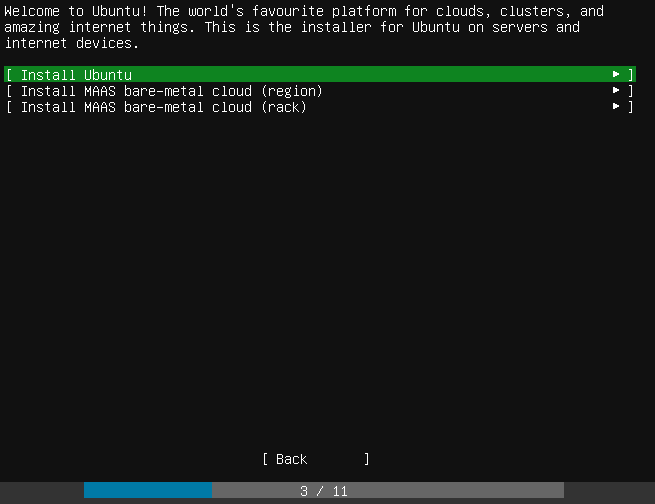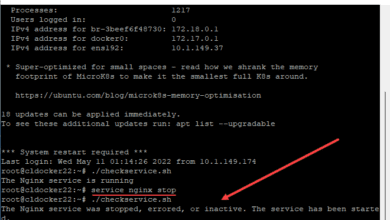Ubuntu Server CLI Cheat Sheet
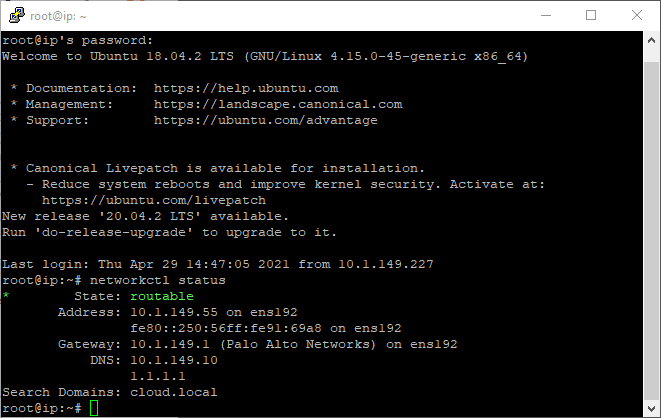
One of the beautiful things about Linux is the power of the Linux CLI. This is what draws many to Linux to begin with. Granted, Windows has come a long way since the introduction of PowerShell, and now especially with PowerShell Core that is cross-platform. Many can argue that Windows may be on par with Linux. However, we want to take a look at some of the most helpful Ubuntu Server CLI commands that IT and Linux admins will want to be familiar with and that will be helpful in their administrator of Ubuntu Server. This Ubuntu Server CLI Cheat Sheet is a compilation of commands for administering everything from the network, security, packages, files, virtualization, and Kubernetes.
Ubuntu Server CLI Cheat Sheet
The cheat sheet is broken into the following categories:
- Networking
- Security
- Packages
- Files
- System
- Virtualization
- Kubernetes and containers
- OpenStack
Networking
Get the IP address of all interfaces
networkctl statusDisplay all IP addresses of the host
hostname -IEnable/disable interface
ip link set up ip link set downManage firewall rules
enable firewall: sudo ufw enable
list rules: sudo ufw status
allow port: sudo ufw allow
deny port: sudo ufw deny Connect remotely through SSH
ssh <user>@<host IP>Security
Show which users are logged in
wGet password expiration date for
chage -l Set password expiration date for
sudo chage Lock a user account
sudo passwd -l Unlock a user account
sudo passwd -u List open ports and associated
processes
sudo netstat -tulpnAutomatically detect and ban
abusive IP addresses
sudo apt install fail2banShow banned IP addresses
sudo fail2ban-client status
sudo fail2ban-client status Enable kernel live patching
sudo snap install canonical-livepatch
sudo canonical-livepatch enable Packages
Search for packages
apt search <string>
snap find <string>List available updates
apt list --upgradableApply all available updates
sudo apt update && sudo apt upgradeInstall from the Ubuntu archive
sudo apt install <package>Install from the snap store
sudo snap install <package>Which package provides this file?
sudo apt install apt-file
sudo apt-file update
apt-file <filename or command>Get the support status for installed packages
ubuntu-support-statusFiles
List files
lsList files with permissions and dates
ls -alCommon file operations
create empty: touch <filename>
create with content: echo "<content>" > <filename>
append content: echo "<content>" >> <filename>
display a text file: cat <file>
copy: cp <file> <target filename>
move/rename: mv <file> <target directory/filename>
delete: rm Create a directory
mkdir <directory>Create directories recursively
mkdir -p <directory1>/<directory2>Delete a directory recursively
rm -r <directory>Quick file search
locate <q>Search string in file
grep <string> <filename>Search string recursively in directory
grep -Iris <string> <directory>Find files modified in the last n minutes
find <directory> -mmin -<n> -type f
eg. find . -mmin -5 -type fShow only the nth column
col<n> "<separator>" <filename>
eg. col2 "," foo.csvDisplay file paginated
less <filename>Display first n lines
head -n <n> <filename>Display last n lines
tail -n <n> <filename>Follow file content as it increases
tail -f <filename>Pack a directory into an archive
zip: zip -r <target> <source dir>
tar.gz: tar cvzf <target>.tar.gz <source dir>Unpack an archive
zip: unzip <zip file>
tar.gz: tar xf <tar.gz file>Copy file to remote server
scp <filename> <user@server>:<destination>
eg. scp config.yaml [email protected]:/config Copy directory recursively from remote server
scp -r <user@server>:<source> <destination>
eg. scp -r [email protected]:/config /tmpSystem
Display kernel version
uname -rGet disk usage
df -hGet memory usage
cat /proc/meminfoGet system time
timedatectl statusSet system timezone
timedatectl list-timezones
sudo timedatectl set-timezone <zone>Get all running services
systemctl --state runningStart or stop a service
service <service> start/stopMonitor new logs for a service
journalctl -u <service> --since now -fGet the list of recent logins
lastDisplay running processes
htopKill process by id
kill <process id>Kill process by name
pkill <process name>Run command in the background
<command> &Display background commands
jobsBring command <n> to the foreground
fg <n>Kubernetes and containers
Install MicroK8s and list available add-ons
sudo snap install microk8s --classic
microk8s.status --wait-readyEnable a MicroK8s add-on
microk8s.enable <service>View MicroK8s nodes and running services
microk8s.kubectl get nodes
microk8s.kubectl get servicesLaunch a LXD container
lxd init
lxc launch ubuntu:18.04 <container name>Or another distro
lxc launch images:centos/8/amd64
<container name>Get a shell inside a LXD container
lxc exec <name> -- /bin/bashPush a file to a LXD container
lxc file push <filename>
<container name>/<path>Pull a file from a LXD container
lxc file pull <destination>
<container name>/<file path>Virtualization
Install Multipass and launch an Ubuntu VM
sudo snap install multipass --classic
multipass launch <image> --name <VM name>
Omitting <image> will launch a VM with
the latest Ubuntu LTSFind available images
multipass findList existing VMs
multipass listGet a shell inside a VM
multipass shell <VM name>Openstack
Install OpenStack and launch an instance
sudo snap install microstack --classic
sudo microstack.init
microstack.launch
The Horizon dashboard is available at 10.20.20.1
Default credentials: admin / keystone