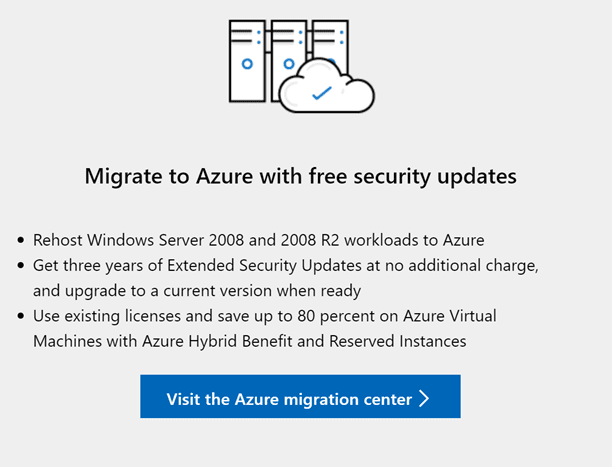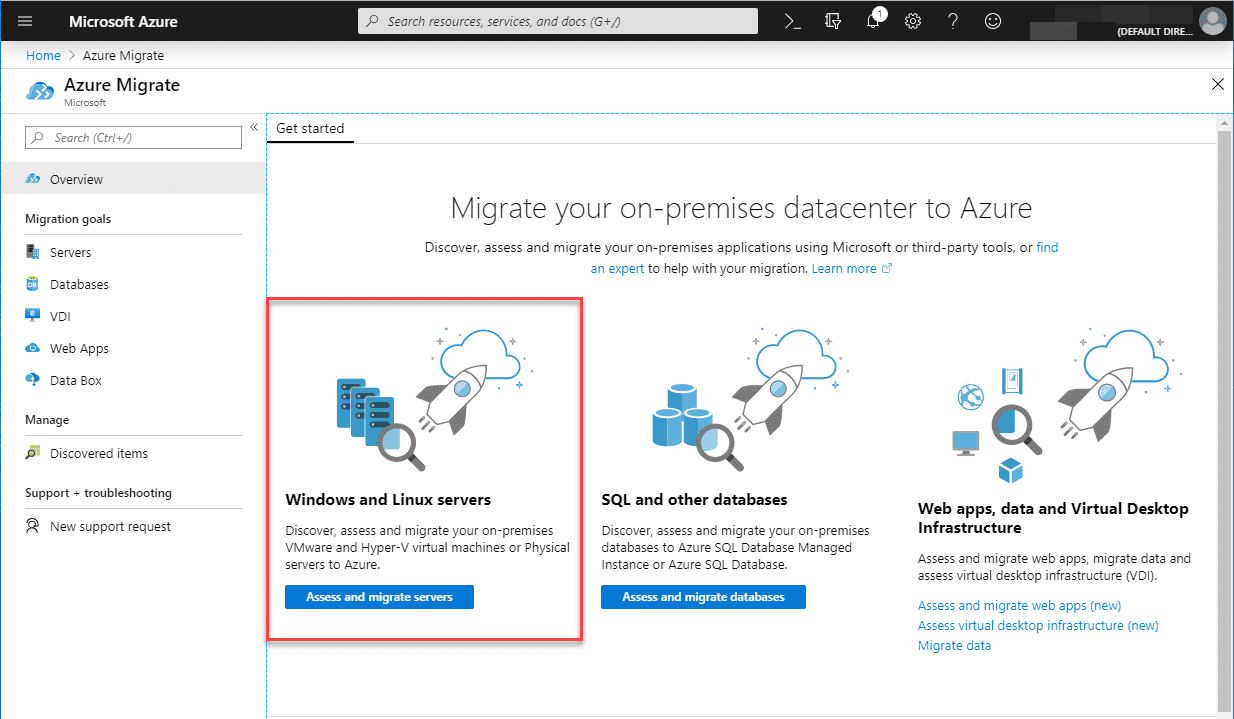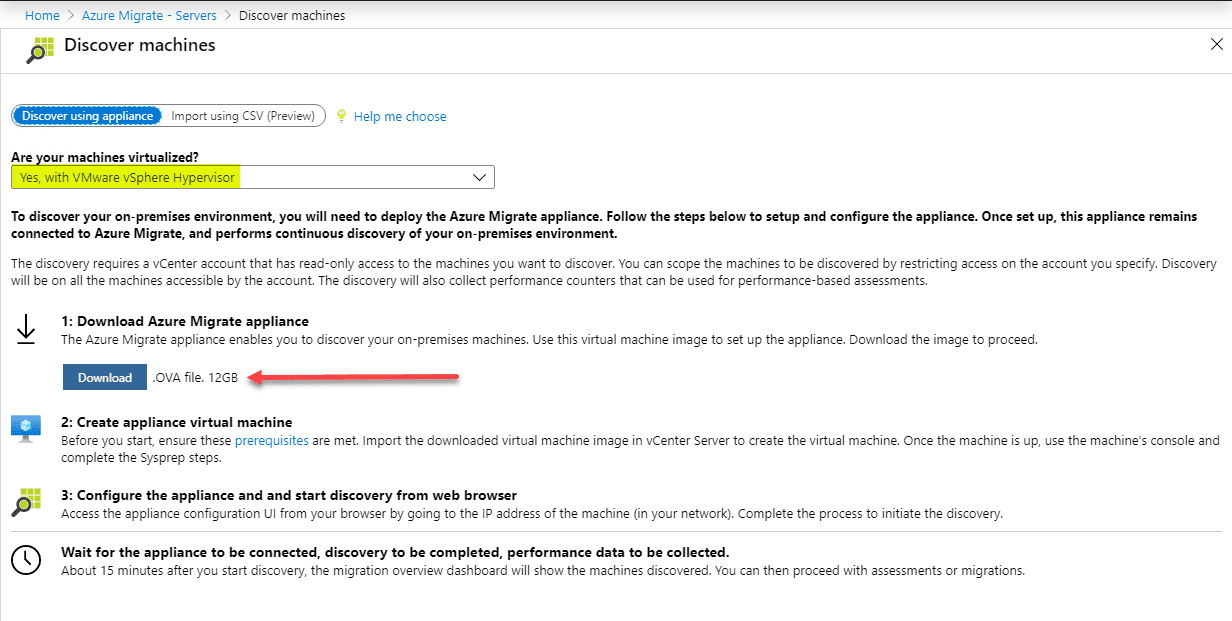Windows Server 2008 R2 End of Life Near
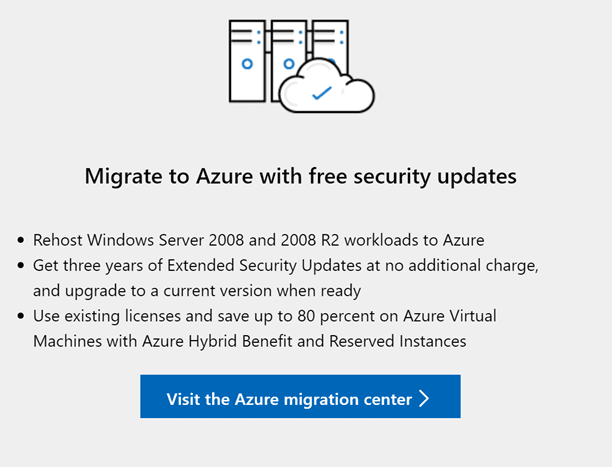
Quick Summary
- Whether you are planning on migrating your Windows Server 2008 R2 servers to Azure or not, there are a number of Windows Server 2008 end of life migration tools that you want to be aware of as you contemplate getting your on-premises Windows Server 2008 resources either rehosted in Azure or migrated to newer platforms.
- In this post, we will look at Windows Server 2008 R2 end of life near, what this means, and a few migration paths and tools you want to look at that will no doubt be beneficial to you and your efforts to find your way to a newer Windows Server operating system.
- If you are serious about needing to keep support for Windows Server 2008 R2 end of life or SQL Server 2008 R2 (also end of life) around, Azure is the option you want to be looking at.
If you run Windows Server 2008 R2 in your environment as well Server 2008 flat, you are in the “5 minutes til midnight” hour of getting a plan together to migrate off your Windows Server 2008 platform. Just like Server 2003, there are still a lot of installations of Windows Server 2008 and 2008 R2 servers in the wild in many production environments across the board. As of January 14 2020, Microsoft will no longer support these operating systems. This is a huge deal! As of the time of this writing, we are approaching one month before the “drop dead” date for Windows Server 2008 and Server 2008 R2. In this post, we will look at Windows Server 2008 R2 end of life near, what this means, and a few migration paths and tools you want to look at that will no doubt be beneficial to you and your efforts to find your way to a newer Windows Server operating system.
Windows Server 2008 R2 No Longer Supported
What does it technically mean that a Windows Server operating system like Windows Server 2008 R2 is no longer supported? The end of the support lifecycle for Windows Server 2008 R2 means effectively is you no longer have any security updates or other support from Microsoft.
This is a huge deal as security updates in today’s very dangerous and malicious world of constant attacks and prying for vulnerabilities are an absolute necessity.
You don’t really want to run any production server operating system that is no longer supported or patched for security vulnerabilities. Doing so is asking for trouble as well as potential compromise. Support dates and timelines are extremely important from this perspective.
Also, if you have a Windows Server 2008 R2 production server/VM go down and you need emergency help from Microsoft, this will no longer be provided to you.
Officially from Microsoft, the following are listed as items that will go away for Windows Server 2008/R2 once the official end of life date is reached:
- Free security updates on-premises
- Non-security updates
- Free support options
- Online technical content update
Now that we are roughly only a month away from this situation, what are some provisions being made from Microsoft that can help you as well as tools and technologies made available to help ease the migration from Windows Server 2008 R2?
Microsoft Offering Three Years of Extended Security Updates in Azure
If you are serious about needing to keep support for Windows Server 2008 R2 end of life or SQL Server 2008 R2 (also end of life) around, Azure is the option you want to be looking at.
Microsoft is offering an extremely appealing and luring offer to rehost your Windows Server 2008 R2 workloads in Azure and get three years of extended support in the form of security updates at no additional charge. Whats more, you can upgrade to a newer version of Windows Server at no charge when you are ready. This may include Windows Server 2012, Server 2016, or Windows Server 2019.
Check out Microsoft’s Official Windows Server 2008 End of Support page here:
This is an extremely compelling reason to consider migrating your Windows Server 2008 and Windows Server 2008 R2 workloads to Azure.
Windows Server 2008 End of Life Migration Tools
Whether you are planning on migrating your Windows Server 2008 R2 servers to Azure or not, there are a number of Windows Server 2008 end of life migration tools that you want to be aware of as you contemplate getting your on-premises Windows Server 2008 resources either rehosted in Azure or migrated to newer platforms.
Windows Admin Center is certainly going to be your friend when it comes to Windows Server 2008 R2 end of life migration tasks. Microsoft has built in great migration tools and Azure hybrid connection capabilities right into the Windows Admin Center interface.
There are several new tools to take note of when it comes to your Windows Server 2008 migration. These include services to help migrate away from Windows Server 2008 R2 as well as tools to help you get your on-premises Windows Server 2008 R2 workloads migrated up to your Azure environment.
- Storage Migration Service – This new service that is an extension installed in Windows Admin Center makes migrating Windows Server 2008 file servers extremely easy from copying the data, access permissions, and even copying the identity and network address configuration from the source to the target Windows Server.
- Azure Extended Networking – This is a new extension also available in Windows Admin Center that allows you to duplicate the IP address space in your Azure environment as you have configured on-premises. This helps to ease migration of legacy servers from on-premises to Azure that may run legacy applications hardcoded to specific IP addresses.
- Azure Migrate – Compared to the services listed in the first two bullet points, Azure Migrate is not an extension found in Windows Admin Center. Rather, Azure Migrate is a service found in Azure that provides the ability to migrate Windows and Linux servers from VMware and Hyper-V environment on-premises to an Azure IaaS environment It provides a blade for configuring, managing, and monitoring the progress of migrations of on-premises virtual machines such as Windows Server 2008 R2 to your Azure environment.
Azure Migrate provides a very wizard-driven approach to getting your on-premises VMs including Windows Server 2008 R2 workloads migrated up to the Azure cloud.
To use Azure Migrate, you download an on-premises OVA appliance, deploy, connect the appliance to your VMware vSphere or Hyper-V environment, and let it coordinate the migration of your on-premises virtual machines to the Azure cloud.
Other Windows Server 2008 End of Life Resources
There are a few other resources I want to make note of.
- Windows Server 2008 R2 Migration Guide Resources
- Windows Server Migration
- Prepare for Windows Server 2008 End of Support
Wrapping Up
We are rapidly approaching the January 14, 2020 Windows Server 2008 R2 end of support deadline. If you haven’t developed a strategy as of yet for migrating off your Windows Server 2008 R2 workloads, you are most likely behind at the moment.
However, the upside is that Microsoft has provided some really great tools to help put you ahead of the game with migrating your Windows Server 2008 R2 workloads to either newer versions of Windows Server on-premises/Azure, or migrating your Windows Server 2008 R2 workloads as is to your Azure IaaS environment.
On top of providing the tools for your to migrate to Azure such as Azure Migrate, Microsoft is throwing in the additional benefit of extended security updates for Windows Server 2008 R2 rehosted to Azure for an additional three years which is huge.